- Professional Development
- Medicine & Nursing
- Arts & Crafts
- Health & Wellbeing
- Personal Development
480 Courses
Wet Shaving - Advanced Course
By Alan d Hairdressing Education
Learn the classic Wet Shaving in our Advanced Wet Shaving Course. Ideal for qualified barbers looking to learn a new skill and add to their services. In this 2-day course, you’ll learn shaving theory along with skin tensioning and lathering techniques.

The one day one-to-one freestyle course is tailored to your requirements and I happy to discuss your requirements before booking. If you have a specific project in mind and that you need assistance with then I am happy to guide you through the processes involved.

A course for leisure and professional boaters wanting to undertake more adventurous trips by day and night, this 2 day course, with at least one night navigation exercise, will provide you with an RYA Advanced Powerboat Course Completion certificate. Anyone undertaking this course must have practical skills of the Intermediate level and theory knowledge of at least Coastal Skipper/Yachtmaster level. The course is split between theory and practical, with an emphasis on the application of theory knowledge to practical situations including preperation for sea, passage and pilotage making, skippering (meteorology, rules ofg the road)), navigation at planing speed, night cruising, and emergency situations. The Advanced Powerboat Certificate of Competence can only be issued after an exam, usually taken immediately after the course. If you are looking to take this exam, please let us know and we will arrange an examiner for you. The cost of this exam is payable directly to the RYA. To take this exam your must meet the following pre-requisites: 2 years relevant experience including night pilotage As a guide; 30 days at sea, 2 days as skipper, 800 miles, 12 night hours in the past 10 years Hold a valid First Aid certificate Hold a GMDSS Short Range Certificate (SRC) or higher grade marine radio certificate Age 17 or over Power Courses Our powerboat training is currently delivered on an MCA coded 7.8m Ribcraft with a 200hp Suzuki four stroke outboard engine and an E-series Raymarine chart plotter. We maintain a 3:1 student to instructor ratio which allows our experienced RYA instructors to tailor courses to the various levels and needs on board and deliver at a manageable pace. All course costs include tea and coffee, waterproofs are available on request.

Microsoft Outlook Introduction - In-company (now with live online classes)
By Microsoft Office Training
Course Objectives At the end of this course you will be able to: Understand the Outlook interface Send and receive email messages Organise email messages Manage their calendar Manage their contacts Work with tasks and notes Customise Outlook ' 1 year email support service Take a look at the consistent excellent feedback from our corporate clients visiting our site ms-officetraining co uk With more than 20 years experience, we deliver courses on all levels of the Desktop version of Microsoft Office and Office 365; ranging from Beginner, Intermediate, Advanced to the VBA level. Our trainers are Microsoft certified professionals with a proven track record with several years experience in delivering public, one to one, tailored and bespoke courses. Our competitive rates start from £550.00 per day of training Tailored training courses: You can choose to run the course exactly as they are outlined by us or we can customise it so that it meets your specific needs. A tailored or bespoke course will follow the standard outline but may be adapted to your specific organisational needs. Getting Started With Outlook Navigate the Outlook Interface Perform Basic Email Functions Use Outlook Help Composing Messages Create an Email Message Check Spelling and Grammar Format Message Content Attach Files and Items Enhance an Email Message Manage Automatic Message Content Reading and Responding to Messages Customise Reading Options Work with Attachments Manage Your Message Responses Managing Your Messages Manage Messages Using Tags, Flags, and Commands Organise Messages Using Folders Managing Your Calendar View the Calendar Manage Appointments Manage Meetings Print Your Calendar Managing Your Contacts Create and Update Contacts View and Organise Contacts Working With Tasks and Notes Create and manage Tasks Create and manage Notes Customising the Outlook Environment Customise the Outlook Interface Create and Manage Quick Steps Who is this course for? Who is this course for? This course is intended for the user who needs to learn how to use Microsoft Outlook to compose and send email, schedule appointments and manage contact information. Requirements Requirements General knowledge of the Windows OS

The Barber Refresher Course
By Alan d Hairdressing Education
This is the Alan d signature course. Aimed at barbers returning to the industry or experience barbers feeling ‘bogged down’ with their everyday routine and looking for inspiration. It’s also ideal for those trained in Ladies Hairdressing who haven’t been formally trained in the latest barbering techniques. You will learn the 5 Alan d Foundation Barbering haircuts along with use of clippers, fading, and beard & moustache trimming.

Microsoft Access Advanced (now with live online classes)
By Microsoft Office Training
Course Objectives At the end of this course you will be able to: Do advance Table design Do advance Query design and Action Querys Do advance Form design with the use of macros and buttons Export and import data to and from different sources. 1 year email support service Take a look at the consistent excellent feedback from our corporate clients visiting our site ms-officetraining co uk With more than 20 years experience, we deliver courses on all levels of the Desktop version of Microsoft Office and Office 365; ranging from Beginner, Intermediate, Advanced to the VBA level. Our trainers are Microsoft certified professionals with a proven track record with several years experience in delivering public, one to one, tailored and bespoke courses. Tailored in company training courses: You can choose to run the course exactly as they are outlined by us or we can customise it so that it meets your specific needs. A tailored or bespoke course will follow the standard outline but may be adapted to your specific organisational needs. Advanced Table Design Advanced Field Properties Table Properties Advanced Query Design Advanced Naming Conventions Join Tables in Queries Manage Query Joins Use Self-Joins in Queries Summarise Data in Queries Parameter Queries Action Queries Crosstab Queries Advanced Form Design Create Subforms and Linked Forms Form Controls Command Buttons Form Properties Interface, Start-Up and Navigations Forms Working with Macros Create Single Macros Run Macros Work with Sub Macros Use Conditional Macros Run Macros from Buttons Assign Macros to Events Extending Data Reach Import Data Export Data Work with Linked Tables Managing Databases Object Dependencies Database Documenter Performance Analyzers Regular Management of a Database Access Database Security Who is this course for? Who is this course for? The course is aimed at all users who would like to obtain the necessary skills to create advanced table, query, form and reports as well as to automate tasks with the use of macros. Career path Career path Microsoft Office know-how can instantly increase your job prospects as well as your salary. 80 percent of job openings require spreadsheet and word-processing software skills

Microsoft Outlook Advanced - In-company (now with trainer led live online classes)
By Microsoft Office Training
Course Objectives At the end of this course you will be able to: Customise message settings Organise and locate Outlook messages Set Calendar options Manage their Contacts Work with activities using the Journal and Tasks Share their workspaces Manage their Outlook data files ' 1 year email support service Take a look at the consistent excellent feedback from our corporate clients visiting our site ms-officetraining co uk With more than 20 years experience, we deliver courses on all levels of the Desktop version of Microsoft Office and Office 365; ranging from Beginner, Intermediate, Advanced to the VBA level. Our trainers are Microsoft certified professionals with a proven track record with several years experience in delivering public, one to one, tailored and bespoke courses. Our competitive rates start from £550.00 per day of training Tailored training courses: You can choose to run the course exactly as they are outlined by us or we can customise it so that it meets your specific needs. A tailored or bespoke course will follow the standard outline but may be adapted to your specific organisational needs. Configure Advanced Message Options Delay delivery Insert Advanced Characters and Objects Modify Message Settings, Properties, and Options Use Automatic Replies Advanced Message Management Sort Messages Filter Messages Organise Messages Search Messages Manage Junk Mail Manage Your Mailbox Automate Repetitive Tasks Quick steps Rules Auto Archive Advanced Calendar Management Manage Advanced Calendar Options Create Calendar Groups Manage Meeting Responses Advanced Contact Management Edit an Electronic Business Card Manage Advanced Contacts Options Forward Contacts Export Contacts Managing Activities by Using Tasks and Journal Entries Assign and Manage Tasks Record and Modify Journal Entries Sharing Workspaces with Others Delegate Access to Mail Folders Share Your Calendar Share Your Contacts Managing Outlook Data Files Back Up Outlook Items Change Data File Settings Configuring Email Message Security Settings Who is this course for? Who is this course for? This course is designed for experienced Outlook users who need to increase their efficiency in the usage and manipulation of emails, tasks and the calendar. Requirements Requirements Preferably, delegates would have attended the MS Outlook Introduction course.

Marginal Field Development and Planning
By EnergyEdge - Training for a Sustainable Energy Future
Enhance your knowledge in marginal field development and planning with EnergyEdge's course. Enroll now to gain valuable insights.
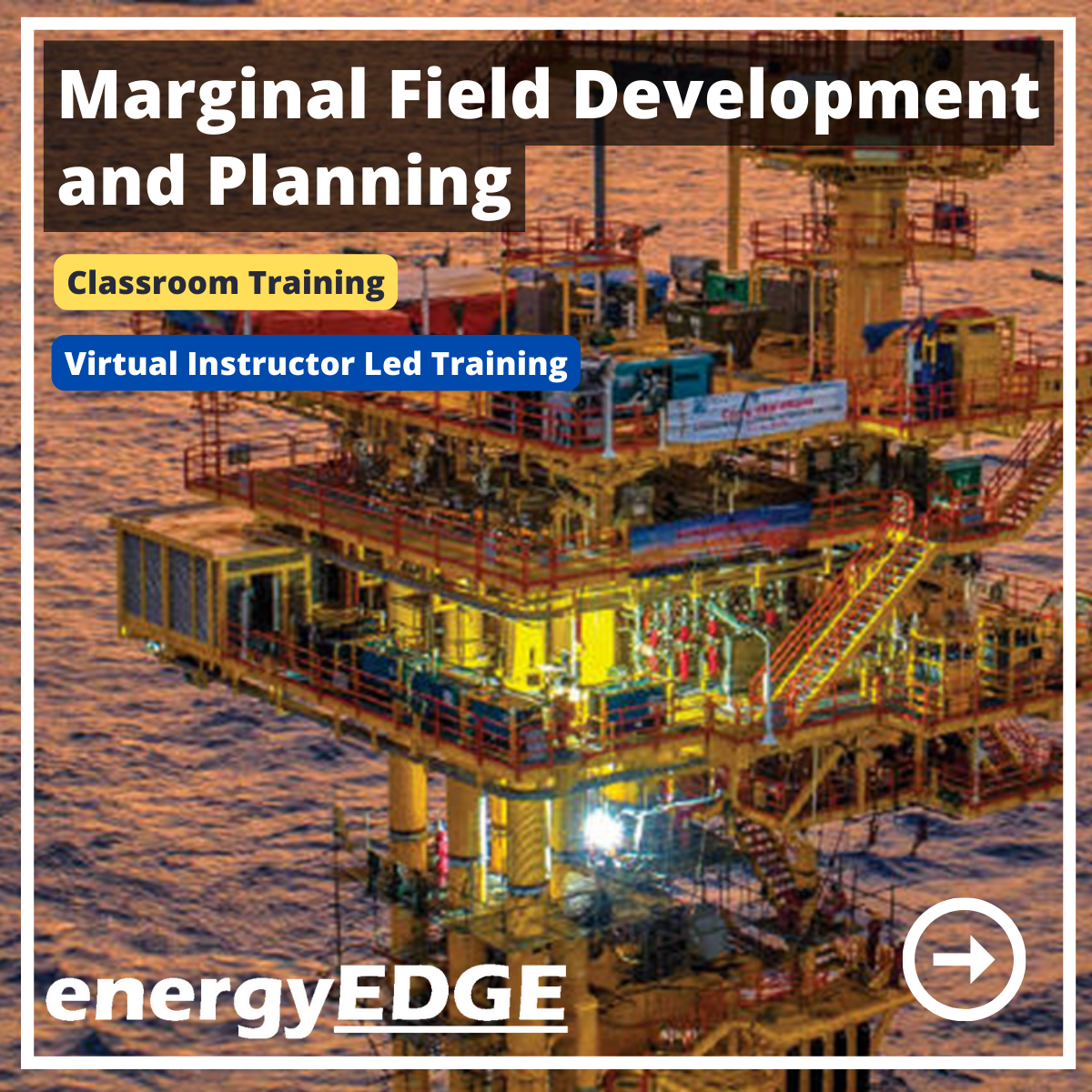
Scrum Product Owner Exam Prep
By IIL Europe Ltd
Scrum Product Owner Exam Prep This workshop prepares you for the Scrum.org PSPO™ I certification. A voucher for the exam and the access information you will need to take the exam will be provided to you via email after you have completed the course. NOTE: If you have participated in any of IIL's other Scrum workshops, you can bypass this program and focus on reading/studying the Scrum Guide and taking practice exams from Scrum.org The Product Owner is responsible for maximizing the value of the product and the work of the Development Team. The Product Owner must be knowledgeable, available, and empowered to make decisions quickly in order for an Agile project to be successful. The Product Owner's key accountability is the Product Backlog. Managing, maintaining, and evolving the Product Backlog involves: Establishing a clear vision that engages the Development Team and stakeholders Clearly expressing Product Backlog items Ordering the items in the Product Backlog to best achieve the vision and goals Ensuring that the Product Backlog is visible, transparent, and clear to all Working with the Development Team throughout the project to create a product that fits the customer's need The Professional Scrum Product Owner™ I (PSPO I) certificate is a Scrum.org credential that enables successful candidates to demonstrate a fundamental level of Scrum mastery. PSPO I credential holders demonstrate an intermediate understanding of the Scrum framework, and how to apply it to maximize the value delivered with a product. They will exhibit a dedication to continued professional development, and a high level of commitment to their field of practice. Scrum.org does not require that you take their own sponsored or any preparatory training. However, training can facilitate your preparation for this credential. And this course is based on IIL's Scrum Product Owner Workshop, which is aligned with The Scrum Guide™. It will provide you with the information you need to pass the exam and IIL will make the arrangements for your online exam. You will be provided with an exam code and instructions, so that you can take the exam at your convenience, any time you are ready after the course. Passwords have no expiration date, but they are valid for one attempt only. See additional exam details on the next page. What you will Learn You'll learn how to: Successfully prepare for the Scrum.org PSPO I exam Identify the characteristics of a successful Product Owner Create a powerful vision statement Apply techniques to understand your customers and the market Manage and engage stakeholders Write effective user stories with acceptance criteria Utilize techniques to visualize and prioritize the Product Backlog Participate in the 5 Scrum events as the Product Owner Understand the Product Owner's role in closing a Scrum project Getting Started Introductions Workshop orientation Exam prep preview Fundamentals Recap Agile Manifesto, values, and mindset Product Owner characteristics Good vs. great Product Owner Product Ownership Product ownership Project vision Understand your customers and market Personas Stakeholder management and engagement The Product Backlog User Stories and Acceptance Criteria Preparing User Stories for a Sprint The Product Backlog Visualizing the Product Backlog Product Backlog Prioritization Technical Debt Sprint Planning and Daily Standups Sprint Planning Planning Poker Team Engagement Daily Standups Sprint Review, Retrospectives, and Closing Sprint Reviews Key Agile Patterns Retrospectives Closing the Project Summary and Next Steps Review of course goals, objectives, and content Exam prep next steps

Deepwater Turbidites
By EnergyEdge - Training for a Sustainable Energy Future
EnergyEdge's course empowers you with in-depth knowledge of deepwater turbidites. Acquire the necessary skills and knowledge to excel in this specialized field of study.

Search By Location
- Intermediate Courses in London
- Intermediate Courses in Birmingham
- Intermediate Courses in Glasgow
- Intermediate Courses in Liverpool
- Intermediate Courses in Bristol
- Intermediate Courses in Manchester
- Intermediate Courses in Sheffield
- Intermediate Courses in Leeds
- Intermediate Courses in Edinburgh
- Intermediate Courses in Leicester
- Intermediate Courses in Coventry
- Intermediate Courses in Bradford
- Intermediate Courses in Cardiff
- Intermediate Courses in Belfast
- Intermediate Courses in Nottingham