- Professional Development
- Medicine & Nursing
- Arts & Crafts
- Health & Wellbeing
- Personal Development
2142 Courses
Mastering Maya Basics to Intermediate Course
By ATL Autocad Training London
Why Choose Mastering Maya Basics to Intermediate Course? Click here for more info: Website Our courses cater to graphic designers, animators, and beginners, providing industry-standard animation skills. Dive into 3D animation, modeling, simulation, and rendering for film, TV, games, and ads. Duration: 20 hours Approach: 1-on-1 Sessions. Schedule: Design your own schedule by pre-booking a convenient hour of your choice, available Mon to Sat between 9 am and 7 pm. I. Introduction to Maya (1.5 hours) Understanding Maya and its Applications Navigating the Maya Interface and Basic Tools Creating and Managing Projects II. 3D Modeling (3 hours) Basics of Polygon Modeling Creating Simple and Complex 3D Shapes Organic Shape Creation using NURBS Advanced Techniques: Extrusions, Bevels, and Editable Objects III. Texturing and Materials (1.5 hours) Introduction to Texturing and Material Creation UV Unwrapping and Texture Mapping Importing and Applying Textures and Images IV. Lighting and Rendering (2 hours) Fundamental Lighting Techniques Camera Setup and Composition Rendering Images and Animations Output Options and File Formats V. Animation (4 hours) Keyframe Animation and Animation Curves Rigging and Animating Characters Motion Paths and Animation Layers Editing Animation Clips VI. Rigging (2 hours) Introduction to Rigging and Skeletons Binding Skin and Weight Maps Creating Rigging Systems for Characters VII. Special Effects (1.5 hours) Particle Systems and Dynamics Creating Fluids, Fire, and Other Effects Special Effects Editing: Explosions, Smoke, and more VIII. Advanced Modeling Techniques (1.5 hours) Complex Objects using Booleans and Deformers Modifying Curves and Surfaces Organic Shape Creation with Sculpting Tools IX. Conclusion and Next Steps (0.5 hours) Course Review Further Learning Tips and Resources Q&A and Feedback Please note: The course content and duration are flexible, tailored to match learners' needs and skill levels. Throughout the course, lifetime email support ensures you receive guidance with any challenges you face. Embark on your Autodesk Maya journey, exploring 3D modeling and animation with confidence. Additional Topics Covered: Modeling: Surfaces, Control Vertex, Polygons, Extrusion, Vertices, Edges, Bridge Tool, Combining, Smooth, Mirror Geometry, Merging Vertices, Subdivision Modeling. Deformations: Twist, Lattice, Flare, Bend. Shapes: Lines, Pen Tools. Animations: Basic Keyframes, Vertex Animation, Clusters, Path Animations, Skeletons, Bones, IK Handle Tool, Skinning. Dynamics: Fire, Lighting, Soft and Rigid Bodies, Particles, Collisions, Gravity. Fur and Paint Effects: Fur Basics, Fur Color Corrections, Paint Effects, Paint Modifier, Brush Animations. Texturing: Diffuse and Bump Maps, Reflections, Transparency, Shaders, Toon Shaders, Glow Textures. Lighting: Basic and Advanced Lights, Shadows, Special Light Effects. Camera: Free and Aim Cameras, Camera Effects, Path Animations. Fluid Effects and Ncloth: 2D and 3D Containers, Collision Effects, Gravity, Wind Effects. Rendering: Images and Animations, Render Techniques, Resolution Settings, Batch Rendering. Download Maya Maya Proficiency: Master Maya's interface, tools, and functions, advancing from basic to intermediate levels. 3D Modeling Expertise: Create diverse 3D models using polygonal and NURBS techniques, from simple shapes to intricate designs. Texturing and Rendering Skills: Apply textures, create materials, and utilize advanced rendering techniques for high-quality visuals. Animation Techniques: Understand keyframe animation, rigging, and character animation, producing engaging animations and special effects. Special Effects and Dynamics: Explore particle systems, fluid dynamics, and advanced visual effects, enhancing realism in animations. Advanced Modeling and Sculpting: Master complex modeling techniques, including Booleans, deformers, and organic shape creation through sculpting tools. Professional Portfolio: Develop a diverse portfolio showcasing 3D modeling and animation skills, ready for presentation to employers or clients. Problem-Solving Skills: Learn creative approaches to solve complex 3D challenges effectively. Collaborative Abilities: Understand team dynamics and collaboration within the 3D production pipeline. Recommended Books: "Introducing Autodesk Maya 202X" by Dariush Derakhshani and Randi L. Derakhshani: Comprehensive beginner's guide to Maya's essential tools and techniques. "Mastering Autodesk Maya 20XX" by Todd Palamar: In-depth intermediate guide covering advanced features, modeling, animation, and rendering. "Maya Character Creation: Modeling and Animation Controls" by Chris Maraffi: Focuses on character creation, covering modeling, rigging, and animation. "Maya Secrets of the Pros" by Todd Palamar: Expert tips and techniques from professional Maya artists, detailing advanced workflows and best practices. "Stop Staring: Facial Modeling and Animation Done Right" by Jason Osipa: Specialized book on facial modeling and animation, perfect for character expression enthusiasts. "The Art of 3D Computer Animation and Effects" by Isaac Kerlow: Offers foundational knowledge in 3D computer animation principles, applicable to various software, including Maya. Mastering Maya Basics to Intermediate Course Benefits: Comprehensive Skill Development: Master essential tools and techniques, from basics to intermediate, with hands-on projects mirroring real industry scenarios. Industry-Grade Proficiency: Acquire expertise in Autodesk Maya, enhancing credibility in animation, visual effects, and gaming industries. Creative Exploration: Unlock creative potential through advanced shading, lighting, dynamics, and simulations, enabling imaginative project realization. Portfolio Enhancement: Build a strong portfolio showcasing skills in 3D modeling, animation, and rendering for career advancement. Individualized Support: Receive personalized guidance and feedback, ensuring tailored learning experiences and skill refinement. Potential Jobs After Course: 3D Animator: Create lifelike character animations for films, games, and advertisements. 3D Modeler: Design detailed 3D characters, environments, and objects for various applications. Visual Effects Artist: Produce stunning visual effects for movies, TV shows, and commercials. Texture/Lighting Artist: Develop intricate textures and set the mood with expert lighting. Rigging Specialist: Rig characters and objects for realistic movement in animations. Rendering Specialist: Optimize rendering capabilities for high-quality images and animations. Game Developer: Contribute to interactive game development using Maya's features. Freelance Artist/Animator: Work independently on diverse projects, collaborating with studios and agencies. Skill Advancement: Progressive Mastery: Develop from basics to intermediate levels in Autodesk Maya, honing essential tools for stunning 3D visuals and animations. Hands-On Learning: Interactive Practice: Engage in practical projects, refining your skills in 3D modeling, advanced materials, character animation, and high-quality renders. Industry-Ready Proficiency: In-Demand Skills: Acquire proficiency in Autodesk Maya, a key software in animation and gaming, enhancing your employability. Creative Exploration: Unlock Creativity: Experiment with advanced shading, lighting, and dynamic animations, unleashing your creative potential in Maya. Flexible Support: Tailored Learning: Access recorded lessons for review, deepening your understanding, with lifetime email support for continuous guidance.

Photoshop Basics to Advanced Training
By London Design Training Courses
Why Learn Photoshop Basics to Advanced Training Course? Click here for info In this course, you'll gain basic to advanced Photoshop skills, to edit photos and images, and advanced tasks like creating product designs and photorealistic illustrations. The course is customizable to your requirements, and you'll engage in design projects to enhance your portfolio. Duration: 20 hrs. Method: 1-on-1 Schedule: Tailor your own schedule by pre-booking a convenient hour of your choice, available from Mon to Sat 9 am and 7 pm. Adobe Photoshop Training in London - In-Person & Live Online As the most renowned image editing software, Photoshop provides complete control over your images. With a wide range of editing tools, users can enhance, retouch, and manipulate colors to create stunning visuals. Beyond static images, Photoshop is also capable of editing videos, graphic design, and 3D images. Choose our Photoshop course for a solid foundation in creative visuals, covering image adjustment, composition, and common fixes. For a deeper understanding, our Advanced course core introduction teaches advanced techniques like color fills, text and layer styling, and web-ready artwork creation. Explore our masterclass options for further training and insights at an advanced level. All beginner courses are available in class or online 1-on-1. Photoshop Basics to Advanced Training Course - 20 hours Course Outline: I. Introduction to Photoshop (1 hour) Get familiar with Adobe Photoshop and its applications Set up a personalized workspace for efficient workflow II. Working with Layers and Masks (2 hours) Explore layer styles and advanced management techniques III. Selections and Retouching (2 hours) Master selection and retouching tools for precise edits IV. Working with Text and Vector Graphics (1 hour) Create and format text effectively Combine vector elements with raster graphics V. Color Correction and Image Adjustments (2 hours) Adjust image color and tone for better visual impact VI. Filters and Effects (1 hour) Apply filter effects for creative enhancements VII. Advanced Techniques (6 hours) Dive into advanced layer masking and selection tools Work with 3D models and design for mobile applications VIII. Project-Based Learning (3 hours) Apply Photoshop techniques to real-world projects IX. Advanced Rendering Techniques (1 hour) Explore advanced rendering effects for photorealistic results X. Final Project and Post-Production Techniques (1 hour) Complete a comprehensive final project and implement post-production techniques Enroll now to elevate your Photoshop skills and create visually stunning designs with confidence. Learn from experienced instructors in interactive in-person or live online sessions. Master Adobe Photoshop and unlock your creative potential. By completing the Photoshop Basics to Advanced Training Course, participants will: Develop Proficiency: Acquire a strong command of Adobe Photoshop, mastering both foundational and advanced techniques. Image Editing Expertise: Gain the skills to efficiently edit and retouch images, remove unwanted elements, and enhance visuals using a variety of tools. Creative Design Skills: Explore creative design concepts, combining text, vector graphics, and raster elements for custom designs. Color Correction and Enhancement: Learn to adjust image colors, tones, and apply advanced color correction techniques for professional results. Filters and Effects: Apply various filter effects creatively, giving artistic enhancements to images and designs. Project-Based Learning: Gain practical experience by working on real-world projects, creating composite images, posters, social media graphics, and more. Advanced Rendering Techniques: Discover rendering techniques for achieving photorealistic and visually impactful results. Post-Production Expertise: Implement post-production techniques to refine and polish final outputs for professional-grade designs. Customization and Automation: Create and utilize custom brushes, actions, and scripts to streamline workflows and improve efficiency.

ASIAN BRIDAL HAIRSTYLING and MAKEUP COURSE (8 DAYS) – Accredited, Certified, & Insurable
5.0(48)By Asian Bridal Looks
In this Advanced Bridal Hair and Makeup Course you are taught 20+ Bridal Makeup Looks and 37+ Bridal Hairstyles with scope to creating more than 50 makeup looks and more than 50 hairstyles. This course is suitable for beginners (no experience required) and professionals wishing to update their existing knowledge and skills and add new ones. The course is accredited by the Guild of Beauty Therapists, one of the largest trade bodies in the beauty industry. Accredited certificates help to obtain liability insurance, discounts (upto 35%) from makeup brands, and access to specialised hairstyling products through trade only companies. Whereas, non-accredited courses run by many academies are unable to provide such benefits. Students Work After Course All makeup, hairstyling, jewellery and outfit setting is done solely by the student. Practice Sessions All makeup, false eyelashes, hair pieces, padding, hair products tools and equipment will be provided for students to use during the course in their practice sessions. During this Advanced Bridal Hair and Makeup Course you will be given full details of all products and tools used, both high end and cheaper alternatives. A lot of information is covered therefore students should take suitable notes and photographs to assist in further practice after the course. For the first 4 days you will be practising makeup techniques learnt on the course on a model which you can bring, or one can be provided for you for an extra fee of £60 per day. Training heads / mannequins will be provided for students to use during the hairstyling part of the course. It is not practical to use live models as multiple hairstyles are demonstrated each day and it is necessary to use different hair products and backcombing. Continuous backcombing and application of strong hair products on a live model would cause severe damage to the hair. View Content for Advanced Bridal Course: Day 1, Makeup : Health and Safety including safety practices for covid-19. Importance of using correct PPE. Keeping Products and equipment clean – brush cleaners and makeup sanitisers. Different types of lighting, makeup chairs, additional equipment for speed and efficiency. How to make your business cost effective. Different types of primers for eye makeup and face makeup, and which ones to use according to skin type and skin tone. Different types of foundations. How to assess different skin types and skin tones. How to select the correct eye primer, face primer and foundation. Different makeup removers. Different moisturisers for different skin types. Recommendations for eyeshadow palettes especially for beginners. How to blend eyeshadows seamlessly. How to do eyebrows, ombre, natural, and 3D. Different types of eyebrow products. Different types of eyelashes. How to correctly apply false lashes. Different types of colour correctors, and how to use them. How to highlight and contour. Highlights and contouring products. How to apply blusher. Recommendations for blusher colours for different looks. How to identify different skin undertones to help select correct face and eye products. How to set makeup for lasting results. How to avoid creasing under eyes and around mouth. How to stop lipstick bleeding. Covering dark circles and blemishes. How to apply lipstick including over-lining lips. Different types of lipsticks.x How to do eyeliner including winged eyeliner. How to do smokey eyes. Which brushes to use. Different types of eyeliner and how to preserve gel eyeliner. Traditional Asian Bridal Makeup. How to change soft bridal makeup to bold bridal makeup. Foundation colours required for different ethnicities. How to do Glitter makeup How to apply mascara. Day 2, Makeup : Smokey eye makeup Registry makeup Mehndi makeup Engagement makeup How to transform one makeup look into a completely different makeup look to save time where clients have booked for more than one event on the same day, and time constraints apply. Bold Makeup – how to Smokey Eye Makeup. Spotlight or halo makeup Subtle makeup. Ombre Makeup. Ombre glitter makeup How to apply pigments. How to use or apply liquid foundation. Different tools for different applications. Where to purchase makeup tools and makeup products. How to apply for pro makeup artist discount schemes. Soft cut crease makeup Different types of setting sprays. How to use different highlighting products. How to prevent creasing under the eye and mouth. How to makeup last longer. How to conduct client trials. How to manage bookings. How to avoid scams. How to conduct phone consultations. How to deal with difficult / fussy clients. Must have products for beginners and how to build up your kit. Reverse highlighting and contouring. Colour correction theory. How to use an artist colour wheel to coordinate eyeshadow colours. Customer care. How to use glitter. Day 3, Makeup : How to highlight and contour for different face shapes i.e. corrective highlighting and contouring. How to identify different eye shapes. How to apply makeup for different eye shapes. Advanced foundation makeup technique for flawless bridal makeup. Monolid eye makeup Protruding eye makeup Hooded eye makeup. Downturned eye makeup. How to select the correct style of lashes for different eye shapes. How to make small eyes look bigger. Different lip shapes and how to correct them. Ombre lips. How to make lips look bigger. Arabic makeup Cut crease makeup Double cut crease makeup Floating cut crease makeup Glitter cut crease makeup Day 4, Makeup : Photographic makeup technique. How to make your client look more than 2 tones lighter than their natural skin tone without skin looking grey or ashy. Dos and Don’ts of baking. Sweatproof / waterproof makeup. How to set makeup for hot weather and destination weddings in hot countries such as Dubai, etc. Glass skin technique and products. Nude lipstick for different skin tones. 3D eye makeup How to customise / change foundation colour for different skin tones. Makeup products for dark skin tones Mature ladies makeup techniques and products. Marketing and social media. How to organise your own photoshoots. Advice and tips on photography to showcase your work. European bridal makeup Day 5, Hairstyling : Health and Safety including safety practices for covid-19. Importance of using correct PPE. Advice on purchasing mannequins for further practice after the course. How to wash the mannequins hair and which products to use. How to apply for trade cards for specialist hair products. Must have hair products, high end and cheaper alternatives. Must have tools for hairstyling, high end and cheaper alternatives. What advice to give clients for prepping hair. How to conduct trials. How to prepare and conduct bookings. Customer care. How to avoid customer scams. Phone consultations. Which hair pieces required for different hairstyles and where to purchase. Different types of padding required for different hairstyles. How to make your own padding. Traditional bridal bun. How to create different designs on a bridal bun. How to section hair. How to create a vintage fringe with side parting. How to backcomb correctly. Half up half down. Layered vintage fringe with middle parting. Messy Plait. Low messy / curly bun. How to change one hairstyle into another to save time for clients with multiple bookings. How to pop synthetic hair. Different types of pins. How to secure jewellery where padding has been used in the hairstyle. How to secure the dupatta where padding has been used in the hairstyle. Day 6, Hairstyling : Side bun 1. Side bun 2. Greek braid 1. Greek braid 2. Structured bun. Simple curls (barrel or ringlet). Hollywood waves. How to prep hair. Products required to create different textures for different hairstyles. Textured updo. Messy updo. Textured updo. Messy updo. Textured fringe. How to curl synthetic hair. Mermaid hair. How to make curls last longer. Sleek bun. Sleek low bun. How to secure jewellery when no padding has been used for the hairstyle. How to secure the dupatta when no padding has been used for the hairstyle. Day 7, Hairstyling : French braid. Fishtail braid. Boho pull through braid. Textured plait. How to create extra long plaits for asian brides. Solutions for thinning hair. How to create volume for fine hair and medium thickness hair. Backcombing to create volume. How to apply clip-in hair extensions. Boho frech braid updo. French braid bridal updo. French twist. Textured hairstyle for the and / or short hair. Plaited fringe. Dutch twist braid. Dutch braid. Day 8, Hairstyling : Textured High Bun / Top Knot Low Textured Bun Textured Low Bun with Pulled Lines 3D Curls Half Up Half Down Textured Low Curly Bun Introduction to Russian / textured hairstyling. How to prep Hair for Russian Hairstyles. Products and tools required for Russian Hairstyling. How to create Texture for Russian Hairstyles. How to create lines for Russian Hairstyles. Different types of padding for Russian Hairstyling. Correct way to crimp hair. Correct way to backcomb hair. Optional Day 9, Photoshoot You will receive professionally edited images for your portfolio to kick start your new career. The model, photographer, jewellery and outfit are all provided. The tutor is present to provide guidance with the hairstyle and makeup thus reinforcing all that has been learnt on the course. Photoshoots take place on Tuesdays, Wednesdays, and Thursdays following the end of the hair and makeup course. The Photoshoot is Evidence of the Students Achievement The students portfolio work is strictly the students work only i.e. the student has done all the makeup, all the hairstyle, and all the jewellery and outfit setting by themselves at the end of the course without any physical help from the tutor or anyone from her team. Many other teaching establishments pass off pictures as students work whereas the tutor or helper usually do all the hairstyling, and dupatta and jewellery setting themselves, and the student only does the makeup, and in some instances makeup by the student is done on only half the face, whereas the tutor has done makeup on the other half. The whole point of doing a hair and makeup course should be so that the student can complete total hair and makeup looks by themselves by the end of the course without any further help. Course Benefits The Advanced Bridal Hair and Makeup Course teaches students to confidently style hair and apply makeup on asian, middle eastern and European brides and party guests for different functions. You will learn about hair and makeup products and tools. You will be able to offer your clients different styles of makeup both bold and subtle. You will be taught how to deal with clients with different features and skin tones (including dark skin tones). You are taught advanced bridal makeup techniques on the fourth day of the course. We teach you how to create several hairstyles from one basic foundation. We also show you how to transform one hairstyle into another within minutes. You will learn how to prep different hair textures. Students are taught a huge range of hairstyles including advanced bridal hairstyles. On the eighth day of the course students are taught how to create some Russian hairstyles and the latest textured hairstyles.You will gain a detailed knowledge of techniques and products both high end and cheaper brands. You will be able to start your business as a professional hair and makeup artist without wasting money on unnecessary products and equipment. Successful completion of the course rewards students with 3 accredited certificates: Asian Bridal Makeup, Asian Bridal Hairstyling, and Professional Standards for Therapists. Thus enabling students to apply for makeup discount schemes, and gain access to specialised tools and products from trade only companies for professional hairstylists. This course is designed to maximise the success of your business and earning potential. We teach you not just the current makeup trends and hairstyles but also the types of looks and hairstyles expected to be in demand in the near future. We are probably the only training academy offering students advice and tips on how to create their own portfolio to suit their budget. Fees & Enrolment for Advanced Bridal Course Class Size: All courses are limited to a maximum of 3 students per class. Each student receives plenty of individual attention in all aspects of learning to fully benefit from the course. Course Location: Slough, near Heathrow, Hounslow and Southall. Easily accessible by road (Junction 5 of M4) and train (Slough Station – Elizabeth Line (London Underground) and National Rail (15 minutes from Paddington station, central London)). Course Timings: 10am – 5pm Course Fee: £1595 for 8 Days without photoshoot or £2400 for 9 Days with photoshoot Course Dates are below. If these dates are not suitable then we may be able to accommodate provided we have 1-2 months advance notice, please ask. (Refreshments and lunch is provided free of charge)
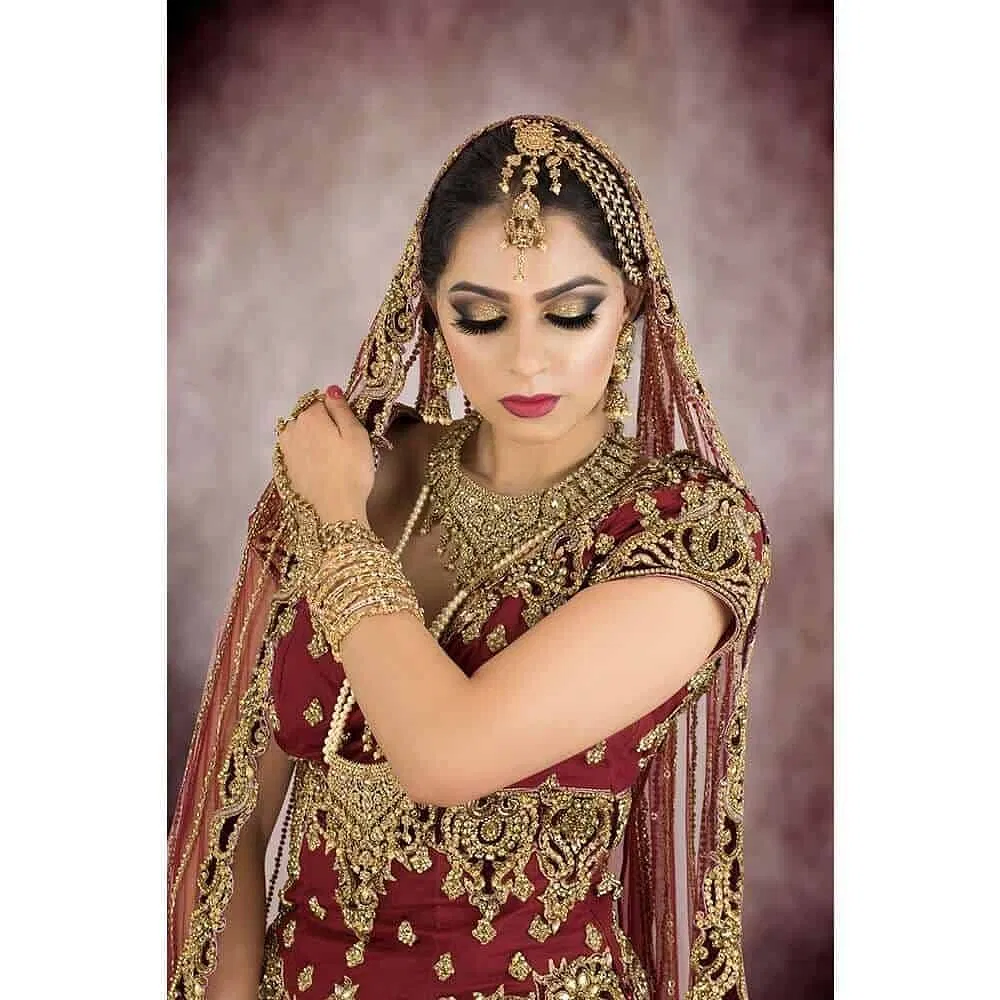
Vectorworks Spotlight Training Courses
By ATL Autocad Training London
Why Learn Vectorworks Spotlight Training Courses? VectorWorks Spotlight Course offers strong 2D drawing tools and lighting skills. while. Spotlight goes beyond fundamentals, offering solution for designing, modeling, and sharing entertainment projects. It's the industry standard for lighting, scenery, sets, corporate events, theater, and exhibits. Click here for more info: Website When can I book this course? 1-on-1 training. Duration: 16 hrs, Flexible scheduling (Mon to Sat, 9 am - 7 pm). Choose your own day and time. Training Course: Vectorworks Spotlight Duration: 16 hours Course Overview: I. Introduction to Vectorworks (1 hour) Overview of Vectorworks software and its diverse applications Familiarization with the user interface and navigation Customizing preferences and settings to optimize workflow II. 2D Drawing Tools (2 hours) Utilizing basic drawing tools for creating lines, rectangles, circles, and polygons Implementing text and dimension tools for annotations Applying modify tools for object editing and transformation Organizing elements using layers and classes III. 3D Modeling Tools (3 hours) Introduction to extrude, revolve, sweep, and loft tools for 3D modeling Creating 3D objects from 2D shapes for spatial representation Modifying and refining 3D models Exploration of the 3D modeling environment IV. Advanced 3D Modeling Tools (2 hours) Utilization of solid modeling tools for complex geometry creation Performing Boolean operations to combine or subtract shapes Creation and use of symbols for efficient workflow V. Introduction to Spotlight (1 hour) Overview of the Spotlight workspace and its features Adding and configuring lighting devices for stage and event design Creation and modification of lighting positions for precise placement VI. Spotlight Tools and Techniques (3 hours) Creation and editing of lighting instruments for customized setups Use of visualization tools for lighting simulations Creation and application of labels and legends for documentation Generation of worksheets and reports for lighting analysis VII. Advanced Spotlight Techniques (2 hours) Utilization of video and projection tools for multimedia presentations Incorporation of audio and sound systems for immersive experiences Understanding rigging and hoisting for stage setup Management of paperwork and documentation for effective planning VIII. Integration with Other Software (1 hour) Importing and exporting files for collaborative work with other software Utilizing Vectorworks in CAD and BIM workflows for seamless interoperability Exploration of plugins and add-ons for expanded functionality IX. Project-based Exercises (1 hour) Application of learned techniques to real-world scenarios Creation of a lighting plan for a concert or theater production Designing a 3D model of a building or interior space Free 30-day BIM & CAD Software Trial Request: Vectorworks After completing Vectorworks 2D | 3D and Spotlight Training Course? Vectorworks Proficiency: Master Vectorworks software, including interface and tools. 2D Drafting: Create precise technical drawings using fundamental 2D tools. 3D Modeling: Develop skills in 3D modeling, modification, and spatial representation. Spotlight Expertise: Learn stage and event design tools, focusing on lighting setups. Advanced Techniques: Explore complex 3D modeling and Spotlight features. Interdisciplinary Integration: Integrate Vectorworks with other software in CAD and BIM workflows. Project Application: Apply skills to real-world scenarios, creating plans and models. Job Opportunities: CAD Technician: Draft detailed plans for architecture and engineering firms. Stage Designer: Plan lighting, sound, and multimedia setups for events. Event Planner: Design event layouts with lighting and audio-visual setups. Architectural Drafter: Create accurate architectural plans and models. Interior Designer: Visualize interior spaces in 2D and 3D for clients. Lighting Designer: Specialize in various lighting applications, from buildings to stages. BIM Specialist: Work with architectural firms on Building Information Modeling projects. Freelance Designer: Offer services in 2D/3D modeling, event planning, or architectural visualization. What is Vectorworks Spotlight? Vectorworks Spotlight is a specialized package tailored for entertainment design professionals, offering both 2D and 3D capabilities. It is the industry-standard CAD software for entertainment design, ideal for lighting, scenery, sets, events, theater, and exhibits. Training Details: Duration: 16 hrs (flexible scheduling) Method: Personalized 1-on-1 training (In-person or Live Online over Zoom) Tailored content, adaptable pace, individual support Differences from Vectorworks Fundamentals: Vectorworks Fundamentals serves general modeling and drawing needs, while Spotlight provides comprehensive solutions for design, modeling, documentation, and collaborative project sharing, catering specifically to industry experts. Applications of Spotlight: Spotlights have diverse uses, including emergency situations and when a powerful light source surpassing a flashlight is required. Interior Designers and Vectorworks: Yes, interior designers use Vectorworks software, particularly Vectorworks Architect, for efficient workflow and effective realization of creative visions. Course Structure: Individualized Instruction (1-2-1) Customized Content Adaptable Learning Pace Flexible Scheduling: Monday to Saturday, 9 am to 7 pm Get Vectorworks: For more information and to download Vectorworks, visit Vectorworks Website. Individualized Training: Get personalized attention and tailored guidance during your training sessions. Flexible Timings: Select your preferred schedule and training days to fit your convenience. Post-Training Assistance: Access complimentary online support even after course completion. Comprehensive Resources: Receive detailed PDF notes and handouts for effective learning. Certification of Completion: Receive a recognition certificate upon successfully finishing the course. Affordable Pricing: Take advantage of budget-friendly training rates. Software Setup Support: Receive assistance in configuring the software on your device. Referral Benefits: Recommend a friend and enjoy discounts on upcoming courses. Group Training Offers: Benefit from special discounts for group training programs. Convenient Hours: Attend sessions from Monday to Sunday, with extended operating hours. Tailored Learning: Experience customized training designed to meet your specific requirements.

Six Day Residential Mosaic Workshop in Greece
By Helen Miles Mosaics
The course is pefect for beginners and more advanced mosaic makers. A perfect opportunity to immerse yourself in the world of mosaics. Learn how to make classic and contemporary mosaics on this six-day residential mosaic workshop in Greece using local stone and marble. The Lagou Raxi Hotel in the mountains of Pelion provides a wonderful backdrop for this relaxing, informative holiday in an unspoilt area of Greece. June 25 – July 2, 2022 Saturday Arrival of participants. Experienced students will meet in the studio to prepare their materials and substrates and to finalise their designs. Meet & Greet for the whole group. Short Introduction to the history of Ancient Greek and Roman mosaics and an overview of contemporary mosaics. Welcome Dinner at the hotel. Sunday Getting started. Discussion of the commonly used approaches to mosaic making with an overview of mosaic tools, materials and techniques. A look at the ‘classic’ mosaic rules and the fundamental skills needed to make a direct method mosaic including how to cut and lay the tesserae and design principles. Students work on a practice coaster. All students finalise their main design and prepare their substrates. Students start work on a 30cm by 30cm mosaic on Jackoboard which is suitable for indoor or outdoor hanging. Afternoon: visit to one of Pelion’s remote and beautiful beaches and Byzantine mosaic relics. Monday Students continue with their own pieces with Helen’s support and direction. Tuesday Students continue with their own pieces with Helen’s support and direction. Afternoon: As before and a PowerPoint presentation on the art of Andamento – the visual flow of the mosaic. Wednesday Students work at different paces so those who are ready may already have started on their second or even third piece. The other techniques covered during the week are mosaics on mesh and using found materials such as pebbles and shells with tile adhesive. Afternoon: As before and a PowerPoint presentation on Contemporary Mosaics. Thursday Students continue with their own pieces. Those who are ready will seal and grout their main mosaics. Demonstration of how to grout. Demonstration of how to apply a mesh mosaic to a fixed surface using tile adhesive. Afternoon: Excursion to visit some Pelion monasteries or other sites of interest. Friday All students finish their main piece and/or their extra mosaics and prepare for an informal exhibition of the week’s work in the studio. Exhibition, group photo and farewell dinner. Saturday Departure of participants, or a rest over the weekend*. * There is a possibility to continue using the studio, tools and materials unsupervised over the weekend for a small extra charge. Please ask if you would like to stay for extra nights and/or make sure of the studio space WHAT’S INCLUDED? Six days of tuition (four six-hour days and two half days of four hours) and transport for related excursions Coffee and tea throughout the day Accommodation Materials* Excursions Time for rest and relaxation on the beach, by the pool or in the village square A full cooked breakfast, five three-course dinners and two lunches (half-board) Flights are NOT included, however there are direct flights to Volos Airport: from London Gatwick on Wednesdays and Saturdays and from Brussels, Amsterdam, Munich, Duesseldorf and Vienna on some other days. (see www.volosairport.gr/en) Alternatively there are regular flights to Athens, Skiathos or Thessaloniki. Lagou Raxi can advise on the easiest/most economical transfers from your chosen airport and will help participants to share taxis if convenient. PRICES PER PERSON INCLUDING TUITION + ACCOMMODATION (HALF-BOARD) MATERIALS* AND EXCURSIONS The 20 spacious and comfortable bedrooms are all named after local beaches. Free WiFi throughout. Single room: E815 Twin double occupancy: E700 Triple double occupancy: E765 If you would like to bring family member(s) or friend(s), NOT participating in the courses, please contact us for the prices of different combinations including double rooms and suites. *There is a E50 supplement per person for materials.

Vectorworks One to One Fast Track course One day 10 hrs
By Real Animation Works
Vectorworks One to One Fast Track Course Master Vectorworks in Just One Day (10 Hours)

Policy & Procedure Writing
By Mpi Learning - Professional Learning And Development Provider
All organizations have policies and procedures that guide how decisions are made and how the work is done in that organization. Professionally written policies and procedures increase organizational accountability and transparency and are fundamental to quality/standards assurance and quality improvement.

DMI Specialist Strategy
By London School of Science and Technology
Develop true Digital Marketing Strategy expertise with DMI Specialist. Learn digital communications, analytics, marketing automation and budget & strategy formulation from Industry Skills Experts. Course Overview This dynamic online Diploma in Digital Strategy & Planning course covering topics in digital communications, analytics, marketing automation and budget & strategy formulation giving you the skills, know-how, strategy and techniques to be that change. Here is power. The power to influence. To speak to billions of people. Specialization is for when you don’t just want to play the digital marketing game anymore, you want to drive it. To change it. the DMI SPECIALIST online Digital Strategy and Planning certification is perfect for you to become an online digital marketer. Become a member and connect to the industry and white-hot opportunities. Here is power. The power to influence. To speak to billions of people. What’s New? Develop true Digital Marketing Strategy expertise with DMI Specialist. Learn digital communications, analytics, marketing automation and budget & strategy formulation from Industry Skills Experts. Learn every aspect of Digital Marketing Strategy across 9 modules of interactive learning to give you a highly relevant and deep knowledge of digital strategy, all wrapped up with the world’s most recognized digital marketing certification on completion. Program learning outcomes and content: WHAT WILL I LEARN? We give you the thinking and tools to become a leading player on the digital stage. Create powerful and dynamic digital strategy. See it manifest into real world, business-changing action. The modules are building blocks – of knowledge, of your vision, of the leading Certified Digital Marketing Specialist – Digital Strategy & Planning that is you. Here is what you need to know. Course Content: Introduction: We bring science to thought. We have created the 3i Framework which is designed to help you select the best digital strategy for your organisation and make it happen. The 3i is smart and rigorous. It’s transformative. And you shall be impressed. This module introduces this nifty piece of brainwork. Later modules expand on it. • The fundamental concepts underpinning the DMI 3i Methodology. • The how-to’s of business strategy development. • Key components in an effective digital strategy. • Strategic management, a long-sighted look at lasting, growing success Traditional Communications: In this model, we explore how the marketing classics still anchor any campaign – yet the contemporary digital campaign is a far more fantastical vessel. We look deep into how our tech is changing the consumer experience, and how we must respond. Digital Communications: We are living through extraordinary times. The opportunities are as big, sprawling and diverse as the World Wide Web. The challenge too is bigger. Markets are sophisticated and fragmented. Now, more than ever, thy most know thy consumer (and thy digital channels). Here we look at: the fundamentals of digital communications planning, improving ROI, understanding your audience. Where can they be found? How to engage them? Budgeting for your digital strategy and effective resources reviewing, measuring, and analysing your digital strategy. Digital Channels: Facebook, Linkedin, Instagram, Twitter, Snapchat and so on. They multiply and they proliferate. Yet in this great distraction and fragmentation, there is also great opportunity. This module covers: inbound and outbound strategies, cross media planning, the digital channel mix, and mobile marketing social media marketing. Content marketing that is relevant, timely and riveting the what, how and why of search engine marketing email marketing, affiliate marketing, and marketing automation display and video advertising best practice. Because we have eyes to see. Marketing Automation: Automation doesn’t beat inspiration but it sure makes a marketeer’s life easier and more exciting. Here is superpower, working quieting and perfectly under your orders, night and day. See how smart businesses are sharpening their edge with CRM software for better sales enablement, lead nurturing and way more. Budget & Resourcing: Money makes marketing go round. But value is where it’s at. This model goes deep on how to hit max ROI for any given budget. Then some consideration for that other precious resource, human talent. Explore: • Key factors to consider when planning a marketing budget. • Setting that marketing budget. • How to monitor and optimize a budget during campaign, execution. • The human element. • Recruit, train and keep top people. Big Data & Analytics: The Big Data & Analytics module will provide you with a broad understanding of Big Data, Advanced Analytics and Artificial Intelligence. You will learn the fundamental frameworks and understand how cutting-edge analytics tools are being used to help businesses succeed wildly. Digital Leadership: We are living in extraordinary times, which call for extraordinary leaders. That means you. You shall lead the transition from the remnants of traditional marketing and into the brave, new digital marketing world which you are helping to invent. And you shall lead with razor-sharp thought and strategy. You shall take your brand and your organisation to places yet undreamed of. Strategy Formulation & Plan: By now, you’ll have come a long way. You are (almost) ready to go forth, carve out new and unexplored neural pathways and digital markets. You are standing on the very edge of the leading-edge, and you are just about ready to spread those new digital super-wings and soar. But first, the ultimate strategy module; the ultimate in strategy. DURATION 8-10 Weeks WHATS INCLUDED Course Material Case Study Experienced Lecturer Refreshments Certificate

Search By Location
- Introduction Courses in London
- Introduction Courses in Birmingham
- Introduction Courses in Glasgow
- Introduction Courses in Liverpool
- Introduction Courses in Bristol
- Introduction Courses in Manchester
- Introduction Courses in Sheffield
- Introduction Courses in Leeds
- Introduction Courses in Edinburgh
- Introduction Courses in Leicester
- Introduction Courses in Coventry
- Introduction Courses in Bradford
- Introduction Courses in Cardiff
- Introduction Courses in Belfast
- Introduction Courses in Nottingham

