- Professional Development
- Medicine & Nursing
- Arts & Crafts
- Health & Wellbeing
- Personal Development
2144 Courses
Online Electric Vehicle Charging Equipment Installation to BS7671:2018 AMD 1
4.7(1243)By Technique Learning Solutions
Who should learn? This course has been designed for those who are new to EV Charging Installations or for those requiring a better understanding of electric vehicle charging equipment installations. Learners using this course could be from any background or industry sector, from apprentices through to senior managers. Course Introduction This online course will cover the key aspects of the design, specification and installation of Electric Vehicle Charging Equipment Installation. This course will look at the requirements detailed in Section 722 of BS 7671:2018+A1:2020 as well as the IET Code of Practice for Electric Vehicle Charging Equipment Installation, 4th Edition. The course will also help to enhance your expertise on the best practice for Electric Vehicle Charging Equipment Installation, providing you with a deeper understanding of how to select and use the correct earthing systems to protect against electric shock as well looking into vehicle-to-grid, on street installations and smart infrastructure integration. We would recommend that you purchase a copy of The Code of Practice For Electric Vehicle Charging Equipment Installation, Fourth Edition to get the best out of this course. Learning Objectives Through this online course, you will learn: How to specify Electric Vehicle Charging Equipment Installations How to design electrical installations containing electric vehicle charging and supply equipment The steps involved in planning, installing and commissioning of electric vehicle charging points Key risks and hazards for various types of installation, and how to address them, including: Dwellings, Commercial and Industrial premises, On-Street installations, and filling stations.

PowerPoint - introduction (In-House)
By The In House Training Company
This one-day workshop focuses on building a professional presentation from scratch, giving you essential hints and tips on how to utilise the key features of PowerPoint, including speaker notes, inserting charts, diagrams and pictures, and utilising slide transitions and animation. You will also learn about PowerPoint templates and themes to ensure your presentations have the best impact. This course will help participants: Using Slide Master Create a presentation using a template Insert slides and change the layout Manage slides and control formats Enhance slides using animation, pictures, charts and graphics Work with tables, rows, cells and columns Create and control paragraph lists Insert titles and labels Effectively use slide show controls and presenter view Print slides, handouts and notes 1 Introduction to PowerPoint Navigating the features Creating a simple presentation Inserting new slides and changing layouts Creating speaker notes 2 Using Layouts in Slide Master Editing templates in slide master Adding a design theme Adding transitions, pictures and logos Using Slide Show View 3 Drawing shapes and SmartArt Using Drawing Tool Formats Creating shapes Aligning shapes and stacking order Creating a cycle graphic Creating an organisation chart 4 Animation Visually enhancing slides with animation Using text and object animation Adding animation to lists Making animation work for you 5 Presenting Confidently running a presentation Using presenter view Using the slide show controls

Autodesk AutoCAD Course 1-2-1 Evening and Weekends.
By Real Animation Works
Autocad face to face training customised and bespoke. Online or Face to Face

AAT Level 2 Certificate in Bookkeeping
By London School of Science and Technology
Gain the skills and essential knowledge needed for completing the manual bookkeeping activities that underpin all accountancy and finance roles. Course Overview Students studying this qualification will develop practical accountancy skills in the double-entry bookkeeping system and in using associated documents and processes. They will cover transactions for accuracy, make entries in appropriate books and ledgers and calculate sales invoices and credit notes. Gain the skills and essential knowledge needed for completing the manual bookkeeping activities that underpin all accountancy and finance roles. The jobs it can lead to: • Trainee bookkeeper • Finance assistant • Accounts administrator • Clerical assistant Entry Requirements: Students can start with any qualification depending on existing skills and experience. For the best chance of success, we recommend that students begin their studies with a good standard of English and maths. Course Content: Introduction to Bookkeeping: This unit provides students with an understanding of manual and digital bookkeeping systems, including the associated documents and processes. Students will learn the basic principles that underpin the double-entry bookkeeping systems. Learning outcomes: • Understand how to set up bookkeeping systems. • Process customer transactions. • Process supplier transactions. • Process receipts and payments. • Process transactions into the ledger accounts. Principles of Bookkeeping Controls: This unit builds on the knowledge and skills acquired from studying Introduction to Bookkeeping and explores control accounts, journals and reconciliations. Students will develop the ability to prepare the value added tax (VAT) control accounts as well as the receivables and payables ledger accounts. They will use the journal to record a variety of transactions, including the correction errors. Students will be able to redraft the initial trial balance, following adjustments. Learning outcomes: • Use control accounts. • Reconcile a bank statement with the cash book. • Use the journal. • Produce trial balances. DURATION 3 Months WHATS INCLUDED Course Material Case Study Experienced Lecturer Refreshments Certificate

ANNUAL CHILD PROTECTION AWARENESS
By Child Protection Training Uk
We are offering an Annual Child Protection Awareness Course at your organisation for up to 50 people for a low cost of £800+vat. It’s essential that anyone who works or volunteers with children or young people has the knowledge and skills needed to help keep children safe. But what does that mean in practice? Statutory guidance sets out the child protection requirements for people working or volunteering with children in the UK.

FORS Virtual Reality Safe Driving - Periodic 7 Hour CPC Course - Wakefield - Oct 2025
By Total Compliance
Experience safer urban roads with our FORS Approved Virtual Reality Safe Urban Driving Training. Our immersive program empowers drivers to navigate bustling city streets alongside vulnerable road users, fostering a culture of road safety. With a seven-hour DCPC-approved course, participants gain valuable insights and skills for responsible driving. Invest in your drivers' safety and meet compliance requirements while protecting lives on the road. Elevate road safety with our innovative VR training. Learn more at www.totalcompliance.co.uk

3ds Max and Vray Training
By London Design Training Courses
Why Choose 3ds Max and Vray Training Course? Click here for more info 3ds Max a valuable tool for architectural modeling, product design, and manufacturing across numerous industries. While widely utilized, mastering the software requires effort. Engaging in 3ds Max tutorials proves particularly advantageous for game designers, aiding in their career advancement. Duration: 10 hrs Method: 1-on-1, Personalized attention Schedule: Tailor your own hours, available from Mon to Sat between 9 am and 7 pm Our 3ds Max course consists of two main sections, covering architectural visualizations for both interior and exterior scenes. By the end of the training, you'll have the expertise to create professional projects independently. We begin with fundamental and advanced 3D modeling, starting from simple objects and progressing to complex buildings, interiors, and products. 3ds Max and Vray Comprehensive Course Course Duration: 10 hours Course Overview: This course is designed to offer a comprehensive introduction to 3ds Max and Vray. Throughout this program, you will acquire the knowledge necessary to proficiently create 3D models, apply materials and textures, configure lighting and camera systems, and produce high-quality Vray renders. This course is suitable for individuals with various levels of experience, from beginners to those with some prior exposure to 3D modeling and rendering. Course Outline: Module 1: Introduction to 3ds Max and Vray Familiarization with the 3ds Max interface Configuring the workspace Navigating within 3ds Max Introduction to Vray and its user interface Module 2: 3D Modeling Creating fundamental shapes Employing modifiers Crafting intricate shapes through advanced 3D modeling techniques Grasping the fundamentals of polygonal modeling Crafting both organic and inorganic models Module 3: Materials and Textures Application and modification of textures Understanding UVW mapping Utilizing the material editor Developing custom materials Leveraging Vray materials Module 4: Lighting Introduction to various lighting techniques Exploring different types of lights Comprehending light properties Configuring lights for a scene Employing Vray lights Module 5: Cameras Familiarization with camera systems Understanding camera properties Setting up camera views Creating animations using cameras Utilizing Vray cameras Module 6: Rendering Introduction to rendering Exploring Vray Global Illumination Utilizing Vray Physical Cameras Harnessing Vray HDRI Lighting Implementing the Vray Rendering Workflow Module 7: Projects Integrating all acquired knowledge Crafting a simple interior scene Constructing a basic exterior scene Developing a complex scene featuring multiple objects and materials Course Requirements: To participate in this course, you will need: A computer with 3ds Max and Vray installed (trial versions can be obtained from Autodesk and Chaos Group websites) Basic computer operation skills An interest in 3D modeling and animation Course Goals: Upon completing this course, you will have gained a comprehensive understanding of 3ds Max and Vray. You will possess the skills required to create realistic and visually captivating 3D scenes using Vray. Furthermore, you will be well-equipped to continue honing your 3D modeling and rendering abilities. Resources: Vray Trial Download: https://www.chaosgroup.com/vray/sketchup/free-trial Materials:https://www.vray-materials.de/ Textures: https://textures.com/ By completing the 3ds Max and Vray Training Course, participants will acquire proficiency in 3D modeling and rendering using 3ds Max. They will establish a solid foundation and essential skills, enabling them to create captivating visualizations. This expertise opens doors to various job opportunities in fields such as architectural visualization, game design, film production, and product modeling.

Join our expert enamelling and jewellery tutor Sally Lees to learn introductory enamelling techniques in this exciting one-day course. You will learn a wide range of enamelling techniques for copper and make samples to refine your skills and technique. You will explore techniques including sifting; sgraffito; stenciling; drawing on enamelled surfaces with graphite pencils; using wet pens and painting with wet enamels. This course is ideal for students with no experience of enamelling. However, more experienced students can join the course and use the time to further experiment with these techniques or try them for the first time. WHEN: Saturday 13th July 10-5pm WHERE: Workshop 925 based at The Mayford Centre, just outside of Woking and very close to Guildford. Unit F9 The Mayford Centre, Mayford Green Woking, Surrey GU22 0PP TUTOR: Sally Lees WHAT DOES THE DAY INVOLVE? Join our expert enamelling and jewellery tutor Sally Lees to learn introductory enamelling techniques in this exciting one-day course. You will learn a wide range of enamelling techniques for copper and make samples to refine your skills and technique. You will explore techniques including sifting; sgraffito; stenciling; drawing on enamelled surfaces with graphite pencils; using wet pens and painting with wet enamels. This course is ideal for students with no experience of enamelling. However, more experienced students can join the course and use the time to further experiment with these techniques or try them for the first time. To see the day in action see our Instagram post here DURING THIS DAY SESSION YOU WILL… Learn how to prepare copper before enamelling. Understand how to fire enamels to the right temperatures to create attractive results. Practice how to sift onto copper to create an even surface to be able to decorate it. Explore and practice sgrafitto and stenciling enamelling techniques. Learn how to draw onto enamelled surfaces using graphite pencils. Learn how to wash enamels and use them to paint patterns onto enamelled surfaces. Understand the principles decorating metal with enamels and the processes of firing enamels at the correct temperatures to achieve specific effects. You will be shown a series of demonstrations throughout the day and can try all of the techniques demonstrated or you can decide to concentrate on a particular technique – this is your ay to explore enamelling and the vast potential it offers. Please note, this day is not focussed on working on finished designs or working with silver. Enamelling takes time to learn and explore. You will be working with a series of copper blanks – some of which have holes so you are able to slot them onto earring hooks or place a jump ring on them for a pendant if you are pleased with your sample. The aim of the course is to introduce you to the techniques and processes and for you to experiment and put into practice what you have been shown, not to create finished designs at this stage, this will be something you can work towards once you have gained some experience. EXPERIENCE REQUIRED: None, all abilities are welcomed. We support you throughout the session and provide demonstrations to show you the techniques and steps needed to create your project. CLASS SIZE: 6 WHAT IS INCLUDED? All tools and consumables are supplied. We will supply copper sheet for your samples, but please feel free to bring along any pierced designs you might have of your own or anything you would like to experiment with. YOU WILL BE PROVIDED WITH: Copper sheet is supplied. WHAT TO BRING: A sketch book – to note your practices throughout the day, especially important for those who would like to recreate their samples again at home or on future occasions. If you want to bring along any silver to experiment with, you are welcome to do so. Please wear closed toe shoes – no sandals or flip flops as you will be working with hot metal and tools. Please bring along any lunch, snacks and drinks for the session. We have tea and coffee supplies you are welcome to help yourself to but make sure you bring enough refreshments and supplies to keep you going during the day. We have a fridge, microwave and kettle which you are welcome to use. PAYMENT OPTIONS: You can pay via our website or in our workshop in person using our card machine. If you prefer to pay directly, you can email us on hello@workshop925.com and we can invoice you manually to arrange a bank transfer. For classes over £80, instalment options are also available. Please email us on hello@workshop925.com to arrange. Gift Voucher – if you have a voucher to redeem, please email us before booking on hello@workshop925.com
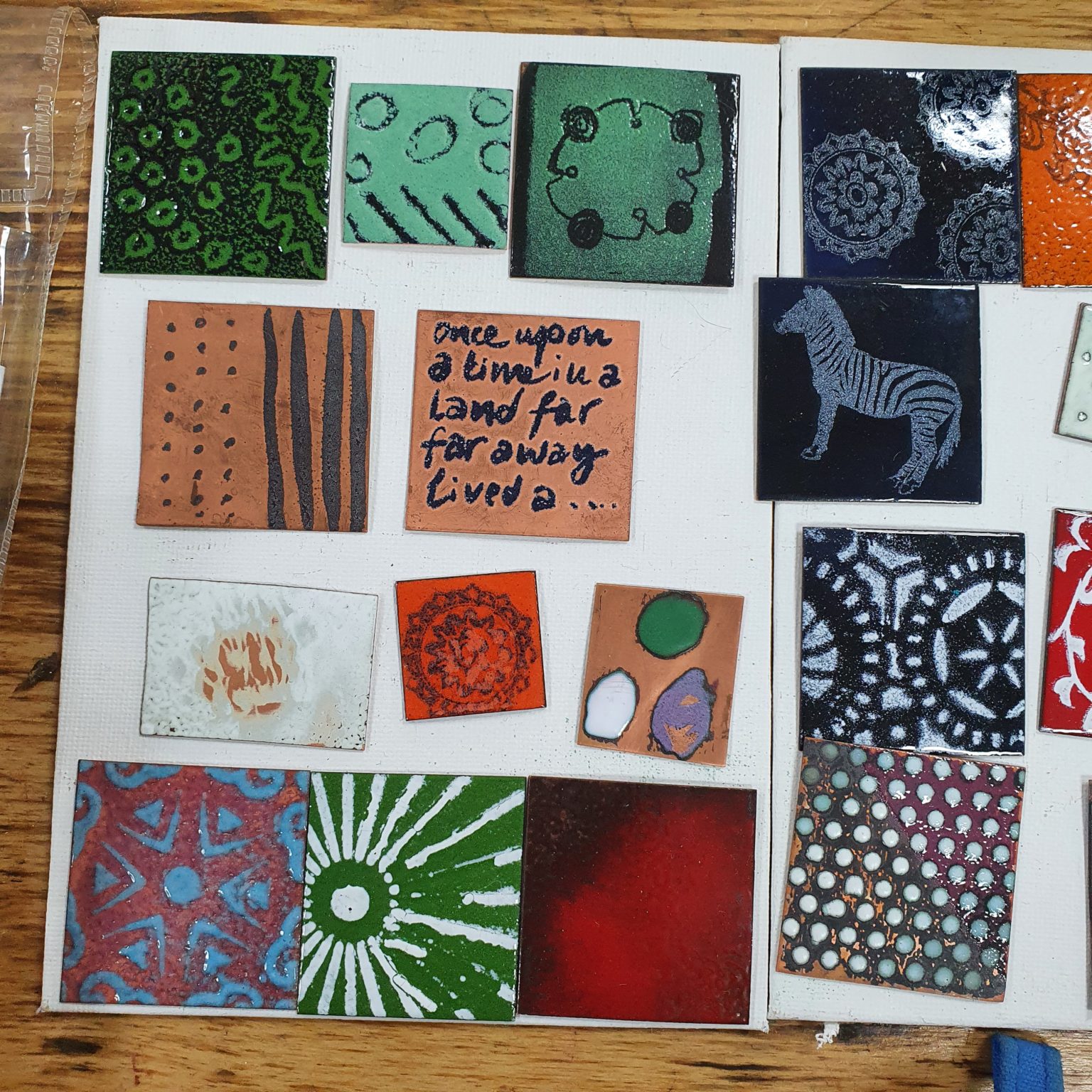
Microsoft Office 365 for End Users In-Company (now with live online classes)
By Microsoft Office Training
This 1 day course is designed for the end user who is using or will use Office 365. This course will provide delegates with the knowledge and skills to efficiently use Office 365 on a day-to-day basis. The course is designed with real world scenarios in mind. Delegates will learn how to use Outlook Online, Skype for Business, OneDrive for Business, SharePoint Online, and OneNote. At the end of this course delegates will be able to effectively navigate Office 365 and make use of all of the features of Office 365 Office 365 Overview Introducing Cloud Computing Identify and Outline the Component Products in Office 365 including Outlook Web App, Office Online Apps, OneDrive and Skype for Business Navigating around Office 365 Customising the Office 365 Nav Bar Updating your Profile in Office 365 Using the Outlook Online Application Overview of Outlook Online Working with Email and Folders Outlook People and IM Contacts Using the Calendar Shared Calendars Outlook Tasks in the Web App Setting Outlook Options, Signatures, Automatic Replies and Rules Using Skype for Business Overview of Skype for Business Viewing and Setting Presence Status Using Instant Messages in Business Understanding the Interactive Contact Card in Microsoft Office Applications Integration with Outlook Using Skype for Business for Online Presentations including Content Sharing, Polls and a Virtual Whiteboard Working with OneDrive for Business What is OneDrive for Business? Navigating around OneDrive Accessing Content in OneDrive Using the Office Online Apps Sharing Documents and Collaborating Connecting Microsoft Office to OneDrive Creating Office Documents and Saving Directly to OneDrive Using Groups and Delve Introduction to Groups Collaborating using Groups Getting to Content using Delve Requirements Requirements Before attending this course, students must have: Basic understanding of Microsoft Office Basic understanding of Microsoft Windows Operating systems

Search By Location
- Introduction Courses in London
- Introduction Courses in Birmingham
- Introduction Courses in Glasgow
- Introduction Courses in Liverpool
- Introduction Courses in Bristol
- Introduction Courses in Manchester
- Introduction Courses in Sheffield
- Introduction Courses in Leeds
- Introduction Courses in Edinburgh
- Introduction Courses in Leicester
- Introduction Courses in Coventry
- Introduction Courses in Bradford
- Introduction Courses in Cardiff
- Introduction Courses in Belfast
- Introduction Courses in Nottingham
