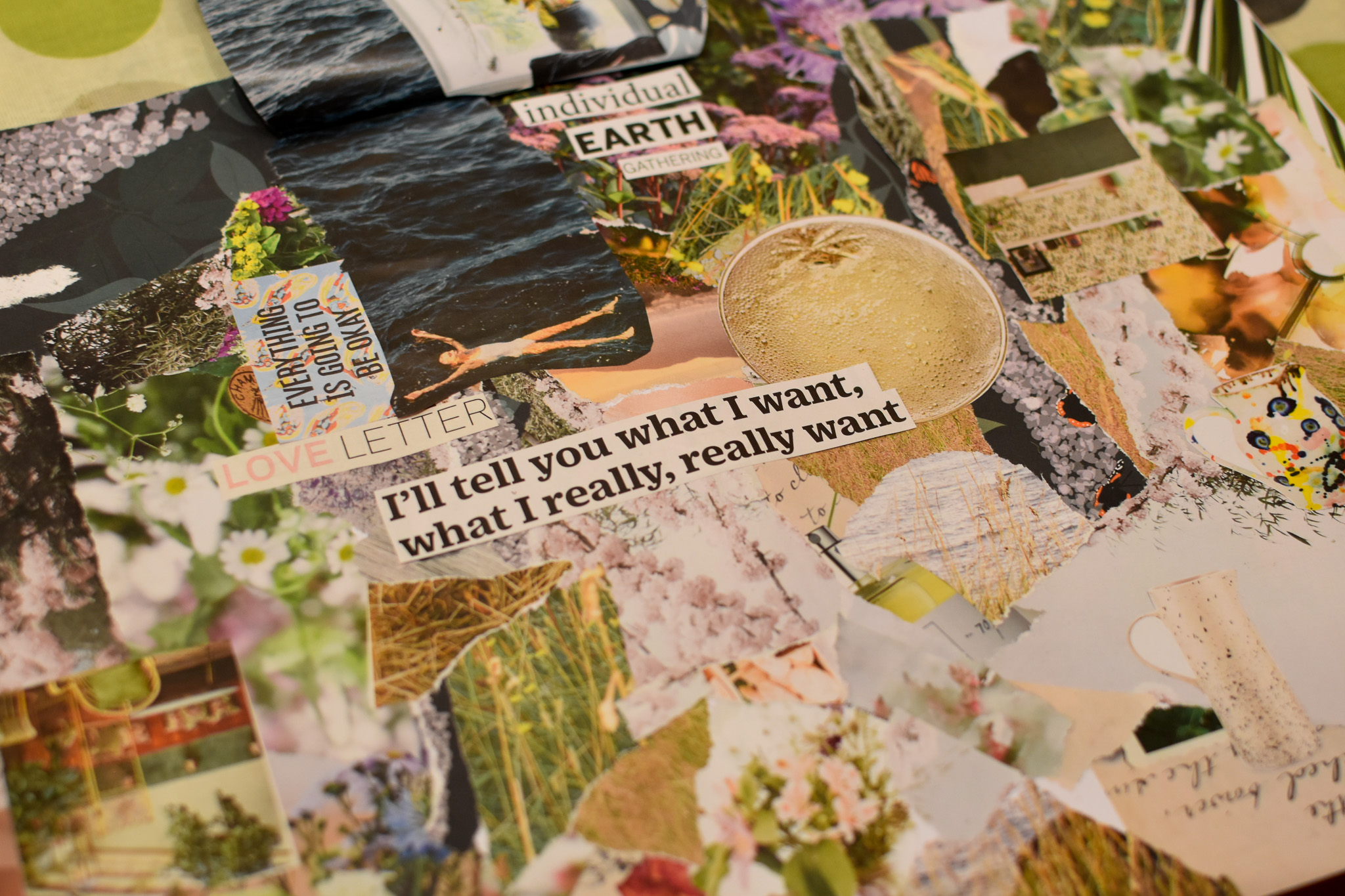- Professional Development
- Medicine & Nursing
- Arts & Crafts
- Health & Wellbeing
- Personal Development
IELTS Preparation Course in Islamabad with 5 STAR INSTITUTE
By 5 STAR INSTITUTE ISLAMABAD
IELTS 7+ Band with 5 STAR INSTITUTE, Best IELTS Preparation Institute in Islamabad and Rawalpindi. Every Monday a new batch of classes starts. Morning, Afternoon, and Evening time classes are available. The time duration of this course is 1 month, after the Preparation for the IELTS, It will be Institute's responsibility to register you for the exams. The time duration of the class is one & half hours. In a month there are 2 seminars are also held in our Institute. One is with the British Council and one is with a Consultant, to facilitate the student about the further plan. You can see our previous student's results videos on Youtube Channel. Just write there. 5-STAR INSTITUTE ISLAMABAD and subscribe to our Youtube channel. Our Previous student record is most of the students get 7+ Band. Listening Reading Writing Speaking Let's come and join us. Regard If you want to check our institute. Write on Google. 5 STAR INSTITUTE ISLAMABAD. You can come to our Institute through Google Maps easily. You can watch the different student's IELTS videos on our YouTube channel. Just write there. 5 STAR INSTITUTE ISLAMABAD

Java JUnit Course Duration: 1 Day Who would find this course useful? This is useful if you have some Java coding skills already. Location: Attend from your internet connection. Download: Java JDK and Eclipse. Learn the basic principles of Unit Testing, using Java JUnit in this excellent, practical, interactive Java Webinar. In software testing, is the execution of tests and the comparison of actual outcomes with predicted outcomes. Test automation is the use of software to control these execution of tests. JUnit is a framenwork facilitating unit testing for the Java programming language. This 1 day course explains the use of JUnit for unit testing a Java project. By completing this tutorial you will gain sufficient knowledge in using JUnit testing framework from where you can take yourself to next levels. Java JUnit Course Description JUnit 1-Day Course Outline: Online, Instructor-Led, Practical, Personalised Overview: Different types of testing Principles of unit testing JUnit Environment Setup JUnit Test Framework JUnit Basic Usage JUnit API Writing a Tests Using Assertion Execution Procedure Executing Tests Suite Test Ignore Test Time Test Exceptions Test Parameterized Test Plug with Ant Plug with Eclipse JUnit Extensions What is included PCWorkshops Course Certificate on completion Java Course Notes Java Code Examples Practical Java Course exercises, Java Course Revision work After the course: 1-Hour personalised online revision session Book the Java JUnit Course Powered by Eventbrite About us Our experienced trainers are award winners. More about us FAQ's Client Comments

GCSE & IGCSE tuition
By Wessex Tutors & Exam Centre
GCSE & IGCSE one-to-one tuition

Safeguarding Adults & Children Level 2
By Prima Cura Training
This course provides detailed safeguarding adults & children awareness, including essential knowledge in the recognition and reporting of abuse and neglect, procedures and responsibilities. This is for all workforce involved in Social Care from the health, public, independent, or voluntary sectors. This subject forms standard 10 & 11 in The Care Certificate.

Unity 3d one day course 1-2-1
By Real Animation Works
Unity 3d face to face training customised and bespoke.

Private German Lessons Private German lessons are ideal for busy professionals wanting to learn German. We teach German in-person at offices and homes and can start throughout the year. Flexible lesson timings from week to week allow our German lessons to fit into a busy schedule. Our beginner, intermediate and advanced German lessons cover comprehension, speaking, reading, writing, vocabulary build-up and grammar. We assess every student’s level and aptitude before starting. Lessons will then progress at their pace, and we structure our German courses towards industry and profession. One-to-One German Lessons Every student benefits from one designated private German tutor. Tutor-continuity ensures good rapport and enables the tutor to consider the student’s strengths and abilities. We recommend one-to-one German lessons twice a week with sufficient time between lessons for self-study and homework for rapid progress. Beginners should have a basic understanding of German after a few sittings. Returning learners will find their German fluency and confidence rapidly improving. German Language Lessons Being independent of the academic year means starting at any time. Students can adjust lesson timings on a week-to-week basis. This flexibility, combined with course delivery on-site, in-company and online, makes it possible to integrate our German language courses into a busy schedule.

Unity 3D One-Day Course (One-to-One)
By Real Animation Works
Photoshop basic to fundamentals Training Course bespoke and customized

A level tuition
By Wessex Tutors & Exam Centre
A level one-to-one tuition

Power BI - intermediate (2 day) (In-House)
By The In House Training Company
This course is designed for those already using Power BI Desktop and are ready to work with more comprehensive elements of analysing and reporting in Power BI. The course maintains a balanced look at data analysis including the Power Query Editor, with a deep dive into writing DAX formulas, and enhanced dashboard visualisations. The aim of this course is to provide a more complete understanding of the whole Power BI analytics process, by working with business examples that will equip you with the necessary skills to output comprehensive reports and explore Power BI's analytical capabilities in more depth. 1 The Query Editor Grouping rows in a table Split row by delimiter Add days to determine deadlines The query editor 2 Fuzzy Matching Joins Matching inconsistencies by percentage Matching with transformation table 3 The Query Editor M Functions Adding custom columns Creating an IF function Nested AND logics in an IF function 4 DAX New Columns Functions Including TRUE with SWITCH Using multiple conditions The FIND DAX function The IF DAX function Logical functions IF, AND, OR 5 Editing DAX Measures Making DAX easier to read Add comments to a measure Using quick measures 6 The Anatomy of CALCULATE Understanding CALCULATE filters Add context to CALCULATE with FILTER Using CALCULATE with a threshold 7 The ALL Measure Anatomy of ALL Create an ALL measure Using ALL as a filter Use ALL for percentages 8 DAX Iterators Anatomy of iterators A closer look at SUMX Using RELATED with SUMX Create a RANKX RANKX with ALL 9 Date and Time Functions Overview of functions Create a DATEDIFF function 10 Time Intelligent Measures Compare historical monthly data Create a DATEADD measure Creating cumulative totals Creating cumulative measures Visualising cumulative totals 11 Visualisations In-Depth Utilising report themes Applying static filters Group data using lists Group numbers using bins Creating heatmaps Comparing proportions View trends with sparklines 12 Comparing Variables Visualising trendlines as KPI Forecasting with trendlines Creating a scatter plot Creating dynamic labels Customised visualisation tooltips Export reports to SharePoint

Search By Location
- Writing Courses in London
- Writing Courses in Birmingham
- Writing Courses in Glasgow
- Writing Courses in Liverpool
- Writing Courses in Bristol
- Writing Courses in Manchester
- Writing Courses in Sheffield
- Writing Courses in Leeds
- Writing Courses in Edinburgh
- Writing Courses in Leicester
- Writing Courses in Coventry
- Writing Courses in Bradford
- Writing Courses in Cardiff
- Writing Courses in Belfast
- Writing Courses in Nottingham