- Professional Development
- Medicine & Nursing
- Arts & Crafts
- Health & Wellbeing
- Personal Development
Business networking skills (In-House)
By The In House Training Company
This workshop will provide participants with the insight and skills to be more effective business networkers, face-to-face and online. The approach taken is to build on the strengths people already have and their successes. It is easier to develop what you already have than to try and develop skills that do not come easily. Being yourself is the most effective tool for business networking and building relationships. This course will help those attending: Appreciate the importance of networking, and different forms of networking Understand the dynamics of communication that are specific to networking Become more confident and assured when 'working' a room Improve their influencing skills, especially with people who are experts and in positions of authority 'Sell' themselves and promote their company Identify and manage their profiles using online social networking sites Use effective follow-up to maintain active contacts and connections Select the correct networking groups, clubs and events Create their own personal network 1 The importance, and different types, of networking Personal objectives and introductions Test networking session Examples of the importance, purpose and format of various types of networking, and benefits you can expect 2 How to work a room - preparation and strategy Three things to know before you attend any event Non-verbal communication and art of rapport Breaking the ice - worked examples with practical demonstration 3 Communication dynamics in networking - the power of the listening networker Why it is better to listen than talk Effective questioning and active listening Creating a natural and engaging conversation, 1-2-1 and in a larger group 4 Assumptions when networking How to use the 'instant judgement' of others to your advantage What assumptions are you making? How to keep an open mind 5 Business networking etiquette Meeting and greeting at a business networking event - approaching complete strangers and introducing yourself Socialising: joining and leaving groups easily Making a good first impression in 30 seconds The use of status when networking 6 Making connections Asking for cards, contact details and referrals Gaining a follow-up commitment Some tips and tricks 7 Business networking rehearsals Practice sessions 8 Personal business networking online Overview of different types of networking sites - there is a lot more out there than just Facebook! Examples of creating an effective profile Using social networking effectively - case studies and application 'Advanced' applications - blogs, articles, twitter, feeds, etc. Online demonstration and examples 9 Building relationships - follow-up and follow-through Maintaining a good database Developing a contact strategy with different types and levels of contact How to analyse your contact base

Java JUnit Course Duration: 1 Day Who would find this course useful? This is useful if you have some Java coding skills already. Location: Attend from your internet connection. Download: Java JDK and Eclipse. Learn the basic principles of Unit Testing, using Java JUnit in this excellent, practical, interactive Java Webinar. In software testing, is the execution of tests and the comparison of actual outcomes with predicted outcomes. Test automation is the use of software to control these execution of tests. JUnit is a framenwork facilitating unit testing for the Java programming language. This 1 day course explains the use of JUnit for unit testing a Java project. By completing this tutorial you will gain sufficient knowledge in using JUnit testing framework from where you can take yourself to next levels. Java JUnit Course Description JUnit 1-Day Course Outline: Online, Instructor-Led, Practical, Personalised Overview: Different types of testing Principles of unit testing JUnit Environment Setup JUnit Test Framework JUnit Basic Usage JUnit API Writing a Tests Using Assertion Execution Procedure Executing Tests Suite Test Ignore Test Time Test Exceptions Test Parameterized Test Plug with Ant Plug with Eclipse JUnit Extensions What is included PCWorkshops Course Certificate on completion Java Course Notes Java Code Examples Practical Java Course exercises, Java Course Revision work After the course: 1-Hour personalised online revision session Book the Java JUnit Course Powered by Eventbrite About us Our experienced trainers are award winners. More about us FAQ's Client Comments

Database Design and Data Normalization Course Summary Relational Databases & Data Normalisation Overview Training Courses London. Learn how to decide which tables and columns are required for a database, plan relationships, how to decide on data types and how to relate tables. Database Design and Data Normalization Course Description Session 1: Introduction to Relational Databases The Database Approach Database Management Systems The function of a Database Management System The Processing Architecture The Schema Architecture The Storage Architecture An overview of Database System Development An overview of general database principles Session 2: Conceptual Data Models Overview of Entity Models Entities and how to identify them Attributes and how to identify them Relationships and their qualities Building an Entity Relationship Diagram Resolving many-to-many relationships Sub-type and Super-type Relationships Arc Relationships Recursive Relationships Constraints and Assumptions Normalization to the First Normal Form (1NF) Normalization to the Second Normal Form (2NF) Normalization to the Third Normal Form (3NF) Exercises: Analyzing a specification Creating an Entity Relationship Diagram from it Session 3: The Relational Model Relational Structure Relational Terminology Domains A Relational schema Candidate keys and Primary Keys Foreign Keys Key Constraints Attribute Constraints Implementing Sub-type/Super-type Relationships Views Denormalization using Pre-joined Tables Denormalization using Derived Data An Introduction to Structured Query Language (SQL) Simple Queries Simple Updates of the Data Included in the Database Design and Data Normalization Courses: Database Design and Data Normalization Course Certificate on completion Database Design and Data Normalization Course Manual Practical Database Design and Data Normalization Course exercises, Database Course Homework / Database Course Revision work After the course, 1 free session for questions online Database Course via Gotomeeting.com. Max group size, online and in classroom, on this Database Course is 4.

Power BI - introduction to intermediate (2 days) (In-House)
By The In House Training Company
This course starts with the basics then moves seamlessly to an intermediate level. It includes a comprehensive yet balanced look at the four main components that make up Power BI Desktop: Report view, Data view, Model view, and the Power Query Editor. It also demonstrates how to use the online Power BI service. It looks at authoring tools that enables you to connect to and transform data from a variety of sources, allowing you to produce dynamic reports using a library of visualisations. Once you have those reports, the course looks at the seamless process of sharing those with your colleagues by publishing to the online Power BI service. The aim of this course is to provide a strong understanding of the Power BI analysis process, by working with real-world examples that will equip you with the necessary skills to start applying your knowledge straight away. 1 Getting started The Power BI process Launching Power BI Desktop The four views of Power BI Dashboard visuals 2 Connecting to files Connect to data sources Connect to an Excel file Connect to a CSV file Connect to a database Import vs. DirectQuery Connect to a web source Create a data table 3 Transforming data The process of cleaning data Column data types Remove rows with filters Add a custom column Append data to a table Fix error issues Basic maths operations 4 Build a data model Table relationships Manage table relationships 5 Merge queries Table join kinds Merging tables 6 Create report visualisations Creating map visuals Formatting maps Creating chart visuals Formatting chart Tables, matrixes, and cards Control formatting with themes Filter reports with slicers Reports for mobile devices Custom online visuals Export report data to Excel 7 The power query editor Fill data up and down Split columns by delimiter Add conditional columns Merging columns 8 The M formula Creating M functions Create an IF function Create a query group 9 Pivot and unpivot tables Pivot tables in the query editor Pivot and append tables Pivot but don't summarise Unpivot tables Append mismatched headers 10 Data modelling revisited Data model relationships Mark a calendar as a date table 11 Introduction to calculated columns New columns vs. measures Creating a new column calculation The SWITCH function 12 Introduction to DAX measures Common measure categories The SUM measure Adding measures to visuals COUNTROWS and DISINCTCOUNT functions DAX rules 13 The CALCULATE measure The syntax of CALCULATE Things of note about CALCULATE 14 The SUMX measure The SUMX measure X iterator functions Anatomy of SUMX 15 Introduction to time intelligence Importance of a calendar table A special lookup table The TOTALYTD measure Change year end in TOTALYTD 16 Hierarchy, groups and formatting Create a hierarchy to drill data Compare data in groups Add conditional formatting 17 Share reports on the web Publish to the BI online service Get quick insights Upload reports from BI service Exporting report data What is Q&A? Sharing your reports 18 Apply your learning Post training recap lesson

BOHS P400 - Asbestos Foundation Module Online
By Airborne Environmental Consultants Ltd
P400 - Asbestos Surveying and Analysis is a one day foundation level course, which provides candidates with the fundamental knowledge to start a career in the asbestos surveying and analysis professions, and as a progression route to the asbestos Proficiency qualifications. It gives candidates an introductory level of knowledge on the health risks of asbestos fibres, and how to manage asbestos-containing materials in their work. Candidates for this course are not expected to have prior knowledge and experience but having an awareness of the contents of both HSG248 Asbestos: The analysts' guide (July 2021) and HSG264 Asbestos: the survey guide January 2010), would be advantageous.
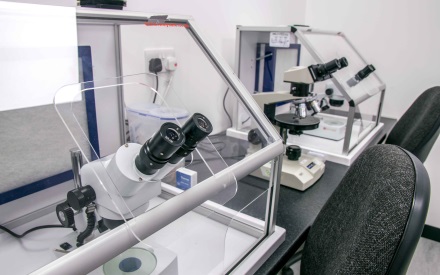
TOSCA Training
By TOSCA Certification
H2K Infosys offers a comprehensive TOSCA training program designed for beginners and experienced professionals aiming to master test automation using Tricentis TOSCA. This hands-on course equips learners with in-depth knowledge of TOSCA’s model-based testing approach, automation techniques, and best practices to efficiently test applications with minimal scripting. Key Features of the Training: ✅ Instructor-Led Live Training – Interactive sessions with experienced instructors. ✅ Hands-On Learning – Practical exercises, real-time projects, and case studies. ✅ Comprehensive Curriculum – Covers test case design, execution, automation frameworks, API testing, and continuous integration. ✅ Certification Guidance – Prepares you for the Tricentis TOSCA Certification. ✅ Flexible Learning Options – Online training with recorded sessions for future reference. ✅ Job Assistance – Resume preparation, mock interviews, and job placement support. This TOSCA training is perfect for professionals looking to build expertise in test automation, improve testing efficiency, and enhance career prospects in QA automation. 📢 Enroll now at H2K Infosys and take the next step in your automation testing career

What's on offer
By Jennifer Holloway - Personal Branding For Business
Jennifer Holloway delivers keynotes, workshops and webinars for clients, both online and in person (no public courses are run). Here’s a selection of existing sessions to give you a flavour of what’s available (though new ones are being designed all the time, so if you don’t see what you need, just ask): Personal Brand – What? How? Why? An introduction to the subject of personal branding, this session explains what a personal brand is, why you already have one and how to define it so you can remain authentic at all times. Delivered as a 45-minute or 60-minute session x People Buy People – So Who Are You Selling? You want people to buy your personal brand…but what exactly is it? This session challenges people to think in a new way about what they bring to the table and what makes them tick, kicking off the process of defining their personal brand. Delivered as a 90-minute or 120-minute session x Discover Your Personal Brand When you really dig into the detail of not just what you offer but who you are, that’s when you discover your unique selling point. This session provides a step-by-step process to highlight your individuality and put it clearly into words. Delivered as a half-day or full-day session xx Deliver Your Personal Brand With Impact Every time you come into contact with people – whether online, on the phone or in person – they’re picking up clues about you. This session shares practical tips and techniques to ensure those clues create a positive impression. Delivered as a 120-minute or half-day session x Articulate Your Achievements To get the most from your personal brand you have to shine a light on the value you bring, but if you can’t communicate what that value is, you could be missing out. This session provides an easy-to-follow formula to set out your credentials in a subtle, yet very effective way. Delivered as a 60-minute or 90-minute session x How To Create A LinkedIn Profile To Be Proud Of Many of us have a LinkedIn profile, but how many of us are 100% certain it’s creating a positive impression? This session focuses on how to polish up your photo, headline and summary to get you noticed for the right reasons. Delivered as a 45-minute or 60-minute session x Networking For People Who Need Help Networking Some people are natural networkers – meeting people and building relationships with ease – but many feel less confident, unsure how to kick-start the process. This session offers easy-to-implement tips for connecting both in-person and online. Delivered as a 45-minute or 60-minute session And for those wanting an in-depth approach to developing their personal brand: Making The Most Of Your Personal Brand This programme delivers the full-monty: from learning what a personal brand is, to defining what your own brand is, to getting feedback on how others view your brand, to learning how to share your brand both in person and online. x It’s restricted to smaller groups, so every delegate gets individualised support, advice and feedback, plus it fosters an open and collaborative environment for each cohort. Delivered as blend of in-person and online learning, or entirely online

QCx Forum
By QU Company
The Quintessential Customer Experience (QCx) Forum is a ‘peer advisory’ community of communications and Cx professionals whose primary objectives are: To help members keep abreast of the latest CX developments To share best practice across different industry sectors. To provide individual support, advice and guidance for members Membership includes quarterly meetings, team coaching, 1:1 mentoring and online resource. Benefits The QCx Forum benefits both the CX professional and the organisations they work for. Employer Benefits include: Benchmarking performance against organisations in different sectors Keeping up to date with latest trends Maintaining competitive advantage through exceptional customer experience. Individual Member Benefits include: Inspiration for new ideas and approaches Guidance and advice to implement new strategies Support and reassurance from peers What’s included: The current membership package* includes: Forum Meetings Quarterly ‘Mastermind Group’ gatherings in person at a London venue. Each meeting features a specialist speaker providing insights about new trends and best practice. Team Coaching Attendees have the opportunity to share and solve key CX-related challenges they face. 1:1 Mentoring Support Members have access expert mentors to develop new strategies, gain valuable new knowledge and enhance their professional growth. Online Resource Members have access to a dedicated portal providing access to useful templates, tools and articles. * The first annual conference is planned for 2024 Membership Fees and options Three options are available: Essentials - quarterly Forum meetings, team coaching and online resources. £1,400.00 (ex VAT) pa Standard annual membership - includes quarterly forum meetings, team coaching, 4 x 1:1 mentoring sessions and online resource. £3,600.00 (ex VAT) per annum Platinum membership - over and above the standard membership, includes an intensive quarterly programme of bi-weekly coaching sessions £4,700.00 (ex VAT) per annum Credentials The Chair of the QCx Forum is Quentin Crowe MA, FCIM. His CX consultancy journey began in 2001 working with clients in the fitness and education sectors. Using an adaptation of the SERVQUAL methodology, he and his team have worked with clients in the charity, quality assurance, construction and cutout sectors (including ISG). Quentin also mentors entrepreneurs, senior marketers and corporate executives. He also chairs a number of ‘mastermind’ groups. Brands represented include Shell, Asahi, Reuters and St James’s Place Welsh Management.

DATE: Thursday 15th August TIME: 5pm ONLINE LINK: https://meet.google.com/gim-fphv-jqo?authuser=0&hs=122 Join us for our online Film Quiz as we knock through questions on classics, horror, westerns, sci-fi and much more. Do you know your directors from your DOPs? Who won more Oscars, De Niro or Day-Lewis? Join us on the day and find out what you know, and what you have space to learn. Kicking off at 5pm and featuring a variety of different categories, come try your hand at demonstrating your cinematic knowledge!

MS Word Advanced Course summary This MS Word Advanced Course, Private 1-to-1, covers advanced MS Word tools. Ideal for delegates who create long documents, manuals and manuscripts. MS Word styles and formats, help making formatting documents consistent and easy to maintain. Who Should Attend the MS Word Advanced Course: Delegates should have a working knowledge of the concepts covered in the Introduction and Intermediate courses. What is MS Word: Microsoft Word, or simply Word, is a word processing software package developed by Microsoft. Is is bundled within the Microsoft Office suite. It covers simple text editor capability through to desktop publishing features, suitable to creates professional documents for any purpose MS Word Advanced Course description Session 1:Managing and Reviewing Documents Using Comments Tracking changes, version control Session 2: Styles Creating an Outline Style Principles, Style Themes, Creating, Modifying, Using Styles, Styles menus and Styles Group on the Home Ribbon. Session 3: Sections Formatting, page layouts, page numbering, headers and footers with sections Session 4:MS Word Tables and Text Boxes Inserting, Editing, Formatting and positioning MS Word Tables and Text Boxes Session 5: MS Word Reference Tools Table of Contents References within a Document Bibliography Index Tabls Reference Tables References to Other Documents Session 6: MS Word Templates Creating, saving and using custom templates Session 7: Templates and Building Blocks Using Building Blocks and Quick Parts, Fill-In Merge for Templates Session 8: Graphics Creating Graphics, Equations and Charts, Using WordArt, Using SmartArt Session 9: MS Word Time Saving Tools MS Word Time Saving Tools Using Language Tools Inserting Pre-Defined Text Using the Navigation Pane What is included in the MS Word Advanced Courses: MS Word Advanced Course Certificate on completion MS Word Advanced Course notes Practical MS Word Advanced Course exercises, MS Word Advanced Course Homework / MS Word Advanced Course Revision work After the course, 1 free session for questions online MS Word Advanced Course via Gotomeeting.com. Max group size, online and in classroom, on this MS Word Advanced Course is 4.

Search By Location
- Online Courses in London
- Online Courses in Birmingham
- Online Courses in Glasgow
- Online Courses in Liverpool
- Online Courses in Bristol
- Online Courses in Manchester
- Online Courses in Sheffield
- Online Courses in Leeds
- Online Courses in Edinburgh
- Online Courses in Leicester
- Online Courses in Coventry
- Online Courses in Bradford
- Online Courses in Cardiff
- Online Courses in Belfast
- Online Courses in Nottingham