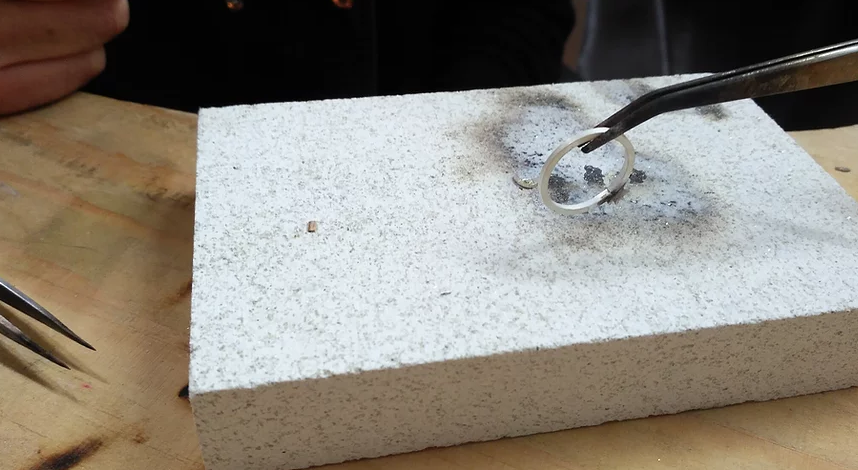- Professional Development
- Medicine & Nursing
- Arts & Crafts
- Health & Wellbeing
- Personal Development
Vectorworks Garden Design Training
By London Design Training Courses
Why choose Vectorworks Garden Design Training Course? Vectorworks, a user-friendly industry-standard software, is perfect for interior design, architectural planning, 3D modeling, and landscaping projects. Its versatility makes it suitable for both home enthusiasts and professionals. Course Info Scheduling: 1-on-1 training, your schedule. Book any hour, Mon to Sat, 9 am - 7 pm. Call 02077202581 to reserve. Duration: 16 hours. Method: In-person face-to-face sessions and live online instruction. Vectorworks Garden Design Training Course: Master the art of garden design with Vectorworks software in our specialized training program. Led by certified tutors and industry experts, this course equips you with comprehensive skills and techniques tailored to garden design. Create stunning 2D layouts and 3D landscapes, visualize designs, and produce professional documentation for your projects. Benefits: In-Person and Live Online Options: Choose between in-person or live online sessions for flexible learning. Certified Tutors and Experts: Learn from experienced tutors passionate about garden design. Comprehensive Curriculum: Cover essential aspects of garden design using Vectorworks. Lesson Recordings: Access valuable session recordings for review and reinforcement. Lifetime Email Support: Receive ongoing assistance from industry experts for continuous growth. Course Duration: 16 hours Course Description: This advanced Vectorworks course is tailored for individuals who already possess basic knowledge of the software and wish to enhance their skills to become proficient users. Participants will learn more advanced 2D and 3D techniques, including advanced 3D modeling, rendering, visualization, and customizing Vectorworks to suit their specific needs and workflows. The course will cover topics such as creating custom tools, working with planting plans, and integrating with AutoCAD. Course Outline: Module 1: Vectorworks Interface and Basic Concepts - Understanding the Vectorworks interface and palettes - Opening, saving, and managing files - Creating and editing objects and shapes - Utilizing Undo/Redo and Snaps for precision - Applying graphic attributes and working with dimensions Module 2: Modeling and Drawing Techniques - Exploring advanced tools and commands in detail - Integrating with AutoCAD and data exchange - Creating, modifying, and editing text - Utilizing callout text tool for annotations - Organizing information using design layers and classes Module 3: Working with Buildings and Models - Utilizing design layers and sheet layers for architectural projects - Assigning objects to layers and classes - Working with viewports and sheet layers for presentation - Drawing buildings, including walls and roofs - Setting up and rendering perspective views Module 4: Creating Site and Landscape Plans - Importing land surveys or architects' files - Drawing site surveys and working with hard landscape elements - Adding and customizing plantings using the plant tool - Editing plant definitions and creating custom plant symbols - Generating plant schedules and reports Module 5: Vectorworks Architect Features - Setting up files and scaling the drawing - Customizing text styles and dimension standards - Working with scanned images and creating site models - Designing floors, doors, and windows using standard Vectorworks elements - Creating and managing title blocks, labels, notes, and keynotes Module 6: Working Drawings and Final Project - Developing the final project with 2D and 3D elements - Applying site modifiers and stairs to the design - Generating printing layouts for presentations - Creating working drawings with detailed plans and elevations Download Vectorworks Trial https://www.vectorworks.net/trial Proficiently use Vectorworks software for garden design, including creating accurate site plans and garden layouts. Apply 2D and 3D modeling techniques to visualize garden designs and present them professionally. Incorporate plants, hardscape elements, and other design elements into garden layouts effectively. Generate detailed construction drawings for seamless implementation of garden projects. Understand the key features and functionalities of Vectorworks specific to garden design. Demonstrate proficiency in utilizing Vectorworks tools for various garden design tasks. Interact collaboratively in face-to-face or online learning environments, engaging with instructors and peers. Utilize lesson recordings to review and reinforce course concepts for continuous learning. Seek personalized guidance and assistance through lifetime email support from certified tutors and industry experts. Transform creative garden design ideas into practical and stunning real-world projects using Vectorworks software.

Join us for a hands-on workshop where you will learn the basics of silver clay work. You will practice rolling, cutting, adding texture, firing and finishing your pieces. You will leave with a greater understanding of the process and the confidence to continue working with this exciting material at home. You'll leave with a finished piece of jewellery that you can wear proudly or give as a gift! There's nothing quite like making something yourself—and when you do it with silver clay, the process is even more exciting because of how versatile it is. You can create anything from simple charms to elaborate necklaces and earrings. Once you've learned this process, you'll be able to do it at home whenever inspiration strikes!

Do you love books? Do you love the feel of a new book, the smell of the pages, and the way they look on your shelf? But do you wish that you could create your own books? We have just what you need! Our Bookbinding Workshop is a beginner course that will teach you how to make canvas bound, Japanese bound, and journal style books. We provide all of the materials and full instruction is provided by our expert staff. You will be able to create a small library of books that are sure to impress anyone who sees them!
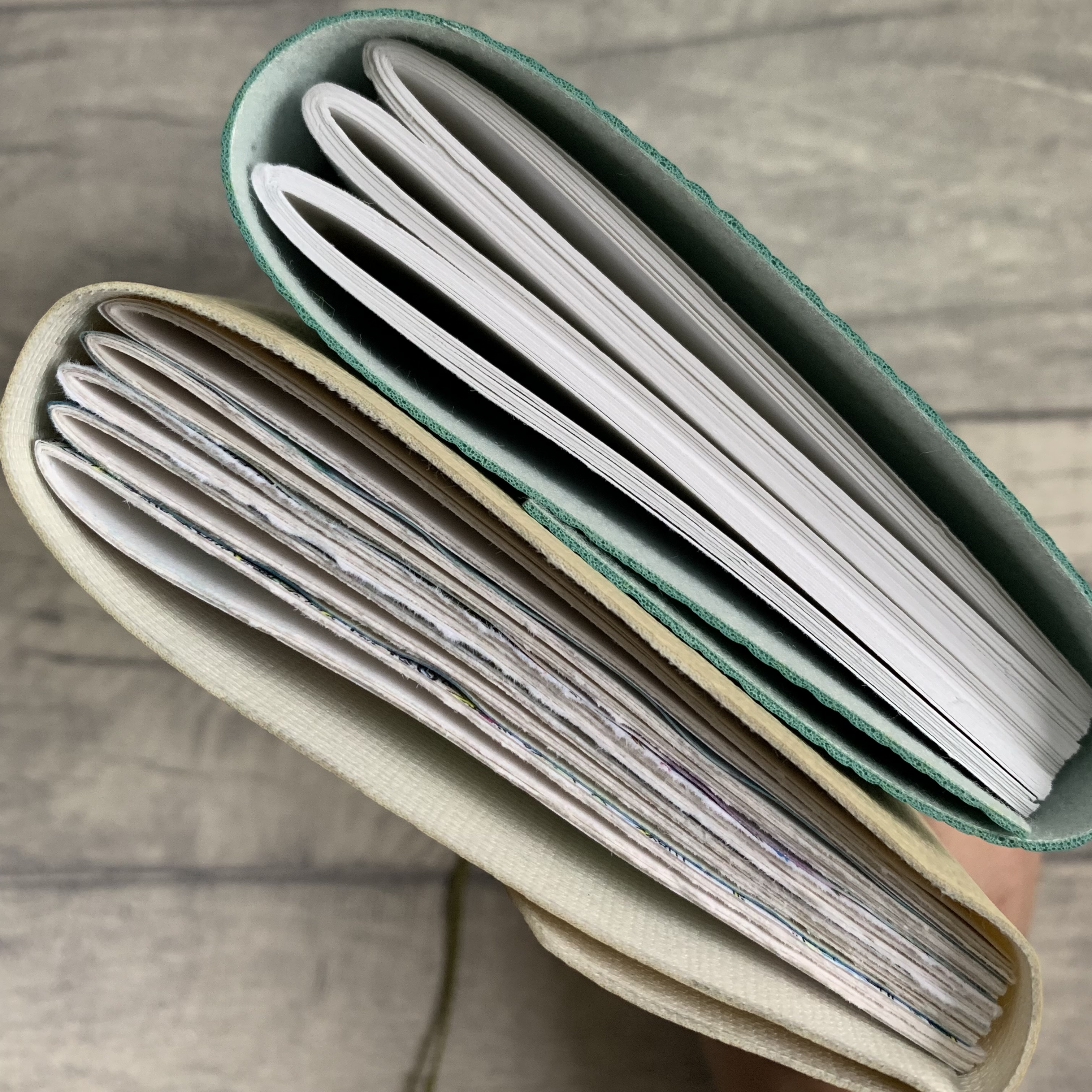
Join us for a hands-on workshop where you will learn the basics of silver clay work. You will practice rolling, cutting, adding texture, firing and finishing your pieces. You will leave with a greater understanding of the process and the confidence to continue working with this exciting material at home. You'll leave with a finished piece of jewellery that you can wear proudly or give as a gift! There's nothing quite like making something yourself—and when you do it with silver clay, the process is even more exciting because of how versatile it is. You can create anything from simple charms to elaborate necklaces and earrings. Once you've learned this process, you'll be able to do it at home whenever inspiration strikes!

Have you ever wanted to learn enamelling? Now's your chance. Our Enamel on Silver Clay Workshop is perfect for beginners and intermediate students who want to learn how to add colour to silver using champlevé and other techniques. In this workshop, you'll learn how to use silver clay and enamel to create beautiful pieces of jewellery that are full of depth and character. We'll start by covering the basics of working with silver clay, then move on to adding enamel. Once we've laid out the basics, we'll show you how to add colour to your piece by using a variety of techniques. This workshop will give you a chance to develop skills in two beautiful techniques that will help you take your work from good to great!

1-day practical leather bag pattern cutting courseJoin us in our Oxfordshire Workshop (UK) for a day of learning and practical skills. Learn directly from Leathersmith and London College of Fashion Lecturer, Georgie Tym as she guides you through designing your own paper patterns from scratch to create 3D shapes for bags and accessories. Who is this course for? This 1-day practical bag pattern cutting course is ideal for all experience levels, from beginners to confident makers. A perfect introduction into some of the pattern cutting skills you’ll need to create and design your own bag patterns. Are you looking to: Start your own bag brand? Design your own bags? Understand the bag making process? Create bags at home to complete your own handmade wardrobe? Satisfy a general interest into the skills and techniques required to make your own bags? If you've answered yes to any of the above, then this is the course for you. What to expect Join Georgie to learn the basics of pattern cutting shapes for bags. This is the course for you if you’re ready to turn those bags you’ve been dreaming up and designing into 3-Dimensional tangible reality. This is the perfect taster day and leads directly onto the 1 week (5 day) pattern cutting course. What's included in the price? The course covers: - Professional methods and best practice - Basic pattern cutting techniques for shapes - Pattern design/ development and sequences - Hands on involvement and demonstrations. There are NO ADDITIONAL costs. Basic materials will be included.Time: The course runs from 10am - 4.30pm. There will be tea and coffee breaks throughout and a half hour break at lunchtime. Lunch will be provided, along with tea, coffee and snacks. Please let us know in the order notes of any dietary requirements. Cancellation policy Easy - Cancellation and a full refund can be obtained up to 2 weeks before the course starts About Georgie at Hands of Tym During training at Cordwainers, London College of Fashion in 2010 I learnt how to design, make and manufacture bags professionally. Following a varied career in Accessories design and development across many roles and international brands I set up Hands of Tym in 2016. The courses I offer are suitable for all, from experienced to total novice. Come along to learn something new, and design and make your own leather bag in a day.

Employing a mix of practical exercises and critical reflection, this introductory day course provides an overview of fundamental techniques for recording and editing voice, ambiences and sound effects for podcasts, video/film and art installations or just for fun. The course uses industry standard software and introduces a range of popular, high quality microphones and portable recording devices. The course has enough flexibility to be steered by the individual interests of the participants, but you will generally cover; the properties of sound, microphone selection and placement, gain structure, effective planning, noise limiting and reduction, sound editing, dynamics, sound processing and spatial effects. If desired, we can look at a variety of techniques for improving sound quality and recording audio from video conferencing, as we all find ourselves working and interacting in this manner every day. Computer experience is required. Morning Microphone Selection – why and when to use Applications, characteristics, limitations Microphone type – Dynamic, Condenser, Lavalier, Shotgun, Boundary, Stereo, Binaural Polar Patterns – Omni, Cardoid, Attenuated and others Practical microphone placement and technique Critical distance, proximity effect, shielding, simple acoustic treatments, filtering Lavalier microphone – positioning, preventing distortion & rustles Booming – positioning, preventing microphone bumps Stereo Mics – phase issues Afternoon Editing techniques (fades, looping) Building a mix Basic sound processing, noise reduction and dynamics (channel strips, EQ and compression) Insert effects (modulation, filtering, distortion) Send effects (delay, reverb) Automation (of volume, panning etc) Bussing (sending signals to multiple fx) Mastering effects (limiting) Exporting and file types Courses are subject to minimum enrolment. Please register early, within five days of the start date, to reduce the likelihood of course cancellation. Please read our cancellation policy before booking. Students, anyone over the age of 65, and those in receipt of any form of benefits can claim the concessionary price, offering a 10% discount on the full course price. Valid proof of eligibility must be produced on the first day of the course. Please use the code CONCESSION when prompted at checkout.

Search By Location
- art, Courses in London
- art, Courses in Birmingham
- art, Courses in Glasgow
- art, Courses in Liverpool
- art, Courses in Bristol
- art, Courses in Manchester
- art, Courses in Sheffield
- art, Courses in Leeds
- art, Courses in Edinburgh
- art, Courses in Leicester
- art, Courses in Coventry
- art, Courses in Bradford
- art, Courses in Cardiff
- art, Courses in Belfast
- art, Courses in Nottingham