- Professional Development
- Medicine & Nursing
- Arts & Crafts
- Health & Wellbeing
- Personal Development
2141 Courses
IPv6 training course description IPv6 is the next generation Internet Protocol. This hands-on course looks at the benefits and features of the new protocol along with an assessment of the likely impact of the protocol and migration strategies. Practical exercises using PCs and routers follow the major sessions in order to reinforce the theory. What will you learn Configure PCs and routers for IPv6. Troubleshoot IPv6 networks. Analyse IPv6 packets. Plan migration strategies for IPv6. Integrate IPv6 and IPv4 networks. IPv6 training course details Who will benefit: Anyone working in the field of networking. Prerequisites: TCP/IP Foundation for engineers Duration 3 days IPv6 training course contents Introduction Reasons for IPv6, IPv4 weaknesses, what is IPv6? IPv4 solutions for solving address wastage, the origins of IPv6. hands on IPv6 on a PC, IPv6 on a router. IPv6 addressing IPv6 address allocation, address format, Prefixes but no masks, address categories, scope zones, aggregatable global unicast, link local, Unicast, Multicast, Anycast. Prefix delegation. hands on Link local addresses, manual address configuration, name resolution. Plug and play Plug and play addressing, ICMP neighbour discovery, router solicitation, DHCPv6, stateful autoconfiguration and stateless autoconfiguration. hands on Plug and play addresses and default gateways. The IPv6 header The IPv4 header, IPv6 header format, QoS, flow control, priority field, extension headers, hop by hop, destinations header, fragmentation header, security, IPsec, AH, ESP, TCP and UDP, ICMPv6. hands on IPv6 packet analysis. Migrating to IPv6 Overview, migration, dual stack, IPv4 compatible addresses, DNS, IPv6 DNS issues, AAAA records, IPv6 reverse delegation, DNS transport, protocol translators, NAT-PT, NAPT-PT, NAT64, DNS64, tunnelling, tunnel establishment, tunnel brokers, Tunnel types. hands on Dual stack operation, tunnelling, IPv6 name resolution. IPv6 routing IPv6 routing, RIPng packet format, RIPng for IPv6, OSPF for IPv6, MBGP, multiprotocol routing, MBGP and multicasts, MBGP and IPv6. hands on Base router setup for IPv6, IPv6 static routes, RIPng, OSPFv3. MBGP

Prospect Maturation
By EnergyEdge - Training for a Sustainable Energy Future
Discover the benefits of our EnergyEdge course focusing on prospect maturation. Enroll now to advance your knowledge in the energy industry.
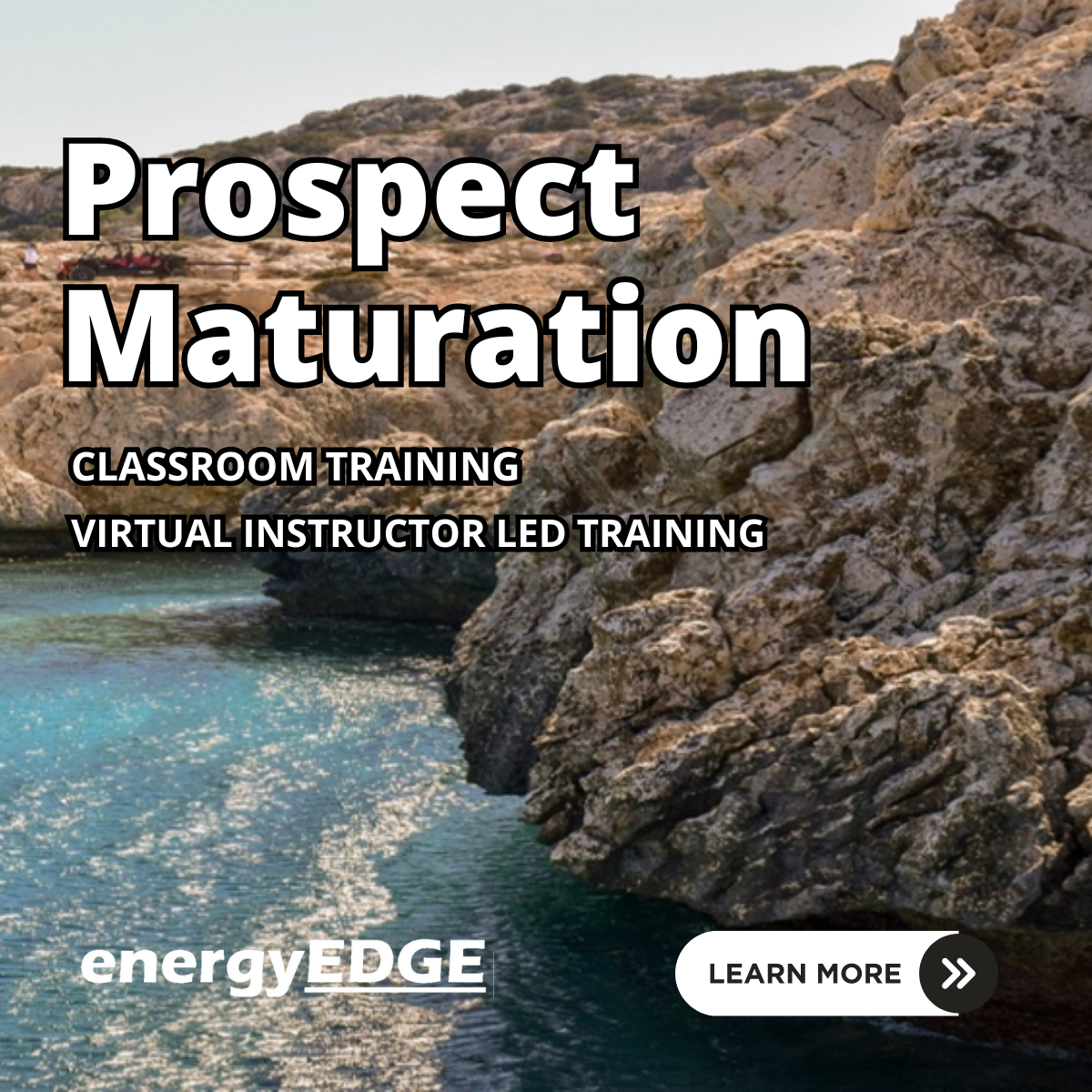
RESILIA Foundation
By IIL Europe Ltd
RESILIA™ Foundation AXELOS RESILIA™: Cyber Resilience Best Practice is designed to help commercial and government organizations around the world prevent, detect, and correct any impact cyber attacks will have on the information required to do business. Adding RESILIA to the existing AXELOS global best practice portfolio, including ITIL® and PRINCE2®, brings a common cyber resilience best practice for security, IT service management, and business. Active cyber resilience is achieved through people, process, and technology. The RESILIA™ Foundation course starts with the purpose, key terms, the distinction between resilience and security, and the benefits of implementing cyber resilience. It introduces risk management and the key activities needed to address risks and opportunities. Further, it explains the relevance of common management standards and best practice frameworks to achieve cyber resilience. Subsequently, it identifies the cyber resilience processes, the associated control objectives, interactions, and activities that should be aligned with corresponding ITSM activities. In the final part of the course, it describes the segregation of duties and dual controls related to cyber resilience roles and responsibilities. What you will Learn At the end of this course, you will be able to: Demonstrate your knowledge of the purpose, benefits, and key terms of cyber resilience Demonstrate your knowledge of the risk management and the key activities needed to address risks and opportunities Demonstrate your knowledge of the purpose of a management system and how best practices and standards can contribute Demonstrate your knowledge of the cyber resilience strategy, the associated control objectives, and their interactions with ITSM activities Demonstrate your knowledge of cyber resilience design, the associated control objectives, and their interactions with ITSM activities Demonstrate your knowledge of cyber resilience transition, the associated control objectives, and their interactions with ITSM activities Demonstrate your knowledge of cyber resilience operation, the associated control objectives, and their interactions with ITSM activities Demonstrate your knowledge of cyber resilience continual improvement, the associated control objectives, and their interactions with ITSM activities Demonstrate your knowledge of the purpose and benefits of segregation of duties and dual controls Course Introduction Course Learning Objectives Course Agenda Activities Course Book Structure RESILIA Certification Introduction to Cyber Resilience What is Cyber Resilience? Defining Cyber Resilience Balancing in Cyber Resilience Characteristics of Cyber Resilience Risk Management Understanding Risk Management: Discussion Defining Risk Management Addressing Risks and Opportunities Managing Cyber Resilience Why and What of Management Systems? Management Systems Common Management Standards and Frameworks Cyber Resilience Strategy What is Strategy? Cyber Resilience Strategy and Activities Security Controls at Cyber Resilience Strategy Interaction Between ITSM Processes and Cyber Resilience Cyber Resilience Design Why Cyber Resilience Design? Cyber Resilience Design Activities Security Controls at Cyber Resilience Design Aligning ITSM Processes with Cyber Resilience Processes Cyber Resilience Transition Why Cyber Resilience Transition? Basics of Cyber Resilience Transition Cyber Resilience Transition: Controls Interaction Between ITSM Processes and Cyber Resilience Cyber Resilience Operation The Purpose of Cyber Resilience Operation Security Controls in Cyber Resilience Operation Interaction Between IT Processes and Cyber Resilience Interaction Between ITSM Functions and Cyber Resilience Cyber Resilience Continual Improvement Continual or Continuous Improvement Maturity Models Continual Improvement Controls The Seven-Step Improvement Process The ITIL CSI Approach Cyber Resilience Roles & Responsibilities Segregating Duties Dual Controls

Certified Scrum Product Owner: In-House Training
By IIL Europe Ltd
Certified ScrumMaster®: In-House Training This course is an introduction to Scrum and the principles and tools required to be an effective Scrum Product Owner. You will come away with a good understanding of the Scrum framework and the underlying principles required to make effective decisions regarding the application of the Scrum framework to different situations. Participants successfully completing this course earn a Certified Scrum Product Owner® (CSPO®) designation. The Scrum Alliance certification includes a one-year membership with Scrum Alliance. What You Will Learn You'll learn how to: Use the principles, practices, and tools required to be an effective Scrum Product Owner Make effective decisions regarding the application of the Scrum framework to different situations, including: Setting product vision and goals Chartering the project Writing user stories and structuring your product backlog Scaling the Product Owner Estimating for forward planning Applying prioritization techniques Planning and tracking release progress Getting Started Introduction Course structure Course goals and objectives Agile Principles and Scrum Overview Process control models Incremental and iterative development Shifting the focus on product management Overview of the Scrum process Agile principles Lean principles Scrum Roles and Responsibilities Scrum roles Cross-functional teams Product Owner Responsibilities The Scrum Project Community What happens to my traditional role in Scrum? Chartering the Project Establishing a shared vision Elevator Statement Data sheets Product Vision Box Magazine Review / Press Release Product Backlog and User Stories Product uncertainty and progressive refinement User role modeling User Stories Product backlog characteristics Getting backlog items ready Slicing User Stories Using the product backlog to manage expectations Sprints Done and Scaling Done The Scrum process in detail Sustainable pace The Product Owner's role in each of the Scrum meetings Scaling the Product Owner Scaling Scrum Approaches to scaling the Product Owner Estimation for Forward Planning Why comparative estimation works Planning Poker Affinity Estimation Prioritization Techniques Additional Product Backlog Prioritization Techniques Kano Analysis Theme Screening Release Planning and Tracking Progress Velocity Release Planning Tracking release progress

ITIL 4 Strategist: Direct, Plan and Improve: In-House Training
By IIL Europe Ltd
ITIL® 4 Strategist: Direct, Plan and Improve: In-House Training The ITIL® 4 Strategist: Direct, Plan, and Improve course is based on the ITIL® 4 Strategist Direct, Plan, and Improve candidate syllabus from AXELOS. This course is based on the ITIL® 4 Strategist: Direct, Plan and Improve IT exam specifications from AXELOS. With the help of ITIL® 4 concepts and terminology, exercises, and examples included in the course, candidates acquire the relevant knowledge required to pass the certification exam. This course provides the practical skills necessary to create a 'learning and improving' IT organization, with a strong and effective strategic direction. It was designed to provide practitioners with a practical and strategic method for planning and delivering continual improvement with necessary agility. It covers both practical and strategic elements, making it the universal module that is a key component to both ITIL® 4 Managing Professional and ITIL® 4 Strategic Leader streams. What You Will Learn At the end of this course, participants will be able to: Understand the key concepts of direction, planning, improvement Understand the scope of what is to be directed and/or planned and know how to use key principles and methods of direction and planning in that context Understand the role of GRC and know how to integrate the principles and methods into the service value system Understand and know how to use the key principles and methods of continual improvement for all types of improvements Understand and know how to use the key principles and methods of Communication and Organizational Change Management to direction, planning and improvement Understand and know how to use the key principles and methods of measurement and reporting in direction, planning, and improvement Understand and know how to direct, plan, and improve value streams and practices Course Introduction Let's Get to Know Each Other Course Overview ITIL® 4 Certification Scheme Course Learning Objectives Course Components Course Agenda Exercises Case Study: Axle Car Hire Case Study: HandyPerson on Demand Exam Details Core Concepts of DPI Key Terms Covered in the Module Module Learning Objectives Basics of Direction Basics of Planning Basics of Improvement Other Core Elements DPI through Service Value Chain and Guiding Principles Key Terms Covered in the Module Module Learning Objectives DPI of the SVS DPI of Guiding Principles Role of Direction in Strategy Management Key Terms Covered in the Module Introducing Strategy Management Developing Effective Strategies Implementation of Strategies Key Terms Covered in the Module Module Learning Objectives Managing Risks Making Decisions through Portfolio Management Directing via Governance, Risk, and Compliance (GRC) Introduction to Assessment and Planning Key Terms Covered in the Module Module Learning Objectives Core Concepts of Assessment Conducting Effective Assessments Core Concepts of Planning Assessment and Planning through VSM Key Terms Covered in the Module Module Learning Objectives Introducing VSM Developing Value Stream Maps Knowing More About VSM Measurement, Reporting, and Continual Improvement Key Terms Covered in the Module Module Learning Objectives Measurement and Reporting Alignment of Measurements and Metrics Success Factors and Key Performance Indicators Continual Improvement Measurements and Continual Improvement through Dimensions and SVS Key Terms Covered in the Module Module Learning Objectives Measurements for the Four Dimensions Continual Improvement of the Service Value Chain and Practices OCM Principles and Methods Key Terms Covered in the Module Module Learning Objectives Basics of OCM OCM throughout DPI and Service Value Chain Resistance and Reinforcement Communication Principles and Methods Key Terms Covered in the Module Module Learning Objectives Basics of Effective Communication Communication with Stakeholders SVS Development Using Four Dimensions Key Terms Covered in the Module Module Learning Objectives Organizations and People in the SVS Partners and Suppliers in the SVS Value Streams and Processes in the SVS Information and Technology in the SVS

Supporting Windows 10 course description This course is designed to provide students with the knowledge and skills required to support and troubleshoot Windows 10 PCs and devices in a Windows Server domain environment. These skills include understanding of Windows 10 features, how they can be used in an Active Directory environment and how to troubleshoot them. What will you learn Troubleshoot startup issues and operating system services on a Windows 10 PC. Troubleshoot issues related to network connectivity. Troubleshoot client configuration failures and GPO application issues. Troubleshoot issues related to application installation and operation. Recover a PC running Windows 10. Supporting Windows 10 course details Who will benefit: Anyone supporting users running Windows 10 personal computers within a medium to large enterprise. Prerequisites: None. Duration 5 days Supporting Windows 10 course contents Implementing a Troubleshooting Methodology Overview of Windows 10, Introduction to the EDST Job Role, Overview of the Troubleshooting Steps & Tools. Hands on Implementing a Troubleshooting Methodology. Hands on Using Troubleshooting Tools for Windows 10. Troubleshooting Startup Issues Overview of the Windows 10 Startup Recovery Environment, Troubleshooting Startup Settings & Operating System Services Issues, Recovering BitLocker-Protected Drives. Hands on Troubleshooting Startup Issues. Hands on Recovering BitLocker-Encrypted Drives, Creating a New BitLocker Password. Troubleshooting Hardware and Device Drivers Troubleshooting Device Driver Failures & Physical Failures, Overview of Hardware Troubleshooting, Monitoring Reliability, Configuring the Registry. Hands on Troubleshooting Device Driver Issues, Resolving Hardware Issues, Adding a Missing Device Driver to a Driver Store, Reverting a Problematic Device Driver. Hands on Troubleshooting Hardware Issues, Diagnosing Memory, Troubleshooting and Repairing Failed Disk Redundancy Synchronizing Settings, Accessing Data on a Foreign Volume. Troubleshooting Remote Computers Using Remote Desktop and Remote Assistance, Remoting with Windows PowerShell Hands on Troubleshooting Remote Computer by using Remote Desktop and Remote Assistance. Hands on Troubleshooting Remote Computer by using Windows PowerShell. Resolving Network Connectivity Issues Determining Network Settings, Troubleshooting Network Connectivity Issues, Troubleshooting Name Resolution. Hands on Resolving Network Connectivity Issues. Hands onResolving Name Resolution Issues. Troubleshooting Group Policy Overview of Group Policy Application, Resolving Client Configuration Failures and GPO Application Issues. Hands on Troubleshooting Group Policy Application Issues. Hands on Resolving Group Policy Issues. Hands on Installing and Sharing a Printer. Troubleshooting User Settings Troubleshooting Sign In Issues, Troubleshooting the Application of User Settings. Hands on Troubleshooting Sign in Problems. Hands on Troubleshooting the Application of User Settings, Resolving Folder Redirection Problem, Resolving Roaming User Profile Problem. Troubleshooting Remote Connectivity Troubleshooting VPN Connectivity Issues & DirectAccess. Hands on Troubleshooting VPN Connectivity Lab : Configuring and Troubleshooting DirectAccess Configuring and Verifying, DirectAccess Client-Side Settings, Troubleshooting DirectAccess. Troubleshooting Resource Access Within a Domain & File Permissions Issues, Recovering Files Encrypted by EFS, Troubleshooting Printer Access Issues. Lab : Troubleshooting File Access Issues Lab : Troubleshooting Access to Encrypted Files. Hands on Troubleshooting Printer Access Issues Troubleshooting Resource Access for Non Domain Member Clients Configuring and Troubleshooting Device Registration, Configuring and Troubleshooting Work Folders, Configuring and Troubleshooting OneDrive Access. Hands on Troubleshooting Resource Access for Clients that are not Domain Members. Troubleshooting Device Registration, Work Folders and OneDrive for Business. Troubleshooting Applications Troubleshooting Desktop App Installation Issues, Desktop Apps, Managing Windows Store Apps, Troubleshooting Access to Company Web Applications. Hands on Troubleshooting Desktop Apps, AppLocker Policy Application & Application Compatibility issue. Hands on Troubleshooting Access to Company Web Applications, Internet Explorer Issue & Microsoft Edge. Maintaining Windows 10 Managing & Troubleshooting Windows Activation, Troubleshooting Performance, Applying Applications. Hands on Monitoring and Troubleshooting Performance. Recovering Data and Operating System File Recovery in Windows 10, Recovering an OS. Hands on Recovering Data, Recovering Data from Azure Backup, Recovering Deleted File by Using File History. Hands on Provisioning Computer to Comply with Company Standards, Provision Computer to Comply with Company Standards.

Microsoft Power BI Desktop (now with live online classes)
By Microsoft Office Training
This course will allow you to explore the potential of self-service business intelligence using Power BI Desktop to analyse and connect to different sources of data, creating Relationships between those different datasets, Query the data using Shaping and data Modelling, to create Visualizations, and publish Reports to different platforms . Course Objectives At the end of this course you will be able to: Connect to data from different sources. Use the Query Editor Perform Power BI desktop data Shaping and Transformation. Create Power BI desktop Modelling. Create Power BI desktop Visualizations and Reports. ' 1 year email support service Take a closer look at the consistent excellent feedback from our growing corporate clients visiting our site ms-officetraining co uk With more than 20 years experience, we deliver courses on all levels of the Desktop version of Microsoft Office and Office 365; ranging from Beginner, Intermediate, Advanced to the VBA level and Business Intelligence. Our trainers are Microsoft certified professionals with a proven track record with several years experience in delivering public, one to one, tailored and bespoke course Tailored training courses: in in company training, you can choose to run the course exactly as they are outlined by us or we can customise it so that it meets your specific needs. A tailored or bespoke course will follow the standard outline but may be adapted to your specific organisational needs. Please visit our site (ms-officetraining co uk) to get a feel of the excellent feedback our courses have had and look at other courses you might be interested in. Introduction to Power BI Power BI Jargon explained A quick look at Power BI Desktop A quick look at the Power BI service Helpful resources Power BI and Excel Introduction to using Excel data in Power BI Upload Excel data to Power BI Import Power View and Power Pivot to Power BI Getting started with Power BI Desktop Overview of Power BI Desktop Accessing Help and Helpful resources Connect to data sources in Power BI Desktop Shaping and Transforming Data with Query Editor Introduction to the Query Editor Data Sources Power BI Desktop can Connect to Introduction to Steps and M code Combining Data Using Merge and Append Queries Data Type Properties Working with Delimiters Clean and transform your data with the Query Editor Text Specific Transformation Tools Number Specific Transformation Tools Date Specific Transformation Tools Split and Merge columns Creating an Index Column Adding Conditional Columns Columns From Examples Grouping and Aggregating data Pivoting and Unpivoting Using filters Modeling the data Introduction to modeling your data How to manage your data relationships Create calculated columns Optimizing data models Create calculated measures Show Values As and Quick Measures Create calculated tables Explore your time-based data Introduction to DAX DAX calculation types DAX functions Visualizations Introduction to visuals in Power BI Create and customize simple visualizations Modify colors in charts and visuals Shapes, text boxes, and images Page layout and formatting Group interactions among visualizations Visual hierarchies and drill-down Using custom visualizations Create a KPI Visualization Geo-Data and Maps Reports, Publishing and Sharing Introduction to the Power BI service Quick insights in Power BI Create and configure a dashboard Ask questions of your data with natural language Create custom Q&A suggestions Share dashboards with your organization Introduction to content packs, security, and groups Publish Power BI Desktop reports Print and export dashboards and reports Create groups in Power BI Use content packs Update content packs Publish to web Who is this course for? Who is this course for? This course facilitates you with knowledge on the potential for Power BI Desktop to analyse and connect to different sources of data, creating Relationships between those different datasets, Query the data using Shaping and data Modelling, and to create Visualisations, and publish Reports to different platforms. Requirements Requirements Before attending this course, delegates should have: - A general knowledge of database concepts (fields, records and relationships) - Familiarity with Excel. Career path Career path Business Intelligence Data Analysis ETL & Data Warehousing

3D Printing Training Course for Product Designers
By ATL Autocad Training London
Who is this course for? The 3D Printing Bespoke 1-on-1 Training Course is designed for individuals seeking personalized instruction and hands-on experience in the field of 3D printing. Click here for more info: Website Training: 40 hrs, split as per your availability. When: 9 a.m. to 7 p.m., Mon-Sat. Call 02077202581 to reserve. Live online, or in-person. Option A: AutoCAD 10 hrs, Rhino 16 hrs, Vray 4 hrs, Photoshop 4 hrs, 3D Printing 6 hrs Option B: AutoCAD 12 hrs, 3ds Max 16 hrs, Vray 4 hrs, Photoshop 4 hrs, 3D Printing 4 hrs. Option A: AutoCAD, Rhino, Vray, Photoshop, 3D Printing (Total: 40 hours) AutoCAD (10 hours): Module 1: Introduction to AutoCAD (2 hours) Familiarization with AutoCAD interface and tools Creating, opening, and saving drawings Basic drawing and editing commands Module 2: Drawing and Editing (3 hours) Lines, circles, and arcs Polylines and polygons Modifying objects: Move, Copy, Rotate, and Scale Module 3: Precision Drawing (3 hours) Using coordinate systems Dimensioning and text Hatching and gradients Module 4: Advanced Tools (2 hours) Blocks and attributes Layers and object properties Creating layouts and plotting Rhino (16 hours): Module 1: Introduction to Rhino (2 hours) Navigating the Rhino interface Basic 2D and 3D modeling concepts Creating and manipulating objects Module 2: Advanced Modeling (6 hours) Modeling with curves and surfaces Editing and transforming geometry Building complex 3D structures Module 3: Visualization with Vray (4 hours) Understanding the Vray rendering engine Applying materials and textures Setting up lighting and cameras for realistic rendering Module 4: Presentation and Editing (2 hours) Exporting and sharing Rhino models Post-processing and enhancing designs Photoshop (4 hours): Module 1: Introduction to Photoshop (2 hours) Navigating Photoshop interface Image resolution and size Basic image editing tools Module 2: Image Editing and Enhancement (2 hours) Adjusting colors and tones Using layers and masks Retouching and image manipulation 3D Printing (6 hours): Module 1: Introduction to 3D Printing (2 hours) Basics of 3D printing technology Understanding file formats and requirements Module 2: Preparing 3D Models (2 hours) Model optimization for 3D printing Creating supports and rafts Ensuring successful prints Option B: AutoCAD, 3ds Max, Vray, Photoshop, 3D Printing (Total: 38 hours) AutoCAD (12 hours): Module 1: Introduction to AutoCAD (2 hours) Overview of AutoCAD interface and tools Creating, opening, and saving drawings Basic drawing and editing commands Module 2: Drawing and Editing (3 hours) Lines, circles, and arcs Polylines and polygons Modifying objects: Move, Copy, Rotate, and Scale Module 3: Precision Drawing (3 hours) Using coordinate systems Dimensioning and text Hatching and gradients Module 4: Advanced Tools (4 hours) Blocks and attributes Layers and object properties Creating layouts and plotting 3ds Max (16 hours): Module 1: Introduction to 3ds Max (2 hours) Exploring the 3ds Max interface Navigating viewports and objects Basic modeling techniques Module 2: 3D Modeling (6 hours) Creating and editing 3D objects Modifiers and deformations Working with shapes and splines Module 3: Visualization with Vray (4 hours) Setting up lights and cameras Rendering settings and options Post-production and compositing Photoshop (4 hours): Module 1: Introduction to Photoshop (2 hours) Navigating Photoshop interface Image resolution and size Basic image editing tools Module 2: Image Editing and Enhancement (2 hours) Adjusting colors and tones Using layers and masks Retouching and image manipulation 3D Printing (4 hours): Module 1: Introduction to 3D Printing (2 hours) Basics of 3D printing technology Understanding file formats and requirements Module 2: Preparing 3D Models (2 hours) Model optimization for 3D printing Creating supports and rafts Ensuring successful prints Training Duration: 40 hours Flexible Timings: Students can choose their preferred time slots based on our availability, operating from 9:00 am to 7:00 pm (Monday to Saturday). Pricing Details: Company Rate: £1200 (Plus 20% VAT) = £1440 inc VAT. Student, Self-Financed, and Live Online Rate: £1000 (Plus 20% VAT) = £1200 inc VAT. Who Should Enroll: This course caters to a wide range of individuals, including: Novices: Perfect for beginners unfamiliar with AutoCAD, 3ds Max, Adobe Photoshop, Rhino, Vray, and 3D printing, providing a solid foundational understanding. Architects and Interior Designers: Tailored insights for professionals seeking precision in enhancing their design skills, valuable for design firms. Industry Professionals: Establishes industry benchmarks, offering adaptable education applicable across sectors like interior design, architecture, and civil engineering. Learning Approach: Hands-On Practicality: Emphasizes practical, real-world skills through personalized one-on-one training, available in face-to-face or live online sessions. Step-by-Step Instruction: Experienced instructors guide you systematically through techniques using AutoDesk AutoCAD, Autodesk 3ds Max, Adobe Photoshop, and Trimble Sketchup. What You'll Receive: Certificate of Achievement: Upon completion, receive a certificate validating your expertise. Comprehensive Training Guide: Access an extensive PDF guide compatible with both Windows and MAC. Live Feedback: Connect with your tutor for real-time feedback during sessions and the option to record each session for future reference. Our Benefits: Price Assurance: Guaranteeing exceptional value for your career investment. Personalized Training: Tailored one-on-one sessions, adjusting to your learning pace and style. Flexible Scheduling: Choose your preferred training time and day, available Monday to Sunday, from 9 am to 8 pm. Lifetime Support: Ongoing email and phone support beyond the course completion. Computer Setup Assistance: We assist in configuring your computer for seamless software installation. Referral Benefits: Recommend a friend and enjoy discounts, including significant savings on group training courses. Advantages of Option A: Diverse Skill Enhancement: Acquire proficiency in AutoCAD, Rhino, Vray, Photoshop, and 3D Printing, expanding your skill repertoire. Career Opportunities: Access a wide range of career paths in design, architecture, and 3D printing fields, enhancing your professional prospects. Compelling Visualizations: Craft realistic and visually appealing 3D renderings using Vray, elevating the quality of your design presentations. Image Editing Expertise: Master the art of enhancing design projects with Photoshop, adding finesse to your creative work. Prototyping Prowess: Develop essential skills in 3D Printing, enabling you to create physical design prototypes for various applications. Advantages of Option B: Versatile Skill Mastery: Excel in AutoCAD, 3ds Max, Vray, Photoshop, and 3D Printing, gaining expertise in diverse areas of design and visualization. Career Advancement: Unlock opportunities in architecture, animation, and visualization fields, broadening your career horizons. High-Quality Renderings: Showcase your designs impressively with high-quality renderings generated through Vray, leaving a lasting impact on viewers. Image Editing Mastery: Polish your design concepts and presentations using advanced Photoshop techniques, ensuring your visuals are refined and professional. 3D Printing Expertise: Bring your digital designs to life across various industries, mastering the intricate art of 3D printing. Our training courses cater to both Mac and Windows operating systems and provide: Price Assurance: Ensuring the best value for your investment. Personalized Attention: Benefit from one-on-one training sessions tailored to your learning pace and style. Flexible Scheduling: Choose your preferred time and day for training sessions, available seven days a week from 9 am to 8 pm. Ongoing Support: Enjoy lifetime email and phone support, ensuring you're never alone on your learning journey. Technical Assistance: Receive guidance in configuring your computer for software installation, ensuring a seamless learning experience. Special Benefits: Avail special discounts when you refer a friend and significant savings on group training courses, maximizing the value of your training investment.

Applied Sequence Stratigraphy
By EnergyEdge - Training for a Sustainable Energy Future
About this Training Course This course aims to help geologists, geophysicists, stratigraphers and reservoir engineers gain a thorough understanding of the concepts and practical applications of sequence stratigraphy through integration of seismic sequence stratigraphy with well log sequence stratigraphy and the application of biostratigraphy to sequence stratigraphy. The course examines the geological principles, processes and terminology related to the interpretation and use of seismic sequence stratigraphy and its integration with well log sequence stratigraphy and biostratigraphy. Concepts are illustrated with field examples of seismic, well-log, core, and outcrop data and reinforced with practical exercises using real data. Course Content in Summary: Introduction to concepts, eustatic controls, seismic stratigraphy and definition of key terms. Controls - eustatic and basinal controls, accommodation and equilibrium types, systems tracts and systems tract boundaries. Sequences and systems tracts - highstand, falling stage, lowstand, transgressive and shelf margin systems tracts. Key surfaces and their identification from well logs, core, outcrop and seismic reflections. Sequence expression in well logs - log characters of parasequences, maximum flooding surfaces and criteria for picking sequence boundaries. Interpretation of systems tracts from well logs - integration of well log sequence stratigraphy with seismic sequence stratigraphy. Seismic expression of sequences - Interpretation of seismic reflections in depositional sequences - seismic sequence; seismic facies. Clastic and carbonate depositional environments - depositional responses to changes in relative sea level. Mixed systems and evaporites. Variations on the model. A review of application and exploration significance. Training Objectives By the end of this course, participants will be able to: Gain an understanding of sequence stratigraphic controls and concepts. Recognise sequence stratigraphic surfaces, systems tracts and stratigraphic sequences on well-log cross-sections, seismic lines, and outcrop profiles and depositional facies. Construct a sequence stratigraphic model by integrating lithological, biostratigraphical, seismic and well data. Apply sequence stratigraphy effectively for facies predictions in exploration and production. Target Audience This course will benefit explorationists, geologists, stratigraphers and geophysicists who wish to extend their knowledge through integration of seismic sequence stratigraphy with well log sequence stratigraphy. Trainer Your expert course leader is the Geosciences Technical Director for PetroEdge. She was previously, the manager of Robertson Petroleum Training Centre and a Senior Project Scientist at Robertson CGG. She has over 20 years of experience in teaching geology and leading field trips. Prior to her 8 years at Robertson, she was in academia as a lecturer for 6 years and a Research Fellow for 3 years. She has conducted fieldwork and led field trips in the US and many areas in the UK. In addition, she has led university regional geology day schools and has comprehensive experience in course and study programme writing. She has extensive experience in delivering courses and in Clastic and Carbonate Reservoir Geology, Deepwater Turbidites, Sandstone Reservoirs, Wireline Log Interpretation, Integrated Sequence Stratigraphy, Basin Analysis and Exploration & Appraisal workshops globally. In delivering the Exploration Team Management Workshop, she has project managed and taught key principles and modules on project planning, data collection/collation, geophysical assessment, stratigraphy and facies mapping, source rock facies and hydrocarbon generation, play fairway mapping, risking and prospect evaluation. Her knowledge and enthusiasm for instructing is reflected in consistently being rated as excellent by trainees, and clients specifically requesting her participation in courses. POST TRAINING COACHING SUPPORT (OPTIONAL) To further optimise your learning experience from our courses, we also offer individualized 'One to One' coaching support for 2 hours post training. We can help improve your competence in your chosen area of interest, based on your learning needs and available hours. This is a great opportunity to improve your capability and confidence in a particular area of expertise. It will be delivered over a secure video conference call by one of our senior trainers. They will work with you to create a tailor-made coaching program that will help you achieve your goals faster. Request for further information post training support and fees applicable Accreditions And Affliations

DASA DevOps Fundamentals
By IIL Europe Ltd
DASA DevOps Fundamentals The DASA DevOps Fundamentals™ certification provides the core education necessary to build your DevOps vocabulary and understand its principles and practices. It's the ideal starting point for DevOps journeys, whether you're already familiar with working with Agile and/or DevOps teams or not. Faster software deployment, increased deployment frequency, and higher change success rate are only some of the visible outcomes of practicing DevOps. Organizations such as Netflix, Spotify, and Facebook are transforming IT by successfully implementing DevOps principles. But you don't have to be big to be a DevOps leader. Companies large and small, young and old, have smoothly made the transition and have the proof of success in their pockets. This course will inspire you to serve as a change champion by sharing and using what you learned, and continue to learn, about DevOps to lead and mentor others. A solid understanding of DevOps Fundamentals has helped numerous professionals and organizations how to approach a DevOps journey, not only from a tool and automation perspective but also looking in-depth at the softer side of things. This course provides learners with an extensive introduction to the core Agile DevOps principles. It covers all 12 key knowledge and skill competencies defined by DASA to ensure you acquire a solid knowledge of DevOps concepts and terminology. Multiple cases or scenarios, group discussions, and examples are included in the course to enhance your learning experience. What you will Learn DASA DevOps Fundamentals-certified professionals are able to: Explain the drivers responsible for the emergence of DevOps. Define and discuss the key concepts and principles of DevOps. List and explain the business benefits of DevOps and continuous delivery. Know how teams can translate DevOps principles into tangible practices. Learn about modern operations in a DevOps context. Explain the concepts of test automation, infrastructure automation, and build and deployment automation. Describe how DevOps relates to Lean and Agile methodologies. Get insight into the various organizational DevOps models and architectures. Identify how Cloud and Delivery pipeline automation optimizes and accelerates the ways of working. Discuss the critical success factors for DevOps transformation. Introducing DASA DevOps Fundamentals DASA DevOps Fundamentals An Introduction Case Study - Easy Journey Airways Building the DevOps Context DevOps Evolution Business Benefits of DevOps DASA DevOps Principles Goals and Measurements Knowing DevOps for Individuals T-Shape Profiles DevOps Capabilities by DASA DASA DevOps Certifications Getting Acquainted with DevOps Culture and Behavior Embracing a DevOps Culture Core Elements of a DevOps Culture Implementation of a DevOps Culture Understanding the Value of DevOps for Teams and Organizations Organizational Models Team Autonomy DevOps at Scale Getting Familiar with DevOps Management Practices ITSM Lean Agile Getting Familiar with DevOps Technical Practices Architecture Modern Infrastructure and Cloud Operations Enabling DevOps Team Performance Through Continuous Delivery and Automation Software Delivery Automation Concepts Continuous Delivery Core Concepts Continuous Delivery Automation Concepts Continuous Delivery Automation Focus Topics Measuring the Performance - The Next Steps Analyze the Current Situation Improve Incrementally

Search By Location
- introduction Courses in London
- introduction Courses in Birmingham
- introduction Courses in Glasgow
- introduction Courses in Liverpool
- introduction Courses in Bristol
- introduction Courses in Manchester
- introduction Courses in Sheffield
- introduction Courses in Leeds
- introduction Courses in Edinburgh
- introduction Courses in Leicester
- introduction Courses in Coventry
- introduction Courses in Bradford
- introduction Courses in Cardiff
- introduction Courses in Belfast
- introduction Courses in Nottingham