- Professional Development
- Medicine & Nursing
- Arts & Crafts
- Health & Wellbeing
- Personal Development
Adobe After Effects CC is the industry leader in video compositing software, offering an exciting and versatile array of applications for the creation of professional moving image work. On this course you will learn a range of visual effects and animation techniques, working between Photoshop and After Effects to create videos which explore text based motion graphics, character animation, green-screen compositing, 3D landscapes, motion tracking and lots more in-between. Alongside technical exercises the tutor will screen and discuss relevant artists, designers and filmmakers, providing both the technical skills and inspiration to create your own professional motion graphics work, filmic special effects or experimental artists video. Computer experience is required. Week 1 This week we will create a short video that combines text, still image and video layers. Through this exercise you will learn how to: Navigate the workspace on After Effects Set up a project and select a video format Introduce video to the timeline and split layers Change the position and scale of layers Introduce basic text Use selections in Photoshop to create a still image composition Import this composition into After Effects to create a composite video. Week 2 This week we will look at basic animation techniques. Through a series of exercises, you will learn how to: Use Photoshop to great multi-layered elements for animation Import these Photoshop elements into After Effects Work with key-frames and interpolation Add motion blur Duplicate and pre-compose animated elements Create a parallax effect to give the illusion of depth Apply blending modes Work with the puppet tool to create moving joints for an animated character Week 3 This week we will look at converting 2D photographs into a 3D virtual space to provide depth and movement. Through a series of exercises, you will learn how to: Convert a 2D image into a 3D space Set up a multi-layered diorama in Photoshop Import this into After Effects and position the layers within 3D space Create an animated camera move through 3D space Apply depth of field Week 4 This week we will look at working with green-screen compositing to place a live action figure within an animated backdrop. Through a series of exercises, you will learn how to: Work with the Keylight filter Adjust colour balance and tone Composite the figure against an animated background Introduce shadows and highlights Use the green-screen figure to create a silhouette Week 5 This week we will look at applying masks to footage to create cutouts, as well as exploring different applications for effects. Through a series of exercises, you will learn how to: Work with masks Use the Roto-mask tool Apply time re-mapping Work with ‘Particle Playground’ and similar effects Week 6 This week we will look at working with the paint panel to create animated drawings, as well as using motion tracking to attach a text element to a moving point within a video clip. Finally, we will cover how to output your final project, adding sound effects and applying a basic edit. Through a series of exercises, you will learn how to: Create text based motion graphics (kinetic typography) Apply motion tracking to live action footage Render your project Add sound to your video Courses are subject to minimum enrolment. Please register early, within five days of the start date, to reduce the likelihood of course cancellation. Please read our cancellation policy before booking. Students, anyone over the age of 65, and those in receipt of any form of benefits can claim the concessionary price, offering a 10% discount on the full course price. Valid proof of eligibility must be produced on the first day of the course. Please use the code CONCESSION when prompted at checkout.

WYLLIE FOX ART TUITION
By Wyllie Fox Tuition
Francesca Wyllie (BA Hons Fine Art) has an amazing north-facing art studio at El Retiro in Andalucia, which was purpose-built to accommodate painting groups. Bespoke painting and sculpture workshops can be arranged or Francesca can travel locally to guide you in your own studios or locations.

A NEW one-day watercolour painting workshop for beginners run by local artist and printmaker Lou Davis in our Edinburgh City Centre workshop space. Join artist Lou Davis for a whole day learning to paint in beautiful fluid watercolours. Lou uses watercolour to create simple and approachable patterned and abstract pieces that allow you to get acquainted with this medium in a way that helps you focus, shut out the outside world and simply create. In this workshop, you’ll learn everything you need to get started painting beautiful and relaxing projects using watercolour. We’ll cover a number of projects throughout the day, that will take you through the basics of watercolour from colour mixing and making different brush strokes, learning about paper types and water control, through to mixed media techniques: adding textures, working with masking fluid and embellishing your pieces with pens and metallic paints. This workshop is perfect if you’re new to watercolour and offers a really beautiful way to explore the medium, it’s also good if you’re experienced in watercolour and are interested in using your painting and drawing time to relax and de-stress. All materials for this workshop will be provided, and the price includes morning and afternoon refreshments from local suppliers. You are welcome to bring your own lunch, or there are several cafés and takeaway options nearby. Earth conscious credentials We are mindful of the effect we have on the environment, and do our best to minimise our impact. You will take the lovely watercolours you have created home with you on the day, and workshop correspondence and notes are sent to you electronically. Favourite feedback We love to hear what you think about our workshops. Here's a favourite review for previous watercolour painting workshop with Lou. A totally peaceful and mindful three hours spent being guided and inspired by Lou…Just going with the flow. Enjoying the process. And being quite surprised by the results. Lynn is a wonderful host at The Arienas Collective…Thanks Lynn and Lou for a mindful morning. [Judith] More information The Arienas Collective workshops, courses and events are run from a welcoming and supportive environment within a Georgian mews home in Edinburgh’s City Centre New Town. We invite you to join us, leave any day-to-day worries behind and immerse yourself in being creative. Spaces on our workshops and courses are limited so that our creative team of artists and makers can offer you the hands-on help and support you need to make the most of your time with us. Our taster and introductory workshops focus on teaching creative skills and methods you can continue practising at home, using affordable materials and equipment. Where more expensive equipment is required we will mention this in the workshop description. All the equipment and materials you need are included in the price, unless stated otherwise. Light refreshments from local suppliers are provided. On full day workshops you are welcome to bring your own lunch to eat inside or out. There is also a wide range of independent sit-in or takeaway delis, cafés, and restaurants, plus a range of supermarkets all within a 5-10 minute walk. Accessibility The workshop space is on the first-floor of our Georgian mews home and unfortunately we do not have lift access. Blue badge holders can park outside our front door on the single yellow line by arrangement. Allergies The workshop space is in our open plan living space and is not nut free. Please let us know about any skin or food allergies before booking. We offer a dairy-free milk and gluten free snack alternative. Minimum number no refund policy To ensure we can always pay our creatives a fair fee, we require a minimum number of bookings for each workshop and for this reason bookings are non-refundable. Should we have to cancel due to low numbers, we will offer you the option to swap to an alternative date or workshop, or to request a refund. We do our very best to avoid cancellations. Since we often get late bookings, we keep our workshops on sale for as long as possible. We realise that some of you travel from afar, so if you book a space and have not yet received an email confirming your workshop is going ahead and need to make plans for your trip, please get in touch before booking any travel or accommodation so we can update you on booking numbers. Or check in before booking. Private workshop bookings Most of our workshops are also available to book for: private get-togethers with family and friends; themed wedding and birthday celebrations; corporate team building and well-being purposes; and in-store retail events for your customers. If you’d like to know more please Email Lynn. Age restrictions Our workshops are planned with adults in mind. Many are suitable for teenagers, but some may require under 16s to be accompanied for insurance purposes. Please check with us before booking.

CREATE ABSTRACT ART ON A LARGE CANVAS ALONGSIDE A PROFESSIONAL ABSTRACT EXPRESSIONIST ARTIST WHILE ENJOYING AUTHENTIC ITALIAN PIZZA & A PINT !
By Anna Kosa
Perfect for friends catch up, date night, hen or birthday celebration! Have your own canvas and pizza or share one with your friend or partner.

Fresco painting on tiles with artist Puy Soden
By Puy Soden
Huddersfield-based artist Puy Soden is offering an exciting new buon fresco painting workshop in Crafters Cottage, Honley, near Holmfirth, West Yorkshire this June. In Puy’s hands-on workshop you’re invited to experience specialist materials and methods, similar to those used by Michelangelo over 500 years ago for his incredible Sistine Chapel ceiling in Rome. Learn an ancient painting method and create your own beautiful fresco artworks on tiles for your home and garden.

Adobe Illustrator Basic to Intermediate Training
By London Design Training Courses
Why Learn Adobe Illustrator Basic to Intermediate Training Course? Course Link With our Illustrator Intermediate Course take your vector graphics to the next level and bring your designs to life with advanced techniques and tools. Gain hands-on skills in creating shapes, patterns, and logos, and learn how to edit images with precision. Duration: 6 hrs. Method: 1-on-1 - Personalized attention Schedule: Schedule by pre-booking a convenient hour of your choice, available from Mon to Sat between 9 am and 7 pm. This course covers fundamental tools and features of Adobe Illustrator, aimed at beginners, to enable them to create and edit vector graphics efficiently and effectively. Adobe Illustrator is the industry-leading vector graphic software for working with vector graphics, providing a comprehensive set of tools for producing exceptional graphics for various media, including print, video, web, and mobile devices. Course Title: Adobe Illustrator Course Outline: Mastering Advanced Drawing Techniques In-Depth Curvature Tool Mastery Advanced Pen Tool Usage: Drawing Complex Paths Understanding Path, Anchor Points, and Handles Precision Editing with Direct Selection Tool Slicing and Dividing Paths using Scissors and Knife Tools Exploring Advanced Stroke and Path Options Custom Width Profiles with the Width Tool Diverse Brushes Exploration in Brush Library Creating Scattered Objects with Scatter Brushes Applying Patterns along Paths with Pattern Brushes Crafting Custom Pattern Brushes Understanding Graphic Styles Efficient Usage of Graphic Style Libraries Creating, Deleting, and Saving Graphic Styles with Graphic Style Panel Leveraging the Power of Graphic Styles Mastering Pattern Manipulation Techniques Creating and Editing Patterns using Pattern Mode Modifying Pattern Elements with Precision Adjusting Spacing and Resizing Patterns using the Tile Tool Rectifying Background Errors with Overlap Options Saving and Exporting Custom Patterns Exploring Advanced Gradient Options Gradient Styles Exploration Fine-Tuning Gradients with the Gradient Annotator Creating Free Transform Gradient Points and Lines Applying Single Gradient across Multiple Objects Gradient and Transparency Integration Creative Applications and Practical Projects Applying Advanced Techniques to Real-World Projects Creative Problem-Solving Strategies Q&A Session and Feedback Gathering Note: Each section includes practical exercises and hands-on projects to reinforce learning. The course emphasizes practical application, ensuring participants leave with tangible skills and a deep understanding of advanced Adobe Illustrator concepts. Q: What will I learn in the London Design Training Course in Adobe Illustrator? A: In this course, you'll learn essential techniques for creating and editing vector graphics using Adobe Illustrator. The training covers drawing tools, shapes, layers, effects, styles, logo design, Image Trace, Live Paint, and integration into your design workflow. Q: What can I expect to achieve after completing the Illustrator training course? A: By the end of the course, you'll be proficient in Illustrator tools, create graphics for print, web, and mobile, design logos with special effects, and manipulate images. You'll receive an accredited Illustrator training certification and post-course support. Q: Is any prior knowledge of Illustrator required to attend the course? A: No, the course is designed for beginners, and no prior knowledge of Illustrator is necessary. Q: Which version of Illustrator will the training be based on? A: The training is primarily based on Illustrator 2023, but the techniques apply to recent releases. Q: Can I attend the course on either a Windows or Mac computer? A: Yes, Illustrator works identically on both Windows and Mac. Our training centers offer both platforms for your convenience.

Learn to push boundaries and perfect paintwork like never before.Our One-day sanding course for automotive paintwork is for experienced, high-end detailers looking to add to their portfolio with the ultimate refinement, along with the option to pre-purchase a machine pack - including Flex ORE 3-150 sander, Interface pad and sanding film kit, at a fantastic low price in advance, for collection on the day. Our one-day sanding and flatting course for automotive paintwork is for experienced detailers looking to add to their portfolio with the ultimate refinement and correction technique to improve results, and productivity, and add a valuable and marketable service to their business. Sanding is a skill which can be used to perfect and rectify the harshest repairable damage and imperfect paintwork. Using a range of tools from electric and pneumatic sanders to specialist tools and compounds, you will work through the day to perfect a series of ever more challenging panels under the watchful eye of our instructors who are there to guide and demonstrate every step. wet sanding is a critically difficult skill which can bring high-yield finishes to a detailing portfolio and turn around the most challenging and rewarding of projects. Course fees cover all materials and lunch, with the day starting at 9.30 and running to around 4.30 pm. You also have the option to pre-purchase the Machine add-on pack - a Flex ORE 3-150 - at a fantastic low price in advance, for collection on the day. Because of the high demand and complexity of the skill, all attendees will need a working knowledge of machine polishers - both rotary and DA - and confidence in heavy correction to benefit from this course as it assumes a high level of competency prior to taking on the most challenging work in a detailers arsenal. Course Length 1 Day (0930-1600) Location UK Detailing Academy, 2 Purlieus Barn, Ewen, Cirencester, GL7 6BY Group Size One-to-One Experience / Qualification Competent with a machine polisher Refreshments or Lunch Refreshments included

Join our expert enamelling and jewellery tutor Sally Lees to learn introductory enamelling techniques in this exciting one-day course. You will learn a wide range of enamelling techniques for copper and make samples to refine your skills and technique. You will explore techniques including sifting; sgraffito; stenciling; drawing on enamelled surfaces with graphite pencils; using wet pens and painting with wet enamels. This course is ideal for students with no experience of enamelling. However, more experienced students can join the course and use the time to further experiment with these techniques or try them for the first time. WHEN: Saturday 13th July 10-5pm WHERE: Workshop 925 based at The Mayford Centre, just outside of Woking and very close to Guildford. Unit F9 The Mayford Centre, Mayford Green Woking, Surrey GU22 0PP TUTOR: Sally Lees WHAT DOES THE DAY INVOLVE? Join our expert enamelling and jewellery tutor Sally Lees to learn introductory enamelling techniques in this exciting one-day course. You will learn a wide range of enamelling techniques for copper and make samples to refine your skills and technique. You will explore techniques including sifting; sgraffito; stenciling; drawing on enamelled surfaces with graphite pencils; using wet pens and painting with wet enamels. This course is ideal for students with no experience of enamelling. However, more experienced students can join the course and use the time to further experiment with these techniques or try them for the first time. To see the day in action see our Instagram post here DURING THIS DAY SESSION YOU WILL… Learn how to prepare copper before enamelling. Understand how to fire enamels to the right temperatures to create attractive results. Practice how to sift onto copper to create an even surface to be able to decorate it. Explore and practice sgrafitto and stenciling enamelling techniques. Learn how to draw onto enamelled surfaces using graphite pencils. Learn how to wash enamels and use them to paint patterns onto enamelled surfaces. Understand the principles decorating metal with enamels and the processes of firing enamels at the correct temperatures to achieve specific effects. You will be shown a series of demonstrations throughout the day and can try all of the techniques demonstrated or you can decide to concentrate on a particular technique – this is your ay to explore enamelling and the vast potential it offers. Please note, this day is not focussed on working on finished designs or working with silver. Enamelling takes time to learn and explore. You will be working with a series of copper blanks – some of which have holes so you are able to slot them onto earring hooks or place a jump ring on them for a pendant if you are pleased with your sample. The aim of the course is to introduce you to the techniques and processes and for you to experiment and put into practice what you have been shown, not to create finished designs at this stage, this will be something you can work towards once you have gained some experience. EXPERIENCE REQUIRED: None, all abilities are welcomed. We support you throughout the session and provide demonstrations to show you the techniques and steps needed to create your project. CLASS SIZE: 6 WHAT IS INCLUDED? All tools and consumables are supplied. We will supply copper sheet for your samples, but please feel free to bring along any pierced designs you might have of your own or anything you would like to experiment with. YOU WILL BE PROVIDED WITH: Copper sheet is supplied. WHAT TO BRING: A sketch book – to note your practices throughout the day, especially important for those who would like to recreate their samples again at home or on future occasions. If you want to bring along any silver to experiment with, you are welcome to do so. Please wear closed toe shoes – no sandals or flip flops as you will be working with hot metal and tools. Please bring along any lunch, snacks and drinks for the session. We have tea and coffee supplies you are welcome to help yourself to but make sure you bring enough refreshments and supplies to keep you going during the day. We have a fridge, microwave and kettle which you are welcome to use. PAYMENT OPTIONS: You can pay via our website or in our workshop in person using our card machine. If you prefer to pay directly, you can email us on hello@workshop925.com and we can invoice you manually to arrange a bank transfer. For classes over £80, instalment options are also available. Please email us on hello@workshop925.com to arrange. Gift Voucher – if you have a voucher to redeem, please email us before booking on hello@workshop925.com
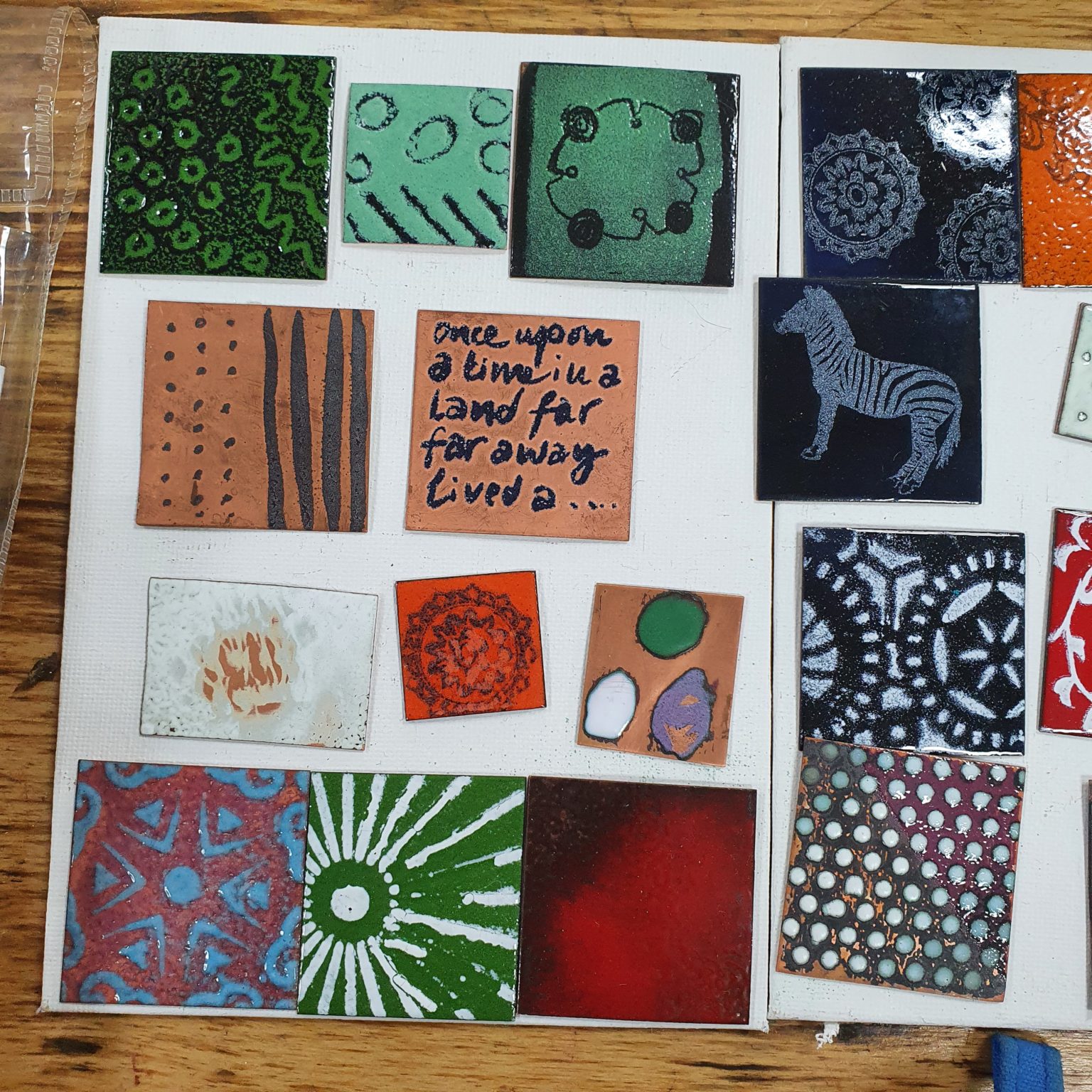
SketchUp Basic Level Training Course
By ATL Autocad Training London
Who is this course for? SketchUp Basic Level Training Course. Click here for more info: Website Ideal for newcomers to 3D modeling, it suits students, hobbyists, and professionals. Gain a strong foundation in SketchUp, perfect for careers in architecture and interior design. Our flexible 1-on-1 sessions let you tailor your learning schedule. Schedule sessions Monday to Saturday, 9 am to 7 pm. The 5-hour course adapts to your timeline, ensuring a personalized, supportive, and adaptable learning experience. Course Title: SketchUp Basic Course. Course Duration: 5 hours Understanding the Basics of SketchUp Introduction to SketchUp Navigating the SketchUp Environment Exploring Zoom, Pan, and Rotate Functions Familiarizing Yourself with the XYZ Axis Mastering SketchUp Tools Efficient Toolbar Selections Utilizing Templates for Projects Drawing with Precision Using the Pencil Tool Working with Fundamental Geometric Shapes Taking Accurate Measurements Advanced SketchUp Techniques Creating Circles and Arcs Harnessing Sticky Geometry Solutions Unveiling the Power of Tags (Formerly Layers) Streamlining Workflow with Keyboard Shortcuts Accurate Object Measurement within SketchUp Information Management and Database Usage Moving and Copying Objects Simple Array Techniques Mastering Rotational Manipulations Effortless Rotational Copying Fractional and Relative Scaling Component and Group Creation Constructing Components for Reusability Creating Efficient Groups Comparing the Advantages of Components and Groups Saving and Reusing Components Importing Components from Digital Repositories Advanced Modeling and Geometry Leveraging Push-Pull Operations Creating Complex Shapes with the Follow Me Tool Exploring Geometry Intersections Duplicating and Offsetting Faces, Edges, and Polygons Incorporating 2D Polygons into Your Drawings Skillful Use of the Paint Bucket Tool Materials and Textures Proficiency with the Materials Editor Applying High-Quality Textures Sourcing and Positioning Textures Graphics and Bitmap Considerations Crafting Scenes and Styles Generating and Customizing Scenes Managing Scenes and Styles Introduction to Animation and Presentation Animation Concepts Adding Dimensions to Your SketchUp Models Annotating Designs for Clarity Preparing Models for Printing Exporting Images and PDFs in 2D Formats This comprehensive SketchUp Fundamentals course will equip you with essential skills to create, modify, and present 3D models effectively. After completing our 5-hour SketchUp training, you'll achieve the following learning outcomes: Basic SketchUp Proficiency: Gain essential skills to navigate the SketchUp interface and utilize its core features effectively. Geometry Creation: Learn to create 2D and 3D geometric shapes, lines, and curves with precision. Rendering Concepts: Understand the fundamentals of rendering and how to apply basic rendering techniques to enhance your designs. Model Organization: Discover techniques for organizing and structuring your SketchUp models efficiently. Visualization Skills: Develop the ability to visualize and plan architectural and interior design concepts in 3D. Efficient Workflows: Acquire time-saving tips and tricks for streamlining your design workflow. Personal Projects: Apply your newfound skills to your personal design projects or professional endeavors. By the end of this short training, you'll have a solid foundation in SketchUp, allowing you to create and present basic 3D models and designs effectively. After SketchUp Training, You'll Acquire: Advanced 3D Modeling: Master the art of creating intricate 3D models, architectural designs, and detailed structures using SketchUp. Texture Mapping and Material Application: Learn to apply realistic textures and materials, enhancing the visual appeal of your 3D creations. Rendering Techniques: Explore rendering plugins like V-Ray or Twilight Render to create lifelike visualizations of your designs. Collaboration and Presentation: Develop skills to effectively collaborate with teams and present your ideas in professional and compelling ways. Project Visualization: Enhance your ability to transform conceptual ideas into visually stunning and detailed 3D representations. Job Opportunities: Architectural Designer: Create detailed architectural models for residential and commercial projects. Interior Designer: Design interior spaces, visualizing furniture placements, colors, and decor elements. Landscape Architect: Develop 3D landscape designs, showcasing outdoor spaces and environmental elements. 3D Modeler: Work in various industries, creating 3D models for animations, games, or simulations. Visualization Specialist: Provide visualization services to real estate agencies, design firms, or marketing companies, transforming ideas into compelling visuals. Why Choose Us? Tailored One-on-One Training: Exclusive coaching from skilled architects and designers, in-person or live online, Monday to Saturday. Customized Tutorials: Enhance your skills with tailored video tutorials to take home. Comprehensive Learning: Receive digital resources for thorough understanding and revision. Free Ongoing Support: Enjoy continuous assistance via phone or email, ensuring your success beyond the course. Flexible Syllabus: Adapted to your needs for focused learning. Official Certificate: Validate your expertise with our prestigious certification.

Search By Location
- paint, Courses in London
- paint, Courses in Birmingham
- paint, Courses in Glasgow
- paint, Courses in Liverpool
- paint, Courses in Bristol
- paint, Courses in Manchester
- paint, Courses in Sheffield
- paint, Courses in Leeds
- paint, Courses in Edinburgh
- paint, Courses in Leicester
- paint, Courses in Coventry
- paint, Courses in Bradford
- paint, Courses in Cardiff
- paint, Courses in Belfast
- paint, Courses in Nottingham
