- Professional Development
- Medicine & Nursing
- Arts & Crafts
- Health & Wellbeing
- Personal Development
Introduction to Sound Healing 5hr workshop + Sound Bath
By Kate Stewart
This workshop is for you if you would like to learn the basic techniques of how to play for yourself and for others. Understand how Sound Healing works, more information on the different types of singing bowls and how to choose a singing bowl.

FORS Safe Driving - Periodic 7 Hour CPC Course -Birmingham - May 2025
By Total Compliance
#SafeUrbanDriving #Birmingham #driver #driver_safety #driver_training #fors #nottingham #sud

FORS Safe Driving - Periodic 7 Hour CPC Course -Birmingham - April 2025
By Total Compliance
#SafeUrbanDriving #Birmingham #driver #driver_safety #driver_training #fors #nottingham #sud

FORS Safe Driving - Periodic 7 Hour CPC Course -Birmingham - June 2025
By Total Compliance
#SafeUrbanDriving #Birmingham #driver #driver_safety #driver_training #fors #nottingham #sud

FORS Safe Driving - Periodic 7 Hour CPC Course -Birmingham - July 2025
By Total Compliance
#SafeUrbanDriving #Birmingham #driver #driver_safety #driver_training #fors #nottingham #sud

Manual Handling in Healthcare
By M&K Update Ltd
To enable learners to develop their knowledge and skills in relation to manual handling activities

Deprivation of Liberty
By M&K Update Ltd
The course is aimed at everyone working in health and social care that makes decisions for people who may lack capacity and who require a knowledge of the Mental Capacity Act and, specifically, the issue of deprivation of liberty safeguards (DOLS).

Essential Adobe InDesign Training Course
By ATL Autocad Training London
Who is this for? Essential Adobe InDesign Training Course. Acquire Adobe InDesign basics from certified instructors. Master layout design, typography, and core design concepts. Opt for in-person or live online sessions. Receive a Certificate of Completion and lifelong email assistance. Lean desktop publishing skills and quality layouts. Click here for more info: Website Duration: 5 hours Approach: Individualized 1-on-1 training with customized content. Schedule: Flexible sessions, available Monday to Saturday from 9 am to 7 pm. Course Outline: Module 1: Introduction to Adobe InDesign (1 hour) Familiarize with workspace and tools Create new documents with appropriate page size and margins Effectively format text and images Customize the interface for efficient workflow Module 2: Text Formatting and Styles (1 hour) Apply consistent character and paragraph styles Manage text flow using frames Organize lists with bullets and numbering Master special characters for precise typography Module 3: Working with Images (1 hour) Import and position images in documents Adjust image size and alignment within frames Create professional layouts with text wrapping around images Enhance visuals with image frames and effects Module 4: Layout Design (1 hour) Create precise grids and guides for alignment Arrange objects for balanced layouts Streamline work with layers Maintain consistency using master pages and templates Module 5: Printing and Exporting (1 hour) Understand color modes and print principles Export to PDF and other formats for diverse outputs Ensure print readiness through preflighting Efficiently archive and manage InDesign files Through practical exercises, solidify your grasp of each module, enabling you to design visually appealing layouts, craft documents for various purposes, and manage InDesign projects adeptly. Adobe InDesign's potential is vast, and this fundamentals course opens doors for you to explore diverse design projects. Seize this opportunity to unleash your creative prowess with InDesign! Upon completing the Adobe InDesign Fundamentals course, participants will be able to: Master InDesign Tools: Demonstrate proficiency in utilizing InDesign's essential tools, workspace, and interface for effective design workflows. Layout Design Skills: Create visually appealing layouts using grids, guides, and balanced object arrangements, ensuring professional-quality design. Text Formatting Mastery: Apply consistent character and paragraph styles, manage text flow, and enhance typography with special characters. Image Manipulation Expertise: Import, position, and enhance images within frames, integrating them seamlessly into layouts. Printing and Exporting Proficiency: Understand color modes, print principles, and export documents to various formats, ensuring print readiness and diverse output options. Efficient Project Management: Utilize layers, master pages, and templates for streamlined project organization and management in InDesign. Book Recommendations: "InDesign CC Classroom in a Book" by Kelly Kordes Anton and John Cruise: This official Adobe guide provides hands-on lessons and practical techniques for mastering InDesign's core features. "InDesign Type: Professional Typography with Adobe InDesign" by Nigel French: Explore advanced typography techniques, layout principles, and typographic finesse specific to Adobe InDesign. "Real World Adobe InDesign CC" by Olav Martin Kvern, David Blatner, and Bob Bringhurst: A comprehensive guide offering practical insights, tips, and real-world techniques for InDesign users of all levels. "The Adobe InDesign CS6 Book for Digital Photographers" by Scott Kelby: Focused on integrating photography with InDesign, this book provides valuable insights into creating visually stunning layouts with images. "InDesign Secrets" by David Blatner and Anne-Marie Concepción: This book is packed with expert tips, tricks, and techniques that can significantly enhance your efficiency and creativity in InDesign. 1-on-1 InDesign Courses: Personalized Learning: Tailored 1-on-1 courses designed to meet your specific learning needs and goals. Expert Instructors: Learn from industry professionals with extensive experience in animation and design. Flexible Scheduling: Schedule sessions at your convenience, allowing you to balance learning with your busy lifestyle. Comprehensive Curriculum: Dive deep into animation techniques, software mastery, and creative skills through our comprehensive courses. Hands-On Training: Get practical, hands-on experience with real-world animation projects, enhancing your skills effectively. Individual Attention: Benefit from personalized attention and detailed feedback from instructors, ensuring your progress and understanding. Professional Development: Acquire skills relevant to the industry, empowering you for career advancement in animation and related fields. Portfolio Enhancement: Develop a strong portfolio with the guidance of experts, showcasing your newfound skills and creativity. Post-Course Support: Enjoy continued support even after the course completion, ensuring you have resources for ongoing learning and growth. Certification: Receive a certificate upon course completion, validating your expertise and enhancing your professional credentials. Course Highlights: Master Adobe InDesign's key features for layout, text, images, and graphics. Learn design principles and typography techniques for visually appealing documents. Efficiently handle multi-page projects like magazines and brochures. Utilize styles, templates, and libraries for streamlined design and consistency. Explore advanced techniques for interactive PDFs and digital publishing. Earn a Certificate of Completion for your Adobe InDesign proficiency. Flexible learning options: in-person or live online sessions. Lifetime email support for ongoing assistance after the course. Adobe InDesign Learn & Support https://helpx.adobe.com ⺠support ⺠indesign Get started with Adobe InDesign. Find tutorials, the user guide, answers to common questions, and help from the community forum.

A one day course for healthcare professionals to introduce brady pacing concepts. Draft agenda included below - first date to be confirmed. Register your interest now by joining our waiting list. This is the first course in a series which will include Tachy and CRT devices. Our agenda is not manufacturer specific. The course will be hosted by senior Cardiac Physiologists/ Scientists from the Cardiac Rhythm Management team at Manchester University NHS Foundation Trust. Final registration fee yet to be confirmed. Pacing 101 - Brady devices course 9.00-9.50 Brady Pacemaker indications 9.50 -10.20 Implant and equipment 10.20 -10.50 Physics 10.50 -11.05 Coffee break 11.05-11.30 Lead testing – sensing, impedance and thresholds 11.30-12.15 Timing cycles and modes 12.15-12.45 Test your knowledge Quiz 12.45-13.30 Lunch 13.30-14.00 Brady algorithms 14.00-14.30 Follow-up and device diagnostics 14.30-15.00 Complications and troubleshooting 15.00-15.15 Coffee break 15.15-16.30 Simulation session – split into small groups 4 or 5 per station 16.30-17.00 Test your knowledge Quiz **If submitting payment via CPD funding OR Purchase Order (i.e. not a card payment) - please DO complete your registration - you can detail payment method in the ‘Billing name' box. Many thanks. **

LinkedIn Masterclass: Learn How to Use LinkedIn to Grow Your Business
By Jodie Goodchild
Discover How to Transform LinkedIn into Your Ultimate Tool for Business Success! Agenda Introduction to LinkedIn's Potential Identifying Your Ideal Customer Profile (ICP) LinkedIn Statistics: Why You Should Be Using LinkedIn Optimising Your LinkedIn Profile Effective Networking Strategies 3 Step Posting Strategy Using LinkedIn Automation (Free system shared within the session) Demonstration of System In Action Key Takeaways Workshop Conclusion About this event Turn LinkedIn into Your Go-To Tool for Business Wins I've been in the business of attracting new customers and boosting sales for nearly 20 years. Through all the challenges, I've learned what really works to make businesses of all sizes thrive. Now, I'm here to share that goldmine of knowledge with you. Why This Masterclass? Things have changed in how we find new business, and we've got to change with them. We're living in a digital world, and it's time to update our methods or we'll be left behind. Success on LinkedIn comes from building true, meaningful connections. This masterclass is your chance to learn from what I've been through and use it to give your business a boost. Unlock Your Potential: What You'll Gain: 💪The Power of LinkedIn: See how LinkedIn can open new doors for your business. 👨💼Finding Your Perfect Customer: Learn how to spot and connect with the people who need what you offer. 💻 Why LinkedIn Matters: Real talk on why LinkedIn is essential for your business plan. 💥Making Your Profile Pop: Tips to make sure you catch the eye of potential clients. 👯Networking the Right Way: How to make genuine connections that pay off. 📬My 3-Step Plan for Posts: Learn how to write posts that people want to read and respond to. 🤖 Smart Use of Automation: Find out about free tools that make finding leads easier. 👩🏭 Key Lessons to Take Away: Practical advice you can start using right away. 🏁 Wrapping Up: We'll end with a clear plan to make your LinkedIn work harder for you Why Learn from Me? I do LinkedIn differently. Instead of pushing hard sales, I focus on real connections, sharing stories, and planning smart content. This masterclass isn't just about learning; it's about changing how you use LinkedIn. You'll go from just making contacts to really growing your business, all while staying true to yourself. Join the Journey: Redefine how you use LinkedIn to get leads in a way that's true to you. With me guiding you, learn how to turn LinkedIn into a key player for your business success. Spaces always fill up fast with only 5 seats per session! So make sure you reserve your spot and get ready to master LinkedIn and boost your business! Cant wait to meet you! Jodie 💜 Frequently asked questions What experience do you have? I'm a CPD certified business owner with nearly two decades of experience in creating effective strategies for businesses of all sizes, from solo entrepreneurs to SMEs and well-known brands. My expertise lies in generating new business opportunities and driving growth. Who is this masterclass for? This masterclass is designed for anyone looking to leverage LinkedIn to grow their business. Whether you're a beginner unsure where to start or you're already on LinkedIn but not seeing the results you want, this session will provide valuable insights and strategies for success. What will I learn in this masterclass? You'll learn how to optimise your LinkedIn profile, identify and engage your ideal customer, and use strategic content and storytelling to build genuine connections. We'll also cover effective networking strategies, a simple yet powerful posting strategy, AND how to use LinkedIn automation tools. How is this masterclass different from others? What sets this masterclass apart is the focus on authentic relationship-building over hard sales tactics. You'll gain insights from my 20 years of experience in generating business growth, packaged in practical, actionable strategies that respect the authenticity of your brand! What results can I expect from applying what I learn? By applying the strategies and insights from this masterclass, you can expect to see a noticeable improvement in your LinkedIn presence. This includes attracting more of your ideal clients, increasing engagement on your posts, and ultimately, generating more leads and sales opportunities!
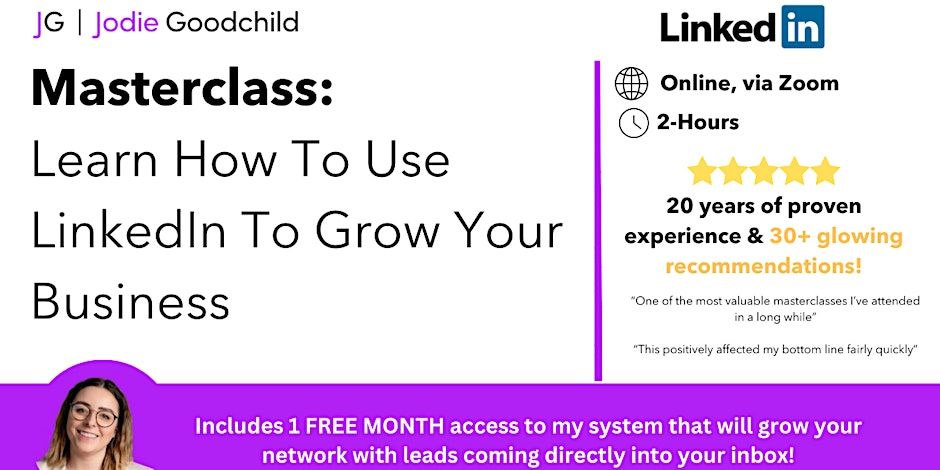
Search By Location
- Introduction to Urban Planning Process and Practices Courses in London
- Introduction to Urban Planning Process and Practices Courses in Birmingham
- Introduction to Urban Planning Process and Practices Courses in Glasgow
- Introduction to Urban Planning Process and Practices Courses in Liverpool
- Introduction to Urban Planning Process and Practices Courses in Bristol
- Introduction to Urban Planning Process and Practices Courses in Manchester
- Introduction to Urban Planning Process and Practices Courses in Sheffield
- Introduction to Urban Planning Process and Practices Courses in Leeds
- Introduction to Urban Planning Process and Practices Courses in Edinburgh
- Introduction to Urban Planning Process and Practices Courses in Leicester
- Introduction to Urban Planning Process and Practices Courses in Coventry
- Introduction to Urban Planning Process and Practices Courses in Bradford
- Introduction to Urban Planning Process and Practices Courses in Cardiff
- Introduction to Urban Planning Process and Practices Courses in Belfast
- Introduction to Urban Planning Process and Practices Courses in Nottingham