- Professional Development
- Medicine & Nursing
- Arts & Crafts
- Health & Wellbeing
- Personal Development
567 Courses in Nottingham
Time Management 1 Day Training in Nottingham
By Mangates
Time Management 1 Day Training in Nottingham

The Art of Staying Calm: Anger Management in Action 1 Day Workshop in Nottingham
By Mangates
Anger Management 1 Day Training in Nottingham

Report Writing 1 Day Training in Nottingham
By Mangates
Report Writing 1 Day Training in Nottingham

Emotional intelligence 1 Day Training in Nottingham
By Mangates
Emotional Intelligence 1 Day Training in Nottingham

Time Management 1 Day Training in Derby
By Mangates
Time Management 1 Day Training in Derby

The Art of Staying Calm: Anger Management in Action 1 Day Workshop in Derby
By Mangates
Anger Management 1 Day Training in Derby

Report Writing 1 Day Training in Derby
By Mangates
Report Writing 1 Day Training in Derby

Emotional intelligence 1 Day Training in Derby
By Mangates
Emotional Intelligence 1 Day Training in Derby

Power BI - introduction to intermediate (2 days) (In-House)
By The In House Training Company
This course starts with the basics then moves seamlessly to an intermediate level. It includes a comprehensive yet balanced look at the four main components that make up Power BI Desktop: Report view, Data view, Model view, and the Power Query Editor. It also demonstrates how to use the online Power BI service. It looks at authoring tools that enables you to connect to and transform data from a variety of sources, allowing you to produce dynamic reports using a library of visualisations. Once you have those reports, the course looks at the seamless process of sharing those with your colleagues by publishing to the online Power BI service. The aim of this course is to provide a strong understanding of the Power BI analysis process, by working with real-world examples that will equip you with the necessary skills to start applying your knowledge straight away. 1 Getting started The Power BI process Launching Power BI Desktop The four views of Power BI Dashboard visuals 2 Connecting to files Connect to data sources Connect to an Excel file Connect to a CSV file Connect to a database Import vs. DirectQuery Connect to a web source Create a data table 3 Transforming data The process of cleaning data Column data types Remove rows with filters Add a custom column Append data to a table Fix error issues Basic maths operations 4 Build a data model Table relationships Manage table relationships 5 Merge queries Table join kinds Merging tables 6 Create report visualisations Creating map visuals Formatting maps Creating chart visuals Formatting chart Tables, matrixes, and cards Control formatting with themes Filter reports with slicers Reports for mobile devices Custom online visuals Export report data to Excel 7 The power query editor Fill data up and down Split columns by delimiter Add conditional columns Merging columns 8 The M formula Creating M functions Create an IF function Create a query group 9 Pivot and unpivot tables Pivot tables in the query editor Pivot and append tables Pivot but don't summarise Unpivot tables Append mismatched headers 10 Data modelling revisited Data model relationships Mark a calendar as a date table 11 Introduction to calculated columns New columns vs. measures Creating a new column calculation The SWITCH function 12 Introduction to DAX measures Common measure categories The SUM measure Adding measures to visuals COUNTROWS and DISINCTCOUNT functions DAX rules 13 The CALCULATE measure The syntax of CALCULATE Things of note about CALCULATE 14 The SUMX measure The SUMX measure X iterator functions Anatomy of SUMX 15 Introduction to time intelligence Importance of a calendar table A special lookup table The TOTALYTD measure Change year end in TOTALYTD 16 Hierarchy, groups and formatting Create a hierarchy to drill data Compare data in groups Add conditional formatting 17 Share reports on the web Publish to the BI online service Get quick insights Upload reports from BI service Exporting report data What is Q&A? Sharing your reports 18 Apply your learning Post training recap lesson

The candidate journey is the process job applicants go through when interacting with Noble Foods. It encompasses every interaction in person and online, from the moment a candidate first becomes aware of us to the final hiring decision – and even beyond. You play a key role in the successful recruitment of new starters. It’s important that you have the skills to navigate all stages of the recruitment process to give the candidates the best experience, hire top talent and ensure we remain legally compliant. What does the course cover? What is the candidate journey and why is it important? The role of the line manager Legal Compliance The Noble Foods Candidate Journey How to fill out a Requisition How to post a job Selection Process Interviews Flexible Working Requests
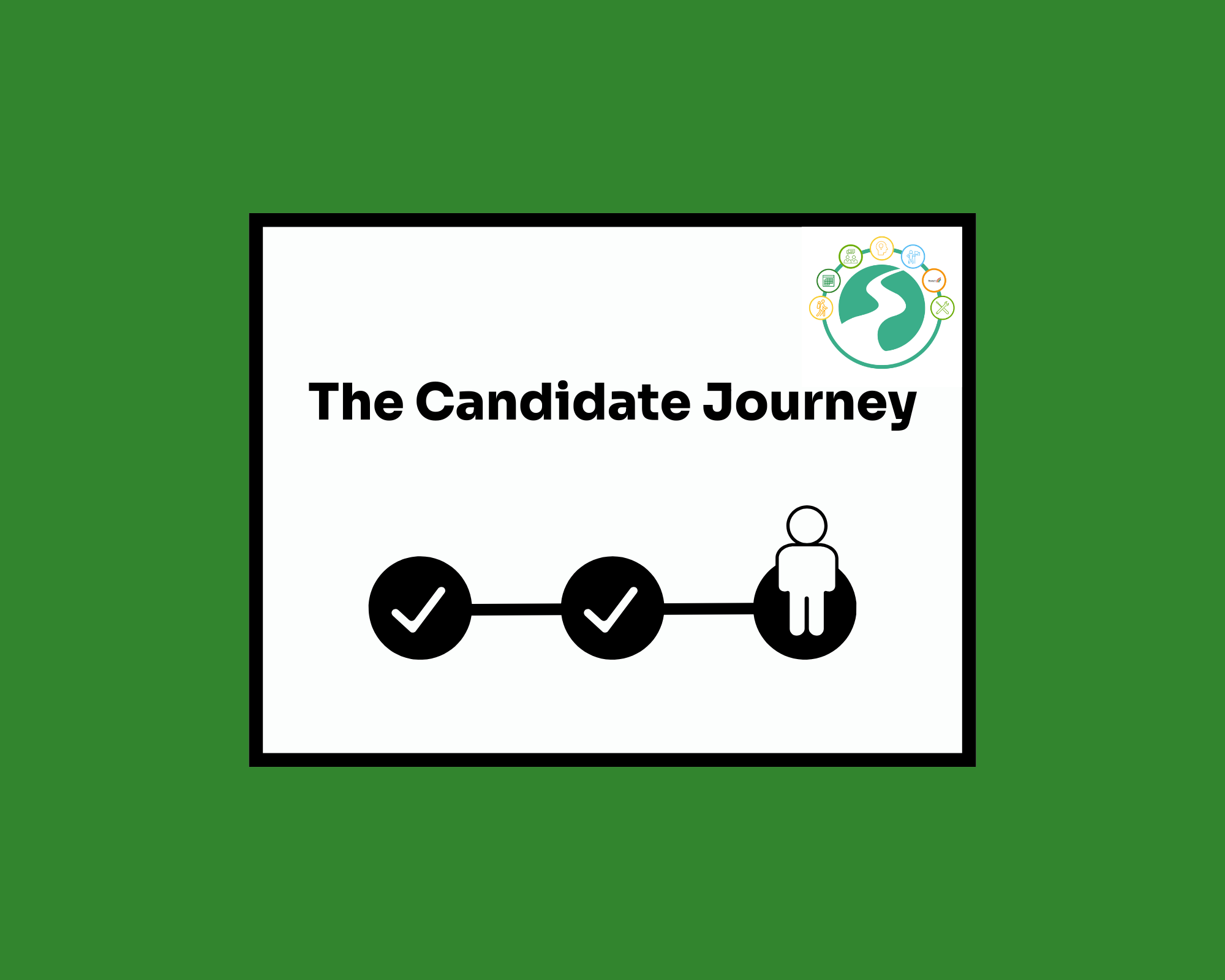
Search By Location
- import Courses in London
- import Courses in Birmingham
- import Courses in Glasgow
- import Courses in Liverpool
- import Courses in Bristol
- import Courses in Manchester
- import Courses in Sheffield
- import Courses in Leeds
- import Courses in Edinburgh
- import Courses in Leicester
- import Courses in Coventry
- import Courses in Bradford
- import Courses in Cardiff
- import Courses in Belfast
- import Courses in Nottingham