- Professional Development
- Medicine & Nursing
- Arts & Crafts
- Health & Wellbeing
- Personal Development
AutoCAD On Demand One to One Courses
By Real Animation Works
AutoCad Pay per Hour Training Course

Photoshop Essentials Evening Training Sessions
By ATL Autocad Training London
Photoshop Essentials Evening Training Sessions, where you'll master the basics and elevate your photography and Photoshop rendering skills. Enhance your photos significantly, learning everything from color correction to retouching techniques. Expertly retouch and repair images during our comprehensive Photoshop training courses. Click here for more info: Website Duration: 10 hours Approach: 1-on1 guidance, Customized instruction and Tailored content. Choose your own time and day Monday to Saturday 9 am to 7 pm Becoming Proficient in Adobe Photoshop - 10-Hour Training Program Module 1: Introduction to Photoshop (1 hour) Familiarization with Photoshop interface and tools Understanding file formats and resolution concepts Navigation within the workspace and customization of preferences Mastering essential keyboard shortcuts for efficient workflow Module 2: Working with Layers (1 hour) Grasping the significance of layers and their efficient organization Application of layer styles to enhance creativity Utilization of blend modes for striking compositions Module 3: Selection Techniques (1 hour) Understanding diverse selection tools and their specific applications Precision in selections using Marquee, Lasso, Magic Wand, Quick Selection, and Refine Edge tools Creation of masks for non-destructive editing Module 4: Image Editing and Retouching (1 hour) Essential techniques for retouching portraits and landscapes Corrections in exposure, color, and tone using Adjustment Layers Seamless repairs with Healing Brush, Clone Stamp, and Content-Aware tools Module 5: Typography and Text Effects (1 hour) Working with text layers and formatting options Crafting captivating text effects using Layer Styles Manipulating text along paths and shapes for creative compositions Module 6: Advanced Image Manipulation (1 hour) Merging images with layer masks and blending modes Crafting composite images and surreal artwork Applying transformations and distortions creatively using Smart Objects Module 7: Filters and Special Effects (1 hour) Exploration of various filters for artistic and practical applications Application of blur, sharpening, distortion filters, and creative effects using the Filter Gallery Flexible editing with smart filters Module 8: Drawing and Vector Graphics (1 hour) Working with shape layers and vector tools Creation of custom shapes, icons, and logos Precision in illustrations using the Pen tool Module 9: Advanced Color Correction (1 hour) Expertise in color adjustments with Curves and Levels Selective color control using Adjustment Layers Understanding color spaces, profiles, and creating duotones and split-tones Module 10: Designing for Web and Print (1 hour) Image preparation for web and social media platforms Understanding resolution and color modes for print File exportation in various formats catering to diverse needs Final Project: Crafting a digital artwork or print-ready composition to showcase acquired skills. Upon completing this 10-hour Adobe Photoshop course, participants will: Master Photoshop Tools: Navigate the interface efficiently, apply advanced tools, and utilize essential shortcuts for streamlined work. Perfect Layer Techniques: Organize layers, use blend modes, and apply styles for visually appealing compositions. Refine Selection Skills: Make precise selections, create masks, and employ advanced selection tools for accuracy. Enhance Images Professionally: Learn advanced retouching, correction, and repair techniques for seamless photo editing. Create Captivating Text: Work with text layers, apply styles, and design typographic compositions creatively. Master Image Manipulation: Merge images seamlessly, apply transformations, and create surreal artwork with Smart Objects. Apply Filters and Effects: Utilize a range of artistic filters and effects for creative enhancements. Professional Vector Graphics: Craft custom shapes, logos, and icons with precision using vector tools. Advanced Color Correction: Master color adjustments, selective color control, and create captivating duotones and split-tones. Produce Print and Web Designs: Prepare images for various platforms, understand resolution, and export files in diverse formats. Hands-On Project Proficiency: Apply skills in real-world projects, demonstrating professional design expertise. Upon completion, participants will have the confidence and proficiency to excel in Photoshop, enabling high-quality, professional design work in both digital and print media. Adobe Photoshop Course: Adobe Photoshop course, hosted at the UK's top Adobe Training Centre. Develop expertise in Adobe's premier digital imaging software, crucial for crafting compelling visuals across a multitude of digital platforms. Our Photoshop training programs focus on interactive, real-life exercises, ensuring a hands-on and practical learning environment. Whether you are a novice aiming for a robust foundation or a proficient user striving for increased efficiency, our wide-ranging Photoshop courses are tailored to meet your specific requirements. Enroll today to master Photoshop and tap into a world of creative possibilities. Jobs You Can Pursue: Graphic Designer: Create visually appealing graphics for print and digital media. Digital Artist: Craft digital artwork for various applications, from illustrations to advertisements. Photo Retoucher: Enhance and manipulate photos to achieve desired visual effects. UI/UX Designer: Design user interfaces and experiences for websites and applications. Web Designer: Develop visually engaging websites by incorporating Photoshop skills into web design. Marketing Content Creator: Produce marketing materials like banners, brochures, and social media visuals. Freelance Designer: Work independently, offering design services to clients across different industries. Advertising Creative: Contribute to creative campaigns by designing impactful ad visuals. Print Production Specialist: Prepare print-ready materials, ensuring quality in printed products. Photography Post-Processing Specialist: Enhance and retouch photographs, optimizing them for professional use. Course Advantages: Master Vital Photoshop Skills: Gain expertise in essential image editing and manipulation techniques. Craft Striking Digital Artwork: Create visually appealing digital art and design graphics with finesse. Attain Professional-Quality Results: Achieve high-quality outcomes with accuracy and speed in your work. Unleash Creative Potential: Explore versatile design capabilities, tapping into your full creative spectrum. Flexible Learning: Access recorded lessons for convenient learning and revision. Continuous Assistance: Benefit from lifetime email support, ensuring ongoing guidance and support.

Even if you have completed a level 3 NVQ or a previous version of the wiring regulations, you still will have to prove you are conversant with the current standards. So therefore, keeping up to date with the latest wiring regulations satisfies these requirements. Although the BS 7671 can be a tricky book to navigate, our course has been designed in such a way as to ensure that you will have the knowledge to identify and find the topics covered in each of the relevant parts of the book. Further information can be found here: C&G 2382-22 BS7671 18th Edition — Optima Electrical Training (optima-ect.com)

Giving your child the gift of music while they are still young can be one of the most meaningful investments you could make in their life, and our London piano lessons for kids are structured to support the musical goals you have for your children. Your child’s or grandchild’s life will be permanently enriched from music lessons, whether they continue with music as a career, enjoy it as a serious amateur pursuit, or play casually for their own benefit and that of their friends and family.

Stroke Awareness
By Prima Cura Training
This in-depth training course, you will deepen your knowledge of the lifestyle and biological factors that cause strokes, how to recognise the signs of a stroke attack, stroke first aid procedures and post-stroke care provision.
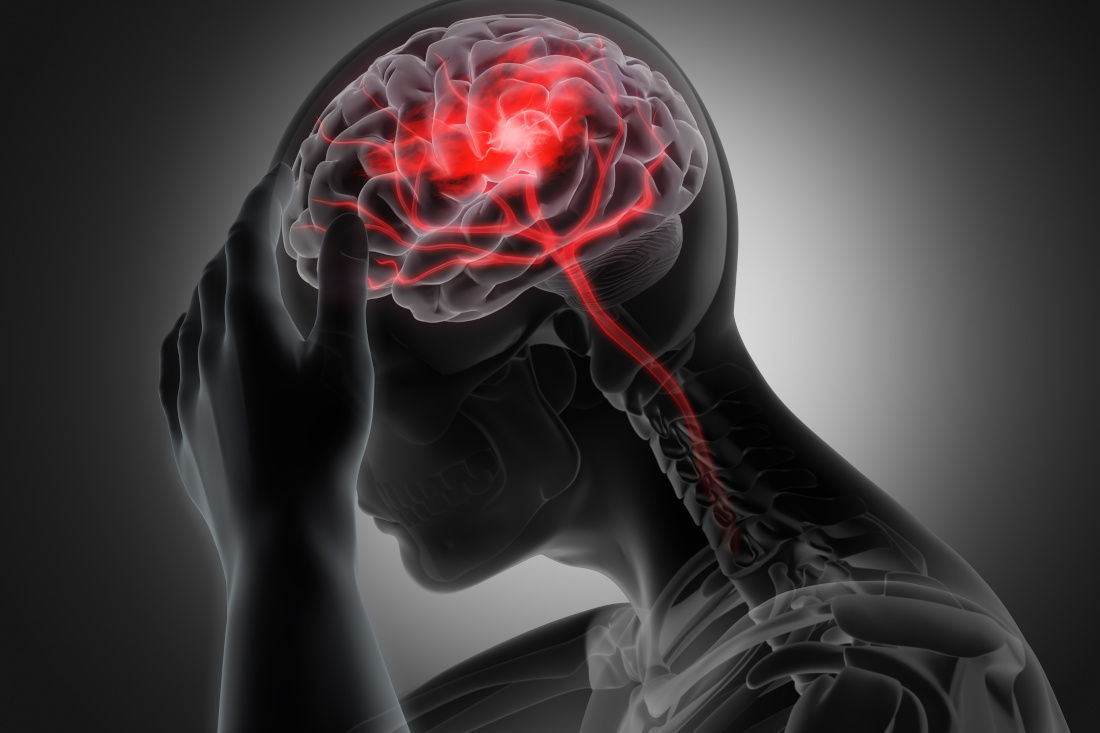
Sales awareness for IT professionals (In-House)
By The In House Training Company
In the fast-changing world of business, and especially IT, everyone in the organisation should be involved in sales. One of the best ways is to give the customer an outstanding experience. The customer experience is the competitive battlefield of today. Sales may be won or lost here. You can either close a sale for a quick buck, or open a long-term relationship to create a high lifetime value customer. By developing excellent communication skills, rapport and, most of all, a desire to serve and listen to the needs of the customer to the best of their ability, both sales teams and other IT professionals will create trust, nurture relationships and develop awareness of other opportunities with the customer. By the end of this course, participants will be able to: Understand the power of a positive customer experience in developing sales opportunities Recognise and develop a sales opportunity when it arises Engage with customers and develop rapport and trust Use verbal and non-verbal communication skills and pick up on signals Ask powerful questions - and listen to the answers Create 'magic moments' for the customer Turn a complaint into an opportunity Know when to ask for referrals and testimonials Pass on leads to the relevant people 1 Introduction Aims and objectives Beliefs about sales 2 Building rapport First impressions Short cuts to rapport Finding common interests 3 Selling or serving? Managing emotions and behaviour - Transactional Analysis Moments of truth - creating 'magic moments' Speed sells - the follow-up 4 Meetings Planning a successful meeting Pre-meeting connection and assistance Sales meeting failure reasons Right v wrong mindset 5 Communication - verbal and non-verbal The 3 Vs - Visual, Verbal, Vocal Picking up on signals 7 power questions Questioning techniques LISTEN - 3 types of listening skills 6 Influencing 6 levels of influence Framing to change perspectives Turning complaints into opportunities 7 Referrals The power of referrals How and when to ask for a referral 5 steps from rapport to referral 8 Presentation and pitching (optional session) Basic presentation structure and delivery Creating powerful impressions Creating a 60-second pitch The elevator 10-second pitch - answering 'What do you do?' Sales presentations Emotion v Intellect - how to engage Using visuals

Sales time management (In-House)
By The In House Training Company
The principles of effective time management are applicable to all aspects of life. When successfully applied in a sales environment they can lead to improved performance, higher sales and increased customer satisfaction. All salespeople would benefit from learning the tools and techniques to introduce impactful time management to their working lives. We have developed this programme to be practical, fun and interactive. Participants will better understand how to increase the amount of time spent on high-value sales activities, be able to improve their self-motivation and ability to get more done, and be better able to plan, delegate and speed up routine tasks. This course will help participants: Learn key principles of managing sales priorities, meeting targets and getting 'everything' done! Learn proven techniques for structuring your day, week and normal routine Develop effective sales time management at the office and on the road Learn a seven-step process for setting goals and objectives in your work and personal life Understand how to make time for sales prospecting, designated call days Understand practical ways to improve your time management 1 Key principles of sales time management Course objectives and review of time log Essential principles of sales time management How do you use your time now? Reviewing your working day (from pre-course survey) Beliefs and feelings about time 2 Managing sales priorities and planning systems Managing priorities and planning systems Use organised persistence to plan your sales activity Planning your territory and prospecting activity How to use priority ratings not urgency to react to tasks 3 Dealing with distractions and communication skills Know your time 'bandits' and creating more positive habits to overcome them Making time by saying 'no' assertively and managing expectations Assertiveness techniques for handling colleagues and clients Making meetings worthwhile - preparation and planning 4 Sales goal setting and action planning Set clear, concise, and motivating sales goals and action plans How to set and use goal setting as way of managing your time and increasing results The principles of linking SMART objectives to action plans and daily activities 5 Creating results focus - every day, week, and month Batch sales tasks together, starting with emails Planning your day and week and protecting sales 'prime' time Apply the 80/20 to your sales contacts, clients, and prospects 6 Overcoming procrastination and structuring your day Understanding procrastination, what it is and how to recognise it in yourself and others How to stop procrastinating and start making progressing Build a power prospecting hour into every day Smart stuff to make more sales time: five automated tools Live the $64,000 dollar question

Reception perfection (In-House)
By The In House Training Company
The often-used phrase, 'just the receptionist', completely misrepresents the role. An excellent receptionist is a most valuable resource for any organisation. This programme has been designed specifically to deal with the essential skills necessary to represent the organisation to the best possible effect. It will also help you get the most out of your working day. There are six key reasons to take part in this workshop. It will help you: See your role in a new light Develop your communication skills Deal with different types of customer and situation Boost your confidence Cope in a pressurised environment Get more satisfaction from your working day 1 Introduction Workshop objectives and personal objectives The challenges of 21st century communication What makes an excellent point of Reception? And why is it so important? Who and where are our customers? As a customer, how do you like to be treated? What makes people feel valued? Objective and subjective aspects of customer service 'Micro moments' that shape the relationship 2 Communication on reception Definition of communication Barriers to good communication The 'recipe' of verbal, vocal and visual aspects of communication Differences between communicating face-to-face and on the telephone Communication 'leaks' The primitive human response The impact of visual communication - body language, gesture and facial expression Voice - tone, speed, volume, pitch, clarity, inflection, pacing Words - positive words and phrases compared with negative terminology Professional greetings face-to-face Steering the conversation with effective questioning 3 Telephone excellence How we use the telephone Qualities of the telephone Non-verbal communication on the telephone - what aspects can be 'seen' by the other person? Professional telephone etiquette Taking and leaving messages - key points that can help customers, colleagues and the organisation Clarifying information 4 Listening skills for accuracy and relationship building How accurate are your listening skills? What are the challenges for accurate listening? Active / empathetic listening 5 Creating a rapport by 'style flexing' Understanding how different people communicate Shaping our message to the other person so that they feel understood How changing situations can alter communication needs 6 Confidence and assertiveness Recognising different styles of behaviour - aggressive, passive and assertive Qualities of assertive communication - verbal, vocal and visual Assertive techniques - basic, persistence, negotiation / empathetic Demonstrating confidence 7 Coping in a pressurised environment Words - the most useful ones to use with stressed people and identifying the 'red rag' words Challenging situations - what do you find difficult and how do you respond? Dealing with outbursts of anger Bringing non-stop talkers back from their tangent Constructive ways to say 'no' 8 Pulling it all together Action plans Summary of key learning points

Commercial decision-making - 'Stop, Think, Act!' (In-House)
By The In House Training Company
When managers have too many decisions to make, it can have a serious impact on the speed and efficiency of the organisation. When those decisions are commercial ones, the results can wreak havoc with the bottom line. Often the problem arises when those below them or in operational areas of the organisation aren't equipped or allowed to make a decision for themselves. Issues get passed back up and that wastes time. This programme provides a solution, giving your entire team the skills to: And most importantly, they'll be able to do this in line with the broader aims and commercial objectives of the business. By the end of the programme participants will be able to: Fully appreciate the importance of effective decision-making in business Use the five-step 'Stop, Think, Act!' decision-making process Stop leaping to conclusions Really understand the situations and decisions they are dealing with Identify good options Evaluate those options Make decisions and then put them into action Apply these tools and techniques to all their decisions in future 1 Understanding the business we work in What are the critical factors in our business? What is the SWOT analysis for our business? 2 Understanding what decision-making is 3 Background Culture of 'having to be doing' To change things we have to think about it! We are paid to make decisions! 4 Recognise the opportunity to make a decision 5 The 'Stop, Think, Act!' technique 6 STOP! Recognise the opportunity to make a decision Don't leap to conclusions Get ready to think Initial questions:Is this my decision? (Do I have the authority?)Who is this going to affect? (Do they need to be included?)When do I need to make the decision? (What's the timeline?) 7 THINK! The 3 Cs - making sure we understand the decisions we have to make What is the context of this decision?What is the overall situation?Why is this decision important?What do we need to achieve?What will success look like? Do I have clarity about the decision I need to make?Can I write it down?Can I express it clearly in two sentences? What are the criteria?What are the critical commercial factors that we will use to select our options?What will we use to measure the business success? 8 ACT! Identifying options What data do I need to collect?Issues with today's overloadIdentifying what will help you Select optionsHow many options?Must match your criteriaMust achieve success'Decision compass' exercise Analyse optionsTabular methodRisk analysis (likelihood v effect)Head, heart and gut (is there any organisational history/bias that we are up against?) Making your decision Taking it to actionFirst actionsPlanning how to make it happen

Search By Location
- Speed Courses in London
- Speed Courses in Birmingham
- Speed Courses in Glasgow
- Speed Courses in Liverpool
- Speed Courses in Bristol
- Speed Courses in Manchester
- Speed Courses in Sheffield
- Speed Courses in Leeds
- Speed Courses in Edinburgh
- Speed Courses in Leicester
- Speed Courses in Coventry
- Speed Courses in Bradford
- Speed Courses in Cardiff
- Speed Courses in Belfast
- Speed Courses in Nottingham
