- Professional Development
- Medicine & Nursing
- Arts & Crafts
- Health & Wellbeing
- Personal Development
XML primer training course description This course has been designed for web and intranet developers who want to accelerate their learning of XML and its applications without the grind of book learning. Although a basic knowledge of HTML and JavaScript is assumed, it is also assumed you know very little about XML and how to use it. On completion of this course you should understand the benefits of using XML and be able to design XML solutions where applicable to your company's Internet/intranet requirements. The course will be particularly beneficial if you want to know how to communicate data to diverse applications over the Internet or company intranet. What will you learn Write XML. Debug XML. Examine existing code and determine its function. XML primer training course details Who will benefit: Anyone working with XML. Prerequisites: HTML5 development fundamentals Duration 3 days XML primer training course contents The origins of XML Markup languages, SGML, document type definitions and validity, introducing XML, IE and XML, accessing content and adding style. Basic XML XML document structure, elements and attributes, grammar, well formed documents, other XML elements and references. Document Type Definition (DTDs) Creating a DTD, basic declaration, declaring elements, content definitions, entities, entity declarations, notations, defining attributes, attribute types, forcing inclusion or exclusion of DTD sections, validation. Namespaces Declaring namespaces, scoping, removing and changing namespaces, qualified names, attribute namespaces. An introduction to schemas Constructing schemas, defining the root element and its contents,<ELEMENTTYPE>, defining root element contents, adding attributes definitions, <ATTRIBUTETYPE>, <ELEMENT>, <ATTRIBUTE>. XML & the Document Object Model (DOM) What the DOM offers, DOM and W3C. Basic DOM concepts XML documents as trees, terminology of tree elements. Key DOM Objects: The document object and its creation, base objects, IE specifics, the XML node hierarchy. Programming DOM Viewing a DOM model as XML, getting the root element of a document, iterating nodes of a DOM, basic node properties, collection objects, searching for specific values, filtering a nodelist by tagname, more filtering methods, selecting nodes from their attributes. Amending Content and Structure Creating/saving a DOM as XML, changing content/structure, dynamically building a DOM. Using ASP and other techniques ASP techniques, HTTPREQUEST object, XSL, transforming and formatting XML. Formatting Using CSS. CSS And XML. XSL Transformations - XSLT Introduction, the XSL root element, applying XSL stylesheets to XML, XSL elements and operations, instructions - creating text nodes and applying templates, a 'drill-down' approach, simple output formatting, pattern filters - patterns based on position, the Match and Select attributes and their patterns, formatting output, creating new XML in output.

Disability awareness workshops for pupils
By Centre For Studies On Inclusive Education
A whole day of workshops for groups of pupils throughout your school, delivered by a dedicated ally of disabled people. Engaging and thought-provoking, these workshops are a must for schools that want to challenge prejudice and promote disability equality. Workshops will help pupils to: learn more about disability and human rights hear disabled people’s perspectives identify common stereotypes and some of the prejudices disabled people face consider what disability is and how it arises understand the difference between impairment and disability review terminology and its effect on disabled people’s identities learn about disabled people who have made a difference ask sensitive questions anonymously become advocates for disability equality 95-100% of participants say that they found our workshop helpful Some of the reasons pupils have given for finding the workshop helpful are: “Until today I had always been scared of disabled people but today I have learnt that disabled people have a heart and emotions too.” “I now understand more about disabilities. My sister and brother has disabilities.” “It shows that although disabled people have limits they can do many things.” “Because presenter told in very simply way about complicated things and used interesting examples.” “Now I know that disabled people do things differently.” FAQs: How long is each workshop? 40-45 minutes; this can be adjusted to fit in with your school day. How many workshops will you deliver? We can deliver up to six workshops in a day. How many pupils should there be in each group? The workshops are interactive, so they are more effective with groups of around 20 pupils. We are often asked to work with larger groups and this still generates excellent feedback from pupils and staff. What year groups are these workshops for? The workshops are suitable for all year groups in primary and secondary schools; we adapt the content and presentation according to the age of pupils. Does a member of staff need to stay with the group? Yes, we ask that a member of staff is present at each workshop. Will you need any equipment? We ask for a computer, projector and access to the internet. Pupils will need a pen to write with. How are the workshops evaluated? At the end of each workshop we ask all (except the youngest) pupils to write down if they have found it helpful or not and why; we may also offer them an opportunity to ask a question anonymously.If schools have opted for this (please see optional extras below) we will send the school written responses to questions and a transcript of pupils’ feedback as evidence of impact. Cost: CSIE price: £800+vat plus expenses Optional extras: a) written responses to pupils’ anonymous questions (£50+vat) b) transcript of pupils’ feedback, as evidence of impact (£50+vat)

Microsoft Project Introduction - In-company
By Microsoft Office Training
Course Objectives At the end of this course you will be able to: Identify the components of the Microsoft Project environment Create a new project plan Create the project schedule Use different views to analyse the project plan Create, allocate and manage resources in a project plan Finalise a project plan Track progress View and report project plan information ' 1 year email support service Customer Feedback Very good course. Learnt a lot. Looking forward to the next level. Alexandra - CIAL ' 1 year email support service Take a closer look at the consistent excellent feedback from our growing corporate clients visiting our site ms-officetraining co uk With more than 20 years experience, we deliver courses on all levels of the Desktop version of Microsoft Office and Office 365; ranging from Beginner, Intermediate, Advanced to the VBA level. Our trainers are Microsoft certified professionals with a proven track record with several years experience in delivering public, one to one, tailored and bespoke courses. Our competitive rates start from £550.00 per day of training Tailored training courses: You can choose to run the course exactly as they are outlined by us or we can customise it so that it meets your specific needs. A tailored or bespoke course will follow the standard outline but may be adapted to your specific organisational needs. Introduction to Microsoft Project Recap on project management concepts Project environment overview The 3 databases: Tasks, Resources and Assignments Different ways of displaying the Project Plan Access Help Creating a Project Plan Create a New Project Plan Project Information Create and apply the project calendar Defining recurring exceptions to the calendar Defining the calendar's work weeks Create the Summary tasks Create the Work Breakdown Structure Task creation and scheduling Exploring the Entry Table and its fields Task editing and the Task Information window Task Durations Defining Milestones Manual Scheduling vs Automatic Scheduling Changing the Task's Calendar Create a split in a Task Create Task Relationships Adding Lag or Lead to a Relationship Identifying the Critical Path Adding Constraints and Deadlines to Tasks Create Recurring Activities Adding Notes and links to Tasks Managing Resources Exploring the Entry Table and its fields Resource editing and the Resource Information window Resource Types Fixed Costs vs Variable Costs Adding Resource Costs Defining when costs accrue Changing the Resource Calendar and Availability Project calendar vs Resource and Task Calendar Assigning Resources to Tasks Effort Driven Scheduling Resolving Resource Overallocation Tracking the Project Progress Setting a Project Baseline Entering Actuals Different ways of viewing the Progress Checking if the Project is on track Viewing and Reporting Project Detail Adding Tasks to the Timeline and sharing it Modifying the Timescale and Zoom level Formatting the Gantt View Filtering and Grouping Tasks Print and Troubleshoot the Gantt View Using built-in Reports in Microsoft Project Who is this course for? Who is this course for? This course is designed for a person who has an understanding of project management concepts, who is responsible for creating and modifying project plans, and who needs a tool to manage these project plans. Requirements Requirements General knowledge of the Windows OS Career path Career path Microsoft Office know-how can instantly increase your job prospects as well as your salary. 80 percent of job openings require spreadsheet and word-processing software skills Certificates Certificates Certificate of completion Digital certificate - Included

Combined Health & Safety and Asbestos Awareness Course (2 Days) Gain essential safety skills and meet industry standards with this comprehensive 2-day bundle! This combined course covers a range of essential health and safety topics along with in-depth asbestos awareness training aligned with industry best practices. Course Highlights: H&S Awareness Modules: Master essential health and safety practices in areas like abrasive wheels, COSHH (Control of Substances Hazardous to Health), fire safety, manual handling, and working at height awareness. Harness Training for Roof Access (Level 3): Gain the skills and certification for safe roof work using a harness system. IATP Asbestos Awareness (Cat A): Learn to identify asbestos, its health risks, and relevant legislation. Understand procedures for protecting yourself and dealing with potential dangers. IATP Non-Licensed Asbestos Removal (Cat B): Gain the knowledge and skills for safe, non-licensed asbestos removal tasks, including:Risk assessmentSafe work practices & control measuresAppropriate PPE selection & useWaste handling proceduresEmergency proceduresNon-licensed work regulations Benefits: Industry-Aligned Skills: Develop the knowledge and skills to work safely in potentially hazardous environments and meet industry expectations. Complete Safety Package: Equip yourself with a comprehensive understanding of workplace safety and asbestos awareness. One-Year Certification: Benefit from a valid certificate for one year after completing the course. Who Should Attend? This course is ideal for anyone who needs health and safety awareness training, particularly those working in construction, maintenance, or other fields where they might encounter asbestos. Prerequisites: None. However, delegates must bring photo ID and a passport-sized photo for the course. Invest in your safety and knowledge. Enroll in this combined course today!

M.D.D DATING COACH LONDON PACKAGE (SINGLES)
4.9(27)By Miss Date Doctor Dating Coach London, Couples Therapy
Looking for the ultimate dating coach package in London to boost your love life? Look no further! Our expert dating coaches have years of experience and have helped countless singles in London find their perfect match. Our comprehensive dating coach package includes personalized coaching sessions, tailored advice, and expert guidance to help you become the best version of yourself and attract the partner you deserve. Whether you’re looking for a long-term relationship or just want to improve your dating skills, our package will give you the tools you need to succeed. Our London dating coach package includes: Personalized coaching sessions to address your specific needs and goals In-depth analysis of your current dating approach and advice on how to improve Access to a range of tools and resources to help you develop your dating skills Expert guidance on how to create a winning online dating profile Practice dates with our experienced coaches to help you build your confidence and overcome any anxieties Ongoing support and follow-up to ensure your success in finding the right partner Our package is designed to give you everything you need to succeed in the dating world, and with our expert coaching, you’ll be well on your way to finding your perfect match. This service includes the following: dating coach London, dating coach package, personalized coaching sessions, tailored advice, expert guidance, long-term relationship, dating skills, online dating profile, practice dates, confidence, anxieties. Specialisms at Miss Date Doctor: love life, partner, singles, dating approach, tools and resources, winning, experienced coaches, online dating, follow-up, success, dating world. Professional dating coaching for 3 weeks 1 hour session weekly or bi weekly monitor your dates create answers and replies on dating apps Choose one of our offices in London for your appointments Reprogramming mindset confidence levels free check in calls in between sessions for extra support and guidance Formulate dating approach and ascertain elimination of problem areas Learn the do’s and don’ts of dating Dating Coach London advice, tips and insight into improving your dating Miss Date Doctor-London Dating Coach for Men,Female Dating Coach London Free Consultation 03333443853 | M.D.D Dating Coach, Couples Therapy, Breakup Counselling, Personal development Consultancy (relationshipsmdd.com)

Microsoft Outlook Advanced - In-company (now with trainer led live online classes)
By Microsoft Office Training
Course Objectives At the end of this course you will be able to: Customise message settings Organise and locate Outlook messages Set Calendar options Manage their Contacts Work with activities using the Journal and Tasks Share their workspaces Manage their Outlook data files ' 1 year email support service Take a look at the consistent excellent feedback from our corporate clients visiting our site ms-officetraining co uk With more than 20 years experience, we deliver courses on all levels of the Desktop version of Microsoft Office and Office 365; ranging from Beginner, Intermediate, Advanced to the VBA level. Our trainers are Microsoft certified professionals with a proven track record with several years experience in delivering public, one to one, tailored and bespoke courses. Our competitive rates start from £550.00 per day of training Tailored training courses: You can choose to run the course exactly as they are outlined by us or we can customise it so that it meets your specific needs. A tailored or bespoke course will follow the standard outline but may be adapted to your specific organisational needs. Configure Advanced Message Options Delay delivery Insert Advanced Characters and Objects Modify Message Settings, Properties, and Options Use Automatic Replies Advanced Message Management Sort Messages Filter Messages Organise Messages Search Messages Manage Junk Mail Manage Your Mailbox Automate Repetitive Tasks Quick steps Rules Auto Archive Advanced Calendar Management Manage Advanced Calendar Options Create Calendar Groups Manage Meeting Responses Advanced Contact Management Edit an Electronic Business Card Manage Advanced Contacts Options Forward Contacts Export Contacts Managing Activities by Using Tasks and Journal Entries Assign and Manage Tasks Record and Modify Journal Entries Sharing Workspaces with Others Delegate Access to Mail Folders Share Your Calendar Share Your Contacts Managing Outlook Data Files Back Up Outlook Items Change Data File Settings Configuring Email Message Security Settings Who is this course for? Who is this course for? This course is designed for experienced Outlook users who need to increase their efficiency in the usage and manipulation of emails, tasks and the calendar. Requirements Requirements Preferably, delegates would have attended the MS Outlook Introduction course.

Microsoft Word Advanced - In-company (now with live online classes)
By Microsoft Office Training
Course Objectives At the end of this course you will be able to: Collaborate on documents Add reference marks and notes Make long documents easier to use Secure a document Work with forms '1 year email support service Take a closer look at the consistent excellent feedback from our growing corporate clients visiting our site ms-officetraining co uk With more than 20 years experience, we deliver courses on all levels of the Desktop version of Microsoft Office and Office 365; ranging from Beginner, Intermediate, Advanced to the VBA level. Our trainers are Microsoft certified professionals with a proven track record with several years experience in delivering public, one to one, tailored and bespoke courses. Our competitive rates start from £550.00 per day of training Tailored training courses: You can choose to run the course exactly as they are outlined by us or we can customise it so that it meets your specific needs. A tailored or bespoke course will follow the standard outline but may be adapted to your specific organisational needs. Collaborating on Documents Modify User Information Share a Document Compare Document Changes Review a Document Merge Document Changes Review Tracked Changes Coauthor Documents Adding Reference Marks and Notes Add Captions Add Cross-References Add Bookmarks Add Hyperlinks Insert Footnotes and Endnotes Add Citations and a Bibliography Simplifying and Managing Long Documents Insert Blank and Cover Pages Insert an Index Insert a Table of Contents Insert an Ancillary Table Manage Outlines Create a Master Document Securing a Document Suppress Information Set Formatting and Editing Restrictions Add a Digital Signature to a Document Restrict Document Access Forms Create Forms Manipulate Forms Who is this course for? Who is this course for? This course is designed for users who would like to create and work with lengthy and well structured documents, collaborate with others on documents, and create forms in Microsoft Word Requirements Requirements Preferably, delegates should have attended the Word Intermediate course. Career path Career path Microsoft Office know-how can instantly increase your job prospects as well as your salary. 80 percent of job openings require spreadsheet and word-processing software skills Certificates Certificates Certificate of completion Digital certificate - Included

Microsoft Project White Belt 2016: In-House Training
By IIL Europe Ltd
Microsoft® Project White Belt® 2016: In-House Training This workshop serves as an introduction to the interface and features of Microsoft® Project. This workshop serves as an introduction to the interface and features of Microsoft® Project. It is kept up to date with the framework outlined by Project Management Institute's A Guide to the Project Management Body of Knowledge (PMBOK® Guide). This course will be led by an IIL-certified instructor who will outline the benefits of Microsoft Project, provide tips on using various features and common shortcuts, recommend guidelines, and discuss the application of scheduling concepts to manage project work. What you Will Learn You'll learn how to: Define key scheduling concepts and terms Effectively navigate the user interface and interpret common views Configure essential elements of a new schedule Enter and modify a task list Set dependencies between tasks Create a basic resource list and generate assignments Format targeted areas of the Gantt Chart view Prepare the schedule for printing Getting Started Introductions Course objectives Course outline Navigating the User Interface and Views The ribbon The Quick Access Toolbar General and display options Major elements on the Project screen The Gantt chart, calendar, and network diagram views The help Setting up a New Schedule New schedules from blank, templates or other files The project starting date and forward scheduling The project standard calendar and exception days Entering, Modifying, and Outlining Task Data Task entering options and edition Unscheduled tasks Duration estimates for a single task or multiple tasks Tasks organization Multi-level outline Notes to detail tasks Creating Dependencies by Setting Links The critical path Critical path calculation in Project Dynamic schedules and dependencies Link tasks in Project Displaying the critical path Entering and Assigning Resources Resource planning Resource list Resource assignments Formatting Gantt Chart View Format options for text and Gantt charts Print options

M.D.D DATING ADVICE FOR WOMEN WITH BUSY CAREERS PACKAGE (DATING ADVICE FOR WOMEN)
4.9(27)By Miss Date Doctor Dating Coach London, Couples Therapy
When your career is a priority sometimes other areas of your life suffer It is very common to suddenly realise your love life is not progressive It is also common to realise that despite your career successes something is missing Many females that are extremely successful in their careers find themselves single and alone In this package, we help you to meet potential dates Give you dating advice and practical tools and accessibility to exclusive members clubs Organise dates for you. Create online dating profiles for you Dating advice for women Relationship and dating training Separation of business persona to the personal persona (a common area of confliction for a career focused women) https://relationshipsmdd.com/product/dating-advice-for-women-with-busy-careers-package/

Blue CSCS Card Level 2 NVQ Diploma in Accessing Operations and Rigging (Construction) Induction - As soon as you register you will be given a dedicated assessor. They will arrange an induction and together with your assessor, you will get to decide on the pathway which best proves your competency. The induction is used to plan out how you will gather the relevant evidence to complete the course. During the course - The assessor will work with you to build a portfolio of evidence that allows you to showcase your knowledge, skills and experience. The assessor will also regularly review and provide you with feedback. This will allow you to keep on track to progress quickly. You will be assessed through various methods such as observations, written questions, evidence generated from the workplace, professional discussion, and witness testimonials. On completion - Once all feedback has been agreed, the Internal Quality Assurer will review your portfolio and in agreement with your assessor the certificate will be applied for. To download our PDF for this course then please click here.
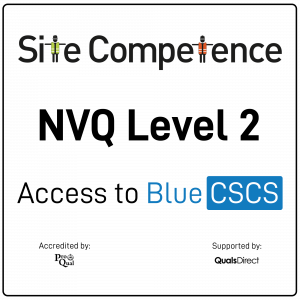
Search By Location
- access Courses in London
- access Courses in Birmingham
- access Courses in Glasgow
- access Courses in Liverpool
- access Courses in Bristol
- access Courses in Manchester
- access Courses in Sheffield
- access Courses in Leeds
- access Courses in Edinburgh
- access Courses in Leicester
- access Courses in Coventry
- access Courses in Bradford
- access Courses in Cardiff
- access Courses in Belfast
- access Courses in Nottingham