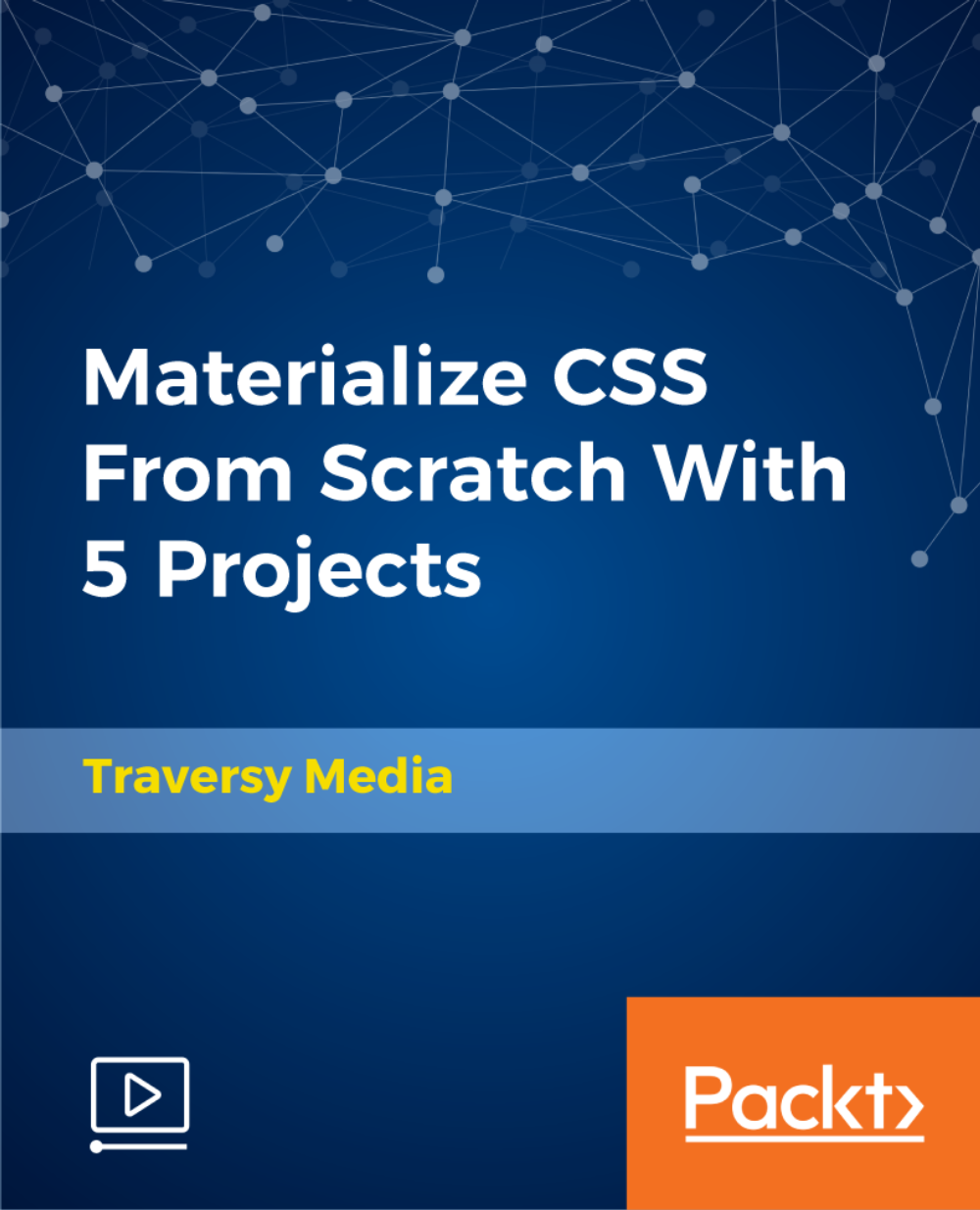- Professional Development
- Medicine & Nursing
- Arts & Crafts
- Health & Wellbeing
- Personal Development
261 Design courses delivered On Demand
Video Game Developer: Game Development & Game Design - CPD Certified
4.7(47)By Academy for Health and Fitness
Sale Ends Today Video Game Developer: Game Development & Game Design Admission Gifts FREE PDF & Hard Copy Certificate| PDF Transcripts| FREE Student ID| Assessment| Lifetime Access| Enrolment Letter Britons are amongst the biggest global video game consumers, with as many as 44.32 million people in the UK reported to play video games. The sector's rapid growth is creating a booming demand for skilled game developers.With the UK gaming industry expected to create over 1,740 new jobs in 2024, it is an ideal time to be a game developer. Have a look at our Video Game Developer: Game Development & Game Design bundle that provides an expansive toolkit for anyone looking to enter or advance in this dynamic industry. The Video Game Developer bundle covers everything from fundamental concepts in game design to advanced development techniques using the latest software and programming languages. Courses range from Game Design Masterclass and Game Development using Cocos2d-x, to Unreal Engine 5 and Blender 3D. You'll learn to script interactive gameplay elements in Unity 3D, design captivating game characters, and even develop environments specifically tailored for mobile platforms. Additionally, the bundle includes courses on how to monetise games effectively and navigate platforms like Twitch TV for live-streaming. This Game Development Bundle Contains 30 of Our Premium Courses for One Discounted Price: Course 01: Game Design Masterclass Course 02: Game Development using Cocos2d-x v3 C++ Course 03: Cocos2d-x v3 JavaScript: Game Development Course 04: Game Design for Beginner Course 05: Flappy Bird Clone: SFML C++ Game Course Course 06: Developing Game in Unity 3D Course 07: Make Cinematics Using Unreal Engine 5 Course 08: Unreal Engine 4 Course 09: JavaScript Project - Game Development with JS Course 10: Tic-Tac-Toe Clone - The Complete Cocos2d-x C++ Game Course Course 11: Tic-Tac-Toe Clone - The Complete SFML C++ Game Course Course 12: Create a Game With Gamemaker Studio 2 Course 13: Learn Dynamic 2D Game Character Design With Free Tools Course 14: Develop 2D Game UI Using Inkscape Course 15: Develop Vector Game Art With Inkscape Course 16: Modern OpenGL 3D Game Course 17: Blender 3D - Create a Cartoon Character Course 18: Coroutines in Unity 3D Masterclass Course 19: Visual Scripting In Unity Masterclass Course 20: Maya for Absolute Beginners Course 21: Create Amazing Daromas in Maya Course 22: UV Mapping 3D Knife in Maya Course 23: Maya & Unity 3D: Modeling Lowpoly Tree for Mobile Games Course 24: Maya & Unity 3D: Modeling Environments for Mobile Games Course 25: Modeling Lowpoly Cartoon Fishing House in Maya Course 26: Monetise Your Mobile Game or App Course 27: Introduction To Twitch TV Video Game Live Streaming Course 28: Publish Game Assets to the Unity & Unreal Marketplace for Passive Income Course 29: Diploma in User Experience UI/UX Design (Advanced) Course 30: The Media Crash Course Transform your creative ideas into engaging game experiences. Going a step closer to joining a major game studio, or launching your own indie game company, either can be a reality as these courses will equip you with the skills needed to succeed. Enrol today and start your journey towards becoming a professional game developer. Don't just play games-create them! Learning Outcomes of Game Development Bundle: Master game design principles and development techniques. Develop games using Cocos2d-x, Unity 3D, and Unreal Engine. Design and animate 3D characters and environments in Blender and Maya. Learn to monetise games through app stores and digital marketplaces. Create engaging UIs and dynamic game levels for various platforms. Understand the essentials of live-streaming and content publishing. Why Prefer this Course? Get a Free CPD Accredited Certificate upon completion of the course Get a Free Student ID Card with this training program (£10 postal charge will be applicable for international delivery) The course is Affordable and Simple to understand Get Lifetime Access to the course materials The training program comes with 24/7 Tutor Support Start your learning journey straight away! The "Video Game Developer: Game Development & Game Design" course bundle is very carefully crafted to provide learners with an all-encompassing overview of the game development process. By mastering game design principles and development techniques, participants will gain the foundational knowledge necessary to create compelling and technically sound games. This includes learning through countless tutorials that cover everything from the initial concept to the final stages of game polishing. Furthermore, learners will receive extensive training in using industry-standard tools such as Cocos2d-x, Unity 3D, and Unreal Engine. This experience is invaluable, enabling students to develop games across various platforms effectively. Additionally, the courses on designing and animating 3D characters and environments using Blender and Maya will equip learners with the skills to bring their creative visions to life, enhancing the immersive experience of their games. Moreover, this diploma offers learners the opportunity to acquire a Recognised Qualification that is highly valued in the field of Game Development. With this Certification, graduates are better positioned to pursue career advancement and higher responsibilities within the Game Development setting. The skills and knowledge gained from this course will enable learners to make meaningful contributions to Game Development related fields impacting their Game Development experiences and long-term development. Course Curriculum Course 01: Game Design Masterclass Module 01: Introduction Module 02: What Is A Game Module 03: Game Types Module 04: Game Loops Module 05: Game Arcs Module 06: Game Roles: Part 1 Module 07: Game Roles: Part 2 Module 08: Game Industry Module 09: Game Purposes Module 10: Game Layers & How to separate elements Module 11: Tutorials: How to teach the player Module 12: Licensing & How to get free assets Module 13: Game Design Document and Game Design Canvas Module 14: Crowdfunding Module 15: Publishing Module 16: Top 10 Game Designer Mistakes Course 02: Game Development using Cocos2d-x v3 C++ Module 01: Introduction Module 02: Setting Up Module 03: Adding A Sprite Module 04: Positioning Module 05: Scaling Module 06: Rotation Module 07: Tinting Module 08: Fading Module 09: Sequencing Module 10: Skewing Module 11: Audio Module 12: Touch Input Module 13: Menus Module 14: Scenes Module 15: Animations Module 16: Accelerometer Module 17: Cocos Console Course 03: Cocos2d-x v3 JavaScript: Game Development Module 01: Introduction & Setup Module 02: Positioning Module 03: Repeating Actions Module 04: Advanced Actions Module 05: Playing Audio Module 06: Touch Events Module 07: Mouse Events Module 08: Keyboard Events Module 09: Accelerometer Events Module 10: Menu Systems Module 11: Scenes Module 12: Extras Module 13: Labels Module 14: UI Components =========>>>>> And 27 More Courses <<<<<========= How will I get my Certificate? After successfully completing the course, you will be able to order your Certificates as proof of your achievement. PDF Certificate: Free (Previously it was £12.99*30 = £390) CPD Hard Copy Certificate: Free (For The First Course: Previously it was £29.99) CPD 300 CPD hours / points Accredited by CPD Quality Standards Who is this course for? Anyone interested in learning more about the topic is advised to take this bundle. This bundle is ideal for: Aspiring game developers. Creative designers. Software developers. Gaming hobbyists. Indie game entrepreneurs. Digital content creators. Requirements You will not need any prior background or expertise to enrol in this course. Career path After completing this bundle, you are to start your career or begin the next phase of your career. Game Developer: $50,000 - $100,000 3D Modeler: $40,000 - $70,000 Game Designer: $50,000 - $90,000 Unity Developer: $60,000 - $110,000 Game Animator: $45,000 - $75,000 Technical Artist: $50,000 - $80,000 Certificates CPD Accredited Digital Certificate Digital certificate - Included CPD Accredited e-Certificate - Free Enrolment Letter - Free Student ID Card - Free CPD Accredited Hard Copy Certificate Hard copy certificate - Included Please note that International students have to pay an additional £10 as a shipment fee.

Graphic Design: Adobe After Effects, Animation with Video Editing & Digital Design
4.9(27)By Apex Learning
This Graphic Design Bundle is a complete guide to becoming a fully equipped graphic designer. You will learn the general principles and methods of visual communication, to enable you to create incredible graphics that tell a story and grab your client's attention. Throughout this online Graphic Design: Adobe After Effects, Animation, UI-UX with Video Editing Skills Training course, you will expand your knowledge of the creative processes involved in graphic design and will gain the confidence to fine-tune your style. The Graphic Design course will also explore methods for designing graphics for both print and digital, from blogs to magazines, posters and social media. Courses are included in this Graphic Design: Adobe After Effects, Animation, UI-UX with Video Editing Skills Training Bundle? Course 01: Level 2 Adobe Graphic Design Course Course 02: Complete Adobe After Effects CC Diploma Course 03: Tutorial For Inkscape - Learn Vector Graphics Design Course 04: Learn to Make Vector Art on Adobe Illustrator Course 05: Basic Adobe Photoshop Course 06: Diploma in Animation Design Course 07: UI/UX Design Course 08: YouTube and Instagram Video Production with Editing Bootcamp Course 09: Learning Computers and Internet Level 2 Course 10: WebGL 2D/3D Programming and Graphics Rendering Course 11: Freelancing on Upwork Benefits you'll get choosing Apex Learning for this Adobe Graphic Design, Adobe After Effects, Animation, UI-UX with Video Editing Skills Training Bundle Course: One payment but lifetime access to 11 CPD courses of this Graphic Design Bundle Certificates and student ID for the Graphic Design course are included in a one-time fee Full tutor support available from Monday to Friday with this Graphic Design Bundle Free up your time - don't waste time and money travelling for classes Accessible, informative modules of Graphic Design bundles are designed by expert instructors Learn Graphic Design Training at your ease - anytime, from anywhere Study the Graphic Design course from your computer, tablet or mobile device CPD accredited Graphic Design Bundle course - improve the chance of gaining professional skills So enrol now in this Adobe Graphic Design, Adobe After Effects, Animation, UI-UX with Video Editing Skills Training Bundle Bundle to advance your career! The Course Curriculum of Adobe Graphic Design, Adobe After Effects, Animation, UI-UX with Video Editing Skills Training Bundle: Course 01: Level 2 Adobe Graphics Design Course Module 01: Basics of Graphic Design Module 02: Foundation in Design Module 03: Adobe Photoshop Basics Module 04: Designers go to Software Module 05: Adobe Illustrator Introduction and Typography Module 06: Creating Logos with Illustrator Module 07: Logo Design Basics Module 08: Adobe in Design and Print Work Introduction =========>>>>> And 10 More Courses <<<<<========= How will I get my Adobe Graphic Design, Adobe After Effects, Animation, UI-UX with Video Editing Skills Training Certificate? After successfully completing the course you will be able to order your CPD Accredited Certificates (PDF + Hard Copy) as proof of your achievement. PDF Certificate: Free (Previously it was £10 * 11 = £110) Hard Copy Certificate: Free (For The Title Course) P.S. The delivery charge inside the U.K. is £3.99 and international students have to pay £9.99. Sign up today and start learning the skills you need to succeed in the Graphic design, Adobe After Effects, Animation, UI-UX and video editing industries! CPD 125 CPD hours / points Accredited by CPD Quality Standards Who is this course for? Adobe Graphic Design, Adobe After Effects, Animation, UI-UX with Video Editing Skills Training Bundle Beginners Professionals looking to learn Adobe software for Graphic Design work. Individuals interested in pursuing a career in Graphic Design. Anyone interested in gaining an understanding of print work and its relevance in Graphic Design. Requirements Our Adobe Graphic Design, Adobe After Effects, Animation, UI-UX with Video Editing Skills Training is fully compatible with PCs, Macs, laptops, tablets and Smartphone devices. This course has been designed to be fully compatible with tablets and smartphones so you can access your course on Wi-Fi, 3G or 4G. There is no time limit for completing this Adobe Graphic Design, Adobe After Effects, Animation, UI-UX with Video Editing Skills Training course, it can be studied in your own time at your own pace. Career path This Adobe Graphic Design, Adobe After Effects, Animation, UI-UX with Video Editing Skills Training Bundle Bundle is beneficial for any related profession or industry such as: Graphic designer: £25,000 - £45,000 per year Animation designer: £20,000 - £35,000 per year Video editor: £20,000 - £35,000 per year Certificates Certificate of completion Digital certificate - Included Certificate of completion Hard copy certificate - Included You will get the Hard Copy certificate for the title course (Level 2 Adobe Graphics Design Course) absolutely Free! Other hard-copy certificates are available for £10 each. Please Note: The delivery charge inside the UK is £3.99, and the international students must pay a £9.99 shipping cost.

Ultimate ASP.NET Core Web API Development Guide
By Packt
Learn to build and deploy a RESTful API using ASP.Net Core, Entity framework, and enterprise-grade practices for a scalable as well as future-proofed web API solution along with understanding the folder structure and files. You will also implement various support tools for logging, documentation, security, and error handling.
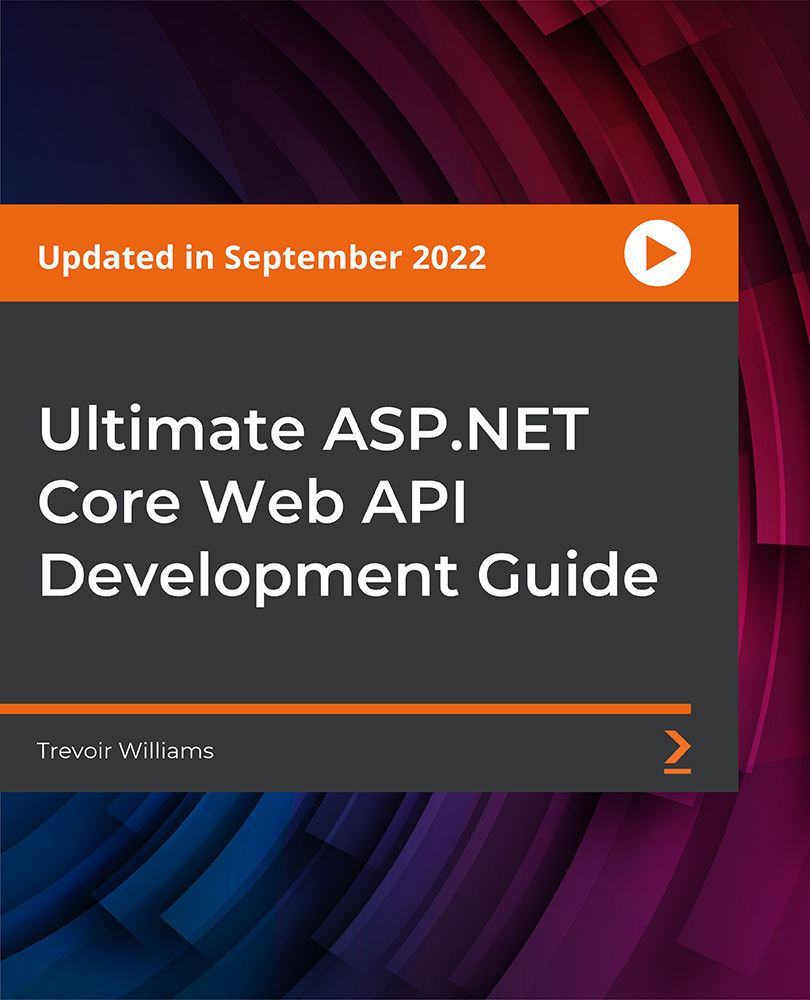
MongoDB-Mastering MongoDB for Beginners (Theory and Projects)
By Packt
This course on MongoDB is for absolute beginners and provides an interactive learning experience that reflects the most in-demand skills. The content will help you understand the concepts and methodology with regards to MongoDB in an effortless way. The strong basic understanding you gain initially will help you move toward learning more advanced concepts.
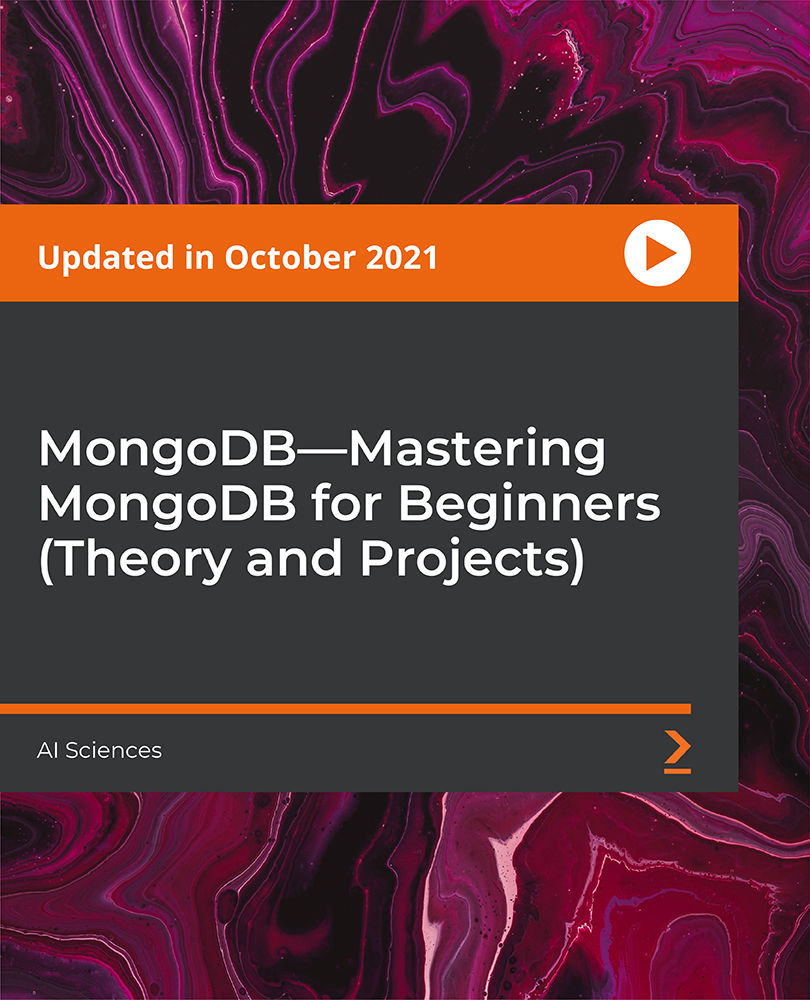
Build a Blog Using ASP.NET Core, Angular 14, and SQL Server
By Packt
This comprehensive course will show you how to use SQL Server, ASP.NET Core, Angular 14, and Bootstrap to build a blog from scratch.
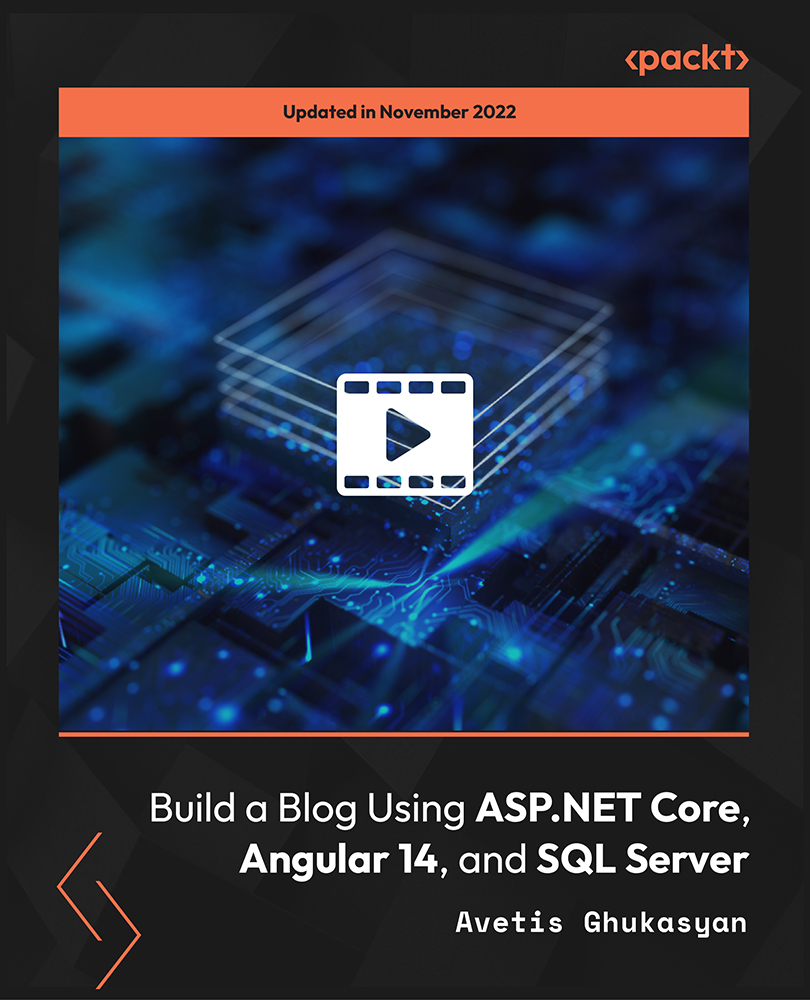
Apache Spark 3 for Data Engineering and Analytics with Python
By Packt
This course primarily focuses on explaining the concepts of Python and PySpark. It will help you enhance your data analysis skills using structured Spark DataFrames APIs.
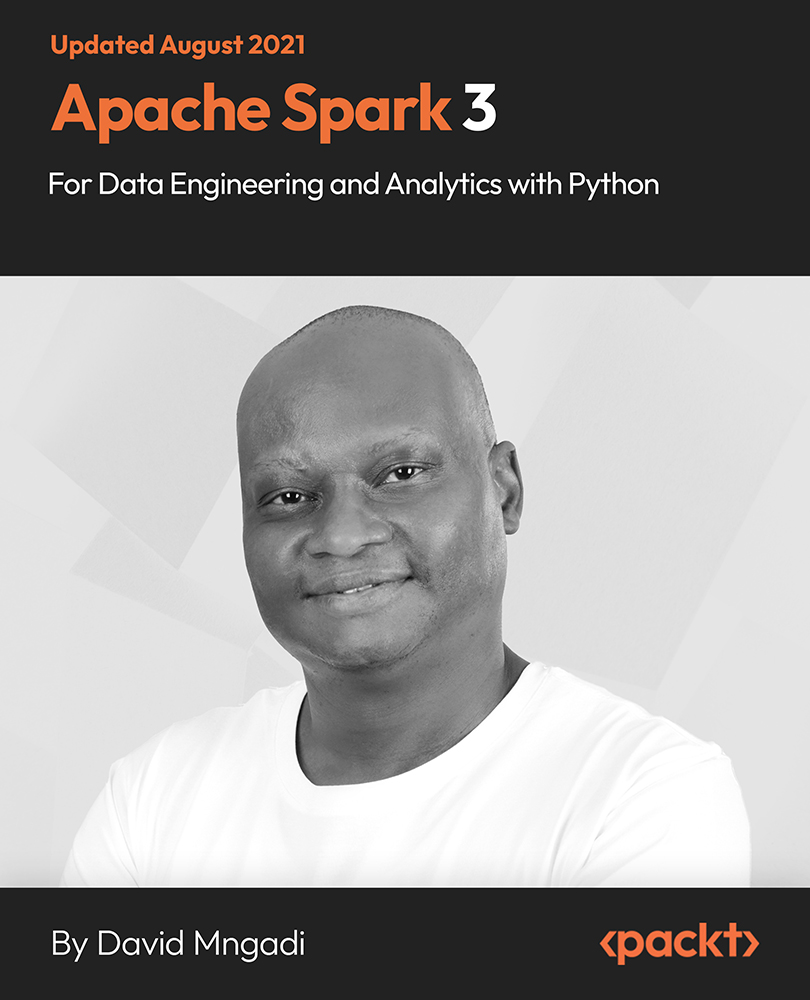
Embark on a transformative journey into the realm of AutoCAD Plugin Development using VB.NET and Windows Forms with our meticulously crafted course. From the intricacies of Windows Form and Controls to the hands-on development of diverse projects like DrawRectangle, Automate Update Layer, and Multiple Object Extractor, this course promises to be a dynamic exploration of VB.NET's potential in the AutoCAD ecosystem. Delve into the heart of coding as you master the creation of utility classes, design intuitive user interfaces, and seamlessly integrate controls such as ComboBox, TextBox, RadioButton, and Checkbox. Elevate your programming prowess through real-world applications, ensuring you not only understand the theoretical foundations but also acquire the practical skills needed to thrive in the world of AutoCAD Plugin Development. Unlock the mysteries of AutoCAD Plugin Development as you navigate through engaging modules, honing your skills with each meticulously crafted project. By the end, you'll emerge not just as a student but as a proficient developer ready to create powerful plugins that enhance AutoCAD functionalities. Learning Outcomes Gain a comprehensive understanding of Windows Form and Controls, mastering their implementation in AutoCAD Plugin Development. Develop practical expertise in coding essential controls like ComboBox, TextBox, RadioButton, and Checkbox for seamless integration into your projects. Acquire the skills to design and execute diverse projects, from DrawRectangle to Multiple Object Extractor, elevating your proficiency in VB.NET. Learn the art of creating utility classes, a fundamental aspect of building robust and scalable AutoCAD plugins. Explore automation in AutoCAD through projects like Automate Update Layer and Multiple Plot DWG to PDF, enhancing your capabilities in streamlining tasks. Why choose this AutoCAD Plugin Development Using VB.NET and Windows Forms course? Unlimited access to the course for a lifetime. Opportunity to earn a certificate accredited by the CPD Quality Standards after completing this course. Structured lesson planning in line with industry standards. Immerse yourself in innovative and captivating course materials and activities. Assessments are designed to evaluate advanced cognitive abilities and skill proficiency. Flexibility to complete the AutoCAD Plugin Development Using VB.NET and Windows Forms Course at your own pace, on your own schedule. Receive full tutor support throughout the week, from Monday to Friday, to enhance your learning experience. Who is this AutoCAD Plugin Development Using VB.NET and Windows Forms course for? Aspiring developers eager to specialize in AutoCAD Plugin Development. Professionals seeking to expand their skill set in VB.NET and Windows Forms for application in the AutoCAD environment. Students pursuing a career in computer programming with a keen interest in CAD software development. Architects and engineers looking to customize and enhance AutoCAD functionalities for their specific needs. Individuals interested in exploring the intersection of coding and design within the AutoCAD ecosystem. Career path CAD Plugin Developer: £35,000 - £45,000 Automation Engineer in CAD: £40,000 - £50,000 VB.NET Developer: £30,000 - £40,000 Software Integration Specialist: £45,000 - £55,000 AutoCAD Customization Consultant: £50,000 - £60,000 Prerequisites This AutoCAD Plugin Development Using VB.NET and Windows Forms does not require you to have any prior qualifications or experience. You can just enrol and start learning.This AutoCAD Plugin Development Using VB.NET and Windows Forms was made by professionals and it is compatible with all PC's, Mac's, tablets and smartphones. You will be able to access the course from anywhere at any time as long as you have a good enough internet connection. Certification After studying the course materials, there will be a written assignment test which you can take at the end of the course. After successfully passing the test you will be able to claim the pdf certificate for £4.99 Original Hard Copy certificates need to be ordered at an additional cost of £8. Course Curriculum Course Outline Module 01: Landing Page 00:02:00 Module 02: Course Outline 00:03:00 Introduction Module 01: Introduction 00:05:00 Module 02: Who is this course for? 00:04:00 Module 03: Tools Needed for this Course 00:01:00 What Will You Learn From This Course? Module 01: What will you learn from this Course - Overview 00:06:00 Windows Form And Controls Module 01: Windows Form and Controls - Overview 00:04:00 Module 02: ControlsDemo Project - Overview 00:03:00 Module 03: ControlsDemo Project - Creating the Project 00:04:00 Module 04: Controls Demo Project - Designing the Form 00:19:00 Module 05: ControlsDemo Project - Creating the Utility Class 00:10:00 Module 06: ControlsDemo Project - Coding the Combobox Control 00:15:00 Module 07: ControlsDemo Project - Coding the Textbox Control 00:10:00 Module 08: ControlsDemo Project - Coding the Radiobutton Control 00:08:00 Module 09: ControlsDemo Project - Coding the Checkbox Control 00:17:00 Developing Projects Module 01: Draw Rectangle Project - Overview 00:03:00 Module 02: Creating the DrawRectangle Project 00:04:00 Module 03: DrawRectangle Project - Creating the Utility Class 00:20:00 Module 04: DrawRectangle Project - Designing the Form 00:15:00 Module 05: DrawRectangle Project - Coding the User Interface Part 1 00:24:00 Module 06: DrawRectangle Project - Coding the User Interface Part 2 00:18:00 Module 07: DrawRectangle Project - Running the Program 00:06:00 Module 08: Automate Update Layer Project - Overview 00:02:00 Module 09: Creating the AutomateUpdateLayer Project 00:03:00 Module 10: Automate Update Layer Project - Creating the Utility Class 00:17:00 Module 11: AutomateUpdateLayer Project - Designing the User Interface 00:07:00 Module 12: AutomateUpdateLayer Project - Coding the Form 00:18:00 Module 13: AutomateUpdateLayer Project - Running the Program 00:07:00 Module 14: Automatic Block Extractor Project - Overview 00:03:00 Module 15: AutomaticBlockExtractor Project - Creating the Project 00:03:00 Module 16: AutomaticBlockExtractor Project - Creating the User Interface 00:09:00 Module 17: AutomaticBlockExtractor Project - Coding the Form 00:27:00 Module 18: AutomaticBlockExtractor Project - Creating the Utility Class 00:27:00 Module 19: AutomaticBlockExtractor Project - Running the Program 00:10:00 Module 20: AutomateUpdateTextStyles Project - Overview 00:03:00 Module 21: AutomateUpdateTextStyle Project - Creating the Project 00:02:00 Module 22: AutomateUpdateTextStyle Project - Creating the User Interface 00:09:00 Module 23: AutomateUpdateTextStyle Project - Coding the Form 00:20:00 Module 24: AutomateUpdateTextStyle Project - Coding the Utility Class 00:16:00 Module 25: AutomateUpdateTextStyle Project - Running the Program 00:08:00 Module 26: Multiple Plot DWG to PDF Project - Overview 00:03:00 Module 27: MultiplePlotDWGtoPDF Project - Creating the Project 00:04:00 Module 28: MultiplePlotDWGtoPDF Project - Creating the User Interface 00:09:00 Module 29: MultiplePlotDWGtoPDF Project - Coding the Form 00:20:00 Module 30: MultiplePlotDWGtoPDF Project - Creating the Utility Class 00:30:00 Module 31: MultiplePlotDWGtoPDF Project - Running the Program 00:13:00 Module 32: Multiple Object Extractor Project - Overview 00:03:00 Module 33: MultipleObjectExtractor Project - Creating the Project 00:02:00 Module 34: MultipleObjectExtractor Project - Creating the User Interface 00:15:00 Module 35: MultipleObjectExtractor Project - Coding the Form Load Event 00:05:00 Module 36: MultipleObjectExtractor Project - Coding the Browse Buttons 00:10:00 Module 37: MultipleObjectExtractor Project - Coding the Extract Button 00:20:00 Module 38: MultipleObjectExtractor Project - Coding the ProcessDrawing Method 00:09:00 Module 39: MultipleObjectExtractor Project - Coding the ProcessObjectExtraction Method 00:11:00 Module 40: MultipleObjectExtractor Project - Coding the ExtractLine Method 00:09:00 Module 41: MultipleObjectExtractor Project - Coding the ExtractCircle Method 00:03:00 Module 42: MultipleObjectExtractor Project - Coding the ExtractPolyline Method 00:09:00 Module 43: MultipleObjectExtractor Project - Coding the ExtractMText Method 00:05:00 Module 44: MultipleObjectExtractor Project - Coding the ExtractBlock Method 00:05:00 Module 45: MultipleObjectExtractor Project - Running the Program 00:15:00

24 Hours Left! Don't Let the Winter Deals Slip Away - Enrol Now! Since it has changed the way designers execute their jobs across various sectors, CAD software is significant. By adopting CAD, designers may enhance the quality of their designs, boost their design-creation productivity, and enhance collaboration with other designers. It implies a higher value of your CV. So, do you want to go for it? This Diploma in CAD Online Training at QLS Level 5 course is endorsed by The Quality Licence Scheme and accredited by CPDQS to make your skill development & career progression more accessible than ever! In this CAD course, you will get a complete introduction to CAD design. You will learn about 2D, and 3D shapes, geometry, modelling, assemblies, extrusion, and rotation. In addition, we will discuss blending operations, civil drawings, AutoCAD, T-Flex CAD, and many other important topics. In the UK, Computer-Aided Design has already taken the position of manual drawing, which is utilised by engineers, architects, and construction managers. It helps users create 2D or 3D drawings. Using CAD, the design process may be improved, adjusted, and enhanced. As a result, there is now a huge need for CAD knowledge. You are just one step away from developing your skill set based on CAD. Learn everything about it through our comprehensive course and reap the benefits later in your career. Hope to see you inside! Upon successful completion of this CAD course, you will be able to, Discover the designer career in the United Kingdom. Explore the basics of Computer Aided Design design. Improve your knowledge of AutoCAD programming. Learn about 2D and 3D shapes. Learn the fundamentals of geometry and modelling. Determine how to work with grids and regular polygons Become more knowledgeable about extrusion and rotations. Recognise the value of blending operations. Take a step toward a brighter future! *** Course Curriculum *** Module 01: Introduction Module 02: Designer Career in the United Kingdom Module 03: Basics for CAD Design - Part 1 Module 04: Basics for CAD Design - Part 2 Module 05: 2D Shape Module 06: 3D Shape Module 07: Geometry and Modelling Module 08: Assemblies Module 09: Extrusion and Rotations Module 10: Blending Operations Module 11: Grids and Regular Polygons Module 12: Parameters in Civil Drawings Module 13: Introduction to AutoCAD Module 14: Introduction to T-Flex CAD Module 15: Introduction to SolidWorks Module 16: Introduction to FreeCAD Assessment Process After completing an online course module, you will be given immediate access to a specially designed MCQ test. The results will be immediately analysed, and the score will be shown for your review. The passing score for each test will be set at 60%. After passing the Diploma in CAD Online Training at QLS Level 5 exam, you will be able to request a certificate at an additional cost that has been endorsed by the Quality Licence Scheme. CPD 150 CPD hours / points Accredited by CPD Quality Standards Who is this course for? This Computer Aided Design course is for: Anyone who wants to learn about Computer Aided Design. Professionals who wish to brush up on their skills. Aspiring Civil Engineers and Architects Requirements You will not need any prior background or expertise to enrol in this course. Career path This course is uniquely designed and beneficial for the following careers as well. CAD Technician Revit CAD Technician MEP Revit These professions typically earn between £35,000 and £45,000 per year in the UK. Certificates CPDQS Accredited Certificate Digital certificate - £10 Diploma in CAD Online Training at QLS Level 5 Hard copy certificate - £119 Show off Your New Skills with a Certificate of Completion After successfully completing the Diploma in CAD Online Training at QLS Level 5 course, you can order an original hardcopy certificate of achievement endorsed by the Quality Licence Scheme. The certificate will be home-delivered, with a pricing scheme of - 119 GBP inside the UK 129 GBP (including postal fees) for international delivery CPDQS Accredited Certificate 29 GBP for Printed Hardcopy Certificate inside the UK 39 GBP for Printed Hardcopy Certificate outside the UK (international delivery)

Code Your Own Drawing Application in Android Studio is an innovative course designed for aspiring developers and tech enthusiasts. This educational journey begins with an engaging introduction to creating a user interface (UI) and Paint View in Android Studio, setting the stage for a hands-on experience in app development. The course is structured to ignite your creativity and technical prowess, guiding you through the intricacies of building a functional drawing application from scratch. As you progress, you'll be immersed in the practical aspects of app design, learning to integrate key features that enhance user interaction and experience. This course offers a unique blend of artistic expression and technical skill, making it an ideal choice for those looking to combine their creative flair with coding expertise. Moving on to Module 02, the focus shifts to refining the Paint View Class, where you'll delve into the more technical aspects of application development. You'll learn how to seamlessly incorporate features like brush size and colour adjustments, essential for a comprehensive drawing app. Module 03 brings an exciting challenge: adding functionality to clear drawings and customize brush features, ensuring a user-friendly and versatile application. This course is not just about coding; it's about bringing an idea to life, culminating in a fully functional drawing application that you can proudly showcase in your portfolio. Learning Outcomes Master the basics of Android Studio, focusing on UI and Paint View development. Gain expertise in refining and managing the Paint View Class. Learn to implement essential features like brush size and colour adjustments. Develop skills to incorporate clear drawing functionality in the app. Complete a fully functional drawing application for a professional portfolio. Why choose this Code Your Own Drawing Application in Android Studio course? Unlimited access to the course for a lifetime. Opportunity to earn a certificate accredited by the CPD Quality Standards and CIQ after completing this course. Structured lesson planning in line with industry standards. Immerse yourself in innovative and captivating course materials and activities. Assessments designed to evaluate advanced cognitive abilities and skill proficiency. Flexibility to complete the Course at your own pace, on your own schedule. Receive full tutor support throughout the week, from Monday to Friday, to enhance your learning experience. Unlock career resources for CV improvement, interview readiness, and job success. Who is this Code Your Own Drawing Application in Android Studio course for? Budding app developers keen on learning Android Studio. Creative individuals interested in combining art with technology. Computer science students looking to expand their programming skills. Hobbyists seeking to create their own digital drawing tools. Tech enthusiasts eager to explore app development in a hands-on manner. Career path Android App Developer - £25,000 to £50,000 Mobile Application Designer - £22,000 to £40,000 UI/UX Designer - £24,000 to £45,000 Software Engineer - £30,000 to £60,000 Creative Technologist - £28,000 to £50,000 Application Development Consultant - £35,000 to £55,000 Prerequisites This Code Your Own Drawing Application in Android Studio does not require you to have any prior qualifications or experience. You can just enrol and start learning. This course was made by professionals and it is compatible with all PC's, Mac's, tablets and smartphones. You will be able to access the course from anywhere at any time as long as you have a good enough internet connection. Certification After studying the course materials, there will be a written assignment test which you can take at the end of the course. After successfully passing the test you will be able to claim the pdf certificate for £4.99 Original Hard Copy certificates need to be ordered at an additional cost of £8. Course Curriculum Drawing Application in Android Studio Module 01: Android Studio Drawing App Course, Creating UI and Paint View 00:32:00 Module 02: Finishing the Paint View Class 00:26:00 Module 03: Clear Drawing, Brush Size and Brush Colour Features 00:29:00 Assignment Assignment - Code Your Own Drawing Application in Android Studio 00:00:00

Materialize CSS From Scratch With 5 Projects
By Packt
Master HTML 5 and the Materialize CSS Framework by Building 5 Real-World Responsive Material Design-Based Themes