- Professional Development
- Medicine & Nursing
- Arts & Crafts
- Health & Wellbeing
- Personal Development
Courses matching "A2"
Show all 1593This City & Guilds one day training course will allow service engineers to meet the industry standards requirements for service and maintenance of refrigeration systems containing flammable refrigerants (A3 & A2L) including R290 and R600a. It will provide you with the skills and knowledge to safely handle hydrocarbon refrigerants during installation, service, maintenance and disposal. It is also suitable for engineers working with flammable HFO’s and HFC’s including R1234yf, R1234ze and R32. On successful completion of the course, candidates will be proficient in handling flammable refrigerants contained within refrigeration, air conditioning and heat pump systems and; Dangers of working with hydrocarbons and identifying hazards Regulations for the installation, servicing and de-commissioning of hydrocarbon RAC systems Create a safe working environment and to be able to handle refrigerants safely including recovery, storage and transportation of recovered refrigerants Be able to dispose of recovered refrigerants and oil correctly

A level tuition
By Wessex Tutors & Exam Centre
A level one-to-one tuition

You need to have a good working knowledge of the 17th Edition as only the updates to the regulations will be covered. Save time and money by covering the topics you need for the new regulations, without having to go over all that you already know. It includes Amendment 2 to BS7671:2018+A2:2022.

Developing a solid foundation in Greek grammar will help you create your own sentences correctly and will also make it easier to improve your communication skills in both spoken and written Greek. So this course has been designed to help you steadily advance with the Greek language. Here, on the Greek Online School Learning Management System (LMS) you will find all the grammar phenomena that you need to know for the A2 Level (basic knowledge) in Greek, the language that influenced all European languages.
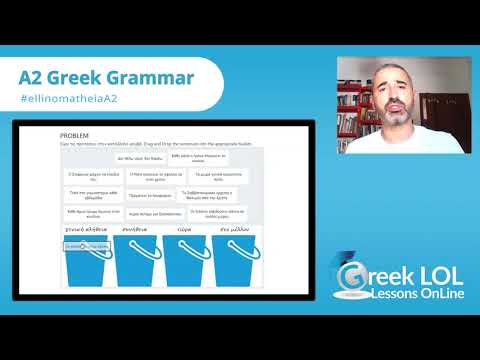
Learn Italian Language: Complete Italian Course - Beginners
By iStudy UK
You can get an easy introduction to Italian or just consolidate your basic knowledge with the Learn Italian Language: Complete Italian Course - Beginners. Following the course step-by-step, you can quickly gain an understanding of the most important ideas, and you can learn up to an advanced beginner's level of learning. The course covers the following topics: Italian speaking, Italian pronunciation, Italian writing, Italian grammar rules and patterns, Italian vocabulary, Italian conversation and communication skills. Through the course you will be able to hold a conversation in Italian. You will learn the basics and some intermediate of Italian grammar. You will acquire basic and some intermediate Italian skills. You will understand and use familiar everyday expressions. Learn all the expressions you need, as well as grammar and pronunciation for a beginner's level of learning, and you will learn how to put your Italian into practice in everyday situations. What you'll learn The #1 Italian Course. Start speaking real, grammatically correct Italian fluently, effortlessly and confidently today. Improve your listening and Italian comprehension skills through ear training and visual learning thanks to the Italian speaking teacher, interactive board, subtitles and included .pdf materials. Be confident regarding your Italian skills (A1, A2, A2+ levels) by lots of practice after every lesson. Understand and use familiar everyday expressions. By the end of the course, you will build and develop your practical communication skills in Italian speaking, writing, reading and, of course, your fluency and grammatical accuracy. Requirements No previous Italian language knowledge is required. The course is recommended to anyone who wants to learn Italian language fast and easy and is designed for beginners. We start with the absolute basics. Videos are in Italian with captions/subtitles. Italian Immersion is widely considered to be the best method of learning Italian. If you're a visual learner you'll love the interactive board, the subtitles and the included .pdf materials. Free demo lessons and quizzes. Who is the target audience? Anyone who wants to learn Italian fast and easy. This course is designed for beginners. We start with the absolute basics. If you are nearly intermediate you can improve your Italian with this course. Learn ltalian : ltalian Course for Beginners (A1 A2 A2+) Learn Italian- Find out all about this course in less than two minutes FREE 00:02:00 Learn Italian - The Alphabet. The Definite Article Learn Italian - The Alphabet. The Definite Article - Part 1 FREE 00:14:00 Dictation- Italian Language- Exercise 00:18:00 Learn Italian - The Indefinite Article. The numbers from 0 to 100 Learn Italian - The Indefinite Article. The numbers from 0 to 100 00:19:00 Learn Italian - Present Simple for regular verbs Learn Italian - Present Simple for regular verbs 00:17:00 Learn Italian - Present Simple for irregular verbs. Learn Italian - Present Simple for irregular verbs. 00:17:00 Learn Italian - Present Simple for irregular verbs(II) 00:14:00 Exercises - Dictation 2 00:09:00 Learn Italian - The verb ''to be''-reflexive Learn Italian - The verb 'to be'-reflexive 00:11:00 Learn Italian - Reflexive verbs. Adverbs of frequency Learn Italian - Reflexive verbs. Adverbs of frequency 00:16:00 Learn Italian - At the supermarket. The food Learn Italian - At the supermarket. The food 00:10:00 Learn Italian - Modal verbs Learn Italian - Modal verbs 00:09:00 Learn Italian - Prepositions. Learn Italian - Prepositions. Part 1 00:11:00 Learn Italian - Prepositions. Part 2 00:09:00 Learn Italian - The Adjectives. The numbers Learn Italian - The Adjectives. The numbers 00:14:00 Learn Italian - Clothes Learn Italian - Clothes 00:10:00 Learn Italian - After and before. Masculine nouns which end in '-ma' Learn Italian - After and before. Masculine nouns which end in '-ma' 00:08:00 Learn Italian - Place adverbs Learn Italian - Possessive pronouns and adjectives. The family 00:10:00 Learn Italian - Dialogue: On the phone Learn Italian - Dialogue- On the phone 00:08:00 Learn Italian - Present Perfect. The animals Learn Italian - Present Perfect. The animals 00:13:00 Exercises - Dictation 3 00:12:00 VideoLearn Italian - Present Perfect(II) 00:19:00 Learn Italian - Past Participle. Irregular Verbs. Learn Italian - Past Participle. Irregular Verbs(II) 00:08:00 Learn Italian - Greetings 00:05:00 Learn Italian - Past Participle. Irregular Verbs(II) 00:08:00 Learn Italian - Past participle. Irregular Verbs(III). Prepositions and 00:11:00 Learn Italian - The weather Learn Italian - The weather 00:09:00 Learn Italian - Parts of the body. At the pharmacy Learn Italian - Parts of the body. At the pharmacy 00:11:00 The adverbs with Present Perfect. The auxiliary verbs ''to be'' and ''to have'' The adverbs with Present Perfect. The auxiliary verbs 'to be' and ' 00:11:00 Learn Italian - Conjunctions Learn Italian - Conjunctions 00:09:00 Learn Italian - Vocabulary: New verbs Learn Italian - Vocabulary- New verbs 00:10:00 Learn Italian - Vocabulary- New verbs(II). The expression 'ce l'ho' 00:10:00 Learn Italian - Dialogue: How did you spend your weekend? Learn Italian - Dialogue- How did you spend your weekend- 00:09:00 Learn Italian - Future Simple Learn Italian - Future Simple 00:12:00 Learn Italian - Future Simple. Irregular Verbs 00:11:00 Learn Italian - The use of Future Simple 00:08:00 Exercises - Dictation 4 00:10:00 Learn Italian - Metterci and volerci Learn Italian - Metterci and volerci 00:11:00 Learn Italian - Recap Learn Italian - Recap 00:17:00 Exercises - Dictation 5 00:08:00 Course Certification

Learn German Language: Complete German Course
By iStudy UK
German is often surprisingly easy to master even for a native English speaker. We brought this Learn German Language: Complete German Course for absolute beginners who have no prior knowledge and want to master the German language in a very little time. Initially, you will begin with basics of German language, following with grammar lessons, vocabulary, and tense, pronunciation tutorial, the vowel sounds, and common vocabulary that you would use every day. In addition to all of that, you will learn phrases and words, greeting sentences and learn how to implement these accurately in a sentence to improve your communication skills. Master the basics of German with only one single course and upon completion, reach a stage where you can have conversations with native speakers. What you'll learn The #1 German Course. Start speaking real, grammatically correct German fluently, effortlessly and confidently today. Improve your listening and German comprehension skills through ear training and visual learning thanks to the native German speaking teacher, interactive board, subtitles and included .pdf materials. Be confident regarding your German skills (A1, A2, A2+ levels) by lots of practice after every lesson. Understand and use familiar everyday expressions. Reach your German language goals now and in the future, increasing your opportunities for both personal and professional success. By the end of the course, you will build and develop your practical communication skills in German speaking, writing, reading and, of course, your fluency and grammatical accuracy. Requirements No previous German language knowledge is required. The course is recommended to anyone who wants to learn German language fast and easy and is designed for beginners. We start with the absolute basics. Videos are in German with captions / subtitles. German Immersion is widely considered to be the best method of learning German. If you're a visual learner you'll love the interactive board, the subtitles and the included .pdf materials. Native German speaking teacher, free demo lessons and quizzes. Who is the target audience? Anyone who wants to learn German fast and easy. This German course is designed for beginners. We start with the absolute basics. If you are nearly intermediate you can improve your German with this course. Learn German: German Course for Beginners (A1, A2, A2+) Learn German - Find out all about this course in less than two min FREE 00:02:00 Learn German - The Alphabet FREE 00:14:00 Learn German - Pronouncing certain combinations of letters 00:09:00 Learn German - Introduce yourself and others 00:07:00 Learn German - Greet someone - say good-bye to someone 00:09:00 Learn German - The Gender - the Articles 00:08:00 Learn German - Where do you come from- 00:07:00 Learn German - What languages do you speak- 00:06:00 Learn German - The numbers until 20 00:11:00 Learn German - The numbers until 100 00:08:00 The personal pronouns and conjugation of the verbs 'to be' and 't 00:11:00 Learn German - The conjugation in the present part 1 00:10:00 Learn German - The conjugation in the present part 2 00:18:00 Learn German - The conjugation in the present part 3 00:15:00 Learn German - Recap dictation 00:22:00 Learn German - The possessive pronoun 00:19:00 Learn German - The Family 00:16:00 Learn German - More detailed information about the person- pers 00:17:00 Learn German - The food-Going shopping 00:20:00 Learn German - The price- How much does it cost- 00:12:00 Learn German - The question words with W-The Yes- No questions 00:16:00 Learn German - The times of the day-The days of the week 00:15:00 Learn German - The daily routine 00:23:00 Learn German - The apartment 00:19:00 Learn German - The real estate announce 00:21:00 Learn German - The furniture- The interior equipment 00:18:00 Learn German - The plural 00:18:00 Learn German - The gender-the grammatical gender 00:18:00 Learn German - Country information 00:19:00 Learn German - The negation with 'nicht' and 'kein' 00:17:00 Learn German - Separable and non-separable verbs 00:20:00 Learn German - The colors 00:12:00 Learn German - Let's cook 00:17:00 Learn German - Repeat Dictation 00:17:00 Learn German - Test 00:14:00 Learn German - Test - Part 2 00:19:00 Learn German - The syntax 00:18:00 Learn German - Introduction to the cases 00:22:00 Learn German - The Perfect 00:20:00 Learn German - The Participle II 00:17:00 Learn German - Exercises for Participle II and Perfect 00:19:00 Learn German - Occupations and work environment 00:24:00 Learn German - Understanding a job advertisement 00:19:00 Learn German - Introduction to the prepositions 00:23:00 Learn German - When traveling 00:20:00 Learn German - Fill out a form 00:25:00 Learn German - The body parts 00:21:00 Learn German - Health and sickness 00:18:00 Learn German - At the doctor's 00:22:00 Learn German - The comparative 00:20:00 Learn German - The superlative 00:18:00 Learn German - What is a healthy diet 00:20:00 Learn German - To be in a city 00:20:00 Learn German - Local prepositions 00:15:00 Learn German - The polite speech-The subjunctive 2 00:21:00 Learn German - The clothing 00:27:00 Learn German - The ordinal numbers 00:17:00 Learn German - Important holidays in Germany 00:20:00 Learn German - The big Germany quiz 00:21:00 Course Certification

Italian business
By Marika
https://italianlessonsuk.com/courses/

IGCSE French
By Spark Generation
Bonjour to fluency! Dive into French elegance and language finesse with Spark Generation. Elevate your skills with the self-paced course from Spark Generation! 🥐



