- Professional Development
- Medicine & Nursing
- Arts & Crafts
- Health & Wellbeing
- Personal Development
62749 Courses
Nutrition and Health Level 2
By Training Tale
**Nutrition and Health Level 2** Our Nutrition and Health Level 2 course is perfect for anyone who works in the healthcare or fitness industry and wants to enhance their knowledge or anyone who wants to make some lifestyle changes. The qualification will teach you about nutrition, including the importance of food and exercise in maintaining health and what the information on food labels truly means and how to utilize it correctly. It also discusses the various diets that children and the elderly require to be healthy and strong, what causes eating disorders, and how to treat them. By the end of this Nutrition and Health Level 2 course, you will know how to create a diet and exercise plan tailored to each person's needs and how to manage food hygiene to achieve maximum results. Learning Outcomes After completing this Nutrition and Health Level 2 course, the learner will be able to: Understand the principles of healthy eating. Know the nutritional needs of children and young people. Gain a solid understanding of special dietary requirements. Know how to use food and nutrition information to plan a healthy diet. Understand how body image may influence weight management. Know the importance of handling food safely. Why Choose Nutrition and Health Level 2 Bundle Course from Us Self-paced course, access available from anywhere. Easy to understand, high-quality study materials. Course developed by industry experts. MCQ quiz after each module to assess your learning. Automated and instant assessment results. 24/7 support via live chat, phone call or email. Free PDF certificate as soon as completing course. **Courses are included in this Nutrition and Health Level 2 Course Course 01: Nutrition and Health Level 2 Course 02: Level 2 Award in Improving Personal Exercise, Health and Nutrition Course 03: Level 5 Nutritional Therapy Course **Other Benefits of Nutrition and Health Level 2 course Free 3 PDF Certificate Lifetime Access Free Retake Exam Tutor Support [ Note: Free PDF certificate as soon as completing the Nutrition and Health Level 2 course] Detailed course curriculum *** Nutrition and Health Level 2 *** Module 01: Explore Principles of Healthy Eating Module 02: Consider Nutritional Needs of a Variety of Individuals Module 03: Use Food and Nutrition Information to Plan a Healthy Diet Module 04: The Principles of Weight Management Module 05: Understanding Eating Disorders Module 06: Principles of Food Safety for the Home Environment -------------------- Assessment Method After completing each module of the Nutrition and Health Level 2 Course, you will find automated MCQ quizzes. To unlock the next module, you need to complete the quiz task and get at least 60% marks. Certification After completing the MCQ/Assignment assessment for this Nutrition and Health Level 2 course, you will be entitled to a Certificate of Completion from Training Tale. The certificate is in PDF format, which is completely free to download. A printed version is also available upon request. It will also be sent to you through a courier for £13.99. Who is this course for? This Nutrition and Health Level 2 course is designed for anyone looking to increase their understanding of nutrition, either professionally or personally. If you want to manage weight or a healthy lifestyle through nutrition and create a diet plan, this course is for you. Requirements **Nutrition and Health Level 2** There are no specific requirements for this Nutrition and Health Level 2 course because it does not require any advanced knowledge or skills. Career path **Nutrition and Health Level 2** This qualification is a great addition for those who wish to work in the health and fitness sector or further their understanding of nutrition. Any job role that involves managing diet and food plans will benefit from Nutrition and Health Level 2 course. Certificates Certificate of completion Digital certificate - Included

Life Coaching Level 7 Course
By Training Tale
>> Life Coaching This Life Coaching course is an invaluable resource for anyone looking to improve their situation or turn their passion for helping others into a rewarding career. In today's world, job markets are fiercely competitive. If you lack solid organizational skills, communication skills, and strong listening skills, landing your dream job will be extremely difficult. This course covers all of these topics in-depth to help you improve your skills in those areas. This Life Coaching course will teach you about the duties and responsibilities of a professional life coach, common reasons for consulting with life coaches, how communication skills affect consultation quality, and an introduction to essential life coaching tools and techniques. So do not miss out on this once-in-a-lifetime opportunity and enrol now. When dealing with clients and bosses and during job interviews and presentations, intelligent body language is essential. This course will also teach you how to effectively manage your body language and facial expressions. Do not miss out on this great opportunity; enrol today. Learning Outcomes After completing the Life Coaching course, you will be able to: Describe the roles and goals of life coaching. Determine the most common reasons for consulting with a life coach. Describe everything about coaching. Develop your listening and communication skills and your understanding of how communication affects the quality of consultations. Use neuro-linguistic programming and put it into practice. Determine how body language plays a part in life coaching. Describe the most up-to-date life coaching strategies and processes. Investigate the possibility of owning a life coaching company. Improve your public speaking and negotiating abilities. ***Course Included*** Main Course: Life Coaching **Free Courses** Course 01: Anger Management Course 02: Level 5 Diploma in Business Analysis >> Life Coaching Course curriculum Module 1: Life Coaching Fundamentals Module 2: The Process of Life Coaching Module 3: Emerging Communication Skills Module 4: Introduction to Neuro-Linguistics Programming (NLP) Module 5: Mental Skills Development Module 6: Physical Skills Development Module 7: Body Language Module 8: Emerging Organizational Skills Module 9: Developing Creativity Module 10: Improving Presentation Skills Module 11: Developing Effective Negotiation Skills Module 12: Managing Your First Impression Assessment Method After completing each module of the Life Coaching Course, you will find automated MCQ quizzes. To unlock the next module, you need to complete the quiz task and get at least 60% marks. Certification After completing the MCQ/Assignment assessment for this Life Coaching course, you will be entitled to a Certificate of Completion from Training Tale. The certificate is in PDF format, which is completely free to download. A printed version is also available upon request. It will also be sent to you through a courier for £13.99. Who is this course for? >> Life Coaching This Life Coaching course is perfect for: Life Coaches Students Fresh Graduates Job Seekers Requirements >> Life Coaching There are no specific requirements for this Life Coaching course because it does not require any advanced knowledge or skills. Career path >> Life Coaching This Life Coaching course gives you a brand-new way to break into the related employment market. It enables you to get extensive experience and the necessary skill in a short time. By introducing new skills to your CV, you will be able to progress your career and become more successful in your chosen industry. Certificates Certificate of completion Digital certificate - Included

ADHD Awareness Diploma - CPD Accredited
By Training Tale
ADHD: ADHD Awareness Diploma Course Online In today's competitive world, you must have a precise set of talents to succeed in your profession. You will gain the most in-demand skills to jumpstart your career and update your existing knowledge and abilities in this in-depth ADHD: ADHD Awareness Diploma Course. Through this ADHD: ADHD Awareness Diploma Course, you will learn all about ADHD and how it impacts children and teenagers. From both the child's and the community's perspectives, you will also learn about the advantages and disadvantages of a child with ADHD in mainstream schools and specialized education. The ADHD: ADHD Awareness Diploma Course will teach you about the problems that young children experience daily, how their behaviour can be misinterpreted, and everything there is to know about ADHD. This ADHD: ADHD Awareness Diploma Course is designed to help you boost your job chances and provide you with the skills to succeed. Enrol today and start learning. Special Offers of this ADHD: ADHD Awareness Diploma Course This ADHD: ADHD Awareness Diploma Course includes a FREE PDF Certificate. Lifetime access to this ADHD: ADHD Awareness Diploma Course Instant access to this ADHD: ADHD Awareness Diploma Course Get FREE Tutor Support from Monday to Friday in this ADHD: ADHD Awareness Diploma Course Main Course: ADHD Awareness Diploma Course Other Courses of ADHD: ADHD Awareness Diploma Course Course 01: Early Years Level 4 Course 02: Teaching Assistant [ Note: Free PDF certificate as soon as completing the ADHD: ADHD Awareness Diploma Course] ADHD: ADHD Awareness Diploma Course Online Industry Experts Designed this ADHD: ADHD Awareness Diploma Course into 07 detailed modules. Course Curriculum of ADHD: ADHD Awareness Diploma Course Module 01: Overview of ADHD Module 02: The Experience of Treatment and Care for ADHD Module 03: Families and ADHD Module 04: Psychological Interventions for Children with ADHD in Educational Settings and Parent Training Module 05: ADHD and Attention Difficulties Module 06: Cognitive Approaches in ADHD Module 07: The Organisation of Care for ADHD Assessment Method of ADHD Awareness Diploma Course After completing each module of the ADHD: ADHD Awareness Diploma Course, you will find automated MCQ quizzes. To unlock the next module, you need to complete the quiz task and get at least 60% marks. Certification of ADHD Awareness Diploma Course After completing the MCQ/Assignment assessment for this ADHD: ADHD Awareness Diploma Course, you will be entitled to a Certificate of Completion from Training Tale. The certificate is in PDF format, which is completely free to download. A printed version is also available upon request. It will also be sent to you through a courier for £13.99. Who is this course for? ADHD: ADHD Awareness Diploma Course Online This ADHD: ADHD Awareness Diploma Course is perfect for - Doctors Nurses Social Workers Teachers and Teaching Assistants Family and Friends Requirements ADHD: ADHD Awareness Diploma Course Online Students who intend to enrol in this ADHD: ADHD Awareness Diploma Course must meet the following requirements: ADHD: Good command of the English language ADHD: Must be vivacious and self-driven. ADHD: Basic computer knowledge ADHD: A minimum of 16 years of age is required. Career path ADHD: ADHD Awareness Diploma Course Online AADHD: ADHD Awareness Diploma Course may eventually benefit a variety of roles, but it would be especially beneficial to careers as a- SEN Teachers Teaching Assistant Classroom Assistant Support Worker SEN Teaching Assistant Certificates Certificate of completion Digital certificate - Included

EYFS ( Early Years Foundation Stage )
By Training Tale
EYFS Online Training If you want to learn about EYFS and become an expert in the field, you have arrived at the right place. Industry experts designed this EYFS course to enable you to learn quickly and efficiently and at your own pace and convenience. If you want to work as an Early Years Foundation Stage teacher or want to learn more about the subject but do not know where to begin, then you have come to the right place. This EYFS course will provide you with a solid foundation to help you become an expert Early Years Foundation Stage teacher. Courses Course 01: EYFS Course 02: Teaching Assistant Course 03: Primary Teaching Diploma EYFS Online This thorough EYFS course will provide you with all of the necessary skills and a great insight into the early years foundation stage to help you advance your career in this profession. When working as an early years foundation stage teacher, there are always new skills to master and new knowledge to gather. This EYFS course will thoroughly prepare you to grasp all of this profession's key skills and knowledge. Course Curriculum of EYFS Module 1: An Overview of EYFS Module 2: Significance of Early Years in Development Module 3: Teaching Techniques Focusing EYFS Module 4: Curriculum for EYFS Teaching Module 5: EYFS Teaching Career Module 6: Fostering Learning and Development Module 7: Children Having Special Education Needs or Disabilities Module 8: Guiding Parents to the Early Years Foundation Stage Module 9: Safety Requirements Module 10: The EYFS Educational Philosophies and Privileges Module 11: The Process of Registration, Inspection, and Quality Improvement Module 12: EYFS Framework in 2021 Module 13: Finding Work as an EYFS Teacher Assessment Method of EYFS After completing each module of the EYFS Course, you will find automated MCQ quizzes. To unlock the next module, you need to complete the quiz task and get at least 60% marks. Certification of EYFS After completing the MCQ/Assignment assessment for this EYFS course, you will be entitled to a Certificate of Completion from Training Tale which is completely free to download. Who is this course for? EYFS EYFS course is ideal for Students, Fresh graduates, Job Seekers etc. Requirements EYFS There are no specific requirements for EYFS course. Career path EYFS This EYFS course will improve your CV and career opportunities. Certificates Certificate of completion Digital certificate - Included

Level 5 Nutrition Course
By Training Tale
Level 5 Nutrition We must make important dietary and nutritional decisions regularly due to the dramatic rise in diet-related illnesses. The importance of understanding the role of nutrition in our growth and development throughout our lives cannot be overstated. Because of the importance of nutritional balance, millions of adults worldwide have begun to pay more attention to their eating habits, tracking and restricting what they put into their bodies. This Level 5 Nutrition covers everything there is to know about nutrition. This Level 5 Nutrition course will be extremely beneficial if you want to work as a certified nutrition advisor. It will help you learn about a skilled nutrition counsellor's crucial role and build some valuable life skills. Enrol in this Level 5 Nutrition course to learn why professional nutritionists are in higher demand than ever before and get started on your path to a lifetime of success. Free 5 Courses Bundle Main Course: Level 5 Nutrition Course 01: Nutrition Course (Level 3 Certificate) Course 02: Diploma in Sports Nutrition Course 03: Level 2 Award in Nutrition and Health Course 04: Level 2 Award in Improving Personal Exercise, Health and Nutrition Course 05: Level 2 Certificate in Understanding Nutrition and Health [ Note: Free PDF certificate as soon as completing the Level 5 Nutrition course] Level 5 Nutrition Course Curriculum of Level 5 Nutrition Module 1: Introduction Module 2: Dietary Guidelines Module 3: Nutrition and the Human Body Module 4: Nutrition Important for Metabolism and Blood Function Module 5: Macronutrients in the Diet: Protein Module 6: Macronutrients in the Diet: Lipids Module 7: Nutrition throughout the Life Cycle Module 8: Food Politics and Views Assessment Method of Level 5 Nutrition After completing each module of the Level 5 Nutrition Course, you will find automated MCQ quizzes. To unlock the next module, you need to complete the quiz task and get at least 60% marks. Certification of Level 5 Nutrition After completing the MCQ/Assignment assessment for this Level 5 Nutrition course, you will be entitled to a Certificate of Completion from Training Tale. The certificate is in PDF format, which is completely free to download. A printed version is also available upon request. It will also be sent to you through a courier for £13.99. Who is this course for? Level 5 Nutrition This Level 5 Nutrition course is highly recommended for people interested in learning more about nutrition and working as a professional counsellor. This course is also beneficial to people who wish to start a diet and fitness business from scratch and those who already work in the industry and want to expand their knowledge and skills. This lesson is required for all parents and nurses. Requirements Level 5 Nutrition There are no specific requirements for this Level 5 Nutrition course because it does not require any advanced knowledge or skills. Career path Level 5 Nutrition Candidates who successfully complete our Level 5 Nutrition Course can pursue a wide range of careers, including: a qualified dietician health indagator for public health researcher in accretion and dietetics Athletes Clinical Dietetics Fitness Instructor Personal Trainer Related Health Professional Sports Specialist Certificates Certificate of completion Digital certificate - Included

Health & Care - Course
By Training Tale
Health & Care: Health Care Online Training Is your workplace free of hazards? Do you understand the risks that exist in the workplace? The Health Care course will focus on workplace risks and hazards, as well as why it is essential to implement health and safety measures to keep employees safe. Learners who have completed the Level 1 course can advance to Health Care. It is the employer's responsibility to keep their work environment safe so that their employees' health and safety are not compromised or risked. Individuals will gain a thorough understanding of the health and safety rules and regulations applied in workplaces in the UK. The Health Care qualification will cover the basic concepts of health and safety, as well as how to protect the workplace with proper health and safety policies. The Health Care course will cover topics such as the importance of health and safety policies, how to create a safe workplace, how to avoid compromising on health and safety etc. Special Offers of this Health & Care Course This Health & Care Course includes a FREE PDF Certificate. Lifetime access to this Health & Care Course Instant access to this Health & Care: Health & Care Course Get FREE Tutor Support from Monday to Friday in this Health & Care: Health & Care Course Course Included Health Care Course 01: Level 2 Health & Care Course 02: Nursing Assistant Diploma Course 03: Ambulance Care Assistant [ Note: Free PDF certificate as soon as completing the Health Care course] Health Care: Health & Care Course Curriculum of Level 2 Health & Care Industry Experts Designed this Level 2 Health & Care course into 5 detailed modules. Module 01: An Overview of the Safety in the Workplace Module 02: What is a Hazard Module 03: Rectifying Hazards Module 04: Implementing Proactive Measures Module 05: How to Prepare and Undertake a Safety Plan Certification of Health Care After completing the MCQ/Assignment assessment for this Health Care course, you will be entitled to a Certificate of Completion from Training Tale which is completely free to download. Who is this course for? Health Care: Health & Care This Health Care course is suitable for anyone who has health and safety responsibilities at his or her workplace. Anyone with an interest in Health Care will also find this course helpful. Requirements Health Care: Health & Care Students who intend to enrol in this Health & Care course must meet the following requirements: Health & Care: Good command of the English language Health & Care: Must be vivacious and self-driven Health & Care: Basic computer knowledge Health & Care: A minimum of 16 years of age is required Career path Health Care: Health & Care Certificates Certificate of completion Digital certificate - Included

HR: Safer Recruitment Course - CPD Accredited
By Training Tale
Safer Recruitment: Safer Recruitment Course Online Do you wish to develop your HR and Payroll Management abilities or establish a career in this field? With the knowledge and skills, you gain from this Safer Recruitment: Safer Recruitment Course, you may advance your professionalism. Several modules in Safer Recruitment: Safer Recruitment Courses convey the fundamentals of HRM to payroll systems. In this HR and Payroll Management course, all HRM-related topics, including Human Capital Management, Recruiting, and others, are completely presented. Safer Recruitment: Safer Recruitment Course includes managing employee health, safety, welfare, and HR strategies. This Safer Recruitment: Safer Recruitment Course also covers management concerns, Paye, VAT, and NI. Discover the power of Safer Recruitment: Safer Recruitment for unparalleled safety in your hiring process. Safer Recruitment: Safer Recruitment ensures a secure workforce, offering peace of mind through comprehensive screening. Elevate your standards with Safer Recruitment today! Enhance your team's security with Safer Recruitment, the ultimate solution for safeguarding. Safer Recruitment ensures a thorough, reliable process-empowering you with confidence in your recruitment decisions. Choose Safer Recruitment today. Enrol right away in our Safer Recruitment: Safer Recruitment Course to begin studying! Special Offers of this Safer Recruitment: Safer Recruitment Course This Safer Recruitment: Safer Recruitment Course includes a FREE PDF Certificate. Lifetime access to this Safer Recruitment: Safer Recruitment Course Instant access to this Safer Recruitment: Safer Recruitment Course Get FREE Tutor Support from Monday to Friday in this Safer Recruitment: Safer Recruitment Course Courses are included in this Safer Recruitment: Safer Recruitment Bundle Course Course 01: Safer Recruitment Training Course 02: Level 3 Dyslexia Awareness Course 03: Level 2 Safeguarding Children Training [ Note: Free PDF certificate as soon as completing the Safer Recruitment: Safer Recruitment Course] Safer Recruitment: Safer Recruitment Online Industry Experts Designed this Safer Recruitment: Safer Recruitment course into 6 detailed modules. Course Curriculum of Safer Recruitment: Safer Recruitment Course Module 01: An Overview of Safer Recruitment Module 02: Step 1: Create the Job Description and Application Pack Module 03: Step 2: Shortlist Candidates, Contact Referees and Review Disclosures Module 04: Step 3: Interview Shortlisted Candidates Module 05: Step 4: Pre-Appointment and DBS Checks Module 06: Step 5: The Induction Process and Maintaining a Safe Workplace Assessment Method of Safer Recruitment: Safer Recruitment Course After completing each module of the Safer Recruitment: Safer Recruitment Course, you will find automated MCQ quizzes. To unlock the next module, you need to complete the quiz task and get at least 60% marks. Certification of Safer Recruitment: Safer Recruitment Course After completing the MCQ/Assignment assessment for this Safer Recruitment: Safer Recruitment Course, you will be entitled to a Certificate of Completion from Training Tale. Who is this course for? Safer Recruitment: Safer Recruitment Online Safer Recruitment: Safer Recruitment Online is ideal for people working in nurseries, schools, foster homes or any support service for children. Requirements Safer Recruitment: Safer Recruitment Online Students who intend to enrol in this Safer Recruitment: Safer Recruitment course must meet the following requirements: Safer Recruitment: Safer Recruitment: Good command of the English language Safer Recruitment: Safer Recruitment: Must be vivacious and self-driven Safer Recruitment: Safer Recruitment: Basic computer knowledge Safer Recruitment: Safer Recruitment: A minimum of 16 years of age is required Career path Safer Recruitment: Safer Recruitment Online After successfully completing the Safer Recruitment: Safer Recruitment Course, students will have numerous valuable skills at their disposal. Certificates Certificate of completion Digital certificate - Included

Level 2 Award in Support Work in Schools and Colleges - CPD Accredited
By Training Tale
Level 2 Award in Support Work in Schools and Colleges Online The Level 2 Award in Support Work in Schools and Colleges Course is designed to help learners understand the duties and responsibilities of those who support teaching and learning in schools, as well as to provide an opportunity to develop the skills and knowledge needed to do so effectively and freely. The qualification prepares learners to assist the teacher and the delivery of curriculum within a school, as well as develop skills to assist children and young people in developing self-esteem, independence, and learning skills. It aims to improve professional and technical skills and knowledge, as well as an understanding of the value of strong relationships within a school. This Level 2 Award in Support Work in Schools and Colleges Course is suitable for Learners who can progress into Level 2 Award in Support Work in Schools and Colleges Course. Learning Outcomes After completing this Support Work: Support Work Bundle course, the learner will be able to: Understand the organization of schools and colleges in terms of roles and responsibilities. Gain a thorough understanding of children and young people's development. Understand how to communicate and develop professional relationships with children and young people. Know the legislative and policy framework for health and safety. Know about safeguarding the welfare of children and young people. Understand the importance of promoting equality and diversity in a learning environment. Courses are included in this Support Work: Support Work Bundle Course Course 01: Level 2 Award in Support Work in Schools and Colleges Course 02: Speech & Language Therapy Course 03: Primary Teaching Diploma Other Benefits of Support Work: Support Work Course Free 3 PDF Certificate Lifetime Access Free Retake Exam Tutor Support [ Note: Free PDF certificate as soon as completing the Support Work: Support Work course] Level 2 Award in Support Work in Schools and Colleges Industry Experts Designed this Level 2 Award in Support Work in Schools and Colleges course into 06 detailed modules. Detail Course Curriculum of Level 2 Award in Support Work in Schools and Colleges Module 01: Understand Schools and Colleges as Organisations Module 02: Understand Children and Young People's Development Module 03: Understand Communication and Professional Relationships with Children, Young People and Adults Module 04: Understand Children and Young People's Health and Safety Module 05: Safeguarding Children and Young People Module 06: Understand Equality, Diversity and Inclusion in Work with Children and Young People Assessment Method of Support Work: Support Work Course After completing each module of the Support Work: Support Work Course, you will find automated MCQ quizzes. To unlock the next module, you need to complete the quiz task and get at least 60% marks. Certification of Support Work: Support Work Course After completing the MCQ/Assignment assessment for this Support Work: Support Work Course, you will be entitled to a Certificate of Completion from Training Tale. Who is this course for? Level 2 Award in Support Work in Schools and Colleges Support Work: Support Work course is suitable for a range of learners, including young people, senior learners, learners with special educational needs, and learners for whom English is a second language who want to work in a school or college setting. Special Note: Our Level 2 Award in Support Work in Schools and Colleges Course is Knowledge based not a regulated course. To get Qualified, you may choose the following options: Level 2 Award in Support Work in Schools (RQF) Level 3 Award in Support Work in Schools (RQF) Level 2 Certificate in Supporting Teaching and Learning in Schools CACHE Level 2 Award in Support Work in Schools and Colleges Level 2 Award Supporting Teaching and Learning in Schools Level 3 Award in Supporting Teaching and Learning in Schools (RQF) Family Law Requirements Level 2 Award in Support Work in Schools and Colleges Students who intend to enrol in this Level 2 Award in Support Work in Schools and Colleges must meet the following requirements: Support Work: Good command of the English language Support Work: Must be vivacious and self-driven. Support Work: Basic computer knowledge. Support Work: A minimum of 16 years of age is required. Career path Level 2 Award in Support Work in Schools and Colleges This Support Work: Support Work course will enable candidates to utilise their gained expertise in a wide range of promising career opportunities, such as: Teacher Education Professional Education Trainer Teaching Assistant Education and Training Officer Certificates Certificate of completion Digital certificate - Included

Ambulance Care Assistant - CPD Accredited
By Training Tale
Ambulance Care Assistant: Ambulance Care Assistant Course Online Learn to be an Ambulance Care Assistant: Ambulance Care Assistant Course and become an important part of the UK healthcare system (ACA). These vital caregivers work primarily on the Patient Transport Service (PTS), where they pick up and drop off patients attending outpatient clinics and hospitals. Throughout this comprehensive Ambulance Care Assistant: Ambulance Care Assistant Course, you will learn how to be an outstanding assistant and gain all the required knowledge to perform basic medical routines and provide patient support. We will walk you through the fundamentals of ambulance care and paediatric first aid. The Ambulance Care Assistant: Ambulance Care Assistant Course also teaches you how to perform CPR and assist unresponsive casualties. You will also learn to deal with common hazards and injuries, fire safety protocol, and basic ambulance maintenance. Enrol on our Ambulance Care Assistant: Ambulance Care Assistant Course today and help your local communities in the best way possible. Special Offers of this Ambulance Care Assistant: Ambulance Care Assistant Course This Ambulance Care Assistant: Ambulance Care Assistant Course includes a FREE PDF Certificate. Lifetime access to this Ambulance Care Assistant: Ambulance Care Assistant Course Instant access to this Ambulance Care Assistant: Ambulance Care Assistant Course Get FREE Tutor Support from Monday to Friday in this Ambulance Care Assistant: Ambulance Care Assistant Course Main Course: Ambulance Care Assistant Course Courses are included in this Ambulance Care Assistant: Ambulance Care Assistant Course. Course 01: Nursing Assistant Diploma Course 02: Control and Administration of Medicine Course 03: Level 3 Dyslexia Awareness [ Note: Free PDF certificate as soon as completing the Ambulance Care Assistant: Ambulance Care Assistant Course] Ambulance Care Assistant: Ambulance Care Assistant Course Online Industry Experts Designed this Ambulance Care Assistant: Ambulance Care Assistant Course into 05 detailed modules. Course Curriculum of Ambulance Care Assistant Course Module 01: An Overview of Ambulance Care Module 02: Additional Knowledge & Skills Related to Ambulance Care Assistant Module 03: Dealing with Common Illnesses, Injuries and Incidents through Paediatric First Aid Module 04: Conducting CPR Module 05: Servicing of the Ambulance Assessment Method of Ambulance Care Assistant Course After completing each module of the Ambulance Care Assistant: Ambulance Care Assistant Course, you will find automated MCQ quizzes. To unlock the next module, you need to complete the quiz task and get at least 60% marks. Certification of Ambulance Care Assistant Course After completing the MCQ/Assignment assessment for this Ambulance Care Assistant: Ambulance Care Assistant Course, you will be entitled to a Certificate of Completion from Training Tale. The certificate is in PDF format, which is completely free to download. A printed version is also available upon request. It will also be sent to you through a courier for £13.99. Who is this course for? Ambulance Care Assistant: Ambulance Care Assistant Course Online This Ambulance Care Assistant: Ambulance Care Assistant Course is ideal for individuals who want to work as ABAs (Ambulance Care Assistants) and support non-emergency medical transport. This may be beneficial in similar roles in healthcare. Requirements Ambulance Care Assistant: Ambulance Care Assistant Course Online Students who intend to enrol in this Ambulance Care Assistant: Ambulance Care Assistant Course must meet the following requirements: Ambulance Care Assistant: Good command of the English language Ambulance Care Assistant: Must be vivacious and self-driven Ambulance Care Assistant: Basic computer knowledge Ambulance Care Assistant: A minimum of 16 years of age is required Career path Ambulance Care Assistant: Ambulance Care Assistant Course Online This Ambulance Care Assistant: Ambulance Care Assistant Course will assist you in gaining all of the theoretical knowledge required to excel in the relevant field. Enrol in our Ambulance Care Assistant: Ambulance Care Assistant Course right now to get started on the path to taking your career to the next level. Certificates Certificate of completion Digital certificate - Included
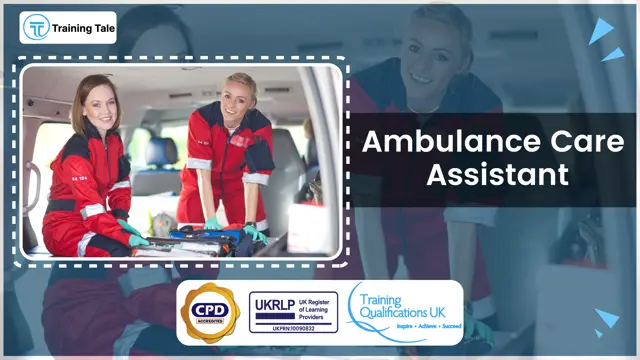
Restaurant Management, Waiter Training, Professional Chef - CPD Certified
By Training Tale
Restaurant Management: Restaurant Management Online Are you ready to take your love of cuisine and hospitality to new heights? Do you want to establish and manage your own profitable restaurant? Look no further! Our comprehensive Restaurant Management: Restaurant Management Course will provide you with the information and skills you need to flourish in the fascinating field of restaurant management. This Restaurant Management: Restaurant Management course is suitable for students, recent grads, and job seekers. The Restaurant Management: Restaurant Management course is also appropriate for anybody interested in this area, as well as those who are already working in this field and want to improve their knowledge and skills. This Restaurant Management: Restaurant Management course will provide you with the perfect balance of knowledge and skills to allow you to put your first foot forward into owning a restaurant. Through this Restaurant Management: Restaurant Management course, you will gain the information and awareness necessary to plan, acquire, and successfully run a restaurant business. Learn about Restaurant Management: Restaurant Management from industry professionals and advance your career. This Restaurant Management: Restaurant Management course will help you improve your skills and prepare you for the job market. You will obtain a recognized qualification upon completion of the Restaurant Management Course, which will improve your career chances and open up new options in the industry. Don't pass up this fantastic opportunity to further your career. Enrol now in our Restaurant Management: Restaurant Management Course! Course Included Main Course: Restaurant Management GIFT Courses included with Restaurant Management: Restaurant Management course Course 01: Level 5 Professional Chef Course 02: Waiter Training Special Offers of this Restaurant Management: Restaurant Management Course This Restaurant Management: Restaurant Management Course includes a FREE PDF Certificate. Lifetime access to this Restaurant Management: Restaurant Management Course Instant access to this Restaurant Management: Restaurant Management Course Get FREE Tutor Support from Monday to Friday in this Restaurant Management: Restaurant Management Course [ Note: Free PDF certificate as soon as completing this Restaurant Management: Restaurant Management Online course] Restaurant Management: Restaurant Management Online Industry Experts Designed this Restaurant Management course into 16 detailed modules. Assessment Method of Restaurant Management: Restaurant Management Course After completing each module of the Restaurant Management: Restaurant Management Course, you will find automated MCQ quizzes. To unlock the next module, you need to complete the quiz task and get at least 60% marks. Certification of Restaurant Management: Restaurant Management Course After completing the MCQ/Assignment assessment for this Restaurant Management: Restaurant Management course, you will be entitled to a Certificate of Completion from Training Tale. Who is this course for? Restaurant Management: Restaurant Management Online The Restaurant management: Restaurant Management course is for anyone who wants to work in the hospitality industry, whether you are interested in becoming a restaurant manager, a chef, or a server. Requirements Restaurant Management: Restaurant Management Online Students who intend to enrol in this Restaurant Management: Restaurant Management Course must meet the following requirements: Restaurant Management: Good command of the English language Restaurant Management: Must be vivacious and self-driven. Restaurant Management: Basic computer knowledge. Restaurant Management: A minimum of 16 years of age is required. Career path Restaurant Management: Restaurant Management Online Successful completion of the restaurant management: Restaurant Management course will open several career opportunities, including: Restaurant manager Chef Restaurant consultant Certificates Certificate of completion Digital certificate - Included

Search By Location
- Courses in London
- Courses in Birmingham
- Courses in Glasgow
- Courses in Liverpool
- Courses in Bristol
- Courses in Manchester
- Courses in Sheffield
- Courses in Leeds
- Courses in Edinburgh
- Courses in Leicester
- Courses in Coventry
- Courses in Bradford
- Courses in Cardiff
- Courses in Belfast
- Courses in Nottingham