- Professional Development
- Medicine & Nursing
- Arts & Crafts
- Health & Wellbeing
- Personal Development
62817 Courses
Life Coaching Training Course
By Training Tale
This Life Coaching course is an invaluable resource for anyone looking to improve their situation or turn their passion for helping others into a rewarding career. In today's world, job markets are fiercely competitive. If you lack solid organizational skills, communication skills, and strong listening skills, landing your dream job will be extremely difficult. This course covers all of these topics in-depth to help you improve your skills in those areas. This Life Coaching course will teach you about the duties and responsibilities of a professional life coach, common reasons for consulting with life coaches, how communication skills affect consultation quality, and an introduction to essential life coaching tools and techniques. So do not miss out on this once-in-a-lifetime opportunity and enrol now. When dealing with clients and bosses and during job interviews and presentations, intelligent body language is essential. This course will also teach you how to effectively manage your body language and facial expressions. Do not miss out on this great opportunity; enrol today. Learning Outcomes After completing the Life Coaching course, you will be able to: Describe the roles and goals of life coaching. Determine the most common reasons for consulting with a life coach. Describe everything about coaching. Develop your listening and communication skills and your understanding of how communication affects the quality of consultations. Use neuro-linguistic programming and put it into practice. Determine how body language plays a part in life coaching. Describe the most up-to-date life coaching strategies and processes. Investigate the possibility of owning a life coaching company. Improve your public speaking and negotiating abilities. Why Choose Life Coaching Course from Us? Self-paced course, access available from anywhere. Easy to understand, high-quality study materials of Life Coaching. This Course developed by industry experts. Life Coaching MCQ quiz after each module to assess your learning. Automated and instant assessment results. 24/7 support via live chat, phone call or email. ***Course Included*** Main Course: Life Coaching Course **Free Courses** Course 01: Anger Management Course 02: Level 5 Diploma in Business Analysis Course curriculum Module 1: Life Coaching Fundamentals Module 2: The Process of Life Coaching Module 3: Emerging Communication Skills Module 4: Introduction to Neuro-Linguistics Programming (NLP) Module 5: Mental Skills Development Module 6: Physical Skills Development Module 7: Body Language Module 8: Emerging Organizational Skills Module 9: Developing Creativity Module 10: Improving Presentation Skills Module 11: Developing Effective Negotiation Skills Module 12: Managing Your First Impression Assessment Method After completing each module of the Life Coaching Course, you will find automated MCQ quizzes. To unlock the next module, you need to complete the quiz task and get at least 60% marks. Certification After completing the MCQ/Assignment assessment for this Life Coaching course, you will be entitled to a Certificate of Completion from Training Tale. The certificate is in PDF format, which is completely free to download. A printed version is also available upon request. It will also be sent to you through a courier for £13.99. Who is this course for? This Life Coaching course is open to candidates with no prior expert experience from all backgrounds. This course is perfect for: Life Coaches Students Fresh Graduates Job Seekers People who are serious about loving and assisting others. Requirements There are no specific requirements for this Life Coaching course because it does not require any advanced knowledge or skills. Career path This Life Coaching course gives you a brand-new way to break into the related employment market. It enables you to get extensive experience and the necessary skill in a short time. It will also provide you with the greatest amount of confidence in your ability to grow and improve. By introducing new skills to your CV, you will be able to progress your career and become more successful. Certificates Certificate of completion Digital certificate - Included

Award in ADHD - Course
By Training Tale
In today's competitive world, you must have a precise set of talents to succeed in your profession. You will gain the most in-demand skills to jumpstart your career and update your existing knowledge and abilities in this in-depth Award in ADHD Course. Through this course, you will learn all about ADHD and how it impacts children and teenagers. From both the child's and the community's perspectives, you will also learn about the advantages and disadvantages of a child with ADHD in mainstream schools and specialised education. The course will teach you about the problems that young children experience daily, how their behaviour can be misinterpreted, and everything there is to know about ADHD. This Award in ADHD Course is designed to help you boost your job chances and provide you with the skills to succeed. Enrol today and start learning. Learning Outcomes After completing this Award in ADHD course, you will be able to - Gain a better knowledge of ADHD. Examine a variety of instructional methods. Learn how to help children with attention deficit hyperactivity disorder (ADHD). Improve your communication abilities. Improve your active listening abilities. Deal with a difficult situation. Why Choose Award in ADHD Course from Us Self-paced course, access available from anywhere. Easy to understand, high-quality study materials. Course developed by industry experts. MCQ quiz after each module to assess your learning. Automated and instant assessment results. 24/7 support via live chat, phone call or email. Free PDF certificate as soon as completing the Award in ADHD course. **Courses are included in this ADHD Course** Main Course: Award in ADHD **GIFT COURSES** Course 01: Early Years Level 4 Course 02: Teaching Assistant ***Others Benefits of this course*** Free 3 PDF Certificate Lifetime Access Free Retake Exam Tutor Support [ Note: Free PDF certificate as soon as completing the Award in ADHD course] Course Curriculum of *** Award in ADHD *** Module 1: Overview of ADHD Module 2: The Experience of Treatment and Care for ADHD Module 3: Families and ADHD Module 4: Psychological Interventions for Children with ADHD in Educational Settings and Parent Training Module 5: ADHD and Attention Difficulties Module 6: Cognitive Approaches in ADHD Module 7: The Organisation of Care for ADHD > Free Courses Course 01: ***Early Years Level 4*** Module 1: Supporting the Emotional and Physical Well-being of Children Module 2: Equality, Diversity and Professional Partnerships Module 3: Health and Safety Legislation Module 4: Observations, Assessments and Planning Module 5: Safeguarding Children Module 6: The Early Years Foundation Stage Module 7: Managing in a Nursery Environment Module 8: Engaging in Professional Development Course 02: ***Teaching Assistant*** Module 01: Roles and Responsibilities of the Teaching Assistant Module 02: Working in the School Module 03: Working in the Classroom Module 04: Promote Children and Young people's Positive Behaviour Module 05: Support Children and Young People's Health and Safety Module 06: Communication and Professional Relationships with Children, Young People and Adults Module 07: Develop Professional Relationships with Children, Young People and Adults Module 08: Promote Equality, Diversity and Inclusion in Work with Children and Young People Module 09: Understand How to Safeguard the Wellbeing of Children and Young People Module 10: Support Learning Activities Module 11: Schools as organisations Module 12: Support Assessment for Learning Module 13: Engage in personal development in children's and young people's settings Module 14: Understand Child and Young Person Development Module 15: Support Children and Young People to Achieve Their Education Potential Module 16: Support Children and Young People to Make Positive Changes in Their Lives Module 17: Facilitate the Learning and Development of Children and Young People through Mentoring Assessment Method After completing each module of the Award in ADHD Course, you will find automated MCQ quizzes. To unlock the next module, you need to complete the quiz task and get at least 60% marks. Certification After completing the MCQ/Assignment assessment for this course, you will be entitled to a Certificate of Completion from Training Tale. The certificate is in PDF format, which is completely free to download. A printed version is also available upon request. It will also be sent to you through a courier for £13.99. Who is this course for? This Award in ADHD course is perfect for - Doctors Nurses Social Workers Teachers and Teaching Assistants Family and Friends Requirements There are no specific requirements for this Award in ADHD course because it does not require any advanced knowledge or skills. Students who intend to enrol in this Award in ADHD course must meet the following requirements: Good command of the English language Must be vivacious and self-driven Basic computer knowledge A minimum of 16 years of age is required Career path An Award in an ADHD course may eventually benefit a variety of roles, but it would be especially beneficial to careers as a- SEN Teachers Teaching Assistant Classroom Assistant Support Worker SEN Teaching Assistant Certificates Certificate of completion Digital certificate - Included
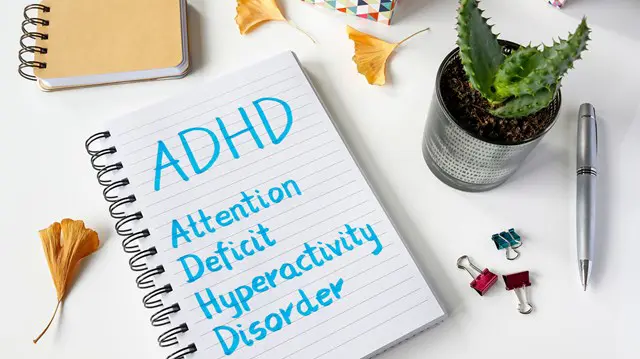
Child Safeguarding & Paediatric First Aid, Child Care Level 1, 3, and 5
By Training Tale
Child Safeguarding & Paediatric First Aid, Child Care Course Online Are you attempting to help people by practising first aid or by concentrating on paediatric first aid? You may better prepare yourself for the many accidents, injuries, and emergencies by taking this paediatric first aid course. The Paediatric First Aid course will assist you in understanding the fundamentals of First Aid procedures. With the aid of the Paediatric First Aid course, you will learn how to assist children and comprehend their requirements. Paediatric First Aid will teach you how to cope with children who are not responding using professional methods. Additionally, this paediatric First Aid training will teach you how to perform CPR in an emergency. Moreover, with the Paediatric First Aid training, you will understand how to engage with young victims. Paediatric First Aid also describes how to maintain their composure, and when to call for help. Enrol in our Paediatric First Aid course right now to ensure that you are always ready to assist others in need. Learning Outcomes of the Child Safeguarding & Paediatric First Aid, Child Care Course By the end of this Child Safeguarding & Paediatric First Aid, Child Care course, the learner will be able to: Understand the fundamentals of paediatric First Aid. Paediatric First Aid will describe the principles and role of a First Aider. You will learn how to assess the situation and provide Assistance in the Paediatric First Aid course. Paediatric First Aid explains how to administer CPR to a child or infant casualty. You will be able to deal with and respond to common illnesses, injuries, and incidents with this Paediatric First Aid course. Paediatric First Aid teaches you how to Deal with emergencies and help with major ailments in children. At the end of Paediatric First Aid, you can recognise when Emergency Services need to be contacted. Main Course: Paediatric First Aid Training Course Free Courses are included with this Child Safeguarding & Paediatric First Aid, Child Care Training Course Along with The Child Safeguarding & Paediatric First Aid, Child Care Training Course, We Offer a free Child Safeguarding Course Along with The Child Safeguarding & Paediatric First Aid, Child Care Training Course, We Offer a free Entry Level 3 Award In Skills for Childcare Course Along with The Child Safeguarding & Paediatric First Aid, Child Care Training Course, We Offer a free Level 5 Childcare Training Course Special Offers of this Child Safeguarding & Paediatric First Aid, Child Care Course This Child Safeguarding & Paediatric First Aid, Child Care Course includes a FREE PDF Certificate. Lifetime access to this Child Safeguarding & Paediatric First Aid, Child Care Course Instant access to this Child Safeguarding & Paediatric First Aid, Child Care Course Get FREE Tutor Support from Monday to Friday in this Child Safeguarding & Paediatric First Aid, Child Care Course [ Note: Free PDF certificate will be provided as soon as complete the Child Safeguarding & Paediatric First Aid, Child Care course ] Child Safeguarding & Paediatric First Aid, Child Care Course Course Curriculum of Paediatric First Aid Course Module 01: An Overview Module 02: Principles & Role of a First Aider Module 03: First Aid Basics Module 04: Assessing the Situation and Provide Assistance Module 05: Conducting CPR Module 06: Tackling Common Illnesses, Injuries and Incidents Module 07: Combat Severe Medical Situations through First Aid Module 08: How to Face the Crisis? Assessment Method of Child Safeguarding & Paediatric First Aid, Child Care Course After completing each module of the Child Safeguarding & Paediatric First Aid, Child Care course, you will find automated MCQ quizzes. To unlock the next module, you need to complete the quiz task and get at least 60% marks. Certification of Child Safeguarding & Paediatric First Aid, Child Care Course After completing the MCQ/Assignment assessment for this Child Safeguarding & Paediatric First Aid, Child Care, you will be entitled to a Certificate of Completion from Training Tale. Who is this course for? Child Safeguarding & Paediatric First Aid, Child Care Course This extensive Child Safeguarding & Paediatric First Aid, Child Care course is open to anybody who wants to be prepared to treat any type of incident. Requirements Child Safeguarding & Paediatric First Aid, Child Care Course Students who intend to enrol in this Child Safeguarding & Paediatric First Aid, Child Care course must meet the following requirements: Paediatric First Aid: Good command of the English language Paediatric First Aid: Must be vivacious and self-driven Paediatric First Aid: Basic computer knowledge Paediatric First Aid: A minimum of 16 years of age is required Career path Child Safeguarding & Paediatric First Aid, Child Care Course After finishing this Child Safeguarding & Paediatric First Aid, Child Care course, you will be able to pursue trendy and in-demand jobs related to this course. Certificates Certificate of completion Digital certificate - Included

Diploma in ADHD Course
By Training Tale
ADHD: ADHD Training Course Online In this ADHD: ADHD Training Course, you will learn all about ADHD: ADHD and how it impacts children and teenagers. During this Diploma in ADHD: ADHD Training Course, you will also learn about the advantages and disadvantages of a child with ADHD in mainstream schools and specialised education. The Diploma ADHD: ADHD Training Course will teach you about the problems that young children experience daily, how their behaviour can be misinterpreted, and everything there is to know about ADHD: ADHD. Discover the ultimate ADHD: ADHD solution! Our groundbreaking ADHD: ADHD product is designed to enhance your ADHD experience, providing unparalleled ADHD: ADHD support. Unleash your potential with our clinically tested ADHD formula. Say goodbye to ADHD struggles and hello to a brighter, focused future. Don't wait-transform your ADHD journey today with our proven ADHD: ADHD solution! This Diploma in ADHD: ADHD Training Course is designed to help you boost your job chances and provide you with the skills to succeed. Enrol in this ADHD: ADHD Training Course today and start learning. Special Offers of this ADHD: ADHD Training Course This ADHD: ADHD Training Course includes a FREE PDF Certificate. Lifetime access to this ADHD: ADHD Training Course. Instant access to this ADHD: ADHD Training Course. Get FREE Tutor Support from Monday to Friday in this ADHD: ADHD Training Course. Main Course: Diploma in ADHD GIFT COURSES: Course 01: Early Years Level 4 Course 02: Teaching Assistant Course 03: Autism Course 04: Dyslexia [ Note: Free PDF certificate as soon as completing the Diploma in ADHD: ADHD Training Course] ADHD: ADHD Training Course Online Course Curriculum of ADHD: ADHD Training Course Industry Experts Designed this ADHD: ADHD Training Course into 07 detailed modules. Module 01: Overview of ADHD Module 02: The Experience of Treatment and Care for ADHD Module 03: Families and ADHD Module 04: Psychological Interventions for Children with ADHD in Educational Settings and Parent Training Module 05: ADHD and Attention Difficulties Module 06: Cognitive Approaches in ADHD Module 07: The Organisation of Care for ADHD Assessment Method of ADHD: ADHD Training Course After completing each module of the ADHD: ADHD Training Course, you will find automated MCQ quizzes. To unlock the next module, you need to complete the quiz task and get at least 60% marks. Certification of ADHD: ADHD Training Course After completing the MCQ/Assignment assessment for this ADHD: ADHD Training Course, you will be entitled to a Certificate of Completion from Training Tale. Who is this course for? ADHD: ADHD Training Course Online This ADHD: ADHD Training Course is perfect for - Doctors, Nurses, Social Workers, Teachers and Teaching Assistants Requirements ADHD: ADHD Training Course Online Students who intend to enrol in this ADHD: ADHD Training Course must meet the following requirements: ADHD: Good command of the English language ADHD: Must be vivacious and self-driven ADHD: Basic computer knowledge ADHD: A minimum of 16 years of age is required Career path ADHD: ADHD Training Course Online Certificates Certificate of completion Digital certificate - Included
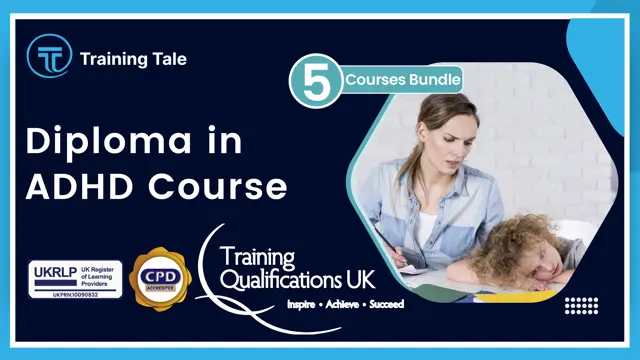
Level 2 Fire Safety and Risk Management - CPD Accredited
By Training Tale
Fire Safety: Fire Safety and Risk Management This online Fire Safety: Fire Safety Course was designed to teach employees about the hazards of workplace fires. It goes into the causes of fire in great detail and what fire safety precautions and evacuation processes your company should have in place. The Fire Safety: Fire Safety Course is structured into modules and submodules to make it easier for learners to grasp the concept, beginning with essential information and progressing to the most advanced level. The course covers both theoretical and practical aspects of all aspects of fire safety. Fire Safety is crucial! Our Fire Safety course empowers you with in-depth Fire Safety knowledge. Gain Fire Safety insights for a safer environment. Enroll now and master Fire Safety essentials to enhance Fire Safety awareness. Elevate your Fire Safety competence and prioritize Fire Safety today! Ensure workplace safety with our comprehensive Fire Safety: Fire Safety course! Learn essential skills to prevent, detect, and respond to fires. Our expert-led training covers fire prevention, evacuation procedures, and emergency protocols. Invest in Fire Safety: Fire Safety today to safeguard your team and workplace. Don't compromise on safety - choose Fire Safety: Fire Safety excellence! Special Offers of this Fire Safety: Fire Safety Course This Fire Safety: Fire Safety Course includes a FREE PDF Certificate. Lifetime access to this Fire Safety: Fire Safety Course Instant access to this Fire Safety: Fire Safety Course Get FREE Tutor Support from Monday to Friday in this Fire Safety: Fire Safety Course Other courses are included with Fire Safety: Fire Safety Bundle Course Course 01: Level 2 Fire Safety Course 02: COSHH Course 03: Workplace First Aid Training Course 04: Level 5 Health and Safety at Work [ Note: Free PDF certificate as soon as completing the Fire Safety: Fire Safety Course] Fire Safety: Fire Safety and Risk Management Industry Experts Designed this Fire Safety: Fire Safety Course into 12 detailed modules. Course Curriculum of Fire Safety Course Module 01: Introduction to Fire Safety Module 02: Fires in the Workplace Module 03: Fire Hazards Module 04: Fire Spread Module 05: Fire Safety Standards Module 06: Protecting People and Property Module 07: Methods of Extinguishing Fires Module 08: Fixed Fire Fighting Instructions Module 09: Fire Risk Assessments Module 10: Fire Procedures Module 11: Action in the Event of Fire Module 12: Role of the Fire Warden Assessment Method of Fire Safety: Fire Safety Course After completing each module of the Fire Safety: Fire Safety Course, you will find automated MCQ quizzes. To unlock the next module, you need to complete the quiz task and get at least 60% marks. Certification of Fire Safety: Fire Safety Course After completing the MCQ/Assignment assessment for this Fire Safety: Fire Safety Course, you will be entitled to a Certificate of Completion from Training Tale. Who is this course for? Fire Safety: Fire Safety and Risk Management Fire Safety: Fire Safety Course is suitable for: Students, Graduates, Trainees, Professionals, Students, Tutors, Executives, Home scholars, Beginners, Experts, Job Seekers, People with a passion for personal development! Requirements Fire Safety: Fire Safety, COSHH And Risk Management Students who intend to enrol in this Fire Safety: Fire Safety Course must meet the following requirements: Fire Safety: Good command of the English language Fire Safety: Must be vivacious and self-driven Fire Safety: Basic computer knowledge Fire Safety: A minimum of 16 years of age is required Career path Fire Safety: Fire Safety and Risk Management Whether you want to enhance or start, the Fire Safety: Fire Safety Course will make pursuing a career in fire safety easier. So, express your expertise, distinguish yourself from the competition, and succeed! Certificates Certificate of completion Digital certificate - Included

Property Management Training - Course
By Training Tale
Property Management Training - Course Online There has never been a better time to start a career in property management, with more companies looking for Property Managers to oversee and manage their properties daily. Through this Property Management Training - Course, you will learn everything you need to know about property management and become an expert in the field. Enrolling in this Property Management Training - Course will also provide you with information on the realities of a career in property management or production and why it is a good choice. Other Benefits of this Property Management Training - Course Free PDF Certificate Exam Fee - Totally Free Lifetime Access Unlimited Retake Expert Tutor Support [ Note: Free PDF certificate as soon as completing the Property Management Training - Course] Property Management Training - Course Course Curriculum of Property Management Training - Course Module 01: A Brief Overview Property Management Module 02: Functions of a Property Manager Module 03: Listing Marketing and Properties Module 04: The Leasing and Tenancy Agreement Module 05: UK Property Market Changes: An Opportunity Assessment Method of Property Management Training - Course After you have finished this Property Management Training - Course, you will need to take an electronic multiple-choice exam or Assignment to see if you have grasped everything. To pass the exam and be eligible for the pending certificates, you must achieve at least 60%. As soon as you pass the examination, you will be qualified to request your certification. Certification of Property Management Training - Course After completing the MCQ/Assignment assessment for this Property Management Training - Course, you will be entitled to a Certificate of Completion from Training Tale. It will act as proof of your extensive professional development. The certificate is in PDF format, which is completely free to download. A printed version is also available upon request. It will also be sent to you through a courier for £13.99. Who is this course for? Property Management Training - Course Property Management Training - Course is an excellent course for those who want to become experts in the area. This course is open to those interested in property management, including property owners and managers. Students and job seekers may enroll in this course to improve their resumes and gain experience. Requirements Property Management Training - Course There are no specific requirements for this Property Management Training - Course because it does not require any advanced knowledge or skills. Students who intend to enroll in this Property Management Training - Course must meet the following requirements: Good command of the English language Must be vivacious and self-driven Basic computer knowledge A minimum of 16 years of age is required Career path Property Management Training - Course This Property Management Training - Course program can help you get started in the following positions: Real Estate Agent Property Developer Real Estate Investor Property Manager Certificates Certificate of completion Digital certificate - Included

Sports Nutrition Training - Course
By Training Tale
Sports Nutrition: Sports Nutrition Course Our Sports Nutrition course will teach you about nutrition and its role and importance in leading a healthy lifestyle. It will also expand your knowledge so that you are well prepared to design diet plans based on your clients' needs. The sole purpose of our Sports Nutrition course is to teach an individual about the fundamental and advanced mechanisms of nutrition as a whole that will help an athlete perform at his or her best. With this Sports Nutrition, you will find it much easier to achieve success and monetise your skills. This course is destined for both part-time and full-time students and can be completed at your own pace. Enrol in the Sports Nutrition to increase your knowledge of sports and nutrition and help athletes, sportspeople, and fitness enthusiasts to achieve their goals. Whether you plan to take this course for personal or professional reasons, it will benefit you at every stage of your life cycle; after all, health is wealth. In short, knowing what foods are good for your body is extremely important for leading a healthy lifestyle. Learning Outcomes By the end of this Sports Nutrition Course, you will be able to: Describe the basics of sports nutrition and its classification, including macro and micronutrients especially designed for athletes. Get insight into the digestive system. Explain nutritional requirements according to various age groups and professions. Demonstrate planning healthy eating habits for athletic clients. Understand the framework for energy requirements. Carry out weight control and weight loss management. Explain how to design nutrients plans for specific sports competitions and to replace them afterwards. Special Offers of this Sports Nutrition Course This Sports Nutrition Course includes a FREE PDF Certificate. Lifetime access to this Sports Nutrition Course Instant access to this Sports Nutrition Course Get FREE Tutor Support from Monday to Friday in this Sports Nutrition Course Free Courses Course 01: Sports First Aid Course 02: Martial Arts First Aid ***Others Benefits Included Free 3 PDF Certificate Access to Content - Lifetime Exam Fee - Totally Free Free Retake Exam [ Note: Free PDF certificate as soon as completing the Sports Nutrition: Sports Nutrition Course] Sports Nutrition: Sports Nutrition Course Industry Experts Designed this Sports Nutrition Course into 11 detailed modules. Course Curriculum of Sports Nutrition: Sports Nutrition Course Module 01: A Quick Overview of Sports Nutrition Module 02: Diet and Nutrition: Dietary Guidelines Module 03: Nutrition and Athlete Health Module 04: Diet Planning Module 05: Healthy Dieting Module 06: The Digestive System Module 07: Water Module 08: Weight Control and Weight Loss Management Module 09: The Role of the Vegetarian/Vegan in Sports Nutrition Module 10: Myth and Misinformation Module 11: Performance Boosters Assessment Method of Sports Nutrition Course After completing each module of the Sports Nutrition Course, you will find automated MCQ quizzes. To unlock the next module, you need to complete the quiz task and get at least 60% marks. Once you complete all the modules in this manner, you will be qualified to request your certification. Certification of Sports Nutrition Course After completing the MCQ/Assignment assessment for this Sports Nutrition Course, you will be entitled to a Certificate of Completion from Training Tale. It will act as proof of your extensive professional development. The certificate is in PDF format, which is completely free to download. A printed version is also available upon request. It will also be sent to you through a courier for £13.99. Who is this course for? Sports Nutrition: Sports Nutrition Course The Diploma in Sports Nutrition course is ideal for highly motivated individuals who want to improve their professional skills and train for the job of their dreams! In addition, this Diploma in Sports Nutrition is also suitable for those who want to gain in-depth knowledge on the subject and stay up to date with the latest information. Requirements Sports Nutrition: Sports Nutrition Course Students who intend to enrol in this Sports Nutrition Course must meet the following requirements: Sports Nutrition: Good command of the English language Sports Nutrition: Must be vivacious and self-driven Sports Nutrition: Basic computer knowledge Sports Nutrition: A minimum of 16 years of age is required Career path Sports Nutrition: Sports Nutrition Course Certificates Certificate of completion Digital certificate - Included

Aviation: Airport Management & Airport Operations Safety Training - CPD Certified
By Training Tale
Aviation: Airport Management & Airport Operations Course Are you aware of the current rise in the global aviation industry? If you've ever pictured yourself as a member of this exclusive club, our Aviation (Aviation): Airport Management Course is your passport to a job in the air. The roles, first aid, safety, and security-related aspects of flight time are concisely explained in this extensive Aviation (Aviation): Airport Management course. Also, everything is covered in this Flight Attendant Course for aviation cabin crew, from understanding the complex aircraft layout to mastering emergency protocols. Also, this Aviation (Aviation): Airport Management Course helps you comprehend all of your responsibilities, first aid, and aircraft systems. During this Aviation (Aviation): Airport Management Course, you can improve your communication abilities, cultural understanding, and personal development. After completing this Aviation (Aviation): Airport Management Course, your understanding of networking systems will change. Enroll in Aviation (Aviation): Airport Management Course to fulfill your desire for challenge and adventure! >> Main Course: Level 5 Diploma in Airport Management >> Gift Courses: Course 01: Aviation (Aviation): Air Cabin Crew Diploma Special Offers of this Aviation (Aviation): Airport Management Course This Aviation (Aviation): Airport Management Course includes a FREE PDF Certificate. Lifetime access to this Aviation (Aviation): Airport Management Course Instant access to this Aviation (Aviation): Airport Management Course Get FREE Tutor Support from Monday to Friday in this Aviation (Aviation): Airport Management Course ***Other Benefits of Aviation (Aviation): Airport Management Course*** Free 2 PDF Certificate Lifetime Access Free Retake Exam Tutor Support [ Note: Free PDF certificate as soon as completing Aviation (Aviation): Airport Management Course] Aviation (Aviation): Airport Management Course Industry Experts Designed this Aviation (Aviation): Airport Management Course into 22 detailed modules. Course Curriculum of Aviation (Aviation): Airport Management Course Module 1: Introduction to Air Cabin Crew Module 2: Duties and Responsibilities of Cabin Crew Module 3: Aircraft Familiarisation Module 4: Communication Skills Module 5: First Aid Module 6: Psychology of Flying Module 7: Grooming and Presentation Module 8: Interview Skills Module 9: Customer Service Module 10: In-Flight Service Module 11: Safety and Security Module 12: Emergency Procedure Module 13: Aircraft Systems Module 14: Languages Module 15: Cultural Awareness Module 16: Professional Development Module 17: Career Advancement Module 18: Networking Module 19: Personal Development Module 20: Cabin Crew Fatigue Management Module 21: Crew Resource Management Module 22: Emergency Evacuation System Assessment Method of Aviation (Aviation): Airport Management After completing each module of the Aviation (Aviation): Airport Management Course, you will find automated MCQ quizzes. To unlock the next module, you need to complete the quiz task and get at least 60% marks. Certification of Aviation (Aviation): Airport Management After completing the MCQ/Assignment assessment for this Aviation (Aviation): Airport Management Course, you will be entitled to a Certificate of Completion from Training Tale. Who is this course for? Aviation (Aviation): Airport Management Course This Aviation (Aviation): Airport Management Course is for Individuals with a passion for aviation and a desire to excel in customer service roles. Requirements Aviation (Aviation): Airport Management Course Students who intend to enroll in this Aviation (Aviation): Airport Management Course must meet the following requirements: Aviation (Aviation): Good command of the English language Aviation (Aviation): Must be vivacious and self-driven Aviation (Aviation): Basic computer knowledge Aviation (Aviation): A minimum of 16 years of age is required Career path Aviation (Aviation): Airport Management Course You may be eligible for employment offers as a junior cabin crew, cabin crew, senior cabin crew, cabin crew manager, or in-flight trainer after completing this Aviation (Aviation): Airport Management Course. Certificates Certificate of completion Digital certificate - Included

Diploma in Health care Support
By Training Tale
>> Diploma in Healthcare Support << Healthcare support staff can work in various areas related to patient care and treatment in both public and private care facilities. The support staff's role is to aid healthcare professionals in diagnosing, treating, and caring for patients. The Diploma in Healthcare Support prepares students to work in a range of healthcare support settings by providing the knowledge, understanding, and skills they require. The qualification covers personal health, safety and wellbeing in care settings, responsibilities of a care worker, understanding mental health problems, development in care settings and much more. This Diploma in Healthcare Support course is the perfect way to kickstart your career in the healthcare sector. The course will give you a competitive advantage in your career, making you stand out from all other applicants and employees. ** Courses are included in this Diploma in Healthcare Support Course ** Course 01: Level 3 Diploma in Healthcare Support Course 02: Healthcare Management Training Course 03: Diabetes Awareness Training >> Diploma in Healthcare Support << Course Curriculum of Level 3 Diploma in Healthcare Support Module 01: Promote Personal Development in Care Settings Module 02: Promote Safeguarding and Protection in Care Settings Module 03: Promote Health, Safety and Wellbeing in Care Settings Module 04: Understand Mental Well-Being and Mental Health Promotion Module 05: Causes and Spread of Infection Module 06: Promote Communication in Care Settings Module 07: Responsibilities of a Care Worker Module 08: Promote Effective Handling of Information in Care Settings Module 09: Understand Mental Health Problems Module 10: The Principles of Infection Prevention and Control Module 11: Cleaning, Decontamination and Waste Management Module 12: Duty of Care in Care Settings Module 13: Promote Equality and Inclusion in Care Settings Module 14: Promote Person-Centred Approaches in Care Settings Module 15: Study Skills for Senior Healthcare Support Workers Module 16: Undertake Personal Hygiene Activities with Individuals Module 17: Implement Therapeutic Group Activities Module 18: Obtain a Client History Module 19: Care for the Elderly Module 20: Understand Mental Health Interventions Module 21: Understanding Suicide Interventions -------------------- Certification After completing the MCQ/Assignment assessment for this Diploma in Healthcare Support course, you will be entitled to a Certificate of Completion from Training Tale. The certificate is in PDF format, which is completely free to download. A printed version is also available upon request. It will also be sent to you through a courier for £13.99. Who is this course for? Diploma in Healthcare Support course is designed for those who want to work or are already working in various settings within the NHS and private care facilities. Requirements There are no specific requirements for Diploma in Healthcare Support course because it does not require any advanced knowledge or skills. Career path Diploma in Healthcare Support Certificates Certificate of completion Digital certificate - Included

Certificate in British Cleaning Course
By Training Tale
Certificate in British Cleaning Course Online The Certificate in British Cleaning Course is designed for those interested in becoming a professional cleaner or starting a cleaning business. It includes hands-on instruction in cleaning procedures, chemical safety, housekeeping, kitchen maintenance, and much more. It also provides important knowledge on promoting your cleaning services, training employees, and engaging with clients. This Certificate in British Cleaning Course will teach you how to work safely and correctly with cleaning chemicals, as well as key procedures and guidelines for cleaning offices, new-build houses, pubs, leisure premises, hospitals, hotels, and commercial kitchens. You will also learn about cleaning contracts, employment prospects, and essential issues such as working hours, business insurance, taxes, and service quality. Courses are included in this Certificate in British Cleaning Course Main Course: Level 5 British Cleaning Certificate GIFT COURSES Course 01: Level 2 Fire Safety Course 02: Health and Safety in the Workplace Course 03: Level 2 Health & Care Certificate in British Cleaning Course Course Curriculum of Certificate in British Cleaning Course Module 01: An Overview of the Cleaning Job Module 02: Different Cleaning Jobs Module 03: Understanding the Cleaning Equipment, Products and Clothing Module 04: Understanding House Cleaning Module 05: Cleaning: Food Kitchen and Commercial Kitchen Module 06: Cleaning: Bathrooms and Toilets Module 07: Cleaning: Office Module 08: Cleaning: External Surfaces and Areas Module 09: Cleaning: Handling Non-Routine Waste Module 10: Cleaning: Chemical Safety, Keyholding and Alarm Codes for Cleaners Module 11: Planning for Starting a Cleaning Business Module 12: Ensuring Standard Service Module 13: Understanding Customer Satisfaction Module 14: Managing Staff Module 15: The Ways of Marketing, Advertising and Sales Module 16: Managing Growth Assessment Method of Certificate in British Cleaning Course After completing each module of the Certificate in British Cleaning Course, you will find automated MCQ quizzes. To unlock the next module, you need to complete the quiz task and get at least 60% marks. Certification of Certificate in British Cleaning Course After completing the MCQ/Assignment assessment for this Certificate in British Cleaning Course, you will be entitled to a Certificate of Completion from Training Tale. Who is this course for? Certificate in British Cleaning Course This Certificate in British Cleaning Course is ideal for anyone looking to start a career in the cleaning sector. It includes the following: Cleaning Supervisor Hotel Cleaner Office Cleaner School Cleaner Hospital Cleaner Requirements Certificate in British Cleaning Course There are no specific requirements for the Certificate in British Cleaning Course because it does not require any advanced knowledge or skills. Career path Certificate in British Cleaning Course Certificates Certificate of completion Digital certificate - Included

Search By Location
- Courses in London
- Courses in Birmingham
- Courses in Glasgow
- Courses in Liverpool
- Courses in Bristol
- Courses in Manchester
- Courses in Sheffield
- Courses in Leeds
- Courses in Edinburgh
- Courses in Leicester
- Courses in Coventry
- Courses in Bradford
- Courses in Cardiff
- Courses in Belfast
- Courses in Nottingham