- Professional Development
- Medicine & Nursing
- Arts & Crafts
- Health & Wellbeing
- Personal Development
65172 Courses
International Business Principles
By IOMH - Institute of Mental Health
Overview This International Business Principles course will unlock your full potential and will show you how to excel in a career in International Business Principles. So upskill now and reach your full potential. Everything you need to get started in International Business Principles is available in this course. Learning and progressing are the hallmarks of personal development. This International Business Principles will quickly teach you the must-have skills needed to start in the relevant industry. In This International Business Principles Course, You Will: Learn strategies to boost your workplace efficiency. Hone your International Business Principles skills to help you advance your career. Acquire a comprehensive understanding of various International Business Principles topics and tips from industry experts. Learn in-demand International Business Principles skills that are in high demand among UK employers, which will help you to kickstart your career. This International Business Principles course covers everything you must know to stand against the tough competition in the International Business Principles field. The future is truly yours to seize with this International Business Principles. Enrol today and complete the course to achieve a International Business Principles certificate that can change your professional career forever. Additional Perks of Buying a Course From Institute of Mental Health Study online - whenever and wherever you want. One-to-one support from a dedicated tutor throughout your course. Certificate immediately upon course completion 100% Money back guarantee Exclusive discounts on your next course purchase from Institute of Mental Health Enrolling in the International Business Principles course can assist you in getting into your desired career quicker than you ever imagined. So without further ado, start now. Process of Evaluation After studying the International Business Principles course, your skills and knowledge will be tested with a MCQ exam or assignment. You must get a score of 60% to pass the test and get your certificate. Certificate of Achievement Upon successfully completing the International Business Principles course, you will get your CPD accredited digital certificate immediately. And you can also claim the hardcopy certificate completely free of charge. All you have to do is pay a shipping charge of just £3.99. Who Is This Course for? This International Business Principles is suitable for anyone aspiring to start a career in International Business Principles; even if you are new to this and have no prior knowledge on International Business Principles, this course is going to be very easy for you to understand. And if you are already working in the International Business Principles field, this course will be a great source of knowledge for you to improve your existing skills and take them to the next level. Taking this International Business Principles course is a win-win for you in all aspects. This course has been developed with maximum flexibility and accessibility, making it ideal for people who don't have the time to devote to traditional education. Requirements This International Business Principles course has no prerequisite. You don't need any educational qualification or experience to enrol in the International Business Principles course. Do note: you must be at least 16 years old to enrol. Any internet-connected device, such as a computer, tablet, or smartphone, can access this online International Business Principles course. Moreover, this course allows you to learn at your own pace while developing transferable and marketable skills. Course Curriculum Section 01: International Economics and Trade Theory International Business General Concepts 00:03:00 The Importance of International Business 00:04:00 Globalisation of Commerce 00:03:00 International Economics and Trade Theory 00:07:00 Comparative Advantage of Nations 00:03:00 Comparative Advantage versus Absolute Advantage 00:04:00 Strategies for Entering and Developing International Markets 00:04:00 Foreign Direct Investment (FDI) 00:07:00 Foreign Exchange Markets and International Monetary System 00:04:00 Exchange Rate Policies 00:04:00 Purchasing Power Parity (PPP) 00:02:00 Section 02: Global Capital Markets and Regional Trade Zones Global Capital Markets and Regional Trade Zones 00:04:00 The World Bank 00:01:00 Adapting to the Times and the WTO 00:03:00 The Organisation for Economic Cooperation and Development (OECD) 00:01:00 Emerging Markets and Regional Trade Zones 00:02:00 Asian-Pacific Economic Cooperation (APEC) 00:02:00 Section 03: International Business Strategies International Business Strategies 00:02:00 Free Trade Zones 00:02:00 Multinational Enterprise Structures 00:06:00 The Organizational Structure of a Multinational Company 00:03:00 International Marketing 00:02:00 Phases of International Marketing Involvement 00:02:00 Global Marketing 00:01:00 Demographic Factors Affecting International Trade 00:04:00 Ageing and Comparative Advantage 00:04:00 Changes in Labour Force Composition 00:01:00 Section 04: Demographic Factors / International Accounting / Cross Border HR MGMT International Accounting and Transfer Pricing 00:03:00 Basic Issue Underlying Transfer Pricing 00:04:00 Global Transfer Pricing Regimes 00:02:00 How to Implement a Cross-Border Human Resources Policy 00:08:00 Section 05: International Business Instruments and Agreements International Business Instruments 00:02:00 Trade Terms 00:05:00 International Shipping and Freight Forwarders 00:01:00 Freight Forwarder Fundamental Role 00:02:00 Cross Border Agreements 00:02:00 Taxable Presence 00:04:00 Accounting Issues 00:04:00 VAT/GST through Centralized Teams 00:02:00 Value for Customs 00:03:00

Commercial law
By IOMH - Institute of Mental Health
Join our Commercial law course and discover your hidden skills, setting you on a path to success in this area. Get ready to improve your skills and achieve your biggest goals. The Commercial law course has everything you need to get a great start in this sector. Improving and moving forward is key to getting ahead personally. The Commercial law course is designed to teach you the important stuff quickly and well, helping you to get off to a great start in the field. So, what are you looking for? Enrol now! You will Learn The Following Things: Learn strategies to boost your workplace efficiency. Hone your skills to help you advance your career. Acquire a comprehensive understanding of various topics and tips. Learn in-demand skills that are in high demand among UK employers This course covers the topic you must know to stand against the tough competition. The future is truly yours to seize with this Commercial law. Enrol today and complete the course to achieve a certificate that can change your career forever. Details Perks of Learning with IOMH One-to-one support from a dedicated tutor throughout your course. Study online - whenever and wherever you want. Instant Digital/ PDF certificate 100% money back guarantee 12 months access Process of Evaluation After studying the course, an MCQ exam or assignment will test your skills and knowledge. You have to get a score of 60% to pass the test and get your certificate. Certificate of Achievement After completing the Commercial law course, you will receive your CPD-accredited Digital/PDF Certificate for £5.99. To get the hardcopy certificate for £12.99, you must also pay the shipping charge of just £3.99 (UK) and £10.99 (International). Who Is This Course for? This Commercial law is suitable for anyone aspiring to start a career in relevant field; even if you are new to this and have no prior knowledge, this course is going to be very easy for you to understand. On the other hand, if you are already working in this sector, this course will be a great source of knowledge for you to improve your existing skills and take them to the next level. This course has been developed with maximum flexibility and accessibility, making it ideal for people who don't have the time to devote to traditional education. Requirements There is no prerequisite to enrol in this course. You don't need any educational qualification or experience to enrol in the Commercial law course. Do note: you must be at least 16 years old to enrol. Any internet-connected device, such as a computer, tablet, or smartphone, can access this online course. Career Path The certification and skills you get from this Commercial law Course can help you advance your career and gain expertise in several fields, allowing you to apply for high-paying jobs in related sectors. Course Curriculum Module 1: Introduction of Commercial law Introduction of Commercial law 00:19:00 Module 2: Business Organisations Business Organisations 00:31:00 Module 3: International Trade: the Theory, the Institutions, and the Law International Trade: the Theory, the Institutions, and the Law 00:24:00 Module 4: Sales of Goods Law Sales of Goods Law 00:19:00 Module 5: Consumer Law and Protection Consumer Law and Protection 00:28:00 Module 6: E-Commerce Law E-Commerce Law 00:13:00 Module 7: Competition Law Competition Law 00:15:00

ISO 9001: Quality Management System
By IOMH - Institute of Mental Health
Overview of ISO 9001: Quality Management System In an era where excellence is paramount, quality management has surged as a pivotal sector. With its multifaceted industries, the UK thrives on ISO 9001: Quality Management Systems, ensuring business processes meet global standards. Embracing this ISO 9001: Quality Management Systems course unlocks opportunities in a dynamic environment that values quality. The demand for ISO 9001 expertise is robust and ever-growing, from major corporate giants to rising start-ups. Dive into this immersive ISO 9001: Quality Management Systems course and become a beacon of excellence in the realm of quality management. Unlock the potential of businesses and elevate your career trajectory. Get a quick look at the course content: This ISO 9001: Quality Management System Course will help you to learn: Understand ISO 9001's structure and key definitions. Identify roles and responsibilities in quality management. Recognise quality management principles and their applications. Analyse major alterations and updates to the ISO 9001. Evaluate organisational performance through set objectives. Use tools for efficient quality management system application. This course covers the topic you must know to stand against the tough competition. The future is truly yours to seize with this ISO 9001: Quality Management System. Enrol today and complete the course to achieve a certificate that can change your career forever. Details Perks of Learning with IOMH One-to-one support from a dedicated tutor throughout your course. Study online - whenever and wherever you want. Instant Digital/ PDF certificate 100% money back guarantee 12 months access Process of Evaluation After studying the course, an MCQ exam or assignment will test your skills and knowledge. You have to get a score of 60% to pass the test and get your certificate. Certificate of Achievement Certificate of Completion - Digital / PDF Certificate After completing the ISO 9001: Quality Management System course, you can order your CPD Accredited Digital / PDF Certificate for £5.99. Certificate of Completion - Hard copy Certificate You can get the CPD Accredited Hard Copy Certificate for £12.99. Shipping Charges: Inside the UK: £3.99 International: £10.99 Who Is This Course for? This course is designed for individuals aiming to delve into the world of quality management using ISO 9001: Quality Management Systems. Whether you're a budding manager keen to streamline processes, a business owner wanting to understand and implement quality standards, or a consultant looking to advise organisations, this ISO 9001: Quality Management Systems course offers comprehensive insights. Delving into pivotal definitions, major changes, and quality objectives, attendees will leave equipped with the knowledge to assess and bolster organisational performance. Moreover, this ISO 9001: Quality Management Systems course curriculum serves those interested in setting up or refining quality management systems in alignment with ISO standards. Requirements There is no prerequisite to enrol in this course. You don't need any educational qualification or experience to enrol in the ISO 9001: Quality Management System course. Do note: you must be at least 16 years old to enrol. Any internet-connected device, such as a computer, tablet, or smartphone, can access this online course. Career Path Quality Assurance Manager - £35K to £50K/year. ISO 9001 Auditor - £30K to £45K/year. Quality Systems Coordinator - £28K to £42K/year. Quality Improvement Specialist - £32K to £48K/year. Compliance Officer (Quality) - £27K to £40K/year. Frequently Asked Questions (FAQ's) Q. How do I purchase a course? 1. You need to find the right course on our IOMH website at first. You can search for any course or find the course from the Courses section of our website. 2. Click on Take This Course button, and you will be directed to the Cart page. 3. You can update the course quantity and also remove any unwanted items in the CART and after that click on the Checkout option and enter your billing details. 4. Once the payment is made, you will receive an email with the login credentials, and you can start learning after logging into the portal. Q. Will I receive certificate after completing the course? Yes, you will receive a free Digital Certificate after completing the course. If you want, you can order the Digital Transcript, Hardcopy Certificate & Transcript as well, for which you need to pay an additional fee. The fees of Digital Transcript, Hard Copy Certificate & Transcript are given in the certificate ordering page: Ordering page link: https://www.iomh.co.uk/certificate/ Q. Can I gift a course, and if so, how can I do that? Yes, you can gift a course to anyone you wish. After you find the course that you want to gift, please click on the GIFT THIS COURSE option and enter your email and the student's email address. After that, enter the learner's full name. Once you are done with these, click on the Send as Gift option, and you will be directed to the Cart page. You can now make the payment from the Checkout option. The learner will receive the course access details within 24 hours if the payment is successful. Q. Can I do the courses using mobile phone? Our courses are conducted online and you can access them using any internet connected smart device. Q. I have purchased the course when will I be able to access the materials? After purchasing the course, you should receive an email with the login credentials within 24 hours. Please check your spam or junk folder if you didn't receive it in your inbox. You can access your courses by logging into your account. If you still need any assistance, please get in touch with our Customer Support team by providing the details of your purchase. Q. I haven't received my certificate yet. What should I do? You should receive your Digital Certificate within 24 hours after placing the order, and it will take 3-9 days to deliver the hard copies to your address if you are in the UK. For International Delivery, it will take 20-25 days. If you require any assistance, get in touch with our dedicated Customer Support team, and your queries/issues will be dealt with accordingly. Q. I don't have a credit/debit card, what other methods of payment do you accept? You can make the payment using PayPal or you can Bank Transfer the amount. For Bank transfer you will require an invoice from us and you need to contact our Customer Support team and provide details of your purchase to get the invoice. After that, you will receive an email with the invoice and bank details and you can make the payment accordingly. Q. I wanted to ask what is the age limit to do the courses. The age limit to enrol on our courses is 16 years. However, learners below 16 years can enrol in the course with parental consent. Q. What happens if I fail the exam, can I retake? If you fail in the exam then you can retake the exam for a maximum of 3 times. Q. What is the duration of the course please? The course can be accessed for 1 year. The specific course duration varies from course to course. You can find the course duration on the course page. Q. Can I do the courses from outside UK? We are an online course provider, and learners from anywhere in the world can enrol on our courses using an internet-connected device. Q. Can I revisit my course even after completing it? Yes, you can revisit your course even after completing the course as long as you have access to the course. Q. Where can I use the certificate I will receive after completing my course? You can use the certificate in applying for a job in the relevant sector. Q. I have received the course login details but the video does not play. It says the course access details will be sent. Yes, it should have been sent. Please check your Spam/Junk folders. For further inquiries please contact our Customer Support team. Q. When I log into the account it says 'Contact Administrator'. To resolve this issue, please log out of your account and then log back in. Q. I haven't received my course yet? After purchasing the course, you should receive an email with the login credentials within 24 hours. Please check your spam or junk folder if you didn't receive it in your inbox. You can access your courses by logging into your account. If you still need any assistance, please get in touch with our Customer Support team by providing the details of your purchase. Q. Can I make the payment over the phone? Yes, you can make the payment over the phone. Our Customer Support team is always available to assist you. Course Curriculum Course Structure Course Structure 00:07:00 Critical Definitions What is Quality 00:00:00 What is ISO 00:08:00 What is a System - Management System 00:02:00 What is Policy - Quality Policy 00:06:00 What is Vision, Mission & Strategy 00:03:00 QA Vs QC 00:06:00 Effectiveness Vs Efficiency 00:06:00 Verification Vs Validation 00:11:00 Conformity Vs Nonconformity Vs Defect 00:04:00 Correction Vs Corrective Action Vs Preventive Action 00:08:00 Risk & Preventive Action 00:06:00 What is Competence 00:03:00 What is the Context of the Organization 00:05:00 Who are the Interested parties 00:03:00 What are the Needs & expectations 00:05:00 Management System Requirements 00:01:00 Who is a customer 00:02:00 What is Customer Satisfaction 00:06:00 Product Vs Service Vs Process 00:05:00 Document Vs Record 00:06:00 What is Customer Complaint 00:02:00 Measuring Vs Monitoring Vs Performance 00:02:00 Who is Responsible Who is Responsible 00:12:00 Responsibility Vs Accountability 00:02:00 Quality Management Principles Quality Management Principles 00:17:00 Major Changes ISO 9001:2015 Core Concepts 00:08:00 Major terminology Differences 00:04:00 Documented Information 00:07:00 Major changes - Organizational Knowledge 00:05:00 Major changes - Risk Based Thinking 00:06:00 Process Approach Process Approach Concept-1 00:04:00 What is PDCA 00:05:00 Process Approach Concept-2 00:03:00 Process Approach in ISO 9001:2015 00:04:00 Key Benefits 00:07:00 PDCA in ISO 9001 2015 00:10:00 Context of the Organization Understanding the Organization and its Context 00:08:00 Internal & External issues 00:03:00 SWOT Analysis 00:06:00 Interested Parties & their Needs & Expectations 00:03:00 KANO Model 00:10:00 Understanding the context - Summary 00:08:00 Choosing your Strategic Objective 00:05:00 Strategic Map Examples-1 00:03:00 Strategic Planning Process 00:06:00 What is a Vision 00:06:00 How to Create a Vision Statement 00:08:00 What is a Mission 00:06:00 SMART GOAL 00:06:00 SMART Goal Example 00:04:00 Strategic Map Examples-2 00:10:00 Context Chapter Summary 00:07:00 Quality Objectives Quality Objectives & Planning 00:05:00 ISO & SMART 00:02:00 Objectives Origin 00:06:00 Objectives Examples 00:07:00 Goal Vs Objective-1 00:07:00 Goal Vs Objective Example 00:02:00 Goal Vs Objective-2 00:10:00 Performance Evaluation Performance Evaluation in ISO 9001:2015 00:10:00 Customer Satisfaction 00:06:00 Analysis & Evaluation 00:12:00 Key Performance Indicators 00:08:00 Dashboard Examples 00:07:00 Management Review Meetings 00:11:00 Improvement 00:16:00 Nonconformity & Corrective Action 00:06:00 Nonconformity & Corrective Action Example 00:06:00 Nonconformity & Corrective Action Origin 00:06:00 Continual Improvement 00:01:00 Analysis Mindset 00:09:00 Quantitative Vs Qualitative 00:16:00 Now What Now What? 00:11:00 Course Summary 00:10:00 Helpful Tools SIPOC 00:06:00 Flowcharts 00:04:00 Control Charts 00:04:00 Cause and Effect Diagram 00:06:00 Pareto Chart 00:07:00 5 WHYs 00:03:00 Other Tools 00:08:00 Finally! 00:01:00 See you soon Bonus Lecture 00:02:00 Assignment Assignment - ISO 9001: Quality Management System 00:00:00

Overview This SEO course will unlock your full potential and will show you how to excel in a career in SEO. So upskill now and reach your full potential. Everything you need to get started in SEO is available in this course. Learning and progressing are the hallmarks of personal development. This SEO will quickly teach you the must-have skills needed to start in the relevant industry. In This SEO Course, You Will: Learn strategies to boost your workplace efficiency. Hone your SEO skills to help you advance your career. Acquire a comprehensive understanding of various SEO topics and tips from industry experts. Learn in-demand SEO skills that are in high demand among UK employers, which will help you to kickstart your career. This SEO course covers everything you must know to stand against the tough competition in the SEO field. The future is truly yours to seize with this SEO. Enrol today and complete the course to achieve a SEO certificate that can change your professional career forever. Additional Perks of Buying a Course From Institute of Mental Health Study online - whenever and wherever you want. One-to-one support from a dedicated tutor throughout your course. Certificate immediately upon course completion 100% Money back guarantee Exclusive discounts on your next course purchase from Institute of Mental Health Enrolling in the SEO course can assist you in getting into your desired career quicker than you ever imagined. So without further ado, start now. Process of Evaluation After studying the SEO course, your skills and knowledge will be tested with a MCQ exam or assignment. You must get a score of 60% to pass the test and get your certificate. Certificate of Achievement Upon successfully completing the SEO course, you will get your CPD accredited digital certificate immediately. And you can also claim the hardcopy certificate completely free of charge. All you have to do is pay a shipping charge of just £3.99. Who Is This Course for? This SEO is suitable for anyone aspiring to start a career in SEO; even if you are new to this and have no prior knowledge on SEO, this course is going to be very easy for you to understand. And if you are already working in the SEO field, this course will be a great source of knowledge for you to improve your existing skills and take them to the next level. Taking this SEO course is a win-win for you in all aspects. This course has been developed with maximum flexibility and accessibility, making it ideal for people who don't have the time to devote to traditional education. Requirements This SEO course has no prerequisite. You don't need any educational qualification or experience to enrol in the SEO course. Do note: you must be at least 16 years old to enrol. Any internet-connected device, such as a computer, tablet, or smartphone, can access this online SEO course. Moreover, this course allows you to learn at your own pace while developing transferable and marketable skills. Course Curriculum Section 1: Introduction Unit 1: Introduction 00:04:00 Unit 2: Course Overview 00:04:00 Section 2: SEO: Core Concepts Unit 1: What is SEO (Search Engine Optimisation) 00:04:00 Unit 2: Types of SEO: Black Hat, Grey Hat & White Hat SEO 00:05:00 Unit 3: How Search Engines Give Ranks: Crawling, Indexing & Ranking 00:06:00 Unit 4: 2 Ways to Get Ranked on Search Engines 00:03:00 Section 3: On - Page Optimisation Unit 1: On Page SEO Explained 00:01:00 Unit 2: On Page SEO Activities 00:04:00 Unit 3: 4 Key Ranking Factors of On Page SEO 00:04:00 Unit 4: Tools & Tips for Increasing Site Speed 00:13:00 Unit 5: Using SEO Friendly Themes 00:06:00 Unit 6: Increasing the Dwell Time & Decreasing Bounce Rate 00:05:00 Unit 7: How to Make the URL SEO Friendly 00:03:00 Unit 8: Long Form SEO Optimised Content 00:03:00 Unit 9: Internal Linking 00:05:00 Unit 10: Meta Title & Meta Description 00:03:00 Unit 11: Optimising Images for SEO 00:04:00 Unit 12: Outbound Links 00:04:00 Section 4: Keyword Research & Optimisation Unit 1: What Are Keywords & Why They Are Important 00:06:00 Unit 2: Types of Keywords 00:08:00 Unit 3: Which Type of Keywords You Should Choose 00:01:00 Unit 4: Free Tools for Keyword Research & SEO 00:06:00 Unit 5: Paid Tools for Keyword Research & SEO 00:03:00 Unit 6: 2 Metrics to Check Before Choosing Content 00:05:00 Unit 7: Steps for Keyword Research 00:11:00 Unit 8: What is Keyword Stuffing? 00:05:00 Section 5: SEO Content Writing Unit 1: Write SEO Optimised Title 00:04:00 Unit 2: 6 Hacks to Write Attractive Headlines 00:17:00 Unit 3: Keyword Placement For SEO 00:06:00 Unit 4: Steps to Write Content & Optimise It for Search Engines 00:09:00 Section 6: Off Page SEO Unit 1: What Is Off Page Optimisation 00:01:00 Unit 2: Link Building - 1st Factor of Off Page SEO 00:07:00 Unit 3: 3 Methods to Get Backlinks 00:02:00 Unit 4: Method 1: Guest Posting for Link Building 00:07:00 Unit 5: Method 2: Building Relations with Experts 00:04:00 Unit 6: Method 3: Getting Backlinks from Round Up Post 00:04:00 Unit 7: Social Media Marketing - 2nd Factor of Off Page SEO 00:05:00 Section 7: Conclusion Unit 1: Conclusion 00:01:00

Building Construction
By IOMH - Institute of Mental Health
Join our Building Construction course and discover your hidden skills, setting you on a path to success in this area. Get ready to improve your skills and achieve your biggest goals. The Building Construction course has everything you need to get a great start in this sector. Improving and moving forward is key to getting ahead personally. The Building Construction course is designed to teach you the important stuff quickly and well, helping you to get off to a great start in the field. So, what are you looking for? Enrol now! You will Learn The Following Things: Learn strategies to boost your workplace efficiency. Hone your skills to help you advance your career. Acquire a comprehensive understanding of various topics and tips. Learn in-demand skills that are in high demand among UK employers This course covers the topic you must know to stand against the tough competition. The future is truly yours to seize with this Building Construction. Enrol today and complete the course to achieve a certificate that can change your career forever. Details Perks of Learning with IOMH One-to-one support from a dedicated tutor throughout your course. Study online - whenever and wherever you want. Instant Digital/ PDF certificate 100% money back guarantee 12 months access Process of Evaluation After studying the course, an MCQ exam or assignment will test your skills and knowledge. You have to get a score of 60% to pass the test and get your certificate. Certificate of Achievement After completing the Building Construction course, you will receive your CPD-accredited Digital/PDF Certificate for £5.99. To get the hardcopy certificate for £12.99, you must also pay the shipping charge of just £3.99 (UK) and £10.99 (International). Who Is This Course for? This Building Construction is suitable for anyone aspiring to start a career in relevant field; even if you are new to this and have no prior knowledge, this course is going to be very easy for you to understand. On the other hand, if you are already working in this sector, this course will be a great source of knowledge for you to improve your existing skills and take them to the next level. This course has been developed with maximum flexibility and accessibility, making it ideal for people who don't have the time to devote to traditional education. Requirements There is no prerequisite to enrol in this course. You don't need any educational qualification or experience to enrol in the Building Construction course. Do note: you must be at least 16 years old to enrol. Any internet-connected device, such as a computer, tablet, or smartphone, can access this online course. Career Path The certification and skills you get from this Building Construction Course can help you advance your career and gain expertise in several fields, allowing you to apply for high-paying jobs in related sectors. Course Curriculum Module 01: Construction Management Construction Management 00:08:00 Module 02: Site Set-Up Site Set-Up 00:16:00 Module 03: Construction Design and Management (CDM) Regulations Construction Design and Management (CDM) Regulations 00:08:00 Module 04: Risk Identification, Assessment and Management Risk Identification, Assessment and Management 00:11:00 Module 05: Management of Occupational Health Management of Occupational Health 00:12:00 Module 06: Cost Estimation in Construction Industry Cost Estimation in Construction Industry 00:19:00 Module 07: Management of Material for construction Management of Material for construction 00:10:00 Module 08: Electricity Electricity 00:15:00 Module 09: Working at Height Working at Height 45 00:14:00 Module 10: Scaffolding Scaffolding 00:07:00 Module 11: Excavations and Confined Space Excavations and Confined Space 00:15:00 Module 12: Demolition Demolition 00:12:00 Module 13: Construction Project Management Construction Project Management 00:20:00

Nurse Prescribing Course
By IOMH - Institute of Mental Health
Overview of Nurse Prescribing Course Embark on a Journey of Clinical Empowerment: Your Gateway to Nurse Prescribing! In the UK alone, over 25,000 nurses have embraced the Nurse Prescribing mantle, a testament to its growing significance. Studies reveal that 92% of patients feel more satisfied with care when nurses prescribe, highlighting the tangible impact on healthcare delivery. The healthcare landscape is evolving, and nurses are poised to play an even more pivotal role. Imagine confidently assessing, diagnosing, and prescribing medications, taking charge of patient care like never before. This Nurse Prescribing Course unlocks your potential, equipping you with the knowledge and skills to navigate this exciting new frontier. This carefully curated curriculum, encompassing everything from legal aspects to common medicines, empowers you to step confidently into the world of nurse prescribing. Don't just witness healthcare transformation; be the driving force behind it. Enrol today and unlock a future of empowerment, autonomy, and exceptional patient care. This Nurse Prescribing Course will help you to learn: Confidently navigate the legal and ethical framework of Nurse Prescribing. Master clinical assessment and medicine management for various conditions. Develop expertise in prescribing for specific populations like adults, children, and pregnant women. Equip yourself with the knowledge to manage diverse situations, from anxiety disorders to liver diseases. Understand the nuances of prescribing for complex conditions like cardiac and neurological issues. This course covers the topic you must know to stand against the tough competition. The future is truly yours to seize with this Nurse Prescribing Course. Enrol today and complete the course to achieve a certificate that can change your career forever. Details Perks of Learning with IOMH One-To-One Support from a Dedicated Tutor Throughout Your Course. Study Online - Whenever and Wherever You Want. Instant Digital/ PDF Certificate. 100% Money Back Guarantee. 12 Months Access. Process of Evaluation After studying the course, an MCQ exam or assignment will test your skills and knowledge. You have to get a score of 60% to pass the test and get your certificate. Certificate of Achievement Certificate of Completion - Digital / PDF Certificate After completing the Nurse Prescribing Course course, you can order your CPD Accredited Digital / PDF Certificate for £5.99. Certificate of Completion - Hard copy Certificate You can get the CPD Accredited Hard Copy Certificate for £12.99. Shipping Charges: Inside the UK: £3.99 International: £10.99 Who Is This Course for? Registered Nurses are seeking to expand their scope of practice. Ambitious professionals are aiming for advancement and leadership roles. Nurses specialising in areas like mental health, palliative care, or gerontology. Individuals are passionate about improving patient care and autonomy. Those seeking a rewarding career pathway with competitive salaries. Requirements There is no prerequisite to enrol in this course. You don't need any educational qualification or experience to enrol in the Nurse Prescribing Course course. Do note: you must be at least 16 years old to enrol. Any internet-connected device, such as a computer, tablet, or smartphone, can access this online course. Career Path This Nurse Prescribing Course Course can help you advance your career and gain expertise in several fields, allowing you to apply for high-paying jobs in related sectors. Mental Health Nurse: £24K to £40K/year. Community Nurse Prescriber: £30K to £45K/year. Advanced Practice Nurse: £35K to £50K/year. Specialist Nurse Prescriber: £40K to £55K/year. Nurse Consultant: £60K to £80K/year. Course Curriculum Nurse Prescribing Course - Updated Version Introduction to Nurse Prescribing 00:16:00 Legal and Ethical Aspects of Prescribing 00:32:00 Medicine Management 00:36:00 Anxiety Disorders in Adults 00:15:00 Liver Diseases Diagnoses Prescribing 00:46:00 Common Problems Pharmacological Management 01:06:00 Anti Microbial Prescribing 00:28:00 Cardiac Problems and Prescribing 00:21:00 Neurological Problems and Prescribing 00:16:00 Palliative Care 00:09:00 Prescribing in Pregnancy and Lactation 00:31:00 Prescribing for Older People 00:12:00 Prescribing for Children 00:17:00 Common Medicines in Use 00:19:00 Challenges and Future of Nurse Prescribing 00:14:00 Nurse Prescribing Course - Old Version Module 01 - Introduction to Nurse Prescribing 00:20:00 Module 02 - Responsibilities of Nurse Prescribing 00:20:00 Module 03 - Standards for Prescribing Practice 00:10:00 Module 04 - Prescribing Controlled Drugs 00:10:00 Module 05 - Neuropathic Pain in Adults: Pharmacological Management 00:10:00 Module 06 - Generalised Anxiety Disorder in Adults 00:10:00 Module 07- Tackling Panic Disorder in Adults 00:10:00 Module 08 - Headaches in Over 12s: Diagnosis and Management 00:10:00 Module 09 - Depression in Adults with a Chronic Physical Health Problem 00:20:00 Module 10 - Palliative Care for Adults 00:05:00 Module 11 - Respiratory Tract Infections (Self-Limiting): Prescribing Antibiotics 00:05:00 Module 12 - Prescribing and Managing Medicines in Care Homes 00:15:00 Module 13 - Pneumonia (Hospital - Acquired) Antimicrobial Prescribing 00:13:00 Module 14 - Prostatitis (Acute): Antimicrobial Prescribing 00:10:00 Module 15 - Sinusitis (Acute): Antimicrobial Prescribing 00:10:00 Module 16 - Drug Misuse in Over 16s: Opioid Detoxification 00:10:00 Module 17- Future Challenges for Nurse Prescribers 00:15:00 Assignment Assignment - Nurse Prescribing Course 00:00:00

Heating, Ventilation & Air Conditioning (HVAC) Technician
By IOMH - Institute of Mental Health
Overview of Heating, Ventilation & Air Conditioning (HVAC) Technician Whether it's the middle of a heatwave or the depths of winter, we rely on our heating and cooling systems to keep us comfortable. As an HVAC technician, you'll be at the frontline, maintaining homes and businesses running smoothly. According to the Office for National Statistics, over 170,000 HVAC engineers are in the UK, with demand growing as climate change leads to more extreme temperatures. This comprehensive Heating, Ventilation & Air Conditioning (HVAC) Technician course covers everything you need - from the fundamentals of thermodynamics to safety procedures. Empower your future with the knowledge and skills to keep the world comfortable and relaxed. Enrol today and unlock the potential within you! Get a Quick Look at The Course Content: This Heating, Ventilation & Air Conditioning (HVAC) Technician Course will help you to learn: Explain the principles of heating, ventilation and air conditioning systems. Identify and select appropriate HVAC equipment and tools. Installed, maintained, and repaired HVAC systems and components. Follow safety procedures for working with electrical, gas and refrigeration systems. Troubleshoot faults in HVAC systems and carry out diagnostic tests. Communicate effectively with clients to diagnose issues. This course covers the topic you must know to stand against the tough competition. The future is truly yours to seize with this Heating, Ventilation & Air Conditioning (HVAC) Technician. Enrol today and complete the course to achieve a certificate that can change your career forever. Details Perks of Learning with IOMH One-To-One Support from a Dedicated Tutor Throughout Your Course. Study Online - Whenever and Wherever You Want. Instant Digital/ PDF Certificate. 100% Money Back Guarantee. 12 Months Access. Process of Evaluation After studying the course, an MCQ exam or assignment will test your skills and knowledge. You have to get a score of 60% to pass the test and get your certificate. Certificate of Achievement Certificate of Completion - Digital / PDF Certificate After completing the Heating, Ventilation & Air Conditioning (HVAC) Technician course, you can order your CPD Accredited Digital / PDF Certificate for £5.99. Certificate of Completion - Hard copy Certificate You can get the CPD Accredited Hard Copy Certificate for £12.99. Shipping Charges: Inside the UK: £3.99 International: £10.99 Who Is This Course for? Individuals looking to start a career as an HVAC technician or engineer. Technicians want to expand their skills and knowledge in the field. Experienced HVAC professionals are seeking a refresher or certification. Builders, electricians and plumbers are looking to diversify their services. Facilities managers are responsible for maintaining HVAC systems. Requirements There is no prerequisite to enrol in this course. You don't need any educational qualification or experience to enrol in the Heating, Ventilation & Air Conditioning (HVAC) Technician course. Do note: you must be at least 16 years old to enrol. Any internet-connected device, such as a computer, tablet, or smartphone, can access this online course. Career Path The certification and skills you get from this Heating, Ventilation & Air Conditioning (HVAC) Technician Course can help you advance your career and gain expertise in several fields, allowing you to apply for high-paying jobs in related sectors. HVAC Engineer - £30k to £48k per year. Service Technician - £21k to £31k per year. Installation Technician - £22k to £45k per year. Facilities Manager - £30k to £60k per year. HVAC Inspector - £35k to £55k per year. Frequently Asked Questions (FAQ's) Q. How do I purchase a course? 1. You need to find the right course on our IOMH website at first. You can search for any course or find the course from the Courses section of our website. 2. Click on Take This Course button, and you will be directed to the Cart page. 3. You can update the course quantity and also remove any unwanted items in the CART and after that click on the Checkout option and enter your billing details. 4. Once the payment is made, you will receive an email with the login credentials, and you can start learning after logging into the portal. Q. I have purchased the course when will I be able to access the materials? After purchasing the course, you should receive an email with the login credentials within 24 hours. Please check your spam or junk folder if you didn't receive it in your inbox. You can access your courses by logging into your account. If you still need any assistance, please get in touch with our Customer Support team by providing the details of your purchase. Q. I haven't received my certificate yet. What should I do? You should receive your Digital Certificate within 24 hours after placing the order, and it will take 3-9 days to deliver the hard copies to your address if you are in the UK. For International Delivery, it will take 20-25 days. If you require any assistance, get in touch with our dedicated Customer Support team, and your queries/issues will be dealt with accordingly. Q. I don't have a credit/debit card, what other methods of payment do you accept? You can make the payment using PayPal or you can Bank Transfer the amount. For Bank transfer you will require an invoice from us and you need to contact our Customer Support team and provide details of your purchase to get the invoice. After that, you will receive an email with the invoice and bank details and you can make the payment accordingly. Q. Can I do the courses from outside UK? We are an online course provider, and learners from anywhere in the world can enrol on our courses using an internet-connected device. Q. When I log into the account it says 'Contact Administrator'. To resolve this issue, please log out of your account and then log back in. Course Curriculum Heating, Ventilation & Air Conditioning (HVAC) Technician Module 01: Introduction to Heating, Ventilation & Air Conditioning (HVAC) 00:16:00 Module 02: Heating Fundamentals and Psychrometrics 00:36:00 Module 03: HVAC Systems 00:18:00 Module 04: Heating and Ventilation 00:25:00 Module 05: Air Conditioning Systems for HVAC Technicians 00:26:00 Module 06: Compressors, Water Chillers, and Fans 00:28:00 Module 07: Piping for HVAC Technician 00:23:00 Module 08: Duct System in HVAC 00:31:00 Module 09: Refrigeration and Refrigerants 00:24:00 Module 10: Special Applications 00:27:00 Module 11: HVAC System Selection 00:21:00 Module 12: Safety in the HVAC Industry 00:30:00

International Law
By IOMH - Institute of Mental Health
Overview Join our International Law course and discover your hidden skills, setting you on a path to success in this area. Get ready to improve your skills and achieve your biggest goals. The International Law course has everything you need to get a great start in this sector. Improving and moving forward is key to getting ahead personally. The International Law course is designed to teach you the important stuff quickly and well, helping you to get off to a great start in the field. So, what are you looking for? Enrol now! You Will Learn Following Things: Learn strategies to boost your workplace efficiency. Hone your skills to help you advance your career. Acquire a comprehensive understanding of various topics and tips. Learn in-demand skills that are in high demand among UK employers This course covers the topic you must know to stand against the tough competition. The future is truly yours to seize with this International Law. Enrol today and complete the course to achieve a certificate that can change your career forever. Details Perks of Learning with IOMH One-to-one support from a dedicated tutor throughout your course. Study online - whenever and wherever you want. Instant Digital/ PDF certificate 100% money back guarantee 12 months access Process of Evaluation After studying the course, an MCQ exam or assignment will test your skills and knowledge. You have to get a score of 60% to pass the test and get your certificate. Certificate of Achievement After completing the International Law course, you will receive your CPD-accredited Digital/PDF Certificate for £5.99. To get the hardcopy certificate for £12.99, you must also pay the shipping charge of just £3.99 (UK) and £10.99 (International). Who Is This Course for? This International Law is suitable for anyone aspiring to start a career in relevant field; even if you are new to this and have no prior knowledge, this course is going to be very easy for you to understand. On the other hand, if you are already working in this sector, this course will be a great source of knowledge for you to improve your existing skills and take them to the next level. This course has been developed with maximum flexibility and accessibility, making it ideal for people who don't have the time to devote to traditional education. Requirements There is no prerequisite to enrol in this course. You don't need any educational qualification or experience to enrol in the International Law course. Do note: you must be at least 16 years old to enrol. Any internet-connected device, such as a computer, tablet, or smartphone, can access this online course. Career path The certification and skills you get from this International Law Course can help you advance your career and gain expertise in several fields, allowing you to apply for high-paying jobs in related sectors. Course Curriculum Module 01: Basics of International Law Basics of International Law 00:21:00 Module 02: Sources of International Law Sources of International Law 00:26:00 Module 03: International Law and Municipal Law International Law and Municipal Law 00:14:00 Module 04: International Organisations International Organisations 00:23:00 Module 05: International Law of Human Rights International Law of Human Rights 00:21:00 Module 06: Private International Law Private International Law 00:13:00 Module 07: International Criminal Law International Criminal Law 00:15:00 Module 08: Law of Treaties Law of Treaties 00:15:00 Module 09: Territory and Jurisdiction Territory and Jurisdiction 00:18:00 Module 10: Law of the Sea Law of the Sea 00:24:00 Module 11: International Commercial Law International Commercial Law 00:13:00 Module 12: International Environmental Law International Environmental Law 00:20:00 Assignment Assignment - International Law 00:00:00

Housing Officer
By IOMH - Institute of Mental Health
Overview of Housing Officer Join our Housing Officer course and discover your hidden skills, setting you on a path to success in this area. Get ready to improve your skills and achieve your biggest goals. The Housing Officer course has everything you need to get a great start in this sector. Improving and moving forward is key to getting ahead personally. The Housing Officer course is designed to teach you the important stuff quickly and well, helping you to get off to a great start in the field. So, what are you looking for? Enrol now! Get a Quick Look at The Course Content: This Housing Officer Course will help you to learn: Learn strategies to boost your workplace efficiency. Hone your skills to help you advance your career. Acquire a comprehensive understanding of various topics and tips. Learn in-demand skills that are in high demand among UK employers This course covers the topic you must know to stand against the tough competition. The future is truly yours to seize with this Housing Officer. Enrol today and complete the course to achieve a certificate that can change your career forever. Details Perks of Learning with IOMH One-To-One Support from a Dedicated Tutor Throughout Your Course. Study Online - Whenever and Wherever You Want. Instant Digital/ PDF Certificate. 100% Money Back Guarantee. 12 Months Access. Process of Evaluation After studying the course, an MCQ exam or assignment will test your skills and knowledge. You have to get a score of 60% to pass the test and get your certificate. Certificate of Achievement Certificate of Completion - Digital / PDF Certificate After completing the Housing Officer course, you can order your CPD Accredited Digital / PDF Certificate for £5.99. Certificate of Completion - Hard copy Certificate You can get the CPD Accredited Hard Copy Certificate for £12.99. Shipping Charges: Inside the UK: £3.99 International: £10.99 Who Is This Course for? This Housing Officer is suitable for anyone aspiring to start a career in relevant field; even if you are new to this and have no prior knowledge, this course is going to be very easy for you to understand. On the other hand, if you are already working in this sector, this course will be a great source of knowledge for you to improve your existing skills and take them to the next level. This course has been developed with maximum flexibility and accessibility, making it ideal for people who don't have the time to devote to traditional education. Requirements You don't need any educational qualification or experience to enrol in the Housing Officer course. Do note: you must be at least 16 years old to enrol. Any internet-connected device, such as a computer, tablet, or smartphone, can access this online course. Career Path The certification and skills you get from this Housing Officer Course can help you advance your career and gain expertise in several fields, allowing you to apply for high-paying jobs in related sectors. Frequently Asked Questions (FAQ's) Q. How do I purchase a course? 1. You need to find the right course on our IOMH website at first. You can search for any course or find the course from the Courses section of our website. 2. Click on Take This Course button, and you will be directed to the Cart page. 3. You can update the course quantity and also remove any unwanted items in the CART and after that click on the Checkout option and enter your billing details. 4. Once the payment is made, you will receive an email with the login credentials, and you can start learning after logging into the portal. Q. I have purchased the course when will I be able to access the materials? After purchasing the course, you should receive an email with the login credentials within 24 hours. Please check your spam or junk folder if you didn't receive it in your inbox. You can access your courses by logging into your account. If you still need any assistance, please get in touch with our Customer Support team by providing the details of your purchase. Q. I haven't received my certificate yet. What should I do? You should receive your Digital Certificate within 24 hours after placing the order, and it will take 3-9 days to deliver the hard copies to your address if you are in the UK. For International Delivery, it will take 20-25 days. If you require any assistance, get in touch with our dedicated Customer Support team, and your queries/issues will be dealt with accordingly. Q. I don't have a credit/debit card, what other methods of payment do you accept? You can make the payment using PayPal or you can Bank Transfer the amount. For Bank transfer you will require an invoice from us and you need to contact our Customer Support team and provide details of your purchase to get the invoice. After that, you will receive an email with the invoice and bank details and you can make the payment accordingly. Q. Can I do the courses from outside UK? We are an online course provider, and learners from anywhere in the world can enrol on our courses using an internet-connected device. Q. When I log into the account it says 'Contact Administrator'. To resolve this issue, please log out of your account and then log back in. Course Curriculum Housing Officer Training Module 1: Introduction to Social Housing 00:15:00 Module 2: Career Prospects of Social Housing Manager 00:25:00 Module 3: Tenant Selection and Tenant Management 00:28:00 Module 4: Managing Rental Income and Arrears 00:24:00 Module 5: Time Management 00:37:00 Module 6: Organisational Skills 00:27:00 Module 7: Communication Skills 00:27:00 Module 8: Negotiation Techniques 00:19:00 Module 9: Dealing with Anti-Social Behaviours 00:39:00 Module 10: Stress Management 00:19:00 Module 11: Maintenance, Safety, and Security of Social Housing 00:32:00 Module 12: Resident Involvement in Social Housing 00:31:00

Medical Acupuncture
By IOMH - Institute of Mental Health
Overview of Medical Acupuncture Join our Medical Acupuncture course and discover your hidden skills, setting you on a path to success in this area. Get ready to improve your skills and achieve your biggest goals. The Medical Acupuncture course has everything you need to get a great start in this sector. Improving and moving forward is key to getting ahead personally. The Medical Acupuncture course is designed to teach you the important stuff quickly and well, helping you to get off to a great start in the field. So, what are you looking for? Enrol now! Get a quick look at the course content: This Medical Acupuncture Course will help you to learn: Learn strategies to boost your workplace efficiency. Hone your skills to help you advance your career. Acquire a comprehensive understanding of various topics and tips. Learn in-demand skills that are in high demand among UK employers This course covers the topic you must know to stand against the tough competition. The future is truly yours to seize with this Medical Acupuncture. Enrol today and complete the course to achieve a certificate that can change your career forever. Details Perks of Learning with IOMH One-To-One Support from a Dedicated Tutor Throughout Your Course. Study Online - Whenever and Wherever You Want. Instant Digital/ PDF Certificate. 100% Money Back Guarantee. 12 Months Access. Process of Evaluation After studying the course, an MCQ exam or assignment will test your skills and knowledge. You have to get a score of 60% to pass the test and get your certificate. Certificate of Achievement Certificate of Completion - Digital / PDF Certificate After completing the Medical Acupuncture course, you can order your CPD Accredited Digital / PDF Certificate for £5.99. Certificate of Completion - Hard copy Certificate You can get the CPD Accredited Hard Copy Certificate for £12.99. Shipping Charges: Inside the UK: £3.99 International: £10.99 Who Is This Course for? This Medical Acupuncture is suitable for anyone aspiring to start a career in relevant field; even if you are new to this and have no prior knowledge, this course is going to be very easy for you to understand. On the other hand, if you are already working in this sector, this course will be a great source of knowledge for you to improve your existing skills and take them to the next level. This course has been developed with maximum flexibility and accessibility, making it ideal for people who don't have the time to devote to traditional education. Requirements You don't need any educational qualification or experience to enrol in the Medical Acupuncture course. Do note: you must be at least 16 years old to enrol. Any internet-connected device, such as a computer, tablet, or smartphone, can access this online course. Career Path The certification and skills you get from this Medical Acupuncture Course can help you advance your career and gain expertise in several fields, allowing you to apply for high-paying jobs in related sectors. Course Curriculum Module 01: Introduction to Acupuncture Introduction to Acupuncture 00:14:00 Module 02: Anatomy and Physiology for Acupuncture Anatomy and Physiology for Acupuncture 00:19:00 Module 03: Theories of Traditional Chinese Medicine Theories of Traditional Chinese Medicine 00:14:00 Module 04: Foundations of Acupuncture Foundations of Acupuncture 00:19:00 Module 05: Complementary Therapies in Acupuncture Complementary Therapies in Acupuncture 00:06:00 Module 06: Acupuncture Points and Techniques Part 1 Acupuncture Points and Techniques Part 1 00:19:00 Module 07: Acupuncture Points and Techniques Part 2 Acupuncture Points and Techniques Part 2 00:19:00 Module 08: Chinese Herbs and Nutrition Module 08: Chinese Herbs and Nutrition Chinese Herbs and Nutrition 00:13:00 Module 09: Acupuncture for Pain Management Acupuncture for Pain Management 00:14:00 Module 10: Acupuncture for Specific Conditions Acupuncture for Specific Conditions 00:19:00 Module 11: Safety, Contraindications, and Practice Management Safety, Contraindications, and Practice Management 00:24:00
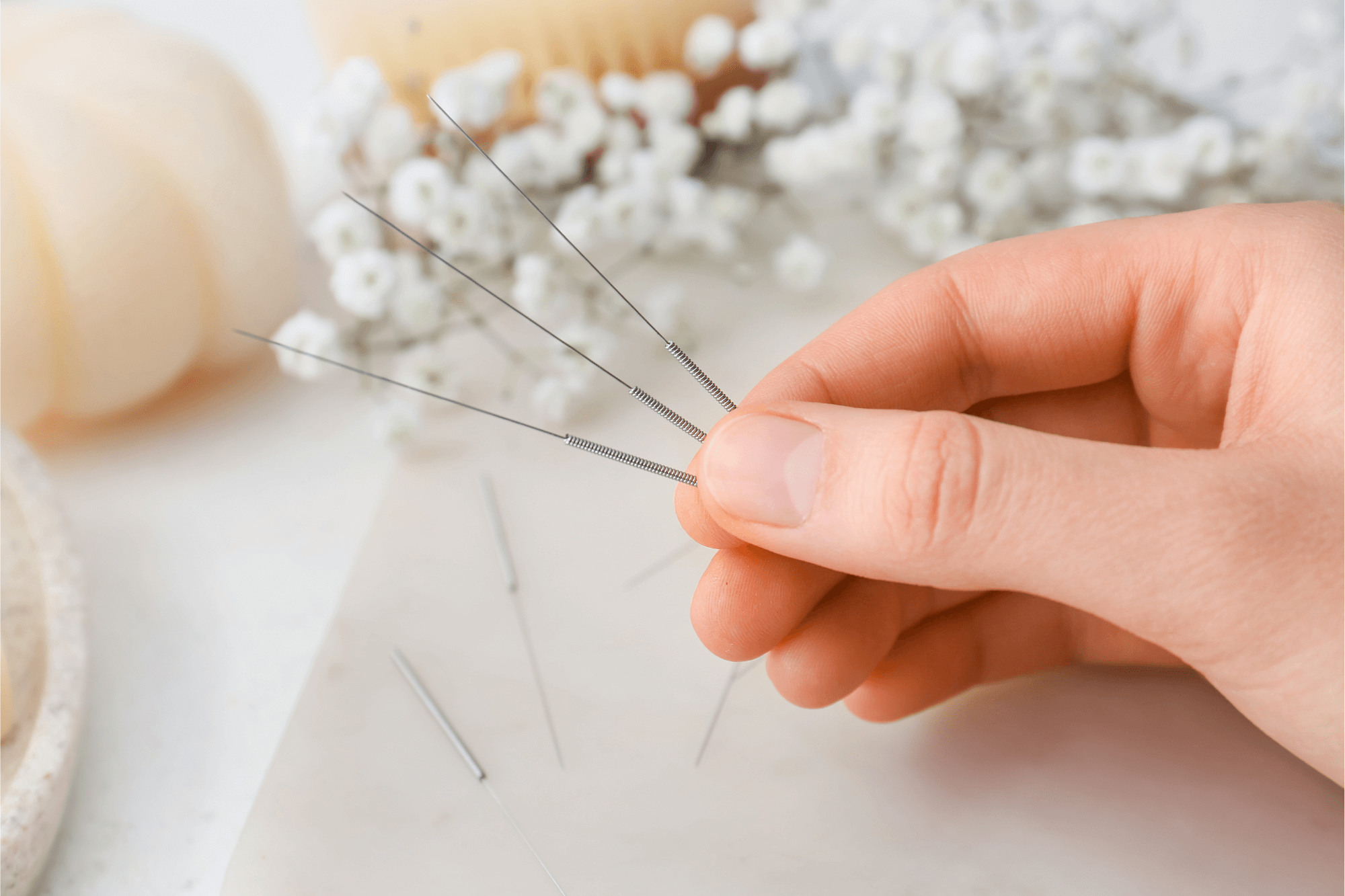
Search By Location
- Courses in London
- Courses in Birmingham
- Courses in Glasgow
- Courses in Liverpool
- Courses in Bristol
- Courses in Manchester
- Courses in Sheffield
- Courses in Leeds
- Courses in Edinburgh
- Courses in Leicester
- Courses in Coventry
- Courses in Bradford
- Courses in Cardiff
- Courses in Belfast
- Courses in Nottingham