- Professional Development
- Medicine & Nursing
- Arts & Crafts
- Health & Wellbeing
- Personal Development
65673 Courses
Level 2 Certificate in Understanding Domestic Abuse Course - CPD Certified
5.0(3)By School Of Health Care
Level 2 Certificate in Understanding Domestic Abuse Course Online According to the annual Crime Survey, almost 2.5 Million adults experience domestic abuse: domestic abuse each year. Furthermore, one in every five children witnesses or is a victim of domestic abuse: domestic abuse as a child. Although domestic abuse: domestic abuse is often an unreported crime, most cases are kept hidden. This Level 2 Certificate in Understanding Domestic Abuse Course aims to increase learners' awareness and understanding of domestic abuse: domestic abuse and its impacts. Domestic abuse: domestic abuse and its impacts must be understood by those working in various fields, including healthcare, social care, childcare, education, and housing. Why choose this Level 2 Certificate in Understanding Domestic Abuse Course from the School of Health Care? Self-paced course, access available from anywhere in the world. High-quality study materials that are easy to understand. Level 2 Certificate in Understanding Domestic Abuse Course developed by industry experts. After each module, there will be an MCQ quiz to assess your learning. Assessment results are generated automatically and instantly. 24/7 support is available via live chat, phone call, or email. Free PDF certificate after completing the Level 2 Certificate in Understanding Domestic Abuse: Domestic Abuse Course. Main Course: Level 2 Certificate in Understanding Domestic Abuse Course Free Courses included with Level 2 Certificate in Understanding Domestic Abuse Course Course 01: Equality and Diversity Course 02: Healthcare Management Training Course 03: Level 5 Mental Health First Aid Certification Course 04: Mental Health Support Worker Special Offers of this Level 2 Certificate in Understanding Domestic Abuse: Domestic Abuse Course: This Level 2 Certificate in Understanding Domestic Abuse: Domestic Abuse Course includes a FREE PDF Certificate. Lifetime access to this Level 2 Certificate in Understanding Domestic Abuse: Domestic Abuse Course Instant access to this Level 2 Certificate in Understanding Domestic Abuse: Domestic Abuse Course 24/7 Support Available to this Level 2 Certificate in Understanding Domestic Abuse: Domestic Abuse Course [ Note: Free PDF certificate as soon as completing the Level 2 Certificate in Understanding Domestic Abuse: Domestic Abuse Course] Level 2 Certificate in Understanding Domestic Abuse Course Online This Level 2 Certificate in Understanding Domestic Abuse: Domestic Abuse Course consists of 04 modules. Course Curriculum of Level 2 Certificate in Understanding Domestic Abuse Course Module 01: Understand Domestic Abuse Module 02: Understand the Signs and Risk Factors Associated with Domestic Abuse Module 03: Understand the Impact of Domestic Abuse Module 04: Understand Policy, Response and Intervention in Relation to Domestic Abuse Assessment Method of Level 2 Certificate in Understanding Domestic Abuse Course After completing Working in Level 2 Certificate in Understanding Domestic Abuse: Domestic Abuse Course, you will get quizzes to assess your learning. You will do the later modules upon getting 60% marks on the quiz test. Apart from this, you do not need to sit for any other assessments. Certification of Level 2 Certificate in Understanding Domestic Abuse Course After completing the Working in Level 2 Certificate in Understanding Domestic Abuse: Domestic Abuse course, you can instantly download your certificate for FREE. The hard copy of the certification will also be delivered to your doorstep via post, which will cost £13.99. Who is this course for? Level 2 Certificate in Understanding Domestic Abuse Course Online This Level 2 Certificate in Understanding Domestic Abuse: Domestic Abuse course is ideal for anyone who has a responsibility to support those experiencing domestic abuse: domestic abuse. Special Note: Our Level 2 Certificate in Understanding Domestic Abuse: Domestic Abuse Course is not a regulated course. If you prefer to get qualified, you can look at the following options: NCFE CACHE Level 2 Certificate in Understanding Domestic Abuse: Domestic Abuse Requirements Level 2 Certificate in Understanding Domestic Abuse Course Online To enrol in this Understanding Domestic Abuse: Domestic Abuse Course, students must fulfil the following requirements: Good Command over English language is mandatory to enrol in our Understanding Domestic Abuse: Domestic Abuse Course. Be energetic and self-motivated to complete our Understanding Domestic Abuse: Domestic Abuse Course. Basic computer Skill is required to complete our Understanding Domestic Abuse: Domestic Abuse Course. If you want to enrol in our Understanding Domestic Abuse: Domestic Abuse Course, you must be at least 15 years old. Career path Level 2 Certificate in Understanding Domestic Abuse Course Online Upon completing this Level 2 Certificate in Understanding Domestic Abuse: Domestic Abuse course, you can become familiarised with the response and support of those domestically abused.

Join us for our Friday Night Dine In - How to cook Filipino Food This hands on workshop led by our exprienced cookery chef, Nicola Becci will give you the skills and knowledge to cook 6 different recipes. We'll enhance the evening with some history and cultural knowledge including Filipino eating etiquette. The meals are based on a vegetarian diet which can be adapted at home and do contain allergens (soy, sesame). Please advise if you have a vegan diet or specific allergen. At the end of the cooking session we will eat together as a group This event includes full list of recipes for all meals and a free meal kit to cook at home. £10 per ticket

Join us for our Friday Night Dine In - How to cook Filipino Food This hands on workshop led by our exprienced cookery chef, Nicola Becci will give you the skills and knowledge to cook 6 different recipes. We'll enhance the evening with some history and cultural knowledge including Filipino eating etiquette. The meals are based on a vegetarian diet which can be adapted at home and do contain allergens (soy, sesame). Please advise if you have a vegan diet or specific allergen. At the end of the cooking session we will eat together as a group This event includes full list of recipes for all meals and a free meal kit to cook at home. £10 per ticket

Add to your weekly recipe options by learning how to cook with Cous Cous, Quinoa and other grains such as buckwheat, freekah and millet. Simple quick recipes. The meals are based on a vegetarian diet which can be adapted at home and do contain allergens (soy, sesame). Please advise if you have a vegan diet or specific allergen. At the end of the cooking session we will eat together as a group This event includes full list of recipes for all meals and a free meal kit to cook at home. £10 per ticket
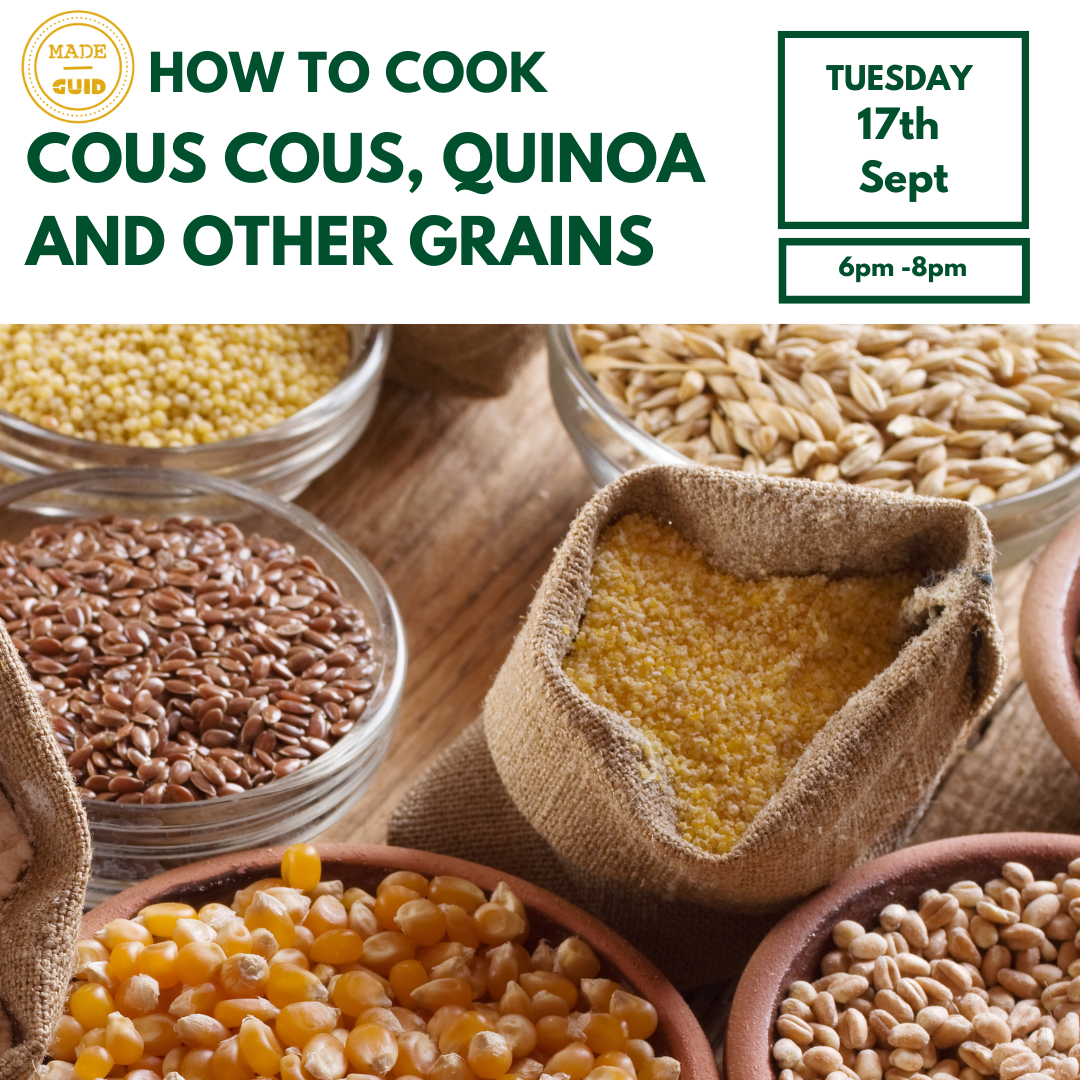
Better 1-1s = Better Results
By MMU
Regular 1-1s allow you, as a manager, to address a range of topics and challenges with your team members in a relatively informal manner, albeit aided by a level of structure and consistency. You should embrace frequent 1-1s with your team, regardless of how often you see them in person, as they provide the opportunity to ‘check-in’ with them, not to ‘check-up’ on them; to understand their current priorities, workload and challenges. This course uses scenarios and outstanding manager top tips to help you learn about: the benefits of 1-1s and how to plan and prepare for them - frequency, location and agenda; regardless of whether your team member is based on site with you or remotely facilitating the meetings, using great coaching skills, and acting on feedback scheduling of tasks and reviewing and following up on action points More Information Industry & Sector Hospitality, Retail, Funeral, Business Business outcomes Recruitment, Retention, Induction/Onboarding Skills & Training Appraisals, Coaching, Management Jobs & Roles Manager, Deputy Manager, Supervisor, Director, Operations Director, Finance Director, HR Manager Course Author Mastering Multi-Units

Keep your drivers informed, compliant, and confident behind the wheel. Toolbox Talks are designed to improve driver knowledge, reduce risks, and support ongoing transport compliance. Each course tackles real-world challenges with clear, practical guidance drivers can apply immediately. 📲 24/7 online access for 3 months – start anytime, on any device!
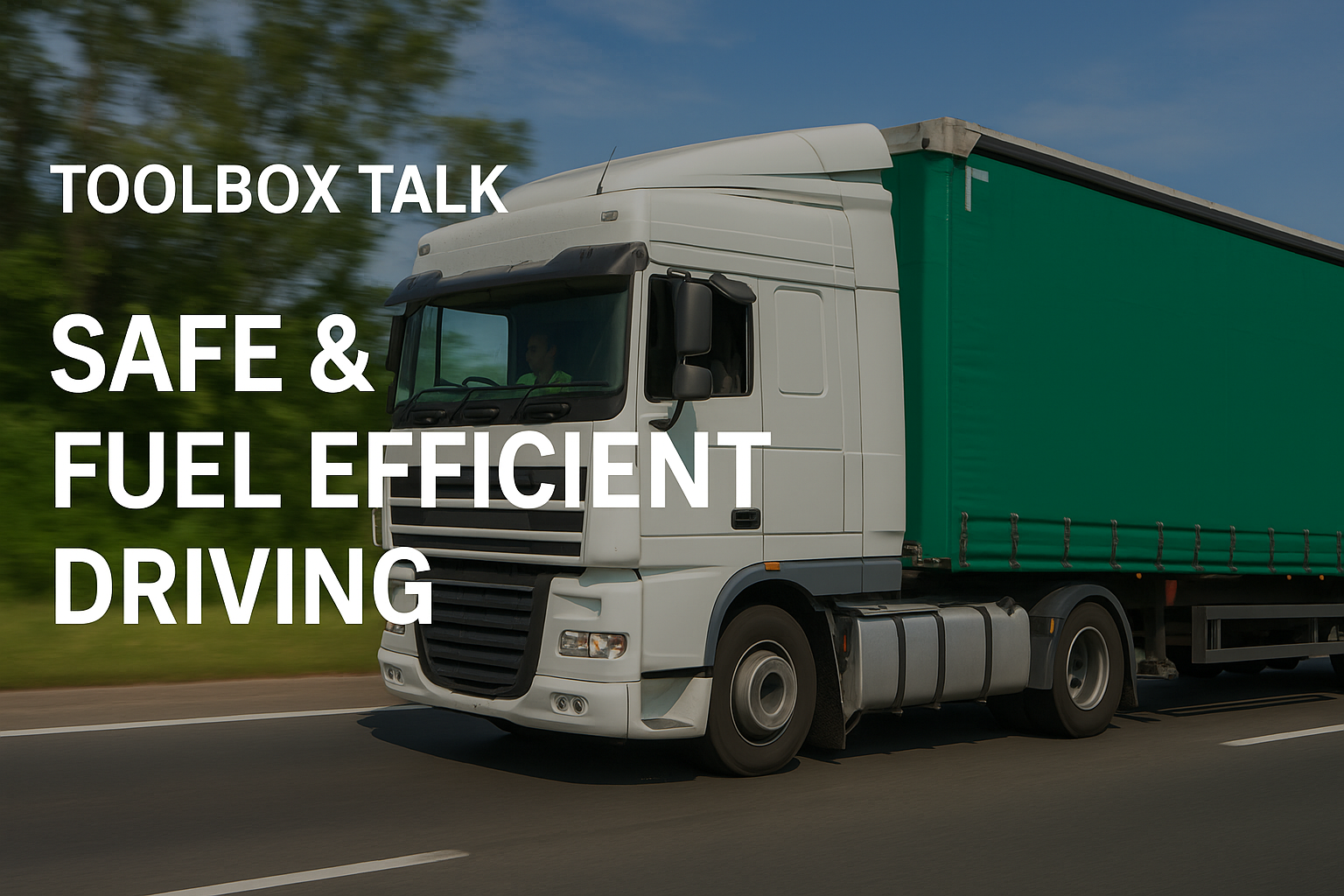
Keep your drivers informed, compliant, and confident behind the wheel. Toolbox Talks are designed to improve driver knowledge, reduce risks, and support ongoing transport compliance. Each course tackles real-world challenges with clear, practical guidance drivers can apply immediately. 📲 24/7 online access for 3 months – start anytime, on any device!

Keep your drivers informed, compliant, and confident behind the wheel. Toolbox Talks are designed to improve driver knowledge, reduce risks, and support ongoing transport compliance. Each course tackles real-world challenges with clear, practical guidance drivers can apply immediately. 📲 24/7 online access for 3 months – start anytime, on any device!

Keep your drivers informed, compliant, and confident behind the wheel. Toolbox Talks are designed to improve driver knowledge, reduce risks, and support ongoing transport compliance. Each course tackles real-world challenges with clear, practical guidance drivers can apply immediately. 📲 24/7 online access for 3 months – start anytime, on any device!

Keep your drivers informed, compliant, and confident behind the wheel. Toolbox Talks are designed to improve driver knowledge, reduce risks, and support ongoing transport compliance. Each course tackles real-world challenges with clear, practical guidance drivers can apply immediately. 📲 24/7 online access for 3 months – start anytime, on any device!

Search By Location
- Courses in London
- Courses in Birmingham
- Courses in Glasgow
- Courses in Liverpool
- Courses in Bristol
- Courses in Manchester
- Courses in Sheffield
- Courses in Leeds
- Courses in Edinburgh
- Courses in Leicester
- Courses in Coventry
- Courses in Bradford
- Courses in Cardiff
- Courses in Belfast
- Courses in Nottingham