- Professional Development
- Medicine & Nursing
- Arts & Crafts
- Health & Wellbeing
- Personal Development
59580 Courses
Accredited Microsoft Outlook for Beginners
By iStudy UK
Do you want to be an expert in e-mail management? Do you need to learn Microsoft Outlook? The course will teach you the basics about Microsoft Outlook. Course Description: Microsoft Outlook is a service offered by Microsoft. It is a part of Microsoft Office suite together with Microsoft Word, Microsoft Excel, Microsoft Access and Microsoft Power point. Microsoft Outlook offers free email and calendar services. It also allows you to take notes or set a reminder for your next program. The course will help you to know how to use the program. You will also learn how to customise the Outlook interface and how to use Quick Steps to automate regular actions. By the end of the course, you will be an expert user of Microsoft Outlook. Course Highlights Accredited Microsoft Outlook for Beginners is an award winning and the best selling course that has been given the CPD Certification & IAO accreditation. It is the most suitable course anyone looking to work in this or relevant sector. It is considered one of the perfect courses in the UK that can help students/learners to get familiar with the topic and gain necessary skills to perform well in this field. We have packed Accredited Microsoft Outlook for Beginners into 13 modules for teaching you everything you need to become successful in this profession. To provide you ease of access, this course is designed for both part-time and full-time students. You can become accredited in just 11 hours, 40 minutes hours and it is also possible to study at your own pace. We have experienced tutors who will help you throughout the comprehensive syllabus of this course and answer all your queries through email. For further clarification, you will be able to recognize your qualification by checking the validity from our dedicated website. Why You Should Choose Accredited Microsoft Outlook for Beginners Lifetime access to the course No hidden fees or exam charges CPD Accredited certification on successful completion Full Tutor support on weekdays (Monday - Friday) Efficient exam system, assessment and instant results Download Printable PDF certificate immediately after completion Obtain the original print copy of your certificate, dispatch the next working day for as little as £9. Improve your chance of gaining professional skills and better earning potential. Who is this Course for? Accredited Microsoft Outlook for Beginners is CPD certified and IAO accredited. This makes it perfect for anyone trying to learn potential professional skills. As there is no experience and qualification required for this course, it is available for all students from any academic backgrounds. Requirements Our Accredited Microsoft Outlook for Beginners is fully compatible with any kind of device. Whether you are using Windows computer, Mac, smartphones or tablets, you will get the same experience while learning. Besides that, you will be able to access the course with any kind of internet connection from anywhere at any time without any kind of limitation. Career Path You will be ready to enter the relevant job market after completing this course. You will be able to gain necessary knowledge and skills required to succeed in this sector. All our Diplomas' are CPD and IAO accredited so you will be able to stand out in the crowd by adding our qualifications to your CV and Resume. Module One - Getting Started FREE 00:30:00 Module Two - Opening and Closing Outlook FREE 01:00:00 Module Three - Understanding the Interface 01:00:00 Module Four - Working with the Message List and the Reading Pane 01:00:00 Module Five - Using Message List Commands 01:00:00 Module Six - Creating a New Email 01:00:00 Module Seven - Managing Email 01:00:00 Module Eight - Searching for Items 01:00:00 Module Nine - An Introduction to the Calendar 01:00:00 Module Ten - An Introduction to Tasks 01:00:00 Module Eleven - An Introduction to Contact 01:00:00 Module Twelve - Wrapping Up 00:30:00 Activities Activities - Accredited Microsoft Outlook for Beginners 00:00:00 Mock Exam Mock Exam- Accredited Microsoft Outlook for Beginners 00:20:00 Final Exam Final Exam- Accredited Microsoft Outlook for Beginners 00:20:00
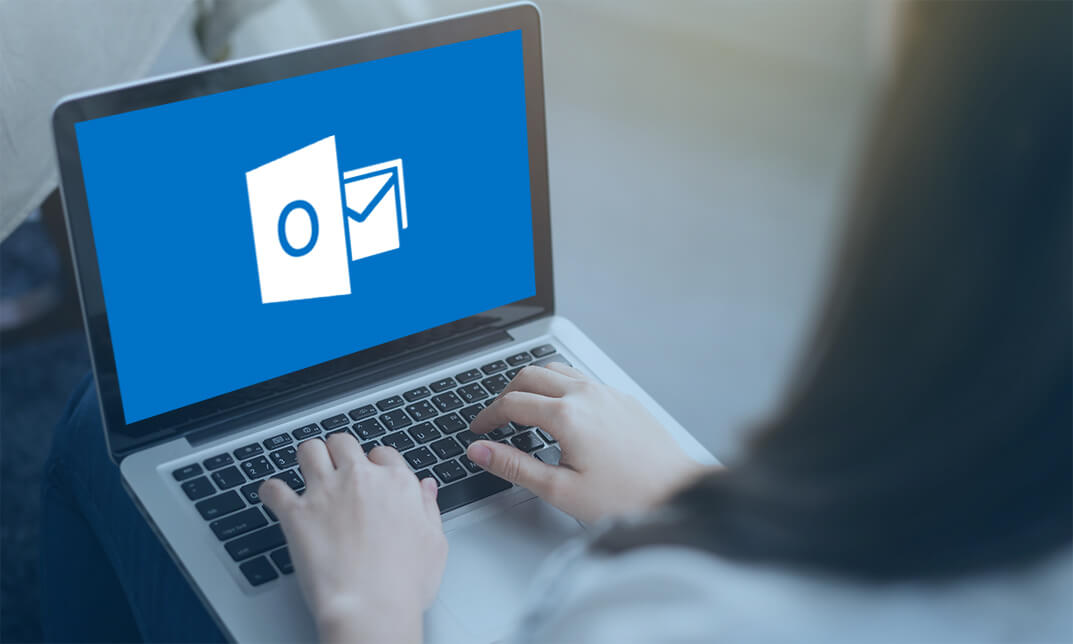
Accredited Employee Management Skills Training: Millennial Onboarding
By iStudy UK
Taking time to customise the onboarding process for millennial employees helps promote employee recognition and assures that Millennials are properly socialised into the workplace. Customizing the onboarding process for millennial employees serves both the employee and the workplace. If you are a manager or seeking to become one, you can take this course to get advanced in employee management. You will figure out how to deal with millennial in your workplace and create onboarding process for them. You will create an action plan on working with Millennials and learn from retrospection. Course Highlights Accredited Employee Management Skills Training: Millennial Onboarding is an award winning and the best selling course that has been given the CPD Certification & IAO accreditation. It is the most suitable course anyone looking to work in this or relevant sector. It is considered one of the perfect courses in the UK that can help students/learners to get familiar with the topic and gain necessary skills to perform well in this field. We have packed Accredited Employee Management Skills Training: Millennial Onboarding into 13 modules for teaching you everything you need to become successful in this profession. To provide you ease of access, this course is designed for both part-time and full-time students. You can become accredited in just 11 hours, 40 minutes and it is also possible to study at your own pace. We have experienced tutors who will help you throughout the comprehensive syllabus of this course and answer all your queries through email. For further clarification, you will be able to recognize your qualification by checking the validity from our dedicated website. Why You Should Choose Accredited Employee Management Skills Training: Millennial Onboarding Lifetime access to the course No hidden fees or exam charges CPD Accredited certification on successful completion Full Tutor support on weekdays (Monday - Friday) Efficient exam system, assessment and instant results Download Printable PDF certificate immediately after completion Obtain the original print copy of your certificate, dispatch the next working day for as little as £9. Improve your chance of gaining professional skills and better earning potential. Who is this Course for? Accredited Employee Management Skills Training: Millennial Onboarding is CPD certified and IAO accredited. This makes it perfect for anyone trying to learn potential professional skills. As there is no experience and qualification required for this course, it is available for all students from any academic backgrounds. Requirements Our Accredited Employee Management Skills Training: Millennial Onboarding is fully compatible with any kind of device. Whether you are using Windows computer, Mac, smartphones or tablets, you will get the same experience while learning. Besides that, you will be able to access the course with any kind of internet connection from anywhere at any time without any kind of limitation. Career Path You will be ready to enter the relevant job market after completing this course. You will be able to gain necessary knowledge and skills required to succeed in this sector. All our Diplomas' are CPD and IAO accredited so you will be able to stand out in the crowd by adding our qualifications to your CV and Resume. Module One - Getting Started 00:30:00 Module Two - Purpose of Onboarding 01:00:00 Module Three - Introduction 01:00:00 Module Four - Millennials and Onboarding 01:00:00 Module Five - Onboarding Checklist 01:00:00 Module Six - Engaging the Millennial Employee 01:00:00 Module Seven - Following Up With the Millennial Employee 01:00:00 Module Eight - Setting Expectations with the Millennial Employee 01:00:00 Module Nine - Mentoring the Millennial 01:00:00 Module Ten - Assigning Work to the Millennial Employe 01:00:00 Module Eleven - Providing Feedback 01:00:00 Module Twelve - Wrapping Up 00:30:00 Activities Accredited Employee Management Skills Training: Millennial Onboarding- Activities 00:00:00 Mock Exam Mock Exam- Accredited Employee Management Skills Training: Millennial Onboarding 00:20:00 Final Exam Final Exam- Accredited Employee Management Skills Training: Millennial Onboarding 00:20:00

Crochet Basics - Learn to Crochet Within a Week
By iStudy UK
Get started with crochet! From holding your hook to creating a beautiful granny square blanket, get the techniques you need to crochet with confidence! The Crochet Basics - Learn to Crochet Within a Week will teach you the basic crochet techniques and will make swatches of each to practice and build confidence in the skills. The course will cover basic pattern reading, pattern abbreviations and terminology and take a look at chart reading. You will learn the stitches, tools and techniques you need to get started with crochet! Learn how to work in rows, keep your crochet on track and troubleshoot rows gone wrong. Then, learn three different ways to get started working in the round and become comfortable reading patterns! Finally, combine your new skills to create a charming granny square blanket you'll be proud to display or give. The Crochet Basics - Learn to Crochet Within a Week is designed for beginners, no knowledge of crochet is necessary, and is in fact preferable if you are to make the most of the course structure. What Will I Learn? crochet, even if you have never done it before make simple items such as a heart, granny square, triangle, filet blocks, circle, flower and a spiral shell reading the crochet charts, and understanding the signs Requirements get a yarn, preferably not too thin (2-3 mm thick) get the right crochet hook for the yarn you have chosen - ask the shops advice, or you can see the suggestion on the yarns label as well scissors darning needle - not necessary in the beginning Who is the target audience? absolute beginners those, who has learned to crochet before, but would like to refresh their knowledge those who knows how to crochet, but want to be more explicit in their knowledge What is crochet? What is it good for? Introduction FREE 00:05:00 How to Study 00:04:00 Hooks 00:04:00 What is Needed 00:01:00 Crochet Basics Holding the Hook 00:03:00 Slip Knot 00:02:00 Chain Stitch 00:03:00 Double Crochet 00:02:00 Treble Crochet 00:03:00 Half Treble Crochet 00:02:00 Double Treble Crochet 00:03:00 Triple Treble Crochet 00:02:00 Slip Stitch 00:03:00 Increase Decrease 00:04:00 Front Back Loop 00:04:00 FSC 00:05:00 Simple Crochet Items, Based on What We Already Know Triangle 00:12:00 Filet Crochet 00:12:00 Heart 00:13:00 Circle 00:09:00 Granny squares 00:13:00 Five Petal Flower 00:15:00 Spiral Shell 00:13:00 Goodbye 00:01:00 Course Certification
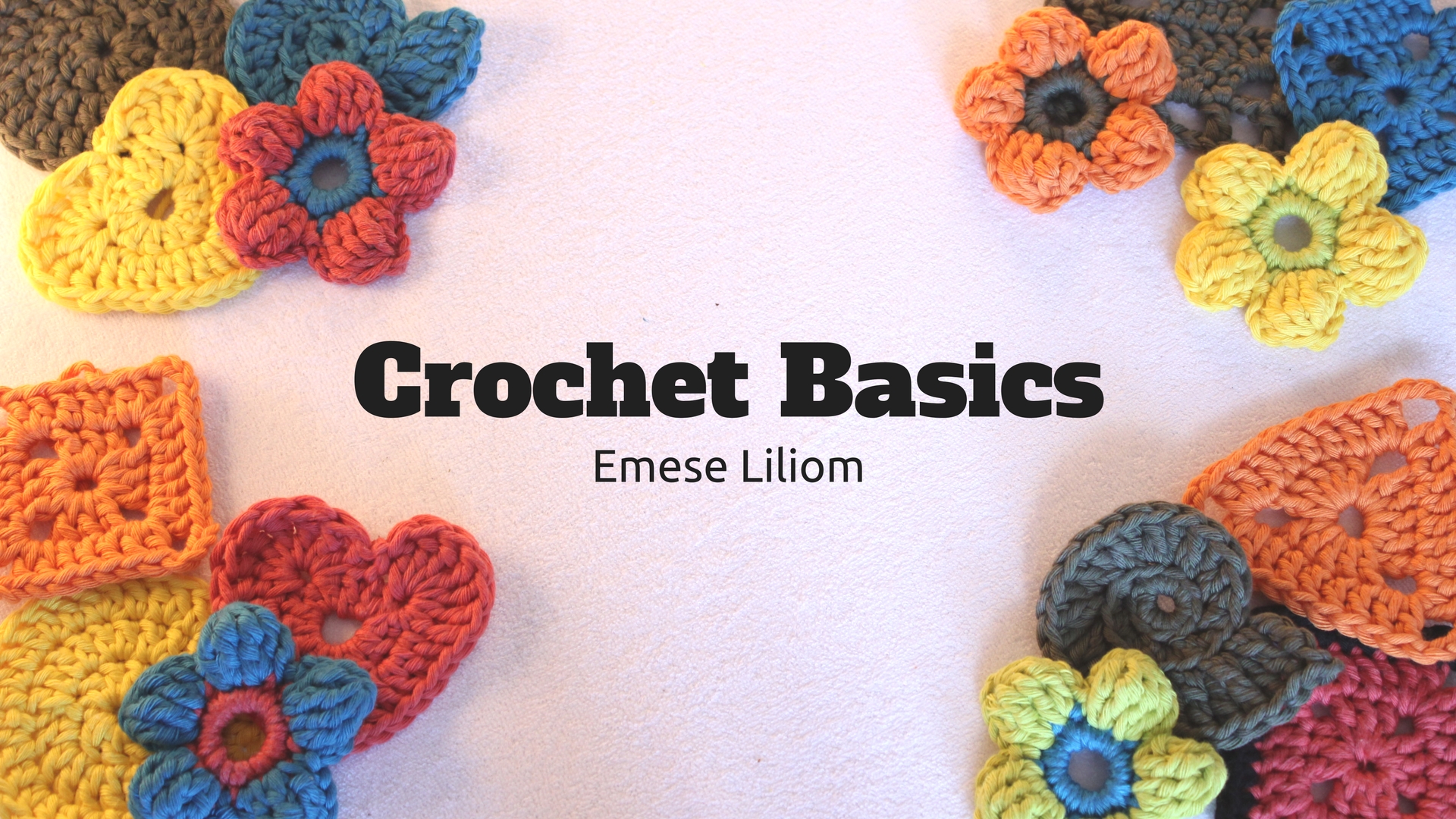
Get Local Publicity
By iStudy UK
Learn the strategies of publicity for your business, non-profits, activists, solo practitioners, and entrepreneurs with the Get Local Publicity course. Publicity is mandatory if you are a businessman, an entrepreneur, or activist. If you cannot able to make your thoughts and service public, people will not able to reach you. The course practical course provides you with the essential skills related to publicity. You will master the procedures for obtaining publicity. The course covers both traditional and the new ways of publicity. You will learn how to gain publicity using the traditional ways such as using newspapers, magazines, radio, TV. The course also shows the new methods of publicity including local blogs, other social media and 'influencers'. The course presents the top seven strategies for local publicity along with the necessary tools and techniques of publicity. Lastly, the course guides you how to avoid blunder in publicity. In short, the course teaches you how to obtain publicity and how to avoid mistakes while applying strategies for publicity. What Will I Learn? Create and implement a realistic plan for local publicity Requirements No prerequisites: no software or technical knowledge needed, only an interest in getting local publicity. Suitable for any level of marketing experience. Who is the target audience? Local business owners/managers/entrepreneurs Local nonprofits Solo practitioners Grassroots activists Introduction Overview FREE 00:03:00 Getting Local Publicity Benefits of Publicity 00:04:00 The Three Basic Factors for Publicity 00:16:00 The Top Seven Strategies for Local Publicity 00:11:00 Publicity Tools and Techniques, Part 1 00:09:00 Publicity Tools and Techniques, Part 2 00:06:00 Publicity Blunders to Avoid 00:08:00 Go for It! 00:03:00 Course Certification

Photo Magic - Edit Like a Pro Super Bundle
By iStudy UK
Master the advanced techniques of using the world's most powerful photo editing and management software Adobe Lightroom and edit like a pro with the help of the Photo Magic - Edit Like a Pro Super Bundle course. Adobe Lightroom helps you to make amazing photos, from anywhere. Using the application, you can import, organize, manage, and find your images. You can use any browser to access your photos uploaded from Lightroom CC on your computer, mobile phone, or tablet, and edit them in full-resolution. You can also use Lightroom CC with Photoshop CC. The bundle course covers various editing styles and shows you how to make complex sky selections using the adjustment brush, or edit a landscape photo using a wide range of techniques. You will also learn to use PhotoShop to combine multiple light trails images into a stunning composite. The use of radial filters to brighten up areas, crop, strategies of using new Lightroom transformation tools, Clone tools to erase unwanted details, process a color image into black and white, etc. will be covered in the course. Upon completion, you will be able to edit photos and make them professional by using Adobe Lightroom. What Will I Learn? Edit photos out of their camera and turn them into professional quality images! Use PhotoShop to blend multiple light trails images into a stunning composite! Maintain top quality whilst bringing the very best out of the shots out of your camera Use the Clone tool to erase unwanted details Adjust specific areas of your shots to bring out the details in shadow areas Crop your shots to bring out the best compositions Requirements How to take a sunset or night photo, and then ideally have it open in Lightroom or your own editing application to follow along as Joe shows you how to edit and apply the different techniques How to load up your photos into Lightroom or any other editing application Edit Like a Pro! - 1 - Navvy on the river Liffey, Dublin, Ireland Opening Titles 00:01:00 Introduction to our image 00:03:00 Let's start with some global adjustments Fix verticals using transform 00:02:00 Crop out distracting elements 00:01:00 Tonal range, black and white points 00:03:00 Decisions about clarity 00:01:00 Now we focus in and make localised adjustments to different parts of the image Localised adjustments using the radial filter 00:03:00 Localised adjustments using the clone tool 00:06:00 Localised brightening using the adjustment brush 00:01:00 Localised adjustments - white balance 00:03:00 Finishing off... Final edits - subject, background, corners 00:02:00 Thanks for watching! 00:01:00 Edit Like a Pro! - 2 - Beckett Bridge Sunset - Let's get started Titles and promo 00:01:00 Edit Like a Pro promo 00:01:00 Introduction to our image 00:03:00 Initial Processing - Assessing the image Reading the Histogram 00:03:00 Creating the HDR merge 00:05:00 Sorting your images in Grid view 00:02:00 Using Survey mode (N) to compare images 00:01:00 Keywording our new image 00:03:00 Main Edits Editing - the Basic tab 00:06:00 Editing - the Transform tab 00:04:00 Editing - Sharpening 00:03:00 Edit - Radial filters 00:08:00 Editing - Adjustment brush 00:07:00 Thanks for Watching! Editing - Final Tweaks 00:04:00 Thanks for watching 00:01:00 Edit Like a Pro! - 3 - Light Trails on O'Connell Street Bridge, Dublin, Ireland Opening titles 00:01:00 Introduction to our image 00:03:00 Using Lightroom and Photoshop Selecting the images to export into Photoshop 00:02:00 Combining our images in Photoshop 00:04:00 Finding the new composite file back in Lightroom 00:01:00 Editing our composite image back in Lightroom Editing our merged image 00:02:00 Edit - fixing verticals with the transform tab 00:02:00 Edit - changing the crop 00:02:00 Edit - Basic panel adjustments 00:05:00 Edit - tone curve and sharpening 00:02:00 Finishing off... Final touches 00:02:00 Thanks for watching 00:01:00 Edit Like a Pro! - 4 - Castletown Stately Home - Let's set our image up for editing... Opening titles 00:01:00 Promo for Edit Like a Pro! - 4 - Castletown Stately Home 00:01:00 Introduction to our image 00:01:00 Keywording our image 00:02:00 Editing metadata pre-sets 00:02:00 The Basic Tab - initial editing Setting the Crop 00:05:00 Adjusting tonal range using the Histogram 00:04:00 Highlights, Shadows, Whites & Blacks 00:03:00 Clarity, Vibrance & Saturation 00:02:00 Adjusting Contrast using the Tone Curve 00:02:00 The HSL tab Adjusting Hue, Saturation and Luminance 00:04:00 Sharpening and Orientation Sharpening & the Detail tab 00:04:00 Lens Corrections 00:02:00 Tweaking verticals with the Transform tab 00:04:00 Subtle finishing touches Applying a vignette in the Effects tab 00:01:00 Using Camera Calibration for different 'looks' 00:03:00 Bring out shadow detail with Radial Filters & Adjustment Brushes 00:06:00 Cloning out distracting elements 00:10:00 B&W using Nik Silver Efex Pro 2 00:10:00 Thanks for watching! 00:01:00 Edit Like a Pro! - 5 - Houses of Parliament Evening - Introduction Opening titles 00:01:00 Basic edits Setting up the develop tab 00:02:00 Correcting perspective 00:04:00 Applying a panoramic crop 00:03:00 Complex selections in Lightroom Selecting the sky 00:16:00 Adjusting the building 00:08:00 Cleaning the clock faces 00:04:00 Finishing off The Basic tab 00:04:00 Seeing the before and after 00:01:00 Thanks for watching 00:01:00 Course Certification

Diploma in Weight loss Coaching
By iStudy UK
Learn to start 'weight loss coaching' business either online or offline with the Diploma in Weight loss Coaching course. You will be amazed to know that the U.S. weight loss market is estimated to be worth $68.2 billion in 2017-a 2.7% gain which is expected to continue in the upcoming years. Because of the high rates of obesity and overweight, people are now searching for weight loss coaching centres. In this course, you will learn the skills that you need to know for running online or offline coaching. Topics covered in the course are types of weight loss clients, types of emotional eaters, common reasons for being 'overweight', and more. Then the course teaches you all about starting your coaching. You will know the various forms of coaching, coaching through Facebook groups, Skype or Google Hangouts coaching, Email coaching, advertising through YouTube and Facebook, finding new clients, and more. Instead of these, you will learn how to write and publish your Kindle books. What Will I Learn? Start 'Weight-Loss Coaching' business either 'online' or 'offline' Design specifically suited marketing plan for their coaching business Create and publish their own Kindle book Locate new coaching clients 'online' Advise their coaching clients on nutrition, exercise, and action plan Coach on Skype, Facebook, via Emails, and so on Create own Facebook and LinkedIn groups Requirements Internet Desire to specialise in 'Weight Loss' Coaching Introduction Introduction: About the course FREE 00:04:00 Introduction: About Your Instructor FREE 00:03:00 Building Your Weight-Loss Coach Persona Key responsibilities of the coach 00:05:00 What's the best 'title' for weight-loss coaching? 00:03:00 Getting clear on your 'mission' and 'vision' 00:03:00 Who is your 'ideal client'? 00:05:00 Create your 'Statement Message' 00:04:00 Do you need additional qualifications? 00:07:00 Developing your coaching plan 00:08:00 Types of Weight-Loss Clients 3 Types of Weight-Loss Clients FREE 00:06:00 How to coach 'female clients' 00:05:00 How to work with male clients 00:05:00 How to work with very busy clients 00:08:00 What Do Your Clients Really Need? The 3 'real' reasons of paying for your sessions 00:03:00 Common reasons for being 'overweight' 00:04:00 3 Types of emotional eaters 00:06:00 Various Forms of Coaching Coaching from your office Vs coaching 'online' 00:04:00 One-to-one coaching Vs Group coaching 00:06:00 Facebook Coaching 00:04:00 Skype or Google Hangouts coaching FREE 00:03:00 Email Coaching 00:05:00 How To Give The Right Information To Your Client How to increase your client's motivation 00:07:00 Measuring your client's stress levels 00:05:00 How to overcome cravings 00:06:00 How to give the right information on dieting & exercising 00:07:00 How To 'Attract' New Clients Do you need a website? 00:05:00 How to find new clients on Facebook 00:06:00 How to become popular on YouTube? 00:04:00 Is it possible to find clients on Twitter? 00:06:00 How to attract new clients on LinkedIn 00:06:00 How to create and publish your own Kindle book within 7 days 00:15:00 How to get known through 'magazines' 00:06:00 'Attracting' clients through 'follow-ups' 00:05:00 How To Find Clients In 7 Days Joint Ventures 00:08:00 Free coaching 00:09:00 Power of referral 00:05:00 Voucher Deals 00:07:00 Webinars 00:12:00 BONUS Section How to start charging more for your services? 00:06:00 7 Powerful coaching questions 00:07:00 When to quit your 9-to-5 job and start coaching full-time? 00:05:00 Promo Video 00:01:00 Mock Exam Final Exam

Complete English Course - Beginner Level
By iStudy UK
English is the world's first global language and has become essential for people who wish to travel and enjoy English language culture. This Complete English Course - Beginner Level is designed to introduce you to the English language in an effective and motivating way. This course will provide the most important learning points for beginning level English learners. If you've never studied English before, or need to brush up on the basics, this course will help you improve your speaking, listening, reading and writing. Through this course you will be able to hold a conversation in English. Learn to acquire basic and some intermediate English skills. Upon completion of the course, the goal is that participants can conduct everyday actions, such as introducing themselves, shop and perform other basic skills in English. This course will help you learn basic English and build your confidence to begin to have conversations in English. What Will I Learn? Hold a conversation in English. Learn the basics and some intermediate of English grammar. Acquire basic and some intermediate English skills. Requirements You should be able to use a PC at a beginner level. No previous English knowledge is required. Videos are in English with captions. Native Teacher Free Demo Lessons Who is the target audience? Anyone who wants to learn English fast and easy. This course is designed for beginners. We start with the absolute basics. If you are nearly intermediate you can improve your English with this course. Learn English: English Course for Beginners (A1, A2, A2+) Learn English- Find out all about this course in less than two minutes FREE 00:01:00 Learn English - Greetings. Introductions and Alphabet. Spelling Skills FREE 00:11:00 Learn English - Greetings. Introductions and Alphabet. Spelling Skill (ii) 00:17:00 Learn English - Numbers. Cardinal & Ordinal numbers 00:15:00 Numbers. Decimal points, Percentages & Fractions. Money & more 00:10:00 Numbers. Decimal points, Percentages & Fractions. Money & more (ii) 00:10:00 Names Learn English - Name & Personal Information 00:15:00 Learn English - This, that, here, there. Animals 00:11:00 Learn English - Present of the verb 'to be' 00:10:00 Learn English - Action Verbs 00:15:00 Learn English - Adjectives. Comparative and Superlative Adjectives. 00:15:00 Learn English - Basic prepositions use. Prepositions 00:19:00 Learn English - There is, There are. Nouns 00:12:00 Learn English - Some, any, much, many 00:10:00 Learn English - Question Words 00:14:00 Verbs Learn English - Irregular Verbs 00:14:00 Learn English - Adverbs. 00:09:00 Learn English - Adverbs of Frequency 00:12:00 Subject Pronouns. Possessive Adjectives. Object Pronouns. Possess 00:13:00 Learn English - Jobs. 00:14:00 Learn English - Telling the Time. 00:09:00 Learn English - Telling the Time. (II) 00:13:00 Learn English - Time expressions. 00:12:00 Learn English - Everyday Objects 00:13:00 Learn English - House and rooms 00:16:00 Learn English - Future simple 00:12:00 Learn English - Emotions 00:15:00 Tense Learn English - Perfect Continuous Tense 00:16:00 Learn English - Perfect Tense 00:14:00 Learn English - Parts of human body 00:13:00 Learn English - Perfect Continuous Tense 00:16:00 Learn English - Friends and family 00:12:00 Learn English - Gerunds 00:16:00 Learn English - Town, city, countryside 00:17:00 Learn English - Active Voice and Passive Voice 00:20:00 Learn English - Mood of the sentence 00:16:00 Learn English - Conjunctions and Conjunctive Adverbs 00:16:00 Learn English - Auxiliary Verbs 00:15:00 Learn English - Grammar essentials 00:12:00 Dictation Dictation 1 00:07:00 Dictation 2 00:06:00 Dictation 3 00:06:00 Dictation 4 00:09:00 Dictation 6 00:05:00 Course Certification

Diploma in Lean Leadership and Change Management
By iStudy UK
Lean Leadership allows you to transform your organisation's performance by changing its culture. The leader needs to change the way they are leading. The course is designed to teach you the strategies of lean leadership and guides you how to use culture for fostering business growth. The course helps you to understand the lean culture and lean leadership. The history of lean, the essential principles and practices, and the vital functions of the lean leader will be discussed in the course. You will also learn two ways of lean implementation: by redesigning the whole process or by acquiring the habits of teams and team leaders engaged in problem-solving and continuous improvement. Upon completion, you will be able to apply the lean culture in your company or workplace. What Will I Learn? Implement continuous improvement and lean culture (Toyota Production System). You will be able to eliminate waste and engage your team members in an on-going process of continuous improvement (kaizen). You will design a system of natural work and management teams who engage in continuous improvement. The student completing this course will know the essential problem solving methods employed in continuous improvement and will be able to lead his or her team in continuous improvement. Requirements There is no knowledge required to take this course other than a very fundamental understanding of the manager's job. Who is the target audience? Any manager, team leader, or anyone aspiring to improve the performance of his or her organization. Introduction Why FREE 00:04:00 What FREE 00:04:00 Curriculum FREE 00:05:00 How FREE 00:04:00 What is Culture 00:06:00 Culture Drivers 00:08:00 Resources 00:05:00 Activity 1 00:03:00 The House of Lean House of Lean 00:03:00 Evolution 00:04:00 Shingo 00:09:00 Honda 00:09:00 Activity 2 00:02:00 Lean Culture Principles & Practices JIT 00:07:00 Kanban 00:08:00 Continuous Improvement and Leadership 00:04:00 Waste Intro 00:10:00 Forms of Waste 1 00:06:00 Management Waste 00:07:00 Activity3 00:02:00 Scientific Method 00:07:00 Gemba Walk 00:06:00 Heijunka 00:05:00 Visual Display 00:07:00 Activity 4 00:02:00 Kaizen 00:06:00 The Job of the Lean Leader - To Challenge and To Serve Lean Leadership Intro 00:07:00 The Mind of the Lean Leader 00:04:00 The Mind of the Lean Leader - Transitions FREE 00:07:00 Lean Leadership1. External Challenge 00:06:00 Lean Leadership 2. Internal Challenge 00:06:00 Activity 5 00:02:00 Lead WSA 00:02:00 Be the Model 00:03:00 Coach Others 00:07:00 Motivation 00:04:00 Reinforce Your Strategy 00:04:00 Activity 6 00:01:00 Intrinsic Reinforcement 00:08:00 Getting to Lean - Designing the System for a New Culture Paths to Lean 00:05:00 How You Change 00:03:00 Design Thinking 00:08:00 Design Process 00:08:00 Capability Analysis 00:05:00 Charter 00:05:00 Activity 7 00:02:00 Design Team 00:06:00 Discovery 00:06:00 Discover the Process 00:07:00 Dream 00:07:00 Design technical 00:07:00 Design Structure 00:08:00 Social Design 00:06:00 Activity 8 00:03:00 VON Case Study 00:10:00 WSA Summary 00:04:00 Activity 9 00:02:00 The Habits of Continuous Improvement - The Team Kata Why Teams 00:06:00 Types of Teams 00:06:00 Team Charter 00:05:00 Team Maturity 00:05:00 Team Roles and Responsibilities 00:05:00 Team Agenda 00:05:00 Activity 10 00:02:00 Facilitation 1 00:06:00 Facilitation 2 00:04:00 Team Scoreboard 00:07:00 Activity 11 00:01:00 Map Team's Work 00:03:00 Attitudes 00:04:00 Five Whys 00:03:00 PDSA 1 00:04:00 PDSA 2 00:04:00 PDCA example 00:01:00 Activity 12 00:01:00 A3 00:06:00 Standard Work 00:05:00 Leader Standard Work 00:04:00 Activity 13 00:02:00 Summary 00:03:00 Additional Study Materials Additional Study Materials: Diploma in Lean Leadership and Change Management 00:00:00

Windows 10 End User
By iStudy UK
The focus of this Windows 10 End User course is to introduce you to the Microsoft Windows 10 operating system and explain the basics of navigating the new Windows 10 operating system for becoming more productive and efficient. You'll know how to log in and learn essential functionality and review new functionality and features in Windows 10, following with review file management and customisation with File Explorer, customise and personalise desktop and other areas of the Windows 10 operating setting. You'll also learn to work with applications and programs including installing, updating, and troubleshooting, and get accustomed with Cortana, learn to use the new Maps, Mail, People, Calendar, and Weather features. Furthermore, you'll learn more about Microsoft Edge, its functionality and new features. What you'll learn Get started by logging in and navigating the Windows 10 environment. Personalize the interface and customize settings. Manage files and folders, and learn about OneDrive. Become familiar with Edge, Microsoft's newest browser, and explore the features. Learn to use Cortana, Maps, Photos, Mail, People, Calendar and Weather. Learn to install applications, set defaults, and manage updating and troubleshooting settings. Requirements Basic familiarity with computers and navigating the Internet. Who this course is for: Students who want to become familiar with the new Windows 10 environment. Introduction Intro- No Animation FREE 00:01:00 Getting Started in Windows 10 Logging In 00:02:00 The Startup Screen 00:04:00 Exploring the Desktop 00:02:00 General Navigation 00:04:00 Introducing the Action Center and Control Panel 00:02:00 Tablet Mode 00:03:00 Launching Applications 00:03:00 Interacting with Windows 00:06:00 Quitting Applications 00:04:00 Pinning Applications 00:03:00 Customizing the Start Menu 00:03:00 Customizing the Task Bar 00:02:00 Multitasking to Switch Between Multiple Applications 00:03:00 Managing several deskstops Using Task View 00:03:00 Using Cortana 00:03:00 Cortana Setup 00:03:00 File Management Overview of the drive and folder structure 00:04:00 Using Navigation Pane, Details Pane, Preview Pane 00:04:00 Menus and Ribbons 00:03:00 Viewing and Editing File Properties_Revised 00:04:00 Creating Files 00:06:00 Selecting, Moving, and Copying Files_Revised 00:06:00 Renaming Files and Folders 00:03:00 Deleting and Restoring from the Recycle Bin 00:05:00 Create and use shortcuts_Revised 00:05:00 Zip and Unzip 00:07:00 Changing the Sort and Group by 00:06:00 Add Columns to the Explorer View 00:04:00 Creating and Using a Library 00:07:00 Adding Files to a Library 00:09:00 Pin Frequent Places Customizing File Explorer 00:04:00 Configuring Files and Explore Options 00:03:00 Logging In or Setting Up OneDrive 00:02:00 Storing and acessing files on OneDrive 00:03:00 Sharing Files Through OneDrive 00:05:00 Syncing Files on OneDrive 00:03:00 Using Edge Browsing the Web 00:02:00 Customize Top Sites 00:02:00 Using Tabs 00:03:00 Organize Favorites with Folders 00:02:00 Using the Reading List and Reading View 00:03:00 Using Saving Sharing Web Notes 00:04:00 Downloading Files 00:02:00 Viewing and Clearing History 00:02:00 Using Windows Apps Maps- Search Get Directions Choose View 00:04:00 Maps- Search Tips and Favorites 00:04:00 Maps- More Search Tips and Map Settings 00:03:00 Photos - Browsing_REVISED 00:05:00 Photos - Using Editing Tools_REVISED 00:04:00 Mail- Add Accounts 00:05:00 Mail- Personalizing and Configuring 00:04:00 Mail Send a Message 00:04:00 People Search Link and Share Contacts 00:04:00 People Search Link and Share Contacts 00:04:00 Calendar Configuring and Viewing 00:04:00 Calendar Changing Views Creating and Editing Events 00:07:00 Weather Add Favorite Locations and Viewing the Weather 00:04:00 Weather- Viewing Historical Data nad Weather Maps 00:03:00 Customizing Windows 10 Managing Accounts and Sign In Options 00:03:00 Background Settings 00:04:00 Lock Screen 00:02:00 Change Windows Themes 00:02:00 Personalize Start 00:04:00 Change Screen Resolution 00:02:00 Adjust Audio Settings 00:02:00 Manage Sleep and Screen Saver 00:04:00 Change Default Storage Locations 00:02:00 Managing Devices 00:03:00 Change Type Settings 00:01:00 Adjust Mouse and Touchpad Settings 00:03:00 Adjust Autoplay Settings 00:02:00 Installing, Updating, and Troubleshooting Installing Applications from the Windows Store 00:03:00 Installing Applications From the Web 00:03:00 Setting Application Defaults 00:03:00 Setting App Privacy and Permissions 00:02:00 Uninstalling Applications 00:01:00 Configure Windows Defender and Windows Updates 00:02:00 Access Task Manage 00:02:00 Accessing the Action Center to View Messages 00:02:00 Backing Up and Restoring Files and Using Recover to Reset Your PC 00:07:00 Conclusion Course Recap 00:01:00

First Aid for Pets
By iStudy UK
First Aid for PetsFirst Aid for PetsFirst Aid for PetsFirst Aid for PetsWe all love our pets, and deeply care for them. They are our small little furry friends that bring us joy and happiness. Irrespective of their cuteness though, we cannot stop accidents from happening and hence should always be prepared for them. With the help of this First Aid for Pets you can do just that. This course will help you master - as the name suggests - first aid for pets, which can save the lives of your pet. The course starts out with a basic introduction to pet first aid, understanding first aid and treat abscess with bandages. Following this you learn to treat bee or insect stings, bloats and burns before moving onto how to carry out cardiopulmonary resuscitation (CPR). Next you focus on chemical injuries, dehydration, diarrhea, vomiting and difficult birth. Furthermore you will also discover how to handle choking, poisoning, fracture, hypothermia and so much more. With this course you will be prepared for almost any situation and as such save the life of your furry little friend in a given emergency. So why are you waiting, get this course now and be prepared. Course Highlights First Aid for Pets is an award winning and the best selling course that has been given the CPD Certification & IAO accreditation. It is the most suitable course anyone looking to work in this or relevant sector. It is considered one of the perfect courses in the UK that can help students/learners to get familiar with the topic and gain necessary skills to perform well in this field. We have packed First Aid for Pets into 23 modules for teaching you everything you need to become successful in this profession. To provide you ease of access, this course is designed for both part-time and full-time students. You can become accredited in just 6 hours, 40 minutes hours and it is also possible to study at your own pace. We have experienced tutors who will help you throughout the comprehensive syllabus of this course and answer all your queries through email. For further clarification, you will be able to recognize your qualification by checking the validity from our dedicated website. Why You Should Choose First Aid for Pets Lifetime access to the course No hidden fees or exam charges CPD Accredited certification on successful completion Full Tutor support on weekdays (Monday - Friday) Efficient exam system, assessment and instant results Download Printable PDF certificate immediately after completion Obtain the original print copy of your certificate, dispatch the next working day for as little as £9. Improve your chance of gaining professional skills and better earning potential. Who is this Course for? First Aid for Pets is CPD certified and IAO accredited. This makes it perfect for anyone trying to learn potential professional skills. As there is no experience and qualification required for this course, it is available for all students from any academic backgrounds. Requirements Our First Aid for Pets is fully compatible with any kind of device. Whether you are using Windows computer, Mac, smartphones or tablets, you will get the same experience while learning. Besides that, you will be able to access the course with any kind of internet connection from anywhere at any time without any kind of limitation. Career Path You will be ready to enter the relevant job market after completing this course. You will be able to gain necessary knowledge and skills required to succeed in this sector. All our Diplomas' are CPD and IAO accredited so you will be able to stand out in the crowd by adding our qualifications to your CV and Resume. First Aid for Pets Introduction to Pet First Aid FREE 00:15:00 What is First Aid? FREE 00:15:00 Abscess & Bandaging 00:15:00 Bee Stings / Insect Bites & Bleeding 00:15:00 Bloat and Burns 00:15:00 Cardiopulmonary Resuscitation (CPR) 00:15:00 Chemical Injuries, Dehydration 00:15:00 Diarrhea, Vomiting & Difficult birth 00:15:00 Electrocution & Eye Injuries 00:15:00 Fainting/Dizziness (Syncope) 00:15:00 First Aid for Choking & Poisoning 00:15:00 Fractures / Injuries 00:15:00 Hyperthermia (Heat Stroke, Heat Prostration) 00:15:00 Impalement Injuries, Near Drowing 00:15:00 Physical Exam Checklist for Pets 00:30:00 Preventing a Health and Safety Crisis 00:15:00 Choking & Poisoning 00:15:00 Travelling 00:15:00 Shock 00:15:00 Snakebite 00:15:00 Straining & Sunburn 00:15:00 When Your Pet Cannot Breathe 00:15:00 Conclusion to Pet First Aid 00:15:00 Mock Exam Mock Exam- First Aid for Pets 00:20:00 Final Exam Final Exam- First Aid for Pets 00:20:00

Search By Location
- Courses in London
- Courses in Birmingham
- Courses in Glasgow
- Courses in Liverpool
- Courses in Bristol
- Courses in Manchester
- Courses in Sheffield
- Courses in Leeds
- Courses in Edinburgh
- Courses in Leicester
- Courses in Coventry
- Courses in Bradford
- Courses in Cardiff
- Courses in Belfast
- Courses in Nottingham