- Professional Development
- Medicine & Nursing
- Arts & Crafts
- Health & Wellbeing
- Personal Development
65375 Courses
Microsoft Access Master Class
By IT's Easy Training
Microsoft Access online course

Microsoft Word Beginner to advanced
By IT's Easy Training
Master Microsoft Word: Your Essential Guide to Document Creation and Editing Unlock the full potential of Microsoft Word with this comprehensive online course designed for all skill levels! Whether you're a beginner looking to learn the basics or an advanced user seeking to refine your expertise, this course has you covered. Dive into the essentials of creating, formatting, and editing professional documents with ease. Explore key features such as templates, collaboration tools, mail merge, and advanced formatting options. By the end of the course, you'll have the confidence and skills to tackle anything from simple letters to complex reports. Ideal for students, professionals, or anyone looking to enhance their productivity, this course is your gateway to mastering one of the most powerful word processing tools available. Join us and transform the way you work with documents!

Grounding, Clearing and Protecting
By Neil Christey - The Holistic College
Syllabus: Holistic Protection and Energetic Practices Course Overview This course introduces essential spiritual practices for grounding, protection, and clearing. These skills create a foundation for personal and energetic stability, enhancing focus, clarity, and resilience. Through visualisation, meditation, and energy exercises, students will develop a profound understanding of grounding techniques, protective boundaries, and clearing practices. Module 1: Grounding - Core Techniques: Visualise roots or boulders for grounding; use the tree visualisation for strength. - Daily Application: Practical tips for staying present and connected. - Reflection: Journaling prompts to track emotional and physical responses. Module 2: Protection - Creating Boundaries: Use protective visualisations like light shields and cloaks. - Protective Tools: Elemental circles, crystals (e.g., black tourmaline), and symbols (Ankh, Eye of Horus). - Invocation Practices: Call upon Archangels and guides for energetic support. - Reflection: Journaling to observe the effects of protection techniques. Module 3: Clearing - Clearing Practices: Techniques for personal and environmental energy clearing. - Crystal Grids: Setup for maintaining energetic cleanliness. - Advanced Visualisations: Use the violet flame for thorough cleansing. - Reflection: Journaling on the experience of clearing exercises.

Dorset and other Ring Buttons
By Gina-B Silkworks
Learn how to make beautiful Dorset buttons! This is the perfect course for beginners, teaching you a selection of different ring buttons
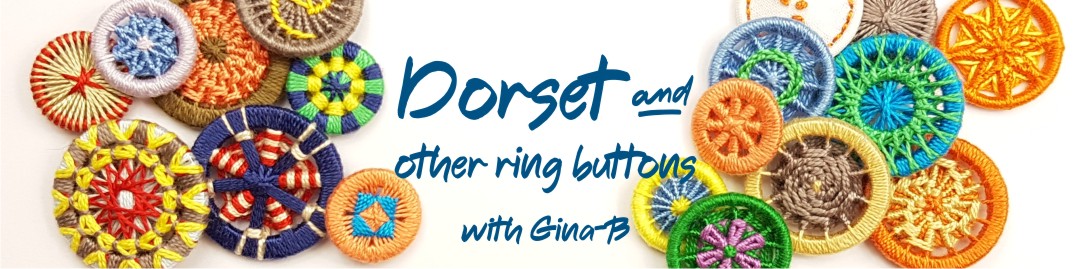
The Xero Basics
By Wise Virtual Services Limited
The "Xero Basics" course is tailored to offer a basic insight into using the Xero accounting software features.
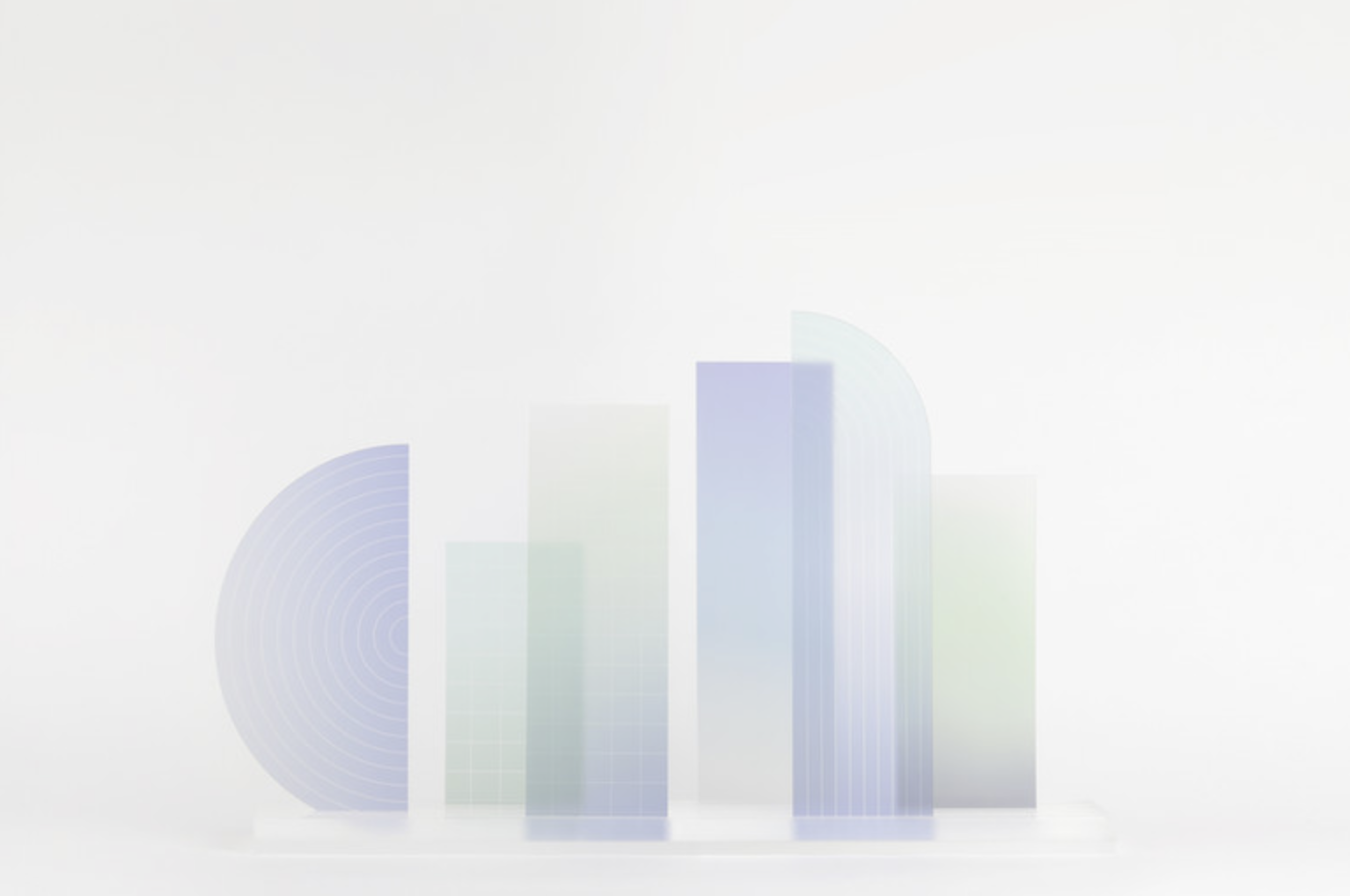
Microsoft Visio
By IT's Easy Training
Are you looking for a way to create stunning diagrams, flowcharts, and visuals for your projects? Do you want to learn how to use Microsoft Visio, the industry-standard software for diagramming and vector graphics? If so, then this online course is for you! In this course, you will learn everything you need to know about Microsoft Visio, from the basics to the advanced features. You will learn how to create and edit different types of diagrams, such as business process models, organisational charts, network diagrams, floor plans, and more. You will also learn how to customize your diagrams with shapes, colours, themes, styles, and data. You will discover how to collaborate with others on your diagrams using co-authoring, commenting, and sharing features. And you will explore how to integrate your diagrams with other Microsoft Office applications, such as Word, Excel, PowerPoint, and Outlook. By the end of this course, you will be able to create professional-looking diagrams that communicate your ideas clearly and effectively. Whether you are a beginner or an expert, this course will help you master Microsoft Visio and take your diagramming skills to the next level.

Excel Essentials
By IT's Easy Training
Are you looking for a way to boost your productivity and efficiency with Excel? Do you want to learn how to create, analyze and visualize data in powerful and versatile spreadsheets? If so, then our level 2 online Excel course is perfect for you! This course will teach you how to use advanced functions, formulas, charts, tables, pivot tables and macros in Excel. You will learn how to work with large datasets, automate tasks, perform data analysis and create professional reports and dashboards. You will also get tips and tricks to optimize your workflow and save time. The course is suitable for anyone who has some basic knowledge of Excel and wants to take their skills to the next level. You will have access to video lectures, exercises, quizzes and downloadable resources. You will

Microsoft Project Beginner to Advanced
By IT's Easy Training
Are you looking for a way to manage your projects more efficiently and effectively? Do you want to learn how to use Microsoft Project, one of the most popular and powerful project management tools in the world? If so, this online course is for you! In this course, you will learn how to create, update, and share project plans using Microsoft Project. You will also learn how to use the social media features of Microsoft Project to collaborate with your team members, stakeholders, and clients. You will discover how to: - Set up a project and enter tasks, durations, dependencies, and resources - Track the progress and performance of your project using various views and reports - Adjust your project plan to deal with changes, risks, and issues - Export your project data to Excel, PowerPoint, or Word This course is suitable for anyone who wants to learn how to use Microsoft Project for project management, whether you are a beginner or an intermediate user. You will need access to a computer with Microsoft Project installed (any version from 2013 to 2021) and an internet connection. You will also need a Microsoft account to use the social media features of Microsoft Project. By the end of this course, you will be able to create and manage project plans using Microsoft Project and leverage the power of social media to enhance your project communication and collaboration. Enrol today and take your project management skills to the next level!

Microsoft Excel beginner to advanced
By IT's Easy Training
Full Excel Course Beginner to Advanced 6hrs

Description: Strategic Planning is an organizational Management activity that defines the institutions' strategy and direction and decides on allocating its resources to pursue this strategy. Strategic Planning is used to set priorities, focus energy and resources, and strengthen operations. It ensures that employees and other stakeholders are working toward common goals and try to establish agreement around intended outcomes or results. The Strategic Planning Skills Video Training Course will help you to understand the present condition and market position of an organization so that you can decide the further steps for achieving your goals. Throughout the course, you will learn the ways of preparing a strategic plan, the procedures of initiating the strategic management process, the system of making a strategic plan and the probable ways of executing the strategic plan. By the end of the course, you will be able to prepare a strategic plan, and after that, you will be able to execute the plan in the real world. Assessment: At the end of the course, you will be required to sit for an online MCQ test. Your test will be assessed automatically and immediately. You will instantly know whether you have been successful or not. Before sitting for your final exam you will have the opportunity to test your proficiency with a mock exam. Certification: After completing and passing the course successfully, you will be able to obtain an Accredited Certificate of Achievement. Certificates can be obtained either in hard copy at a cost of £39 or in PDF format at a cost of £24. Who is this Course for? Strategic Planning Skills Video Training Course is certified by CPD Qualifications Standards and CiQ. This makes it perfect for anyone trying to learn potential professional skills. As there is no experience and qualification required for this course, it is available for all students from any academic background. Requirements Our Strategic Planning Skills Video Training Course is fully compatible with any kind of device. Whether you are using Windows computer, Mac, smartphones or tablets, you will get the same experience while learning. Besides that, you will be able to access the course with any kind of internet connection from anywhere at any time without any kind of limitation. Career Path After completing this course you will be able to build up accurate knowledge and skills with proper confidence to enrich yourself and brighten up your career in the relevant job market. Preparing for the Strategic Planning Process Preparing for the Strategic Planning Process FREE 00:16:00 Establish a Committee 00:06:00 Gather Operational Data 00:13:00 Initiating the Strategic Planning Process Develop a Mission Statement 00:12:00 Develop a Vision Statement 00:06:00 Assess Internal and External Environments 00:12:00 Performing SWOT Analysis 00:08:00 Developing the Strategic Plan Prioritize What the Strategic Plan Will Address 00:03:00 Set Goals and Objective 00:07:00 Develop Strategy for Achieving Goals 00:02:00 Draft the Strategic Plan 00:09:00 Executing the Plan Assign Responsibility and Authority 00:10:00 Establish a Monitoring System 00:06:00 Mock Exam Mock Exam- Strategic Planning Skills Video Training Course 00:20:00 Final Exam Final Exam- Strategic Planning Skills Video Training Course 00:20:00 Certificate and Transcript Order Your Certificates and Transcripts 00:00:00

Search By Location
- Courses in London
- Courses in Birmingham
- Courses in Glasgow
- Courses in Liverpool
- Courses in Bristol
- Courses in Manchester
- Courses in Sheffield
- Courses in Leeds
- Courses in Edinburgh
- Courses in Leicester
- Courses in Coventry
- Courses in Bradford
- Courses in Cardiff
- Courses in Belfast
- Courses in Nottingham