- Professional Development
- Medicine & Nursing
- Arts & Crafts
- Health & Wellbeing
- Personal Development
65657 Courses
Determining market size for your product
By Course Cloud
Our 'Determining Market Size for Your Product' course empowers you with the knowledge and skills to navigate the dynamic world of market analysis. Imagine a future where you can confidently assess market size, identify your target audience, and make informed business decisions. Explore the depths of market research, gathering invaluable insights to drive your strategies forward. Grasp the significance of TAM, SAM, and SOM in estimating market size, allowing you to identify untapped opportunities. Apply your market sizing expertise to craft strategic business plans that are poised for success.

Ultimate Geology Course
By Course Cloud
The comprehensive Ultimate Geology Course has been designed by industry experts to provide learners with everything they need to enhance their skills and knowledge in their chosen area of study. Enrol on the Ultimate Geology Course today, and learn from the very best the industry has to offer! This best selling Ultimate Geology Course has been developed by industry professionals and has already been completed by hundreds of satisfied students. This in-depth Ultimate Geology Course is suitable for anyone who wants to build their professional skill set and improve their expert knowledge. The Ultimate Geology Course is CPD-accredited, so you can be confident you're completing a quality training course will boost your CV and enhance your career potential. The Ultimate Geology Course is made up of several information-packed modules which break down each topic into bite-sized chunks to ensure you understand and retain everything you learn. After successfully completing the Ultimate Geology Course, you will be awarded a certificate of completion as proof of your new skills. If you are looking to pursue a new career and want to build your professional skills to excel in your chosen field, the certificate of completion from the Ultimate Geology Course will help you stand out from the crowd. You can also validate your certification on our website. We know that you are busy and that time is precious, so we have designed the Ultimate Geology Course to be completed at your own pace, whether that's part-time or full-time. Get full course access upon registration and access the course materials from anywhere in the world, at any time, from any internet-enabled device. Our experienced tutors are here to support you through the entire learning process and answer any queries you may have via email.
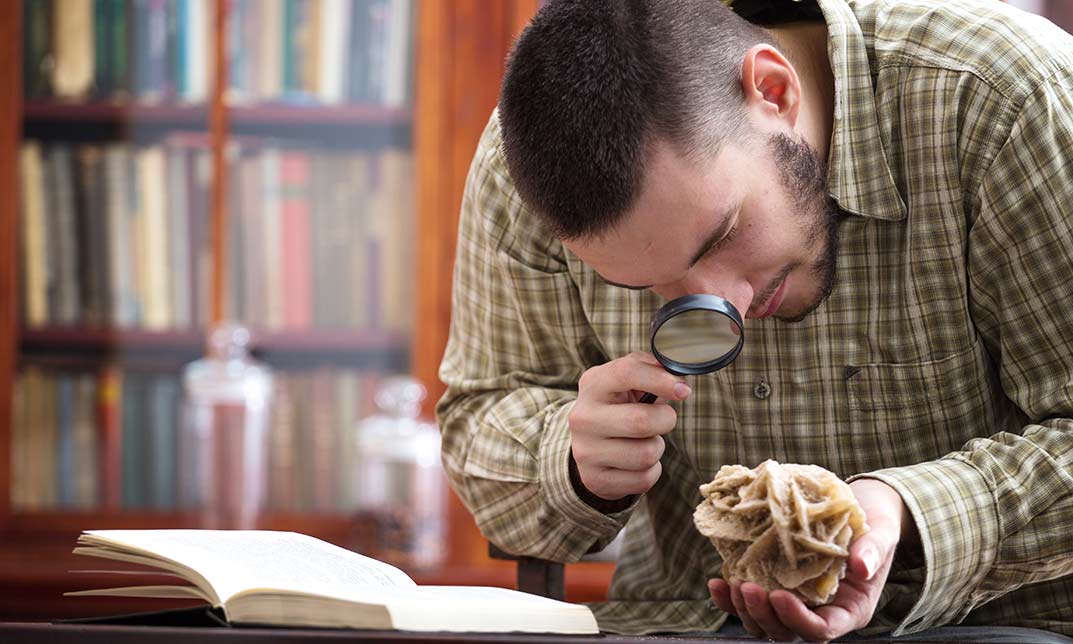
Body Weight Exercise for Flexibility and Strength
By Course Cloud
The comprehensive Body Weight Exercise for Flexibility and Strength has been designed by industry experts to provide learners with everything they need to enhance their skills and knowledge in their chosen area of study. Enrol on the Body Weight Exercise for Flexibility and Strength today, and learn from the very best the industry has to offer! This best selling Body Weight Exercise for Flexibility and Strength has been developed by industry professionals and has already been completed by hundreds of satisfied students. This in-depth Body Weight Exercise for Flexibility and Strength is suitable for anyone who wants to build their professional skill set and improve their expert knowledge. The Body Weight Exercise for Flexibility and Strength is CPD-accredited, so you can be confident you're completing a quality training course will boost your CV and enhance your career potential. The Body Weight Exercise for Flexibility and Strength is made up of several information-packed modules which break down each topic into bite-sized chunks to ensure you understand and retain everything you learn. After successfully completing the Body Weight Exercise for Flexibility and Strength, you will be awarded a certificate of completion as proof of your new skills. If you are looking to pursue a new career and want to build your professional skills to excel in your chosen field, the certificate of completion from the Body Weight Exercise for Flexibility and Strength will help you stand out from the crowd. You can also validate your certification on our website. We know that you are busy and that time is precious, so we have designed the Body Weight Exercise for Flexibility and Strength to be completed at your own pace, whether that's part-time or full-time. Get full course access upon registration and access the course materials from anywhere in the world, at any time, from any internet-enabled device. Our experienced tutors are here to support you through the entire learning process and answer any queries you may have via email.

Power Engineering and Power System Analysis Part-4
By Course Cloud
Course Overview The comprehensive Power Engineering and Power System Analysis Part-4 has been designed by industry experts to provide learners with everything they need to enhance their skills and knowledge in their chosen area of study. Enrol on the Power Engineering and Power System Analysis Part-4 today, and learn from the very best the industry has to offer! This best selling Power Engineering and Power System Analysis Part-4 has been developed by industry professionals and has already been completed by hundreds of satisfied students. This in-depth Power Engineering and Power System Analysis Part-4 is suitable for anyone who wants to build their professional skill set and improve their expert knowledge. The Power Engineering and Power System Analysis Part-4 is CPD-accredited, so you can be confident you're completing a quality training course will boost your CV and enhance your career potential. The Power Engineering and Power System Analysis Part-4 is made up of several information-packed modules which break down each topic into bite-sized chunks to ensure you understand and retain everything you learn. After successfully completing the Power Engineering and Power System Analysis Part-4, you will be awarded a certificate of completion as proof of your new skills. If you are looking to pursue a new career and want to build your professional skills to excel in your chosen field, the certificate of completion from the Power Engineering and Power System Analysis Part-4 will help you stand out from the crowd. You can also validate your certification on our website. We know that you are busy and that time is precious, so we have designed the Power Engineering and Power System Analysis Part-4 to be completed at your own pace, whether that's part-time or full-time. Get full course access upon registration and access the course materials from anywhere in the world, at any time, from any internet-enabled device. Our experienced tutors are here to support you through the entire learning process and answer any queries you may have via email.

Addiction Psychology and Counselling
By Course Cloud
Certification After successfully completing the course, you will be able to get the UK and internationally accepted certificate to share your achievement with potential employers or include it in your CV. The PDF Certificate + Transcript is available at £6.99 (Special Offer - 50% OFF). In addition, you can get a hard copy of your certificate for £12 (Shipping cost inside the UK is free, and outside the UK is £9.99).

PowerPoint 2016 Advanced
By Course Cloud
This PowerPoint 2016 Advanced course will take you through key presentation techniques. You will learn about the controls in PowerPoint and how to use them. If you are interested in becoming an advanced level Powerpoint 2016 user, then this course is for you. You will be able to create engaging presentations. Upon completion, you will understand how to use various tools in Excel 2016. This course will guide you through using masks, templates and themes in PowerPoint. You will also understand advanced presentation features. During this course, you will have the opportunity to take an assessment to consolidate your learning. PowerPoint 2016 Advanced is a best selling course developed by industry experts and already helped tons of students like you. It is suitable for anyone who wants to improve their knowledge and skills in the or relevant sector. This course is accredited by CPD so you will get a career boost upon completing this course. Our PowerPoint 2016 Advanced is packed with 45 modules and 5 hours, 12 minutes of study. You will be awarded with a certificate of completion, the proof of your expertise in this field. If you want to get a job or looking for professional skills to excel in this field, a certificate from this course will help you appear as a strong candidate. You can also validate your certification from our website. It doesn't matter if you are willing to study full-time or part-time. This course is designed for any type of student and you can even complete it at your own pace. The materials are accessible from anyplace, any device and anytime. Besides that, our experienced tutors will help you throughout the comprehensive syllabus of this course and answer all your queries through email.

Content Marketing Level 3
By Course Cloud
Certification After successfully completing the course, you will be able to get the UK and internationally accepted certificate to share your achievement with potential employers or include it in your CV. The PDF Certificate + Transcript is available at £6.99 (Special Offer - 50% OFF). In addition, you can get a hard copy of your certificate for £12 (Shipping cost inside the UK is free, and outside the UK is £9.99).

Basic Kindle Outsourcing
By Course Cloud
The comprehensive Basic Kindle Outsourcing has been designed by industry experts to provide learners with everything they need to enhance their skills and knowledge in their chosen area of study. Enrol on the Basic Kindle Outsourcing today, and learn from the very best the industry has to offer! This best selling Basic Kindle Outsourcing has been developed by industry professionals and has already been completed by hundreds of satisfied students. This in-depth Basic Kindle Outsourcing is suitable for anyone who wants to build their professional skill set and improve their expert knowledge. The Basic Kindle Outsourcing is CPD-accredited, so you can be confident you're completing a quality training course will boost your CV and enhance your career potential. The Basic Kindle Outsourcing is made up of several information-packed modules which break down each topic into bite-sized chunks to ensure you understand and retain everything you learn. After successfully completing the Basic Kindle Outsourcing, you will be awarded a certificate of completion as proof of your new skills. If you are looking to pursue a new career and want to build your professional skills to excel in your chosen field, the certificate of completion from the Basic Kindle Outsourcing will help you stand out from the crowd. You can also validate your certification on our website. We know that you are busy and that time is precious, so we have designed the Basic Kindle Outsourcing to be completed at your own pace, whether that's part-time or full-time. Get full course access upon registration and access the course materials from anywhere in the world, at any time, from any internet-enabled device. Our experienced tutors are here to support you through the entire learning process and answer any queries you may have via email.

Web Design for Beginners: HTML5 + CSS3 + Bootstrap
By Course Cloud
Learn how to design beautiful web pages and create responsive websites on your own with this course. You will learn how to undertake web development strategies using HTML 5, CSS 3 and Bootstrap. You will be guided on the process of creating landing pages and portfolio websites. This Web Design for Beginners: HTML5 + CSS3 + Bootstrap course is ideal for those wanting to know how to create a range of stunning, functioning websites. You can consolidate your learning with interactive exercises throughout the course. By gaining this skill, you will be able to increase your chances of entering the web development industry. Web Design for Beginners: HTML5 + CSS3 + Bootstrap is a best selling course developed by industry experts and already helped tons of students like you. It is suitable for anyone who wants to improve their knowledge and skills in the or relevant sector. This course is accredited by CPD, so you will get a career boost upon completing this course. Our Web Design for Beginners: HTML5 + CSS3 + Bootstrap is packed with 66 modules and 8 hours, 7 minutes of study. You will be awarded with a certificate of completion, the proof of your expertise in this field. If you want to get a job or looking for professional skills to excel in this field, a certificate from this course will help you appear as a strong candidate. You can also validate your certification from our website. It doesn't matter if you are willing to study full-time or part-time. This course is designed for any type of student and you can even complete it at your own pace. The materials are accessible from anyplace, any device and anytime. Besides that, our experienced tutors will help you throughout the comprehensive syllabus of this course and answer all your queries through email.

Cyber Forensic Analyst
By Course Cloud
Course Overview The comprehensive Digital Forensics Pentesting has been designed by industry experts to provide learners with everything they need to enhance their skills and knowledge in their chosen area of study. Enrol on the Digital Forensics Pentesting today, and learn from the very best the industry has to offer! This best selling Digital Forensics Pentesting has been developed by industry professionals and has already been completed by hundreds of satisfied students. This in-depth Digital Forensics Pentesting is suitable for anyone who wants to build their professional skill set and improve their expert knowledge. The Digital Forensics Pentesting is CPD-accredited, so you can be confident you're completing a quality training course will boost your CV and enhance your career potential. The Digital Forensics Pentesting is made up of several information-packed modules which break down each topic into bite-sized chunks to ensure you understand and retain everything you learn. After successfully completing the Digital Forensics Pentesting, you will be awarded a certificate of completion as proof of your new skills. If you are looking to pursue a new career and want to build your professional skills to excel in your chosen field, the certificate of completion from the Digital Forensics Pentesting will help you stand out from the crowd. You can also validate your certification on our website. We know that you are busy and that time is precious, so we have designed the Digital Forensics Pentesting to be completed at your own pace, whether that's part-time or full-time. Get full course access upon registration and access the course materials from anywhere in the world, at any time, from any internet-enabled device. Our experienced tutors are here to support you through the entire learning process and answer any queries you may have via email.

Search By Location
- Courses in London
- Courses in Birmingham
- Courses in Glasgow
- Courses in Liverpool
- Courses in Bristol
- Courses in Manchester
- Courses in Sheffield
- Courses in Leeds
- Courses in Edinburgh
- Courses in Leicester
- Courses in Coventry
- Courses in Bradford
- Courses in Cardiff
- Courses in Belfast
- Courses in Nottingham