- Professional Development
- Medicine & Nursing
- Arts & Crafts
- Health & Wellbeing
- Personal Development
65261 Courses
Build Your Emotional Confidence
By Course Cloud
Certification After successfully completing the course, you will be able to get the UK and internationally accepted certificate to share your achievement with potential employers or include it in your CV. The PDF Certificate + Transcript is available at £6.99 (Special Offer - 50% OFF). In addition, you can get a hard copy of your certificate for £12 (Shipping cost inside the UK is free, and outside the UK is £9.99).

Brow Lamination and Lash Lift, Brow Tint and Lash Tint
By Course Cloud
Course Overview Discover how to boost your makeup knowledge and advance your skills to become an accomplished stylist with this comprehensive training for Brow Lamination and Lash Lift, Brow Tint and Lash Tint. The new and popular trend of getting eyebrows and lashes lifted is taking the beauty industry by storm, and you can be taught how to perform this technique in easy-to-follow steps. Whether you're a keen amateur, an experienced beautician, or a makeup artist who wants to level up, everything is here for you to make anyone's eyes more beautiful. This Makeup tutorial provides recommendations and expert guidance for anyone interested in eye cosmetics for personal or professional reasons. You will be taught the basic concepts of lash lifts and brow laminations before moving onto a masterclass for achieving safe and stunning results for your clientele. The online modules cover every aspect of the treatment, from hygiene to skin tests and from allergies to pricing lists. If you want to master the very latest treatment for facial beauty, then this is the course to pencil in. This best selling Brow Lamination and Lash Lift, Brow Tint and Lash Tint has been developed by industry professionals and has already been completed by hundreds of satisfied students. This in-depth Brow Lamination and Lash Lift, Brow Tint and Lash Tint is suitable for anyone who wants to build their professional skill set and improve their expert knowledge. The Brow Lamination and Lash Lift, Brow Tint and Lash Tint is CPD-accredited, so you can be confident you're completing a quality training course will boost your CV and enhance your career potential. The Brow Lamination and Lash Lift, Brow Tint and Lash Tint is made up of several information-packed modules which break down each topic into bite-sized chunks to ensure you understand and retain everything you learn. After successfully completing the Brow Lamination and Lash Lift, Brow Tint and Lash Tint, you will be awarded a certificate of completion as proof of your new skills. If you are looking to pursue a new career and want to build your professional skills to excel in your chosen field, the certificate of completion from the Brow Lamination and Lash Lift, Brow Tint and Lash Tint will help you stand out from the crowd. You can also validate your certification on our website. We know that you are busy and that time is precious, so we have designed the Brow Lamination and Lash Lift, Brow Tint and Lash Tint to be completed at your own pace, whether that's part-time or full-time. Get full course access upon registration and access the course materials from anywhere in the world, at any time, from any internet-enabled device. Our experienced tutors are here to support you through the entire learning process and answer any queries you may have via email.

Basics of Lean Management
By Course Cloud
Course Overview The Basics of Lean Management course is designed to provide learners with the skills and knowledge to apply Lean methodology effectively to optimise business processes. It is ideal for project managers and anyone whose role involves business process improvement. Through this practical training course, you will learn about the Lean environment, as well as the philosophy and benefits of Lean. Through case studies and video material, it will teach you the key concepts and principles of Lean management, and the tools and skills needed to optimise business processes and reduce waste. By the end of this course, you will have the expertise to establish new business processes using Lean methodology, as well as analyse processes to identify issues and opportunities for improvement. This course can be studied on a part-time or full-time basis, and has been designed in such a way that those with no experience in Lean management can easily follow each module. This best selling Basics of Lean Management has been developed by industry professionals and has already been completed by hundreds of satisfied students. This in-depth Basics of Lean Management is suitable for anyone who wants to build their professional skill set and improve their expert knowledge. The Basics of Lean Management is CPD-accredited, so you can be confident you're completing a quality training course will boost your CV and enhance your career potential. The Basics of Lean Management is made up of several information-packed modules which break down each topic into bite-sized chunks to ensure you understand and retain everything you learn. After successfully completing the Basics of Lean Management, you will be awarded a certificate of completion as proof of your new skills. If you are looking to pursue a new career and want to build your professional skills to excel in your chosen field, the certificate of completion from the Basics of Lean Management will help you stand out from the crowd. You can also validate your certification on our website. We know that you are busy and that time is precious, so we have designed the Basics of Lean Management to be completed at your own pace, whether that's part-time or full-time. Get full course access upon registration and access the course materials from anywhere in the world, at any time, from any internet-enabled device. Our experienced tutors are here to support you through the entire learning process and answer any queries you may have via email.

Basic Rally Test Management Tool
By Course Cloud
The comprehensive Basic Rally Test Management Tool has been designed by industry experts to provide learners with everything they need to enhance their skills and knowledge in their chosen area of study. Enrol on the Basic Rally Test Management Tool today, and learn from the very best the industry has to offer! This best selling Basic Rally Test Management Tool has been developed by industry professionals and has already been completed by hundreds of satisfied students. This in-depth Basic Rally Test Management Tool is suitable for anyone who wants to build their professional skill set and improve their expert knowledge. The Basic Rally Test Management Tool is CPD-accredited, so you can be confident you're completing a quality training course will boost your CV and enhance your career potential. The Basic Rally Test Management Tool is made up of several information-packed modules which break down each topic into bite-sized chunks to ensure you understand and retain everything you learn. After successfully completing the Basic Rally Test Management Tool, you will be awarded a certificate of completion as proof of your new skills. If you are looking to pursue a new career and want to build your professional skills to excel in your chosen field, the certificate of completion from the Basic Rally Test Management Tool will help you stand out from the crowd. You can also validate your certification on our website. We know that you are busy and that time is precious, so we have designed the Basic Rally Test Management Tool to be completed at your own pace, whether that's part-time or full-time. Get full course access upon registration and access the course materials from anywhere in the world, at any time, from any internet-enabled device. Our experienced tutors are here to support you through the entire learning process and answer any queries you may have via email.

Award in Yoga Teaching
By Course Cloud
Course Overview Discover the many benefits of yoga, and balance your mind, body and soul. The Award in Yoga Teaching is ideal for beginners and anyone looking to incorporate yoga into their lifestyle. It covers the basic fundamentals such as what equipment you'll need, breathwork techniques, balancing positions and cooling exercises. Through the guidance of an expert instructor, you will deepen your understanding of the philosophy of yoga, and its many benefits. It will teach you different positions and poses to improve your core strength, flexibility and balance, as well as tips on nutrition to boost your energy before workouts. This yoga class is open to anyone who is looking for an introductory course to get started with the basics. This best selling Award in Yoga Teaching has been developed by industry professionals and has already been completed by hundreds of satisfied students. This in-depth Award in Yoga Teaching is suitable for anyone who wants to build their professional skill set and improve their expert knowledge. The Award in Yoga Teaching is CPD-accredited, so you can be confident you're completing a quality training course will boost your CV and enhance your career potential. The Award in Yoga Teaching is made up of several information-packed modules which break down each topic into bite-sized chunks to ensure you understand and retain everything you learn. After successfully completing the Award in Yoga Teaching, you will be awarded a certificate of completion as proof of your new skills. If you are looking to pursue a new career and want to build your professional skills to excel in your chosen field, the certificate of completion from the Award in Yoga Teaching will help you stand out from the crowd. You can also validate your certification on our website. We know that you are busy and that time is precious, so we have designed the Award in Yoga Teaching to be completed at your own pace, whether that's part-time or full-time. Get full course access upon registration and access the course materials from anywhere in the world, at any time, from any internet-enabled device. Our experienced tutors are here to support you through the entire learning process and answer any queries you may have via email.

Apply Minimalism in Your Lifestyle
By Course Cloud
The comprehensive Apply Minimalism in Your Lifestyle has been designed by industry experts to provide learners with everything they need to enhance their skills and knowledge in their chosen area of study. Enrol on the Apply Minimalism in Your Lifestyle today, and learn from the very best the industry has to offer! This best selling Apply Minimalism in Your Lifestyle has been developed by industry professionals and has already been completed by hundreds of satisfied students. This in-depth Apply Minimalism in Your Lifestyle is suitable for anyone who wants to build their professional skill set and improve their expert knowledge. The Apply Minimalism in Your Lifestyle is CPD-accredited, so you can be confident you're completing a quality training course will boost your CV and enhance your career potential. The Apply Minimalism in Your Lifestyle is made up of several information-packed modules which break down each topic into bite-sized chunks to ensure you understand and retain everything you learn. After successfully completing the Apply Minimalism in Your Lifestyle , you will be awarded a certificate of completion as proof of your new skills. If you are looking to pursue a new career and want to build your professional skills to excel in your chosen field, the certificate of completion from the Apply Minimalism in Your Lifestyle will help you stand out from the crowd. You can also validate your certification on our website. We know that you are busy and that time is precious, so we have designed the Apply Minimalism in Your Lifestyle to be completed at your own pace, whether that's part-time or full-time. Get full course access upon registration and access the course materials from anywhere in the world, at any time, from any internet-enabled device. Our experienced tutors are here to support you through the entire learning process and answer any queries you may have via email.

Advanced Diploma in Microsoft Office
By Course Cloud
Learn new skills and develop your professional knowledge with our Advanced Diploma in Microsoft Office and learn from home at a pace that suits you. The Microsoft Office 2019 course has been expertly designed for you to complete through distance e-learning and achieve a professional qualification without leaving your own home! Learn and Explore the New Features of Microsoft Office 2019 in this course. From creating documents and spreadsheets, to presenting information in a slide show and managing projects, this Microsoft Office 2019 course is your step-by-step guide to getting it all done. Get started now, and be on your way to mastering Word, PowerPoint, Excel, and more. Learn the skills you'll need to improve your CV and land the job of your dreams. Complete the Advanced Diploma in Microsoft Office to earn an industry-recognized credential that will help you excel in the workplace. Become confident of your abilities and use them to develop your profile online and in the marketplace.

Adobe Lightroom
By Course Cloud
Course Overview When you take this professional Adobe Lightroom course, you'll discover the most effective and proficient way to import, organise, and manage your personal library of images. Unlike Photoshop, Lightroom combines first-class photo management and photo editing capabilities into one tool, which is also more straightforward and more intuitive, meaning that beginners will master the functions more easily. With the help of this comprehensive tuition, you will soon be arranging and editing photos to make them look genuinely accomplished. This Lightroom training is the definitive introduction to this practical and versatile Adobe tool, which ensures that you'll be using every function available. You will be taught all about the fundamental setup steps, the viewing options, collection methods, keyword use, toolkits offered, slideshow delivery, and much more. You can also expect access to working materials and personal assignments to practice your Lightroom skills. So, enrol now to become a Lightroom expert. This best selling Adobe Lightroom has been developed by industry professionals and has already been completed by hundreds of satisfied students. This in-depth Adobe Lightroom is suitable for anyone who wants to build their professional skill set and improve their expert knowledge. The Adobe Lightroom is CPD-accredited, so you can be confident you're completing a quality training course will boost your CV and enhance your career potential. The Adobe Lightroom is made up of several information-packed modules which break down each topic into bite-sized chunks to ensure you understand and retain everything you learn. After successfully completing the Adobe Lightroom, you will be awarded a certificate of completion as proof of your new skills. If you are looking to pursue a new career and want to build your professional skills to excel in your chosen field, the certificate of completion from the Adobe Lightroom will help you stand out from the crowd. You can also validate your certification on our website. We know that you are busy and that time is precious, so we have designed the Adobe Lightroom to be completed at your own pace, whether that's part-time or full-time. Get full course access upon registration and access the course materials from anywhere in the world, at any time, from any internet-enabled device. Our experienced tutors are here to support you through the entire learning process and answer any queries you may have via email.

Access 2019 Advanced
By Course Cloud
Course Overview Take your existing skills with Microsoft's primary information handling tool to their absolute peak and become an expert with this Access 2019 Advanced course. The 2019 version of Microsoft Access goes 'end of life' in 2025 and will be supported until at least 2028, so there's no excuse not to get the most from it if you rely on its use. With this training, you will gain the full benefits from this versatile platform and ensure that you are acutely aware of every function and utility that it holds for your individual needs. This Microsoft Access 2019 tutorial provides the most progressive and complete techniques for completing your Access education and allows you to become a specialist in its use, whether needed for team contributions or business superiority. Your existing talents will be stretched to encompass new and exciting possibilities, making your data management abilities second to none. Everything you need to succeed from database contingency to high-level security and macro conversion is presented here for you in easily digestible online modules. Use Access for success and enrol now This best selling Access 2019 Advanced has been developed by industry professionals and has already been completed by hundreds of satisfied students. This in-depth Access 2019 Advanced is suitable for anyone who wants to build their professional skill set and improve their expert knowledge. The Access 2019 Advanced is CPD-accredited, so you can be confident you're completing a quality training course will boost your CV and enhance your career potential. The Access 2019 Advanced is made up of several information-packed modules which break down each topic into bite-sized chunks to ensure you understand and retain everything you learn. After successfully completing the Access 2019 Advanced, you will be awarded a certificate of completion as proof of your new skills. If you are looking to pursue a new career and want to build your professional skills to excel in your chosen field, the certificate of completion from the Access 2019 Advanced will help you stand out from the crowd. You can also validate your certification on our website. We know that you are busy and that time is precious, so we have designed the Access 2019 Advanced to be completed at your own pace, whether that's part-time or full-time. Get full course access upon registration and access the course materials from anywhere in the world, at any time, from any internet-enabled device. Our experienced tutors are here to support you through the entire learning process and answer any queries you may have via email.
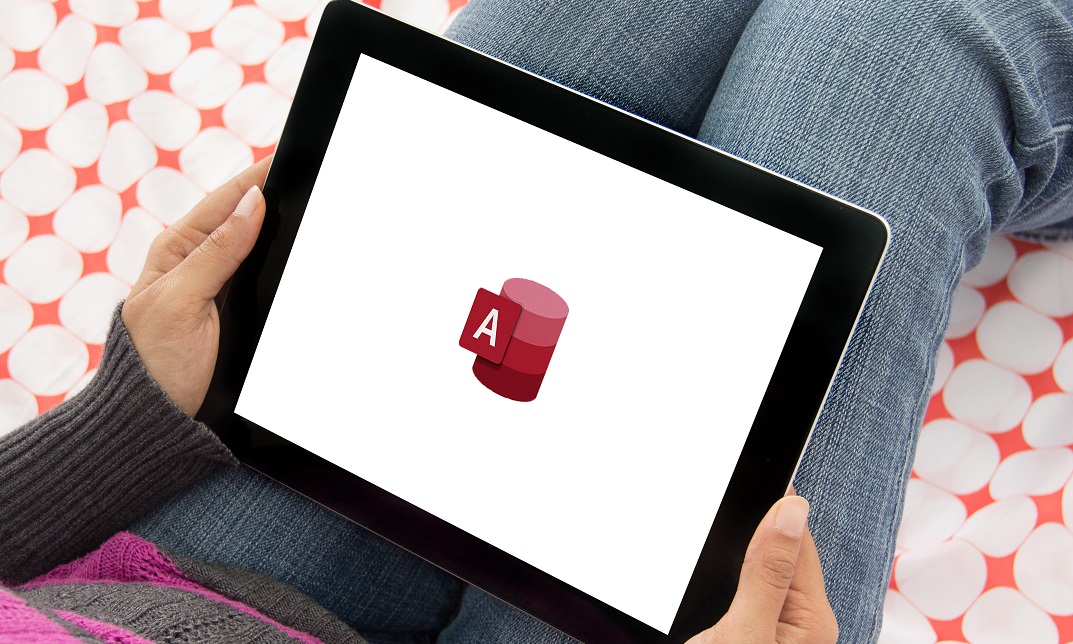
Diploma in Anti Money Laundering (AML)
By Course Cloud
A must course for every professional in today's world, learn what (AML) Anti-Money Laundering is, exploring various stages of money laundering and how criminal organisations disguise & convert their dirty money into clean money to avoid detection from regulatory bodies. You'll also learn about (CFT) Countering Financing of Terrorism, key differences between the flow of money laundering and terrorist financing methods, and how to keep yourself and your organisation protected from money laundering & terrorist financing abuse. Understand the importance of (KYC) Know Your Customer & (KYCC) Know Your Customer's Customer requirements, learn about compliance requirements for individual/personal customers and corporate customers, learn about UBO' s (Ultimate Beneficial Owners) and what supporting documents are to be collected based on international best practices. This course will guide you on how to identify and write suspicious activity and transaction reports, identify suspicious activities of customers and report proactively to assist regulatory bodies. Understand the definition of a PEP/FPEP (Politically Exposed Persons/Foreign Politically Exposed Persons) and when and how to conduct EDD (Enhanced Due Diligence). This course will help you manage regulatory expectations proactively and secure your profession, your organisation & businesses from the risk of money laundering and terrorist financing abuse.
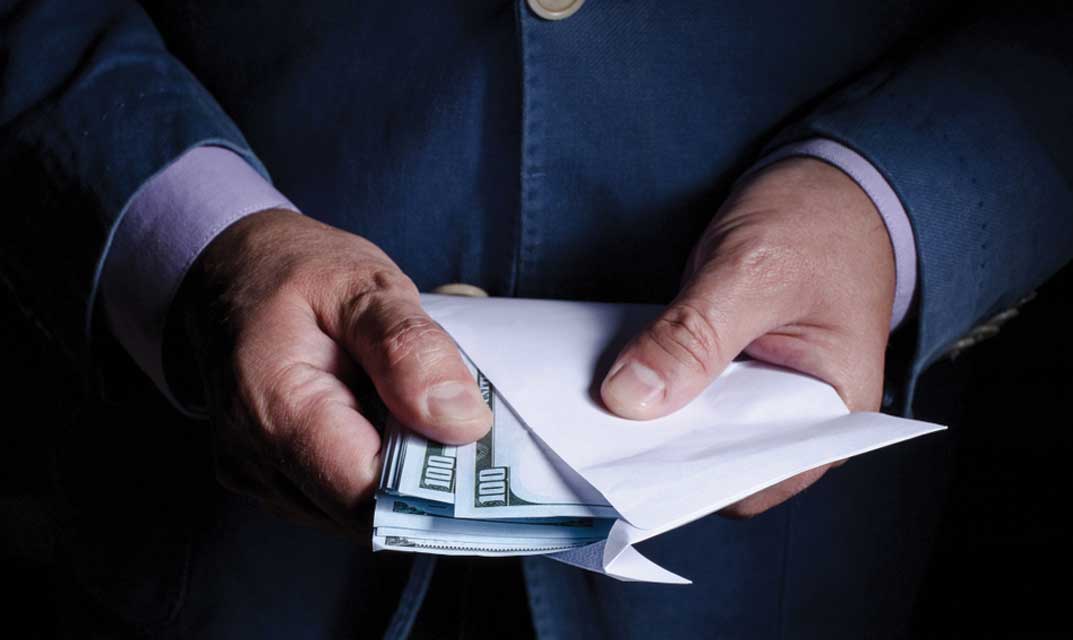
Search By Location
- Courses in London
- Courses in Birmingham
- Courses in Glasgow
- Courses in Liverpool
- Courses in Bristol
- Courses in Manchester
- Courses in Sheffield
- Courses in Leeds
- Courses in Edinburgh
- Courses in Leicester
- Courses in Coventry
- Courses in Bradford
- Courses in Cardiff
- Courses in Belfast
- Courses in Nottingham