- Professional Development
- Medicine & Nursing
- Arts & Crafts
- Health & Wellbeing
- Personal Development
65129 Courses
Description: The 70-417 - Upgrading Your Skills to MCSA Windows Server 2012 course provides all the essential topics and skills that you need to know for MCSA Windows Server. The course will upgrade your skills to MCSA Windows Server 2012. Throughout the course, you will learn how to install and configure servers, configure server roles, features and Hyper-V, install and administer Active Directory, configure network services and access, configure a network policy server infrastructure, and deploy, manage, and maintain servers. The course will also show you how to configure and manage Active Directory, group policy and high availability, configure file and storage solutions, implement business continuity and disaster recovery, configure network services, identity and access solutions. If you pass the exam, you will be qualified as a Microsoft Certified Solutions Associate (MCSA) in Windows Server 2012. The purpose of the course is to prepare you for the Exam. Assessment: At the end of the course, you will be required to sit for an online MCQ test. Your test will be assessed automatically and immediately. You will instantly know whether you have been successful or not. Before sitting for your final exam you will have the opportunity to test your proficiency with a mock exam. Certification: After completing and passing the course successfully, you will be able to obtain an Accredited Certificate of Achievement. Certificates can be obtained either in hard copy at a cost of £39 or in PDF format at a cost of £24. Who is this Course for? 70-417 - Upgrading Your Skills to MCSA Windows Server 2012 is certified by CPD Qualifications Standards and CiQ. This makes it perfect for anyone trying to learn potential professional skills. As there is no experience and qualification required for this course, it is available for all students from any academic background. Requirements Our 70-417 - Upgrading Your Skills to MCSA Windows Server 2012 is fully compatible with any kind of device. Whether you are using Windows computer, Mac, smartphones or tablets, you will get the same experience while learning. Besides that, you will be able to access the course with any kind of internet connection from anywhere at any time without any kind of limitation. Career Path After completing this course you will be able to build up accurate knowledge and skills with proper confidence to enrich yourself and brighten up your career in the relevant job market. Install and Configure Servers Install and Configure Servers FREE 00:17:00 Features with Windows Server 2012 00:11:00 Installing Windows 2012 Enterprise 00:09:00 Windows Server Installation 00:12:00 Introduction to Server Manager 00:07:00 Post Server Installation Tasks 00:11:00 Configure Server Roles and Features Configure Server Roles and Features 00:08:00 Add Roles Server Manager 00:16:00 Event Viewer 00:04:00 Best Practice Analyzer 00:06:00 Administrative Tools Available 00:08:00 Delegation of Domain Administration 00:09:00 Advanced Services 00:11:00 Introduction to PowerShell 00:16:00 Installing Server Core 00:07:00 PowerShell 00:11:00 Server Core Tools 00:16:00 Recover from Closing Command Prompt 00:01:00 Netsh-Firewall 00:04:00 Sconfig on Server Core 00:08:00 PowerShell Examples for User Management 00:12:00 Configure Hyper-V Configure Hyper-V 00:12:00 Enable Remote Management 00:05:00 Remote Desktop 00:08:00 Server Groups 00:01:00 Virtualization 00:17:00 Create a VM 00:07:00 Hyper-V Settings 00:03:00 Virtual Hard Disk 00:17:00 Managing VHD's 00:12:00 Virtual Networks 00:08:00 Hyper-V Network Settings33 00:06:00 Creating Network Adapters66 00:02:00 Considerations for VM Network Configuration 00:12:00 Install and Administer Active Directory Install and Administer Active Directory 00:48:00 Overview of Domain Controllers 00:19:00 Best Practices - FSMO and GC 00:25:00 RODC 00:11:00 Install Domain Controllers 00:31:00 Active Directory Management Tools 00:20:00 Groups 00:39:00 Delegate Management of Active Directory Objects 00:11:00 Deploy, Manage, and Maintain Servers Deploy, Manage, and Maintain Servers 00:32:00 Types of Images 00:43:00 Unattended Installations 00:18:00 WSUS 00:40:00 Monitoring Servers 01:30:00 Configure Network Services and Access Configure Network Services and Access 00:40:00 How DNS Forwarding Works 00:21:00 Zone Transfers 00:24:00 DNS Caching 00:04:00 Configure a Network Policy Server Infrastructure Configure a Network Policy Server Infrastructure 00:46:00 VPN Access ss 00:37:00 Components of Network Policy 00:07:00 Direct Access Features 00:18:00 Troubleshooting Tools 00:29:00 Certificates 00:03:00 Configure and Manage Active Directory Configure and Manage Active Directory 01:02:00 Managed Service Accounts 00:16:00 Create Account Policies and User Rights Assignments 00:40:00 Maintain Active Directory Domain Services 00:42:00 Configure and Manage Group Policy Configure and Manage Group Policy 00:22:00 Windows Client Policy Processing 00:08:00 Starter GPO's 00:30:00 Group Policy Links 00:20:00 Other Group Policy Options 01:07:00 Configure and Manage High Availability Configure and Manage High Availability 00:36:00 Server 2012 Failover Clustering 00:19:00 Quorum Definitions 00:20:00 Multi-Site Failover Cluster 00:10:00 Management Tools 00:11:00 Configure File and Storage Solutions Configure File and Storage Solutions 00:17:00 Discretionary Access Control 00:10:00 Creating Claims 00:19:00 File Classification 00:34:00 iSCSI 00:35:00 Implement Business Continuity and Disaster Recovery Implement Business Continuity and Disaster Recovery 00:15:00 Backup Types 00:16:00 System Restore 00:26:00 Windows RE 00:17:00 Configure Network Services Configure Network Services 00:20:00 Super Scopes and Multinetting 00:21:00 DNS Solutions s 00:23:00 DNS Cache Locking 00:26:00 IPAM (IP Address Management) 00:13:00 IPAM Abilities s 00:10:00 GPO Provisioning 00:29:00 Configure Identity and Access Solutions Configure Identity and Access Solutions 00:13:00 Web Services 00:09:00 C AD FS Components 00:16:00 Mock Exam Mock Exam- 70-417 - Upgrading Your Skills to MCSA Windows Server 2012 00:20:00 Final Exam Final Exam- 70-417 - Upgrading Your Skills to MCSA Windows Server 2012 00:20:00 Certificate and Transcript Order Your Certificates and Transcripts 00:00:00

Description: The 70-414 - Implementing an Advanced Server Infrastructure (MCSE) course will prepare you for the Exam 70-414: Implementing an Advanced Server Infrastructure. The course covers the advanced topics that IT professionals encounter in the enterprise environment. For passing the exam, you should have a thorough understanding of a fundamental server infra¬structure including monitoring, virtualisation, and high availability. There are four main objective areas on the 70-414 Exam which are discussed in the course thoroughly: Manage and maintain a server infrastructure Plan and implement a highly available enterprise infrastructure Plan and implement a server virtualisation infrastructure Design and implement identity and access solutions In the course, you will learn how to create the virtual infrastructure, plan and deploy virtual machines and implement solutions for the virtual administration. You will also learn about monitoring, high availability, updates, PKI, BCP and IDA. In short, the course will prepare you for the exam. Assessment: At the end of the course, you will be required to sit for an online MCQ test. Your test will be assessed automatically and immediately. You will instantly know whether you have been successful or not. Before sitting for your final exam you will have the opportunity to test your proficiency with a mock exam. Certification: After completing and passing the course successfully, you will be able to obtain an Accredited Certificate of Achievement. Certificates can be obtained either in hard copy at a cost of £39 or in PDF format at a cost of £24. Who is this Course for? 70-414 - Implementing an Advanced Server Infrastructure (MCSE) training course is certified by CPD Qualifications Standards and CiQ. This makes it perfect for anyone trying to learn potential professional skills. As there is no experience and qualification required for this course, it is available for all students from any academic background. Requirements Our 70-414 - Implementing an Advanced Server Infrastructure (MCSE) course is fully compatible with any kind of device. Whether you are using Windows computer, Mac, smartphones or tablets, you will get the same experience while learning. Besides that, you will be able to access the course with any kind of internet connection from anywhere at any time without any kind of limitation. Career Path After completing this course you will be able to build up accurate knowledge and skills with proper confidence to enrich yourself and brighten up your career in the relevant job market. Creating the Virtualization Infrastructure Introducing Microsoft System Center 2012 Components FREE 00:23:00 Using System Center for Virtualization 00:18:00 Using the VMM Management Console 00:08:00 Planning a VMM Deployment 00:14:00 Creating the Virtualization Host 00:13:00 Configuring Host Groups 00:04:00 Working with Libraries 00:10:00 Storage Infrastructure 00:22:00 Configuring a Storage Infrastructure for Virtualization 00:04:00 Confituring Storage in VMM 00:06:00 Network Infrastructure for Virtualization 00:22:00 Configuring Virtual Networking 00:06:00 Configuring Virtual Networks in VMM 00:06:00 Planning and Deploying Virtual Machines Considerations for Virtual Machine Setup 00:34:00 Planning Virtual Machine Deployment with VMM 00:13:00 How to Deploy a Virtual Machine 00:23:00 Monitoring Monitoring in Windows Server 2012 00:20:00 Enabling and Viewing Resource Metering Data C3TAD1 00:07:00 Introduction to Operations Manager 00:18:00 Management Packs 00:23:00 Notifications and Reporting 00:08:00 Integration with VMM 00:12:00 Solution for the Virtualization Administration System Center 2012 Administration 00:34:00 Delegated Administration 00:03:00 Automation with System Center 2012 00:10:00 VMM Private Clouds 00:06:00 High Availability Storage Spaces 00:48:00 RAID 00:08:00 NLB 00:22:00 The Infrastructure for Failover Clustering 00:21:00 Defining Failover Clustering 00:25:00 Integrating Failover Clustering with Server Virtualization 00:26:00 Multisite Planning a Multisite Failover Cluster 00:13:00 PKI The Certificate Authority 00:30:00 Certificate Templates 00:22:00 Overview of Certificate Services 00:11:00 CRL 00:13:00 Key Archival 00:07:00 Updates WSUS Deployment 00:25:00 WSUS 00:05:00 Using Configuration Manager 2012 00:17:00 Updating Virtualization 00:10:00 BCP BCP 00:25:00 Backups 00:13:00 Windows Backup Utility 00:07:00 Recovery 00:14:00 Backup and Recovery of VMs 00:09:00 IDA Planning and Implementing an AD FS Server Infrastructure 00:13:00 Planning and Implementing AD FS Claims Providers and Relying Parties 00:06:00 Planning and Implementing AD FS Claims and Claim Rules 00:07:00 Planning and Implementing an AD RMS Cluster 00:18:00 Installing an AD RMS Cluster 00:12:00 Planning and Implementing AD RMS Templates and Policies 00:06:00 Planning and Implementing External Access to AD RMS Services 00:07:00 Planning and Implementing AD RMS Integration with DAC 00:05:00 Mock Exam Mock Exam- 70-414 - Implementing an Advanced Server Infrastructure (MCSE) 00:20:00 Final Exam Final Exam- 70-414 - Implementing an Advanced Server Infrastructure (MCSE) 00:20:00 Certificate and Transcript Order Your Certificates and Transcripts 00:00:00

70-246 - Monitoring and Operating a Private Cloud with System Center 2012 R2 (MCSE)
4.3(43)By John Academy
Description: The 70-246 - Monitoring and Operating a Private Cloud with System Center 2012 R2 (MCSE) course teaches you how to monitor and operate a private cloud with System Center 2012 R2. Throughout the course, you will learn the basics of the cloud, the ways of working with the business cloud, cloud services, monitoring and automating responses. The course will teach you how to handle problems in the Private Cloud, and the procedures of Service Management in the Private Cloud. You will also be introduced to cloud protection, recovery, compliance, the use of SLAs, Dashboards and Widgets. The course shows you the real-time state using Visio, system centre analytics, service level tracking, viewing SSRS and Excel to view data, PerformancePoint and configuring and deploying widgets and dashboards. Finally, you will learn cleaning up system centre databases systems. After completing the course, you will understand how Operations Manager handles monitoring, Service Manager and App Controller facilitate self-service, and Orchestrator glues everything together. Assessment: At the end of the course, you will be required to sit for an online MCQ test. Your test will be assessed automatically and immediately. You will instantly know whether you have been successful or not. Before sitting for your final exam you will have the opportunity to test your proficiency with a mock exam. Certification: After completing and passing the course successfully, you will be able to obtain an Accredited Certificate of Achievement. Certificates can be obtained either in hard copy at a cost of £39 or in PDF format at a cost of £24. Who is this Course for? 70-246 - Monitoring and Operating a Private Cloud with System Center 2012 R2 (MCSE) training is certified by CPD Qualifications Standards and CiQ. This makes it perfect for anyone trying to learn potential professional skills. As there is no experience and qualification required for this course, it is available for all students from any academic background. Requirements Our 70-246 - Monitoring and Operating a Private Cloud with System Center 2012 R2 (MCSE) course is fully compatible with any kind of device. Whether you are using Windows computer, Mac, smartphones or tablets, you will get the same experience while learning. Besides that, you will be able to access the course with any kind of internet connection from anywhere at any time without any kind of limitation. Career Path After completing this course you will be able to build up accurate knowledge and skills with proper confidence to enrich yourself and brighten up your career in the relevant job market. System Center 2012 What is System Center 2012 FREE 00:30:00 Introducing the Cloud Discussion of Cloud Computing 00:19:00 Important Requirements 00:07:00 Working with System Center and the Infrastructure 00:05:00 Maintaining the Cloud Health 00:05:00 How Components are Integrated 00:06:00 Are You in Compliance 00:05:00 Working with the Business Cloud Examining SC 2012 VMM 00:17:00 Working with VMs with the VMM 00:11:00 Creating Clouds for Business 00:16:00 Cloud Services Looking at Service Templates and VMM Profiles 00:22:00 Web Deploy Packages 00:08:00 Server App V Introduction 00:05:00 The Data of the N Tier Application 00:05:00 What's New with VMM R2 00:07:00 Importing and Deploying the Stock trader Application 00:10:00 Installing SQL Server 00:10:00 Monitoring Overview of Operations Manager 00:20:00 Customize the Monitoring Operations 00:09:00 Monitoring Application Performance 00:14:00 Advanced Monitoring 00:04:00 Using Operations Manager for Applications 00:04:00 Using Operations Manager for the Network 00:11:00 Using Operations Manager for Distributed Applications 00:07:00 What's New in Operations Manager 2012 R2 00:09:00 Deploying an Agent 00:09:00 Configuration for Custom Monitoring 00:11:00 Configuring Basic Monitoring and Application Perfomance 00:12:00 Installing Operations Manager 00:05:00 Automating Responses Looking at Orchestrator 2012 00:08:00 Putting Orchestrator, Operations Manager, and Service Manager Together 00:15:00 What's New with Orchestrator 2012 R2 00:04:00 Managing Problems in the Private Cloud What is Problem Management 00:07:00 Using Custom Rules 00:08:00 Service Management in the Private Cloud Service Manager Introduction 00:10:00 Security Settings 00:09:00 Work Items 00:08:00 Incident Queues and Service Offerings 00:03:00 What's New with Service Manager 2012 R2 00:01:00 Configuring the Incident Template 00:10:00 Cloud Protection, Recovery, and Compliance Protecting and Recovering Data for the Private Cloud 00:29:00 Data Recovery 00:15:00 Overview of the Process Pack for IT GRC 00:14:00 Installing the Process Pack for IT GRC 00:06:00 Implementing an IT GRC Control Management Program 00:06:00 How to Maintain Compliance Through VMM Security Baselines with System Center 00:06:00 What's New with DPM 2012 R2 Advisor 00:03:00 Configuring Manual Protection 00:06:00 SLAs, Dashboards and Widgets Configuring and Deploying Widgets and Dashboards 00:12:00 Real-Time State Using Visio 00:10:00 System Center Analytics 00:12:00 Service Level Tracking 00:05:00 Viewing SSRS and Excel to View Data 00:04:00 PerformancePoint 00:04:00 Cleaning Up System Center Databases Service Manager Groom Settings 00:08:00 View and Purge Orchestrator Runbook Logs 00:08:00 Certificate and Transcript Order Your Certificates and Transcripts 00:00:00

Description: Marinating schedule and controlling cost is the aspects of the success of Project Management. These two aspects will help you to secure your time and cost to obtain a specific goal. Without proper knowledge of time and cost control, you will fail to gain certain goal. The course is designed for the people who want to take part in the PMI Project Scheduling Professional (PMI-SP) certification exam. The Schedule & Cost Control Skills Video Training Course will help you to understand the real world knowledge to handle the problems related to the schedule. The course will help you to manage the complex problems surrounding schedule and cost management. In the course, you will learn the effective Schedule Management and the ways of controlling cost or expenditure. You will learn the different methods and techniques of determining the practical ways of project management. The course includes Time management, Schedule Management, and basic Cost Management. In short, the course will make you proficient in maintaining your schedule and cost-effectively. Assessment: At the end of the course, you will be required to sit for an online MCQ test. Your test will be assessed automatically and immediately. You will instantly know whether you have been successful or not. Before sitting for your final exam you will have the opportunity to test your proficiency with a mock exam. Certification: After completing and passing the course successfully, you will be able to obtain an Accredited Certificate of Achievement. Certificates can be obtained either in hard copy at a cost of £39 or in PDF format at a cost of £24. Who is this Course for? Schedule & Cost Control Skills Video Training Course is certified by CPD Qualifications Standards and CiQ. This makes it perfect for anyone trying to learn potential professional skills. As there is no experience and qualification required for this course, it is available for all students from any academic background. Requirements Our Schedule & Cost Control Skills Video Training Course is fully compatible with any kind of device. Whether you are using Windows computer, Mac, smartphones or tablets, you will get the same experience while learning. Besides that, you will be able to access the course with any kind of internet connection from anywhere at any time without any kind of limitation. Career Path After completing this course you will be able to build up accurate knowledge and skills with proper confidence to enrich yourself and brighten up your career in the relevant job market. Quick PM Review PM Review FREE 00:13:00 PMI-SP 00:11:00 Time Management Time Management 00:20:00 Schedules 00:21:00 Estimating 00:17:00 Critical Path Method Critical Path Method 00:05:00 Critical Path Model 00:10:00 Resource Leveling 00:13:00 Basic Cost Management Basic Cost Management 00:11:00 Estimating 00:09:00 Introduction to Earned Value Introduction to Earned Val ue 00:13:00 Forecasting 00:12:00 Cumulative Cost Curve 00:05:00 Critical Chain Management Possible Paths 00:17:00 The Results 00:18:00 Possible Paths 00:17:00 Other Cost Calculations Other Cost Calculations 00:14:00 Payback Period 00:07:00 Common Depreciation Conventions 00:12:00 Mock Exam Mock Exam- Schedule & Cost Control Skills Video Training Course 00:20:00 Final Exam Final Exam- Schedule & Cost Control Skills Video Training Course 00:20:00 Certificate and Transcript Order Your Certificates and Transcripts 00:00:00

Description: The CompTIA Network+ Certification course provides an user-level knowledge and experience with personal computer operating systems and networks to present fundamental skills and concepts. The content of the course is to prepare you for the job related to networking career. The course includes Network Theory including OSI layers, LANs and WANs, network types and transmissions. You will also learn about the Bounded Network Media like cables, fibre optics, and converters and connectors. You will also be introduced to Network implementations, network communication protocols, IPv4, special addresses, CIDR, IPv6, Routing, TCP/IP services, WAN infrastructure and the Cloud Virtualization Technologies. The course also focuses on the Network Security System, Remote Networking, and Networking Management. Finally, the course will provide you information about Troubleshooting Network and the basics of SOHO (Small Office Home Office) Network. Assessment & Certification To achieve a formal qualification, you are required to book an official exam separately with the relevant awarding bodies. However, you will be able to order a course completion CPD Certificate by paying an additional fee. Hardcopy Certificate by post - £19 Soft copy PDF via email - £10 Requirements Our CompTIA Network+ Certification - Complete Video Course is fully compatible with any kind of device. Whether you are using Windows computer, Mac, smartphones or tablets, you will get the same experience while learning. Besides that, you will be able to access the course with any kind of internet connection from anywhere at any time without any kind of limitation. Career Path After completing this course you will be able to build up accurate knowledge and skills with proper confidence to enrich yourself and brighten up your career in the relevant job market. Network Theory OSI Layers FREE 00:44:00 LANs and WANs 00:14:00 Network Types 00:07:00 Transmissions 00:36:00 Bounded Network Media Cables 00:41:00 Fiber Optics 00:16:00 Converters and Connectors 00:26:00 Unbounded Network Media 802.11 Standard 00:20:00 Wireless 00:11:00 Wireless Options 00:19:00 Network Implementations Topologies 00:39:00 Ethernet 00:50:00 Switches 01:48:00 VLANs 00:52:00 TCP/IP Addressing and Data Delivery Network Communication Protocols 00:37:00 IPv4 00:26:00 Special Addresses 00:13:00 CIDR 00:11:00 IPv6 00:31:00 Routing Routes 00:59:00 Routing Types 00:18:00 TCP/IP Services TCP and IP 00:40:00 FQDN and DNS 00:28:00 Transport-layer Protocols 00:05:00 UDP 00:06:00 WAN Infrastructure Wide Area Networks 00:18:00 QoS 00:39:00 Voice-over-Data Systems 00:06:00 Cloud and Virtualization Technologies Types of Server Virtualization 00:27:00 Fibre Channel 00:05:00 Cloud Concepts.prproj 00:24:00 Network Security Basics Wireless Security 00:15:00 Authentication.prproj 00:21:00 Wireless Security Threats 00:30:00 TACACS 00:10:00 Keys 00:26:00 Preventing Security Breaches Security Factors 00:15:00 Vulnerabilities 00:16:00 Attacks 00:58:00 Authentication 00:25:00 Honeypots 00:04:00 Education and Awareness 00:03:00 Responding to Security Incidents Response Policy 00:04:00 Remote Networking RADIUS 00:06:00 VPN Technologies 00:16:00 Tunneling Protocols.prproj 00:05:00 Network Management Acceptable Use 00:59:00 Troubleshooting Network Issues Common Problems 00:32:00 Troubleshooting 00:27:00 Network Technician Tools 00:46:00 Physical and Logical Issues 00:19:00 Open or Closed Ports 00:09:00 ARP Issues 00:13:00 Planning and Implementing a SOHO Network SOHO Network 00:15:00 Mock Exam Mock Exam- CompTIA Network+ Certification - Complete Video Course 00:20:00 Final Exam Final Exam- CompTIA Network+ Certification - Complete Video Course 00:20:00 Certificate and Transcript Order Your Certificates and Transcripts 00:00:00
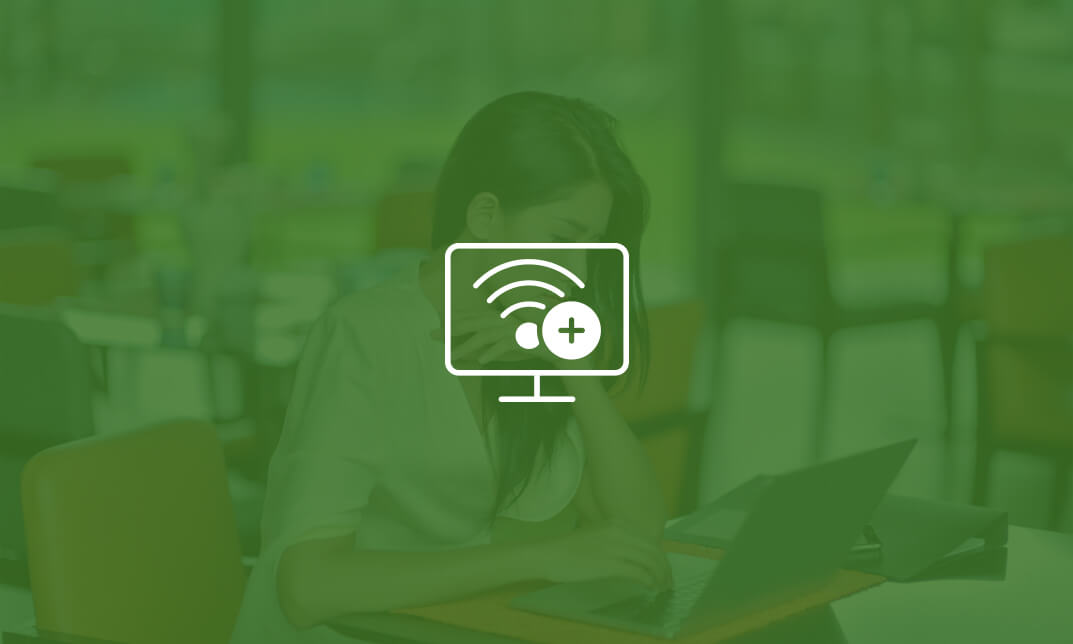
Description VMware Virtual Infrastructure and vSphere is the most comprehensive curriculum in the IT world. This VMware vSphere 4.x/5.x to 5.5 Upgrade & New Tech Ult. Bootcamp Training covers everything you need to know about the VMware vSphere 4.x/5.x to vSphere 5.5 Upgrade and New Technology Ultimate Bootcamp. You will learn about vSphere 5.1 & 5.5, upgrading or migrating to vSphere 5.5, vsphere 5.x overview, virtual machine enhancements, managing vSphere 5.x administration, networking, storage, availability & scalability, and security enhancements, and more. This Program is designed by several chapters. In this VMware vSphere 4.x/5.x to 5.5 Upgrade & New Tech Ult. Bootcamp Training you will be introduce you with some introductory topics and the course methodology, you will also have a certification exam, you will get the physical setup, VMTraining Setup for the students, VMTraining's Network IP setup, Lab Term Use, Lab Convention Used. Assessment & Certification To achieve a formal qualification, you are required to book an official exam separately with the relevant awarding bodies. However, you will be able to order a course completion CPD Certificate by paying an additional fee. Hardcopy Certificate by post - £19 Soft copy PDF via email - £10 Requirements Our VMware vSphere 4.x/5.x to 5.5 Upgrade & New Tech Ult. Bootcamp Training is fully compatible with any kind of device. Whether you are using Windows computer, Mac, smartphones or tablets, you will get the same experience while learning. Besides that, you will be able to access the course with any kind of internet connection from anywhere at any time without any kind of limitation. Career Path After completing this course you will be able to build up accurate knowledge and skills with proper confidence to enrich yourself and brighten up your career in the relevant job market. Series Introduction and Methodology Series Introduction and Methodology FREE 00:05:00 Overview of vSphere 5.1 & 5.5 New Technology Overview 00:17:00 Licensing 00:07:00 vSphere 5 Requirements 00:29:00 Upgrade or Migrate to vSphere 5.5 Upgrades and Migrations 00:26:00 Virtual Machine Enhancements VM Details 00:47:00 Templates & Clones 00:06:00 VMware Converter 5.5 00:12:00 Managing vSphere 5.x Administration Host Profiles 00:03:00 Host Deployment Options 00:03:00 ESXi 5.5 Management 00:21:00 vCenter Server Appliance (vCSA) 00:02:00 vSphere Web Client 00:08:00 New Update Manager Features 00:18:00 vCenter Server 5.x Management 00:05:00 Networking Virtual Networks 00:08:00 vSphere Distributed Virtual Switches 00:28:00 Creating & Modifying Virtual Networks using CLI 00:06:00 Storage Storage Concepts 00:13:00 iSCSI Storage (GUI & Command Line) 00:04:00 Fibre Channel Storage 00:03:00 VMFS Datastores 00:06:00 NAS Storage and NFS Datastores 00:02:00 Profile-Driven Storage, Data store Clusters & Storage DRS (SDRS) 00:09:00 Solid State Disks (SSD) 00:02:00 vSphere Storage Appliance (VSA) 00:02:00 vSphere Flash Read Cache (vFRC) 00:03:00 VMware Virtual SAN (VSAN) 00:03:00 Availability vSphere Data Protection 5.5.5 (vDP) 00:11:00 vSphere Replication 5.5 00:06:00 Site Recovery Manager 5.5 (SRM) 00:08:00 High Availability (HA) 00:19:00 Security Enhancements Managing Firewalls 00:05:00 ESXi Active Directory (AD) Integration 00:03:00 vShield Family 00:04:00 Mock Exam Mock Exam- VMware vSphere 4.x/5.x to 5.5 Upgrade & New Tech Ult. Bootcamp Training 00:20:00 Final Exam Final Exam- VMware vSphere 4.x/5.x to 5.5 Upgrade & New Tech Ult. Bootcamp Training 00:20:00 Certificate and Transcript Order Your Certificates and Transcripts 00:00:00

Description: Released by Microsoft, Microsoft Access 2016 is a data-based organization program created to help users analyze data and information. This application deals with managing related data being more efficient compared to other spreadsheet applications. It is impossible to become expert in using this application if you don't know how to use Access 2016 works which this Microsoft Office 2016 Access Advanced - Complete Video Course is all about. Dealing with large amount of data can be stressful if you don't know how to use this Office application in the first place. Using data validation, macros, and implementing advanced form design are some of the features of Access 2016 so take the opportunity to take this course will help you utilize these and more. Assessment: At the end of the course, you will be required to sit for an online MCQ test. Your test will be assessed automatically and immediately. You will instantly know whether you have been successful or not. Before sitting for your final exam you will have the opportunity to test your proficiency with a mock exam. Certification: After completing and passing the course successfully, you will be able to obtain an Accredited Certificate of Achievement. Certificates can be obtained either in hard copy at a cost of £39 or in PDF format at a cost of £24. Who is this Course for? Microsoft Office 2016 Access Advanced - Complete Video Course is certified by CPD Qualifications Standards and CiQ. This makes it perfect for anyone trying to learn potential professional skills. As there is no experience and qualification required for this course, it is available for all students from any academic background. Requirements Our Microsoft Office 2016 Access Advanced - Complete Video Course is fully compatible with any kind of device. Whether you are using Windows computer, Mac, smartphones or tablets, you will get the same experience while learning. Besides that, you will be able to access the course with any kind of internet connection from anywhere at any time without any kind of limitation. Career Path After completing this course you will be able to build up accurate knowledge and skills with proper confidence to enrich yourself and brighten up your career in the relevant job market. Module 01 Add Controls to Forms FREE 00:11:00 Enhance Navigation and Organization of Forms 00:14:00 Apply Conditional Formatting 00:04:00 Module 02 Import Data into Access 00:08:00 Export Access Data 00:06:00 Link Tables to External Data Sources 00:05:00 Create a Mail Merge 00:02:00 Module 03 Create a Macro 00:08:00 Restrict Records by Using a Condition 00:04:00 Validate Data by Using a Macro 00:05:00 Automate Data Entry by Using a Macro 00:04:00 Module 04 Manage a Database 00:08:00 Determine Object Dependency 00:04:00 Module 05 Manage a Database 00:07:00 Determine Object Dependency 00:04:00 Document a Database 00:04:00 Module 06 Splitting a Database for Multiple User Access 00:05:00 Implement Security 00:03:00 Convert an Access Database to an ACCDE File 00:04:00 Package a Database with a Digital Signature 00:01:00 Module 07 Create a Database Switchboard 00:05:00 Modify a Database Switchboard 00:02:00 Set Start up Options 00:04:00 Mock Exam Mock Exam- Microsoft Office 2016 Access Advanced - Complete Video Course 00:20:00 Final Exam Final Exam- Microsoft Office 2016 Access Advanced - Complete Video Course 00:20:00 Order Your Certificate and Transcript Order Your Certificates and Transcripts 00:00:00

Description This VMware vSphere 6.0 Ultimate Bootcamp covers everything you need to know about the VMware vSphere 6.0 Ultimate Bootcamp. In this course you will learn about virtualization, planning and installing ESXi, using tools to administer a VMware environment, vCenter Server 6.0 and licensing, configuring networking, configuring storage, VM creation, configuration, and snapshots, security and permissions, server and VM monitoring, advanced ESXi and vCenter server management, patching and upgrading ESXi, and disaster recovery and backup. This course is designed to immerse you into the new features inherent to version 6.0. It will prepare you to achieve the Certified Virtualization Expert 6.0 (CVE6.0) certification, which will demonstrate practical VMware vSphere knowledge and skills as a certified professional. So, if you are interested to learn more you can join this course now. Assessment & Certification To achieve a formal qualification, you are required to book an official exam separately with the relevant awarding bodies. However, you will be able to order a course completion CPD Certificate by paying an additional fee. Hardcopy Certificate by post - £19 Soft copy PDF via email - £10 Requirements Our VMware vSphere 6.0 Ultimate Bootcamp is fully compatible with any kind of device. Whether you are using Windows computer, Mac, smartphones or tablets, you will get the same experience while learning. Besides that, you will be able to access the course with any kind of internet connection from anywhere at any time without any kind of limitation. Career Path After completing this course you will be able to build up accurate knowledge and skills with proper confidence to enrich yourself and brighten up your career in the relevant job market. Series Introduction and Methodology UB Learn IT! Do IT! Know IT! FREE 00:02:00 Virtualization Overview UB VMware Virtualization 00:09:00 Other VMware & 3rd Party Virtualization Technologies 00:05:00 Planning and Installing ESXi Planning the ESXi Deployment 00:09:00 vSphere 6.x Deployment Guidelines 00:06:00 vSphere Hypervisor (ESXi) Installation 00:12:00 Configuring Hostname Resolution and NTP 00:02:00 Troubleshooting ESXi 00:03:00 Using Tools to Administer a VMware Environment Overview of 3rd Party Tools 00:05:00 ESXi Management 00:19:00 Linux Command Review 00:03:00 Troubleshooting the vSphere Client (VIC) 00:01:00 vCenter Server 6.0 and Licensing Licensing 00:06:00 Planning vCenter Server Deployment 00:25:00 vCenter Server Installation 00:14:00 vSphere Web Client 00:11:00 vCenter Server Inventory 00:11:00 Managing vCenter Server 00:07:00 Troubleshooting vCenter Server and Database 00:08:00 Configuring Networking Creating & Modifying Virtual Networks 00:48:00 vSphere Distributed Switches 00:28:00 3rd Party Distributed Switches 00:03:00 Configuring Storage Storage Concepts 00:28:00 iSCSI Storage 00:12:00 Fibre Channel Storage 00:07:00 VMFS Datastores 00:12:00 NAS Storage and NFS Datastores 00:06:00 Raw Device Mapping (RDM) 00:03:00 Solid State Disks (SSD) 00:05:00 Storage & Management Solutions 00:01:00 VMware Virtual SAN (VSAN) 00:04:00 Virtual Volumes (VVols) 00:06:00 VM Creation, Configuration, and Snapshots Create a VM 00:37:00 Create Multiple VMs, Templates & Clones 00:18:00 Virtual Appliances 00:05:00 Configuration and Use of vApps 00:03:00 VMware Converter (P2V - V2V) 00:17:00 Manage VMs 00:22:00 Virtual Machine Startup Shutdown 00:02:00 Virtual Machine Snapshots 00:06:00 Virtual Machine Troubleshooting & Best Practices 00:02:00 Security and Permissions Controlling User Access and Passwords 00:15:00 ESXi Active Directory (AD) Integration 00:02:00 Managing Firewalls 00:02:00 Managing Security Certificates 00:02:00 Server and VM Monitoring Optimizing Resources 00:23:00 Resource Pools 00:05:00 Latency Sensitive Applications 00:01:00 Performance Monitoring 00:10:00 Configuring Alarms 00:07:00 ESXi & vCenter Logs 00:04:00 Advanced ESXi and vCenter Server Management Storage Reports 00:01:00 Storage vMotion 00:04:00 Configuring vMotion 00:13:00 Enhanced vMotion 00:01:00 Distributed Resource Scheduler (DRS) Cluster 00:17:00 DRS Cluster Monitoring 00:03:00 Profile Driven Storage, Datastore Clusters & Storage DRS (SDRS) 00:11:00 Host Profiles 00:05:00 Linked Mode Group of vCenter Servers 00:03:00 Patching and Upgrading ESXi Patching ESXi Standalone Hosts & vCSA 6.0 00:01:00 Patching the vCenter Environment 00:23:00 Upgrades and Migrations 00:29:00 Disaster Recovery and Backup vSphere Replication 6 00:06:00 Site Recovery Manager (SRM) 00:04:00 High Availability (HA) 00:21:00 VM Fault Tolerance 00:14:00 Microsoft Clustering 00:14:00 Backup Strategies 00:01:00 vSphere Data Protection 00:10:00 Third Party Backups 00:09:00 Mock Exam Mock Exam- VMware vSphere 6.0 Ultimate Bootcamp 00:20:00 Final Exam Final Exam- VMware vSphere 6.0 Ultimate Bootcamp 00:20:00 Certificate and Transcript Order Your Certificates and Transcripts 00:00:00

Description This Cisco CCNA Interconnecting Cisco Networking Devices Part 2 (ICND2) Training is the exam associated with the Cisco Certified Network Associate certification. This course will prepare you for this exam. This exam stands to test your knowledge and skills required to successfully install, operate, and troubleshoot a small branch office network. The exam covers topics on extending switched networks with VLANs; VLSM and IPv6 addressing; the VTP, RSTP, OSPF and EIGRP protocols; determining IP routes; configuring, verifying and troubleshooting VLANs; managing IP traffic with access lists; NAT and DHCP; establishing point-to-point connections and establishing Frame Relay connections. This course is designed for Entry-level Network Engineer, Network Administrator, Network Support Technician, Help Desk Technician, or who are seeking the Cisco CCNA Routing and Switching certification. So, if you are one of them you are welcome to this course. Assessment & Certification To achieve a formal qualification, you are required to book an official exam separately with the relevant awarding bodies. However, you will be able to order a course completion CPD Certificate by paying an additional fee. Hardcopy Certificate by post - £19 Soft copy PDF via email - £10 Requirements Our Cisco CCNA Interconnecting Cisco Networking Devices Part 2 (ICND2) Training is fully compatible with any kind of device. Whether you are using Windows computer, Mac, smartphones or tablets, you will get the same experience while learning. Besides that, you will be able to access the course with any kind of internet connection from anywhere at any time without any kind of limitation. Career Path After completing this course you will be able to build up accurate knowledge and skills with proper confidence to enrich yourself and brighten up your career in the relevant job market. Implementing Scalable Medium-Sized Networks Troubleshooting VLAN Connectivity FREE 00:25:00 Building Redundant Switched Topologies 00:40:00 Improving Redundant Switched Topologies with EtherChan 00:17:00 Understanding Layer 3 Redundancy 00:50:00 Initial Lab Setup - Part 1 00:17:00 Initial Lab Setup - Part 2 00:14:00 Optimizing STP 00:15:00 PortFast and BPDU Guard 00:04:00 Configuring EtherChannel 00:11:00 VTP 00:13:00 HSRP 00:18:00 QoS 00:11:00 Troubleshooting Basic Connectivity Troubleshooting IPv4 Network Connectivity 00:41:00 Troubleshooting IPv6 Network Connectivity 00:20:00 Troubleshooting an ACL 00:15:00 Implementing an EIGRP-Based Solution Implementing EIGRP 00:34:00 Troubleshooting EIGRP 00:13:00 Implementing EIGRP for IPv6 00:09:00 EIGRP 00:12:00 Troubleshooting EIGRP 00:06:00 Routing Table Issues 00:04:00 EIGRP with IPv6 00:14:00 Implementing a Scalable, Multiarea Network, OSPF-Based Solution OSPF Overview 00:32:00 Multiarea OSPF Implementation 00:12:00 Troubleshooting Multiarea OSPF 00:20:00 Examining OSPFv3 00:09:00 Multiarea OSPF 00:28:00 Troubleshooting OSPF 00:17:00 Configuring OSPF for IPv6 00:23:00 Wide-Area Networks Understanding WAN Technologies 00:22:00 Configuring Serial Encapsulation 00:34:00 Establishing a WAN Connection Using Frame Relay 00:36:00 Introducing VPN Solutions 00:14:00 Configuring GRE Tunnels 00:09:00 Enabling HDLC 00:13:00 Troubleshooting 00:08:00 Frame Relay 00:28:00 External BGP 00:13:00 GRE Tunnel 00:18:00 Dialer Interface 00:12:00 Network Device Management Configuring Network Devices to Support Network 00:25:00 Managing Cisco Devices 00:41:00 ICND Part 2 Licensing 00:24:00 Managing Files 00:06:00 Logging 00:07:00 Syslog 00:09:00 Password Recovery 00:10:00 Superlab Initial Setup 00:04:00 Superlab - Part 1 00:18:00 Superlab - Part 2 00:15:00 Superlab - Part 3 00:19:00 Superlab - Part 4 00:08:00 Superlab - Part 5 00:17:00 Superlab - Part 6 00:17:00 Superlab - Part 7 00:16:00 Superlab - Part 8 00:13:00 Superlab - Part 9 00:03:00 Mock Exam Mock Exam- Cisco CCNA Interconnecting Cisco Networking Devices Part 2 (ICND2) Training 00:20:00 Final Exam Final Exam- Cisco CCNA Interconnecting Cisco Networking Devices Part 2 (ICND2) Training 00:20:00 Order Your Certificate and Transcript Order Your Certificates and Transcripts 00:00:00

Description Nowadays, many companies' embrace the cloud system because of the better business outcomes as the system helps to meet the changing business demands from technology transitions. The career path of a Cisco CCNA certified is vast as it is one of the most popular certification programs in the IT industry. The Cisco CCNA Certification - Complete Video Training prepares you for Cisco CCNA exam. The course is sectioned into two parts Cisco Networking Devices Part 1 (ICND1) and Cisco Networking Devices Part 2 (ICND2). In the first part, you will be introduced to the networking fundamentals including connecting to a WAN, necessary security and wireless concepts, routing and switching fundamentals, configuring simple networks etc. Next, the second section teaches you the process of implementing scalable medium-sized networks. To summarise, the bundle video course will help you to successfully install, operate, and troubleshoot a small branch office network. Assessment & Certification To achieve a formal qualification, you are required to book an official exam separately with the relevant awarding bodies. However, you will be able to order a course completion CPD Certificate by paying an additional fee. Hardcopy Certificate by post - £19 Soft copy PDF via email - £10 Requirements Our Cisco CCNA Certification - Complete Video Training is fully compatible with any kind of device. Whether you are using Windows computer, Mac, smartphones or tablets, you will get the same experience while learning. Besides that, you will be able to access the course with any kind of internet connection from anywhere at any time without any kind of limitation. Career Path After completing this course you will be able to build up accurate knowledge and skills with proper confidence to enrich yourself and brighten up your career in the relevant job market. Building a Simple Network Networking Functions FREE 00:20:00 Understanding the Host-to-Host Communications Model 00:22:00 Introducing LANs 00:17:00 Introduction to the IOS 00:32:00 Starting a Switch 00:11:00 Understanding Ethernet and Switch Operation 00:27:00 Troubleshooting OSPF 00:17:00 Perform Switch Startup 00:29:00 Troubleshooting Switch Media Issues 00:09:00 Command Line Help 00:06:00 Establishing Internet Connectivity Understanding the TCPIP Internet Layer 00:31:00 Understanding IP Addressing and Subnets 00:41:00 Understanding the TCPIP Transport Layer 00:24:00 Exploring the Functions of Routing 00:22:00 Configuring a Cisco Router 00:19:00 Exploring the Packet Delivery Process 00:24:00 Enabling Static Routing 00:18:00 Managing Traffic Using ACLs 00:18:00 Enabling Internet Connectivity 00:50:00 Performing Initial Router Setup Media Issues 00:15:00 Connecting to the Internet 00:24:00 Life of a Packet 00:11:00 Managing Network Device Security Securing Administrative Access 00:33:00 Implementing Device Hardening 00:47:00 Implementing Traffic Filtering with ACLs 00:32:00 Ethernet the Security of the Intial Configuration Part 1 00:15:00 Ethernet the Security of the Intial Configuration Part 2 00:22:00 Device Hardening 00:31:00 Filtering Traffic with ACLs 00:12:00 Configuring SSH 00:10:00 Configuring NTP 00:06:00 AAA 00:14:00 DHCP Snooping 00:08:00 Building a Medium-Sized Network Implementing VLANs and Trunks 00:30:00 Routing Between VLANs 00:12:00 Using a Cisco Network Device as a DHCP Server 00:16:00 Introducing WAN Technologies 00:15:00 Introducing Dynamic Routing Protocols 00:32:00 Implementing OSPF 00:40:00 Configuring Expanded Switch Networks 00:24:00 Configuring DHCP Server 00:13:00 Implementing OSPF 00:40:00 Troubleshooting OSPF 00:04:00 Implementing RIPv2 00:12:00 Introducing IPv6 Introducing Basic IPv6 00:23:00 Understanding IPv6 00:11:00 Configuring IPv6 Routing 00:11:00 IPv6 Addresses 00:17:00 Configure and Verify IPv6 Routing 00:20:00 IPv6 ACL 00:11:00 IPv6 RIP 00:16:00 Implementing Scalable Medium-Sized Networks Troubleshooting VLAN Connectivity FREE 00:25:00 Building Redundant Switched Topologies 00:40:00 Improving Redundant Switched Topologies with EtherChan 00:17:00 Understanding Layer 3 Redundancy 00:50:00 Initial Lab Setup - Part 1 00:17:00 Initial Lab Setup - Part 2 00:14:00 Optimizing STP 00:15:00 PortFast and BPDU Guard 00:04:00 Configuring EtherChannel 00:11:00 VTP 00:13:00 HSRP 00:18:00 QoS 00:11:00 Troubleshooting Basic Connectivity Troubleshooting IPv4 Network Connectivity 00:41:00 Troubleshooting IPv6 Network Connectivity 00:20:00 Troubleshooting an ACL 00:15:00 Implementing an EIGRP-Based Solution Implementing EIGRP 00:34:00 Troubleshooting EIGRP 00:13:00 Implementing EIGRP for IPv6 00:09:00 EIGRP 00:12:00 Troubleshooting EIGRP 00:06:00 Routing Table Issues 00:04:00 EIGRP with IPv6 00:14:00 Implementing a Scalable, Multiarea Network, OSPF-Based Solution OSPF Overview 00:32:00 Multiarea OSPF Implementation 00:12:00 Troubleshooting Multiarea OSPF 00:20:00 Examining OSPFv3 00:09:00 Multiarea OSPF 00:28:00 Troubleshooting OSPF 00:17:00 Configuring OSPF for IPv6 00:23:00 Wide-Area Networks Understanding WAN Technologies 00:22:00 Configuring Serial Encapsulation 00:34:00 Establishing a WAN Connection Using Frame Relay 00:36:00 Introducing VPN Solutions 00:14:00 Configuring GRE Tunnels 00:09:00 Enabling HDLC 00:13:00 Troubleshooting 00:08:00 Frame Relay 00:28:00 External BGP 00:13:00 GRE Tunnel 00:18:00 Dialer Interface 00:12:00 Network Device Management Configuring Network Devices to Support Network 00:25:00 Managing Cisco Devices 00:41:00 ICND Part 2 Licensing 00:24:00 Managing Files 00:06:00 Logging 00:07:00 Syslog 00:09:00 Password Recovery 00:10:00 Superlab Initial Setup 00:04:00 Superlab - Part 1 00:18:00 Superlab - Part 2 00:15:00 Superlab - Part 3 00:19:00 Superlab - Part 4 00:08:00 Superlab - Part 5 00:17:00 Superlab - Part 6 00:17:00 Superlab - Part 7 00:16:00 Superlab - Part 8 00:13:00 Superlab - Part 9 00:03:00 Order Your Certificates and Transcripts Order Your Certificates and Transcripts 00:00:00

Search By Location
- Courses in London
- Courses in Birmingham
- Courses in Glasgow
- Courses in Liverpool
- Courses in Bristol
- Courses in Manchester
- Courses in Sheffield
- Courses in Leeds
- Courses in Edinburgh
- Courses in Leicester
- Courses in Coventry
- Courses in Bradford
- Courses in Cardiff
- Courses in Belfast
- Courses in Nottingham