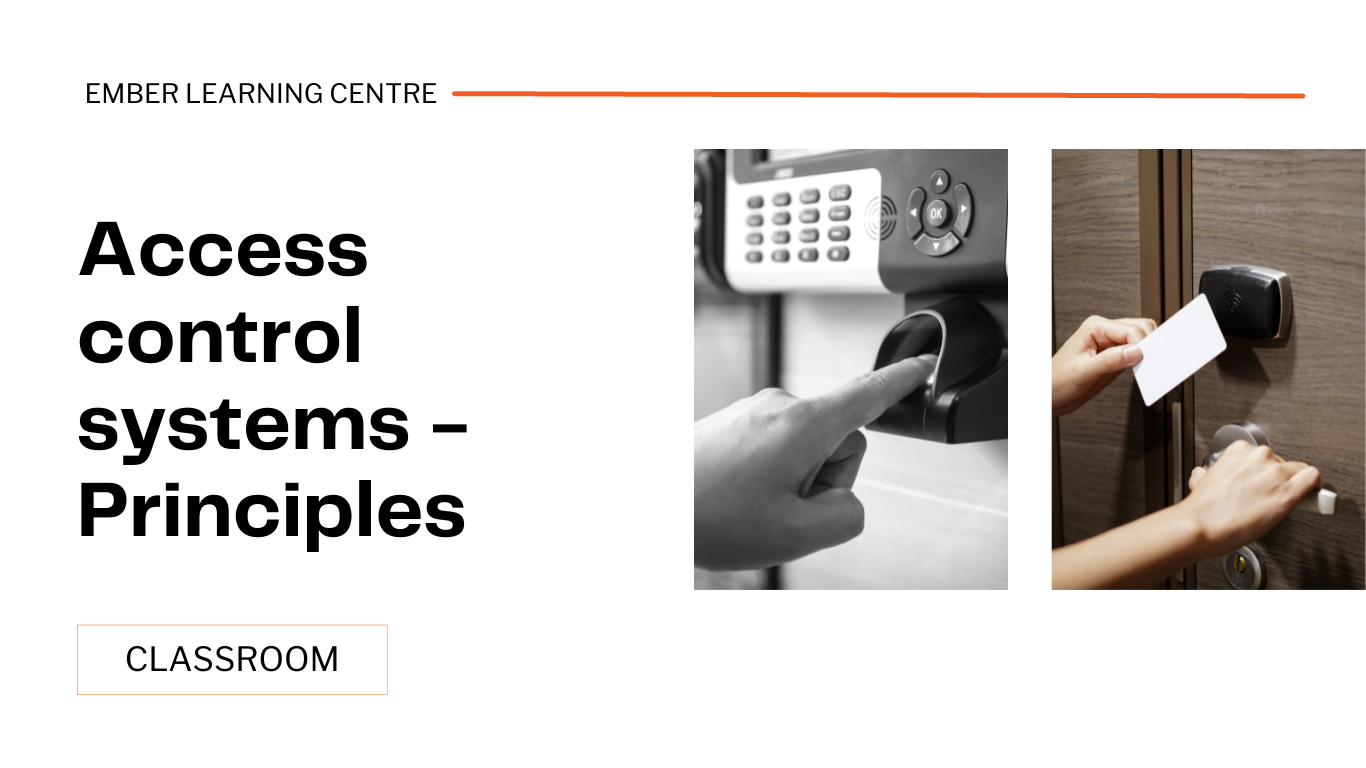- Professional Development
- Medicine & Nursing
- Arts & Crafts
- Health & Wellbeing
- Personal Development
65968 Courses
Awareness of Safeguarding
By Madeleys First Aid Plus
Course Description The RQF Level 1 Awareness of Safeguarding course is designed to provide individuals with a basic understanding of safeguarding principles and practices. It aims to raise awareness about the importance of safeguarding and promote the well-being and protection of vulnerable individuals, such as children, young people, and adults at risk. The course covers the following topics: Introduction to Safeguarding: Definition and importance of safeguarding. Key legislation, policies, and guidance related to safeguarding. Roles and responsibilities of individuals and organisations in safeguarding. Types of Abuse and Neglect: Overview of different types of abuse, including physical, emotional, sexual, and financial abuse. Recognizing signs and indicators of abuse and neglect. Understanding the impact of abuse on individuals' well-being. Vulnerable Groups: Identifying vulnerable groups, such as children, young people, older adults, and individuals with disabilities or mental health issues. Understanding the specific safeguarding concerns and considerations for each group. Reporting and Responding to Safeguarding Concerns: Procedures for reporting safeguarding concerns or disclosures. Understanding the importance of maintaining confidentiality and handling sensitive information appropriately. Responding to safeguarding concerns in a timely and appropriate manner. Promoting Safeguarding and Preventing Abuse: Strategies for promoting a safe and inclusive environment. Recognizing potential risk factors and implementing preventative measures. Understanding the importance of creating a culture of safeguarding within organizations. Multi-Agency Collaboration: Collaboration between different agencies and organisations involved in safeguarding, such as social services, law enforcement, and healthcare. Sharing information and working together to ensure effective safeguarding practices. Case Studies and Scenarios: Reviewing case studies and scenarios to apply safeguarding principles and practices. Analysing potential safeguarding dilemmas and decision-making processes. Personal Responsibilities: Recognising personal boundaries and limitations when working with vulnerable individuals. Understanding the importance of self-care and managing emotional well-being when dealing with safeguarding issues. It is important to ensure that the course meets local safeguarding guidelines and requirements.

Learn to Crochet Course - Tues evenings - Walton-on-Thames - (4x 2 hour sessions)
By Merrian Holland
Learn to crochet in Surrey - this is an immersive 4 x 2 hour course running on Tuesday evenings in Walton-on-Thames.

Introduction to Phlebotomy Course (GPT003) - 1 DAY Classroom - Part 1 online + Part 2 Classroom
4.6(39)By Geopace Training
Learn how to take blood ... train as a Phlebotomist Nationally Recognised Qualification No previous experience or qualifications needed OCN Accredited - Level 3 (advanced) CPD Accredited (The CPD Certification Service) Covers all steps up to live blood draw Practise on artificial arm and fake blood! Basic understanding of English language required OPEN TO ALL APPLICANTS

Practical Sales Skills 1 Day Workshop in Edinburgh
By Mangates
Practical Sales Skills 1 Day Workshop in Edinburgh

Building Better Careers with Soft Skills: 1-Day Workshop in Southampton
By Mangates
10 Soft Skills You Need 1 Day Training in Southampton

Report Writing 1 Day Training in Canterbury
By Mangates
Report Writing 1 Day Training in Canterbury

Search By Location
- Courses in London
- Courses in Birmingham
- Courses in Glasgow
- Courses in Liverpool
- Courses in Bristol
- Courses in Manchester
- Courses in Sheffield
- Courses in Leeds
- Courses in Edinburgh
- Courses in Leicester
- Courses in Coventry
- Courses in Bradford
- Courses in Cardiff
- Courses in Belfast
- Courses in Nottingham