- Professional Development
- Medicine & Nursing
- Arts & Crafts
- Health & Wellbeing
- Personal Development
65902 Courses
24 Hour Flash Deal **25-in-1 Paralegal & Legal Advisor Mega Bundle** Paralegal & Legal Advisor Enrolment Gifts **FREE PDF Certificate**FREE PDF Transcript ** FREE Exam** FREE Student ID ** Lifetime Access **FREE Enrolment Letter ** Take the initial steps toward a successful long-term career by studying the Paralegal & Legal Advisor package online with Studyhub through our online learning platform. The Paralegal & Legal Advisor bundle can help you improve your CV, wow potential employers, and differentiate yourself from the mass. This Paralegal & Legal Advisor course provides complete 360-degree training on Paralegal & Legal Advisor. You'll get not one, not two, not three, but twenty-five Paralegal & Legal Advisor courses included in this course. Plus Studyhub's signature Forever Access is given as always, meaning these Paralegal & Legal Advisor courses are yours for as long as you want them once you enrol in this course This Paralegal & Legal Advisor Bundle consists the following career oriented courses: Course 01: Paralegal (Legal Professional) Certification Course 02: Legal Advisor Training: Property, Employment , Family and Criminal Law Course 03: Business Law Course 04: English Law Basics: Understanding Legal Principles Course 05: Uk Commercial Law and Consumer Protection Training Course 06: Understanding UK Insurance (General, Commercial, Liability, Life) Course 07: Data Protection Level 3 and Data Security (GDPR) Training Certification Course 08: Cyber Security Law Course 09: Family Law Course 10: Workplace Violence, Harassment and Conflict Resolution Training Course 11: Tort Law Simplified: Understanding Legal Principles and Rights Course 12: Criminology: Criminal Law Course 13: Criminal Intelligence & Counterterrorism Analysis Course 14: International Law Certificate Course 15: GDPR Training Course 16: Workplace Confidentiality Course 17: Business Contract & Compliance Manager: Ensuring Legal Integrity Diploma Course 18: Corporate Social Responsibility Diploma Course 19: Emotional Intelligence and Social Management Diploma Course 20: Resilience Masterclass Course 21: Cross-Cultural Awareness Training Diploma Certificate Course 22: Office Skills (Administration, Communication and Management) Diploma Course 23: Public Speaking: Presentations like a Boss Course 24: Strategic Business Management Course 25: Middle Manager Management In this exclusive Paralegal & Legal Advisor bundle, you really hit the jackpot. Here's what you get: Step by step Paralegal & Legal Advisor lessons One to one assistance from Paralegal & Legal Advisor professionals if you need it Innovative exams to test your knowledge after the Paralegal & Legal Advisor course 24/7 customer support should you encounter any hiccups Top-class learning portal Unlimited lifetime access to all twenty-five Paralegal & Legal Advisor courses Digital Certificate, Transcript and student ID are all included in the price PDF certificate immediately after passing Original copies of your Paralegal & Legal Advisor certificate and transcript on the next working day Easily learn the Paralegal & Legal Advisor skills and knowledge you want from the comfort of your home The Paralegal & Legal Advisor course has been prepared by focusing largely on Paralegal & Legal Advisor career readiness. It has been designed by our Paralegal & Legal Advisor specialists in a manner that you will be likely to find yourself head and shoulders above the others. For better learning, one to one assistance will also be provided if it's required by any learners. The Paralegal & Legal Advisor Bundle is one of the most prestigious training offered at StudyHub and is highly valued by employers for good reason. This Paralegal & Legal Advisor bundle course has been created with twenty-five premium courses to provide our learners with the best learning experience possible to increase their understanding of their chosen field. This Paralegal & Legal Advisor Course, like every one of Study Hub's courses, is meticulously developed and well researched. Every one of the topics is divided into Paralegal & Legal Advisor Elementary modules, allowing our students to grasp each lesson quickly. The Paralegal & Legal Advisor course is self-paced and can be taken from the comfort of your home, office, or on the go! With our Student ID card you will get discounts on things like music, food, travel and clothes etc. CPD 250 CPD hours / points Accredited by CPD Quality Standards Who is this course for? This Paralegal & Legal Advisor training is suitable for - Students Recent graduates Job Seekers Individuals who are already employed in the relevant sectors and wish to enhance their knowledge and expertise in Paralegal & Legal Advisor The Institute of Legal Secretaries and PAs ILSPA's Legal Secretaries Diploma ILSPA's Legal Secretary Advanced Diploma ILSPA's Legal Secretary Foundation Certificate Please Note: Studyhub is a Compliance Central approved resale partner for Quality Licence Scheme Endorsed courses. Requirements To participate in this Paralegal & Legal Advisor course, all you need is - A smart device A secure internet connection And a keen interest in Paralegal & Legal Advisor Career path You will be able to kickstart your Paralegal & Legal Advisor career because this course includes various courses as a bonus. This Paralegal & Legal Advisor is an excellent opportunity for you to learn multiple skills from the convenience of your own home and explore Paralegal & Legal Advisor career opportunities. Certificates CPD Accredited Certificate Digital certificate - Included CPD Accredited e-Certificate - Free CPD Accredited Hardcopy Certificate - Free Enrolment Letter - Free Student ID Card - Free

Do you want to prepare for your dream job but strive hard to find the right courses? Then, stop worrying, for our strategically modified Data Science & Machine Learning with R bundle will keep you up to date with the relevant knowledge and most recent matters of this emerging field. So, invest your money and effort in our 33 course mega bundle that will exceed your expectations within your budget. The Data Science & Machine Learning with R related fields are thriving across the UK, and recruiters are hiring the most knowledgeable and proficient candidates. It's a demanding field with magnitudes of lucrative choices. If you need more guidance to specialise in this area and need help knowing where to start, then StudyHub proposes a preparatory bundle. This comprehensive Data Science & Machine Learning with R bundle will help you build a solid foundation to become a proficient worker in the sector. This Data Science & Machine Learning with R Bundle consists of the following 30 CPD Accredited Premium courses - Course 01 :R Programming for Data Science Course 02 :Data Science & Machine Learning with R Course 03 :Quick Data Science Approach from Scratch Course 04 :Secure Programming of Web Applications Course 05 :Build WebXR, VR and AR, experiences using Three.JS Course 06 :Complete AutoLISP Programming Course 07 :Javascript Programming for Beginners Course 08 :Master JavaScript with Data Visualization Course 09 :jQuery: JavaScript and AJAX Coding Bible Course 10 :Kotlin Programming : Android Coding Course 11 :SQL Programming Masterclass Course 12 :SQL Server for Beginners Course 13 :SQL NoSQL Big Data and Hadoop Course 14 :Microsoft SQL Server Development for Everyone Course 15 :C# Programming - Beginner to Advanced Course 16 :AutoCAD Programming using C# with Windows Forms Course 17 :AutoCAD Programming using VB.NET with Windows Forms Course 18 :AutoCAD to Excel - VBA Programming Hands-On! Course 19 :AutoCAD VBA Programming - Beginner course Course 20 :Cyber Security Incident Handling and Incident Response Course 21 :Computer Networks Security Course 22 :IT Asset Department Course 23 :IT Support Technician Training Course 24 :Admin Support Assistant Course 25: Computer Vision: C++ and OpenCV with GPU support Course 26: Functional Skills IT Course 27: CompTIA Healthcare IT Technician Course 28: Basic Google Data Studio Course 29: Data Analytics with Tableau Course 30: Recovering from a Job Loss in Technology 3 Extraordinary Career Oriented courses that will assist you in reimagining your thriving techniques- Course 01 :Career Development Plan Fundamentals Course 02 :CV Writing and Job Searching Course 03 :Interview Skills: Ace the Interview Learning Outcome This tailor-made Data Science & Machine Learning with R bundle will allow you to- Uncover your skills and aptitudes to break new ground in the related fields Deep dive into the fundamental knowledge Acquire some hard and soft skills in this area Gain some transferable skills to elevate your performance Maintain good report with your clients and staff Gain necessary office skills and be tech savvy utilising relevant software Keep records of your work and make a report Know the regulations around this area Reinforce your career with specific knowledge of this field Know your legal and ethical responsibility as a professional in the related field This Data Science & Machine Learning with R Bundle resources were created with the help of industry experts, and all subject-related information is kept updated on a regular basis to avoid learners from falling behind on the latest developments. Certification After studying the complete training you will be able to take the assessment. After successfully passing the assessment you will be able to claim all courses pdf certificates and 1 hardcopy certificate for the Title Course completely free. Other Hard Copy certificates need to be ordered at an additional cost of •8. CPD 330 CPD hours / points Accredited by CPD Quality Standards Who is this course for? Ambitious learners who want to strengthen their CV for their desired job should take advantage of the Data Science & Machine Learning with R bundle! This bundle is also ideal for professionals looking for career advancement. Requirements To participate in this course, all you need is - A smart device A secure internet connection And a keen interest in Data Science & Machine Learning with R Career path Upon completing this essential Bundle, you will discover a new world of endless possibilities. These courses will help you to get a cut above the rest and allow you to be more efficient in the relevant fields.

24 Hour Flash Deal **25-in-1 Wind Energy Engineering Mega Bundle** Wind Energy Engineering Enrolment Gifts **FREE PDF Certificate**FREE PDF Transcript ** FREE Exam** FREE Student ID ** Lifetime Access **FREE Enrolment Letter ** Take the initial steps toward a successful long-term career by studying the Wind Energy Engineering package online with Studyhub through our online learning platform. The Wind Energy Engineering bundle can help you improve your CV, wow potential employers, and differentiate yourself from the mass. This Wind Energy Engineering course provides complete 360-degree training on Wind Energy Engineering. You'll get not one, not two, not three, but twenty-five Wind Energy Engineering courses included in this course. Plus Studyhub's signature Forever Access is given as always, meaning these Wind Energy Engineering courses are yours for as long as you want them once you enrol in this course This Wind Energy Engineering Bundle consists the following career oriented courses: Course 01: Renewable Energy Engineering Course Course 02: Sustainable Energy Course 03: Energy Engineering Certificate and Sustainable Energy Course 04: Energy Saving: Electric Motors Course 05: Sustainable Management of Renewable Energy Resources Course 06: Solar & Thermal Energy Course 07: Solar Energy Course 08: Electrical Power System and High Voltage Engineering Course 09: Electrical Engineering for Electrical Substations Course 10: Power Electronics for Electrical Engineering Course 11: Engineering Mechanics Course for Beginners Course 12: Electrical Machines for Electrical Engineering Course 13: Electrical Engineering With Electric Circuits Course 14: Electrical Components And Circuits - Wiring & Busbars Course 15: Electrical Engineering - Light Current System Course 16: Electronic & Electrical Devices Maintenance & Troubleshooting Course 17: Trigonometry for Electrical Engineering Course 18: Geospatial Technology, Remote Sensing and Web Mapping Course 19: Engineering Excellence: Work Practice Controls and Safety Course 20: Power Tools and How to Use Them Course 21: HVAC Basics and Refrigeration Diploma Course 22: Environmental Engineering Course 23: Manual Handling Training Course 24: Handyman Certification Course Online Course 25: Portable Appliance Testing and Risk Assessment Training The Wind Energy Engineering course has been prepared by focusing largely on Wind Energy Engineering career readiness. It has been designed by our Wind Energy Engineering specialists in a manner that you will be likely to find yourself head and shoulders above the others. For better learning, one to one assistance will also be provided if it's required by any learners. The Wind Energy Engineering Bundle is one of the most prestigious training offered at StudyHub and is highly valued by employers for good reason. This Wind Energy Engineering bundle course has been created with twenty-five premium courses to provide our learners with the best learning experience possible to increase their understanding of their chosen field. This Wind Energy Engineering Course, like every one of Study Hub's courses, is meticulously developed and well researched. Every one of the topics is divided into Wind Energy Engineering Elementary modules, allowing our students to grasp each lesson quickly. The Wind Energy Engineering course is self-paced and can be taken from the comfort of your home, office, or on the go! With our Student ID card you will get discounts on things like music, food, travel and clothes etc. In this exclusive Wind Energy Engineering bundle, you really hit the jackpot. Here's what you get: Step by step Wind Energy Engineering lessons One to one assistance from Wind Energy Engineeringprofessionals if you need it Innovative exams to test your knowledge after the Wind Energy Engineeringcourse 24/7 customer support should you encounter any hiccups Top-class learning portal Unlimited lifetime access to all twenty-five Wind Energy Engineering courses Digital Certificate, Transcript and student ID are all included in the price PDF certificate immediately after passing Original copies of your Wind Energy Engineering certificate and transcript on the next working day Easily learn the Wind Energy Engineering skills and knowledge you want from the comfort of your home CPD 250 CPD hours / points Accredited by CPD Quality Standards Who is this course for? This Wind Energy Engineering training is suitable for - Students Recent graduates Job Seekers Individuals who are already employed in the relevant sectors and wish to enhance their knowledge and expertise in Wind Energy Engineering Requirements To participate in this Wind Energy Engineering course, all you need is - A smart device A secure internet connection And a keen interest in Wind Energy Engineering Career path You will be able to kickstart your Wind Energy Engineering career because this course includes various courses as a bonus. This Wind Energy Engineering is an excellent opportunity for you to learn multiple skills from the convenience of your own home and explore Wind Energy Engineering career opportunities. Certificates CPD Accredited Certificate Digital certificate - Included CPD Accredited e-Certificate - Free CPD Accredited Hardcopy Certificate - Free Enrolment Letter - Free Student ID Card - Free
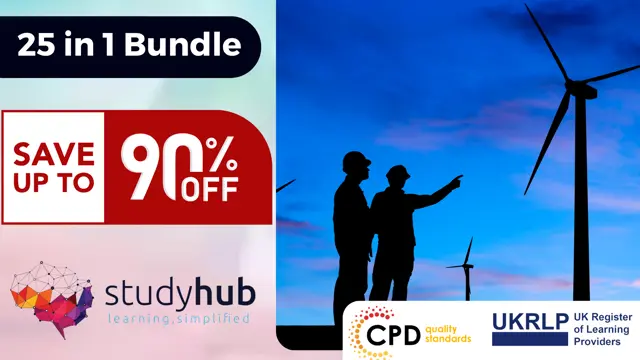
24 Hour Flash Deal **25-in-1 Blogging for Success: Creating and Growing Your Online Presence Mega Bundle** Blogging for Success: Creating and Growing Your Online Presence Enrolment Gifts **FREE PDF Certificate**FREE PDF Transcript ** FREE Exam** FREE Student ID ** Lifetime Access **FREE Enrolment Letter ** Take the initial steps toward a successful long-term career by studying the Blogging for Success: Creating and Growing Your Online Presence package online with Studyhub through our online learning platform. The Blogging for Success: Creating and Growing Your Online Presence bundle can help you improve your CV, wow potential employers, and differentiate yourself from the mass. This Blogging for Success: Creating and Growing Your Online Presence course provides complete 360-degree training on Blogging for Success: Creating and Growing Your Online Presence. You'll get not one, not two, not three, but twenty-five Blogging for Success: Creating and Growing Your Online Presence courses included in this course. Plus Studyhub's signature Forever Access is given as always, meaning these Blogging for Success: Creating and Growing Your Online Presence courses are yours for as long as you want them once you enrol in this course This Blogging for Success: Creating and Growing Your Online Presence Bundle consists the following career oriented courses: Course 01: Blogging Course 02: SEO - Search Engine Optimisation Course 03: Content Writing Course 04: Certificate in SEO Content Writing Course 05: Social Media Marketing Course Course 06: Email Marketing Course Course 07: Unlocking the Power of Google Adwords for Digital Marketing Course 08: Google Ads Training Course 09: Facebook Marketing Course 10: Instagram Marketing Course 11: Linkedin Marketing Course 12: Youtube Marketing Course 13: Social Media Influencer Course 14: Affiliate Marketing Course 15: Simple Copywriting Secrets: How to Write Killer Sales Copy Course 16: ChatGPT for Marketing Content and Productivity with AI Tools Course 17: Lead Generation and Attraction Marketing Training Course 18: Marketing Strategies for Business Course 19: Wordpress Course for Beginner Course 20: Graphic Designing From Basics to Intermediate Course 21: Professional Digital Marketing Diploma Course 22: Content Marketing Certification Course Course 23: Learn to Drive Traffic into Sales through Digital Marketing Course 24: Travel Blogger Course 25: Passive Income - An Ultimate Guide The Blogging for Success: Creating and Growing Your Online Presence course has been prepared by focusing largely on Blogging for Success: Creating and Growing Your Online Presence career readiness. It has been designed by our Blogging for Success: Creating and Growing Your Online Presence specialists in a manner that you will be likely to find yourself head and shoulders above the others. For better learning, one to one assistance will also be provided if it's required by any learners. The Blogging for Success: Creating and Growing Your Online Presence Bundle is one of the most prestigious training offered at StudyHub and is highly valued by employers for good reason. This Blogging for Success: Creating and Growing Your Online Presence bundle course has been created with twenty-five premium courses to provide our learners with the best learning experience possible to increase their understanding of their chosen field. This Blogging for Success: Creating and Growing Your Online Presence Course, like every one of Study Hub's courses, is meticulously developed and well researched. Every one of the topics is divided into Blogging for Success: Creating and Growing Your Online Presence Elementary modules, allowing our students to grasp each lesson quickly. The Blogging for Success: Creating and Growing Your Online Presence course is self-paced and can be taken from the comfort of your home, office, or on the go! With our Student ID card you will get discounts on things like music, food, travel and clothes etc. In this exclusive Blogging for Success: Creating and Growing Your Online Presence bundle, you really hit the jackpot. Here's what you get: Step by step Blogging for Success: Creating and Growing Your Online Presence lessons One to one assistance from Blogging for Success: Creating and Growing Your Online Presenceprofessionals if you need it Innovative exams to test your knowledge after the Blogging for Success: Creating and Growing Your Online Presencecourse 24/7 customer support should you encounter any hiccups Top-class learning portal Unlimited lifetime access to all twenty-five Blogging for Success: Creating and Growing Your Online Presence courses Digital Certificate, Transcript and student ID are all included in the price PDF certificate immediately after passing Original copies of your Blogging for Success: Creating and Growing Your Online Presence certificate and transcript on the next working day Easily learn the Blogging for Success: Creating and Growing Your Online Presence skills and knowledge you want from the comfort of your home CPD 250 CPD hours / points Accredited by CPD Quality Standards Who is this course for? This Blogging for Success: Creating and Growing Your Online Presence training is suitable for - Students Recent graduates Job Seekers Individuals who are already employed in the relevant sectors and wish to enhance their knowledge and expertise in Blogging for Success: Creating and Growing Your Online Presence Requirements To participate in this Blogging for Success: Creating and Growing Your Online Presence course, all you need is - A smart device A secure internet connection And a keen interest in Blogging for Success: Creating and Growing Your Online Presence Career path You will be able to kickstart your Blogging for Success: Creating and Growing Your Online Presence career because this course includes various courses as a bonus. This bundle is an excellent opportunity for you to learn multiple skills from the convenience of your own home and explore Blogging for Success: Creating and Growing Your Online Presence career opportunities. Certificates CPD Accredited Certificate Digital certificate - Included CPD Accredited e-Certificate - Free CPD Accredited Hardcopy Certificate - Free Enrolment Letter - Free Student ID Card - Free
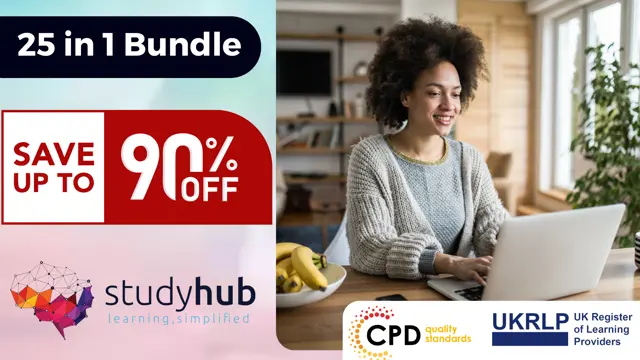
Do you want to prepare for your dream job but strive hard to find the right courses? Then, stop worrying, for our strategically modified Workplace Safety and First Aid for Electricians bundle will keep you up to date with the relevant knowledge and most recent matters of this emerging field. So, invest your money and effort in our 33 course mega bundle that will exceed your expectations within your budget. The Workplace Safety and First Aid for Electricians related fields are thriving across the UK, and recruiters are hiring the most knowledgeable and proficient candidates. It's a demanding field with magnitudes of lucrative choices. If you need more guidance to specialise in this area and need help knowing where to start, then StudyHub proposes a preparatory bundle. This comprehensive Workplace Safety and First Aid for Electricians bundle will help you build a solid foundation to become a proficient worker in the sector. This Workplace Safety and First Aid for Electricians Bundle consists of the following 30 CPD Accredited Premium courses - Course 01:Level 3 Heating, Ventilation & Air Conditioning (HVAC) Technician Course 02:Heat Exchanger Course 03:PAT Level 4 Course 04:Smart Meter Installer Training Course 05:Domestic Appliance Repairing Course Course 06:Electronic & Electrical Devices Maintenance Course 07:First Aid at Work Course 08:Manual Handling Level 2 Course 09:PUWER Course 10:Working at Height Awareness Diploma Course 11:Lone Worker Safety Course Course 12:Working in Confined Spaces Course 13:Solar Energy Course 14:Protection and Control of High Voltage Power Circuits Course 15:Distribution Station & Feeder Protection Course 16:Electrical and Fire Safety Training - Level 2 Course 17:Advanced Electrical Safety Course 18:Workplace Safety Course Course 19:Electrical Power System and High Voltage Engineering Course 20:Electrical Engineering for Electrical Substations Course 21:Essential Hydro Electric Power Plant Training Course 22:Energy Saving in Electric Motors Course 23:Engineering Management Course 24:DSEAR Training Course 25:Electrician Course 26:Digital Electric Circuits & Intelligent Electrical Devices Course 27:Electric Power Metering for Single and Three Phase Systems Course 28:Light Current Systems for Electrical Engineering Course 29:Basic AC Circuit Analysis Course 30:Electrical 3 Phase Power Transformers Fundamentals 3 Extraordinary Career Oriented courses that will assist you in reimagining your thriving techniques- Course 01: Career Development Plan Fundamentals Course 02: CV Writing and Job Searching Course 03: Interview Skills: Ace the Interview Learning Outcome This tailor-made Workplace Safety and First Aid for Electricians bundle will allow you to- Uncover your skills and aptitudes to break new ground in the related fields Deep dive into the fundamental knowledge Acquire some hard and soft skills in this area Gain some transferable skills to elevate your performance Maintain good report with your clients and staff Gain necessary office skills and be tech savvy utilising relevant software Keep records of your work and make a report Know the regulations around this area Reinforce your career with specific knowledge of this field Know your legal and ethical responsibility as a professional in the related field This Workplace Safety and First Aid for Electricians Bundle resources were created with the help of industry experts, and all subject-related information is kept updated on a regular basis to avoid learners from falling behind on the latest developments. Certification After studying the complete training you will be able to take the assessment. After successfully passing the assessment you will be able to claim all courses pdf certificates and 1 hardcopy certificate for the Title Course completely free. Other Hard Copy certificates need to be ordered at an additional cost of •8. CPD 330 CPD hours / points Accredited by CPD Quality Standards Who is this course for? Ambitious learners who want to strengthen their CV for their desired job should take advantage of the Workplace Safety and First Aid for Electricians bundle! This bundle is also ideal for professionals looking for career advancement. Requirements To participate in this course, all you need is - A smart device A secure internet connection And a keen interest in Workplace Safety and First Aid for Electricians Career path Upon completing this essential Bundle, you will discover a new world of endless possibilities. These courses will help you to get a cut above the rest and allow you to be more efficient in the relevant fields.

24 Hour Flash Deal **25-in-1 Beautician Mega Bundle** Beautician Enrolment Gifts **FREE PDF Certificate**FREE PDF Transcript ** FREE Exam** FREE Student ID ** Lifetime Access **FREE Enrolment Letter ** Take the initial steps toward a successful long-term career by studying the Beautician package online with Studyhub through our online learning platform. The Beautician bundle can help you improve your CV, wow potential employers, and differentiate yourself from the mass. This Beautician course provides complete 360-degree training on Beautician. You'll get not one, not two, not three, but twenty-five Beautician courses included in this course. Plus Studyhub's signature Forever Access is given as always, meaning these Beautician courses are yours for as long as you want them once you enrol in this course This Beautician Bundle consists the following career oriented courses: Course 01: Acne Treatments and Beauty Care Course 02: ANTI-AGEING & BLEMISH Care Mastery Course 03: Beauty Salon Management Course 04: Beauty Therapy and Professional Makeup Artist Training Course 05: Beauty Therapy Certification Course 06: Cosmetology Course Course 07: Dermatology Course 08: Holistic Healing with Essential Oil Therapy Course 09: Make-Up Artistry and Barbering Skill Development Course 10: Makeup Artist and Artistry Skin Nutrition Training Course 11: Skincare and Disease Awareness: Promoting Skin Health Course 12: Diploma in Skin Care and Treatment Course 13: Soap Making and Aromatherapy Course 14: Make-Up Artistry: Mastering the Art of Makeup Application Course 15: Professional Lash Lifting, Lash Tinting and Safety Training Course 16: Creating Organic Cosmetics: Formulation and Production Course 17: Nail Technician Course 18: Gel Manicure and Nail Technician Diploma Course 19: Acrylic Nailing Course 20: Waxing and Hair Removal Course 21: Bridal Makeup Certification Online Course 22: Makeup Artistry Course 23: Bridal Hair Styling Course 24: Makeup Artist Course 25: Herbalist Fundamentals: Exploring the World of Herbal Remedies The Beautician course has been prepared by focusing largely on Beautician career readiness. It has been designed by our Beautician specialists in a manner that you will be likely to find yourself head and shoulders above the others. For better learning, one to one assistance will also be provided if it's required by any learners. The Beautician Bundle is one of the most prestigious training offered at StudyHub and is highly valued by employers for good reason. This Beautician bundle course has been created with twenty-five premium courses to provide our learners with the best learning experience possible to increase their understanding of their chosen field. This Beautician Course, like every one of Study Hub's courses, is meticulously developed and well researched. Every one of the topics is divided into Beautician Elementary modules, allowing our students to grasp each lesson quickly. The Beautician course is self-paced and can be taken from the comfort of your home, office, or on the go! With our Student ID card you will get discounts on things like music, food, travel and clothes etc. In this exclusive Beautician bundle, you really hit the jackpot. Here's what you get: Step by step Beautician lessons One to one assistance from Beauticianprofessionals if you need it Innovative exams to test your knowledge after the Beauticiancourse 24/7 customer support should you encounter any hiccups Top-class learning portal Unlimited lifetime access to all twenty-five Beautician courses Digital Certificate, Transcript and student ID are all included in the price PDF certificate immediately after passing Original copies of your Beautician certificate and transcript on the next working day Easily learn the Beautician skills and knowledge you want from the comfort of your home CPD 250 CPD hours / points Accredited by CPD Quality Standards Who is this course for? This Beautician training is suitable for - Students Recent graduates Job Seekers Individuals who are already employed in the relevant sectors and wish to enhance their knowledge and expertise in Beautician. Requirements To participate in this Beautician course, all you need is - A smart device A secure internet connection And a keen interest in Beautician. Career path You will be able to kickstart your Beautician career because this course includes various courses as a bonus. This Beautician is an excellent opportunity for you to learn multiple skills from the convenience of your own home and explore Beautician career opportunities. Certificates CPD Accredited e-Certificate Digital certificate - Included CPD Accredited Hardcopy Certificate Hard copy certificate - Included

24 Hour Flash Deal **25-in-1 Executive Secretary Diploma Mega Bundle** Executive Secretary Diploma Enrolment Gifts **FREE PDF Certificate**FREE PDF Transcript ** FREE Exam** FREE Student ID ** Lifetime Access **FREE Enrolment Letter ** Take the initial steps toward a successful long-term career by studying the Executive Secretary Diploma package online with Studyhub through our online learning platform. The Executive Secretary Diploma bundle can help you improve your CV, wow potential employers, and differentiate yourself from the mass. This Executive Secretary Diploma course provides complete 360-degree training on Executive Secretary Diploma. You'll get not one, not two, not three, but twenty-five Executive Secretary Diploma courses included in this course. Plus Studyhub's signature Forever Access is given as always, meaning these Executive Secretary Diploma courses are yours for as long as you want them once you enrol in this course This Executive Secretary Diploma Bundle consists the following career oriented courses: Course 01: Secretary & PA Diploma Course 02: Office Skills and Administration Course 03: Administration : Office Administration Course 04: Receptionist Diploma Course 05: Professional Certificate in Front Office Course 06: Document Control and Workflow Management Course 07: Diary Management Course 08: Touch Typing Complete Training Diploma Course 09: Microsoft Excel Complete Course 2019 Course 10: Microsoft PowerPoint for Beginners Course 11: Microsoft Teams Course 12: Learn Microsoft Word, PowerPoint & Outlook In 90 Minutes! Course 13: Data Analysis, Automating and Visualisation in Excel Course 14: Business Administration and Financial Management Course 15: Business Management and Finance Course Course 16: Professional Skills for Hotel Management Training Course 17: School Receptionist Course 18: Effective Communication Skills Diploma Course 19: Assertiveness Skills Course 20: Time Management Course 21: Public Speaking: Presentations like a Boss Course 22: Email Writing Training Course 23: Customer Service Management: Recovering Difficult Customers Course 24: Transcription Skills Course 25: Business Networking Skills The Executive Secretary Diploma course has been prepared by focusing largely on Executive Secretary Diploma career readiness. It has been designed by our Executive Secretary Diploma specialists in a manner that you will be likely to find yourself head and shoulders above the others. For better learning, one to one assistance will also be provided if it's required by any learners. The Executive Secretary Diploma Bundle is one of the most prestigious training offered at StudyHub and is highly valued by employers for good reason. This Executive Secretary Diploma bundle course has been created with twenty-five premium courses to provide our learners with the best learning experience possible to increase their understanding of their chosen field. This Executive Secretary Diploma Course, like every one of Study Hub's courses, is meticulously developed and well researched. Every one of the topics is divided into Executive Secretary Diploma Elementary modules, allowing our students to grasp each lesson quickly. The Executive Secretary Diploma course is self-paced and can be taken from the comfort of your home, office, or on the go! With our Student ID card you will get discounts on things like music, food, travel and clothes etc. In this exclusive Executive Secretary Diploma bundle, you really hit the jackpot. Here's what you get: Step by step Executive Secretary Diploma lessons One to one assistance from Executive Secretary Diplomaprofessionals if you need it Innovative exams to test your knowledge after the Executive Secretary Diplomacourse 24/7 customer support should you encounter any hiccups Top-class learning portal Unlimited lifetime access to all twenty-five Executive Secretary Diploma courses Digital Certificate, Transcript and student ID are all included in the price PDF certificate immediately after passing Original copies of your Executive Secretary Diploma certificate and transcript on the next working day Easily learn the Executive Secretary Diploma skills and knowledge you want from the comfort of your home CPD 250 CPD hours / points Accredited by CPD Quality Standards Who is this course for? This Executive Secretary Diploma training is suitable for - Students Recent graduates Job Seekers Individuals who are already employed in the relevant sectors and wish to enhance their knowledge and expertise in Executive Secretary Diploma Requirements To participate in this Executive Secretary Diploma course, all you need is - A smart device A secure internet connection And a keen interest in Executive Secretary Diploma Career path You will be able to kickstart your Executive Secretary Diploma career because this course includes various courses as a bonus. This Executive Secretary Diploma is an excellent opportunity for you to learn multiple skills from the convenience of your own home and explore Executive Secretary Diploma career opportunities. Certificates CPD Accredited Certificate Digital certificate - Included CPD Accredited e-Certificate - Free CPD Accredited Hardcopy Certificate - Free Enrolment Letter - Free Student ID Card - Free

Business Manager - Business Management & Business Intelligence Complete Career Diploma
4.5(3)By Studyhub UK
24 Hour Flash Deal **25-in-1 Business Manager - Business Management, Analysis & Development Mega Bundle** Business Manager - Business Management, Analysis & Development Enrolment Gifts **FREE PDF Certificate**FREE PDF Transcript ** FREE Exam** FREE Student ID ** Lifetime Access **FREE Enrolment Letter ** Take the initial steps toward a successful long-term career by studying the Business Manager - Business Management, Analysis & Development package online with Studyhub through our online learning platform. The Business Manager - Business Management, Analysis & Development bundle can help you improve your CV, wow potential employers, and differentiate yourself from the mass. This Business Manager - Business Management, Analysis & Development course provides complete 360-degree training on Business Manager - Business Management, Analysis & Development. You'll get not one, not two, not three, but twenty-five Business Manager - Business Management, Analysis & Development courses included in this course. Plus Studyhub's signature Forever Access is given as always, meaning these Business Manager - Business Management, Analysis & Development courses are yours for as long as you want them once you enrol in this course This Business Manager - Business Management, Analysis & Development Bundle consists the following career oriented courses: Course 01: Business Management Course 02: Business Analysis Course 03: Strategic Business Management Course 04: Modern Business Etiquette Mastery Course 05: Enterprise Resource Planning (ERP) Course 06: Lean Organisation Management Principles, Process and Techniques Course 07: Leadership Skills Training Course 08: Operations and Time Management Course 09: Project Management Course 10: Risk Management Course 11: Corporate Risk And Crisis Management Course 12: Strategic Planning and Implementation Course 13: Financial Planning Course 14: Cash Flow Management in Small Businesses: Key Considerations Course 15: Business Model Canvas for Business Plan Course 16: Business Networking Skills Course 17: Fundamentals of Entrepreneurship Course 18: Advanced Pitching Course 19: Principles of Marketing Course 20: Product Management Course 21: Digital Marketing Business Tips Course 22: Complete Online Marketing & Advertising Course Course 23: Increase Your Sales Through a Profitable Pricing Strategy Course 24: Corporate Relationship Goals for Success Course 25: Public Speaking: Presentations like a Boss The Business Manager - Business Management, Analysis & Development course has been prepared by focusing largely on Business Manager - Business Management, Analysis & Development career readiness. It has been designed by our Business Manager - Business Management, Analysis & Development specialists in a manner that you will be likely to find yourself head and shoulders above the others. For better learning, one to one assistance will also be provided if it's required by any learners. The Business Manager - Business Management, Analysis & Development Bundle is one of the most prestigious training offered at StudyHub and is highly valued by employers for good reason. This Business Manager - Business Management, Analysis & Development bundle course has been created with twenty-five premium courses to provide our learners with the best learning experience possible to increase their understanding of their chosen field. This Business Manager - Business Management, Analysis & Development Course, like every one of Study Hub's courses, is meticulously developed and well researched. Every one of the topics is divided into Business Manager - Business Management, Analysis & Development Elementary modules, allowing our students to grasp each lesson quickly. The Business Manager - Business Management, Analysis & Development course is self-paced and can be taken from the comfort of your home, office, or on the go! With our Student ID card you will get discounts on things like music, food, travel and clothes etc. In this exclusive Business Manager - Business Management, Analysis & Development bundle, you really hit the jackpot. Here's what you get: Step by step Business Manager - Business Management, Analysis & Development lessons One to one assistance from Business Manager - Business Management, Analysis & Developmentprofessionals if you need it Innovative exams to test your knowledge after the Business Manager - Business Management, Analysis & Developmentcourse 24/7 customer support should you encounter any hiccups Top-class learning portal Unlimited lifetime access to all twenty-five Business Manager - Business Management, Analysis & Development courses Digital Certificate, Transcript and student ID are all included in the price PDF certificate immediately after passing Original copies of your Business Manager - Business Management, Analysis & Development certificate and transcript on the next working day Easily learn the Business Manager - Business Management, Analysis & Development skills and knowledge you want from the comfort of your home CPD 250 CPD hours / points Accredited by CPD Quality Standards Who is this course for? This Business Manager - Business Management, Analysis & Development training is suitable for - Students Recent graduates Job Seekers Individuals who are already employed in the relevant sectors and wish to enhance their knowledge and expertise in Business Manager - Business Management, Analysis & Development Requirements To participate in this Business Manager - Business Management, Analysis & Development course, all you need is - A smart device A secure internet connection And a keen interest in Business Manager - Business Management, Analysis & Development Career path You will be able to kickstart your Business Manager - Business Management, Analysis & Development career because this course includes various courses as a bonus. This Business Manager bundle is an excellent opportunity for you to learn multiple skills from the convenience of your own home and explore Business Manager - Business Management, Analysis & Development career opportunities. Certificates CPD Accredited Certificate Digital certificate - Included CPD Accredited e-Certificate - Free CPD Accredited Hardcopy Certificate - Free Enrolment Letter - Free Student ID Card - Free

Do you want to prepare for your dream job but strive hard to find the right courses? Then, stop worrying, for our strategically modified Office Skills and Office Management bundle will keep you up to date with the relevant knowledge and most recent matters of this emerging field. So, invest your money and effort in our 33 course mega bundle that will exceed your expectations within your budget. The Office Skills and Office Management related fields are thriving across the UK, and recruiters are hiring the most knowledgeable and proficient candidates. It's a demanding field with magnitudes of lucrative choices. If you need more guidance to specialise in this area and need help knowing where to start, then StudyHub proposes a preparatory bundle. This comprehensive Office Skills and Office Management bundle will help you build a solid foundation to become a proficient worker in the sector. This Office Skills and Office Management Bundle consists of the following 30 CPD Accredited Premium courses - Course 01:Admin, Secretarial & PA Course 02:Office Skills Training Course 03:Corporate Paralegal Course 04:Performance Management Course 05:Team Management Course 06:Microsoft Word, PowerPoint & Outlook Course 07:Presentation Skills Course 08:Workplace Confidentiality Course 09:Decision Making and Critical Thinking Course 10:Workplace Productivity Course 11:Persuasion and Influencing Skills Course 12:Personal Hygiene Course Course 13:Public Speaking Course 14:Leadership Skills Course 15:Corporate Risk And Crisis Management Course 16:Cross-Cultural Awareness Training Course 17:Equality, Diversity and Discrimination Course 18:Level 3 Coaching & Mentoring Course Course 19:Communication and Organisational Skills Course 20:Meeting Management Online Course 21:Minute Taking Certificate Course 22:Document Control Course 23:Touch Typing Course 24:Email Writing Course 25:Health and Safety in the Workplace Level 2 Course 26:Business Etiquette and Professionalism Training Course 27:Workplace First Aid Training Course 28:Information Management Course 29:Facilities Management and Workplace Services Course 30:UK Employment Law 3 Extraordinary Career Oriented courses that will assist you in reimagining your thriving techniques- Course 01: Career Development Plan Fundamentals Course 02: CV Writing and Job Searching Course 03: Interview Skills: Ace the Interview Learning Outcome This tailor-made Office Skills and Office Management bundle will allow you to- Uncover your skills and aptitudes to break new ground in the related fields Deep dive into the fundamental knowledge Acquire some hard and soft skills in this area Gain some transferable skills to elevate your performance Maintain good report with your clients and staff Gain necessary office skills and be tech savvy utilising relevant software Keep records of your work and make a report Know the regulations around this area Reinforce your career with specific knowledge of this field Know your legal and ethical responsibility as a professional in the related field This Office Skills and Office Management Bundle resources were created with the help of industry experts, and all subject-related information is kept updated on a regular basis to avoid learners from falling behind on the latest developments. Certification After studying the complete training you will be able to take the assessment. After successfully passing the assessment you will be able to claim all courses pdf certificates and 1 hardcopy certificate for the Title Course completely free. Other Hard Copy certificates need to be ordered at an additional cost of •8. CPD 330 CPD hours / points Accredited by CPD Quality Standards Who is this course for? Ambitious learners who want to strengthen their CV for their desired job should take advantage of the Office Skills and Office Management bundle! This bundle is also ideal for professionals looking for career advancement. Requirements To participate in this course, all you need is - A smart device A secure internet connection And a keen interest in Office Skills and Office Management Career path Upon completing this essential Bundle, you will discover a new world of endless possibilities. These courses will help you to get a cut above the rest and allow you to be more efficient in the relevant fields.

Head Chef de Partie Training, Hospitality & Catering Management, HACCP Food Hygiene
4.5(3)By Studyhub UK
24 Hour Flash Deal **25-in-1 Chef Training, Hospitality & Catering Management, HACCP Food Hygiene Diploma Mega Bundle** Chef Training, Hospitality & Catering Management, HACCP Food Hygiene Diploma Enrolment Gifts **FREE PDF Certificate**FREE PDF Transcript ** FREE Exam** FREE Student ID ** Lifetime Access **FREE Enrolment Letter ** Take the initial steps toward a successful long-term career by studying the Chef Training, Hospitality & Catering Management, HACCP Food Hygiene Diploma package online with Studyhub through our online learning platform. The Chef Training, Hospitality & Catering Management, HACCP Food Hygiene Diploma bundle can help you improve your CV, wow potential employers, and differentiate yourself from the mass. This Chef Training, Hospitality & Catering Management, HACCP Food Hygiene Diploma course provides complete 360-degree training on Chef Training, Hospitality & Catering Management, HACCP Food Hygiene Diploma. You'll get not one, not two, not three, but twenty-five Chef Training, Hospitality & Catering Management, HACCP Food Hygiene Diploma courses included in this course. Plus Studyhub's signature Forever Access is given as always, meaning these Chef Training, Hospitality & Catering Management, HACCP Food Hygiene Diploma courses are yours for as long as you want them once you enrol in this course This Chef Training, Hospitality & Catering Management, HACCP Food Hygiene Diploma Bundle consists the following career oriented courses: Course 01: Professional Chef Training, Cooking, Kitchen & Restaurant Management with 20 Bonus Recipes Course 02: Hospitality Management Course 03: HACCP Course Course 04: Food Safety & Hygiene Certificate Level 1 Course 05: Level 1 & 2 Food Hygiene Certificate and HACCP Training Course 06: Level 2 Food Safety Course 07: Food Hygiene Certificate Course 08: Food Hygiene Training Level 2 Course 09: Kitchen Porter Training: Hygiene, Safety, and HACCP Principles Course 10: Food Handlers Certificate Course 11: Food Hygiene and Safety Audit in Catering Course 12: TACCP Training Course Course 13: Vacuum Packing Training: Food Preservation and Safety Course 14: Oven Cleaning Training Course Course 15: Comprehensive Dishwashing Training and Kitchen Hygiene Course 16: Catering Management Course 17: Quality Assurance Manager Course 18: Food Science Diploma Course 19: Food Technology Diploma Course 20: Food Hygiene: How to Achieve a 5 Star Food Hygiene Rating Course 21: Food Allergen, Food Safeguarding and Kitchen Management Course Course 22: Food Labelling Regulations Training Course 23: Food Microbiology Course 24: Time Management Course 25: Decision Making and Critical Thinking Online Course The Chef Training, Hospitality & Catering Management, HACCP Food Hygiene Diploma course has been prepared by focusing largely on Chef Training, Hospitality & Catering Management, HACCP Food Hygiene Diploma career readiness. It has been designed by our Chef Training, Hospitality & Catering Management, HACCP Food Hygiene Diploma specialists in a manner that you will be likely to find yourself head and shoulders above the others. For better learning, one to one assistance will also be provided if it's required by any learners. The Chef Training, Hospitality & Catering Management, HACCP Food Hygiene Diploma Bundle is one of the most prestigious training offered at StudyHub and is highly valued by employers for good reason. This Chef Training, Hospitality & Catering Management, HACCP Food Hygiene Diploma bundle course has been created with twenty-five premium courses to provide our learners with the best learning experience possible to increase their understanding of their chosen field. This Chef Training, Hospitality & Catering Management, HACCP Food Hygiene Diploma Course, like every one of Study Hub's courses, is meticulously developed and well researched. Every one of the topics is divided into Chef Training, Hospitality & Catering Management, HACCP Food Hygiene Diploma Elementary modules, allowing our students to grasp each lesson quickly. The Chef Training, Hospitality & Catering Management, HACCP Food Hygiene Diploma course is self-paced and can be taken from the comfort of your home, office, or on the go! With our Student ID card you will get discounts on things like music, food, travel and clothes etc. In this exclusive Chef Training, Hospitality & Catering Management, HACCP Food Hygiene Diploma bundle, you really hit the jackpot. Here's what you get: Step by step Chef Training, Hospitality & Catering Management, HACCP Food Hygiene Diploma lessons One to one assistance from Chef Training, Hospitality & Catering Management, HACCP Food Hygiene Diplomaprofessionals if you need it Innovative exams to test your knowledge after the Chef Training, Hospitality & Catering Management, HACCP Food Hygiene Diplomacourse 24/7 customer support should you encounter any hiccups Top-class learning portal Unlimited lifetime access to all twenty-five Chef Training, Hospitality & Catering Management, HACCP Food Hygiene Diploma courses Digital Certificate, Transcript and student ID are all included in the price PDF certificate immediately after passing Original copies of your Chef Training, Hospitality & Catering Management, HACCP Food Hygiene Diploma certificate and transcript on the next working day Easily learn the Chef Training, Hospitality & Catering Management, HACCP Food Hygiene Diploma skills and knowledge you want from the comfort of your home CPD 250 CPD hours / points Accredited by CPD Quality Standards Who is this course for? This Chef Training, Hospitality & Catering Management, HACCP Food Hygiene Diploma training is suitable for - Students Recent graduates Job Seekers Individuals who are already employed in the relevant sectors and wish to enhance their knowledge and expertise in Chef Training, Hospitality & Catering Management, HACCP Food Hygiene Diploma Requirements To participate in this Chef Training, Hospitality & Catering Management, HACCP Food Hygiene Diploma course, all you need is - A smart device A secure internet connection And a keen interest in Chef Training, Hospitality & Catering Management, HACCP Food Hygiene Diploma Career path You will be able to kickstart your Chef Training, Hospitality & Catering Management, HACCP Food Hygiene Diploma career because this course includes various courses as a bonus. This bundle is an excellent opportunity for you to learn multiple skills from the convenience of your own home and explore Chef Training, Hospitality & Catering Management, HACCP Food Hygiene Diploma career opportunities. Certificates CPD Accredited Certificate Digital certificate - Included CPD Accredited e-Certificate - Free CPD Accredited Hardcopy Certificate - Free Enrolment Letter - Free Student ID Card - Free
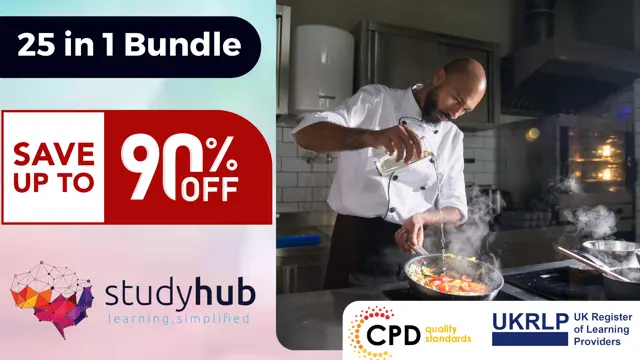
Search By Location
- Courses in London
- Courses in Birmingham
- Courses in Glasgow
- Courses in Liverpool
- Courses in Bristol
- Courses in Manchester
- Courses in Sheffield
- Courses in Leeds
- Courses in Edinburgh
- Courses in Leicester
- Courses in Coventry
- Courses in Bradford
- Courses in Cardiff
- Courses in Belfast
- Courses in Nottingham