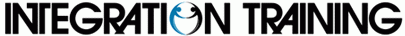1092 Integration courses
Get a 10% discount on your first order when you use this promo code at checkout: MAY24BAN3X
Agility in HR (ICP-AHR) Training & Certification Program | 2 days - 8 hrs/day | 9 am - 5 pm UK Time
By ValueX2
https://www.valuex2.com/agile-hr-certification/ https://www.linkedin.com/company/80563537/

DevOps Foundation©
By Nexus Human
Duration 2 Days 12 CPD hours This course is intended for The target audience for the DevOps Foundation course includes Management, Operations, Developers, QA and Testing professionals such as: Individuals involved in IT development IT operations or IT service management. Individuals who require an understanding of DevOps principles. IT professionals working within, or about to enter, an Agile Service Design Environment The following IT roles: Automation Architects, Application Developers, Business Analysts, Business Managers, Business Stakeholders, Change Agents, Consultants, DevOps Consultants, DevOps Engineers, Infrastructure Architect, Integration Specialists, IT Directors, IT Managers, IT Operations, IT Team Leaders, Lean Coaches, Network Administrators, Operations Managers, Project Managers, Release Engineers, Software Developers, Software Tester/QA, System Administrators, Systems Engineers, System Integrators, Tool Providers. Overview The learning objectives for DevOps Foundation include an understanding of: DevOps objectives and vocabulary Benefits to the business and IT Principles and practices including Continuous Integration, Continuous Delivery, testing, security and the Three Ways DevOps relationship to Agile, Lean and ITSM Improved workflows, communication and feedback loops Automation practices including deployment pipelines and DevOps toolchains Scaling DevOps for the enterprise Critical success factors and key performance indicators Real-life examples and results The DevOps Foundation course provides a baseline understanding of key DevOps terminology to ensure everyone is talking the same language and highlights the benefits of DevOps to support organizational success. Learners will gain an understanding of DevOps, the cultural and professional movement that stresses communication, collaboration, integration, and automation to improve the flow of work between software developers and IT operations professionals. This course prepares you for the DevOps Foundation (DOFD) certification. EXPLORING DEVOPS * Defining DevOps * Why Does DevOps Matter? * CORE DEVOPS PRINCIPLES * The Three Ways * The First Way * The Theory of Constraints * The Second Way * The Third Way * Chaos Engineering * Learning Organizations KEY DEVOPS PRACTICES * Continuous Testing, Integration, Delivery, Deployment * Site Reliability & Resilience Engineering * DevSecOps * ChatOps * Kanban BUSINESS AND TECHNOLOGY FRAMEWORKS * Agile * ITSM * Lean * Safety Culture * Learning Organizations * Continuous Funding CULTURE, BEHAVIORS & OPERATING MODELS * Defining Culture * Cultural Debt * Behavioral Models * Organizational maturity models AUTOMATION & ARCHITECTING DEVOPS TOOLCHAINS * CI/CD * Cloud, Containers, and Microservices * AI and Machine Learning * Automation * DevOps Toolchains MEASUREMENT, METRICS, AND REPORTING * The Importance of Measurement * DevOps Metrics - Speed, Quality, Stability, Culture * Change lead/cycle time * Value Driven Metrics SHARING, SHADOWING AND EVOLVING * DevOps in the Enterprise * Roles * DevOps Leadership * Organizational Considerations * Getting Started * Challenges, Risks, and Critical Success Factors ADDITIONAL COURSE DETAILS: Nexus Humans DevOps Foundation (DevOps Institute) training program is a workshop that presents an invigorating mix of sessions, lessons, and masterclasses meticulously crafted to propel your learning expedition forward. This immersive bootcamp-style experience boasts interactive lectures, hands-on labs, and collaborative hackathons, all strategically designed to fortify fundamental concepts. Guided by seasoned coaches, each session offers priceless insights and practical skills crucial for honing your expertise. Whether you're stepping into the realm of professional skills or a seasoned professional, this comprehensive course ensures you're equipped with the knowledge and prowess necessary for success. While we feel this is the best course for the DevOps Foundation (DevOps Institute) course and one of our Top 10 we encourage you to read the course outline to make sure it is the right content for you. Additionally, private sessions, closed classes or dedicated events are available both live online and at our training centres in Dublin and London, as well as at your offices anywhere in the UK, Ireland or across EMEA.

Certified Agile Service Manager (CASM)©
By Nexus Human
Duration 2 Days 12 CPD hours This course is intended for The target audience for the CASM course is Anyone interested in learning about Agile and Scrum from a products and process perspective Process owners and process designers Developers who are interested in helping make processes more agile Managers who are looking to bridge multiple practices into a DevOps environment Employees and managers responsible for designing, re-engineering or improving process Consultants guiding their clients through process improvement and DevOps initiatives Internal and external suppliers Process stakeholders Overview The learning objectives for Certified Agile Service Manager (CASM) include an understanding of: What does it mean to 'be agile?' The Agile Manifesto, its core values, and principles Agile concepts and practices including ITSM, Kanban, Lean and DevOps Learn about SCRUM from a product and process perspective Agile thinking and values into service management Scrum roles, artifacts, and events as it applies to both products and processes The two aspects of Agile Service Management: Agile Process Improvement-ensuring processes are lean and deliver 'just enough' control Agile Process Design-applying Agile practices to process design projects This course provides an introduction to Agile Service Management, the application, and integration of agile thinking into service management processes and process design projects. Agile thinking improves IT?s effectiveness and efficiency and enables IT to continue to deliver value in the face of changing requirements. This course prepares you for the Certified Agile Service Manager (CASM) certification. WHY AGILE SERVICE MANAGEMENT? * Challenges Today * What is IT Service Management? * What is Agile? * Agile Manifesto and Principles * What Does It Take To Be Agile? AGILE SERVICE MANAGEMENT * What is Agile Service Management? * Agile Service Management Goals, Objectives and Benefits * Two Aspects: Agile Process Engineering & Agile Process Improvement LEVERAGING RELATED GUIDANCE * DevOps * ITIL * Site Reliability Engineering * Lean * Scrum AGILE SERVICE MANAGEMENT ROLES * Relationship to Scrum roles * Agile Practice Owner * Agile Service Management Team * Agile Service Manager AGILE PROCESS ENGINEERING * Agile Processes * How Processes Deliver Value * Waterfall vs Agile Process Engineering * Relationship to Scrum Events & Artifacts * Minimum Viable Process * Microprocess Architectures * Service Management Architecture AGILE SERVICE MANAGEMENT ARTIFACTS * Practice Backlog * Spring Backlog * Increment AGILE SERVICE MANAGEMENT EVENTS * Planning * The Sprint * Sprint Planning * Process Standups * Sprint Review * Sprint Retrospective AGILE PROCESS IMPROVEMENT * Why Process Improvement is Important * Process Improvement Goals * Process Improvement Reviews * Sustaining Improvements * Automation

AZ-800T00 Administering Windows Server Hybrid Core Infrastructure
By Nexus Human
Duration 4 Days 24 CPD hours This course is intended for This four-day course is intended for Windows Server Hybrid Administrators who have experience working with Windows Server and want to extend the capabilities of their on-premises environments by combining on-premises and hybrid technologies. Windows Server Hybrid Administrators implement and manage on-premises and hybrid solutions such as identity, management, compute, networking, and storage in a Windows Server hybrid environment. This course teaches IT Professionals how to manage core Windows Server workloads and services using on-premises, hybrid, and cloud technologies. The course teaches IT Professionals how to implement and manage on-premises and hybrid solutions such as identity, management, compute, networking, and storage in a Windows Server hybrid environment. Prerequisites Experience with managing Windows Server operating system and Windows Server workloads in on-premises scenarios, including AD DS, DNS, DFS, Hyper-V, and File and Storage Services Experience with common Windows Server management tools (implied in the first prerequisite). Basic knowledge of core Microsoft compute, storage, networking, and virtualization technologies (implied in the first prerequisite). Experience and an understanding of core networking technologies such as IP addressing, name resolution, and Dynamic Host Configuration Protocol (DHCP) Experience working with and an understanding of Microsoft Hyper-V and basic server virtualization concepts Basic experience with implementing and managing IaaS services in Microsoft Azure Basic knowledge of Azure Active Directory Experience working hands-on with Windows client operating systems such as Windows 10 or Windows 11 Basic experience with Windows PowerShell 1 - INTRODUCTION TO AD DS * Define AD DS * Define users, groups, and computers * Define AD DS forests and domains * Define OUs * Manage objects and their properties in AD DS 2 - MANAGE AD DS DOMAIN CONTROLLERS AND FSMO ROLES * Deploy AD DS domain controllers * Maintain AD DS domain controllers * Manage the AD DS Global Catalog role * Manage AD DS operations masters * Manage AD DS schema 3 - IMPLEMENT GROUP POLICY OBJECTS * Define GPOs * Implement GPO scope and inheritance * Define domain-based GPOs * Create and configure a domain-based GPO * Define GPO storage * Define administrative templates 4 - MANAGE ADVANCED FEATURES OF AD DS * Create trust relationships * Implement ESAE forests * Monitor and troubleshoot AD DS * Create custom AD DS partitions 5 - IMPLEMENT HYBRID IDENTITY WITH WINDOWS SERVER * Select a Microsoft Entra integration model * Plan for Microsoft Entra integration * Prepare on-premises Active Directory for directory synchronization * Install and configure directory synchronization with Microsoft Entra Connect * Implement Seamless Single Sign-On * Enable Microsoft Entra login in for Windows VM in Azure * Describe Microsoft Entra Domain Services * Implement and configure Microsoft Entra Domain Services * Manage Windows Server 2019 in a Microsoft Entra Domain Services environment * Create and configure a Microsoft Entra Domain Services instance * Join a Windows Server VM to a managed domain 6 - DEPLOY AND MANAGE AZURE IAAS ACTIVE DIRECTORY DOMAIN CONTROLLERS IN AZURE * Select an option to implement directory and identity services using Active Directory Domain Services in Azure * Deploy and configure Active Directory Domain Services domain controllers in Azure VMs * Install a replica Active Directory domain controller in an Azure VM * Install a new Active Directory forest on an Azure VNet 7 - PERFORM WINDOWS SERVER SECURE ADMINISTRATION * Define least privilege administration * Implement delegated privileges * Use privileged access workstations * Use jump servers 8 - DESCRIBE WINDOWS SERVER ADMINISTRATION TOOLS * Explore Windows Admin Center * Use Server Manager * List Remote Server Administration Tools * Use Windows PowerShell * Use Windows PowerShell to remotely administer a server 9 - PERFORM POST-INSTALLATION CONFIGURATION OF WINDOWS SERVER * List the available post-installation configuration tools * Configure Server Core using Sconfig * Use DSC to configure Windows Server * Perform post-installation configuration with Windows Admin Center * Configure a server with answer files 10 - JUST ENOUGH ADMINISTRATION IN WINDOWS SERVER * Explain the concept of Just Enough Administration (JEA) * Define role capabilities for a JEA endpoint * Create a session configuration file to register a JEA endpoint * Describe how JEA endpoints work to limit access to a PowerShell session * Create and connect to a JEA endpoint * Demonstration: Connect to a JEA endpoint 11 - ADMINISTER AND MANAGE WINDOWS SERVER IAAS VIRTUAL MACHINE REMOTELY * Select the appropriate remote administration tool * Manage Windows Virtual Machines with Azure Bastion * Create an Azure Bastion host * Configure just-in-time administration 12 - MANAGE HYBRID WORKLOADS WITH AZURE ARC * Describe Azure Arc * Onboard Windows Server instances * Connect hybrid machines to Azure from the Azure portal * Use Azure Arc to manage Windows Server instances * Restrict access with RBAC 13 - CONFIGURE AND MANAGE HYPER-V * Define Hyper-V * Define Hyper-V Manager * Configure Hyper-V hosts using best practices * Configure Hyper-V networking * Assess advanced Hyper-V networking features * Define nested virtualization 14 - CONFIGURE AND MANAGE HYPER-V VIRTUAL MACHINES * List the virtual machine configuration versions * List the virtual machine generation versions * List available VHD formats and types * Create and configure VMs * Determine storage options for VMs * Define shared VHDs and VHD Sets * Implement guest clusters using shared VHDX 15 - SECURE HYPER-V WORKLOADS * Define guarded fabric * Define the Host Guardian Service * Explore TPM-trusted attestation * Define KPS * Determine key features of shielded VMs * Compare encryption-supported and shielded VMs in a guarded fabric * Implement a shielded VM 16 - RUN CONTAINERS ON WINDOWS SERVER * Define containers * List the differences between containers and VMs * Define Windows Server and Hyper-V containers and isolation modes * Explore Docker * Prepare a Windows Server 2019 host for container deployment * Security, Storage, and Networking with Windows containers 17 - ORCHESTRATE CONTAINERS ON WINDOWS SERVER USING KUBERNETES * Define orchestration * Define Kubernetes * Deploy Kubernetes resources * Create a Kubernetes cluster on Windows * Define Azure Arc * Connect an Azure Arc-enabled Kubernetes cluster to Azure Arc 18 - PLAN AND DEPLOY WINDOWS SERVER IAAS VIRTUAL MACHINES * Describe Azure compute * Describe Virtual Machine storage * Deploy Azure Virtual Machines * Create a windows Virtual Machine using the portal * Create a windows Virtual Machine using Azure CLI * Deploy Azure Virtual Machines using templates * Describe additional management optimization options 19 - CUSTOMIZE WINDOWS SERVER IAAS VIRTUAL MACHINE IMAGES * Create a generalized image * Create a new Virtual Machine from a managed image * Create a managed image of a generalized virtual machine in Azure * Create a Virtual Machine from a managed image * Implement Azure Image Builder * Create a windows Virtual Machine using Azure Image Builder template * Create a Windows Virtual Machine with Azure Image Builder using PowerShell 20 - AUTOMATE THE CONFIGURATION OF WINDOWS SERVER IAAS VIRTUAL MACHINES * Describe Azure Automation * Implement Azure Automation with DSC * Remediate noncompliant servers * Describe Custom Script Extensions * Configure a Virtual Machine by using DSC 21 - DEPLOY AND MANAGE DHCP * Use DHCP to simplify IP configuration * Install and configure the DHCP role * Configure DHCP options * Configure DHCP scopes * Select DHCP high availability options * Implement DHCP Failover 22 - IMPLEMENT WINDOWS SERVER DNS * Explore the DNS architecture * Work with DNS zones and records * Install and configure the DNS role * Implement DNS forwarding 23 - IMPLEMENT IP ADDRESS MANAGEMENT * Define IP Address Management * Deploy IP Address Management * Administer IP Address Management * Configure IP Address Management options * Manage DNS zones with IP Address Management * Manage DHCP servers with IP Address Management * Use IP Address Management to manage IP addressing 24 - IMPLEMENT REMOTE ACCESS * Examine the remote access options in Windows Server * Select and set up VPNs * Use NPS to create and enforce network access policies * Plan and implement NPS * Deploy a PKI for remote access * Use WAP as a reverse web proxy 25 - IMPLEMENT HYBRID NETWORK INFRASTRUCTURE * Describe Azure network topologies * Implement Azure VPN options * Create a route-based VPN gateway using the Azure portal * Implement Azure ExpressRoute * Configure Azure Virtual WAN * Implement DNS in hybrid environments 26 - IMPLEMENT DNS FOR WINDOWS SERVER IAAS VMS * Understand Azure DNS * Implement Azure DNS * Create an Azure DNS zone and record using the Azure portal * Implement DNS with Azure IaaS virtual machines * Implement split-horizon DNS in Azure * Troubleshoot DNS 27 - IMPLEMENT WINDOWS SERVER IAAS VM IP ADDRESSING AND ROUTING * Implement a virtual network * Implement IaaS VM IP addressing * Assign and manage IP addresses * Configure a private IP address for a virtual machine using the Azure portal * Create a virtual machine with a static public IP address using the Azure portal * Implement IaaS virtual machine IP routing * Implement IPv6 for Windows Server IaaS virtual machines 28 - MANAGE WINDOWS SERVER FILE SERVERS * Define the Windows Server file system * List the benefits and uses of File Server Resource Manager * Define SMB and its security considerations * Configure SMB protocol * Define Volume Shadow Copy Service 29 - IMPLEMENT STORAGE SPACES AND STORAGE SPACES DIRECT * Define the Storage Spaces architecture and its components * List the functionalities, benefits, and use cases of Storage Spaces * Implement Storage Spaces * List the functionalities, components, benefits, and use cases of Storage Spaces Direct * Implement Storage Spaces Direct 30 - IMPLEMENT WINDOWS SERVER DATA DEDUPLICATION * Define the architecture, components, and functionality of Data Deduplication * Define the use cases and interoperability of Data Deduplication * Implement Data Deduplication * Manage and maintain Data Deduplication 31 - IMPLEMENT WINDOWS SERVER ISCSI * List the functionalities, components, and use cases of iSCSI * List the considerations for implementing iSCSI * Implement iSCSI * Configure high availability for iSCSI 32 - IMPLEMENT WINDOWS SERVER STORAGE REPLICA * List the functionalities and components of Storage Replica * Examine the prerequisites for implementing Storage Replica * Implement Storage Replica by using Windows Admin Center * Implement Storage Replica by using Windows PowerShell 33 - IMPLEMENT A HYBRID FILE SERVER INFRASTRUCTURE * Describe Azure File services * Configure Azure Files * Configure connectivity to Azure Files * Describe Azure File Sync * Implement Azure File Sync * Deploy Azure File Sync * Deploy Azure File Sync 2 * Manage cloud tiering * Migrate from DFSR to Azure File Sync

Zen Yoga, Thursdays 10am (IN-PERSON)
By Mark Westmoquette
Join Mark on Thursday mornings to move, explore, and wake up to your true nature. Mark's classes are all about re-connecting the body and mind in order to find a sense of health, integration, freedom and kindness. Most of the time his classes are based around the seasons, since the Zen energy system is very connected to the time of year and changing seasons.
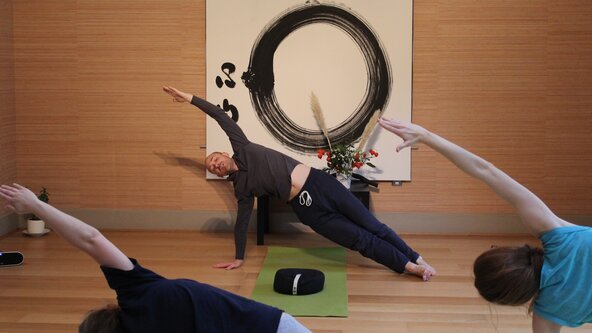
Zen Yoga, Thursdays 10am (ONLINE)
By Mark Westmoquette
Join Mark on Thursday mornings to move, explore, and wake up to your true nature. Mark's classes are all about re-connecting the body and mind in order to find a sense of health, integration, freedom and kindness. Most of the time his classes are based around the seasons, since the Chinese energy system is very connected to the time of year and changing seasons.

55321 SQL Server Integration Services
By Nexus Human
Duration 5 Days 30 CPD hours This course is intended for The primary audience for this course is database professionals who need to fulfil a Business Intelligence Developer role. They will need to focus on hands-on work creating BI solutions including Data Warehouse implementation, ETL, and data cleansing. Overview Create sophisticated SSIS packages for extracting, transforming, and loading data Use containers to efficiently control repetitive tasks and transactions Configure packages to dynamically adapt to environment changes Use Data Quality Services to cleanse data Successfully troubleshoot packages Create and Manage the SSIS Catalog Deploy, configure, and schedule packages Secure the SSIS Catalog SQL Server Integration Services is the Community Courseware version of 20767CC Implementing a SQL Data Warehouse. This five-day instructor-led course is intended for IT professionals who need to learn how to use SSIS to build, deploy, maintain, and secure Integration Services projects and packages, and to use SSIS to extract, transform, and load data to and from SQL Server. This course is similar to the retired Course 20767-C: Implementing a SQL Data Warehouse but focuses more on building packages, rather than the entire data warehouse design and implementation. Prerequisites Working knowledge of T-SQL and SQL Server Agent jobs is helpful, but not required. Basic knowledge of the Microsoft Windows operating system and its core functionality. Working knowledge of relational databases. Some experience with database design. 1 - SSIS OVERVIEW * Import/Export Wizard * Exporting Data with the Wizard * Common Import Concerns * Quality Checking Imported/Exported Data 2 - WORKING WITH SOLUTIONS AND PROJECTS * Working with SQL Server Data Tools * Understanding Solutions and Projects * Working with the Visual Studio Interface 3 - BASIC CONTROL FLOW * Working with Tasks * Understanding Precedence Constraints * Annotating Packages * Grouping Tasks * Package and Task Properties * Connection Managers * Favorite Tasks 4 - COMMON TASKS * Analysis Services Processing * Data Profiling Task * Execute Package Task * Execute Process Task * Expression Task * File System Task * FTP Task * Hadoop Task * Script Task Introduction * Send Mail Task * Web Service Task * XML Task 5 - DATA FLOW SOURCES AND DESTINATIONS * The Data Flow Task * The Data Flow SSIS Toolbox * Working with Data Sources * SSIS Data Sources * Working with Data Destinations * SSIS Data Destinations 6 - DATA FLOW TRANSFORMATIONS * Transformations * Configuring Transformations 7 - MAKING PACKAGES DYNAMIC * Features for Making Packages Dynamic * Package Parameters * Project Parameters * Variables * SQL Parameters * Expressions in Tasks * Expressions in Connection Managers * After Deployment * How It All Fits Together 8 - CONTAINERS * Sequence Containers * For Loop Containers * Foreach Loop Containers 9 - TROUBLESHOOTING AND PACKAGE RELIABILITY * Understanding MaximumErrorCount * Breakpoints * Redirecting Error Rows * Logging * Event Handlers * Using Checkpoints * Transactions 10 - DEPLOYING TO THE SSIS CATALOG * The SSIS Catalog * Deploying Projects * Working with Environments * Executing Packages in SSMS * Executing Packages from the Command Line * Deployment Model Differences 11 - INSTALLING AND ADMINISTERING SSIS * Installing SSIS * Upgrading SSIS * Managing the SSIS Catalog * Viewing Built-in SSIS Reports * Managing SSIS Logging and Operation Histories * Automating Package Execution 12 - SECURING THE SSIS CATALOG * Principals * Securables * Grantable Permissions * Granting Permissions * Configuring Proxy Accounts ADDITIONAL COURSE DETAILS: Nexus Humans 55321 SQL Server Integration Services training program is a workshop that presents an invigorating mix of sessions, lessons, and masterclasses meticulously crafted to propel your learning expedition forward. This immersive bootcamp-style experience boasts interactive lectures, hands-on labs, and collaborative hackathons, all strategically designed to fortify fundamental concepts. Guided by seasoned coaches, each session offers priceless insights and practical skills crucial for honing your expertise. Whether you're stepping into the realm of professional skills or a seasoned professional, this comprehensive course ensures you're equipped with the knowledge and prowess necessary for success. While we feel this is the best course for the 55321 SQL Server Integration Services course and one of our Top 10 we encourage you to read the course outline to make sure it is the right content for you. Additionally, private sessions, closed classes or dedicated events are available both live online and at our training centres in Dublin and London, as well as at your offices anywhere in the UK, Ireland or across EMEA.

55268 Microsoft Power Automate for End Users
By Nexus Human
Duration 1 Days 6 CPD hours This course is intended for The intended audience for this course would be those who have been using Office 365 for some time and are now looking at optimizing their existing business processes and designing new ones. Overview #NAME? This course delivers an instructor-led product showcase for Microsoft Power Automate from start to finish in an engaging and practical way. Power Automate is a diverse product, turning business processes into automated, consistent and visual workPower Automates. Power Automate is designed to interweave the various products in Office 365 as well as connect to other on-premises and web-based solutions. This course will give you the confidence to select the right actions and workPower Automate logic for your business workPower Automates. 1 - AN INTRODUCTION TO POWER AUTOMATE * What is Microsoft Power Automate? * The benefits of automation * How to get to Power Automate * Lab 1: Setup your tenant * Setup Office 365 * Download Course Files * Customise your App Launcher * Create accounts for colleagues * After completing this module, students will be able to: * Know what Microsoft Power Automate is * The Benefits of using Power Automate to automate processes * How to access a Power Automate 2 - GETTING STARTED WITH POWER AUTOMATE * Using Power Automate templates * Navigating in Power Automate * Editing a Power Automate * Publish and trigger a Power Automate * Turn off or delete a Power Automate * Lab 1: Building processes in Office 365 * Create a Team with a channel * Build an absence business process * Testing the absence process * Optional: Create Feedback Form * Optional: Power Automate to Notify of Bad Ratings * Optional: Test your Form and Power Automate * After completing this module, students will be able to: * How to use Power Automate tempaltes * How to navigate around Power Automate * How to edit Power Automates * How to publish and trigger Power Automates * How to turn off or delete Power Automates 3 - POWER AUTOMATE LOGIC * Adding conditions * Designing switches * Using apply to each * Configuring do until logic * Adding a scope * Lab 1: Scheduling documentation reviews * Setup a policy library in SharePoint * Design a policy review schedule * Testing the policy review process * Optional: Notify if a file nears review * After completing this module, students will be able to: * How to add condtions in a Power Automate * How to design switches for a Power Automate * How to use apply to each * How to configure do until logic * How to add a scope 4 - INTEGRATION * Standard and premium connectors * Connecting to web services * Using Power Automate with on-premises data * Lab 1: Using Power Automate and SQL to Review Sales * Create a new orders list * Designing the price check process * Testing the price check process * Optional: Update with managers * After completing this module, students will be able to: * How to use Standard and Premium connectors * How to connect to web services * How to using Power Automate with on-premises data 5 - THE MOBILE APP * Downloading the mobile app * Signing in and account management * Building and managing Power Automates * Creating buttons * Feeds and approvals * Lab 1: Optional: Using the Power Automate mobile app * Setting up the Power Automate mobile app * Create a new Power Automate in the mobile app * Using Power Automate buttons in the app * Uninstall the Power Automate mobile app * After completing this module, students will be able to: * How to download the mobile app * How to sign into the mobile app * How to build and manage Power Automates in the mobile app * How to create buttons in the mobile app * How to feed and use approvals in the mobile app 6 - ADMINISTRATION AND MAINTENANCE * Maintaining a Power Automate * View history and analytics * Sharing a Power Automate * Export and import Power Automates * Office 365 administration for Power Automate * Environments * Data policies * Data integration * Lab 1: Maintaining your Power Automates * Share a Power Automate with a colleague * Disabling an active Power Automate * Deleting a Power Automate * After completing this module, students will be able to: * How to maintain a Power Automate * How to view history and analytics for a Power Automate * How to share a Power Automate * How to export and import Power Automates * How to administrate a Power Automate in Office 365 * How to use data policies in a Power Automate * How to use data integration in a Power Automate

55354 Administering Office 365
By Nexus Human
Duration 5 Days 30 CPD hours This course is intended for This course is intended for IT professionals who are responsible for planning, configuring, and managing an Office 365 environment. Students who attend this course are expected to have a fairly broad understanding of several on-premises technologies such as Domain Name System (DNS) and Active Directory Domain Services (AD DS). In addition, they should have a general understanding of Microsoft Exchange Server, Microsoft Teams, and Microsoft SharePoint. Overview Plan and provision Office 365 Manage Users and Groups in Office 365 Deploy and Configure Tools and Applications for Office 365 Plan and Manage Exchange Online Plan and Manage SharePoint Online Plan and Manage Microsoft Teams Plan and Manage other Office 365 Services Implement Security and Compliance in Office 365 Report, Monitor and Troubleshoot Office 365 This five-day course describes how to set up, configure and manage an Office 365 tenant including identities, and the core services of Microsoft 365. In this five-day course, you will learn how to plan the configuration of an Office 365 tenant including integration with existing user identities; plan, configure and manage core services; and report on key metrics. Although this course and the associated labs are written for Office 365 with Windows 11, the skills taught will also be backwards compatible with Windows 10. This course is based on the features available in the Office 365 E3 license as these are the core features in Office 365 and Microsoft 365 plans. 1 - PLANNING AND PROVISIONING OFFICE 365 * Overview of Office 365 * Core Services of Office 365 * Requirements for an Office 365 Tenant * Planning a Pilot and Deployment * Creating an Office 365 Tenant * Adding Custom Domains and Managing DNS Settings * Lab: Provisioning Office 365 2 - MANAGING USERS AND GROUPS IN OFFICE 365 * Managing User Accounts and Licences * Managing Passwords and Authentication * Create and Managing the Different Types of Groups in Office 365 * Managing Users and Groups with PowerShell * Managing Users and Groups in the Azure AD Admin Center * Role Based Access and Administrative Roles * Planning and Configuring Directory Synchronization * Lab: Managing Users and Groups in Office 365 * Lab: Planning and Configuring Directory Synchronisation 3 - DEPLOYING AND CONFIGURING TOOLS AND APPLICATIONS FOR OFFICE 365 * Planning Network Configuration for Office 365 Tools and Applications * Using the Office Configuration Tool * Click to Run Installation Use and Control * Managing Centralized Deployment of Tools, Applications and Add-ins * Reporting * Lab: Deploying and Configuring Tools and Applications for Office 365 4 - PLANNING AND MANAGING EXCHANGE ONLINE * What is Exchange Online * Managing Exchange Online Mailboxes * Managing Office 365 Groups in Exchange Online * Configuring Exchange Online Permissions * Managing Exchange Online using PowerShell * Plan and Configure Mail Flow * Plan and Configure Email Protection * Lab: Planning and Managing Exchange Online 5 - PLANNING AND MANAGING SHAREPOINT ONLINE * What is SharePoint Online * Understanding the relationship between SharePoint, OneDrive, Teams, and Office 365 Groups * SharePoint Online Architecture * Configure SharePoint Online * Configure and Control External Sharing * Managing SharePoint Online Site Collections * Managing SharePoint Online using PowerShell * Lab: Planning and Managing SharePoint Online 6 - PLANNING AND MANAGING MICROSOFT TEAMS * What is Microsoft Teams * How Microsoft Teams integrates with other Office 365 Services * Create and Manage Organization Wide Settings * Create, Manage and Assign Microsoft Teams Policies * Plan and Configure External and Guest Access * Managing Microsoft Teams using PowerShell * Lab: Planning and Managing Microsoft Teams 7 - PLANNING AND MANAGING OTHER OFFICE 365 SERVICES * Yammer * Planner * Visio * Bookings * Delve * Forms * Power Platform * Stream * Sway * Viva * Scheduler * Add-ins, including Find Time and Junk Reporter * Lab: Planning and Managing Office 365 Services 8 - SECURITY AND COMPLIANCE IN OFFICE 365 * Overview of Security and Compliance Features in Office 365 * Extending Security and compliance Features with Additional Licences * Using the Microsoft Defender Portal and Secure Score * Using the Office 365 Compliance Portal and Compliance Score * Plan and Configure Retention Labels and Policies * Plan and Configure Data Loss Prevention Policies * Create and Assign Sensitivity Labels * Configure Safe Attachments and Safe Links Policies * Plan and Configure Multi Factor Authentication * Lab: Configure Security and Compliance in Office 365 9 - REPORTING, MONITORING AND TROUBLESHOOTING OFFICE 365 * Monitoring Office 365 Service Health * Troubleshooting Administrative Access in Office 365 * Troubleshoot Directory Synchronization * Troubleshooting Exchange Online * Troubleshooting SharePoint Online * Troubleshooting Microsoft Teams * Troubleshooting Office 365 Security and Compliance * Lab: Reporting, Monitoring and Troubleshooting in Office 365

CompTIA Data+
By Nexus Human
Duration 5 Days 30 CPD hours Overview Mining data Manipulating data Visualizing and reporting data Applying basic statistical methods Analyzing complex datasets while adhering to governance and quality standards throughout the entire data life cycle CompTIA Data+ is an early-career data analytics certification for professionals tasked with developing and promoting data-driven business decision-making. CompTIA Data+ gives you the confidence to bring data analysis to life. As the importance for data analytics grows, more job roles are required to set context and better communicate vital business intelligence. Collecting, analyzing, and reporting on data can drive priorities and lead business decision-making. 1 - IDENTIFYING BASIC CONCEPTS OF DATA SCHEMAS * Identify Relational and Non-Relational Databases * Understand the Way We Use Tables, Primary Keys, and Normalization 2 - UNDERSTANDING DIFFERENT DATA SYSTEMS * Describe Types of Data Processing and Storage Systems * Explain How Data Changes 3 - UNDERSTANDING TYPES AND CHARACTERISTICS OF DATA * Understand Types of Data * Break Down the Field Data Types 4 - COMPARING AND CONTRASTING DIFFERENT DATA STRUCTURES, FORMATS, AND MARKUP LANGUAGES * Differentiate between Structured Data and Unstructured Data * Recognize Different File Formats * Understand the Different Code Languages Used for Data 5 - EXPLAINING DATA INTEGRATION AND COLLECTION METHODS * Understand the Processes of Extracting, Transforming, and Loading Data * Explain API/Web Scraping and Other Collection Methods * Collect and Use Public and Publicly-Available Data * Use and Collect Survey Data 6 - IDENTIFYING COMMON REASONS FOR CLEANSING AND PROFILING DATA * Learn to Profile Data * Address Redundant, Duplicated, and Unnecessary Data * Work with Missing Value * Address Invalid Data * Convert Data to Meet Specifications 7 - EXECUTING DIFFERENT DATA MANIPULATION TECHNIQUES * Manipulate Field Data and Create Variables * Transpose and Append Data * Query Data 8 - EXPLAINING COMMON TECHNIQUES FOR DATA MANIPULATION AND OPTIMIZATION * Use Functions to Manipulate Data * Use Common Techniques for Query Optimization 9 - APPLYING DESCRIPTIVE STATISTICAL METHODS * Use Measures of Central Tendency * Use Measures of Dispersion * Use Frequency and Percentages 10 - DESCRIBING KEY ANALYSIS TECHNIQUES * Get Started with Analysis * Recognize Types of Analysis 11 - UNDERSTANDING THE USE OF DIFFERENT STATISTICAL METHODS * Understand the Importance of Statistical Tests * Break Down the Hypothesis Test * Understand Tests and Methods to Determine Relationships Between Variables 12 - USING THE APPROPRIATE TYPE OF VISUALIZATION * Use Basic Visuals * Build Advanced Visuals * Build Maps with Geographical Data * Use Visuals to Tell a Story 13 - EXPRESSING BUSINESS REQUIREMENTS IN A REPORT FORMAT * Consider Audience Needs When Developing a Report * Describe Data Source Considerations For Reporting * Describe Considerations for Delivering Reports and Dashboards * Develop Reports or Dashboards * Understand Ways to Sort and Filter Data 14 - DESIGNING COMPONENTS FOR REPORTS AND DASHBOARDS * Design Elements for Reports and Dashboards * Utilize Standard Elements * Creating a Narrative and Other Written Elements * Understand Deployment Considerations 15 - UNDERSTAND DEPLOYMENT CONSIDERATIONS * Understand How Updates and Timing Affect Reporting * Differentiate Between Types of Reports 16 - SUMMARIZING THE IMPORTANCE OF DATA GOVERNANCE * Define Data Governance * Understand Access Requirements and Policies * Understand Security Requirements * Understand Entity Relationship Requirements 17 - APPLYING QUALITY CONTROL TO DATA * Describe Characteristics, Rules, and Metrics of Data Quality * Identify Reasons to Quality Check Data and Methods of Data Validation 18 - EXPLAINING MASTER DATA MANAGEMENT CONCEPTS * Explain the Basics of Master Data Management * Describe Master Data Management Processes ADDITIONAL COURSE DETAILS: Nexus Humans CompTIA Data Plus (DA0-001) training program is a workshop that presents an invigorating mix of sessions, lessons, and masterclasses meticulously crafted to propel your learning expedition forward. This immersive bootcamp-style experience boasts interactive lectures, hands-on labs, and collaborative hackathons, all strategically designed to fortify fundamental concepts. Guided by seasoned coaches, each session offers priceless insights and practical skills crucial for honing your expertise. Whether you're stepping into the realm of professional skills or a seasoned professional, this comprehensive course ensures you're equipped with the knowledge and prowess necessary for success. While we feel this is the best course for the CompTIA Data Plus (DA0-001) course and one of our Top 10 we encourage you to read the course outline to make sure it is the right content for you. Additionally, private sessions, closed classes or dedicated events are available both live online and at our training centres in Dublin and London, as well as at your offices anywhere in the UK, Ireland or across EMEA.

Educators matching "Integration"
Show all 275Search By Location
- Integration Courses in London
- Integration Courses in Birmingham
- Integration Courses in Glasgow
- Integration Courses in Liverpool
- Integration Courses in Bristol
- Integration Courses in Manchester
- Integration Courses in Sheffield
- Integration Courses in Leeds
- Integration Courses in Edinburgh
- Integration Courses in Leicester
- Integration Courses in Coventry
- Integration Courses in Bradford
- Integration Courses in Cardiff
- Integration Courses in Belfast
- Integration Courses in Nottingham