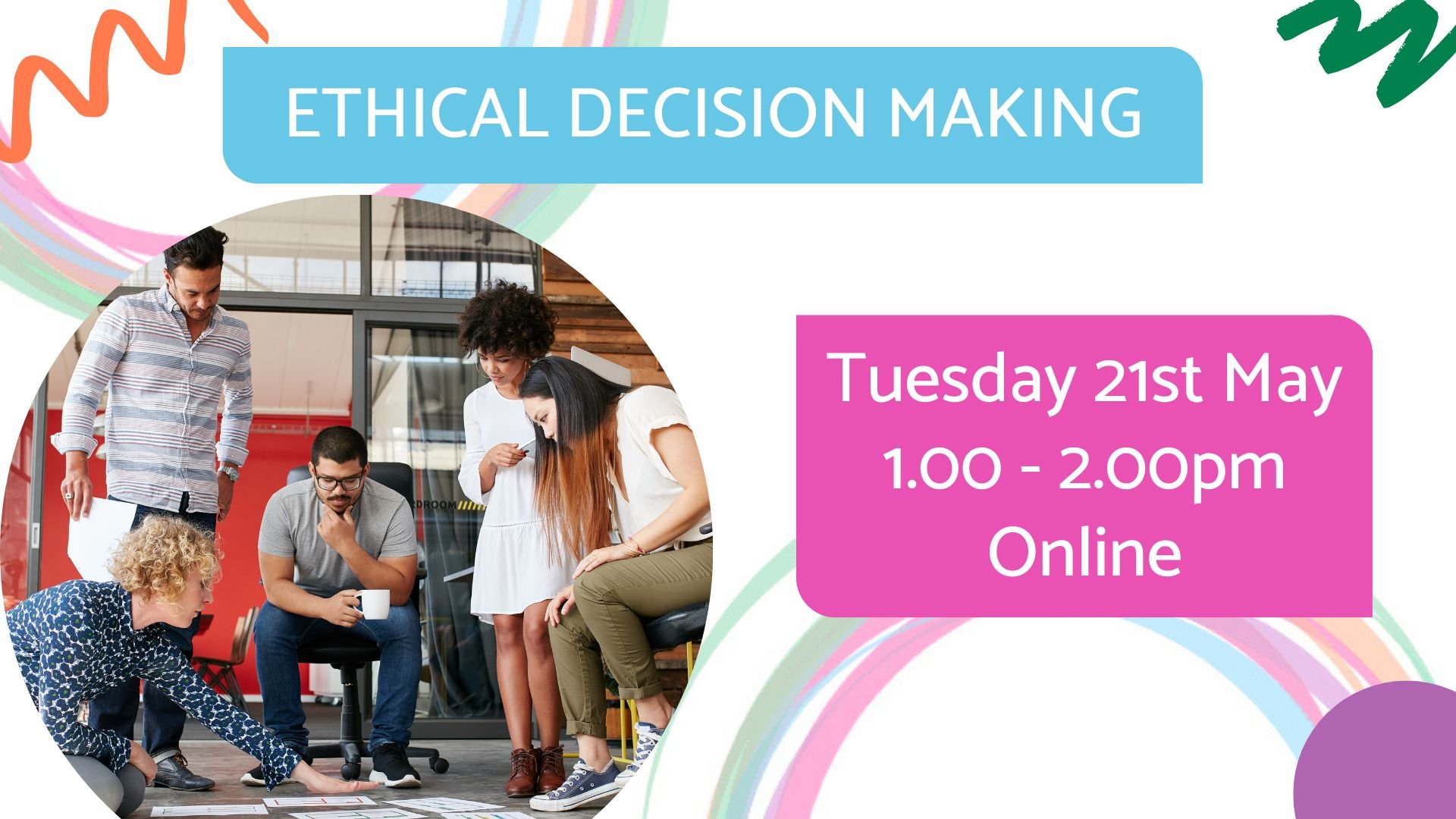32406 Design courses
Get a 10% discount on your first order when you use this promo code at checkout: MAY24BAN3X
Join our dynamic and insightful Conflict Resolution workshop, designed to equip everyone with effective strategies for handling and navigating conflicts in the educational environment with more self-awareness, objectivity and compassion.
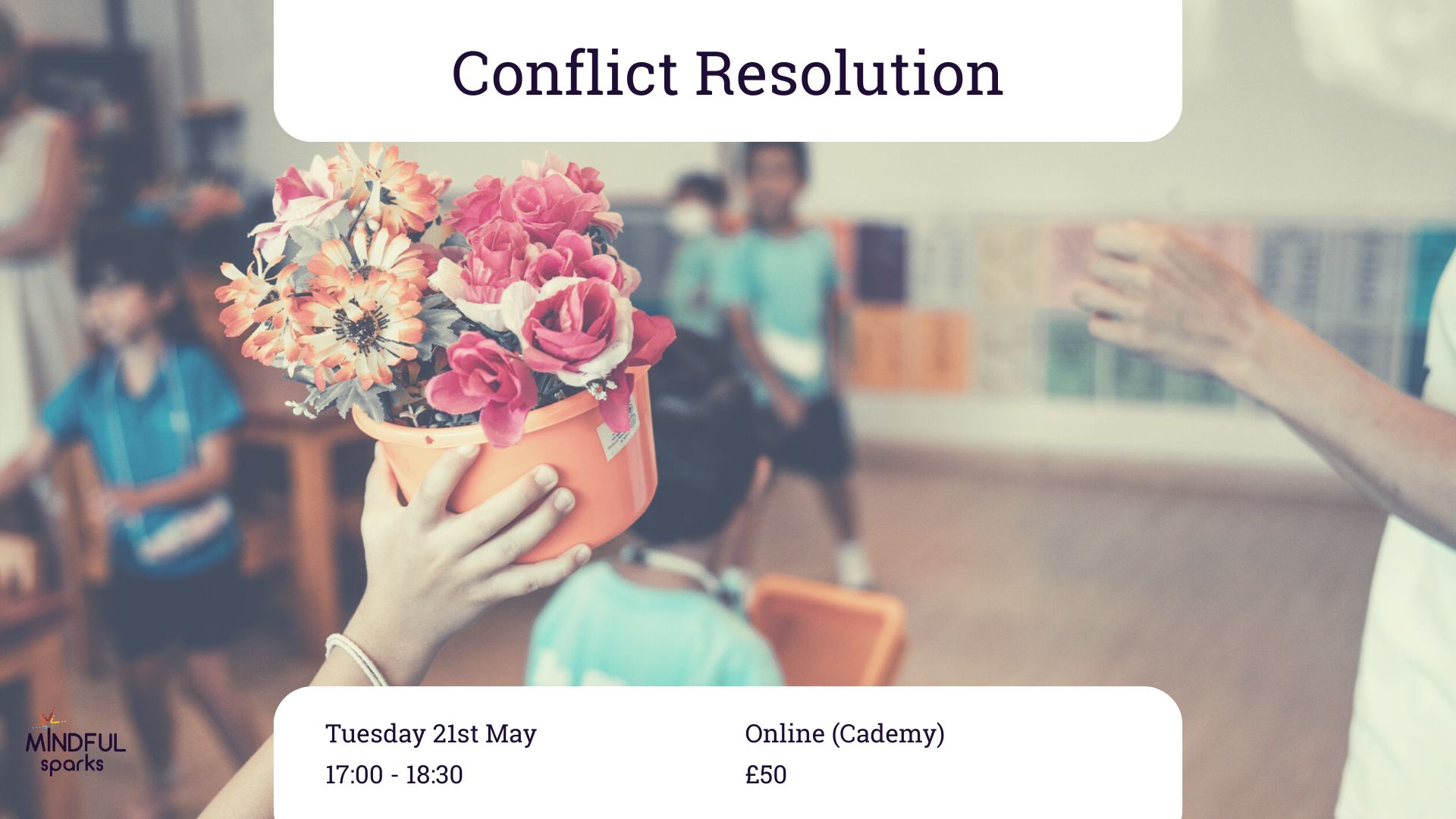
Mixed Moo - JUMP Bristol
By Moo Music Bristol
Multi Sensory Music class designed to link to EYFS promoting musicality, rhythm and all round good fun!

Paint Your Own Tote Bag
By GetFun Garden
Want a chill day with family and friends? Enjoy the workshop, paint and drinks! No stress. Join to design your own tote bag. About the workshop You are invited to design your own pattern or monogram on the Muji Tote Bag. Letters and geometry stencils are provided. It’s an interesting journey to create your own Tote bag with the unique patterns! You will have your “Unique Muji Tote Bag” after the workshop. -Each session is 1.5 (within 2 hours) at Plus X Brighton @GetFun Garden Ltd. -Private group sessions are available by reservation (8-10 people). Please feel free to contact us by email for a 20% discount. -Soft drinks, Coffee and tea are provided. -No experience is needed. All the materials are provided such as paint brushes and acrylic paints. www.getfungarden.com *View the past workshops: https://www.instagram.com/stories/highlights/17971768625498102/

PL-300T00 Microsoft Power BI Data Analyst
By Nexus Human
Duration 3 Days 18 CPD hours This course is intended for The audience for this course are data professionals and business intelligence professionals who want to learn how to accurately perform data analysis using Power BI. This course is also targeted toward those individuals who develop reports that visualize data from the data platform technologies that exist on both in the cloud and on-premises. This course covers the various methods and best practices that are in line with business and technical requirements for modeling, visualizing, and analyzing data with Power BI. The course will show how to access and process data from a range of data sources including both relational and non-relational sources. Finally, this course will also discuss how to manage and deploy reports and dashboards for sharing and content distribution. Prerequisites Understanding core data concepts. Knowledge of working with relational data in the cloud. Knowledge of working with non-relational data in the cloud. Knowledge of data analysis and visualization concepts. DP-900T00 Microsoft Azure Data Fundamentals is recommended 1 - DISCOVER DATA ANALYSIS * Overview of data analysis * Roles in data * Tasks of a data analyst 2 - GET STARTED BUILDING WITH POWER BI * Use Power BI * Building blocks of Power BI * Tour and use the Power BI service 3 - GET DATA IN POWER BI * Get data from files * Get data from relational data sources * Create dynamic reports with parameters * Get data from a NoSQL database * Get data from online services * Select a storage mode * Get data from Azure Analysis Services * Fix performance issues * Resolve data import errors 4 - CLEAN, TRANSFORM, AND LOAD DATA IN POWER BI * Shape the initial data * Simplify the data structure * Evaluate and change column data types * Combine multiple tables into a single table * Profile data in Power BI * Use Advanced Editor to modify M code 5 - DESIGN A SEMANTIC MODEL IN POWER BI * Work with tables * Create a date table * Work with dimensions * Define data granularity * Work with relationships and cardinality * Resolve modeling challenges 6 - ADD MEASURES TO POWER BI DESKTOP MODELS * Create simple measures * Create compound measures * Create quick measures * Compare calculated columns with measures 7 - ADD CALCULATED TABLES AND COLUMNS TO POWER BI DESKTOP MODELS * Create calculated columns * Learn about row context * Choose a technique to add a column 8 - USE DAX TIME INTELLIGENCE FUNCTIONS IN POWER BI DESKTOP MODELS * Use DAX time intelligence functions * Additional time intelligence calculations 9 - OPTIMIZE A MODEL FOR PERFORMANCE IN POWER BI * Review performance of measures, relationships, and visuals * Use variables to improve performance and troubleshooting * Reduce cardinality * Optimize DirectQuery models with table level storage * Create and manage aggregations 10 - DESIGN POWER BI REPORTS * Design the analytical report layout * Design visually appealing reports * Report objects * Select report visuals * Select report visuals to suit the report layout * Format and configure visualizations * Work with key performance indicators 11 - CONFIGURE POWER BI REPORT FILTERS * Apply filters to the report structure * Apply filters with slicers * Design reports with advanced filtering techniques * Consumption-time filtering * Select report filter techniques * Case study - Configure report filters based on feedback 12 - ENHANCE POWER BI REPORT DESIGNS FOR THE USER EXPERIENCE * Design reports to show details * Design reports to highlight values * Design reports that behave like apps * Work with bookmarks * Design reports for navigation * Work with visual headers * Design reports with built-in assistance * Tune report performance * Optimize reports for mobile use 13 - PERFORM ANALYTICS IN POWER BI * Explore statistical summary * Identify outliers with Power BI visuals * Group and bin data for analysis * Apply clustering techniques * Conduct time series analysis * Use the Analyze feature * Create what-if parameters * Use specialized visuals 14 - CREATE AND MANAGE WORKSPACES IN POWER BI * Distribute a report or dashboard * Monitor usage and performance * Recommend a development life cycle strategy * Troubleshoot data by viewing its lineage * Configure data protection 15 - MANAGE SEMANTIC MODELS IN POWER BI * Use a Power BI gateway to connect to on-premises data sources * Configure a semantic model scheduled refresh * Configure incremental refresh settings * Manage and promote semantic models * Troubleshoot service connectivity * Boost performance with query caching (Premium) 16 - CREATE DASHBOARDS IN POWER BI * Configure data alerts * Explore data by asking questions * Review Quick insights * Add a dashboard theme * Pin a live report page to a dashboard * Configure a real-time dashboard * Set mobile view 17 - IMPLEMENT ROW-LEVEL SECURITY * Configure row-level security with the static method * Configure row-level security with the dynamic method ADDITIONAL COURSE DETAILS: Nexus Humans PL-300T00: Microsoft Power BI Data Analyst training program is a workshop that presents an invigorating mix of sessions, lessons, and masterclasses meticulously crafted to propel your learning expedition forward. This immersive bootcamp-style experience boasts interactive lectures, hands-on labs, and collaborative hackathons, all strategically designed to fortify fundamental concepts. Guided by seasoned coaches, each session offers priceless insights and practical skills crucial for honing your expertise. Whether you're stepping into the realm of professional skills or a seasoned professional, this comprehensive course ensures you're equipped with the knowledge and prowess necessary for success. While we feel this is the best course for the PL-300T00: Microsoft Power BI Data Analyst course and one of our Top 10 we encourage you to read the course outline to make sure it is the right content for you. Additionally, private sessions, closed classes or dedicated events are available both live online and at our training centres in Dublin and London, as well as at your offices anywhere in the UK, Ireland or across EMEA.

MS-700T00 Managing Microsoft Teams
By Nexus Human
Duration 4 Days 24 CPD hours This course is intended for Students in this course are interested in Microsoft Teams or in passing the Microsoft Teams Administrator Associate certification exam. A Microsoft Teams administrator plans, deploys, configures, and manages Microsoft Teams to focus on efficient and effective collaboration and communication in a Microsoft 365 environment. A Microsoft Teams administrator must be able to plan, deploy, and manage teams, chat, apps, channels, meetings, audio/video conferencing, live events, calling, and Teams certified devices. A Microsoft Teams administrator has experience integrating Microsoft Teams with SharePoint, OneDrive, Exchange, Microsoft 365 Groups, and other Microsoft, third-party, and custom apps. A Microsoft Teams administrator understands and collaborates with other workloads and roles, such as Network, Voice, Identity, Access, Devices, Licensing, Security, Compliance, Information management, and User Adoption. Overview What is Microsoft Teams and how the components work together How to implement Governance, Security and Compliance for Microsoft Teams How to prepare an organizations environment for a Microsoft Teams deployment How to deploy and manage teams How to manage collaboration and communication experiences in Microsoft Teams Techniques to manage and troubleshoot communication in Microsoft Teams The Managing Microsoft Teams course is designed for persons who are aspiring to the Microsoft 365 Teams Admin role. A Microsoft Teams administrator plans, deploys, configures, and manages Microsoft Teams to focus on efficient and effective collaboration and communication in a Microsoft 365 environment. In this course, you will learn about various Teams management tools, security and compliance feature for Teams, network requirement for Teams deployment as well as different Teams settings and policies for managing collaboration and communication experience in Teams. Prerequisites A proficient understanding of basic functional experience with Microsoft 365 services. A proficient understanding of general IT practices, including using PowerShell. 1 - EXPLORE MICROSOFT TEAMS * Explore capabilities in Microsoft Teams * Explore Microsoft Teams integration with Microsoft 365 * Explore Microsoft Teams integration with Microsoft Power Platform * Illustrate Microsoft Teams architecture * Describe Microsoft Teams with Microsoft 365 Groups * Describe Microsoft Teams with SharePoint and OneDrive * Describe Microsoft Teams with Exchange * Understand Microsoft Teams certified solutions 2 - PLAN AND DEPLOY MICROSOFT TEAMS * Designate Teams admin roles * Understand Teams management tools * Plan for Teams rollout * Plan for Teams adoption * Plan for Teams licensing * Deploy Microsoft Teams clients 3 - IMPLEMENT LIFECYCLE MANAGEMENT AND GOVERNANCE FOR MICROSOFT TEAMS * Plan for lifecycle management * Plan for Teams governance * Manage Microsoft 365 Groups creation * Configure Microsoft 365 Groups expiration policy * Configure Microsoft 365 Groups naming policy * Plan policy assignment for users and groups * Create and manage policy packages * Manage Teams preview features using Teams update policies * Create and manage teams templates and template policies 4 - MONITOR YOUR MICROSOFT TEAMS ENVIRONMENT * Monitor Microsoft Teams usage reports * Monitor Microsoft 365 usage reports * Interpret Microsoft Adoption Score * Manage user access with Azure Active Directory access reviews * Monitor the Microsoft 365 network connectivity dashboard * Manage Teams notifications and alerts * Manage feedback policies 5 - MANAGE ACCESS FOR EXTERNAL USERS * Understand features in Azure Active Directory * Work with external users in Microsoft Teams * Manage access for external users * Manage external collaboration in Azure AD * Manage external collaboration in Microsoft 365 * Manage external access in Microsoft Teams * Manage guest access in Microsoft Teams * Manage file sharing in SharePoint and OneDrive 6 - IMPLEMENT SECURITY FOR MICROSOFT TEAMS * Configure conditional access and multifactor authentication for Microsoft Teams * Configure Safe Attachments for Microsoft Teams * Configure Safe Links for Microsoft Teams * Examine the Defender for Cloud Apps * Monitor security reports for Microsoft Teams * Plan and configure enhanced encryption policies 7 - IMPLEMENT COMPLIANCE FOR MICROSOFT TEAMS * Create and manage sensitivity labels * Create and manage retention policies * Create and manage Data Loss Prevention policies * Deploy communication compliance * Enable scoped directory search * Create information barrier policy * Create security and compliance alerts for Microsoft Teams 8 - PLAN AND CONFIGURE NETWORK SETTINGS FOR MICROSOFT TEAMS * Examine network requirements for Microsoft Teams * Plan for network deployment using Network Planner * Configure network ports and protocols for Microsoft Teams * Implement Quality of Service * Configure reporting labels for location-enhanced Call Analytics reports * Configure tenant data for Call Quality Dashboard reports * Assess network readiness * Manage network topology 9 - CREATE AND MANAGE TEAMS * Create teams * Create a team from existing resources * Plan and create org-wide teams * Manage teams * Manage users in a team * Configure dynamic membership * Archive restore and delete a team 10 - MANAGE COLLABORATION EXPERIENCES FOR CHAT AND CHANNELS * Create and manage channels in a team * Create and manage Teams policies for channels * Configure teams settings * Create and manage messaging policies * Manage channel moderation * Manage access to channels 11 - MANAGE APPS FOR MICROSOFT TEAMS * Explore apps in Microsoft Teams * Describe admin settings for Teams apps * Manage access to Teams apps at the organization level * Create and manage app permission policies * Create and manage app setup policies * Manage permissions and consent for Teams apps * Plan and configure connectors * Manage custom apps uploads * Publish custom apps to Microsoft Teams * Manage purchasing of apps in the Microsoft Teams app store * Customize the organization's app store * Customize the branded experience of an app 12 - INTRODUCTION TO TEAMS MEETINGS AND CALLING * Overview of Teams meetings and events * Overview of Teams Phone * Overview of auto attendants and call queues * Overview of Teams devices 13 - MANAGE MEETINGS AND EVENTS EXPERIENCES * Explore meetings and events in Microsoft Teams * Configure meeting settings * Create and manage meeting policies * Configure audio conferencing * Create and manage meeting templates and template policies * Create and manage meetings customization policies * Configure live events settings * Create and manage live events policies * Examine live events across Microsoft 365 14 - PLAN FOR MICROSOFT TEAMS ROOMS AND SURFACE HUB * Determine license requirements for Microsoft Teams Rooms and shared devices * Understand differences between Microsoft Teams Rooms on Android and Windows * Understand Microsoft Teams Rooms on Surface Hub 2S * Understand and plan Teams Room accessories, components, and peripherals * Understand Teams Rooms management options 15 - CONFIGURE, DEPLOY, AND MANAGE TEAMS DEVICES * Manage Microsoft Teams Phones * Manage Microsoft Teams Room Systems * Microsoft Teams Rooms management options * Manage Surface Hub 2S devices * Configure Microsoft Teams SIP gateway * Manage Microsoft Teams displays * Remote provisioning and sign in for Teams Phones * Update Microsoft Teams devices remotely * Manage Microsoft Teams device tags 16 - PLAN FOR TEAMS PHONE * Plan to deploy Teams Phone * Plan for Teams Phone PSTN connectivity * Determine license requirements * Plan for Teams Phone devices * Plan and design Teams Phone features * Plan for voicemail 17 - CONFIGURE AND DEPLOY TEAMS PHONE * Configure emergency calling for Teams Calling Plans * Manage and configure Microsoft PSTN numbers * Configure Operator Connect and Teams Phone Mobile * Configure Teams Phone policies * Create and manage Teams policies * Configure Audio Conferencing 18 - CONFIGURE AND MANAGE VOICE USERS * Enable users for Teams Phone * Enable users for Direct Routing with Teams Phone * Enable additional calling features for Teams Phone * Enable users for Teams Phone Mobile 19 - CONFIGURE AUTO ATTENDANTS AND CALL QUEUES * Design call flows for auto attendants and call queues * Configure auto attendants and call queues * Deploy a channel-based call queue * Configure resource accounts * Configure Microsoft 365 groups for voicemail * Interpret call queue conference modes * Interpret call queue routing methods * Configure holidays for auto attendants and call queues * Configure custom music on hold 20 - TROUBLESHOOT AUDIO, VIDEO, AND CLIENT ISSUES * Troubleshoot Teams * Collect and identify logs * Clear Microsoft Teams client cache * Identify issues with call analytics * Identify issues with Call Quality Dashboard * Use Power BI to analyze Call Quality Dashboard data * Identify issues with the Direct Routing Health Dashboard ADDITIONAL COURSE DETAILS: Nexus Humans MS-700T00 Managing Microsoft Teams training program is a workshop that presents an invigorating mix of sessions, lessons, and masterclasses meticulously crafted to propel your learning expedition forward. This immersive bootcamp-style experience boasts interactive lectures, hands-on labs, and collaborative hackathons, all strategically designed to fortify fundamental concepts. Guided by seasoned coaches, each session offers priceless insights and practical skills crucial for honing your expertise. Whether you're stepping into the realm of professional skills or a seasoned professional, this comprehensive course ensures you're equipped with the knowledge and prowess necessary for success. While we feel this is the best course for the MS-700T00 Managing Microsoft Teams course and one of our Top 10 we encourage you to read the course outline to make sure it is the right content for you. Additionally, private sessions, closed classes or dedicated events are available both live online and at our training centres in Dublin and London, as well as at your offices anywhere in the UK, Ireland or across EMEA.

Cloud Operations on AWS
By Nexus Human
Duration 3 Days 18 CPD hours This course is intended for System administrators and operators who are operating in the AWS Cloud Informational technology workers who want to increase the system operations knowledge. Overview Identify the AWS services that support the different phases of Operational Excellence, an AWS Well-Architected Framework pillar Manage access to AWS resources using AWS accounts and organizations and AWS Identity and Access Management (IAM) Maintain an inventory of in-use AWS resources by using AWS services, such as AWS Systems Manager, AWS CloudTrail, and AWS Config Develop a resource deployment strategy using metadata tags, Amazon Machine Images (AMIs), and AWS Control Tower to deploy and maintain an AWS cloud environment Automate resource deployment by using AWS services, such as AWS CloudFormation and AWS Service Catalog Use AWS services to manage AWS resources through CloudOps lifecycle processes, such as deployments and patches Configure a highly available cloud environment that uses AWS services, such as Amazon Route 53 and Elastic Load Balancing, to route traffic for optimal latency and performance Configure AWS Auto Scaling and Amazon EC2 Auto Scaling to scale out your cloud environment based on demand Use Amazon CloudWatch and associated features, such as alarms, dashboards, and widgets, to monitor your cloud environment Manage permissions and track activity in your cloud environment by using AWS services, such as AWS CloudTrail and AWS Config Deploy your resources to an Amazon Virtual Private Cloud (Amazon VPC), establish necessary connectivity to your Amazon VPC, and protect your resources from disruptions of service State the purpose, benefits, and appropriate use cases for mountable storage in your AWS Cloud environment Explain the operational characteristics of object storage in the AWS Cloud, including Amazon Simple Storage Service (Amazon S3) and Amazon S3 Glacier Build a comprehensive cost model to help gather, optimize, and predict your cloud costs by using services such as AWS Cost Explorer and the AWS Cost & Usage Report This course teaches systems operators and anyone performing cloud operations functions how to manage and operate automatable and repeatable deployments of networks and systems on AWS. You will learn about cloud operations functions, such as installing, configuring, automating, monitoring, securing, maintaining, and troubleshooting these services, networks, and systems. The course also covers specific AWS features, tools, and best practices related to these functions. Prerequisites Successfully completed the AWS Technical Essentials course Background in either software development or systems administration Proficiency in maintaining operating systems at the command line, such as shell scripting in Linux environments or cmd/PowerShell in Windows Basic knowledge of networking protocols (TCP/IP, HTTP) 1 - INTRODUCTION TO CLOUD OPERATIONS ON AWS * What is Cloud Operations * AWS Well-Architected Framework * AWS Well-Architected Tool 2 - ACCESS MANAGEMENT * AWS Identity and Access Management (IAM) * Resources, accounts, and AWS Organizations 3 - SYSTEM DISCOVERY * Methods to interact with AWS services * Tools for automating resource discovery * Inventory with AWS Systems Manager and AWS Config * Hands-On Lab: Auditing AWS Resources with AWS Systems Manager and AWS Config 4 - DEPLOY AND UPDATE RESOURCES * Cloud Operations in deployments * Tagging strategies * Deployment using Amazon Machine Images (AMIs) * Deployment using AWS Control Tower 5 - AUTOMATE RESOURCE DEPLOYMENT * Deployment using AWS CloudFormation * Deployment using AWS Service Catalog * Hands-On Lab: Infrastructure as Code 6 - MANAGE RESOURCES * AWS Systems Manager * Hands-On Lab: Operations as Code 7 - CONFIGURE HIGHLY AVAILABLE SYSTEMS * Distributing traffic with Elastic Load Balancing * Amazon Route 53 8 - AUTOMATE SCALING * Scaling with AWS Auto Scaling * Scaling with Spot Instances * Managing licenses with AWS License Manager 9 - MONITOR AND MAINTAIN SYSTEM HEALTH * Monitoring and maintaining healthy workloads * Monitoring AWS infrastructure * Monitoring applications * Hands-On Lab: Monitor Applications and Infrastructure 10 - DATA SECURITY AND SYSTEM AUDITING * Maintaining a strong identity and access foundation * Implementing detection mechanisms * Automating incident remediation 11 - OPERATE SECURE AND RESILIENT NETWORKS * Building a secure Amazon Virtual Private Cloud (Amazon VPC) * Networking beyond the VPC 12 - MOUNTABLE STORAGE * Configuring Amazon Elastic Block Store (Amazon EBS) * Sizing Amazon EBS volumes for performance * Using Amazon EBS snapshots * Using Amazon Data Lifecycle Manager to manage your AWS resources * Creating backup and data recovery plans * Configuring shared file system storage * Hands-On Lab: Automating with AWS Backup for Archiving and Recovery 13 - OBJECT STORAGE * Deploying Amazon Simple Storage Service (Amazon S3) * Managing storage lifecycles on Amazon S3 14 - COST REPORTING, ALERTS, AND OPTIMIZATION * Gaining AWS cost awareness * Using control mechanisms for cost management * Optimizing your AWS spend and usage * Hands-On Lab: Capstone lab for CloudOps ADDITIONAL COURSE DETAILS: Nexus Humans Cloud Operations on AWS training program is a workshop that presents an invigorating mix of sessions, lessons, and masterclasses meticulously crafted to propel your learning expedition forward. This immersive bootcamp-style experience boasts interactive lectures, hands-on labs, and collaborative hackathons, all strategically designed to fortify fundamental concepts. Guided by seasoned coaches, each session offers priceless insights and practical skills crucial for honing your expertise. Whether you're stepping into the realm of professional skills or a seasoned professional, this comprehensive course ensures you're equipped with the knowledge and prowess necessary for success. While we feel this is the best course for the Cloud Operations on AWS course and one of our Top 10 we encourage you to read the course outline to make sure it is the right content for you. Additionally, private sessions, closed classes or dedicated events are available both live online and at our training centres in Dublin and London, as well as at your offices anywhere in the UK, Ireland or across EMEA.

Communication Strategies
By Nexus Human
Duration 1 Days 6 CPD hours For the better part of every day, we are communicating to and with others. Whether it?s the speech you deliver in the boardroom, the level of attention you give your spouse when they are talking to you, or the look you give the cat, it all means something. This workshop will help participants understand the different methods of communication and how to make the most of each of them. 1 - GETTING STARTED * Icebreaker * Housekeeping Items * The Parking Lot * Workshop Objectives 2 - THE BIG PICTURE * What is Communication? * How Do We Communicate? * Other Factors in Communication 3 - UNDERSTANDING COMMUNICATION BARRIERS * An Overview of Common Barriers * Language Barriers * Cultural Barriers * Differences in Time and Place 4 - PARAVERBAL COMMUNICATION SKILLS * The Power of Pitch * The Truth about Tone * The Strength of Speed 5 - NON-VERBAL COMMUNICATION * Understanding the Mehrabian Study * All About Body Language * Interpreting Gestures 6 - SPEAKING LIKE A STAR * S = Situation * T = Task * A = Action * R = Result * Summary 7 - LISTENING SKILLS * Seven Ways to Listen Better Today * Understanding Active Listening * Sending Good Signals to Others 8 - ASKING GOOD QUESTIONS * Open Questions * Closed Questions * Probing Questions 9 - APPRECIATIVE INQUIRY * The Purpose of AI * The Four Stages * Examples and Case Studies 10 - MASTERING THE ART OF CONVERSATION * Level One: Discussing General Topics * Level Two: Sharing Ideas and Perspectives * Level Three: Sharing Personal Experiences * Our Top Networking Tips 11 - ADVANCED COMMUNICATION SKILLS * Understanding Precipitating Factors * Establishing Common Ground * Using ?I? Messages 12 - WRAPPING UP * Words from the Wise * Review of Parking Lot * Lessons Learned * Completion of Action Plans and Evaluations ADDITIONAL COURSE DETAILS: Nexus Humans Communication Strategies training program is a workshop that presents an invigorating mix of sessions, lessons, and masterclasses meticulously crafted to propel your learning expedition forward. This immersive bootcamp-style experience boasts interactive lectures, hands-on labs, and collaborative hackathons, all strategically designed to fortify fundamental concepts. Guided by seasoned coaches, each session offers priceless insights and practical skills crucial for honing your expertise. Whether you're stepping into the realm of professional skills or a seasoned professional, this comprehensive course ensures you're equipped with the knowledge and prowess necessary for success. While we feel this is the best course for the Communication Strategies course and one of our Top 10 we encourage you to read the course outline to make sure it is the right content for you. Additionally, private sessions, closed classes or dedicated events are available both live online and at our training centres in Dublin and London, as well as at your offices anywhere in the UK, Ireland or across EMEA.

Negotiating Skills ► Into Action strengthens participants’ ability to apply a collaborative, problem-solving approach to the negotiating process. It is exercise-based, highly interactive and designed to yield results that can be put to use immediately. Outcomes – Participants will be able to: * Recognize their default negotiating style * Work more effectively with clients who have different styles * Understand the process of collaborative negotiations * Prepare appropriately for an upcoming negotiation * Craft agreements that satisfy both party’s underlying interests Format—Negotiating Skills ► Into Action is a 4-hour interactive virtual class. REGISTER FOR THIS CLASS AND YOU WILL BE SENT ONLINE LOGIN INSTRUCTIONS PRIOR TO THE CLASS DATE. -------------------------------------------------------------------------------- Dr. Atkins, thank you for sharing ‘Language of Happiness and Power of Praise‘ with our chapter! We enjoyed the interactive presentation and your professionalism. I received positive feedback from our members—there is nothing better than that! Thanks again. Olga Otero, Chapter PresidentHuman Resources Association of Palm Beach County (HRPBC)
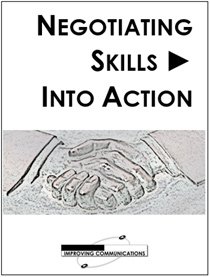
REVIVE & THRIVE REVITALISING WOMEN’S RETREAT 5 NIGHTS: TUES 21ST - SUN 26TH MAY 2024 - SOLD OUT 8 NIGHTS: SAT 21ST - SUN 29TH SEPTEMBER 2024 - ONLY 8 SPACES LEFT Go from feeling …. Tired to Renewed calm and centred in your body, with your spark restored, and spirit lifted Low energy to Revitalised revived and recharged, physically and mentally, and ready to face life’s challenges Unempowered to Empowered inspired and motivated to continue energising eating habits and self-care Escape to Turkiye’s Turquoise Coast for an uplifting, transformative women’s retreat designed to revitalise your body, mind, and eating habits. * Rejuvenate mind, body and spirit * Reclaim control of your energy * Re-energise your eating habits 9-days dedicated to your complete wellbeing, Revive & Thrive includes * A magical destination: Türkiye’s Aegean coast with its sapphire waters, ancient cultural influences, dramatic views and warm and hospitable culture is a place to immerse yourself in vibrant natural beauty, to rest, restore, and feel alive and reinvigorated. Set in a breath-taking, sweeping bay, with a mountainous backdrop, Kalkan is a historic fishing town with an exquisite harbour now bordered with friendly waterfront restaurants and small boutiques. Thriving but unspoilt, you’ll find its winding streets with overhanging balconies and eclectic Ottoman architecture irresistible. * A picturesque resort with comfortable accommodation: Patara Prince is a charming, rustic, privately-owned resort hotel nestled into the coast just across Kalkan bay. You will fall in love with its natural stone, abundant greenery and character-full winding pathways. It is far enough from the town to enjoy serenity and peace, but just a 15-minute walk or short boat ride for explorers. The vibe is mellow and comfortable, intimate yet spacious with plenty of areas in which to lose yourself and enjoy those much needed quiet moments and ‘you time’. You will have full use of the facilities including two salt-water, ocean-view pools, and tennis courts. Your en suite room with a sea view will be situated in the main hotel, furnished in a traditional style. * A supportive wellness journey: Revive & Thrive is a gently revitalising retreat designed by wellness professionals, Emily Perrier and Sarah Grant. Taking a mind-body-spirit approach, they use the seven chakras as a basis for their 8-night retreat programme. The chakra system is the body’s major energy system, and represents the flow of life energy through the body. During your retreat journey, you will be introduced to each chakra and its function, and discover how to restore balance and keep energy flowing healthily and harmoniously. You will have ready access to Sarah and Emily’s friendly support through-out, and receive a supportive printed workbook. A post-retreat group online workshop with Sarah & Emily will be available 6-weeks later to help you identify areas where you could create more balance, and continue to thrive. * Daily Energy Medicine Yoga®️: Designed for all abilities, this gentle and restorative practice is a magical union of yoga and energy medicine that amplifies the benefits of a traditional practice by combining simple movements that help the body to self-regulate, energise, and move with more ease. * Daily Energy & Intuitive Eating Workshops: Relaxed workshops and sharing circles designed to build understanding of how your body’s natural energy system connects with your health and habits. These inspiring and illuminating sessions connect you with intuitive approaches to eating that help to de-stress your relationship with food, retune with your body, and enhance energy in your daily life. * Other holistic activities: Restorative guided meditations, rejuvenating visualisations, journalling, breath-work practice, and coastal walks. (You can also book into a local spa/hammam or have reflexology onsite at additional cost). * Energising excursions: Wander through the stalls of a delightful food market in a neighbouring town; discover Patara’s ancient Lycian ruins and golden 12-mile protected beach; unwind for a day on a private gulet boat trip with plenty of swim stops and an opportunity for a cleansing mud bath. * Nourishing food: Locally sourced, nutritious, plant-powered Turkish meals. Vegans and vegetarians will be well catered for. Breakfasts will be Turkish-style including salads, tomatoes, cucumber, eggs, olives, cheese, breads, tahini, oats, yoghurts and fruits. A spectacular Turkish breakfast in the mountains, and an evening meal on the roof terrace of a local restaurant, are also included. We will cater for any food allergies and intolerances; please notify us when booking your place.

Educators matching "Design"
Show all 4745Search By Location
- Design Courses in London
- Design Courses in Birmingham
- Design Courses in Glasgow
- Design Courses in Liverpool
- Design Courses in Bristol
- Design Courses in Manchester
- Design Courses in Sheffield
- Design Courses in Leeds
- Design Courses in Edinburgh
- Design Courses in Leicester
- Design Courses in Coventry
- Design Courses in Bradford
- Design Courses in Cardiff
- Design Courses in Belfast
- Design Courses in Nottingham