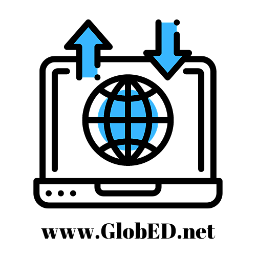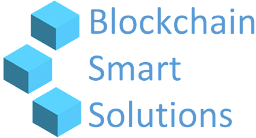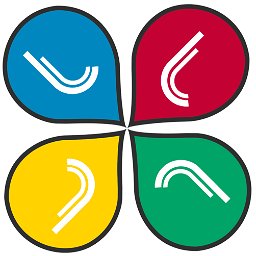5102 Computing & IT courses
Get a 10% discount on your first order when you use this promo code at checkout: MAY24BAN3X
MS-700T00 Managing Microsoft Teams
By Nexus Human
Duration 4 Days 24 CPD hours This course is intended for Students in this course are interested in Microsoft Teams or in passing the Microsoft Teams Administrator Associate certification exam. A Microsoft Teams administrator plans, deploys, configures, and manages Microsoft Teams to focus on efficient and effective collaboration and communication in a Microsoft 365 environment. A Microsoft Teams administrator must be able to plan, deploy, and manage teams, chat, apps, channels, meetings, audio/video conferencing, live events, calling, and Teams certified devices. A Microsoft Teams administrator has experience integrating Microsoft Teams with SharePoint, OneDrive, Exchange, Microsoft 365 Groups, and other Microsoft, third-party, and custom apps. A Microsoft Teams administrator understands and collaborates with other workloads and roles, such as Network, Voice, Identity, Access, Devices, Licensing, Security, Compliance, Information management, and User Adoption. Overview What is Microsoft Teams and how the components work together How to implement Governance, Security and Compliance for Microsoft Teams How to prepare an organizations environment for a Microsoft Teams deployment How to deploy and manage teams How to manage collaboration and communication experiences in Microsoft Teams Techniques to manage and troubleshoot communication in Microsoft Teams The Managing Microsoft Teams course is designed for persons who are aspiring to the Microsoft 365 Teams Admin role. A Microsoft Teams administrator plans, deploys, configures, and manages Microsoft Teams to focus on efficient and effective collaboration and communication in a Microsoft 365 environment. In this course, you will learn about various Teams management tools, security and compliance feature for Teams, network requirement for Teams deployment as well as different Teams settings and policies for managing collaboration and communication experience in Teams. Prerequisites A proficient understanding of basic functional experience with Microsoft 365 services. A proficient understanding of general IT practices, including using PowerShell. 1 - EXPLORE MICROSOFT TEAMS * Explore capabilities in Microsoft Teams * Explore Microsoft Teams integration with Microsoft 365 * Explore Microsoft Teams integration with Microsoft Power Platform * Illustrate Microsoft Teams architecture * Describe Microsoft Teams with Microsoft 365 Groups * Describe Microsoft Teams with SharePoint and OneDrive * Describe Microsoft Teams with Exchange * Understand Microsoft Teams certified solutions 2 - PLAN AND DEPLOY MICROSOFT TEAMS * Designate Teams admin roles * Understand Teams management tools * Plan for Teams rollout * Plan for Teams adoption * Plan for Teams licensing * Deploy Microsoft Teams clients 3 - IMPLEMENT LIFECYCLE MANAGEMENT AND GOVERNANCE FOR MICROSOFT TEAMS * Plan for lifecycle management * Plan for Teams governance * Manage Microsoft 365 Groups creation * Configure Microsoft 365 Groups expiration policy * Configure Microsoft 365 Groups naming policy * Plan policy assignment for users and groups * Create and manage policy packages * Manage Teams preview features using Teams update policies * Create and manage teams templates and template policies 4 - MONITOR YOUR MICROSOFT TEAMS ENVIRONMENT * Monitor Microsoft Teams usage reports * Monitor Microsoft 365 usage reports * Interpret Microsoft Adoption Score * Manage user access with Azure Active Directory access reviews * Monitor the Microsoft 365 network connectivity dashboard * Manage Teams notifications and alerts * Manage feedback policies 5 - MANAGE ACCESS FOR EXTERNAL USERS * Understand features in Azure Active Directory * Work with external users in Microsoft Teams * Manage access for external users * Manage external collaboration in Azure AD * Manage external collaboration in Microsoft 365 * Manage external access in Microsoft Teams * Manage guest access in Microsoft Teams * Manage file sharing in SharePoint and OneDrive 6 - IMPLEMENT SECURITY FOR MICROSOFT TEAMS * Configure conditional access and multifactor authentication for Microsoft Teams * Configure Safe Attachments for Microsoft Teams * Configure Safe Links for Microsoft Teams * Examine the Defender for Cloud Apps * Monitor security reports for Microsoft Teams * Plan and configure enhanced encryption policies 7 - IMPLEMENT COMPLIANCE FOR MICROSOFT TEAMS * Create and manage sensitivity labels * Create and manage retention policies * Create and manage Data Loss Prevention policies * Deploy communication compliance * Enable scoped directory search * Create information barrier policy * Create security and compliance alerts for Microsoft Teams 8 - PLAN AND CONFIGURE NETWORK SETTINGS FOR MICROSOFT TEAMS * Examine network requirements for Microsoft Teams * Plan for network deployment using Network Planner * Configure network ports and protocols for Microsoft Teams * Implement Quality of Service * Configure reporting labels for location-enhanced Call Analytics reports * Configure tenant data for Call Quality Dashboard reports * Assess network readiness * Manage network topology 9 - CREATE AND MANAGE TEAMS * Create teams * Create a team from existing resources * Plan and create org-wide teams * Manage teams * Manage users in a team * Configure dynamic membership * Archive restore and delete a team 10 - MANAGE COLLABORATION EXPERIENCES FOR CHAT AND CHANNELS * Create and manage channels in a team * Create and manage Teams policies for channels * Configure teams settings * Create and manage messaging policies * Manage channel moderation * Manage access to channels 11 - MANAGE APPS FOR MICROSOFT TEAMS * Explore apps in Microsoft Teams * Describe admin settings for Teams apps * Manage access to Teams apps at the organization level * Create and manage app permission policies * Create and manage app setup policies * Manage permissions and consent for Teams apps * Plan and configure connectors * Manage custom apps uploads * Publish custom apps to Microsoft Teams * Manage purchasing of apps in the Microsoft Teams app store * Customize the organization's app store * Customize the branded experience of an app 12 - INTRODUCTION TO TEAMS MEETINGS AND CALLING * Overview of Teams meetings and events * Overview of Teams Phone * Overview of auto attendants and call queues * Overview of Teams devices 13 - MANAGE MEETINGS AND EVENTS EXPERIENCES * Explore meetings and events in Microsoft Teams * Configure meeting settings * Create and manage meeting policies * Configure audio conferencing * Create and manage meeting templates and template policies * Create and manage meetings customization policies * Configure live events settings * Create and manage live events policies * Examine live events across Microsoft 365 14 - PLAN FOR MICROSOFT TEAMS ROOMS AND SURFACE HUB * Determine license requirements for Microsoft Teams Rooms and shared devices * Understand differences between Microsoft Teams Rooms on Android and Windows * Understand Microsoft Teams Rooms on Surface Hub 2S * Understand and plan Teams Room accessories, components, and peripherals * Understand Teams Rooms management options 15 - CONFIGURE, DEPLOY, AND MANAGE TEAMS DEVICES * Manage Microsoft Teams Phones * Manage Microsoft Teams Room Systems * Microsoft Teams Rooms management options * Manage Surface Hub 2S devices * Configure Microsoft Teams SIP gateway * Manage Microsoft Teams displays * Remote provisioning and sign in for Teams Phones * Update Microsoft Teams devices remotely * Manage Microsoft Teams device tags 16 - PLAN FOR TEAMS PHONE * Plan to deploy Teams Phone * Plan for Teams Phone PSTN connectivity * Determine license requirements * Plan for Teams Phone devices * Plan and design Teams Phone features * Plan for voicemail 17 - CONFIGURE AND DEPLOY TEAMS PHONE * Configure emergency calling for Teams Calling Plans * Manage and configure Microsoft PSTN numbers * Configure Operator Connect and Teams Phone Mobile * Configure Teams Phone policies * Create and manage Teams policies * Configure Audio Conferencing 18 - CONFIGURE AND MANAGE VOICE USERS * Enable users for Teams Phone * Enable users for Direct Routing with Teams Phone * Enable additional calling features for Teams Phone * Enable users for Teams Phone Mobile 19 - CONFIGURE AUTO ATTENDANTS AND CALL QUEUES * Design call flows for auto attendants and call queues * Configure auto attendants and call queues * Deploy a channel-based call queue * Configure resource accounts * Configure Microsoft 365 groups for voicemail * Interpret call queue conference modes * Interpret call queue routing methods * Configure holidays for auto attendants and call queues * Configure custom music on hold 20 - TROUBLESHOOT AUDIO, VIDEO, AND CLIENT ISSUES * Troubleshoot Teams * Collect and identify logs * Clear Microsoft Teams client cache * Identify issues with call analytics * Identify issues with Call Quality Dashboard * Use Power BI to analyze Call Quality Dashboard data * Identify issues with the Direct Routing Health Dashboard ADDITIONAL COURSE DETAILS: Nexus Humans MS-700T00 Managing Microsoft Teams training program is a workshop that presents an invigorating mix of sessions, lessons, and masterclasses meticulously crafted to propel your learning expedition forward. This immersive bootcamp-style experience boasts interactive lectures, hands-on labs, and collaborative hackathons, all strategically designed to fortify fundamental concepts. Guided by seasoned coaches, each session offers priceless insights and practical skills crucial for honing your expertise. Whether you're stepping into the realm of professional skills or a seasoned professional, this comprehensive course ensures you're equipped with the knowledge and prowess necessary for success. While we feel this is the best course for the MS-700T00 Managing Microsoft Teams course and one of our Top 10 we encourage you to read the course outline to make sure it is the right content for you. Additionally, private sessions, closed classes or dedicated events are available both live online and at our training centres in Dublin and London, as well as at your offices anywhere in the UK, Ireland or across EMEA.

Cloud Operations on AWS
By Nexus Human
Duration 3 Days 18 CPD hours This course is intended for System administrators and operators who are operating in the AWS Cloud Informational technology workers who want to increase the system operations knowledge. Overview Identify the AWS services that support the different phases of Operational Excellence, an AWS Well-Architected Framework pillar Manage access to AWS resources using AWS accounts and organizations and AWS Identity and Access Management (IAM) Maintain an inventory of in-use AWS resources by using AWS services, such as AWS Systems Manager, AWS CloudTrail, and AWS Config Develop a resource deployment strategy using metadata tags, Amazon Machine Images (AMIs), and AWS Control Tower to deploy and maintain an AWS cloud environment Automate resource deployment by using AWS services, such as AWS CloudFormation and AWS Service Catalog Use AWS services to manage AWS resources through CloudOps lifecycle processes, such as deployments and patches Configure a highly available cloud environment that uses AWS services, such as Amazon Route 53 and Elastic Load Balancing, to route traffic for optimal latency and performance Configure AWS Auto Scaling and Amazon EC2 Auto Scaling to scale out your cloud environment based on demand Use Amazon CloudWatch and associated features, such as alarms, dashboards, and widgets, to monitor your cloud environment Manage permissions and track activity in your cloud environment by using AWS services, such as AWS CloudTrail and AWS Config Deploy your resources to an Amazon Virtual Private Cloud (Amazon VPC), establish necessary connectivity to your Amazon VPC, and protect your resources from disruptions of service State the purpose, benefits, and appropriate use cases for mountable storage in your AWS Cloud environment Explain the operational characteristics of object storage in the AWS Cloud, including Amazon Simple Storage Service (Amazon S3) and Amazon S3 Glacier Build a comprehensive cost model to help gather, optimize, and predict your cloud costs by using services such as AWS Cost Explorer and the AWS Cost & Usage Report This course teaches systems operators and anyone performing cloud operations functions how to manage and operate automatable and repeatable deployments of networks and systems on AWS. You will learn about cloud operations functions, such as installing, configuring, automating, monitoring, securing, maintaining, and troubleshooting these services, networks, and systems. The course also covers specific AWS features, tools, and best practices related to these functions. Prerequisites Successfully completed the AWS Technical Essentials course Background in either software development or systems administration Proficiency in maintaining operating systems at the command line, such as shell scripting in Linux environments or cmd/PowerShell in Windows Basic knowledge of networking protocols (TCP/IP, HTTP) 1 - INTRODUCTION TO CLOUD OPERATIONS ON AWS * What is Cloud Operations * AWS Well-Architected Framework * AWS Well-Architected Tool 2 - ACCESS MANAGEMENT * AWS Identity and Access Management (IAM) * Resources, accounts, and AWS Organizations 3 - SYSTEM DISCOVERY * Methods to interact with AWS services * Tools for automating resource discovery * Inventory with AWS Systems Manager and AWS Config * Hands-On Lab: Auditing AWS Resources with AWS Systems Manager and AWS Config 4 - DEPLOY AND UPDATE RESOURCES * Cloud Operations in deployments * Tagging strategies * Deployment using Amazon Machine Images (AMIs) * Deployment using AWS Control Tower 5 - AUTOMATE RESOURCE DEPLOYMENT * Deployment using AWS CloudFormation * Deployment using AWS Service Catalog * Hands-On Lab: Infrastructure as Code 6 - MANAGE RESOURCES * AWS Systems Manager * Hands-On Lab: Operations as Code 7 - CONFIGURE HIGHLY AVAILABLE SYSTEMS * Distributing traffic with Elastic Load Balancing * Amazon Route 53 8 - AUTOMATE SCALING * Scaling with AWS Auto Scaling * Scaling with Spot Instances * Managing licenses with AWS License Manager 9 - MONITOR AND MAINTAIN SYSTEM HEALTH * Monitoring and maintaining healthy workloads * Monitoring AWS infrastructure * Monitoring applications * Hands-On Lab: Monitor Applications and Infrastructure 10 - DATA SECURITY AND SYSTEM AUDITING * Maintaining a strong identity and access foundation * Implementing detection mechanisms * Automating incident remediation 11 - OPERATE SECURE AND RESILIENT NETWORKS * Building a secure Amazon Virtual Private Cloud (Amazon VPC) * Networking beyond the VPC 12 - MOUNTABLE STORAGE * Configuring Amazon Elastic Block Store (Amazon EBS) * Sizing Amazon EBS volumes for performance * Using Amazon EBS snapshots * Using Amazon Data Lifecycle Manager to manage your AWS resources * Creating backup and data recovery plans * Configuring shared file system storage * Hands-On Lab: Automating with AWS Backup for Archiving and Recovery 13 - OBJECT STORAGE * Deploying Amazon Simple Storage Service (Amazon S3) * Managing storage lifecycles on Amazon S3 14 - COST REPORTING, ALERTS, AND OPTIMIZATION * Gaining AWS cost awareness * Using control mechanisms for cost management * Optimizing your AWS spend and usage * Hands-On Lab: Capstone lab for CloudOps ADDITIONAL COURSE DETAILS: Nexus Humans Cloud Operations on AWS training program is a workshop that presents an invigorating mix of sessions, lessons, and masterclasses meticulously crafted to propel your learning expedition forward. This immersive bootcamp-style experience boasts interactive lectures, hands-on labs, and collaborative hackathons, all strategically designed to fortify fundamental concepts. Guided by seasoned coaches, each session offers priceless insights and practical skills crucial for honing your expertise. Whether you're stepping into the realm of professional skills or a seasoned professional, this comprehensive course ensures you're equipped with the knowledge and prowess necessary for success. While we feel this is the best course for the Cloud Operations on AWS course and one of our Top 10 we encourage you to read the course outline to make sure it is the right content for you. Additionally, private sessions, closed classes or dedicated events are available both live online and at our training centres in Dublin and London, as well as at your offices anywhere in the UK, Ireland or across EMEA.

Certified Information Security Manager (CISM)
By Nexus Human
Duration 3 Days 18 CPD hours This course is intended for The intended audience for this course is information security and IT professionals, such as network administrators and engineers, IT managers, and IT auditors, and other individuals who want to learn more about information security, who are interested in learning in-depth information about information security management, who are looking for career advancement in IT security, or who are interested in earning the CISM certification. Overview Establish and maintain a framework to provide assurance that information security strategies are aligned with business objectives and consistent with applicable laws and regulations. Identify and manage information security risks to achieve business objectives. Create a program to implement the information security strategy. Implement an information security program. Oversee and direct information security activities to execute the information security program. Plan, develop, and manage capabilities to detect, respond to, and recover from information security incidents. In this course, students will establish processes to ensure that information security measures align with established business needs. Prerequisites Information security governance Information risk management Information security program development Information security program management Incident management and response 1 - INFORMATION SECURITY GOVERNANCE * Develop an Information Security Strategy * Align Information Security Strategy with Corporate Governance * Identify Legal and Regulatory Requirements * Justify Investment in Information Security * Identify Drivers Affecting the Organization * Obtain Senior Management Commitment to Information Security * Define Roles and Responsibilities for Information Security * Establish Reporting and Communication Channels 2 - INFORMATION RISK MANAGEMENT * Implement an Information Risk Assessment Process * Determine Information Asset Classification and Ownership * Conduct Ongoing Threat and Vulnerability Evaluations * Conduct Periodic BIAs * Identify and Evaluate Risk Mitigation Strategies * Integrate Risk Management into Business Life Cycle Processes * Report Changes in Information Risk 3 - INFORMATION SECURITY PROGRAM DEVELOPMENT * Develop Plans to Implement an Information Security Strategy * Security Technologies and Controls * Specify Information Security Program Activities * Coordinate Information Security Programs with Business Assurance Functions * Identify Resources Needed for Information Security Program Implementation * Develop Information Security Architectures * Develop Information Security Policies * Develop Information Security Awareness, Training, and Education Programs * Develop Supporting Documentation for Information Security Policies 4 - INFORMATION SECURITY PROGRAM IMPLEMENTATION * Integrate Information Security Requirements into Organizational Processes * Integrate Information Security Controls into Contracts * Create Information Security Program Evaluation Metrics 5 - INFORMATION SECURITY PROGRAM MANAGEMENT * Manage Information Security Program Resources * Enforce Policy and Standards Compliance * Enforce Contractual Information Security Controls * Enforce Information Security During Systems Development * Maintain Information Security Within an Organization * Provide Information Security Advice and Guidance * Provide Information Security Awareness and Training * Analyze the Effectiveness of Information Security Controls * Resolve Noncompliance Issues 6 - INCIDENT MANAGEMENT AND RESPONSE * Develop an Information Security Incident Response Plan * Establish an Escalation Process * Develop a Communication Process * Integrate an IRP * Develop IRTs * Test an IRP * Manage Responses to Information Security Incidents * Perform an Information Security Incident Investigation * Conduct Post-Incident Reviews

Python Programming Beginners Course, 1 Day, Online Instructor-Led
By Pcw Courses Ltd
PYTHON BASICS: COURSE DESCRIPTION Excellent for beginners, practical, in small groups of max 4 people, 1 Day Online Instructor-led. You could contact us for your prefereed date. Session 1: Python Data Types and Variables: * Primitive types; Characters & Strings; Boolean; Working with variables and its scope; Conversion and casting types in Python. * Operators and Expressions: * Introduction of operators; Arithmetic operators; Relational operators; Assignment operator; Logical operators; Increment and decrement operators.. * Exercise: Calculate Movie Tickets for a Party, Are there enough seats in the cinema? Decision Making & Loops * If statement; If - else statement; If- elif - else statement; Nested if - else; * Exercise: Calculate the travel fee to deliver goods * The while, For loop * Jump statements: break, continue; * Nesting loops. * Exercise: Enter a password, if incorrect 3 times, you are blocked. Session 2: Data Structures * Lists. * Tuples. * Exercise: Hangman Game * Exercise: Get a word for the game from a Json File, store the high score in a Dictionary file Session 3: Files and exceptions * Exception Handling, Exception types; Using try and Except. * Files, streams: Open, Traverse, Read and Create Files: Csv, txt and Json Files. * API: Connecting to API’s. Session 4: OOP * Creating and using custom Functions. * Using parameters and return values. * Creating a Class; Creating an Object; Using an Object; Adding Instance variables; * Class Constructors; Parameterized Constructors. * Inheritance. Override. Session 5: Pandas Dataframe Basics * Getting data into a dataframe: Dict to Dataframe, Dataframe to Dict. Excel To Dict, Dict to Excel , working with Excel data, multiple Excel sheets. * Getting information about the dataframe, * Filter, sort and query a Dataframes, Slicing Dataframes, * Duplicate values,Working with null-values, Sampling. * Exercise: Query the top 1000 grossing movies of the last century Session 6: Built in Functions: String, Math, Random * Python built-in functions: * Strings functions. Maths functions. Random Functions. * Exercise: Find information in prose, to get the sentiment of the prose. * Exercise: Get a word for the game from a txt File * Exercise: Win the lottery INCLUDED: * PCWorkshops's Python Programming Basics Certification * Course notes, exercises and code examples * Revision session after the course -------------------------------------------------------------------------------- REFUND POLICY No Refunds

ITIL© 4 Foundation
By Nexus Human
Duration 3 Days 18 CPD hours This course is intended for This course is designed for anyone who needs an understanding of IT Service Management to help deliver better value to customers. It is appropriate for all IT staff and management, as well as customers who work closely with IT to support business requirements. This course is also designed for students who are seeking the ITIL© 4 Foundation certification and who want to prepare for ITIL© 4 Foundation exam. Overview By the completion of this course, you will have a deep understanding of the 7 Guiding Principles, 4 Dimensions of Service Management, 34 ITIL© Practices, and the new Service Value Chain that incorporate the core of ITIL© version 4. ITIL© is the world?s leading best practice framework for implementing IT Service Management. ITIL version 4 introduces IT Service Management through the lens of a Service Value System (SVS), which provides a holistic end-to-end view of how to successfully contribute to business value, and also how to leverage concepts from models such as Lean IT, Agile, DevOps and Organizational Change Management. This foundational course immerses you in the guiding principles, dimensions, and practices of ITIL© 4. This course will earn you 21 PDUs. This class includes an exam voucher. 1 - ITIL 4 OVERVIEW * Introduction to ITIL * Key Concepts of ITIL 2 - THE ITIL FRAMEWORK * The Four Dimensions of Service Management * The ITIL Service Value System 3 - THE ITIL GUIDING PRINCIPLES * Focus on Value * Start Where You Are * Progress Iteratively with Feedback * Collaborate and Promote Visibility * Think and Work Holistically * Keep It Simple and Practical * Optimize and Automate 4 - THE ITIL SERVICE VALUE SYSTEM (SVS) * Governance * The Service Value Chain * Continual Improvement 5 - KEY ITIL PRACTICES * Continual Improvement * Service Level Management * Change Control * Incident Management * Service Request Management * Service Desk * Problem Management 6 - OTHER ITIL PRACTICES * General Management Practices * Service Management Practices * Technical Management Practices

Harnessing AI for SME Business Growth - Maldon
By Let's Do Business Group
This FREE in-person event is structured to introduce SMEs to a variety of AI tools that are useful for improving business processes.

Alternative Energy Technology Course
By Hi-Tech Training
AIM The Alternative Energy Technology Course is a practically based alternative energy course designed to give participants an understanding of alternative energy options and provide them with that practical knowledge and skills to build solar to electric and wind to electric systems at a foundation level. The course is designed to be of benefit to people either working or intending to work as:- Alternative Energy Installers or anyone just wishing to gain practical knowledge of Practical Alternative Energy Systems. DURATION AND SCHEDULE The Alternative Energy Technology commences on Monday 29th April at 7.00pm and takes place from 7.00pm – 10.00pm every Monday and Wednesday evening for the duration of the 5-week Course. A payment of £65 secures your place on your chosen course. The balance of the course fees of £600 can be paid shortly before course commencement. ONLINE VIRTUAL CLASSROOM – HOW IT WORKS? The course will be delivered through blended training consisting of 10 online virtual classroom sessions. The 10th and last session will involve the written examination and assessments. During the virtual classroom sessions, Trainees will have a live video feed with their instructor talking to them, doing practical live demonstrations on equipment being involved actively in the learning). In preparation for this, we plan to have a quick informal free online meeting prior to course commencement for about an hour just to make sure that people get connected through Zoom properly, let them know what the virtual classroom will be like and go through any questions they may have. To join the virtual sessions, you will need a PC/Laptop or Tablet with an internet connection. Joining instructions (login IDs, etc.) will be sent before the Informal Induction session. LEARNING OBJECTIVES * Consider the advantages and disadvantages of the different alternative energy systems * Demonstrate a knowledge of the operation of a wide range of electronic components and circuits and their applications in Alternative Energy Systems * Become competent in the correct use of electronic test and measurement equipment such as Analogue and Digital Multimeters * Build a simple photovoltaic to electric system * Build a simple wind to electric system * Effectively connect up, test and fault-find system elements COURSE CONTENT * Alternative Energy: – Introduction, terminology, types and applications * Using technology to reduce CO2 emissions and energy costs * Advantages and disadvantages of the various types of alternative energy including Solar Thermal Energy, Hydro Energy, Biomass Energy, Geothermal Heating. * Terms: – Source, Renewable, Sustainable, Photovoltaic, Carbon neutral, Active/Passive * Sustainability Issues, Health & Safety and Environmental precautions. * Introduction to Electronics: – Electric Current, OHMS Law, Insulation, Conduction, Kilowatt-hours, and related power calculations and formulae. Fuses and trip switches. Wiring techniques. Practical uses of commonly used components e.g. diodes, relays, transformers * Become competent in the correct use of electronic test and measurement equipment such as Analogue and Digital Multimeters, Battery Test Meters. * Inverters; – types, uses, ratings, calculations, connection s * Connections to electrical devices * Calculating loads and selecting battery ampere-hour capacity * Construct, test and fault find a Wind energy harnessing system * Construct, test and fault find a Solar energy harnessing system * Determine using online data sources the effective performance of systems at different global locations and seasonal variations * Sustainable and Energy Efficient Building Design * Relevant standards and issues, Changing technology and keeping updated CERTIFICATION On completion of the Course, having been successful in TWO examinations (one written, one practical) the participant will receive a Hi-Tech Training Certificate stating the Grade obtained, be it: PASS, CREDIT or DISTINCTION. PASS = 50% – 64%. CREDIT = 65 – 79%. DISTINCTION = 80% – 100%.
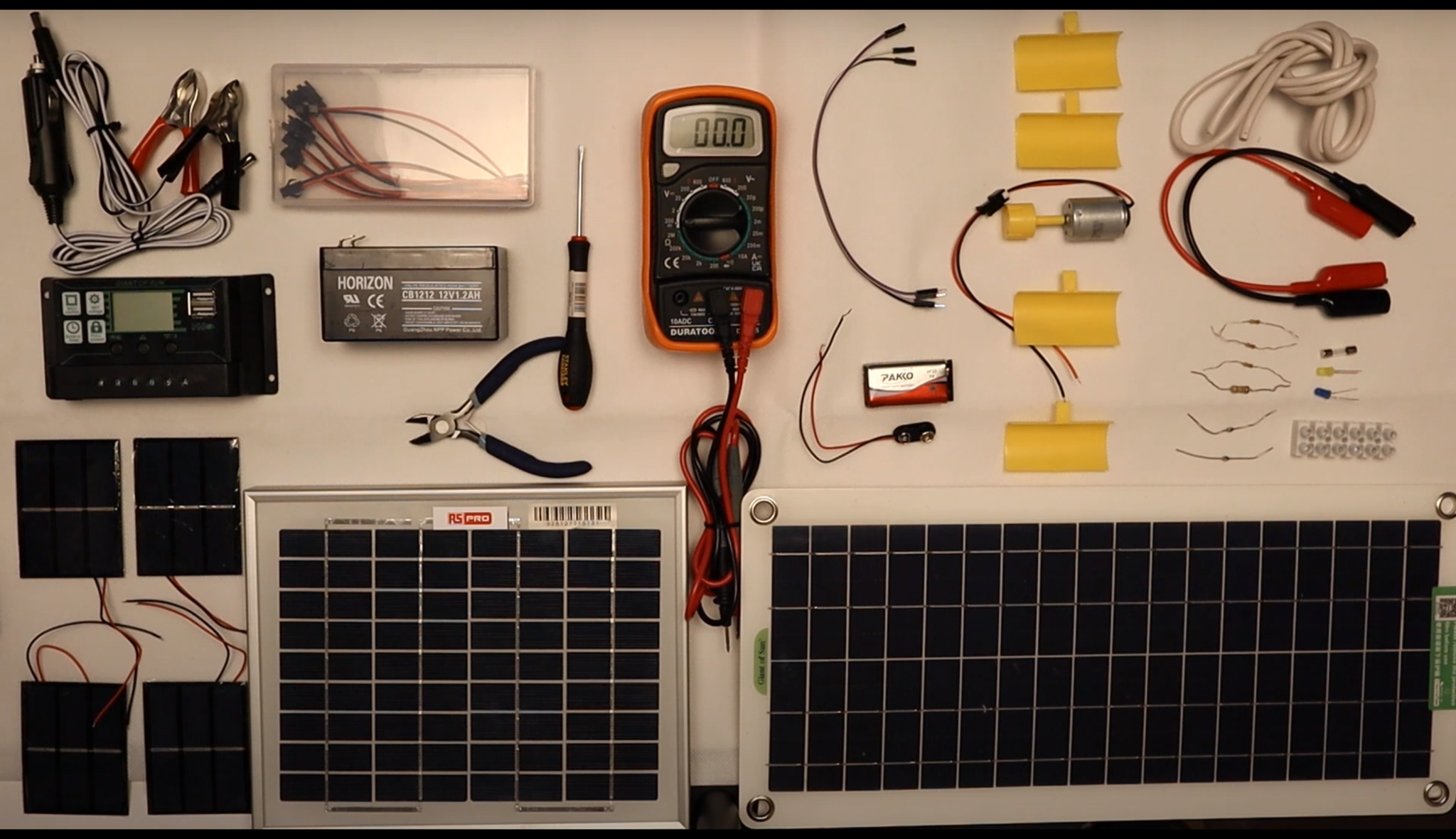
Electronics Repair Course Dublin
By Hi-Tech Training
ELECTRONICS EQUIPMENT REPAIR 2 AIM Electronics Equipment Repair 2 (Online Virtual Classroom) is a follow on course to Electronics Equipment Repair 1 [http://hitechtraining.ie/electronics-equipment-repair-1/]. This course builds on the skills gained and enables participants to build, test and fault-find more complex Analogue Electronic circuits DURATION AND SCHEDULE The course runs over 5 weeks (Monday & Wednesday evenings) commencing on Monday 22nd April at 7.00pm. A payment of £65 secures your place on your chosen course. The balance of the course fees of £600 can be paid shortly before course commencement. ONLINE VIRTUAL CLASSROOM – HOW IT WORKS? The course will be delivered through 9 online virtual classroom sessions. The 10th and last session will involve the additional practical work for the course as well as the written examination (multiple choice for City & Guilds and written for Hi-Tech Training) which will take place at our training centre at 43 North Great Georges Street, Dublin 1 (completed online for non ROI learners). During the virtual classroom sessions, trainees will have a live video feed with their instructor talking to them, doing practical live demonstrations on equipment being involved actively in the learning. We will send out a practical kit so that trainees can complete assignments and practical work at home. The kit is the property of Hi-Tech Training and will be returned to Hi-Tech Training on the last day of the course. (The kits may also be purchased by the learner….see the Kits Page Link [http://hitechtraining.ie/product-category/electronics-courses/electronics-equipment-repair-2/] for more details). The kit consists of power supply unit breadboard, multimeter, cables, connectors, components including resistors, diodes, capacitors, bridge rectifier, fuses, Relays, LEDs, LRDs, Transistors (NPN and PNP), Op Amps, 555 Timers, etc. Trainees will build various projects as part of the course. The kit forms an integral part of the course, so full course fees need to be paid at least 7 days prior to course commencement to allow time to ship the kit in time for the course. * If attending the course from outside of Ireland the course practical training kit must be purchased via our online shop in time for delivery before course commencement. The equipment will then remain the property of the trainee. In preparation for each course, we have a quick informal free 1 hr online meeting approx. 7 days prior to course commencement, to make sure that trainees get connected through Zoom properly, let them know what the virtual classroom will be like and go through any questions they may have. To join the virtual sessions, you will need a PC/Laptop or Tablet with an internet connection. Joining instructions (login IDs, etc.) will be sent before the Informal Induction session. LEARNING OBJECTIVES Electronics Equipment Repair 2 equips participants with practical “Hands-On” skills relevant to the workplace and the theory required for certification. Participants on successful completion of the course will have the skills and knowledge to: * Work with a wide range of complex Analogue Electronic Circuits, Components and Test Equipment * Analyse and diagnose faults in electronic circuits * Use electronic test equipment including, Multimeters, Oscilloscopes, Function Generators, and Sweep Generators COURSE CONTENT * Analysing, building and faultfinding the following circuits: – Power supplies, amplifiers, switching, protection, filtering, etc. * Test Equipment: – Multimeters, Oscilloscopes, Function Generators and Sweep Generators, etc. * Sourcing component packaging data, assembly and ESD precautions on discrete and integrated components and equipment. * Components and associated circuitry: – Resistors, Capacitors, Diodes (signal, power, zener), Transistors (NPN and PNP), Relays, operational amplifier circuits etc. Associated Formulae, Graphs and Arithmetic. * Power Supplies: – Transformers: – types and uses, half-wave rectifier and full-wave bridge rectifier. Smoothing, filtering and regulating techniques. * Voltage regulators – Discrete and Integrated (SIL and DIL). Heat sinks for high power components. Battery charger function and modes. * Health & Safety, Care of Tools and instruments for assembly and repair. CERTIFICATION * City & Guilds of London Institute Electronic Devices and Testing (Examination No. 7267-423). This examination consists of 1 written paper and 4 practical assignments. The qualification can be used as part of the requirement for City & Guilds Diploma in IT Systems Support (7267-24) [http://hitechtraining.ie/city-guilds-certification/]. * On completion of the Course, having been successful in an examination, the participant will receive a Hi-Tech Training Certificate.
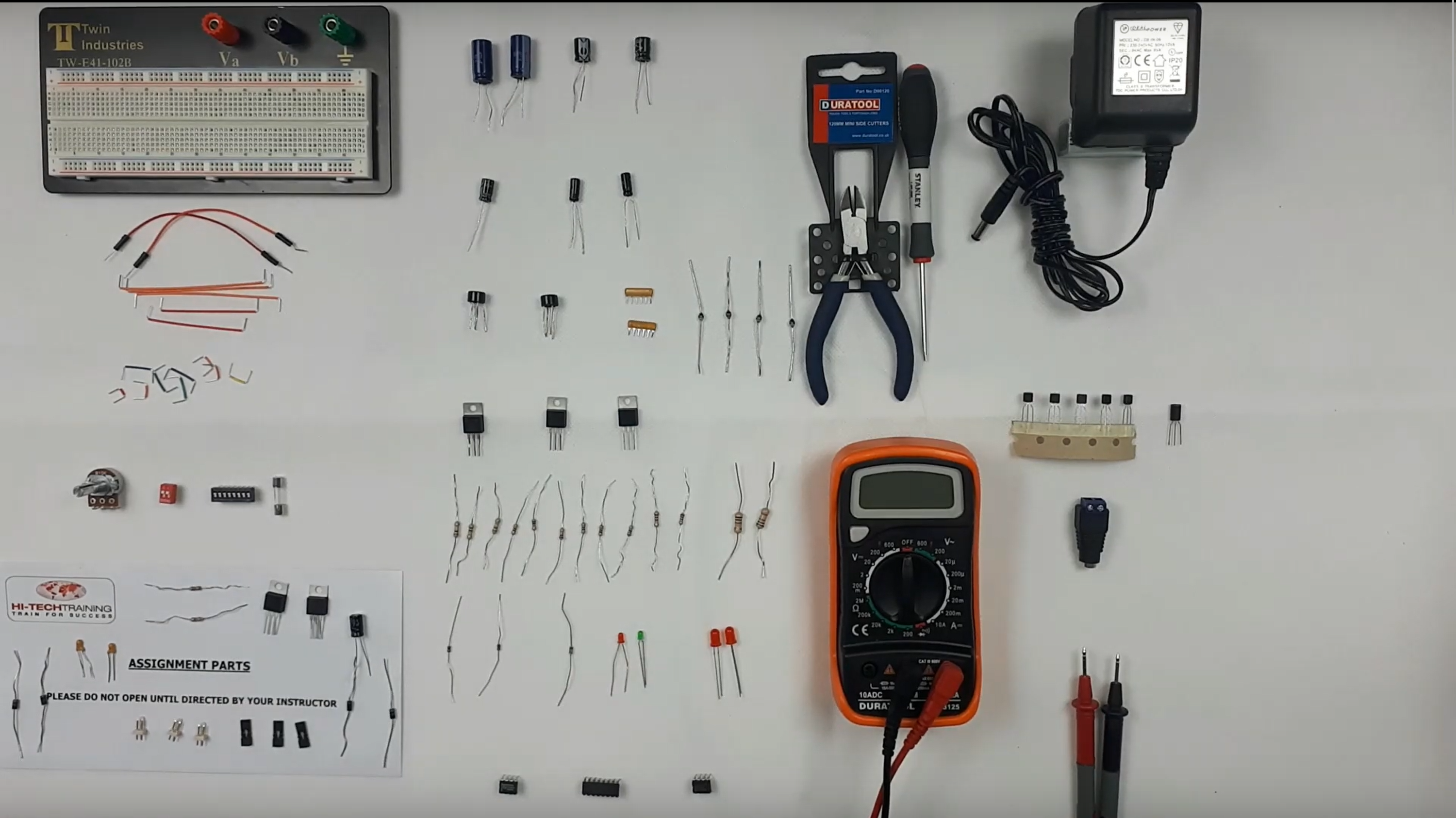
Python Programming Beginners Evenings Course, Webinar, Virtual Classroom.
By Pcw Courses Ltd
Python coding, interactive, instructor-led, hands-on, practical. From basics to working with professionals. Python Part Time. Python Coding. -------------------------------------------------------------------------------- Python Beginners Evenings Course COURSE SUMMARY This Python Programming course has become essential to all professional who would like to do code using Python. Learn evenings, work while studying. Work and study Python Part Time. It is a Python beginners course and teaches Python coding from scratch to intermediate. Hands-on, practical. We code some real life examples in this course. Duration: 3 Evenings, once per week for 3 weeks 6pm-8pm, of which the first date only shows on the booking. Virtual Classroom: You could attend in our classroom, or attend online via virtual classroom, by select the appropriate ticket. Who Should Attend? This course is intended for beginner programmers who need to code in Python. Fast-paced, Quite intensive. Course Outline: Session 1: Basics * Python Data Types, Variables, * Operators and Expressions: Arithmetic operators; Relational operators; Assignment operator; Logical operators. * Decision Making: If statement; If - else statement; If- elif - else statement; Nested if - else; * Using Loops: The while, while-else; do-while and the for loop; Enhanced for loop; Jump statements: break, continue; Nesting loops. Session 2: Lists. Dictionaries, Json * Python Data Structures: Lists. Data Structures: 2-d Lists, Tuples. Dictionary, Nested Disctionary. Session 3: Built-in functions: * Python Date Functions. Random. Math Functions. String Functions. Python Regex. Session 4: Database: * Connect to a database, create Database, create a table, insert, delete, update records, query a database and display results. Drop database, drop table. Session 5: Files * Exception Handling in Python: Fundamentals of exception handling; Exception types; Using try and except. * Files, streams: Create, Open, Traverse and Read Files: Csv, txt and Json Files. * API: Connecting to API’s Session 6: M ethods, Classes and Objects * Creating and using Function, Working with parameters, Calling functions. * Object-Oriented Programming (OOP) principles. Modules and Classes, Creating an Object; Using an Object; Adding Instance variables; Controlling accessibility; Naming conventions for class member.s FAQ Do I need Python on my Laptop? Ideally spoken yes, but if not possible, you could use our online platform. Can I pay by BACS? Yes, simply email us, a Python course consultant will contact you. training@pcworkshopslondon.co.uk or pcworkshopslondon@gmail.com Can I pay with PayPal? Yes, simply email us, a course consultant will contact you. training@pcworkshopslondon.co.uk or pcworkshopslondon@gmail.com Do I get an invoice? Yes, on request. Can I pay with a PO (Purchase Order Number)? Yes, simply email us, a Python course consultant will contact you. training@pcworkshopslondon.co.uk or pcworkshopslondon@gmail.com Do I get a certificate? Yes, a PCWorkshops Certificate Can I attend in classroom? Yes, on request, and it would incur an additional charge, depending on your location. We have offices in London, Manchester, Birmingham, Portmouth, Southend-on-Sea, Milton Keynes. Can beginners follow this course? Yes, this is a Python beginner friendly course. We offer Python courses with max 4 people, so we make sure each delegates fully understand the material covered Can I customise the course? Yes, all our Python courses are customisable. We can customise the dates, times, location. course outline. -------------------------------------------------------------------------------- REFUND POLICY No Refunds

DP-080T00 Querying Data with Microsoft Transact-SQL
By Nexus Human
Duration 2 Days 12 CPD hours This course is intended for This course can be valuable for anyone who needs to write basic SQL or Transact-SQL queries. This includes anyone working with data as a data analyst, a data engineer, a data scientist, a database administrator or a database developer. It can also be useful for others peripherally involved with data, or wanting to learn more about working with data such as solution architects, students and technology managers. This course will teach the basics of Microsoft's dialect of the standard SQL language: Transact-SQL. Topics include both querying and modifying data in relational databases that are hosted in Microsoft SQL Server-based database systems, including: Microsoft SQL Server, Azure SQL Database and, Azure Synapse Analytics. 1 - INTRODUCTION TO TRANSACT-SQL * Work with schemas * Explore the structure of SQL statements * Examine the SELECT statement * Work with data types * Handle NULLs 2 - SORT AND FILTER RESULTS IN T-SQL * Sort your results * Limit the sorted results * Page results * Remove duplicates * Filter data with predicates 3 - COMBINE MULTIPLE TABLES WITH JOINS IN T-SQL * Understand joins concepts and syntax * Use inner joins * Use outer joins * Use cross joins * Use self joins 4 - WRITE SUBQUERIES IN T-SQL * Understand subqueries * Use scalar or multi-valued subqueries * Use self-contained or correlated subqueries 5 - USE BUILT-IN FUNCTIONS AND GROUP BY IN TRANSACT-SQL * Categorize built-in functions * Use scalar functions * Use ranking and rowset functions * Use aggregate functions * Summarize data with GROUP BY * Filter groups with HAVING 6 - MODIFY DATA WITH T-SQL * Insert data * Generate automatic values * Update data * Delete data * Merge data based on multiple tables ADDITIONAL COURSE DETAILS: Nexus Humans DP-080T00 Querying Data with Microsoft Transact-SQL training program is a workshop that presents an invigorating mix of sessions, lessons, and masterclasses meticulously crafted to propel your learning expedition forward. This immersive bootcamp-style experience boasts interactive lectures, hands-on labs, and collaborative hackathons, all strategically designed to fortify fundamental concepts. Guided by seasoned coaches, each session offers priceless insights and practical skills crucial for honing your expertise. Whether you're stepping into the realm of professional skills or a seasoned professional, this comprehensive course ensures you're equipped with the knowledge and prowess necessary for success. While we feel this is the best course for the DP-080T00 Querying Data with Microsoft Transact-SQL course and one of our Top 10 we encourage you to read the course outline to make sure it is the right content for you. Additionally, private sessions, closed classes or dedicated events are available both live online and at our training centres in Dublin and London, as well as at your offices anywhere in the UK, Ireland or across EMEA.

Educators matching "Computing & IT"
Show all 7512Search By Location
- Computing & IT Courses in London
- Computing & IT Courses in Birmingham
- Computing & IT Courses in Glasgow
- Computing & IT Courses in Liverpool
- Computing & IT Courses in Bristol
- Computing & IT Courses in Manchester
- Computing & IT Courses in Sheffield
- Computing & IT Courses in Leeds
- Computing & IT Courses in Edinburgh
- Computing & IT Courses in Leicester
- Computing & IT Courses in Coventry
- Computing & IT Courses in Bradford
- Computing & IT Courses in Cardiff
- Computing & IT Courses in Belfast
- Computing & IT Courses in Nottingham