672 API courses
Get a 10% discount on your first order when you use this promo code at checkout: MAY24BAN3X
Python Programming Beginners Course, 1 Day, Online Instructor-Led
By Pcw Courses Ltd
PYTHON BASICS: COURSE DESCRIPTION Excellent for beginners, practical, in small groups of max 4 people, 1 Day Online Instructor-led. You could contact us for your prefereed date. Session 1: Python Data Types and Variables: * Primitive types; Characters & Strings; Boolean; Working with variables and its scope; Conversion and casting types in Python. * Operators and Expressions: * Introduction of operators; Arithmetic operators; Relational operators; Assignment operator; Logical operators; Increment and decrement operators.. * Exercise: Calculate Movie Tickets for a Party, Are there enough seats in the cinema? Decision Making & Loops * If statement; If - else statement; If- elif - else statement; Nested if - else; * Exercise: Calculate the travel fee to deliver goods * The while, For loop * Jump statements: break, continue; * Nesting loops. * Exercise: Enter a password, if incorrect 3 times, you are blocked. Session 2: Data Structures * Lists. * Tuples. * Exercise: Hangman Game * Exercise: Get a word for the game from a Json File, store the high score in a Dictionary file Session 3: Files and exceptions * Exception Handling, Exception types; Using try and Except. * Files, streams: Open, Traverse, Read and Create Files: Csv, txt and Json Files. * API: Connecting to API’s. Session 4: OOP * Creating and using custom Functions. * Using parameters and return values. * Creating a Class; Creating an Object; Using an Object; Adding Instance variables; * Class Constructors; Parameterized Constructors. * Inheritance. Override. Session 5: Pandas Dataframe Basics * Getting data into a dataframe: Dict to Dataframe, Dataframe to Dict. Excel To Dict, Dict to Excel , working with Excel data, multiple Excel sheets. * Getting information about the dataframe, * Filter, sort and query a Dataframes, Slicing Dataframes, * Duplicate values,Working with null-values, Sampling. * Exercise: Query the top 1000 grossing movies of the last century Session 6: Built in Functions: String, Math, Random * Python built-in functions: * Strings functions. Maths functions. Random Functions. * Exercise: Find information in prose, to get the sentiment of the prose. * Exercise: Get a word for the game from a txt File * Exercise: Win the lottery INCLUDED: * PCWorkshops's Python Programming Basics Certification * Course notes, exercises and code examples * Revision session after the course -------------------------------------------------------------------------------- REFUND POLICY No Refunds

Software and Coding Fundamentals for UX
By UX Design Institute
Learn the essentials of software development. And increase your confidence when working with developers. Why take this course? * Talk with confidence about web and internet technologies * Build better relationships with developers on your team * Create smarter designs with a deeper understanding of technical constraints * Understand the concepts behind coding without needing to code -------------------------------------------------------------------------------- Who is it for? All UX professionals Format Online, self-paced Duration 6 weeks (recommended) Commitment 3 hours per week -------------------------------------------------------------------------------- What you’ll learn Over 6 weeks, you’ll learn about the key concepts and processes involved in software development. You'll understand how code works, so that you can collaborate more effectively with developers. Module 1 The software landscape Understand the relationship between hardware and software. Module 2 Layers of software Dig into each layer of the tech stack, from the front-end to the back-end. Module 3 Front-end technologies Get up to speed on the roles of HTML, CSS and Javascript. Module 4 Back-end technologies Explore the back-end, APIs and common programming languages. Module 5 How developers work Learn about common development workflows, from waterfall to agile. Module 6 Effective collaboration Get practical guidance on how to work well with development teams.
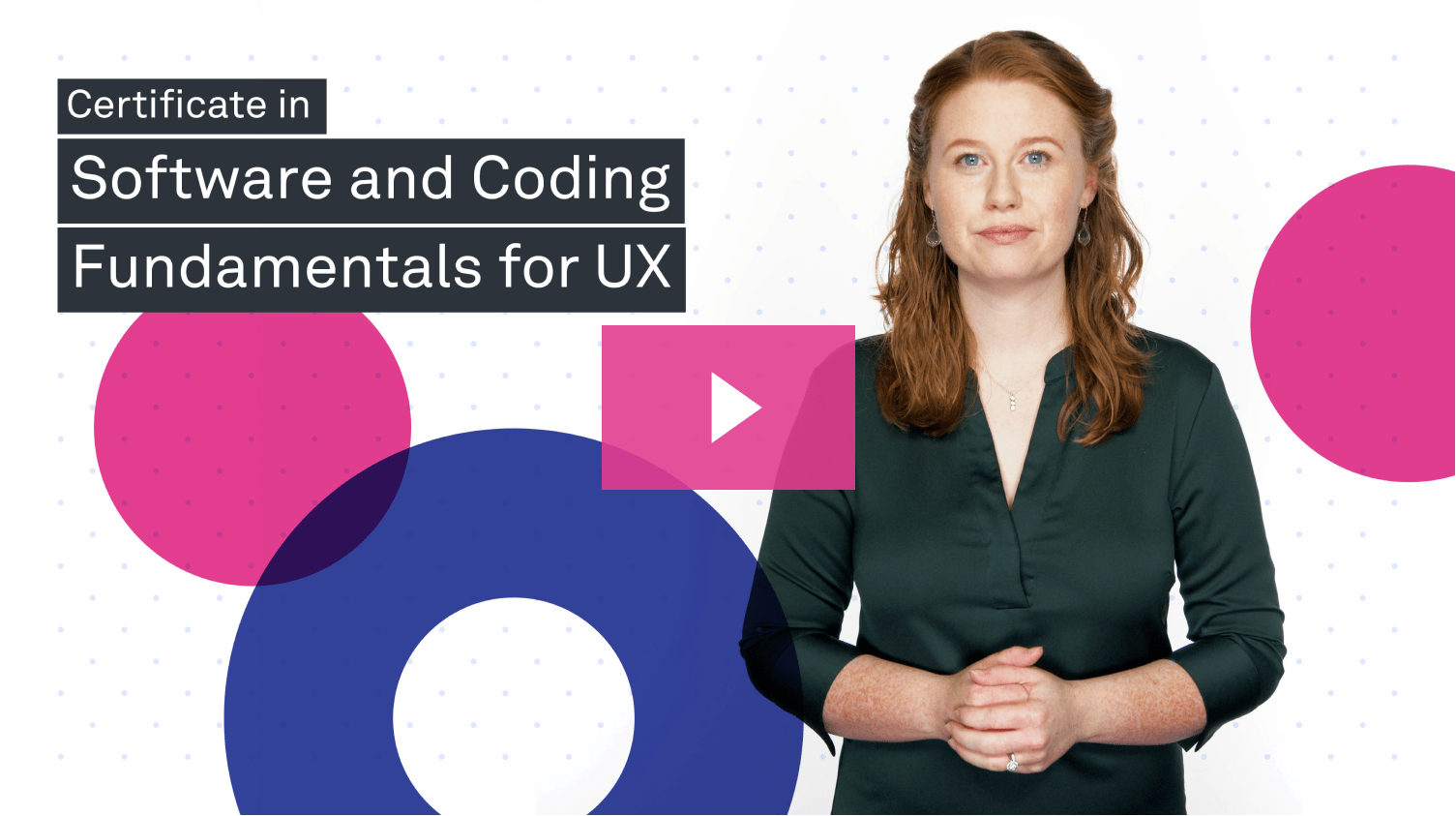
Python Programming Beginners Evenings Course, Webinar, Virtual Classroom.
By Pcw Courses Ltd
Python coding, interactive, instructor-led, hands-on, practical. From basics to working with professionals. Python Part Time. Python Coding. -------------------------------------------------------------------------------- Python Beginners Evenings Course COURSE SUMMARY This Python Programming course has become essential to all professional who would like to do code using Python. Learn evenings, work while studying. Work and study Python Part Time. It is a Python beginners course and teaches Python coding from scratch to intermediate. Hands-on, practical. We code some real life examples in this course. Duration: 3 Evenings, once per week for 3 weeks 6pm-8pm, of which the first date only shows on the booking. Virtual Classroom: You could attend in our classroom, or attend online via virtual classroom, by select the appropriate ticket. Who Should Attend? This course is intended for beginner programmers who need to code in Python. Fast-paced, Quite intensive. Course Outline: Session 1: Basics * Python Data Types, Variables, * Operators and Expressions: Arithmetic operators; Relational operators; Assignment operator; Logical operators. * Decision Making: If statement; If - else statement; If- elif - else statement; Nested if - else; * Using Loops: The while, while-else; do-while and the for loop; Enhanced for loop; Jump statements: break, continue; Nesting loops. Session 2: Lists. Dictionaries, Json * Python Data Structures: Lists. Data Structures: 2-d Lists, Tuples. Dictionary, Nested Disctionary. Session 3: Built-in functions: * Python Date Functions. Random. Math Functions. String Functions. Python Regex. Session 4: Database: * Connect to a database, create Database, create a table, insert, delete, update records, query a database and display results. Drop database, drop table. Session 5: Files * Exception Handling in Python: Fundamentals of exception handling; Exception types; Using try and except. * Files, streams: Create, Open, Traverse and Read Files: Csv, txt and Json Files. * API: Connecting to API’s Session 6: M ethods, Classes and Objects * Creating and using Function, Working with parameters, Calling functions. * Object-Oriented Programming (OOP) principles. Modules and Classes, Creating an Object; Using an Object; Adding Instance variables; Controlling accessibility; Naming conventions for class member.s FAQ Do I need Python on my Laptop? Ideally spoken yes, but if not possible, you could use our online platform. Can I pay by BACS? Yes, simply email us, a Python course consultant will contact you. training@pcworkshopslondon.co.uk or pcworkshopslondon@gmail.com Can I pay with PayPal? Yes, simply email us, a course consultant will contact you. training@pcworkshopslondon.co.uk or pcworkshopslondon@gmail.com Do I get an invoice? Yes, on request. Can I pay with a PO (Purchase Order Number)? Yes, simply email us, a Python course consultant will contact you. training@pcworkshopslondon.co.uk or pcworkshopslondon@gmail.com Do I get a certificate? Yes, a PCWorkshops Certificate Can I attend in classroom? Yes, on request, and it would incur an additional charge, depending on your location. We have offices in London, Manchester, Birmingham, Portmouth, Southend-on-Sea, Milton Keynes. Can beginners follow this course? Yes, this is a Python beginner friendly course. We offer Python courses with max 4 people, so we make sure each delegates fully understand the material covered Can I customise the course? Yes, all our Python courses are customisable. We can customise the dates, times, location. course outline. -------------------------------------------------------------------------------- REFUND POLICY No Refunds

Love the sound of djembe? and want to learn in a friendly environment? We offer regular group and one-to-one classes. Adult class every Wednesdays (all levels), 7.00 – 8.30pm, at Blackfriars Settlement, [https://www.google.com/maps/search/?api=1&query=51.501915%2C%20-0.1029]1 Rushworth Street · London, SE1 0RB

CompTIA Data+
By Nexus Human
Duration 5 Days 30 CPD hours Overview Mining data Manipulating data Visualizing and reporting data Applying basic statistical methods Analyzing complex datasets while adhering to governance and quality standards throughout the entire data life cycle CompTIA Data+ is an early-career data analytics certification for professionals tasked with developing and promoting data-driven business decision-making. CompTIA Data+ gives you the confidence to bring data analysis to life. As the importance for data analytics grows, more job roles are required to set context and better communicate vital business intelligence. Collecting, analyzing, and reporting on data can drive priorities and lead business decision-making. 1 - IDENTIFYING BASIC CONCEPTS OF DATA SCHEMAS * Identify Relational and Non-Relational Databases * Understand the Way We Use Tables, Primary Keys, and Normalization 2 - UNDERSTANDING DIFFERENT DATA SYSTEMS * Describe Types of Data Processing and Storage Systems * Explain How Data Changes 3 - UNDERSTANDING TYPES AND CHARACTERISTICS OF DATA * Understand Types of Data * Break Down the Field Data Types 4 - COMPARING AND CONTRASTING DIFFERENT DATA STRUCTURES, FORMATS, AND MARKUP LANGUAGES * Differentiate between Structured Data and Unstructured Data * Recognize Different File Formats * Understand the Different Code Languages Used for Data 5 - EXPLAINING DATA INTEGRATION AND COLLECTION METHODS * Understand the Processes of Extracting, Transforming, and Loading Data * Explain API/Web Scraping and Other Collection Methods * Collect and Use Public and Publicly-Available Data * Use and Collect Survey Data 6 - IDENTIFYING COMMON REASONS FOR CLEANSING AND PROFILING DATA * Learn to Profile Data * Address Redundant, Duplicated, and Unnecessary Data * Work with Missing Value * Address Invalid Data * Convert Data to Meet Specifications 7 - EXECUTING DIFFERENT DATA MANIPULATION TECHNIQUES * Manipulate Field Data and Create Variables * Transpose and Append Data * Query Data 8 - EXPLAINING COMMON TECHNIQUES FOR DATA MANIPULATION AND OPTIMIZATION * Use Functions to Manipulate Data * Use Common Techniques for Query Optimization 9 - APPLYING DESCRIPTIVE STATISTICAL METHODS * Use Measures of Central Tendency * Use Measures of Dispersion * Use Frequency and Percentages 10 - DESCRIBING KEY ANALYSIS TECHNIQUES * Get Started with Analysis * Recognize Types of Analysis 11 - UNDERSTANDING THE USE OF DIFFERENT STATISTICAL METHODS * Understand the Importance of Statistical Tests * Break Down the Hypothesis Test * Understand Tests and Methods to Determine Relationships Between Variables 12 - USING THE APPROPRIATE TYPE OF VISUALIZATION * Use Basic Visuals * Build Advanced Visuals * Build Maps with Geographical Data * Use Visuals to Tell a Story 13 - EXPRESSING BUSINESS REQUIREMENTS IN A REPORT FORMAT * Consider Audience Needs When Developing a Report * Describe Data Source Considerations For Reporting * Describe Considerations for Delivering Reports and Dashboards * Develop Reports or Dashboards * Understand Ways to Sort and Filter Data 14 - DESIGNING COMPONENTS FOR REPORTS AND DASHBOARDS * Design Elements for Reports and Dashboards * Utilize Standard Elements * Creating a Narrative and Other Written Elements * Understand Deployment Considerations 15 - UNDERSTAND DEPLOYMENT CONSIDERATIONS * Understand How Updates and Timing Affect Reporting * Differentiate Between Types of Reports 16 - SUMMARIZING THE IMPORTANCE OF DATA GOVERNANCE * Define Data Governance * Understand Access Requirements and Policies * Understand Security Requirements * Understand Entity Relationship Requirements 17 - APPLYING QUALITY CONTROL TO DATA * Describe Characteristics, Rules, and Metrics of Data Quality * Identify Reasons to Quality Check Data and Methods of Data Validation 18 - EXPLAINING MASTER DATA MANAGEMENT CONCEPTS * Explain the Basics of Master Data Management * Describe Master Data Management Processes ADDITIONAL COURSE DETAILS: Nexus Humans CompTIA Data Plus (DA0-001) training program is a workshop that presents an invigorating mix of sessions, lessons, and masterclasses meticulously crafted to propel your learning expedition forward. This immersive bootcamp-style experience boasts interactive lectures, hands-on labs, and collaborative hackathons, all strategically designed to fortify fundamental concepts. Guided by seasoned coaches, each session offers priceless insights and practical skills crucial for honing your expertise. Whether you're stepping into the realm of professional skills or a seasoned professional, this comprehensive course ensures you're equipped with the knowledge and prowess necessary for success. While we feel this is the best course for the CompTIA Data Plus (DA0-001) course and one of our Top 10 we encourage you to read the course outline to make sure it is the right content for you. Additionally, private sessions, closed classes or dedicated events are available both live online and at our training centres in Dublin and London, as well as at your offices anywhere in the UK, Ireland or across EMEA.

MD-102T00 Microsoft 365 Endpoint Administrator
By Nexus Human
Duration 5 Days 30 CPD hours This course is intended for The Microsoft 365 Endpoint Administrator is responsible for deploying, configuring, securing, managing, and monitoring devices and client applications in a corporate setting. Their duties include managing identity, access, policies, updates, and apps. They work alongside the M365 Enterprise Administrator to develop and execute a device strategy that aligns with the requirements of a modern organization. Microsoft 365 Endpoint Administrators should be well-versed in M365 workloads and possess extensive skills and experience in deploying, configuring, and maintaining Windows 11 and later, as well as non-Windows devices. Their role emphasizes cloud services over on-premises management technologies. In this course, students will learn to plan and execute an endpoint deployment strategy using contemporary deployment techniques and implementing update strategies. The course introduces essential elements of modern management, co-management approaches, and Microsoft Intune integration. It covers app deployment, management of browser-based applications, and key security concepts such as authentication, identities, access, and compliance policies. Technologies like Microsoft Entra ID, Azure Information Protection, and Microsoft Defender for Endpoint are explored to protect devices and data. Prerequisites The Modern Desktop Administrator must be familiar with M365 workloads and must have strong skills and experience of deploying, configuring, and maintaining Windows 11 and later, and non-Windows devices. 1 - EXPLORE THE ENTERPRISE DESKTOP * Examine benefits of modern management * Examine the enterprise desktop life-cycle model * Examine planning and purchasing * Examine desktop deployment * Plan an application deployment * Plan for upgrades and retirement 2 - EXPLORE WINDOWS EDITIONS * Examine Windows client editions and capabilities * Select client edition * Examine hardware requirements 3 - UNDERSTAND MICROSOFT ENTRA ID * Examine Microsoft Entra ID * Compare Microsoft Entra ID and Active Directory Domain Services * Examine Microsoft Entra ID as a directory service for cloud apps * Compare Microsoft Entra ID P1 and P2 plans * Examine Microsoft Entra Domain Services 4 - MANAGE MICROSOFT ENTRA IDENTITIES * Examine RBAC and user roles in Microsoft Entra ID * Create and manage users in Microsoft Entra ID * Create and manage groups in Microsoft Entra ID * Manage Microsoft Entra objects with PowerShell * Synchronize objects from AD DS to Microsoft Entra ID 5 - MANAGE DEVICE AUTHENTICATION * Describe Microsoft Entra join * Examine Microsoft Entra join prerequisites limitations and benefits * Join devices to Microsoft Entra ID * Manage devices joined to Microsoft Entra ID 6 - ENROLL DEVICES USING MICROSOFT CONFIGURATION MANAGER * Deploy the Microsoft Configuration Manager client * Monitor the Microsoft Configuration Manager client * Manage the Microsoft Configuration Manager client 7 - ENROLL DEVICES USING MICROSOFT INTUNE * Manage mobile devices with Intune * Enable mobile device management * Explain considerations for device enrollment * Manage corporate enrollment policy * Enroll Windows devices in Intune * Enroll Android devices in Intune * Enroll iOS devices in Intune * Explore device enrollment manager * Monitor device enrollment * Manage devices remotely 8 - EXECUTE DEVICE PROFILES * Explore Intune device profiles * Create device profiles * Create a custom device profile 9 - OVERSEE DEVICE PROFILES * Monitor device profiles in Intune * Manage device sync in Intune * Manage devices in Intune using scripts 10 - MAINTAIN USER PROFILES * Examine user profile * Explore user profile types * Examine options for minimizing user profile size * Deploy and configure folder redirection * Sync user state with Enterprise State Roaming * Configure Enterprise State Roaming in Azure 11 - EXECUTE MOBILE APPLICATION MANAGEMENT * Examine mobile application management * Examine considerations for mobile application management * Prepare line-of-business apps for app protection policies * Implement mobile application management policies in Intune * Manage mobile application management policies in Intune 12 - DEPLOY AND UPDATE APPLICATIONS * Deploy applications with Intune * Add apps to Intune * Manage Win32 apps with Intune * Deploy applications with Configuration Manager * Deploying applications with Group Policy * Assign and publish software * Explore Microsoft Store for Business * Implement Microsoft Store Apps * Update Microsoft Store Apps with Intune * Assign apps to company employees 13 - ADMINISTER ENDPOINT APPLICATIONS * Manage apps with Intune * Manage Apps on non-enrolled devices * Deploy Microsoft 365 Apps with Intune * Additional Microsoft 365 Apps Deployment Tools * Configure Microsoft Edge Internet Explorer mode * App Inventory Review 14 - PROTECT IDENTITIES IN MICROSOFT ENTRA ID * Explore Windows Hello for Business * Deploy Windows Hello * Manage Windows Hello for Business * Explore Microsoft Entra ID Protection * Manage self-service password reset in Microsoft Entra ID * Implement multi-factor authentication 15 - ENABLE ORGANIZATIONAL ACCESS * Enable access to organization resources * Explore VPN types and configuration * Explore Always On VPN * Deploy Always On VPN 16 - IMPLEMENT DEVICE COMPLIANCE * Protect access to resources using Intune * Explore device compliance policy * Deploy a device compliance policy * Explore conditional access * Create conditional access policies 17 - GENERATE INVENTORY AND COMPLIANCE REPORTS * Report enrolled devices inventory in Intune * Monitor and report device compliance * Build custom Intune inventory reports * Access Intune using Microsoft Graph API 18 - DEPLOY DEVICE DATA PROTECTION * Explore Windows Information Protection * Plan Windows Information Protection * Implement and use Windows Information Protection * Explore Encrypting File System in Windows client * Explore BitLocker 19 - MANAGE MICROSOFT DEFENDER FOR ENDPOINT * Explore Microsoft Defender for Endpoint * Examine key capabilities of Microsoft Defender for Endpoint * Explore Windows Defender Application Control and Device Guard * Explore Microsoft Defender Application Guard * Examine Windows Defender Exploit Guard * Explore Windows Defender System Guard 20 - MANAGE MICROSOFT DEFENDER IN WINDOWS CLIENT * Explore Windows Security Center * Explore Windows Defender Credential Guard * Manage Microsoft Defender Antivirus * Manage Windows Defender Firewall * Explore Windows Defender Firewall with Advanced Security 21 - MANAGE MICROSOFT DEFENDER FOR CLOUD APPS * Explore Microsoft Defender for Cloud Apps * Planning Microsoft Defender for Cloud Apps * Implement Microsoft Defender for Cloud Apps 22 - ASSESS DEPLOYMENT READINESS * Examine deployment guidelines * Explore readiness tools * Assess application compatibility * Explore tools for application compatibility mitigation * Prepare network and directory for deployment * Plan a pilot 23 - DEPLOY USING THE MICROSOFT DEPLOYMENT TOOLKIT * Evaluate traditional deployment methods * Set up the Microsoft Deployment Toolkit for client deployment * Manage and deploy images using the Microsoft Deployment Toolkit 24 - DEPLOY USING MICROSOFT CONFIGURATION MANAGER * Explore client deployment using Configuration Manager * Examine deployment components of Configuration Manager * Manage client deployment using Configuration Manager * Plan in-place upgrades using Configuration Manager 25 - DEPLOY DEVICES USING WINDOWS AUTOPILOT * Use Autopilot for modern deployment * Examine requirements for Windows Autopilot * Prepare device IDs for Autopilot * Implement device registration and out-of-the-box customization * Examine Autopilot scenarios * Troubleshoot Windows Autopilot 26 - IMPLEMENT DYNAMIC DEPLOYMENT METHODS * Examine subscription activation * Deploy using provisioning packages * Use Windows Configuration Designer * Use Microsoft Entra join with automatic MDM enrollment 27 - PLAN A TRANSITION TO MODERN ENDPOINT MANAGEMENT * Explore using co-management to transition to modern endpoint management * Examine prerequisites for co-management * Evaluate modern management considerations * Evaluate upgrades and migrations in modern transitioning * Migrate data when modern transitioning * Migrate workloads when modern transitioning 28 - MANAGE WINDOWS 365 * Explore Windows 365 * Configure Windows 365 * Administer Windows 365 29 - MANAGE AZURE VIRTUAL DESKTOP * Examine Azure Virtual Desktop * Explore Azure Virtual Desktop * Configure Azure Virtual Desktop * Administer Azure Virtual Desktop ADDITIONAL COURSE DETAILS: Nexus Humans MD-102T00 : Microsoft 365 Endpoint Administrator training program is a workshop that presents an invigorating mix of sessions, lessons, and masterclasses meticulously crafted to propel your learning expedition forward. This immersive bootcamp-style experience boasts interactive lectures, hands-on labs, and collaborative hackathons, all strategically designed to fortify fundamental concepts. Guided by seasoned coaches, each session offers priceless insights and practical skills crucial for honing your expertise. Whether you're stepping into the realm of professional skills or a seasoned professional, this comprehensive course ensures you're equipped with the knowledge and prowess necessary for success. While we feel this is the best course for the MD-102T00 : Microsoft 365 Endpoint Administrator course and one of our Top 10 we encourage you to read the course outline to make sure it is the right content for you. Additionally, private sessions, closed classes or dedicated events are available both live online and at our training centres in Dublin and London, as well as at your offices anywhere in the UK, Ireland or across EMEA.

The Bee Experience Workshop
By Pulvertoft Flowers
This is a great introduction to bees for nature lovers and the amateur apiarist. You will learn about honey bees, the fundamentals of beekeeping, the lifecycle of the bee and how to encourage more bees and pollinating insects into your garden. After a talk and demonstration in the flower barn we will spend time out in the flower field visiting the hives, looking at the bees and tasting honeys, it will be a relaxed chance to immerse yourself in nature The workshop will be led by Jodie and Lee who are third generation beekeepers. They established Lincolnshire Honey in 2018. Their ethos has a strong focus on sustainability, from sourcing hives locally in Lincolnshire. They are passionate about educating others on protecting our pollinators and local biodiversity. Fiona who owns Pulvertoft flowers and is a working hard to promote local flowers, protecting the natural environment and reducing carbon footprints. Please read carefully the rules regarding this workshop. Safety is very important around bees and these rules must be adhered to ensure your safety and of all those attending. All materials will be provided. Light refreshments will be included. Every attendee gets a goody bag to take home that contains an information card about flowers to grow for bees and a bee identification chart and a jar of Lincolnshire Honey. We also have a small shop of products produced by our collaborative partners that will be available to buy after the workshop. Who can attend? * Hosted in our Flower barn come along solo or with a friend, all are welcome. A perfect gift for a friend or relative who loves flowers and practical workshops or as corporate entertainment. * All attendees must be 18 years+ * Provided PPE must be worn at all times - this will be in the form of gloves and a bee suit. * If you have a latex or any other allergy please inform us at least 10 days before the start of the workshop so we can source suitable gloves and refreshments * You must bring your own wellington boots to wear/change into when visiting the bees to protect your feet. * Under no circumstance will persons with open toed footwear be permitted into the apiary * On the morning of the workshop please refrain from the following: washing hair, spraying body spray, perfume, cologne, aftershave or any floral fragrances ESPECIALLY lemon grass as these disrupt the hive * This workshop is not suitable for anyone with an allergy to bee or wasp stings * This workshop is not suitable for anyone who is pregnant * We do not have suitable wheelchair access for this workshop and all attendees must be capable of walking and standing * No pets are permitted on site * All attendees must have a ticket * Parking is available * Toilets are available Please contact fiona@fionapaxton.co.uk [fiona@fionapaxton.co.uk] if you need more details
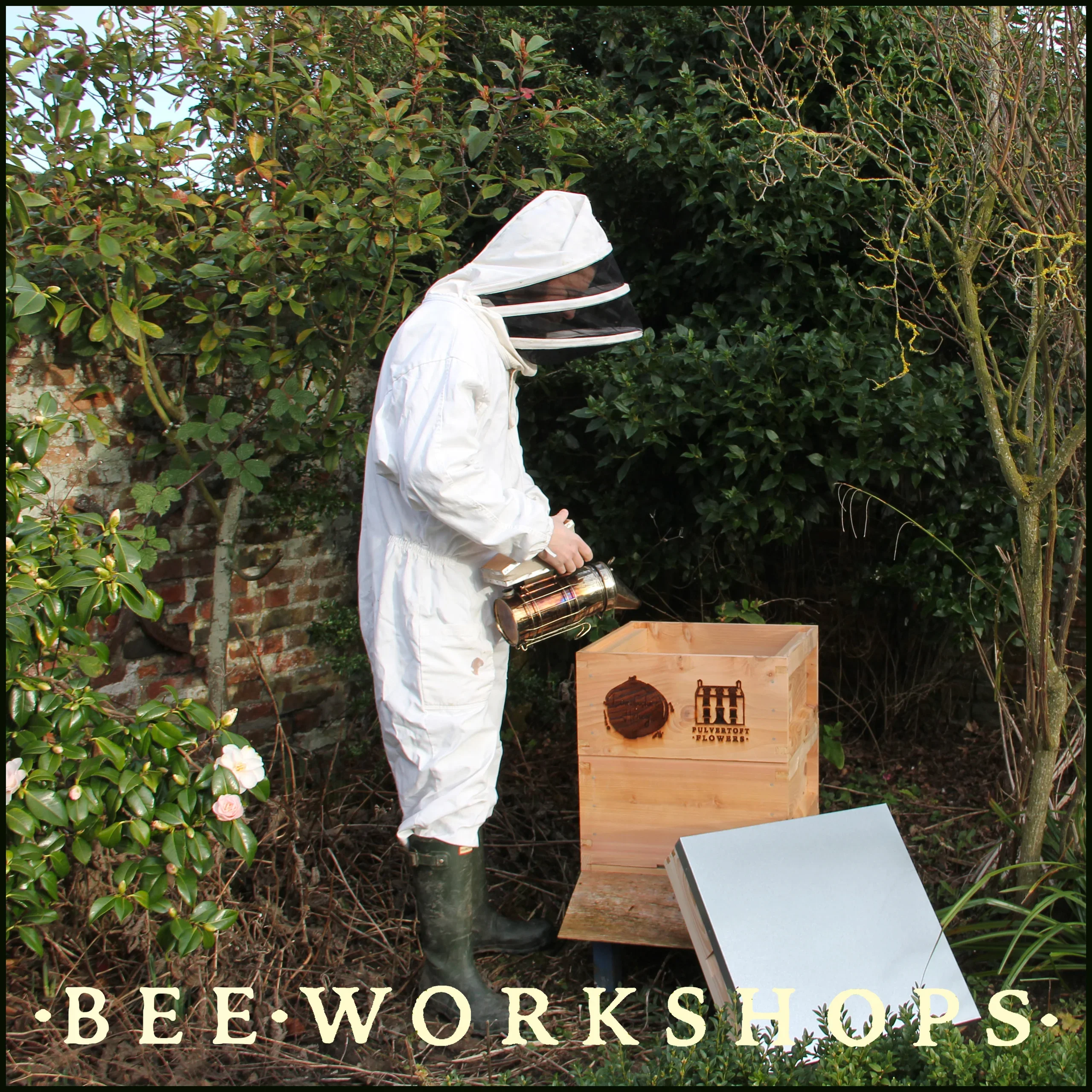
Security Engineering on AWS
By Nexus Human
Duration 3 Days 18 CPD hours This course is intended for This course is intended for security engineers, security architects, and information security professionals. Overview Identify security benefits and responsibilities of using the AWS Cloud Build secure application infrastructures Protect applications and data from common security threats Perform and automate security checks Configure authentication and permissions for applications and resources Monitor AWS resources and respond to incidents Capture and process logs Create and configure automated and repeatable deployments with tools such as AMIs and AWS CloudFormation This course demonstrates how to efficiently use AWS security services to stay secure in the AWS Cloud. The course focuses on the security practices that AWS recommends for enhancing the security of your data and systems in the cloud. The course highlights the security features of AWS key services including compute, storage, networking, and database services. You will also learn how to leverage AWS services and tools for automation, continuous monitoring and logging, and responding to security incidents. Prerequisites We recommend that attendees of this course have: * Working knowledge of IT security practices and infrastructure concepts * Familiarity with cloud computing concepts * Completed AWS Security Essentials and Architecting on AWS courses 1 - SECURITY ON AWS * Security in the AWS cloud * AWS Shared Responsibility Model * Incident response overview * DevOps with Security Engineering 2 - IDENTIFYING ENTRY POINTS ON AWS * Identify the different ways to access the AWS platform * Understanding IAM policies * IAM Permissions Boundary * IAM Access Analyzer * Multi-factor authentication * AWS CloudTrail 3 - SECURITY CONSIDERATIONS: WEB APPLICATION ENVIRONMENTS * Threats in a three-tier architecture * Common threats: user access * Common threats: data access * AWS Trusted Advisor 4 - APPLICATION SECURITY * Amazon Machine Images * Amazon Inspector * AWS Systems Manager 5 - DATA SECURITY * Data protection strategies * Encryption on AWS * Protecting data at rest with Amazon S3, Amazon RDS, Amazon DynamoDB * Protecting archived data with Amazon S3 Glacier * Amazon S3 Access Analyzer * Amazon S3 Access Points 6 - SECURING NETWORK COMMUNICATIONS * Amazon VPC security considerations * Amazon VPC Traffic Mirroring * Responding to compromised instances * Elastic Load Balancing * AWS Certificate Manager 7 - MONITORING AND COLLECTING LOGS ON AWS * Amazon CloudWatch and CloudWatch Logs * AWS Config * Amazon Macie * Amazon VPC Flow Logs * Amazon S3 Server Access Logs * ELB Access Logs 8 - PROCESSING LOGS ON AWS * Amazon Kinesis * Amazon Athena 9 - SECURITY CONSIDERATIONS: HYBRID ENVIRONMENTS * AWS Site-to-Site and Client VPN connections * AWS Direct Connect * AWS Transit Gateway 10 - OUT-OF-REGION PROTECTION * Amazon Route 53 * AWS WAF * Amazon CloudFront * AWS Shield * AWS Firewall Manager * DDoS mitigation on AWS 11 - SECURITY CONSIDERATIONS: SERVERLESS ENVIRONMENTS * Amazon Cognito * Amazon API Gateway * AWS Lambda 12 - THREAT DETECTION AND INVESTIGATION * Amazon GuardDuty * AWS Security Hub * Amazon Detective 13 - SECRETS MANAGEMENT ON AWS * AWS KMS * AWS CloudHSM * AWS Secrets Manager 14 - AUTOMATION AND SECURITY BY DESIGN * AWS CloudFormation * AWS Service Catalog 15 - ACCOUNT MANAGEMENT AND PROVISIONING ON AWS * AWS Organizations * AWS Control Tower * AWS SSO * AWS Directory Service

Painting with Sophie James Decor Paint Workshop
By ReVamp Boutique
PRODUCTS & TECHNIQUE’S WORKSHOP Workshop Description: Want to talk paint? Have a play with colours and finishes? That's why we are so excited to team up with Sophie James Paints on this very special Two Day Technique Product Furniture Interior Workshop with Sophie James Decor Paint. ReVamp Boutique will be honoured to welcome Tony Cheeld from his Essex based family business. On this workshop you will have the chance to chat to him about technical queries, learn their sustainable ethos and how Sophie James Decor Paint products can transform every room of your home, furniture and garden with a Q&A . Day One you can experiment with all their latest products from their latest Light Dynamics range, paints, glazes and varnishes and discuss all those queries you have about preparation, application and colour mixing. Day Two you will using the techniques and knowledge you have learned on Day One and working on your own piece using Sophie James Decor Paint products and finishes. Interior design based Sarah Ashby-Bassett will be available to discuss paint colours schemes and interior colour choices for your home and how paint can transform your space. You will need to bring: * A small piece of furniture like a table, bedside cabinet or small chair * Any colour scheme ideas you may have for your furniture, colour drenching, feature walls and interiors What is included: All the materials, light lunch, refreshments through the days and a goodie bag to take away with you. 10% Off any purchases made for Sophie James Decor Paint throughout the two days Where & When: It takes places at our workshop at * Tom's Farm Shop & Garden Centre, Maldon Road, Tiptree, Essex, CO5 0QA * 10AM to 4PM There is ample parking. Terms & Conditions: We have the right to cancel, change venue or date if we do not fill enough spaces. In this event we will give you 7 days notice with the option of rebooking or a full refund. Share YOU MAY ALSO LIKE * BARBOLA ART WORKSHOP [https://revampboutique.co.uk/products/barbola-workshop?pr_prod_strat=e5_desc&pr_rec_id=e2f68e164&pr_rec_pid=8078453539033&pr_ref_pid=7994870431961&pr_seq=uniform] Regular price£95.00 * POSH VEG PAINT [https://revampboutique.co.uk/products/sophie-james-posh-veg-paint?pr_prod_strat=e5_desc&pr_rec_id=e2f68e164&pr_rec_pid=7994833797337&pr_ref_pid=7994870431961&pr_seq=uniform] Regular priceFrom £5.95 * PAINT IT & UPHOLSTER IT COURSE [https://revampboutique.co.uk/products/paint-and-upholstery-course?pr_prod_strat=e5_desc&pr_rec_id=e2f68e164&pr_rec_pid=8166161449177&pr_ref_pid=7994870431961&pr_seq=uniform] Regular price£145.00 * CHRISTINGLE PAINT [https://revampboutique.co.uk/products/sophie-james-christingle-paint?pr_prod_strat=e5_desc&pr_rec_id=e2f68e164&pr_rec_pid=8091231650009&pr_ref_pid=7994870431961&pr_seq=uniform] Regular priceFrom £5.95 Write a Review [https://search.google.com/local/writereview?placeid=ChIJyR0WlVMb2UcRHTFl_IozbJY] ExcellentBased on 43 Reviews [https://www.google.com/maps/search/?api=1&query=Google&query_place_id=ChIJyR0WlVMb2UcRHTFl_IozbJY] Amanda TannerMarch, 2024https://www.google.com/maps/contrib/106760363044729526284/place/ChIJyR0WlVMb2UcRHTFl_IozbJYI had the most wonderful therapeutic and inspiring two days with Sarah at Revamp Boutique; and finished with a beautiful bespoke piece of furniture that I can now use in my dining room. I thoroughly enjoyed rekindling my creative side and learning about the different techniques and potential when upcycling furniture! I will definitely be coming back! Thank you for a fab day! 🥰 Samantha DoughtyMarch, 2024https://www.google.com/maps/contrib/115138779064422505336/place/ChIJyR0WlVMb2UcRHTFl_IozbJYSarah is a really great teacher, lovely workshop, time flies when you're having fun!! Lots of tea and coffee and lovely homemade lunch...the best coleslaw ever! Skills learnt will stay with me and inspire my home decor x Anita HollandsMarch, 2024https://www.google.com/maps/contrib/110174839808361911346/place/ChIJyR0WlVMb2UcRHTFl_IozbJYThank you for a great day creating Barbola! enjoyed it all, you can tell the chef the Cream tea and sandwiches were exceptional. thought the workshop was amazing! Think I’m going to use the technique and create some handmade pressies. Thank you again. Helen OtterMarch, 2024https://www.google.com/maps/contrib/101662223033757597907/place/ChIJyR0WlVMb2UcRHTFl_IozbJYThoroughly enjoyed the workshop. Sarah shared lots of hints and tips, lovely warm person. Very pleased with my re vamped lamp table Lynne PintoMarch, 2024https://www.google.com/maps/contrib/102233134261702065814/place/ChIJyR0WlVMb2UcRHTFl_IozbJYFantastic day of learning how to upholster and paint a chair. A wealth of information and fun people to work with on the course. Thanks Sarah and Simon for such a great day - will definitely be back for more. Debra CrouchMarch, 2024https://www.google.com/maps/contrib/101562486463672475263/place/ChIJyR0WlVMb2UcRHTFl_IozbJYHad a fabulous time using paint and decoupage to upcycle a very drab and unloved Ikea chest of drawers, into something beautiful which will now take pride of place! Thank you Sarah for your advice and enthusiasm - also for the lunches (home made coleslaw was ridiculously good!) Louise WatsonMarch, 2024https://www.google.com/maps/contrib/108006254833037467322/place/ChIJyR0WlVMb2UcRHTFl_IozbJYSuch a brilliant course! Very relaxed environment with lovely people and a tasty lunch. I learnt the fabric decoupage technique which was great, I completely transformed an unloved piece of furniture and gained the skills to go on and use the technique again for other items. I would highly recommend. Show all Reviews [https://search.google.com/local/reviews?placeid=ChIJyR0WlVMb2UcRHTFl_IozbJY] WORKSHOPS * Fabric Decoupage [https://revampboutique.co.uk/products/fabric-decoupage-course] * Paper Decoupage [https://revampboutique.co.uk/products/paper-decoupage-workshops] * Upcycle A Lampshade [https://revampboutique.co.uk/products/upcycle-a-lampshade-course] * Painting With Sophie James [https://revampboutique.co.uk/products/painting-with-sophie-james-decor-paint-workshop] * Make A Memory Journal [https://revampboutique.co.uk/products/make-a-junk-journal-workshop] * Paper Mache Wings [https://revampboutique.co.uk/products/paper-mache-wings-workshop] * Pimp Your Pumps [https://revampboutique.co.uk/products/pimp-your-pumps-workshop] * Upcycle A Mirror [https://revampboutique.co.uk/products/upcycle-a-mirror-workshop] * Barbola Workshop [https://revampboutique.co.uk/products/barbola-workshop] * Paint It & Upholster It [https://revampboutique.co.uk/products/paint-and-upholstery-course] * Kid's Creative ReUse Workshop [https://revampboutique.co.uk/products/kids-workshop] WORK WITH US * Workshops [https://revampboutique.co.uk/collections/workshops-and-courses] * For Sale [https://revampboutique.co.uk/collections/upcycled-furniture-for-sale] * Commissions [https://revampboutique.co.uk/products/commissions] * ReVamp Retreat [https://revampboutique.co.uk/pages/revamp-retreat] * Sophie James Decor Paints [https://revampboutique.co.uk/collections/sophie-james-decor-paint] CONTACT US ReVamp Boutique, Tom's Farm Shop & Garden Nursery, Maldon Road, Tiptree, Essex, CO5 0QA Privacy Policy [https://revampboutique.co.uk/policies/privacy-policy] Refund Policy [https://revampboutique.co.uk/policies/refund-policy] Terms Of Service [https://revampboutique.co.uk/policies/terms-of-service] Sitemap [https://revampboutique.co.uk/a/sitemap-tools/sitemap] * Twitter [https://twitter.com/RevampBoutique6] * Facebook [https://www.facebook.com/revampboutiqueuk/] * Pinterest [https://www.pinterest.com/RevampBoutique6/] * Instagram [https://www.instagram.com/revampboutique6/] * YouTube [https://www.youtube.com/channel/UC2SM2VvupuUPOVPF3CRWnaQ] Payment methods * * * * * * * * * * © 2024, ReVamp Boutique Furniture [https://revampboutique.co.uk/] Powered by Shopify [https://www.shopify.com/?utm_campaign=poweredby&utm_medium=shopify&utm_source=onlinestore] Chat1

Hands-On .NET Minimal API for Web Developers
By Packt
Web API use has increased exponentially in the programming world. This course will provide significant knowledge of implementing Minimal API for your next RESTful API-related project. You will be certain to use the building concepts with ease by following a step-by-step approach. Gain the confidence to instantly create a new Minimal API project with ease.
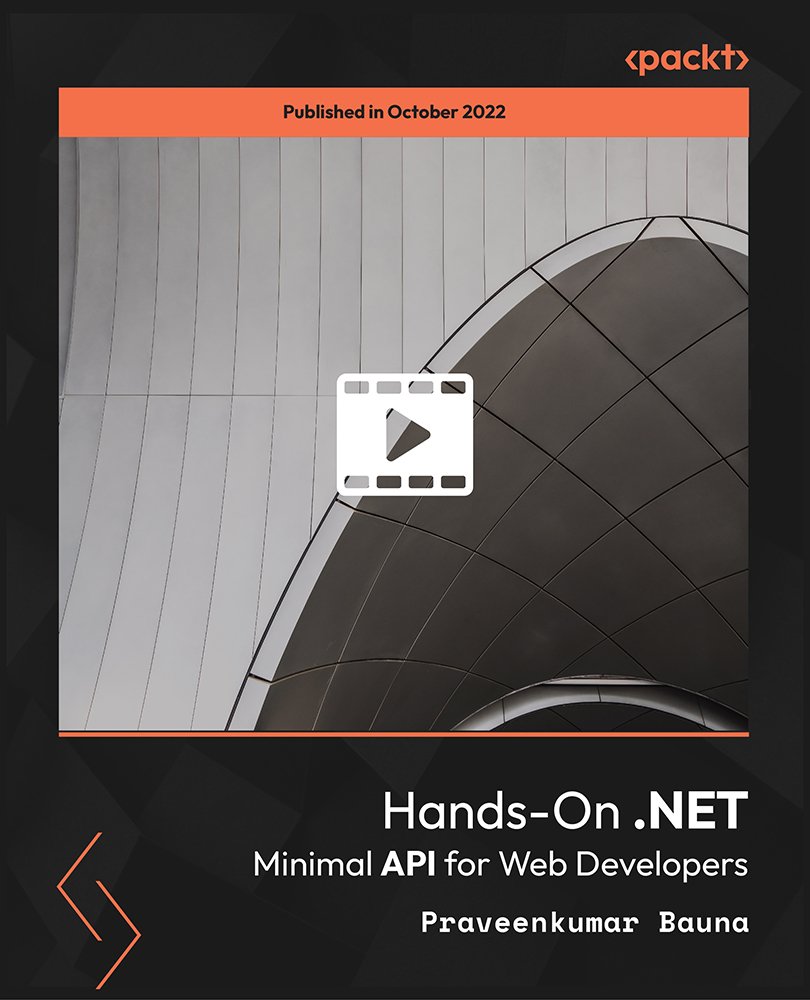
Educators matching "API"
Show all 592Search By Location
- API Courses in London
- API Courses in Birmingham
- API Courses in Glasgow
- API Courses in Liverpool
- API Courses in Bristol
- API Courses in Manchester
- API Courses in Sheffield
- API Courses in Leeds
- API Courses in Edinburgh
- API Courses in Leicester
- API Courses in Coventry
- API Courses in Bradford
- API Courses in Cardiff
- API Courses in Belfast
- API Courses in Nottingham








