- Professional Development
- Medicine & Nursing
- Arts & Crafts
- Health & Wellbeing
- Personal Development
27667 Courses
Register on the Accounting and Finance today and build the experience, skills and knowledge you need to enhance your professional development and work towards your dream job. Study this course through online learning and take the first steps towards a long-term career. The course consists of a number of easy to digest, in-depth modules, designed to provide you with a detailed, expert level of knowledge. Learn through a mixture of instructional video lessons and online study materials. Receive online tutor support as you study the course, to ensure you are supported every step of the way. Get a digital certificate as proof of your course completion. The Accounting and Finance is incredibly great value and allows you to study at your own pace. Access the course modules from any internet-enabled device, including computers, tablet, and smartphones. The course is designed to increase your employability and equip you with everything you need to be a success. Enrol on the now and start learning instantly! What You Get With The Accounting and Finance Receive a e-certificate upon successful completion of the course Get taught by experienced, professional instructors Study at a time and pace that suits your learning style Get instant feedback on assessments 24/7 help and advice via email or live chat Get full tutor support on weekdays (Monday to Friday) Course Design The course is delivered through our online learning platform, accessible through any internet-connected device. There are no formal deadlines or teaching schedules, meaning you are free to study the course at your own pace. You are taught through a combination of Video lessons Online study materials Certification Upon successful completion of the course, you will be able to obtain your course completion e-certificate free of cost. Print copy by post is also available at an additional cost of £9.99 and PDF Certificate at £4.99. Who Is This Course For The course is ideal for those who already work in this sector or are an aspiring professional. This course is designed to enhance your expertise and boost your CV. Learn key skills and gain a professional qualification to prove your newly-acquired knowledge. Requirements The online training is open to all students and has no formal entry requirements. To study the Accounting and Finance, all your need is a passion for learning, a good understanding of English, numeracy, and IT skills. You must also be over the age of 16.

Sage 50 Accounting
By IOMH - Institute of Mental Health
Overview of Sage 50 Accounting Sage 50 Accounting is the perfect course for anyone looking to master the art of bookkeeping and accounting. With over 6.1 million users globally, it's no secret that Sage 50 is a market leader. In fact, 96% of Sage 50 Accounts users have reported increased productivity and accuracy in their financial records. This comprehensive course covers everything you need to know about bookkeeping, from creating invoices and managing bank accounts to preparing financial reports and analysing business performance. With step-by-step tutorials and expertly designed Sage 50 Accounting course materials, you'll develop the skills you need to succeed in your financial career. So if you're looking to take your career to the next level, don't wait any longer. Enrol in Sage 50 Accounting course today and start building your financial expertise! With our 100% satisfaction guarantee, you have nothing to lose and everything to gain. Start your journey toward financial success today. Enrol right now! Get a quick look at the course content: This Sage 50 Accounting Course will help you to learn: Master bookkeeping concepts and techniques Gain experience with Sage 50 Accounting software Learn to manage invoices, bank accounts, and financial reports Develop skills in analysing business performance Learn how to prepare accurate financial records Increase productivity and accuracy in financial tasks Enhance career opportunities in the financial industry. This course covers the topic you must know to stand against the tough competition. The future is truly yours to seize with this Sage 50 Accounting. Enrol today and complete the course to achieve a certificate that can change your career forever. Details Perks of Learning with IOMH One-to-one support from a dedicated tutor throughout your course. Study online - whenever and wherever you want. Instant Digital/ PDF certificate 100% money back guarantee 12 months access Process of Evaluation After studying the course, an MCQ exam or assignment will test your skills and knowledge. You have to get a score of 60% to pass the test and get your certificate. Certificate of Achievement Certificate of Completion - Digital / PDF Certificate After completing the Sage 50 Accounting course, you can order your CPD Accredited Digital / PDF Certificate for £5.99. Certificate of Completion - Hard copy Certificate You can get the CPD Accredited Hard Copy Certificate for £12.99. Shipping Charges: Inside the UK: £3.99 International: £10.99 Who Is This Course for? This Sage 50 Accounting is suitable for anyone aspiring to start a career in relevant field; even if you are new to this and have no prior knowledge, this course is going to be very easy for you to understand. The course is ideal for: Entrepreneurs and small business owners Bookkeepers and accountants Aspiring financial professionals Individuals seeking to improve their financial skills Employees in finance and accounting departments Requirements There is no prerequisite to enrol in this course. You don't need any educational qualification or experience to enrol in the Sage 50 Accounting course. Do note: you must be at least 16 years old to enrol. Any internet-connected device, such as a computer, tablet, or smartphone, can access this online course. Career path The Sage 50 Accounts course can prepare individuals for a variety of job titles, including: Bookkeeper Accountant Financial Manager Financial Analyst Business Accountant Financial Advisor Tax Specialist Payroll Manager These career opportunities can provide you with a salary ranging from £20,000 to £65,000 in the UK. Course Curriculum Sage 50 Accounts Sage 50 Bookkeeper - Coursebook 00:00:00 Introduction and TASK 1 00:17:00 TASK 2 Setting up the System 00:23:00 TASK 3 a Setting up Customers and Suppliers 00:17:00 TASK 3 b Creating Projects 00:05:00 TASK 3 c Supplier Invoice and Credit Note 00:13:00 TASK 3 d Customer Invoice and Credit Note 00:11:00 TASK 4 Fixed Assets 00:08:00 TASK 5 a and b Bank Payment and Transfer 00:31:00 TASK 5 c and d Supplier and Customer Payments and DD STO 00:18:00 TASK 6 Petty Cash 00:11:00 TASK 7 a Bank Reconnciliation Current Account 00:17:00 TASK 7 b Bank Reconciliation Petty Cash 00:09:00 TASK 7 c Reconciliation of Credit Card Account 00:16:00 TASK 8 Aged Reports 00:14:00 TASK 9 a Payroll 00:07:00 9 b Payroll Journal 00:10:00 TASK 10 Value Added Tax - Vat Return 00:12:00 Task 11 Entering opening balances on Sage 50 00:13:00 TASK 12 a Year end journals - Depre journal 00:05:00 TASK 12 b Prepayment and Deferred Income Journals 00:08:00 TASK 13 a Budget 00:05:00 TASK 13 b Intro to Cash flow and Sage Report Design 00:08:00 TASK 13 c Preparation of Accountants Report & correcting Errors (1) 00:10:00 Sage 50 Payroll Payroll Basics 00:10:00 Company Settings 00:08:00 Legislation Settings 00:07:00 Pension Scheme Basics 00:06:00 Pay Elements 00:14:00 The Processing Date 00:07:00 Adding Existing Employees 00:08:00 Adding New Employees 00:12:00 Payroll Processing Basics 00:11:00 Entering Payments 00:12:00 Pre-Update Reports 00:09:00 Updating Records 00:09:00 e-Submissions Basics 00:09:00 Process Payroll (November) 00:16:00 Employee Records and Reports 00:13:00 Editing Employee Records 00:07:00 Process Payroll (December) 00:12:00 Resetting Payments 00:05:00 Quick SSP 00:09:00 An Employee Leaves 00:13:00 Final Payroll Run 00:07:00 Reports and Historical Data 00:08:00 Year-End Procedures 00:09:00

Building Information Modelling
By Wise Campus
BIM: BIM - Building Information Modelling Are you willing to start a prestigious career at BIM? We have an excellent BIM: BIM - Building Information Modelling to fulfil your desire. This BIM: BIM - Building Information Modelling offers a comprehensive introduction to Building Information Modelling, relevant software and tools. Also, this BIM: BIM - Building Information Modelling explains BIM fundamentals. Throughout this BIM: BIM - Building Information Modelling, you will learn about construction law and contracts. Furthermore, this BIM: BIM - Building Information Modelling describes how to make innovative building technologies, including cost planning and control. Take this BIM: BIM - Building Information Modelling to enhance your knowledge on advanced BIM topics. Learning outcome of BIM Course (Building Information Modelling) This BIM: BIM - Building Information Modelling will teach you about: Introduction to Building Information Modelling BIM: BIM - Building Information Modelling and various software and tools. BIM fundamentals are also described in this BIM: BIM - Building Information Modelling. Throughout this BIM: BIM - Building Information Modelling, you will learn about construction law and contracts. This BIM: BIM - Building Information Modelling explains innovations in building technology. Cost planning and control are included in our BIM: BIM - Building Information Modelling. Also, this BIM: BIM - Building Information Modelling course teaches project management and diagnosing building pathology. Overall, this BIM: BIM - Building Information Modelling) is helpful to learn advanced BIM topics. Special Offers of this BIM: BIM - Building Information Modelling Course This BIM: BIM - Building Information Modelling Course includes a FREE PDF Certificate. Lifetime access to this BIM: BIM - Building Information Modelling Course Instant access to this BIM: BIM - Building Information Modelling Course Get FREE Tutor Support to this BIM: BIM - Building Information Modelling Course BIM: BIM - Building Information Modelling Begin your journey to a successful career with our detailed BIM: BIM - Building Information Modelling. This BIM: BIM - Building Information Modelling introduces you to BIM fundamentals and essential software tools. Our BIM: BIM - Building Information Modelling covers critical topics like principles, contracts, and construction law. Enhance your skills in cost planning, control, project management, and building pathology diagnosis through our BIM: BIM - Building Information Modelling. With advanced BIM subjects included, this BIM: BIM - Building Information Modelling keeps you abreast of the latest building technology advancements. Enroll in our BIM: BIM - Building Information Modelling and transform your career potential. Who is this course for? BIM: BIM - Building Information Modelling This BIM: BIM - Building Information Modelling is designed for people from a variety of backgrounds and prospective students who want to learn more about BIM: BIM - Building Information Modelling. Requirements BIM: BIM - Building Information Modelling To enroll in this BIM: BIM - Building Information Modelling Course, students must fulfil the following requirements. To join in our BIM: BIM - Building Information Modelling Course, you must have a strong command of the English language. To successfully complete our BIM: BIM - Building Information Modelling Course, you must be vivacious and self driven. To complete our BIM: BIM - Building Information Modelling Course, you must have a basic understanding of computers. A minimum age limit of 15 is required to enroll in this BIM: BIM - Building Information Modelling Course. Career path BIM: BIM - Building Information Modelling Through this BIM: BIM - Building Information Modelling, you will be able to jumpstart your career in BIM: BIM - Building Information Modelling.

Accounting and Finance Level 5
By Wise Campus
Accounting and Finance: Accounting and Finance Course Online Would you like to know exactly how businesses track, analyse, and schedule their operations? The goal of this Accounting and Finance: Accounting and Finance Course is to provide students with a thorough introduction to company finance as a concept and a career. This Accounting and Finance: Accounting and Finance Course will give you a solid understanding of accounting and financial processes. Also, this Level 5 Accounting and Finance course teaches all the concepts, and responsibilities of an employee. Through the help of this Level 5 Accounting and Finance course, you can prepare yourself for a career in the accounting and finance industry. This Level 5 Accounting and Finance course is helpful in understanding money value, inventory management and other related issues. Join our Accounting and Finance: Accounting and Finance Course now. This Level 5 Accounting and Finance course is ideal for you if you have a strong desire to work as an account assistant or financial manager; otherwise, there are alternative options. Main Course: Level 5 Accounting and Finance Course Free Courses are including with this Accounting and Finance: Accounting and Finance Course Along with The Accounting and Finance Course, We Offer a free Level 5 Diploma in Business Analysis Course Along with The Accounting and Finance Course, We Offer a free HR and Payroll Management Course Special Offers of this Accounting and Finance: Accounting and Finance Course This Accounting and Finance: Accounting and Finance Course includes a FREE PDF Certificate. Lifetime access to this Accounting and Finance: Accounting and Finance Course Instant access to this Accounting and Finance: Accounting and Finance Course Get FREE Tutor Support to this Accounting and Finance: Accounting and Finance Course Accounting and Finance: Accounting and Finance Course Online The daily inflow and outflow of funds from a company or organization is the focus of accounting. The management of assets and liabilities as well as the planning of future expansion are referred to as finance. Accounting and finance support businesses in measuring, tracking, and organizing their activities. Accounting and finance support businesses in measuring, tracking, and organizing their activities. The goal of this accounting and finance course is to give students a thorough introduction to business accounting and finance as a concept and a career. Who is this course for? Accounting and Finance: Accounting and Finance Course Online This Accounting and Finance: Accounting and Finance Course is for anyone who wants to advance their professional life. Requirements Accounting and Finance: Accounting and Finance Course Online To enrol in this Accounting and Finance: Accounting and Finance Course, students must fulfil the following requirements. To join in our Accounting and Finance: Accounting and Finance Course, you must have a strong command of the English language. To successfully complete our Accounting and Finance: Accounting and Finance Course, you must be vivacious and self driven. To complete our Accounting and Finance: Accounting and Finance Course, you must have a basic understanding of computers. A minimum age limit of 15 is required to enrol in this Accounting and Finance Course. Career path Accounting and Finance: Accounting and Finance Course Online After completing this Accounting and Finance: Accounting and Finance Course, you may be able to pursue a variety of promising career opportunities, such as: Account manager Finance manager Administrative Specialist and many more.

Strategic Problem Recognition and Resolution in Business
By Compete High
ð Elevate Your Business Acumen with 'Strategic Problem Recognition and Resolution in Business' Online Course! ð Are you ready to propel your career to new heights and become a strategic problem-solving master in the world of business? Look no further! Introducing our groundbreaking online course: 'Strategic Problem Recognition and Resolution in Business.' ð Unlock the Secrets to Business Success ð In today's dynamic business landscape, the ability to identify and resolve challenges strategically is the key to staying ahead. This comprehensive course is meticulously designed to equip you with the skills and knowledge needed to navigate complex business issues with finesse. ð¡ What You'll Gain from This Course ð¡ ð¯ Strategic Problem Recognition: Learn to identify potential issues before they escalate, saving time and resources. ð Analytical Skills: Develop a keen analytical mindset to dissect problems, analyze root causes, and make informed decisions. ð¤ Collaborative Problem-Solving: Master the art of collaborative problem-solving, fostering a culture of innovation and teamwork within your organization. ð§ Effective Resolution Techniques: Acquire a toolbox of proven techniques for resolving business problems efficiently and effectively. ð Global Perspective: Gain insights into strategic problem-solving on a global scale, preparing you for challenges in the interconnected world of business. ð Career Advancement: Stand out as a problem-solving expert, opening doors to new career opportunities and advancement within your current role. ð Course Highlights ð â Engaging Modules: Dive into interactive modules that combine theory with real-world case studies, ensuring practical application of concepts. â Expert Instruction: Learn from industry experts with a wealth of experience in strategic problem resolution. â Flexible Learning: Access the course at your own pace, fitting it seamlessly into your busy schedule. â Supportive Community: Join a thriving community of like-minded professionals, fostering networking and collaborative learning. â Certification: Receive a prestigious certification upon course completion, validating your expertise in strategic problem-solving. ð Enroll Today and Transform Your Career! ð Don't let business challenges hold you back. Take control of your professional destiny by enrolling in the 'Strategic Problem Recognition and Resolution in Business' online course today! ð¥ Limited Time Offer: Early Bird Discount Available! ð¥ Invest in your success and conquer business challenges strategically. Click 'Enroll Now' and embark on a transformative journey towards becoming a master problem solver in the world of business! ð⨠Course Curriculum Module 1- Introduction Find a Great Problem to Solve 02:32 Module 2- What are Problem and Solution Statements Problem Statements 02:24 Solution Statements 02:58 Module 3- Create Your Problem Statement Does Your Business Solve a Problem 04:30 Elements of a Problem Statement 02:32 Testing Your Problem Statement 02:11 Module 4- Create Your Solution Statement Elements of a Solution Statement 03:24 Common Mistakes 02:00 Ubeam Case Study Problem and Solution Statements 07:46 Essential Ingredients of Problem and Solution Statements 01:11 Module 5- Workshop Workshop - Problem and Solution Statement in Action 03:51

Stress can affect negatively especially in your working habits and daily routine. To overcome stress, you need to know an effective strategy to eliminate or minimize stress which can be possible through stress management. Take this Professional Diploma in Stress Management Strategy for you to avoid any stress that can contribute to the deterioration of your physical, mental, and emotional health. Dealing with stress can only be possible if you learn how to have a positive mindset and motivation to have a healthy lifestyle. Course Highlights The price is for the whole course including final exam - no hidden fees Accredited Certificate upon successful completion at an additional cost Efficient exam system with instant results Track progress within own personal learning portal 24/7 customer support via live chat Professional Diploma in Stress Management Strategy has been given CPD accreditation and is one of the best-selling courses available to students worldwide. This valuable course is suitable for anyone interested in working in this sector or who simply wants to learn more about the topic. If you're an individual looking to excel within this field then Professional Diploma in Stress Management Strategy is for you. We've taken this comprehensive course and broken it down into several manageable modules which we believe will assist you to easily grasp each concept - from the fundamental to the most advanced aspects of the course. It really is a sure pathway to success. All our courses offer 12 months access and are designed to be studied at your own pace so you can take as much or as little time as you need to complete and gain the full CPD accredited qualification. And, there are no hidden fees or exam charges. We pride ourselves on having friendly and experienced instructors who provide full weekday support and are ready to help with any of your queries. So, if you need help, just drop them an email and await a speedy response. Furthermore, you can check the validity of your qualification and verify your certification on our website at anytime. So, why not improve your chances of gaining professional skills and better earning potential. Assessment and Certification At the end of the course, you will be required to sit an online multiple-choice test. Your test will be assessed automatically and immediately so that you will instantly know whether you have been successful. After you have successfully passed the final exam, you will be able to order an Accredited Certificate of Achievement at an additional cost of £19 for a PDF copy and £29 for an original print copy sent to you by post or for both £39. Career Path Not only does our CPD and CiQ accredited course look good on your CV, setting you apart from the competition, it can be used as a stepping stone to greater things. Further advance your learning, launch a new career or reinvigorate an existing one. On successful completion of this course, you have the potential to achieve an estimated salary of £35,000. The sky really is the limit. Course Curriculum Stress Management Basics What Is Stress? 00:30:00 Causes Of Stress 01:00:00 The Effects Of Stress 00:30:00 Recognise The Warning Signs 00:15:00 Lingering Stress 00:15:00 Stress And Panic Attacks 00:30:00 Solutions On Living A Stress-Free Life 01:30:00 Conclusion 00:15:00 Advanced Stress Management Introduction 00:15:00 Recognizing your stress Levels & triggers 01:00:00 Why do these changes occur frequently? 00:15:00 What does stress do to you? 00:15:00 Beware! Before seeking medical attention⦠00:30:00 Medical stress solutions analyzing 00:30:00 The importance of stress management 01:00:00 Other things that might help in Stress Management 00:30:00 The Uses of Herbs and supplements in stress Management for stress relief 01:00:00 Conclusion 00:15:00 Mock Exam Mock Exam - Professional Diploma in Stress Management Strategy 00:20:00 Final Exam Final Exam - Professional Diploma in Stress Management Strategy 00:20:00
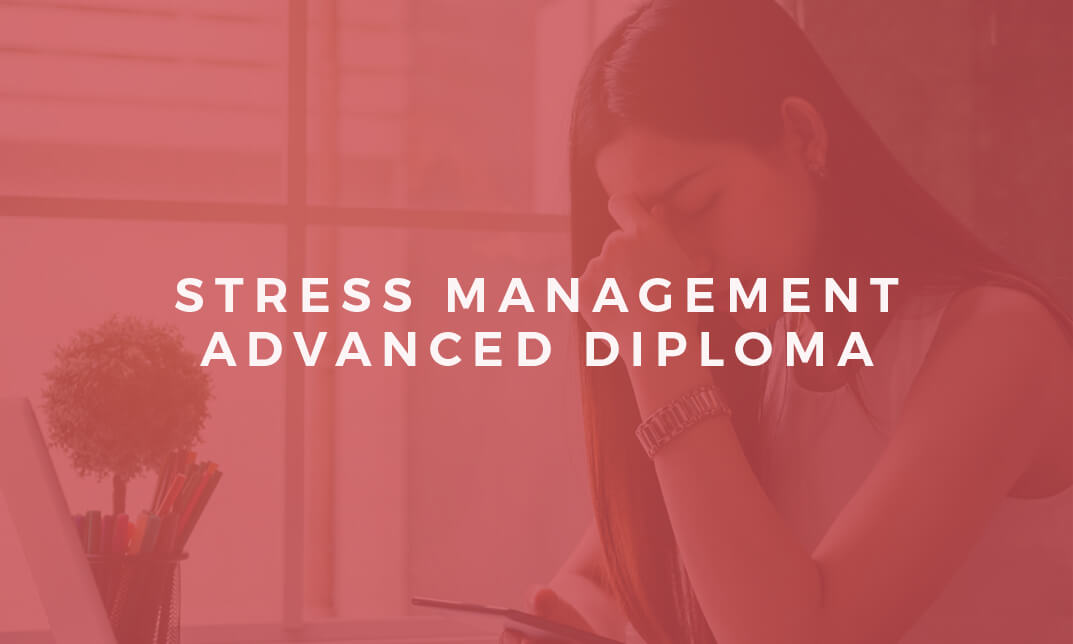
Recruitment Consultant Diploma Level 5
By NextGen Learning
Recruitment Consultant Diploma Level 5 Course Overview The Recruitment Consultant Diploma Level 5 provides learners with in-depth knowledge and expertise required to succeed in the recruitment industry. This course covers a broad range of topics, including recruitment legislation, sales strategies, candidate management, and client acquisition. By the end of the course, learners will gain a comprehensive understanding of the recruitment process and how to effectively manage both candidates and clients. The course is designed to equip individuals with the essential skills needed for success in recruitment consultancy, offering valuable insights into industry practices, strategies, and key performance indicators. Course Description This diploma course offers a detailed exploration of the recruitment industry, starting with an introduction to its significance and the various legislative frameworks that impact recruitment practices in the UK. Learners will delve into strategies for candidate attraction, interview processes, and client acquisition. The modules are designed to help individuals develop critical skills in sales, client management, and the recruitment process itself. Learners will understand how to set key performance indicators, effectively manage candidates, and formulate strategies for success in the recruitment sector. This course is structured to provide comprehensive learning, ensuring that students are well-prepared for careers in recruitment consultancy. Recruitment Consultant Diploma Level 5 Curriculum: Module 01: Introduction to Recruitment: Importance and Implications Module 02: An Overview of the Recruitment Industry Module 03: The UK Recruitment Legislation Module 04: Sales and Selling in the Recruitment Industry Module 05: The Recruitment Process Module 06: Key Performance Indicators for the Recruitment Industry Module 07: Candidate Attraction for Recruitment Module 08: Candidate Management Module 09: Candidate Interview Processes Module 10: Client Acquisition Module 11: Client Strategy in the Recruitment Sector Module 12: Client Management Module 13: Steps to Starting and Running a Successful Recruiting Service (See full curriculum) Who is this course for? Individuals seeking to enter the recruitment industry. Professionals aiming to advance their recruitment career. Beginners with an interest in recruitment consultancy. Those looking to develop a deeper understanding of recruitment processes. Career Path Recruitment Consultant Talent Acquisition Specialist Recruitment Agency Manager Client Relationship Manager in Recruitment Recruitment Operations Specialist

Sports Injuries
By NextGen Learning
Sports Injuries Course Overview: This course on Sports Injuries provides a comprehensive introduction to the most common injuries athletes encounter and their management. It covers a wide range of topics, from basic injury prevention to advanced treatment strategies. Learners will gain a deep understanding of both internal and external injuries, including their medical assessment, rehabilitation, and the role of sports medicine in recovery. By the end of the course, learners will have a thorough grasp of injury types, treatment methods, and preventive strategies, equipping them with the skills to support athletes in both professional and amateur sports settings. Course Description: This in-depth course explores a variety of sports injuries and the approaches used to treat and manage them effectively. Topics include the top ten most common sports injuries, internal organ injuries, and sports-specific first aid techniques. Learners will also study the impact of drugs and doping in sports, as well as the importance of pre-participation screening. Through these modules, participants will develop an understanding of the anatomy and physiology behind injuries, as well as rehabilitation strategies to prevent recurrence. The course provides valuable knowledge applicable across a range of sports and healthcare roles, preparing learners to handle sports injuries competently in a variety of settings. Sports Injuries Curriculum: Module 01: Introduction to Sports Injuries Module 02: Top Ten Common Sports Injuries Module 03: Other Injuries Related to Sports and their Treatment Module 04: Internal Organ Injuries and their Treatment Module 05: Sports First Aid Module 06: Sports Medicine Module 07: Anatomy and Physiology of Sports Injuries Module 08: Drugs and Doping in Sport Module 09: Medical Assessment and Pre-participation Screening Module 10: Treating Medical Emergencies in Sports Module 11: Prevention and Rehabilitation Planning of Sports Related Injuries (See full curriculum) Who is this course for? Individuals seeking to deepen their knowledge of sports injuries. Professionals aiming to enhance their expertise in sports medicine or sports management. Beginners with an interest in pursuing a career in sports health. Healthcare providers looking to specialise in sports injury treatment. Career Path: Sports Therapist Physiotherapist specialising in sports injuries Sports Medicine Consultant Athletic Trainer Sports Health Coach Emergency Medical Technician in sports settings

Comic Book Animation in After Effects
By NextGen Learning
Comic Book Animation in After Effects Course Overview This course on Comic Book Animation in After Effects offers a comprehensive introduction to creating dynamic comic-style animations using industry-standard software. Learners will explore essential techniques such as halftone image creation and designing engaging title animations, equipping them with the skills to produce visually compelling animated content. By mastering these tools and concepts, participants will enhance their creative portfolio and develop valuable expertise applicable to graphic design, animation, and digital media projects. The course is designed to guide learners through each stage of the animation process with clear instructions, ensuring they gain confidence and competence in applying After Effects to comic book-style visuals. Whether for personal creative projects or professional development, this course provides a solid foundation for animators and designers interested in this unique artistic style. Course Description This course delves into the techniques of animating comic book visuals within Adobe After Effects, starting from fundamental principles to more advanced animation effects. Topics include creating distinctive halftone patterns to mimic classic comic aesthetics and crafting dynamic title animations that capture attention. Learners will experience a structured learning journey, covering key software features, layer management, and animation principles tailored to comic art styles. Throughout the course, participants will build their ability to manipulate graphic elements creatively, enhancing storytelling through animation. The instructional approach emphasises clarity and progression, enabling learners to produce polished animations suitable for multimedia projects, marketing content, or entertainment media. Graduates will possess a versatile skill set relevant to digital animation, graphic design, and visual effects industries in the UK and beyond. Comic Book Animation in After Effects Curriculum: Module 01: Introduction Module 02: Create Halftone Images Module 03: Create a Comic Book Title Animation (See full curriculum) Who is this course for? Individuals seeking to develop skills in comic book-style animation. Professionals aiming to enhance their digital animation and graphic design portfolio. Beginners with an interest in animation and digital visual effects. Creatives looking to specialise in comic-inspired multimedia content. Career Path Motion Graphics Animator Digital Content Creator Graphic Designer specialising in animation Visual Effects Artist Multimedia Producer

Fashion Law
By NextGen Learning
Fashion Law Course Overview This Fashion Law course offers a comprehensive exploration of the legal principles and frameworks shaping the fashion industry. Learners will gain insight into essential areas such as intellectual property rights, brand protection, retail regulations, counterfeiting, and ethical practices including sustainability. The course equips individuals with the knowledge to navigate complex legal challenges faced by fashion businesses, designers, and retailers. By the end, learners will understand how fashion law intersects with business law and how it protects creativity and commerce in a dynamic global market. This course is valuable for anyone interested in the legal aspects influencing fashion, helping them to make informed decisions, safeguard brand identity, and foster ethical practices within the industry. Course Description This course delves into the key legal topics relevant to the fashion sector, starting with an introduction to fashion law and its role within broader business law contexts. It covers retailing regulations, detailed analysis of intellectual property rights with a two-part focus on brand protection, and the impact of counterfeiting on the industry. Brand licensing is also examined as a strategic business tool. Additionally, the course addresses contemporary issues such as ethics, sustainability, and the rise of green fashion, reflecting the industry's growing environmental concerns. Learners will develop a thorough understanding of legal frameworks and gain skills to assess legal risks, protect intellectual property, and contribute to responsible fashion business practices. Fashion Law Curriculum Module 01: Introduction to Fashion Law Module 02: Fashion Law as Business Law Module 03: Retailing Module 04: Intellectual Property Rights: Brand Protection Part-I Module 05: Intellectual Property Rights: Brand Protection Part-II Module 06: Counterfeiting Module 07: Brand Licensing Module 08: Ethics, Sustainability and Green Fashion (See full curriculum) Who is this course for? Individuals seeking to understand legal issues in the fashion industry. Professionals aiming to enhance their knowledge of fashion business law. Beginners with an interest in fashion, law, and intellectual property. Entrepreneurs and brand managers in the fashion sector. Career Path Fashion Legal Consultant Brand Protection Specialist Intellectual Property Advisor for Fashion Businesses Retail Compliance Officer Ethical Fashion Coordinator Brand Licensing Manager

Search By Location
- Introduction Courses in London
- Introduction Courses in Birmingham
- Introduction Courses in Glasgow
- Introduction Courses in Liverpool
- Introduction Courses in Bristol
- Introduction Courses in Manchester
- Introduction Courses in Sheffield
- Introduction Courses in Leeds
- Introduction Courses in Edinburgh
- Introduction Courses in Leicester
- Introduction Courses in Coventry
- Introduction Courses in Bradford
- Introduction Courses in Cardiff
- Introduction Courses in Belfast
- Introduction Courses in Nottingham