- Professional Development
- Medicine & Nursing
- Arts & Crafts
- Health & Wellbeing
- Personal Development
21098 Courses
Cisco Securing Cisco Networks with Snort Rule Writing Best Practices v2.1 (SSFRULES)
By Nexus Human
Duration 3 Days 18 CPD hours This course is intended for This course is for technical professionals to gain skills in writing rules for Snort-based Intrusion Detection Systems (IDS) and Intrusion Prevention Systems (IPS). The primary audience includes: Security administrators Security consultants Network administrators System engineers Technical support personnel using open source IDS and IPS Channel partners and resellers Overview After taking this course, you should be able to: Describe the Snort rule development process Describe the Snort basic rule syntax and usage Describe how traffic is processed by Snort Describe several advanced rule options used by Snort Describe OpenAppID features and functionality Describe how to monitor the performance of Snort and how to tune rules The Securing Cisco Networks with Snort Rule Writing Best Practices (SSFRules) v2.1 course shows you how to write rules for Snort, an open-source intrusion detection and prevention system. Through a combination of expert-instruction and hands-on practice, this course provides you with the knowledge and skills to develop and test custom rules, standard and advanced rules-writing techniques, how to integrate OpenAppID into rules, rules filtering, rules tuning, and more. The hands-on labs give you practice in creating and testing Snort rules. Course Outline Introduction to Snort Rule Development Snort Rule Syntax and Usage Traffic Flow Through Snort Rules Advanced Rule Options OpenAppID Detection Tuning Snort

Description Microsoft Excel is a powerful and easy to use spreadsheet program that almost all businesses use on a day-to-day basis. It is used to store and retrieve numerical data and it is ideal for entering, calculating and analysing company data such as sales figures, sales taxes or commissions. This Level 3 Diploma in Microsoft Excel 2016 is a course which will help you learn the various features incorporated in the software. This course has been specially designed to cover everything from the basic concepts to the advanced levels. This course allows you to take advantage of the online aspect of training by learning at your own pace. As long as you have access to an eligible device, such as a laptop, or smartphone, and an internet connection, you can access this Level 3 Diploma in Microsoft Excel 2016 from anywhere, and anytime. Learning Outcomes: Familiarize the excel user interface, creating basic worksheet and using the help system How to create formulas, reuse them and insert functions in a worksheet Managing cells, columns and rows and ways to manipulate data Utilizing the 'Search and replace' data options and spell checking Modifying fonts, adding borders and colours to cells, using number formats, aligning cell contents and applying cell styles Define and refine page layouts for printing options Managing large workbooks through worksheet tab formatting and using different views Options for general customization, language, formula, proofing and saving Customizing Quick Access toolbar, ribbon, advanced and Trust Center options Utilize Excel's version control features and enabling add-ins Best ways to utilize Macro Recorder, how to edit and debug a macro, and setting up macro security Customizing the Quick Access toolbar and hotkeys Utilizing Macros to insert and format texts, sort and duplicate data, and generate reports Determine appropriate dialog box types to use Using variety of techniques to capture user input Managing worksheets using macros Creating user-defined functions and ways to automate SUM functions with macros Explore PowerPivot applications Importing data from different sources Creating linked tables Organizing and formatting tables Creating calculated columns PowerPivot data filtering and sorting Creating PivotTables and PivotCharts, and filtering data using slicers Presenting Visual data through visual outlets Utilizing DAX functions for manipulating PowerPivot data Extracting data from tables using functions, and working with time-dependent data Saving data in different formats and protecting reports Assessment: At the end of the course, you will be required to sit for an online MCQ test. Your test will be assessed automatically and immediately. You will instantly know whether you have been successful or not. Before sitting for your final exam you will have the opportunity to test your proficiency with a mock exam. Certification: After completing and passing the course successfully, you will be able to obtain an Accredited Certificate of Achievement. Certificates can be obtained either in hard copy at a cost of £39 or in PDF format at a cost of £24. Who is this Course for? Level 3 Diploma in Microsoft Excel 2016 is certified by CPD Qualifications Standards and CiQ. This makes it perfect for anyone trying to learn potential professional skills. As there is no experience and qualification required for this course, it is available for all students from any academic background. Requirements Our Level 3 Diploma in Microsoft Excel 2016 is fully compatible with any kind of device. Whether you are using Windows computer, Mac, smartphones or tablets, you will get the same experience while learning. Besides that, you will be able to access the course with any kind of internet connection from anywhere at any time without any kind of limitation. Career Path After completing this course you will be able to build up accurate knowledge and skills with proper confidence to enrich yourself and brighten up your career in the relevant job market. Module : 1 Identify the Elements of the Excel Interface 00:30:00 Activity - Identify the Elements of the Excel Interface 00:05:00 Create a Basic Worksheet 01:00:00 Activity - Create a Basic Worksheet 00:05:00 Use the Help System 00:30:00 Activity - Use the Help System 00:05:00 Create Formulas in a Worksheet 01:00:00 Activity - Create Formulas in a Worksheet 00:05:00 Insert Functions in a Worksheet 00:30:00 Activity - Insert Functions in a Worksheet 00:05:00 Reuse Formulas 00:30:00 Activity - Reuse Formulas 00:05:00 Manipulate Data 00:30:00 Activity - Manipulate Data 00:05:00 Insert, Manipulate, and Delete Cells, Columns, and Rows 00:30:00 Activity - Insert, Manipulate, and Delete Cells, Columns, and Rows 00:05:00 Search For and Replace Data 00:30:00 Activity - Search For and Replace Data 00:05:00 Spell Check a Worksheet 00:30:00 Activity - Spell Check a Worksheet 00:05:00 Modify Fonts 00:30:00 Activity - Modify Fonts 00:05:00 Add Borders and Colors to Cells 01:00:00 Activity - Add Borders and Colors to Cells 00:05:00 Apply Number Formats 00:30:00 Activity - Apply Number Formats 00:05:00 Align Cell Contents 00:30:00 Activity - Align Cell Contents 00:05:00 Apply Cell Styles 00:30:00 Activity - Apply Cell Styles 00:05:00 Define the Basic Page Layout for a Workbook 01:00:00 Activity - Define the Basic Page Layout for a Workbook 00:05:00 Refine the Page Layout and Apply Print Options 00:30:00 Activity - Refine the Page Layout and Apply Print Options 00:05:00 Format Worksheet Tabs 00:30:00 Activity - Format Worksheet Tabs 00:05:00 Manage Worksheets 00:30:00 Activity - Manage Worksheets 00:05:00 Manage the View of Worksheets and Workbooks 00:30:00 Activity - Manage the View of Worksheets and Workbooks 00:05:00 Customize General and Language Options 00:30:00 Activity - Customize General and Language Options 00:05:00 Customize Formula Options 00:30:00 Activity - Customize Formula Options 00:05:00 Customize Proofing and Save Options 01:00:00 Activity - Customize Proofing and Save Options 00:05:00 Customize the Ribbon and Quick Access Toolbar 00:30:00 Activity - Customize the Ribbon and Quick Access Toolbar 00:05:00 Customize the Functionality of Excel by Enabling Add-Ins 00:30:00 Activity - Customize the Functionality of Excel by Enabling Add-Ins 00:05:00 Customize Advanced and Trust Center Options 00:30:00 Activity - Customize Advanced and Trust Center Options 00:05:00 Activities and Exercise Files - Microsoft Excel 2016 for Beginners 00:00:00 Module : 2 Apply Range Names 00:30:00 Use Specialized Functions 00:30:00 Use Text Functions 00:30:00 Use Logical Functions 00:30:00 Use Lookup Functions 00:30:00 Use Date Functions 00:30:00 Use Financial Functions 00:30:00 Create and Modify Tables 00:30:00 Sort and Filter Data 00:30:00 Use Subtotal and Database Functions to Calculate Data 00:30:00 Create Charts 00:30:00 Modify and Format Charts 00:30:00 Create a Trendline 00:30:00 Create Advanced Charts 00:30:00 Create a PivotTable 00:30:00 Filter Data by Using Slicers 00:30:00 Analyze Data with PivotCharts 00:30:00 Insert and Modify Graphic Objects 00:30:00 Layer and Group Graphic Objects 00:30:00 Incorporate SmartArt 00:30:00 Customize Workbooks 00:30:00 Manage Themes 00:30:00 Create and Use Templates 00:30:00 Protect Files 00:30:00 Preparing a Workbook for Multiple Audiences 00:30:00 Activities and Exercise Files - Microsoft Excel 2016 Intermediate 00:00:00 Module : 3 Update Workbook Properties 00:15:00 Activity-Update Workbook Properties 00:05:00 Create and Edit a Macro 00:15:00 Activity-Create and Edit a Macro 00:05:00 Apply Conditional Formatting 00:15:00 Activity-Apply Conditional Formatting 00:05:00 Add Data Validation Criteria 00:15:00 Activity-Add Data Validation Criteriaty 00:05:00 Trace Cells 00:15:00 Activity-Trace Cells 00:05:00 Troubleshoot Invalid Data and Formula Errors 00:15:00 Activity-Troubleshoot Invalid Data and Formula Errors 00:05:00 Watch and Evaluate Formulas 00:15:00 Activity-Watch and Evaluate Formulas 00:05:00 Create a Data List Outline 00:15:00 Activity-Create a Data List Outline 00:05:00 Create Sparklines 00:15:00 Activity_Create Sparklines 00:05:00 Create Scenarios 00:15:00 Activity-Create Scenarios 00:05:00 Perform a What-If Analysis 00:15:00 Activity-Perform a What-If Analysis 00:05:00 Perform a Statistical Analysis with the Analysis ToolPak 00:15:00 Activity-Perform a Statistical Analysis with the Analysis ToolPak 00:05:00 Create Interactive Data with Power View 00:15:00 Activity-Create Interactive Data with Power View 00:05:00 Consolidate Data 00:15:00 Activity-Consolidate Data 00:05:00 Link Cells in Different Workbooks 00:15:00 Activity-Link Cells in Different Workbooks 00:05:00 Merge Workbooks 00:15:00 Activity-Merge Workbooks 00:05:00 Export Excel Data 00:15:00 Activity-Export Excel Data 00:05:00 Import a Delimited Text File 00:14:00 Activity- Import a Delimited Text File 00:05:00 Activity-Integrate Excel Data with the Web 00:05:00 Activity-Integrate Excel Data with the Web 00:05:00 Create a Web Query 00:15:00 Activity-Create a Web Query 00:05:00 Import and Export XML Data 00:15:00 Activity-Import and Export XML Data 00:05:00 Activities and Exercise Files - Microsoft Excel 2016 Advanced 00:00:00 Module : 4 Create a Macro Using the Macro Recorder 01:00:00 Edit a Macro 01:00:00 Debug a Macro 00:30:00 Customize the Quick Access Toolbar and Hotkeys 00:30:00 Set Macro Security 01:00:00 Insert Text 00:30:00 Format Text 00:30:00 Sort Data 00:30:00 Duplicate Data 01:00:00 Generate a Report 01:00:00 Determine the Dialog Box Type 00:15:00 Capture User Input 01:00:00 Insert, Copy, and Delete Worksheets 00:30:00 Rename Worksheets 00:30:00 Modify the Order of Worksheets 00:15:00 Print Worksheets 00:30:00 Create User-Defined Functions 00:30:00 Automate SUM Functions 00:30:00 Activities and Exercise Files - Microsoft Excel 2016 and VBA 00:00:00 Module : 5 Enable and Navigate 00:30:00 Import Data from Various Data Sources 01:00:00 Refresh Data from a Data Source 00:30:00 Create Linked Tables 00:30:00 Organize and Format Tables 00:30:00 Create Calculated Columns 00:30:00 Sort and Filter PowerPivot Data 00:30:00 Create and Manage Table Relationships 01:00:00 Create PivotTables 01:00:00 Create PivotCharts 00:30:00 Create Power Views 01:00:00 Filter Data Using Slicers 00:30:00 Present PivotTable Data Visually 01:00:00 Manipulate PowerPivot Data Using DAX Functions 01:00:00 Extract Data from Tables Using Functions 00:30:00 Save Reports in Different File Formats 01:00:00 Work with Time Dependent Data 00:30:00 Protect Reports 00:30:00 Activities and Exercise Files - Microsoft Excel 2016 PowerPivot 00:00:00 Refer A Friend Refer A Friend 00:00:00 Mock Exam Mock Exam- Level 3 Diploma in Microsoft Excel 2016 00:30:00 Final Exam Final Exam- Level 3 Diploma in Microsoft Excel 2016 00:30:00 Certificate and Transcript Order Your Certificates and Transcripts 00:00:00

Overview This comprehensive course on Complete iOS 11 and Swift 4 will deepen your understanding on this topic. After successful completion of this course you can acquire the required skills in this sector. This Complete iOS 11 and Swift 4 comes with accredited certification from CPD, which will enhance your CV and make you worthy in the job market. So enrol in this course today to fast track your career ladder. How will I get my certificate? You may have to take a quiz or a written test online during or after the course. After successfully completing the course, you will be eligible for the certificate. Who is This course for? There is no experience or previous qualifications required for enrolment on this Complete iOS 11 and Swift 4. It is available to all students, of all academic backgrounds. Requirements Our Complete iOS 11 and Swift 4 is fully compatible with PC's, Mac's, Laptop, Tablet and Smartphone devices. This course has been designed to be fully compatible with tablets and smartphones so you can access your course on Wi-Fi, 3G or 4G. There is no time limit for completing this course, it can be studied in your own time at your own pace. Career Path Learning this new skill will help you to advance in your career. It will diversify your job options and help you develop new techniques to keep up with the fast-changing world. This skillset will help you to- Open doors of opportunities Increase your adaptability Keep you relevant Boost confidence And much more! Course Curriculum 13 sections • 177 lectures • 19:08:00 total length •iOS 11 Course Overview: 00:11:00 •Install Xcode 9: 00:07:00 •Xcode 9 Beta 4 Update: 00:09:00 •App: Hustle - Your first iOS 11 App: 00:22:00 •Variables, operators, and how computers work: 00:17:00 •Strings in Swift: 00:15:00 •Working with numbers in Swift: 00:20:00 •Swift Functions: 00:23:00 •Booleans: 00:21:00 •Constants: 00:10:00 •Array Data Structure in Swift: 00:13:00 •Swift Loops: 00:19:00 •Dictionary Data Structure in Swift: 00:19:00 •Object Oriented Programming in Swift: 00:12:00 •Inheritance: 00:08:00 •Polymorphism: 00:08:00 •Optionals: 00:21:00 •Enumerations: 00:20:00 •Extensions: Part 1: 00:15:00 •Extensions: Part 2: 00:21:00 •Intro to Protocols, Delegates - Numbers Example: 00:13:00 •Intro to Protocols, Delegates Part 2 - Question Generator: 00:18:00 •Protocols, Delegates - Building Color Magic App UI: 00:17:00 •Protocols, Delegates - Using the Delegate Method in Color Magic App: 00:16:00 •Protocols, Delegates - Using Mutating Functions in Types: 00:18:00 •Git and Version Control - The Fun Way!: 00:12:00 •Terminal Basics - Changing Directories: 00:06:00 •Terminal Basics - Creating Directories and Files: 00:05:00 •Terminal Basics - Copying and Renaming Files: 00:09:00 •Terminal Basics - Deleting Files and Directories: 00:06:00 •Git Basics: 00:17:00 •Setting up Github: 00:05:00 •Working with Local and Remote Repositories: 00:11:00 •Handling Git Merge Conflicts: 00:17:00 •App: Swoosh 01 - Creating the Welcome Screen: 00:25:00 •App: Swoosh 02 - Working with Frames: 00:16:00 •App: Swoosh 03 - Intro to Auto Layout: 00:27:00 •App: Swoosh 04 - Working with Stack Views: 00:27:00 •App: Swoosh 05 - Intro to Segues (Changing Screens): 00:10:00 •App: Swoosh 06 - Refactoring in Xcode 9: 00:10:00 •App: Swoosh 07 - Debugging: setValue forUndefinedKey: 00:04:00 •App: Swoosh 08 - Programmatic Segues: 00:09:00 •App: Swoosh 09 - IBActions (Handling Events) and Data Models: 00:16:00 •App: Swoosh 10 - Passing Data Between View Controllers: 00:12:00 •App: Dev Profile 01 - Auto layout for iPhones: 00:22:00 •App: Dev Profile 02 - Auto layout for iPads (Size Classes): 00:20:00 •App: Window Shopper 01 - Custom Text Fields: 00:18:00 •App: Window Shopper 02 - Input Accessory Views: 00:15:00 •App: Window Shopper 03 - Unit Testing our Data: 00:17:00 •App: Window Shopper 04 - Calculation Algorithm: 00:13:00 •App: Window Shopper 05 - Custom Drawing with drawRect: 00:12:00 •App: Coder Swag 01 - Project creation: 00:23:00 •App: Coder Swag 02 - Tableviews, Delegate, and Data Source: 00:33:00 •App: Coder Swag 03 - Collection Views (Grid Layouts): 00:13:00 •App: Coder Swag 04 - Working with Data Models: 00:14:00 •App: Coder Swag 05 - Displaying Data in Collection View Cells: 00:20:00 •Intro to Chat App: 00:04:00 •App: Smack - Project Setup: 00:26:00 •App: Smack - SWReveal: 00:20:00 •App: Smack - ChannelVC UI: 00:25:00 •App: Smack - LoginVC UI: 00:22:00 •App: Smack - CreateAccountVC UI: 00:19:00 •App: Smack - Web request and API: 00:09:00 •App: Smack - Hosting API: 00:20:00 •App: Smack - Locally Hosting API: 00:18:00 •App: Smack - Creating a web request in Xcode: 00:28:00 •App: Smack - Registering a User: 00:16:00 •App: Smack - Logging in a user: 00:20:00 •App: Smack - Creating a user: 00:26:00 •App: Smack - Avatar Picker Part 1: 00:19:00 •App: Smack - Avatar Picker Part 2: 00:20:00 •App: Smack - Generate a Avatar BG Color: 00:26:00 •App: Smack - LoggedIn Interface: 00:23:00 •App: Smack - Profile View: 00:25:00 •App: Smack - Logging in users: 00:23:00 •App: Smack - Getting channels: 00:19:00 •App: Smack - Channels TableView: 00:14:00 •App: Smack - Add Channel VC: 00:19:00 •App: Smack - Sockets and Channels: 00:26:00 •App: Smack - Refining Login Flow: 00:19:00 •App: Smack - Fetching Messages: 00:20:00 •App: Smack - Sending First Message: 00:17:00 •App: Smack - Displaying Chat Messages: 00:18:00 •App: Smack - Sockets and Messages: 00:19:00 •App: Smack - Typing Users: 00:22:00 •App: Smack - Unread Channels: 00:18:00 •Where to go from here: 00:08:00 •I'm Back: 00:08:00 •Intro to App: Pixel City: 00:02:00 •Creating Xcode Project: Pixel City: 00:04:00 •Installing Alamofire / AlamofireImage Cocoapods: 00:07:00 •Building MapVC UI /Conforming to MKMapViewDelegate /Setting Delegate of mapView: 00:15:00 •Requesting Location Services in iOS 11 / Centering Map On User Location: 00:18:00 •Adding UITapGestureRecognizer to Drop Custom Pins on MapView: 00:15:00 •Setting a Custom Map Annotation Color: 00:05:00 •Animating Photos View / Programmatically adding spinner and label subviews: 00:20:00 •Adding UILabel for Pull Up View / Adding UICollectionView Programmatically: 00:17:00 •Getting API Key from Flickr / Using Flickr API URL Format: 00:14:00 •Using Alamofire to Download URLS: 00:21:00 •Using Alamofire to Download Images / Cancelling All Sessions: 00:16:00 •Setting Up UICollectionView / Adding Images / Reloading UICollectionView: 00:10:00 •Building PopVC / Presentation PopVC When UICollectionViewCell is Tapped: 00:16:00 •Adding 3D Touch Peek: 00:15:00 •Challenge 1: 00:02:00 •Setting up developer: 00:10:00 •Implementing Google AdMob: 00:19:00 •Fetching a list of Products: 00:15:00 •Starting an in-app Purchase: 00:09:00 •Testing in-app Purchases: 00:18:00 •Restoring in-app Purchases after App Deletion: 00:09:00 •Intro to App: GoalPost: 00:03:00 •Creating Xcode Project / Project Folders: 00:04:00 •Building GoalsVC: 00:14:00 •Building GoalCell: 00:14:00 •What is Core Data?: 00:06:00 •Creating Goal Core Data Entity and Attributes: 00:08:00 •Displaying Static GoalCells in UITableView / Creating GoalType Enum: 00:10:00 •Building CreateGoalVC: 00:15:00 •Creating a UIViewController Extension: 00:11:00 •Creating a UIView / UIButton Extension: 00:19:00 •Building FinishGoalVC / Passing Data from CreateGoalVC: 00:19:00 •Saving Goal Data to Persistent Store: 00:13:00 •Fixing Dismissal of FinishGoalVC: 00:07:00 •Fetching Data from Persistent Store / Filling UITableView with Fetched Data: 00:16:00 •Removing Objects from Persistent Store using UITableView Delete Action: 00:11:00 •Setting Goal Progress for UITableViewCell: 00:15:00 •Challenge 2: 00:01:00 •Intro to App: Breakpoint: 00:03:00 •Creating Xcode Project / Setting Up Project Folders: 00:05:00 •Creating Firebase Project: 00:11:00 •Setting Up DataService / Creating Firebase Database Users: 00:11:00 •Building AuthVC and LoginVC in Interface Builder: 00:18:00 •Creating InsetTextField and ShadowView Subclasses: 00:18:00 •Setting up AuthService: 00:13:00 •Building FeedVC and GroupsVC in Interface Builder: 00:16:00 •Presenting LoginVC from AppDelegate / Allowing Login with Email: 00:22:00 •Building MeVC and Adding to UITabBarController: 00:10:00 •Creating CreatePostVC and Uploading Posts to Firebase: 00:20:00 •Creating UIView Extension for Binding Views to Keyboard: 00:15:00 •Building FeedCell: 00:10:00 •Writing the Message Model and Getting All Feed Messages from Firebase: 00:21:00 •Converting UIDs into Emails and Reversing the Order of a TableView: 00:20:00 •Creating CreateGroupVC and Connecting @IBOutlets/Actions: 00:15:00 •Creating UserCell: 00:16:00 •Searching for Email Accounts to Add to Group: 00:19:00 •Adding Users to Group with didSelectRowAt indexPath: 00:21:00 •Creating Groups and pushing them to Firebase: 00:16:00 •Creating GroupCell: 00:15:00 •Creating Group Model and Getting All Groups from Firebase: 00:19:00 •Building GroupFeedVC: 00:18:00 •Initializing Group Data for a Group and Presenting on GroupFeedVC: 00:16:00 •Downloading All Message for a Group and Animating Upon New Message: 00:24:00 •Creating a UIViewController Extension for Presenting GroupFeedVC: 00:07:00 •Challenge 3: 00:02:00 •Intro to app: 00:02:00 •Intro to CoreML: 00:05:00 •What is machine learning?: 00:08:00 •Creating Xcode 9 project: 00:03:00 •Building UI: 00:18:00 •AVFoundation: 00:18:00 •Tap gestures to take snapshot on item: 00:11:00 •Core ML Xcode 9 Beta 4 Update / Fix Preview Photo Crash: 00:03:00 •Downloading CoreML models: 00:21:00 •Adding UI controls for flash control: 00:07:00 •Training your app to speak what it sees: 00:18:00 •App: RampUp - Intro to ARKit App: 00:02:00 •App: RampUp - Resources: 00:04:00 •App: RampUp - Project creation: 00:11:00 •App: RampUp - SceneKit, 3D models: 00:11:00 •App: RampUp - Ramp picker popover: 00:14:00 •App: RampUp - 3D models in SceneKit for popover: 00:18:00 •App: RampUp - 3D models in SceneKit for popover part 2: 00:12:00 •App: RampUp - Detecting taps on 3D objects: 00:17:00 •App: RampUp - Placing ramps in ARKit: 00:24:00 •App: RampUp - Moving objects in 3D space in augmented reality: 00:20:00 •ARKit - where to go next: 00:04:00 •Assignment - Complete iOS 11 and Swift 4: 00:00:00

Baby Swimming
By Baby Sharks
You can start your baby’s swimming journey as soon as you feel ready to visit a warm swimming pool. We have had babies taking their first swim at only four weeks old. The sooner you start swimming lessons for your baby the better their understanding and confidence in the water will be. Your baby’s first experience in a structured swimming lesson is a wonderful and gentle introduction to water sensory techniques. We will teach you how to be comfortable and confident holding, moving, floating and playing with your baby in the pool.

Digital Marketing Mastery: A Complete Guide to Success
By NextGen Learning
Boost your career with this CPD-accredited Digital Marketing course. Master SEO, social media, email marketing, and analytics to drive business growth.

One On One Personalised Presentation & Communication Skills Coaching for Senior Executives
5.0(1)By Paul Pennington
One On One Personalised Presentation & Communication Skills Coaching for Senior Executives

How Do Tuition Centres Schedule Their Teaching Methods to Individual Learning Styles?
By Williamson Andrew
Tuition centres play a crucial role in adapting their teaching methods to cater to individual learning styles. By understanding each student’s unique needs and preferences.
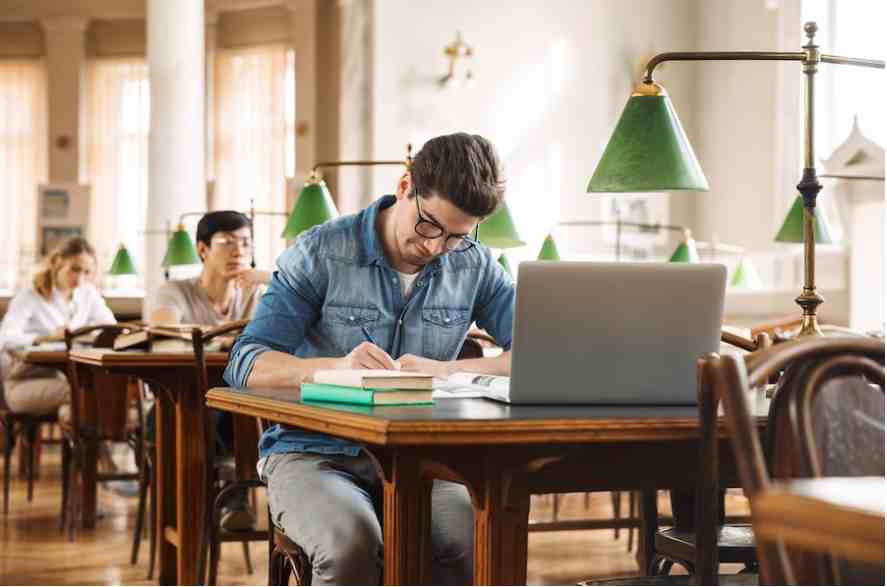
Internal Workplace Mediation Skills Course (5 days)
By Buon Consultancy
Workplace Mediation

Teaching: Teacher Training
By Training Tale
Teaching Course Bundle | FREE 3 Certificate | Lifetime Access | Expert Tutor Support | Teacher Training, Primary Teaching Diploma, EYFS Course Teaching is in high demand right now, and becoming a Teaching Assistant is an excellent way to get started. A successful career as a teacher assistant might lead you somewhere you never dreamed probably! If you've been searching for the perfect course to change your job chances for good, our special Teacher Training course has your name all on it! This course is filled with simple e-learning study resources. This Teacher Assistant course will be crucial in your pathway to becoming a confident, effective Teacher Assistant. Moreover, the Teacher Assistant course provide a variety of critical functions in the modern classroom. If you become a teacher assistant, you will also help the instructor by performing tasks that will free up their time for teaching. Preparing the classroom for lessons, for example, by developing materials and displays of children's work. Furthermore, this Teacher Training course will teach you everything you need to know to become a Teaching Assistant, allowing you to take the first step toward a rewarding teaching career! This Teacher Training exciting course is available to both current and aspiring teaching staff. And no previous knowledge or experience is necessary for this course. Discover how teaching assistants can make a difference in the lives of the children they deal with as you work towards becoming an authorised Teaching Assistant. If you have the passion, desire, and commitment to achieve, this course might help you get there. The goal of this Teacher Training course is to give candidates a thorough understanding of the duties and responsibilities of a professional Teaching Assistant. Candidates study the knowledge, skills, and character traits required to become a successful teacher assistant, in addition to an in-depth overview of the teacher assistant's working life. Finally, the Teacher Training course gives candidates the sense of trust to enter the field for the first time or to advance their current career as a teaching assistant. Learning Outcomes By the end of the Teaching: Teacher Training course, the learner will be able to: Describe the roles and responsibilities of the Teaching Assistant. Work in the School. Work in the Classroom. Promote children and young people's positive behaviour. Support children and young people's Health and Safety. Understand communication and professional relationships with children, young people and adults. Develop professional relationships with children, young people and adults. Promote equality, diversity and inclusion in work with children and young people. Understand how to safeguard the well-being of children and young people. Support learning activities. Engage in personal development in children's and young people's settings. Understand child and young person development. Support children and young people to achieve their education potential. Support children and young people to make positive changes in their lives. Facilitate the learning and development of children and young people through mentoring. Why Choose this Teaching: Teacher Training Course from Us Self-paced course, access available from anywhere. Easy to understand, high-quality study materials. Course developed by industry experts. MCQ quiz after each module to assess your learning. Automated and instant assessment results. 24/7 support via live chat, phone call or email. Free PDF certificate as soon as completing the course. 3 Course Bundle Info Course 01: Teaching Assistant Course 02: Primary Teaching Diploma Course 03: EYFS Teaching Diploma ***Other Benefits Include this Teacher Training Course*** 3 PDF Certificate Free Access to Content - Lifetime Exam Fee - Totally Free Free Retake Exam [ Note: Free PDF certificate as soon as completing the Teacher Training course ] <<Course Curriculum>> Throughout this Teacher Training course, you will learn about child development, child safety, how to support students through communication, how to support your colleagues, and much more. After completing the course successfully, you will be a highly-skilled candidate who can begin working as a Teacher Training. With a growing need for Teacher Assistants in educational settings, this course strives to educate, nurture, and upskill individuals so that they may stay ahead of the curve - regardless of their level of experience in practice. With an ever-increasing demand for Teacher Assistants in educational settings, this Teacher Training course aims to educate, nurture, and upskill individuals so that they can stay ahead of the curve - regardless of their level of expertise in practise. This premium online Teacher Training course promotes professional development while also giving international accreditation. All of the themes and subtopics in Teacher Training are scientifically organised, taking into mind the learner's psychology and overall learning experience. The complete course is jam-packed with all of the required insights and examples from both the academic and practical aspects of the appropriate subject. Also, this Teacher Training course is designed for any creative student who needs it. We have informative valuable resources on Teacher Assistant Training to ensure that you thrive in your career. All of the training modules are easy to understand, engaging, and bite-sized. You will be able to acquire this Teacher Training course at your own pace, from any place, and with any compatible device. In addition, this Teacher Training course will introduce you to a wide range of teaching methodologies and models that have influenced modern primary teaching support practices. So, enrol in this Teacher Training course today and get started on your way to a rewarding career in education! ***Teaching: Teacher Training *** Course Curriculum Module 01: Roles and Responsibilities of the Teacher Assistant Module 02: Working in the School Module 03: Working in the Classroom Module 04: Promote Children and Young people's Positive Behaviour Module 05: Support Children and Young People's Health and Safety Module 06: Communication and Professional Relationships with Children, Young People and Adults Module 07: Develop Professional Relationships with Children, Young People and Adults Module 08: Promote Equality, Diversity and Inclusion in Work with Children and Young People Module 09: Understand How to Safeguard the Wellbeing of Children and Young People Module 10: Support Learning Activities Module 11: Schools as Organisations Module 12: Support Assessment for Learning Module 13: Engage in Personal Development in Children's and Young People's Settings Module 14: Understand Child and Young Person Development Module 15: Support Children and Young People to Achieve Their Education Potential Module 16: Support Children and Young People to Make Positive Changes in Their Lives Module 17: Facilitate the Learning and Development of Children and Young People through Mentoring **Primary Teaching Course Curriculum Module 01: Primary Education in the UK Module 02: Responsibilities, Qualifications and Skills Module 03: Initial Teacher Training Module 04: Types of Schools in the UK Module 05: Importance of Early Years in Development Module 07: How to Teach Primary English Module 08: How to Teach Mathematics Module 09: How to Teach Primary Science, Design and Technology Module 10: Teaching Other Primary Subjects Module 11: Children Having Special Education Needs or Disabilities Module 12: EYFS Framework in 2021 Module 13: Self-Management and Dealing with Stress **EYFS Teaching Diploma Course Curriculum Module 01: An Overview of EYFS Module 02: Significance of Early Years in Development Module 03: Teaching Techniques Focusing EYFS Module 04: Curriculum for EYFS Teaching Module 05: EYFS Teaching Career Module 06: Fostering Learning and Development Module 07: Children Having Special Education Needs or Disabilities Module 08: Guiding Parents to the Early Years Foundation Stage Module 09: Safety Requirements Module 10: The EYFS Educational Philosophies and Privileges Module 11: The Process of Registration, Inspection, and Quality Teaching - Improvement Module 12: EYFS Framework in 2021 Module 13: Finding Work as an EYFS Teacher Assessment Method After completing each module of the Teacher Training Course, you will find automated MCQ quizzes. To unlock the next module, you need to complete the quiz task and get at least 60% marks. Once you complete all the modules in this manner, you will be qualified to request your certification. Certification After completing the MCQ/Assignment assessment for this Teacher Training Course, you will be entitled to a Certificate of Completion from Training Tale. It will act as proof of your extensive professional development. The certificate is in PDF format, which is completely free to download. A printed version is also available upon request. It will also be sent to you through a courier for £13.99. Who is this course for? This Teacher Training course is for anyone who wants to: Gain the skills needed to enter the teaching and child care profession. Improve their current teaching skills. Make a career change and explore new career opportunities. Gain a formal, accredited qualification to improve their career opportunities. Develop the skills and knowledge needed to work with young children. Assessment Method After completing each module of the Course, you will find automated MCQ quizzes. To unlock the next module, you need to complete the quiz task and get at least 60% marks. Once you complete all the modules in this manner, you will be qualified to request your certification. Certification After completing the MCQ/Assignment assessment for this course, you will be entitled to a Certificate of Completion from Training Tale. It will act as proof of your extensive professional development. The certificate is in PDF format, which is completely free to download. A printed version is also available upon request. It will also be sent to you through a courier for £13.99. Requirements There are no specific requirements for this Teacher Training course because it does not require any advanced knowledge or skills. Career path A position as a Teacher Training could lead to a variety of exciting career opportunities in the field of TA services. The qualified teaching assistant may pursue the following roles and job titles: Assistant to the Teacher Assistant to the Teacher (Senior) Assistant Preschool Teacher Teacher Assistant with Special Needs (Part-Time) Certificates Certificate of completion Digital certificate - Included

ILM Level 2 Award in Leadership and Team Skills
By Dickson Training Ltd
An accredited qualification to prepare supervisors and team leaders for a future management role. This programme gives Team Leaders & Managers the skills, disciplines and confidence to manage their team effectively and add a great deal more value to the organisation - where they have to apply their learning in order to achieve the highly coveted ILM qualification. In order for a business to obtain maximum results, it is important that employees are motivated and supported in their job roles. It is the responsibility of the team leader or supervisor to lead their team effectively and present feedback to management. This 3-day programme will guarantee to boost your performance as a team leader and help you make the transition from working in a team to leading a team. We use a combination of theory and practical to help you develop yourself, and a toolkit of resources to use in the workplace. This is an internationally accredited course which not only carries kudos but it ensures you apply the learning back into the workplace for an immediate impact. All of our ILM Programmes are provided in partnership with BCF Group Limited, which is the ILM Approved Centre we deliver under. Course Syllabus The syllabus of the ILM Level 2 Award in Leadership and Team Skills course is split into three main modules, covering the following: Module One Developing Yourself as a Team Leader Learning the various roles, functions and responsibilities of a team leader - depending on workplace Recognising limits of authority and accountability, and how these are defined Developing personal skills and abilities for effective team leading Using reflective learning skills to improve performance Identifying areas of strength and possible improvement Finding ways of obtaining feedback from others Receiving and responding positively to feedback Module Two Workplace Communications Learning stages in the communication process Consideration of the recipient's needs Spotting barriers to communication and how to overcome them Establishing a range of direct communication methods relevant to the team Collating a range of direct communication methods relevant to people outside own area of responsibility. This includes written, telephone, e-mail and face-to-face Recognising the aspects of face-to-face communication, including appearance, impact, body language Realising the importance of succinct and accurate records of one-to-one oral communication Reasons for maintaining records of one-to-one communication (e.g. potential disciplinary or legal issues) Module Three Managing Yourself Setting SMART objectives and using them to prioritise own actions Learning simple time management techniques Developing an awareness of own skills and abilities Giving yourself personal objectives in relation to team objectives Developing flexibility and responding to daily changing circumstances Diagnosing the causes and impacts of stress at work Identifying symptoms of stress in yourself Knowing the implications of stress for workplace and non-work activities/relationships Developing simple stress management techniques Available sources of support Action planning and review techniques Accreditation As with all ILM accredited programmes, participants will need to complete the post-programme activity in order to achieve their full ILM Level 2 Award in Team Leading. This element is designed to show to ILM that you are able to apply what you have learned in the workplace. Who Is It For? This programme is ideal for practising or aspiring team leaders, in any industry sector, who is looking to gain a solid foundation or develop their existing skills as a team leader. This internationally recognised course will give you a solid understanding of what is needed to be a successful team leader, how to delegate, motivate and how to implement these skills in to your work place. What Will I Learn? At the end of the course, successful candidates will: Have a good understanding of the team leader role Apply a range of effective communication skills to overcome barriers Know how to motivate, build confidence and gain the best from their teams Identify, build and encourage effective team behaviours Apply practical skills and knowledge to be transferred to the workplace Gain an internationally recognised qualification What Is Required? There are no formal entry requirements, but participants will normally be either practising or aspiring team leaders, with the opportunity to meet the assessment demands and have a background that will enable them to benefit from the programme. Scheduled Courses Unfortunately this course is not one that is currently scheduled as an open course, and is only available on an in-house basis. For more information about running this course in-house at your premises, please contact us for more information.

Search By Location
- techniques Courses in London
- techniques Courses in Birmingham
- techniques Courses in Glasgow
- techniques Courses in Liverpool
- techniques Courses in Bristol
- techniques Courses in Manchester
- techniques Courses in Sheffield
- techniques Courses in Leeds
- techniques Courses in Edinburgh
- techniques Courses in Leicester
- techniques Courses in Coventry
- techniques Courses in Bradford
- techniques Courses in Cardiff
- techniques Courses in Belfast
- techniques Courses in Nottingham