- Professional Development
- Medicine & Nursing
- Arts & Crafts
- Health & Wellbeing
- Personal Development
271 Courses
Description: Our Microsoft power point course is designed to take your computer skills from basics to all the way to Advanced level, one step at a time. Whether you are new to Microsoft or looking forward to enhancing your current skills in using this program, then you are selecting the right course. Through this course, you will explore the different features of Microsoft PowerPoint which will help you in both personal and professional life as a businessman, student or employee. In this course, you will learn the necessary skills, knowledge, and information of Microsoft Power Point. Who is the course for? This course is perfect for individuals who are looking forward to developing their skills of using Microsoft PowerPoint application. This course is for office professionals who want to nail all the meetings and projects at the workplace. Entry Requirement: This course is available to all learners, of all academic backgrounds. However, an education and experience in accounting is an advantage. Learners should be aged 16 or over to undertake the qualification. Good understanding of English language, numeracy and ICT are required to attend this course. Assessment: At the end of the course, you will be required to sit an online multiple-choice test. Your test will be assessed automatically and immediately so that you will instantly know whether you have been successful. Before sitting for your final exam you will have the opportunity to test your proficiency with a mock exam. Certification: After you have successfully passed the test, you will be able to obtain an Accredited Certificate of Achievement. You can however also obtain a Course Completion Certificate following the course completion without sitting for the test. Certificates can be obtained either in hard copy at a cost of £39 or in PDF format at a cost of £24. PDF certificate's turnaround time is 24 hours and for the hardcopy certificate, it is 3-9 working days Why choose us? Affordable, engaging & high-quality e-learning study materials; Tutorial videos/materials from the industry leading experts; Study in a user-friendly, advanced online learning platform; Efficient exam systems for the assessment and instant result; The UK & internationally recognized accredited qualification; Access to course content on mobile, tablet or desktop from anywhere anytime; The benefit of career advancement opportunities; 24/7 student support via email. Career Path: The Level 3 Diploma in Microsoft PowerPoint will be very beneficial and helpful, especially to the following professionals: Admin Assistant PA Secretary Administrator Office Manager. Microsoft PowerPoint for Beginners Module One - Getting Started 00:30:00 Module Two - Opening PowerPoint 01:00:00 Module Three - Working with the Interface 01:00:00 Module Four - Your First Presentation 01:00:00 Module Five - Working with Text 01:00:00 Module Six - Formatting Text and Paragraphs 01:00:00 Module Seven - Adding Pictures 01:00:00 Module Eight - Advanced Formatting Tasks 01:00:00 Module Nine - Working with Transitions and Animations 01:00:00 Module Ten - Setting Up Your Slide Show 01:00:00 Module Eleven - Showtime! 01:00:00 Module Twelve - Wrapping Up 00:30:00 Activities-Microsoft PowerPoint for Beginners 00:00:00 Microsoft PowerPoint for Intermediate Level Module One - Getting Started 00:30:00 Module Two - Working with the PowerPoint Environment 01:00:00 Module Three - Working with Sections and Presentation Organization 01:00:00 Module Four - Formatting Presentations 01:00:00 Module Five - Formatting Shapes and Text Boxes 01:00:00 Module Six - Creating a Photo Album 01:00:00 Module Seven - Working with Graphical Elements 01:00:00 Module Eight - Working with Audio and Video Content 01:00:00 Module Nine - Working with Transitions and Animations 01:00:00 Module Ten - Collaborating on Presentations 01:00:00 Module Eleven - Working with Presentation Info and Other Formats 01:00:00 Module Twelve - Wrapping Up 00:30:00 Activities-Microsoft PowerPoint Intermediate Level 00:00:00 Microsoft PowerPoint Advanced Level Module One - Getting Started 00:30:00 Module Two - Working with Shapes 01:00:00 Module Three - Working with Text Boxes 01:00:00 Module Four - Adding SmartArt 01:00:00 Module Five - Advanced Drawing Tasks 01:00:00 Module Six - Adding Tables 01:00:00 Module Seven - Inserting Audio and Video 01:00:00 Module Eight - PowerPoint's Research Tools 01:00:00 Module Nine - Preparing for Your Presentation 01:00:00 Module Ten - Using Slide Masters 01:00:00 Module Eleven - Advanced Presentation Tasks 01:00:00 Module Twelve - Wrapping Up 00:30:00 Activities-Microsoft PowerPoint Advanced Level 00:00:00 Mock Exam Mock Exam - Level 3 Diploma in Microsoft PowerPoint 00:20:00 Final Exam Final Exam - Level 3 Diploma in Microsoft PowerPoint 00:20:00 Order Your Certificate and Transcript Order Your Certificates and Transcripts 00:00:00

Description: Microsoft PowerPoint is considered as the most powerful presentation for presenting visual and graphical items. This program can help you to create handouts and even developing an animated presentation with audio. Through this course, you will know you will learn all the skills, knowledge, and information about the PowerPoint software that you can use for your work. You will learn all the available presentation tasks such as inserting slides from other presentation or even recording your show as videos. All of these tasks and features, whether it's for beginners, intermediate, or advanced level users, are beneficial for your career for any activity you could think of. Who is the course for? Professionals who want to learn about Microsoft PowerPoint 2010 functions and tools. People who have an interest in knowing all about Microsoft PowerPoint 2010 features. Entry Requirement: This course is available to all learners, of all academic backgrounds. Learners should be aged 16 or over to undertake the qualification. Good understanding of English language, numeracy and ICT are required to attend this course. Assessment: At the end of the course, you will be required to sit an online multiple-choice test. Your test will be assessed automatically and immediately so that you will instantly know whether you have been successful. Before sitting for your final exam, you will have the opportunity to test your proficiency with a mock exam. Certification: After you have successfully passed the test, you will be able to obtain an Accredited Certificate of Achievement. You can however also obtain a Course Completion Certificate following the course completion without sitting for the test. Certificates can be obtained either in hardcopy at the cost of £39 or in PDF format at the cost of £24. PDF certificate's turnaround time is 24 hours, and for the hardcopy certificate, it is 3-9 working days. Why choose us? Affordable, engaging & high-quality e-learning study materials; Tutorial videos/materials from the industry leading experts; Study in a user-friendly, advanced online learning platform; Efficient exam systems for the assessment and instant result; The UK & internationally recognised accredited qualification; Access to course content on mobile, tablet or desktop from anywhere anytime; The benefit of career advancement opportunities; 24/7 student support via email. Career Path: The Microsoft PowerPoint 2010 complete course would be beneficial for any professions or career from any industry you are in, such as: Administrative Assistant Administrator Manager Office Staff Personal Assistant Secretary. Microsoft PowerPoint 2010 for Beginners Module One - Getting Started 01:00:00 Module Two - Opening and Closing PowerPoint 00:30:00 Module Three - Working with Presentations 00:30:00 Module Four - Your First Presentation 01:00:00 Module Five - Working with Text 00:30:00 Module Six - Formatting Text 00:30:00 Module Seven - Formatting Paragraphs 01:00:00 Module Eight - Advanced Formatting Tasks 00:30:00 Module Nine - Customizing Slide Elements 01:00:00 Module Ten - Setting Up Your Slide Show 00:30:00 Module Eleven - Showtime 01:00:00 Module Twelve - Wrapping Up 01:00:00 Activities-Microsoft PowerPoint 2010 for Beginners 00:00:00 Microsoft PowerPoint 2010 Intermediate Level Module One - Getting Started 00:30:00 Module Two - Working with the PowerPoint Environment 01:00:00 Module Three - Working with Presentations 01:00:00 Module Four - Formatting Presentations 01:00:00 Module Five - Formatting Text Boxes 01:00:00 Module Six - Creating a Photo Album 01:00:00 Module Seven - Working with Graphical Elements 01:00:00 Module Eight - Working with Audio and Video Content 01:00:00 Module Nine - Working with Transitions and Animations 01:00:00 Module Ten - Collaborating on Presentations 01:00:00 Module Eleven - Delivering Presentations 01:00:00 Module Twelve - Wrapping Up 00:30:00 Activities-Microsoft PowerPoint 2010 Intermediate Level 00:00:00 Microsoft PowerPoint 2010 Advanced Level Module One - Getting Started 00:30:00 Module Two - Adding Pictures 01:00:00 Module Three - Working with Text Boxes 01:00:00 Module Four - Adding SmartArt 01:00:00 Module Five - Adding Tables 01:00:00 Module Six - Inserting Advanced Objects 01:00:00 Module Seven - Advanced Drawing Tasks 01:00:00 Module Eight - PowerPoint's Research Tools 01:00:00 Module Nine - Creating Notes and Handouts 01:00:00 Module Ten - Using Slide Masters 01:00:00 Module Eleven - Advanced Presentation Tasks 01:00:00 Module Twelve - Wrapping Up 00:30:00 Activities-Microsoft PowerPoint 2010 Advanced Level 00:00:00 Mock Exam Mock Exam- Microsoft PowerPoint 2010 Complete Course- Beginners, Intermediate, Advanced 00:30:00 Final Exam Final Exam- Microsoft PowerPoint 2010 Complete Course- Beginners, Intermediate, Advanced 00:30:00 Certificate and Transcript Order Your Certificates and Transcripts 00:00:00

Scar: Assessment and Management
By Physiotherapy Online
Scar Assessment and Management Aim to This CPD course for scar management provides a treatment-based protocol for hospitalized and outpatients. Physiotherapists, nurses, and OT professionals will learn the impact of scars on biomechanics and how physiotherapy can help to increase ROM, mobility, strengthening The aim of this course is to enable physiotherapists to accurately evaluate and assess scar tissue conditions Through this course physiotherapists can use elite and advanced treatment protocols based on individual; scar characteristics. Learning objectives 1. Develop a comprehensive understanding of scar tissue formation, including the cellular and physiological processes involved. 2. Identify different types of scars encountered in physiotherapy practice, such as surgical, traumatic, and burn-related scars, and understand their unique characteristics. 3. Master the various assessment techniques used in physiotherapy to evaluate scar tissue, including range of motion measurements, scar texture analysis, and pain assessments. 4. Learn how to create individualized treatment plans for scar management, taking into account the patient's specific needs and goals. 5. Explore and apply evidence-based modalities and interventions for scar management, including manual therapy, therapeutic exercises, and modalities like ultrasound and laser therapy. 6. Understand the principles of wound care and infection control in the context of scar management to ensure patient safety. 7. Discover the psychological and emotional aspects of scars and their impact on a patient's well-being, and learn how to provide appropriate psychosocial support. 8. Gain proficiency in scar massage techniques, scar mobilization, and myofascial release methods for scar tissue to improve functional outcomes. Who Should Enroll Physiotherapist, Occupational therapist , Massage therapist CPD Credit Hours 2h 55 min Resources 1 month Access to Learning Resources Downloadable Course Material CPD Certificate Author Profile: Dr. Srishti Banerjee PT MPT ( Neurology) Dr. Srishti Banerjee is an accomplished physiotherapist with Masters in neurology. Her journey includes a BPT from Gujarat University, followed by an MPT in Neurology. She's held roles as a Consultant Physiotherapist and Lecturer. Dr. Banerjee is an author, contributing to a book on peripheral nerve lesions and a chapter on aquatic therapy. She's published original articles in various journals and explored topics like hamstring flexibility and the environmental impact of NSAIDs. Srishti is an online educator, offering MOOC courses on sustainable healthcare and shoulder dysfunction post-stroke. She shares her insights through blogs on neuroplasticity and preoperative physiotherapy. As an author, she's explored sleep disturbance in spinal cord injury patients and the impact of COVID-19 on the nervous system. She's also a one-page owner on Physiopedia. Through webinars, Srishti covers a wide range of topics, including mental health in physiotherapy and environmental sustainability. Her commitment to improving patient care and promoting sustainability in healthcare is evident in her work as an Assistant Professor LJ institute of Physiotherapy , LJ University. Course Instructor About Physiotherapy Online Physiotherapy Online is a physiotherapist-owned educational company with a vision to create an ensemble of international educators to cater to undergraduate, postgraduate physiotherapy students as well as post professionals who are keen to advance or refesh their existing knowledge in varied specialities. As every student has a unique approach to learning, we have therefore created a library of bite sized chapters which may be accessed as an individual module or a course as a whole; self study webinars; live workshops for those who would like to get an in-person hands on immersive experience and audio books for those on the go.

Agile Retrospective: Continuous Improvement and Kaizen with Scrum
By Packt
This course is a complete, concise, and confident overview of Sprint Retrospectives covered in theory along with real-world examples of how the theory is used in industry.
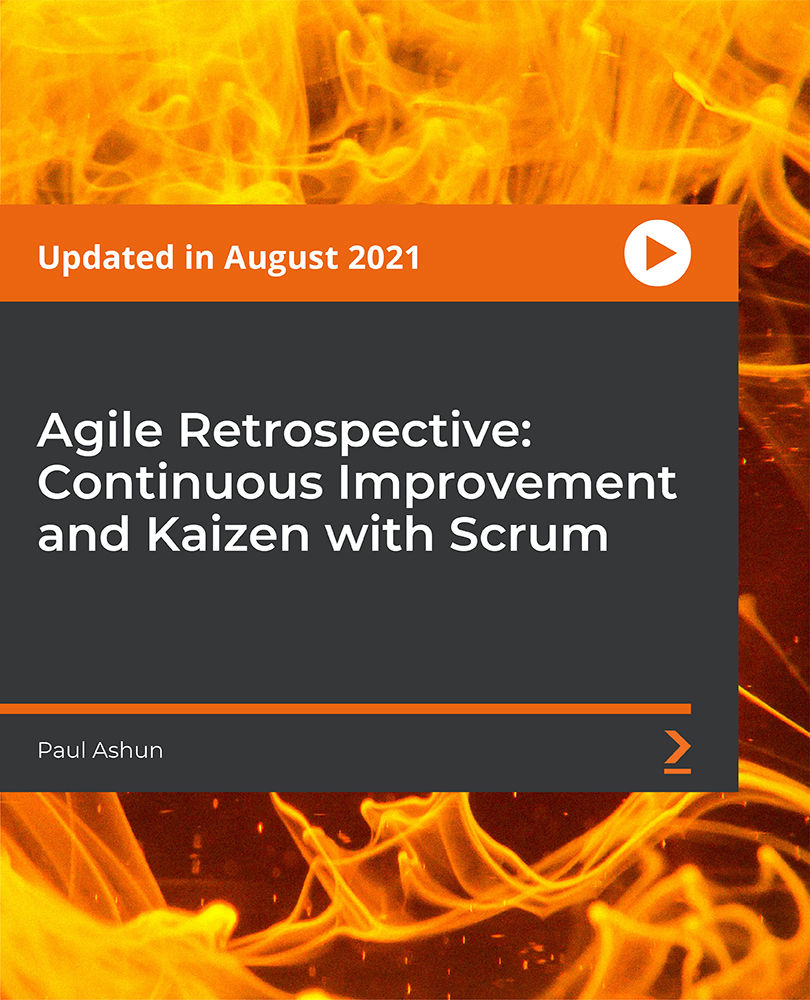
Embarking on a journey into the captivating realm of Child Psychology opens doors to understanding the intricate workings of young minds and hearts. This multidimensional discipline delves deep into the nuances of childhood development, blending theoretical frameworks with real-world applications. Aspiring minds seeking to unravel the mysteries of human behaviour find solace and purpose in pursuing a Child Psychology degree, a gateway to unlocking profound insights into the complexities of nurturing and guiding young souls towards holistic growth. Masters in Child Psychology courses offer a rich tapestry of knowledge, weaving together diverse threads of learning encompassing theoretical paradigms and practical applications. Delving into cognitive and emotional development, environmental influences, and familial dynamics, students traverse a landscape of discovery. These courses nurture a profound understanding of the factors shaping childhood experiences, equipping learners with the tools to foster positive outcomes in childcare settings and beyond. Mastering Child Psychology is not merely an academic pursuit but a transformative odyssey. As students immerse themselves in the intricacies of childhood development, they emerge with a profound sense of purpose and capability. Armed with a wealth of knowledge and insight, graduates confidently step into child care, ready to make meaningful contributions to the well-being and flourishing of the next generation. Learning Outcomes: Gain a comprehensive understanding of the theoretical foundations of Child Psychology. Analyse and apply insights into cognitive and emotional development in practical settings. Evaluate the impact of environmental and socio-cultural factors on childhood experiences. Develop skills in assessing familial and schooling influences on child development. Cultivate the ability to design and implement effective strategies for nurturing positive outcomes in child care contexts. Why buy this Child Psychology Course? Unlimited access to the course for a lifetime. Opportunity to earn a certificate accredited by the CPD Quality Standards and CIQ after completing this course. Structured lesson planning in line with industry standards. Immerse yourself in innovative and captivating course materials and activities. Assessments designed to evaluate advanced cognitive abilities and skill proficiency. Flexibility to complete the Course at your own pace, on your own schedule. Receive full tutor support throughout the week, from Monday to Friday, to enhance your learning experience. Unlock career resources for CV improvement, interview readiness, and job success. Certification After studying the course materials of the Child Psychology Course there will be a written assignment test which you can take either during or at the end of the course. After successfully passing the test you will be able to claim the pdf certificate for £5.99. Original Hard Copy certificates need to be ordered at an additional cost of £9.60. Who is this Child Psychology Course for? Individuals passionate about understanding and positively influencing child development. Aspiring psychologists aiming to specialise in working with children. Educators seeking to enhance their understanding of students' behavioural patterns. Social workers dedicated to supporting the well-being of children and families. Parents and caregivers interested in gaining deeper insights into child psychology. Prerequisites This Child Psychology Course does not require you to have any prior qualifications or experience. You can just enrol and start learning.This Child Psychology Course was made by professionals and it is compatible with all PC's, Mac's, tablets and smartphones. You will be able to access the course from anywhere at any time as long as you have a good enough internet connection. Career path Child Psychologist: £30,000 - £45,000 Per Annum Educational Psychologist: £40,000 - £55,000 Per Annum Clinical Psychologist (specialising in children): £35,000 - £50,000 Per Annum Child Development Specialist: £25,000 - £40,000 Per Annum Family Support Worker: £20,000 - £30,000 Per Annum Childcare Centre Manager: £25,000 - £35,000 Per Annum Course Curriculum Introduction Introduction Child Psychology Promo 00:02:00 About your tutor 00:02:00 About the course 00:02:00 Child Psychology - Applied What is 'Child Psychology'? 00:09:00 The Role of Child Psychologist 00:07:00 Where do Child Psychologists Work 00:07:00 Child Psychology - Theoretical Approach Why do we need to learn theories? 00:08:00 Developmental Theories: What we are born with 00:10:00 Development Environment 00:10:00 Environmental & Socio-Cultural Factors in Development 'Attachment' factor in newborns 00:08:00 Socio-Cultural Factors in Child's Development 00:08:00 Family & Schooling Factors in Development The Role of Parenting in Child's Development 00:11:00 Relationship Breakdown in the Family 00:07:00 Schooling Environment 00:08:00 Counselling Young Children 00:08:00 Cognitive and Emotional Development Language & Cognitive Development 00:07:00 Emotions & Feelings 00:06:00 Socialising with others 00:04:00 Thank You and Good Bye! 00:02:00

PMI Agile Certified Practitioner (PMI-ACP) Exam Preparation
By Nexus Human
Duration 3 Days 18 CPD hours This course is intended for This course is designed for project leaders, scrum masters, coaches, product owners, and team members who intend on taking the PMI-ACP© exam. This course provides participants with a foundation of the PMI-ACP© exam. Participants will be introduced to PMI Agile concepts and practices with banks of sample questions. PMI-ACP© Exam Preperation PMI-ACP© Exam Particulars Overview PMI-ACP© Exam Particulars PMI-ACP© Candidate Requirements PMI-ACP© Candidate Fees PMI-ACP© Exam Application Process Core Agile Concepts Core Agile Concepts Overview Traditional Project Management Methodologies Drawbacks of Waterfall Methodologies Agile Approach Empirical Process Control Agile and Traditional Project Management Choice of Methodologies/Frameworks The Agile Manifesto The Agile Manifesto Overview Manifesto Contributors Manifesto Values Manifesto Principles Common Agile Methodology Elements Common Agile Methodology Elements Overview Project (Product; Release) Initiation Agile Planning Iteration Planning and Executing Project Initiation Project Initiation Overview Determine Project Justifications and Metrics Provide Value-Driven Delivery Write Project Vision Statement Create Project Charter Identify Stakeholders and Leader/Coach Form Project Team Agile Teams and Team Space Agile Teams and Team Space Overview Scrum Master/Coach Product Owner/Customer Team Members/Developers (XP) Trackers and Testers Other Roles Team Space Physical Space Recommendations Agile Planning Agile Planning Overview Develop Epics and Stories Create Stories Non-Customer Facing Stories Personas and Extreme Personas Story Maps Estimating Stories Prioritizing Stories Create Product Backlog Create Product Roadmap Conduct Release Planning Create Parking Lot Iterations/Sprints Iterations/Sprints Overview Velocity Determination Iteration Planning Meeting Iteration Planning Guidelines Development Testing Daily Standup Meetings Progress Tracking Velocity Tracking Interpersonal Aspects of Agile Interpersonal Aspects of Agile Overview Methodologies and Uncertainty Coach/Scrum Master Team Motivation Soft Skills Emotional Intelligence Collaboration Negotiations Active listening Conflict Resolution Speed Leas? Model of Group Conflict Conducting Retrospectives Mindsets of Agile Coaches Leadership Stages Key Coaching Responsibilities Agile Methodologies Agile Methodologies Overview XP and Scrum Terms XP Terms and Concepts XP Primary Practices XP Corollary Practices Scrum Lean Software Development Seven Principles of Lean Seven Types of Muda Responsibilities Core Beliefs of Lean-Agile Software Development Other Principles of Lean-Agile Software Development Value Stream Mapping Lean-Agile Software Development Portfolio Management Additional course details: Nexus Humans PMI Agile Certified Practitioner (PMI-ACP) Exam Preparation training program is a workshop that presents an invigorating mix of sessions, lessons, and masterclasses meticulously crafted to propel your learning expedition forward. This immersive bootcamp-style experience boasts interactive lectures, hands-on labs, and collaborative hackathons, all strategically designed to fortify fundamental concepts. Guided by seasoned coaches, each session offers priceless insights and practical skills crucial for honing your expertise. Whether you're stepping into the realm of professional skills or a seasoned professional, this comprehensive course ensures you're equipped with the knowledge and prowess necessary for success. While we feel this is the best course for the PMI Agile Certified Practitioner (PMI-ACP) Exam Preparation course and one of our Top 10 we encourage you to read the course outline to make sure it is the right content for you. Additionally, private sessions, closed classes or dedicated events are available both live online and at our training centres in Dublin and London, as well as at your offices anywhere in the UK, Ireland or across EMEA.

Description: Microsoft created the most powerful presentation for presenting visual and graphical items, the Microsoft PowerPoint 2010. This program helps in creating from simple presentation, developing an animated presentation with audio, and even creating handouts. Through this course, you will know from the basic, intermediate, and advanced features of the PowerPoint software that you can use it. These tasks and features are beneficial for your career for any type of activity you could think of.In this course you will learn the necessary skills, knowledge and information of Microsoft PowerPoint. Who is the course for? Professionals who want to learn about Microsoft PowerPoint 2010 functions and tools People who have an interest in knowing all the Microsoft PowerPoint 2010 features. Entry Requirement: This course is available to all learners, of all academic backgrounds. However, an education and experience in accounting is an advantage. Learners should be aged 16 or over to undertake the qualification. Good understanding of English language, numeracy and ICT are required to attend this course. Assessment: At the end of the course, you will be required to sit an online multiple-choice test. Your test will be assessed automatically and immediately so that you will instantly know whether you have been successful. Before sitting for your final exam you will have the opportunity to test your proficiency with a mock exam. Certification: After you have successfully passed the test, you will be able to obtain an Accredited Certificate of Achievement. You can however also obtain a Course Completion Certificate following the course completion without sitting for the test. Certificates can be obtained either in hard copy at a cost of £39 or in PDF format at a cost of £24. PDF certificate's turnaround time is 24 hours and for the hardcopy certificate, it is 3-9 working days. Why choose us? Affordable, engaging & high-quality e-learning study materials; Tutorial videos/materials from the industry leading experts; Study in a user-friendly, advanced online learning platform; Efficient exam systems for the assessment and instant result; The UK & internationally recognised accredited qualification; Access to course content on mobile, tablet or desktop from anywhere anytime; The benefit of career advancement opportunities; 24/7 student support via email. Career Path: The Level 3 Diploma in Microsoft PowerPoint 2010 is a useful qualification to possess and would be beneficial for any type of professions or career from any type of industry you are in such as: Admin Assistant PA Secretary Administrator Office Manager. Microsoft PowerPoint 2010 for Beginners Module One - Getting Started 01:00:00 Module Two - Opening and Closing PowerPoint 00:30:00 Module Three - Working with Presentations 00:30:00 Module Four - Your First Presentation 01:00:00 Module Five - Working with Text 00:30:00 Module Six - Formatting Text 00:30:00 Module Seven - Formatting Paragraphs 01:00:00 Module Eight - Advanced Formatting Tasks 00:30:00 Module Nine - Customizing Slide Elements 01:00:00 Module Ten - Setting Up Your Slide Show 00:30:00 Module Eleven - Showtime 01:00:00 Module Twelve - Wrapping Up 01:00:00 Activities-Microsoft PowerPoint 2010 for Beginners 00:00:00 Microsoft PowerPoint 2010 Intermediate Level Module One - Getting Started 00:30:00 Module Two - Working with the PowerPoint Environment 01:00:00 Module Three - Working with Presentations 01:00:00 Module Four - Formatting Presentations 01:00:00 Module Five - Formatting Text Boxes 01:00:00 Module Six - Creating a Photo Album 01:00:00 Module Seven - Working with Graphical Elements 01:00:00 Module Eight - Working with Audio and Video Content 01:00:00 Module Nine - Working with Transitions and Animations 01:00:00 Module Ten - Collaborating on Presentations 01:00:00 Module Eleven - Delivering Presentations 01:00:00 Module Twelve - Wrapping Up 00:30:00 Activities-Microsoft PowerPoint 2010 Intermediate Level 00:00:00 Microsoft PowerPoint 2010 Advanced Level Module One - Getting Started 00:30:00 Module Two - Adding Pictures 01:00:00 Module Three - Working with Text Boxes 01:00:00 Module Four - Adding SmartArt 01:00:00 Module Five - Adding Tables 01:00:00 Module Six - Inserting Advanced Objects 01:00:00 Module Seven - Advanced Drawing Tasks 01:00:00 Module Eight - PowerPoint's Research Tools 01:00:00 Module Nine - Creating Notes and Handouts 01:00:00 Module Ten - Using Slide Masters 01:00:00 Module Eleven - Advanced Presentation Tasks 01:00:00 Module Twelve - Wrapping Up 00:30:00 Activities-Microsoft PowerPoint 2010 Advanced Level 00:00:00 Mock Exam Mock Exam- Level 3 Diploma in Microsoft PowerPoint 2010 00:30:00 Final Exam Final Exam- Level 3 Diploma in Microsoft PowerPoint 2010 00:30:00 Order Your Certificate and Transcript Order Your Certificates and Transcripts 00:00:00

Course Overview: The Office Skills and Administration Level 3 course covers everything from business writing and phone etiquette to body language interpretation and minute-taking methods. You will not only learn to improve your communication and organisational aptitudes, but you will also even be trained to get the most out of Microsoft's Excel and PowerPoint. Maximise your career potential and take your office abilities to a new standard. Key Features of the Course: CPD certificate upon completion 24/7 learning assistance for continuous support Engaging and interactive learning materials A comprehensive curriculum covering various aspects of Office Skills and Administration Level 3 Learn at your own pace, anywhere and anytime Who is This Course For? The Office Skills and Administration Level 3 course is for individuals looking to improve their office skills and administrative capabilities. It's suitable for office professionals, administrators, and those aspiring to enhance their office management expertise, whether you're new to the field or have some experience. What You Will Learn: This Office Skills and Administration Level 3 course covers: Efficient personal assistant skills. Effective admin support techniques. Administrative management strategies. Enhanced organisational skills. Professional telephone etiquette. Business writing proficiency. Time management, effective communication, meeting management, and basic Excel and PowerPoint skills. Why Enrol in This Course: Taking part in the Office Skills and Administration Level 3 course has several advantages. It is a highly popular programme that was recently upgraded to reflect modern office management trends and practices. By staying current with industry standards, you will increase your employability and open the door to great career opportunities in the administrative profession. Requirements: To enrol in the Quality Tools and Problem Solving Methods course, you typically need: Basic office management knowledge. Interest in advanced administrative skills. Computer and internet proficiency. Proficiency in English. Completion of the course provider's requirements. Career Path: Upon completing the Office Skills and Administration Level 3 course, you can pursue diverse and rewarding career opportunities. Here are five related professions, along with their average UK salaries: Office Manager (£30,000-£50,000 per year) Administrative Coordinator (£25,000-£40,000 per year) Executive Assistant (£30,000-£55,000 per year) Data Entry Specialist (£20,000-£30,000 per year) Customer Service Representative (£20,000-£35,000 per year) Certification: After successfully completing the Office Skills and Administration Level 3 course, you will be issued a CPD certificate that is acknowledged across many sectors. This recognised accreditation can help you improve your professional reputation and broaden your employment opportunities.Take part now for proficiency in office skills and administration, and join a global community of learners on this transforming educational adventure. Course Curriculum 12 sections • 54 lectures • 18:19:00 total length •Personal Assistant: 01:23:00 •Admin Support: 01:54:00 •Administrative Management: 00:00:00 •Organisational Skills: 01:16:00 •Telephone Etiquette: 01:07:00 •Business Writing: 01:24:00 •Time Management: 01:09:00 •Body Language and Effective Communication: 01:23:00 •Meeting Management: 01:24:00 •Navigate the Excel User Interface: 00:28:00 •Use Excel Commands: 00:10:00 •Create and Save a Basic Workbook: 00:19:00 •Enter Cell Data: 00:12:00 •Use Excel Help: 00:05:00 •Create Worksheet Formulas: 00:15:00 •Insert Functions: 00:17:00 •Reuse Formulas and Functions: 00:17:00 •Insert, Delete, and Adjust Cells, Columns, and Rows: 00:10:00 •Search for and Replace Data: 00:09:00 •Use Proofing and Research Tools: 00:07:00 •Apply Text Formats: 00:16:00 •Apply Number Format: 00:08:00 •Align Cell Contents: 00:09:00 •Apply Styles and Themes: 00:12:00 •Apply Basic Conditional Formatting: 00:11:00 •Create and Use Templates: 00:08:00 •Preview and Print a Workbook: 00:10:00 •Set Up the Page Layout: 00:09:00 •Configure Headers and Footers: 00:07:00 •Manage Worksheets: 00:05:00 •Manage Workbook and Worksheet Views: 00:07:00 •Manage Workbook Properties: 00:06:00 •Customize the User Interface: 00:19:00 •Set PowerPoint 2016 Options: 00:07:00 •Modify Slide Masters and Slide Layouts: 00:16:00 •Add Headers and Footers: 00:05:00 •Modify the Notes Master and the Handout Master: 00:04:00 •Create SmartArt: 00:09:00 •Modify SmartArt: 00:05:00 •Write Math Equations: 00:07:00 •Add Audio to a Presentation: 00:09:00 •Add Video to a Presentation: 00:10:00 •Customize Animations and Transitions: 00:14:00 •Review a Presentation: 00:15:00 •Store and Share Presentations on the Web: 00:06:00 •Annotate a Presentation: 00:07:00 •Set Up a Slide Show: 00:08:00 •Create a Custom Slide Show: 00:03:00 •Add Hyperlinks and Action Buttons: 00:07:00 •Record a Presentation: 00:05:00 •Secure a Presentation: 00:11:00 •Broadcast a Slide Show: 00:07:00 •Create a Video or a CD: 00:08:00 •Assignment - Office Skills and Administration Level 3: 00:00:00

Computer System Validation Training Course (ONLINE). Extend Your Role to CSV Projects. Get Certified and Become a CSV Professional
By Getreskilled (UK)
Has the Computer System Validation Engineer left and you’ve been handed their responsibilities? Do the thoughts of your next audit fill you with dread? CSV can be frustrating but this program will show you how to manage electronic data in a regulated manufacturing/laboratory/clinical environment using the GAMP framework and ensure compliance with FDA’s 21 CFR Part 11, EU Annex 11 or other regulatory guidelines.

Advancement in Parkinson’s disease Physical therapy
By Physiotherapy Online
Advancement in Parkinson’s disease Physical therapy Aim's to The goal of for Parkinson's disease physical therapy is to enhance the overall quality of life for individuals living with the condition. By increasing physical activity, addressing movement disorders, and implementing targeted interventions, physical therapists empower their patients to live fuller, more independent lives. A well-designed advanced physical therapy exercise is the cornerstone of Parkinson's management. Physiotherapist work closely with individuals to establish routines that target mobility, flexibility, strength, and balance. These exercises not only help alleviate symptoms but also promote overall physical well-being Key Highlights of live webinar masterclass: Cutting-edge strategies for optimizing patient outcomes Practical insights into innovative therapies and interventions Case studies showcasing effective treatment protocols Learning Objective Participants will be able to define neuroplasticity , understand the basic principles underlying neuroplasticity for Parkinson’s disease Physical therapy. How brain continue to learn and adapt throughout life, even in neurodegenerative diseases like Parkinson’s disease. This objective will be fulfilled by in depth explanation of neuroplastic mechanisms and how Parkinson’s disease Physical therapy improve symptoms and function in patients. Participants will be able to identify various approaches such as exercises, cognitive training, and other physical therapy interventions in order to harness neuroplasticity and improve function in patients with Parkinson’s disease. Participants will be able to current available evidence supporting various Parkinson’s disease Physical therapy techniques in order to gain critical decision-making capacity. CPD Credit Hours: 1 Hour Who Should Enroll Neuro Physiotherapist Geriatric Physiotherapist Occupational Therapist Neuro Nurses Recourses 1-Month Access to Learning Resources Downloadable Course Material CPD Certificate Author Profile: Dr. Srishti Banerjee PT MPT ( Neurology) Dr. Srishti Banerjee is an accomplished physiotherapist with Masters in neurology. Her journey includes a BPT from Gujarat University, followed by an MPT in Neurology. She's held roles as a Consultant Physiotherapist and Lecturer. Dr. Banerjee is an author, contributing to a book on peripheral nerve lesions and a chapter on aquatic therapy. She's published original articles in various journals and explored topics like hamstring flexibility and the environmental impact of NSAIDs. Srishti is an online educator, offering MOOC courses on sustainable healthcare and shoulder dysfunction post-stroke. She shares her insights through blogs on neuroplasticity and preoperative physiotherapy. As an author, she's explored sleep disturbance in spinal cord injury patients and the impact of COVID-19 on the nervous system. She's also a one-page owner on Physiopedia. Through webinars, Srishti covers a wide range of topics, including mental health in physiotherapy and environmental sustainability. Her commitment to improving patient care and promoting sustainability in healthcare is evident in her work as an Assistant Professor LJ institute of Physiotherapy , LJ University. Course Instructor About Physiotherapy Online Physiotherapy Online is a physiotherapist-owned educational company with a vision to create an ensemble of international educators to cater to undergraduate, postgraduate physiotherapy students as well as post professionals who are keen to advance or refesh their existing knowledge in varied specialities. As every student has a unique approach to learning, we have therefore created a library of bite sized chapters which may be accessed as an individual module or a course as a whole; self study webinars; live workshops for those who would like to get an in-person hands on immersive experience and audio books for those on the go.

Search By Location
- masters Courses in London
- masters Courses in Birmingham
- masters Courses in Glasgow
- masters Courses in Liverpool
- masters Courses in Bristol
- masters Courses in Manchester
- masters Courses in Sheffield
- masters Courses in Leeds
- masters Courses in Edinburgh
- masters Courses in Leicester
- masters Courses in Coventry
- masters Courses in Bradford
- masters Courses in Cardiff
- masters Courses in Belfast
- masters Courses in Nottingham