- Professional Development
- Medicine & Nursing
- Arts & Crafts
- Health & Wellbeing
- Personal Development
2506 Courses
Overview This comprehensive course on Legal Secretary and Office Skills Diploma will deepen your understanding on this topic. After successful completion of this course you can acquire the required skills in this sector. This Legal Secretary and Office Skills Diploma comes with accredited certification, which will enhance your CV and make you worthy in the job market. So enrol in this course today to fast track your career ladder. How will I get my certificate? •You may have to take a quiz or a written test online during or after the course. After successfully completing the course, you will be eligible for the certificate. Who is This course for? There is no experience or previous qualifications required for enrolment on this Legal Secretary and Office Skills Diploma. It is available to all students, of all academic backgrounds. Requirements Our Legal Secretary and Office Skills Diploma is fully compatible with PC's, Mac's, Laptop, Tablet and Smartphone devices. This course has been designed to be fully compatible with tablets and smartphones so you can access your course on Wi-Fi, 3G or 4G. There is no time limit for completing this course, it can be studied in your own time at your own pace. Career Path Having these various qualifications will increase the value in your CV and open you up to multiple sectors such as Business & Management, Admin, Accountancy & Finance, Secretarial & PA, Teaching & Mentoring etc. Course Curriculum 8 sections • 52 lectures • 07:53:00 total length •Module 01: Introduction to Legal Secretary: 00:22:00 •Module 02: English Law & Legal Systems: 00:33:00 •Module 03: The Legal Workplace & Professionals: 00:45:00 •Module 04: Law of Contract & Law of Tort: 00:28:00 •Module 05: Wills, Probate and Estate Law Practice: 00:15:00 •Module 06: Property Law & Conveyancing Practice: 00:19:00 •Module 07: Family Law and Insurance Practice: 00:24:00 •Module 08: Professional Writings and Documents: 00:27:00 •Module 09: Document Proofreading and Editing: 00:19:00 •Module 10: Meeting Management & Minute Taking: 01:06:00 •Module 11: Customer Service and Telephone Handling Skills: 00:21:00 •Module 12: Data Management and Record-Keeping: 00:13:00 •Module 13: Other Essential Skills for Secretarial Role: 00:19:00 •Module 14: Professional Conduct and Ethics: 00:25:00 •New Word Document and Templates: 00:02:00 •Tabs, Ribbons and Groups: 00:03:00 •Zoom and Rulers in Word: 00:02:00 •Editing the Word Document: 00:03:00 •Insert Pictures with Word: 00:05:00 •Insert Shape and Text Box in Word: 00:02:00 •Review Tab in Word: 00:03:00 •Layout in Word: 00:02:00 •File Options in Word: 00:02:00 •Closing and Reopening in Word: 00:01:00 •New PowerPoint Presentation and Templates: 00:02:00 •Tabs Ribbons and Groups in PowerPoint: 00:03:00 •First Slide and Designing the Slide: 00:02:00 •Home Tab and Updates in PowerPoint: 00:02:00 •Buttons in PowerPoint: 00:01:00 •Inserting Pictures in PowerPoint: 00:04:00 •Presentation Mode: 00:01:00 •Animations Tab: 00:05:00 •File Options in Word: 00:02:00 •Closing and Reopening in Word: 00:01:00 •Setting Up Outlook with Accounts: 00:03:00 •Tabs, Ribbons and Groups in Outlook: 00:03:00 •Navigation Bar in Outlook: 00:01:00 •Organizing Outlook with Favorites and Folders: 00:03:00 •Additional Options inside Outlook Tabs: 00:01:00 •Reading, Writing and Receiving Emails: 00:08:00 •Attaching Items in Outlook Mails: 00:03:00 •The View Tab in Outlook: 00:02:00 •Create a Rule to move emails to a folder: 00:04:00 •Insert a screen shot from Excel: 00:02:00 •Formatting Excel Keyboard Shortcuts: 00:02:00 •Table Excel Keyboard Shortcuts: 00:02:00 •Editing Excel Keyboard Shortcuts: 00:05:00 •Formula Excel Keyboard Shortcuts: 00:03:00 •Workbook Excel Keyboard Shortcuts: 00:02:00 •Handy Excel Shortcuts Keyboard Shortcuts: 00:05:00 •Assignment - Legal Secretary and Office Skills Diploma: 00:00:00 •Order Your Certificate: 00:00:00

Overview Become a skilled professional by enrolling in the Office Skills course.This comprehensive Office Skills is designed to cover all the key topics you need to excel in the field of office administration and reception. This extensive course will teach you how to handle a comprehensive range of essential office admin duties, compose critical business letters and handle complex mail and shipping requirements. It will provide you with technical skills to meet the dynamic challenges facing modern companies.Convert your passion and enthusiasm into a prosperous career by enrolling in the Office Skills course. How will I get my certificate? You may have to take a quiz or a written test online during or after the course. After successfully completing the course, you will be eligible for the certificate. Who is this course for? There is no experience or previous qualifications required for enrolment on this Office Skills. It is available to all students, of all academic backgrounds. Requirements Our Office Skills is fully compatible with PC's, Mac's, Laptop, Tablet and Smartphone devices. This course has been designed to be fully compatible on tablets and smartphones so you can access your course on wifi, 3G or 4G.There is no time limit for completing this course, it can be studied in your own time at your own pace. Career path Having these various qualifications will increase the value in your CV and open you up to multiple sectors such as Business & Management , Admin, Accountancy & Finance, Secretarial & PA, Teaching & Mentoring etc. Course Curriculum 16 sections • 56 lectures • 11:17:00 total length •Module 01: Introduction to Reception and Receptionist: 00:28:00 •Module 02: Business Telephone Skills: 00:21:00 •Module 03: Representing Your Boss and Company: 00:36:00 •Module 04: Mail Services and Shipping: 00:27:00 •Module 05: Travel Arrangements: 00:26:00 •Module 06: Organising Meeting and Conferences: 00:27:00 •Module 07: Time Management: 00:37:00 •Module 08: Record Keeping and Filing Systems: 00:30:00 •Module 09: Business Writing Skills: 00:42:00 •Module 10 :Organisational Skills: 00:27:00 •Module 11: Communication Skills: 00:27:00 •Module 12: Customer Service: 00:18:00 •Module 13: Effective Planning and Scheduling: 00:48:00 •Module 14: Invoicing/Petty Cash: 00:29:00 •Module 15: Business Environment: 00:18:00 •How to Get the most of the course: 00:01:00 •Text formulas in Excel: 00:08:00 •Text Formulas Exercise: 00:01:00 •Text Formulas Exercise (answers): 00:01:00 •Mathematical Formulas In Excel: 00:04:00 •Mathematical Formulas Exercise: 00:01:00 •Mathematical Formulas Exercise (answers): 00:01:00 •Date and Time Formulas In Excel: 00:05:00 •Date and Time Formulas Exercise: 00:01:00 •Date and Time Exercise Formulas (answers): 00:01:00 •Logic Formulas In Excel: 00:12:00 •Logic Formula Exercise: 00:01:00 •Logic Formula Exercise (answers): 00:01:00 •Financial Formula In Excel: 00:06:00 •Financial Formula Exercise: 00:01:00 •Financial Formula Exercise (answers): 00:02:00 •Informational Formula In Excel: 00:04:00 •Informational Formula Exercise: 00:01:00 •Informational Formula Exercise (answers): 00:01:00 •Getting Traffic To Your Site: 01:00:00 •Menu Example with Excel Vlookup: 00:08:00 •Wildcard Search with Excel Vlookup: 00:09:00 •Looking to the Left with Excel Vlookup: 00:17:00 •2-Way Lookup: 00:14:00 •Comparing Lists with Excel Vlookup: 00:03:00 •Microsoft Excel Vlookup Tips and Tricks: 00:14:00 •Power Query Intro and Excel version: 00:03:00 •Excel Power Query - Introduction: 00:03:00 •Enabling M in Power Query: 00:02:00 •Transform Data - Trim in Excel Power Query: 00:05:00 •Transform Data - Format Dates and Values in Excel Power Query: 00:02:00 •Simple Expressions: 00:08:00 •Simple Expressions - Nested Expressions: 00:03:00 •Transform Data - Parsing URLs in Excel Power Query: 00:05:00 •Variables: 00:08:00 •Formatting Excel Keyboard Shortcuts: 00:02:00 •Table Excel Keyboard Shortcuts: 00:02:00 •Editing Excel Keyboard Shortcuts: 00:05:00 •Formula Excel Keyboard Shortcuts: 00:03:00 •Workbook Excel Keyboard Shortcuts: 00:02:00 •Handy Excel Shortcuts Keyboard Shortcuts: 00:05:00

Overview This comprehensive course on Office Admin and Reception will deepen your understanding on this topic. After successful completion of this course you can acquire the required skills in this sector. This Office Admin and Reception comes with accredited certification from CPD, which will enhance your CV and make you worthy in the job market. So enrol in this course today to fast track your career ladder. How will I get my certificate? You may have to take a quiz or a written test online during or after the course. After successfully completing the course, you will be eligible for the certificate. Who is This course for? There is no experience or previous qualifications required for enrolment on this Office Admin and Reception. It is available to all students, of all academic backgrounds. Requirements Our Office Admin and Reception is fully compatible with PC's, Mac's, Laptop, Tablet and Smartphone devices. This course has been designed to be fully compatible with tablets and smartphones so you can access your course on Wi-Fi, 3G or 4G. There is no time limit for completing this course, it can be studied in your own time at your own pace. Career Path Learning this new skill will help you to advance in your career. It will diversify your job options and help you develop new techniques to keep up with the fast-changing world. This skillset will help you to- Open doors of opportunities Increase your adaptability Keep you relevant Boost confidence And much more! Course Curriculum 17 sections • 56 lectures • 11:17:00 total length •Module 01: Introduction to Reception and Receptionist: 00:28:00 •Module 02: Business Telephone Skills: 00:21:00 •Module 03: Representing Your Boss and Company: 00:36:00 •Module 04: Mail Services and Shipping: 00:27:00 •Module 05: Travel Arrangements: 00:26:00 •Module 06: Organising Meeting and Conferences: 00:27:00 •Module 07: Time Management: 00:37:00 •Module 08: Record Keeping and Filing Systems: 00:30:00 •Module 09: Business Writing Skills: 00:42:00 •Module 10 :Organisational Skills: 00:27:00 •Module 11: Communication Skills: 00:27:00 •Module 12: Customer Service: 00:18:00 •Module 13: Effective Planning and Scheduling: 00:48:00 •Module 14: Invoicing/Petty Cash: 00:29:00 •Module 15: Business Environment: 00:18:00 •How to Get the most of the course: 00:01:00 •Text formulas in Excel: 00:08:00 •Text Formulas Exercise: 00:01:00 •Text Formulas Exercise (answers): 00:01:00 •Mathematical Formulas In Excel: 00:04:00 •Mathematical Formulas Exercise: 00:01:00 •Mathematical Formulas Exercise (answers): 00:01:00 •Date and Time Formulas In Excel: 00:05:00 •Date and Time Formulas Exercise: 00:01:00 •Date and Time Exercise Formulas (answers): 00:01:00 •Logic Formulas In Excel: 00:12:00 •Logic Formula Exercise: 00:01:00 •Logic Formula Exercise (answers): 00:01:00 •Financial Formula In Excel: 00:06:00 •Financial Formula Exercise: 00:01:00 •Financial Formula Exercise (answers): 00:02:00 •Informational Formula In Excel: 00:04:00 •Informational Formula Exercise: 00:01:00 •Informational Formula Exercise (answers): 00:01:00 •Getting Traffic To Your Site: 01:00:00 •Menu Example with Excel Vlookup: 00:08:00 •Wildcard Search with Excel Vlookup: 00:09:00 •Looking to the Left with Excel Vlookup: 00:17:00 •2-Way Lookup: 00:14:00 •Comparing Lists with Excel Vlookup: 00:03:00 •Microsoft Excel Vlookup Tips and Tricks: 00:14:00 •Power Query Intro and Excel version: 00:03:00 •Excel Power Query - Introduction: 00:03:00 •Enabling M in Power Query: 00:02:00 •Transform Data - Trim in Excel Power Query: 00:05:00 •Transform Data - Format Dates and Values in Excel Power Query: 00:02:00 •Simple Expressions: 00:08:00 •Simple Expressions - Nested Expressions: 00:03:00 •Transform Data - Parsing URLs in Excel Power Query: 00:05:00 •Variables: 00:08:00 •Formatting Excel Keyboard Shortcuts: 00:02:00 •Table Excel Keyboard Shortcuts: 00:02:00 •Editing Excel Keyboard Shortcuts: 00:05:00 •Formula Excel Keyboard Shortcuts: 00:03:00 •Workbook Excel Keyboard Shortcuts: 00:02:00 •Handy Excel Shortcuts Keyboard Shortcuts: 00:05:00

Course Overview: The Office Skills and Administration Level 3 course covers everything from business writing and phone etiquette to body language interpretation and minute-taking methods. You will not only learn to improve your communication and organisational aptitudes, but you will also even be trained to get the most out of Microsoft's Excel and PowerPoint. Maximise your career potential and take your office abilities to a new standard. Key Features of the Course: CPD certificate upon completion 24/7 learning assistance for continuous support Engaging and interactive learning materials A comprehensive curriculum covering various aspects of Office Skills and Administration Level 3 Learn at your own pace, anywhere and anytime Who is This Course For? The Office Skills and Administration Level 3 course is for individuals looking to improve their office skills and administrative capabilities. It's suitable for office professionals, administrators, and those aspiring to enhance their office management expertise, whether you're new to the field or have some experience. What You Will Learn: This Office Skills and Administration Level 3 course covers: Efficient personal assistant skills. Effective admin support techniques. Administrative management strategies. Enhanced organisational skills. Professional telephone etiquette. Business writing proficiency. Time management, effective communication, meeting management, and basic Excel and PowerPoint skills. Why Enrol in This Course: Taking part in the Office Skills and Administration Level 3 course has several advantages. It is a highly popular programme that was recently upgraded to reflect modern office management trends and practices. By staying current with industry standards, you will increase your employability and open the door to great career opportunities in the administrative profession. Requirements: To enrol in the Quality Tools and Problem Solving Methods course, you typically need: Basic office management knowledge. Interest in advanced administrative skills. Computer and internet proficiency. Proficiency in English. Completion of the course provider's requirements. Career Path: Upon completing the Office Skills and Administration Level 3 course, you can pursue diverse and rewarding career opportunities. Here are five related professions, along with their average UK salaries: Office Manager (£30,000-£50,000 per year) Administrative Coordinator (£25,000-£40,000 per year) Executive Assistant (£30,000-£55,000 per year) Data Entry Specialist (£20,000-£30,000 per year) Customer Service Representative (£20,000-£35,000 per year) Certification: After successfully completing the Office Skills and Administration Level 3 course, you will be issued a CPD certificate that is acknowledged across many sectors. This recognised accreditation can help you improve your professional reputation and broaden your employment opportunities.Take part now for proficiency in office skills and administration, and join a global community of learners on this transforming educational adventure. Course Curriculum 12 sections • 54 lectures • 18:19:00 total length •Personal Assistant: 01:23:00 •Admin Support: 01:54:00 •Administrative Management: 00:00:00 •Organisational Skills: 01:16:00 •Telephone Etiquette: 01:07:00 •Business Writing: 01:24:00 •Time Management: 01:09:00 •Body Language and Effective Communication: 01:23:00 •Meeting Management: 01:24:00 •Navigate the Excel User Interface: 00:28:00 •Use Excel Commands: 00:10:00 •Create and Save a Basic Workbook: 00:19:00 •Enter Cell Data: 00:12:00 •Use Excel Help: 00:05:00 •Create Worksheet Formulas: 00:15:00 •Insert Functions: 00:17:00 •Reuse Formulas and Functions: 00:17:00 •Insert, Delete, and Adjust Cells, Columns, and Rows: 00:10:00 •Search for and Replace Data: 00:09:00 •Use Proofing and Research Tools: 00:07:00 •Apply Text Formats: 00:16:00 •Apply Number Format: 00:08:00 •Align Cell Contents: 00:09:00 •Apply Styles and Themes: 00:12:00 •Apply Basic Conditional Formatting: 00:11:00 •Create and Use Templates: 00:08:00 •Preview and Print a Workbook: 00:10:00 •Set Up the Page Layout: 00:09:00 •Configure Headers and Footers: 00:07:00 •Manage Worksheets: 00:05:00 •Manage Workbook and Worksheet Views: 00:07:00 •Manage Workbook Properties: 00:06:00 •Customize the User Interface: 00:19:00 •Set PowerPoint 2016 Options: 00:07:00 •Modify Slide Masters and Slide Layouts: 00:16:00 •Add Headers and Footers: 00:05:00 •Modify the Notes Master and the Handout Master: 00:04:00 •Create SmartArt: 00:09:00 •Modify SmartArt: 00:05:00 •Write Math Equations: 00:07:00 •Add Audio to a Presentation: 00:09:00 •Add Video to a Presentation: 00:10:00 •Customize Animations and Transitions: 00:14:00 •Review a Presentation: 00:15:00 •Store and Share Presentations on the Web: 00:06:00 •Annotate a Presentation: 00:07:00 •Set Up a Slide Show: 00:08:00 •Create a Custom Slide Show: 00:03:00 •Add Hyperlinks and Action Buttons: 00:07:00 •Record a Presentation: 00:05:00 •Secure a Presentation: 00:11:00 •Broadcast a Slide Show: 00:07:00 •Create a Video or a CD: 00:08:00 •Assignment - Office Skills and Administration Level 3: 00:00:00

Deal Price is Active! Offer Ends Soon; Hurry Up!! Statistical data shows that the food service industry is one of the fastest-growing sectors, with a projected growth rate of 3.4% from 2021 to 2026. As a result, there is an increasing demand for skilled and knowledgeable waiters who can provide excellent customer service. If you are looking to start a career in the food service industry, our Waiter Training Diploma is the perfect course for you. This Diploma in Waiter Training at QLS Level 4 course is endorsed by The Quality Licence Scheme and accredited by CPDQS (with 120 CPD points) to make your skill development & career progression more accessible than ever! Our comprehensive Waiter Training Diploma curriculum covers all the essential skills and knowledge required to excel in the food service industry. From the first impression you make to safety considerations, our Waiter Training Diploma course covers everything you need to know to become a successful waiter. With expert guidance from industry professionals, you will learn how to provide exceptional customer service while maintaining the highest standards of personal hygiene and safety. Upon completion of this Waiter Training Diploma, you will have developed a range of skills and knowledge required to work in the food service industry. You will be able to provide excellent customer service, maintain personal hygiene and safety, handle food safely, and work as a team player. You will also have a good understanding of supervisory responsibilities and safety considerations. After this Waiter Training Diploma, you will be able to learn: Understand the food service industry and the role of waiters Develop a positive first impression and friendly attitude Maintain personal hygiene and handle food safely Provide excellent customer service and product knowledge Understand service sequences and additional responsibilities Ensure safety considerations for customers and staff Start your learning journey straight away with this Waiter Training Diploma and take a step toward a brighter future! Why Prefer this Waiter Training Diploma? Opportunity to earn certificate a certificate endorsed by the Quality Licence Scheme & another certificate that is accredited by CPDQS. Get a free student ID card! (£10 postal charge will be applicable for international delivery). Innovative and engaging content. Free assessments. 24/7 tutor support. *** Course Curriculum *** Here is the curriculum breakdown of the course: Diploma in Professional Waiter Training at QLS Level 4 Module 01: Customer Service and Service Sequence Module 02: Equipment Handling Technique Module 03: Hygiene Module 04: Beverage and Tobacco Module 05: Understanding Risks and Preventive Measures Module 06: Food & Beverage Control and Selling Techniques Module 07: Tips and Hints for Success in the Waiter profession Assessment Process We offer an integrated assessment framework to make the process of evaluation and accreditation for learners easier. You have to complete the assignment questions given at the end of the course and score a minimum of 60% to pass each exam. Our expert trainers will assess your assignment and give you feedback after you submit the assignment. You will be entitled to claim a certificate endorsed by the Quality Licence Scheme after you have completed all the Diploma in Waiter Training at QLS Level 4 exams. CPD 120 CPD hours / points Accredited by CPD Quality Standards Who is this course for? Individuals looking to start a career in the food service industry Experienced waiters looking to enhance their skills and knowledge Hospitality professionals seeking to understand waiter responsibilities Requirements The Waiter Training Diploma does not require any prior knowledge; anyone can participate! This course is open to anyone who is interested in learning from anywhere in the world. Career path Waiter/Waitress (average salary £16,000 - £24,000) Bartender (average salary £16,000 - £25,000) Food and Beverage Supervisor (average salary £20,000 - £28,000) Catering Assistant (average salary £16,000 - £20,000) Restaurant Manager (average salary £25,000 - £40,000) Hotel Receptionist (average salary £18,000 - £25,000) Certificates CPDQS Accredited Certificate Digital certificate - £10 Diploma in Professional Waiter Training at QLS Level 4 Hard copy certificate - £99 Show off Your New Skills with a Certification of Completion After successfully completing the Diploma in Professional Waiter Training at QLS Level 4 course, you can order an original hardcopy certificate of achievement endorsed by the Quality Licence Scheme. The certificate will be home-delivered, with a pricing scheme of - 99 GBP inside the UK 109 GBP (including postal fees) for international delivery CPDQS Accredited Certificate 29 GBP for Printed Hardcopy Certificate inside the UK 39 GBP for Printed Hardcopy Certificate outside the UK (international delivery)

Diploma in Professional Football Coach Training - Level 3 (QLS Endorsed)
By Kingston Open College
QLS Endorsed + CPD QS Accredited - Dual Certification | Instant Access | 24/7 Tutor Support

Diploma in Legal Support Specialist - Level 4 (QLS Endorsed)
By Kingston Open College
QLS Endorsed + CPD QS Accredited - Dual Certification | Instant Access | 24/7 Tutor Support

Customer Service Practitioner Level 2
By Rachel Hood
Providing Customer service products and services for businesses and other organisations including face-to-face telephone, digital and written contact and communications
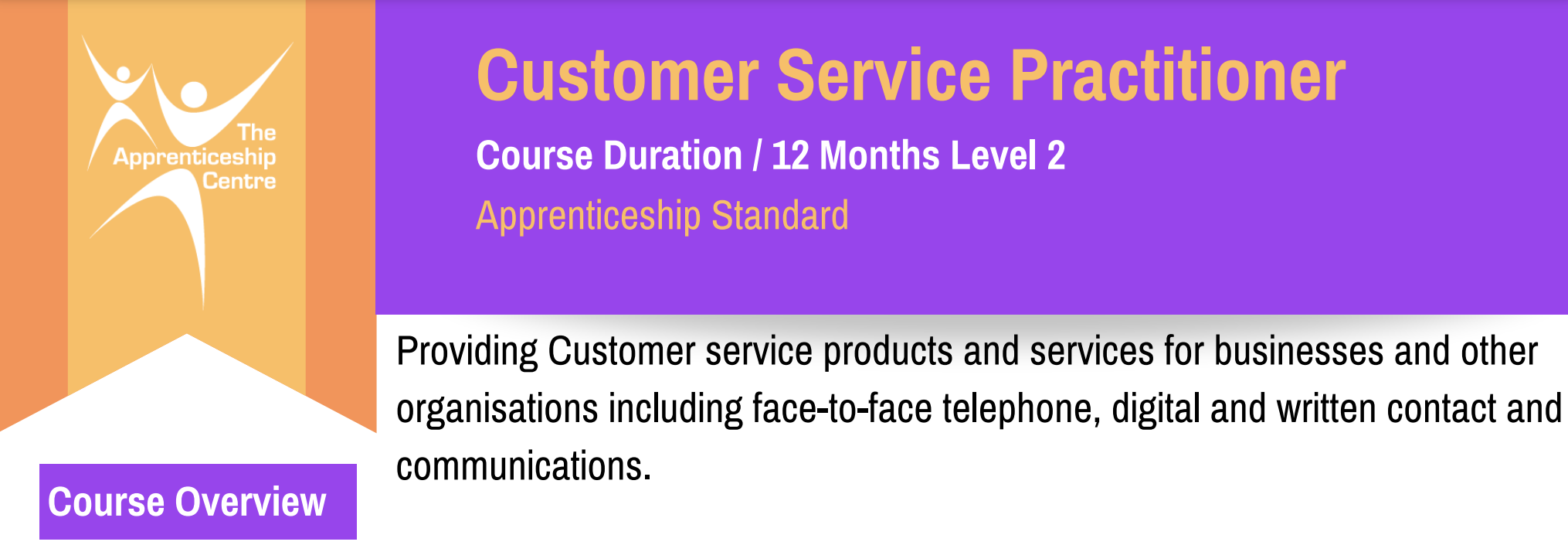
Diploma Advance Lean Six Sigma Black Belt Course - Level 7 (QLS Endorsed)
By Kingston Open College
QLS Endorsed + CPD QS Accredited - Dual Certification | Instant Access | 24/7 Tutor Support

Overview Learn to use the full power and functionality of Microsoft's Excel and deliver impressive charts and analysis work. This Advanced Diploma in MS Excel course allows you to exploit the full abilities of Microsoft's best-selling tool and become capable of providing higher-quality results from it. You may use Excel every day in your work or business, but are you really using it to its full potential? With the advanced training from this course, you will quickly produce stunning spreadsheets and visually perfect graphs that will showcase business data to a much more professional degree. Use Excel to make your customer service excellent. How will I get my certificate? At the end of the course there will be a written assignment test which you can take either during or after the course. After successfully completing the test you will be able to order your certificate, these are included in the price. Who is this course for? There is no experience or previous qualifications required for enrolment on this Advanced Diploma in MS Excel. It is available to all students, of all academic backgrounds. Requirements Our Advanced Diploma in MS Excel is fully compatible with PC's, Mac's, Laptop, Tablet and Smartphone devices. This course has been designed to be fully compatible on tablets and smartphones so you can access your course on wifi, 3G or 4G. There is no time limit for completing this course, it can be studied in your own time at your own pace. Career path Having these various qualifications will increase the value in your CV and open you up to multiple sectors such as Business & Management , Admin, Accountancy & Finance, Secretarial & PA, Teaching & Mentoring etc. Course Curriculum 21 sections • 90 lectures • 22:14:00 total length •Introduction to Microsoft Excel 2019 New Features: 00:07:00 •CONCAT: 00:02:00 •IFS: 00:01:00 •MAXIFS: 00:01:00 •MINIFS: 00:01:00 •SWITCH: 00:02:00 •TEXTJOIN: 00:01:00 •Map Chart: 00:02:00 •Funnel Chart: 00:01:00 •Better Visuals: 00:06:00 •Pivot Table Enhancements: 00:02:00 •Power Pivot Updates: 00:01:00 •Navigate the Excel User Interface: 00:28:00 •Use Excel Commands: 00:10:00 •Create and Save a Basic Workbook: 00:19:00 •Enter Cell Data: 00:12:00 •Use Excel Help: 00:05:00 •Create Worksheet Formulas: 00:15:00 •Insert Functions: 00:17:00 •Reuse Formulas and Functions: 00:17:00 •Insert, Delete, and Adjust Cells, Columns, and Rows: 00:10:00 •Search for and Replace Data: 00:09:00 •Use Proofing and Research Tools: 00:07:00 •Apply Text Formats: 00:16:00 •Apply Number Format: 00:08:00 •Align Cell Contents: 00:09:00 •Apply Styles and Themes: 00:12:00 •Apply Basic Conditional Formatting: 00:11:00 •Create and Use Templates: 00:08:00 •Preview and Print a Workbook: 00:10:00 •Set Up the Page Layout: 00:09:00 •Configure Headers and Footers: 00:07:00 •Manage Worksheets: 00:05:00 •Manage Workbook and Worksheet Views: 00:07:00 •Manage Workbook Properties: 00:06:00 •Work with Ranges: 00:18:00 •Use Specialized Functions: 00:11:00 •Work with Logical Functions: 00:23:00 •Work with Date & Time Functions: 00:08:00 •Work with Text Functions: 00:11:00 •Sort Data: 00:10:00 •Filter Data: 00:10:00 •Query Data with Database Functions: 00:09:00 •Outline and Subtotal Data: 00:09:00 •Apply Intermediate Conditional Formatting: 00:07:00 •Apply Advanced Conditional Formatting: 00:05:00 •Create Charts: 00:13:00 •Modify and Format Charts: 00:12:00 •Use Advanced Chart Features: 00:12:00 •Create a PivotTable: 00:13:00 •Analyze PivotTable Data: 00:12:00 •Present Data with PivotCharts: 00:07:00 •Filter Data by Using Timelines and Slicers: 00:11:00 •Use Links and External References: 00:12:00 •Use 3-D References: 00:06:00 •Consolidate Data: 00:05:00 •Use Lookup Functions: 00:12:00 •Trace Cells: 00:09:00 •Watch and Evaluate Formulas: 00:08:00 •Collaborate on a Workbook: 00:19:00 •Protect Worksheets and Workbooks: 00:08:00 •Apply Data Validation: 00:13:00 •Search for Invalid Data and Formulas with Errors: 00:04:00 •Work with Macros: 00:18:00 •Create Sparklines: 00:07:00 •MapData: 00:07:00 •Determine Potential Outcomes Using Data Tables: 00:08:00 •Determine Potential Outcomes Using Scenarios: 00:09:00 •Use the Goal Seek Feature: 00:04:00 •Forecasting Data Trends: 00:05:00 •Create a Macro Using the Macro Recorder: 01:00:00 •Edit a Macro: 01:00:00 •Debug a Macro: 00:30:00 •Customize the Quick Access Toolbar and Hotkeys: 00:30:00 •Set Macro Security: 01:00:00 •Insert Text: 00:30:00 •Format Text: 00:30:00 •Sort Data: 00:30:00 •Duplicate Data: 01:00:00 •Generate a Report: 01:00:00 •Determine the Dialog Box Type: 00:15:00 •Capture User Input: 01:00:00 •Insert, Copy, and Delete Worksheets: 00:30:00 •Rename Worksheets: 00:30:00 •Modify the Order of Worksheets: 00:15:00 •Print Worksheets: 00:30:00 •Create User-Defined Functions: 00:30:00 •Automate SUM Functions: 00:30:00 •Resources - Microsoft Excel - Beginner Course - Cpd Accredited: 00:00:00 •Assignment - Advanced Diploma in MS Excel: 00:05:00

Search By Location
- customer service training Courses in London
- customer service training Courses in Birmingham
- customer service training Courses in Glasgow
- customer service training Courses in Liverpool
- customer service training Courses in Bristol
- customer service training Courses in Manchester
- customer service training Courses in Sheffield
- customer service training Courses in Leeds
- customer service training Courses in Edinburgh
- customer service training Courses in Leicester
- customer service training Courses in Coventry
- customer service training Courses in Bradford
- customer service training Courses in Cardiff
- customer service training Courses in Belfast
- customer service training Courses in Nottingham