- Professional Development
- Medicine & Nursing
- Arts & Crafts
- Health & Wellbeing
- Personal Development
1252 Courses
Strapping and Taping Course
By CPD Today
Strapping & Taping Course covering Sports tape, k-tape (kinesio) & biomechanical tape. Perfect for Sports therapists osteopaths physiotherapists chiropractors

CompTIA A+ Part 2
By Nexus Human
Duration 5 Days 30 CPD hours This course is intended for This course is designed for individuals who have basic computer user skills and who are interested in obtaining a job as an entry-level IT technician. This course is also designed for students who are seeking the CompTIA A+ certification and who want to prepare for the CompTIA A+ Core 2 220-1102 Certification Exam. Overview Identify, install and configure Windows Operating System features Perform OS installations and upgrades Identify features and tools of macOS Identify features and tools of Linux OS Summarize security measures and protocols Configure SOHO network security Manage security settings Troubleshoot Windows OS problems Explain change-management best practices Implement workstation backup and recover methods Identify the basics of scripting CompTIA A+ certified professionals are proven problem solvers. They support today?s core technologies from security to cloud to data management and more. CompTIA A+ is the industry standard for launching IT careers into today?s digital world. It is the only industry recognized credential with performance-based items to prove pros can think on their feet to perform critical IT support tasks in the moment. It is trusted by employers around the world to identify the go-to person in end point management and technical support roles. CompTIA A+ is regularly re-invented by IT experts to ensure that it validates core skills and abilities demanded in the workplace. This course follows after the A+ Part 1 course and prepares you for the A+ Core 2 exam 220-1101. Prerequisites While there are no prerequisites for this course, please ensure you have the right level of experience to be successful in this training. Lesson 1: Configuring Windows Topic 1A: Configure Windows User Settings Topic 1B: Configure Windows System Settings Lesson 2: Managing Windows Topic 2A: Use Management Consoles Topic 2B: Use Performance and Troubleshooting Tools Topic 2C: Use Command-line Tools Lesson 3: Identifying OS Types and Features Topic 3A: Explain OS Types Topic 3B: Compare Windows Editions Lesson 4: Supporting Windows Topic 4A: Perform OS Installations and Upgrades Topic 4B: Install and Configure Application Topic 4C: Troubleshoot Windows OS Problems Lesson 5: Managing Windows Networking Topic 5A: Manage Windows Networking Topic 5B: Troubleshoot Windows Networking Topic 5C: Configure Windows Security Settings Topic 5D: Manage Windows Shares Lesson 6: Managing Linux and macOS Topic 6A: Identify Features of Linux Topic 6B: Identify Features of macOS Lesson 7: Configuring SOHO Network Security Topic 7A: Explain Attacks, Threats, and Vulnerabilities Topic 7B: Compare Wireless Security Protocols Topic 7C: Configure SOHO Router Security Topic 7D: Summarize Security Measures Lesson 8: Managing Security Settings Topic 8A: Configure Workstation Security Topic 8B: Configure Browser Security Topic 8C: Troubleshoot Workstation Security Issues Lesson 9: Supporting Mobile Software Topic 9A: Configure Mobile OS Security Topic 9B: Troubleshoot Mobile OS and App Software Topic 9C: Troubleshoot Mobile OS and App Security Lesson 10: Using Support and Scripting Tools Topic 10A: Use Remote Access Technologies Topic 10B: Implement Backup and Recovery Topic 10C: Explain Data Handling Best Practices Topic 10D: Identify Basics of Scripting Lesson 11: Implementing Operational Procedures Topic 11A: Implement Best Practice Documentation Topic 11B: Use Proper Communication Techniques Topic 11C: Use Common Safety and Environmental Procedures

First Aid in the Workplace Training - Online Course
By i2Comply
First Aid In The Workplace Course Online This First Aid in the Workplace online training course will help you to recognise emergency medical situations. It will make you aware of the actions to take, or avoid, before a qualified First-Aider or professional medical help arrives on the scene. In 2020-21, 441,000 people sustained a non-fatal injury at work and 142 people were killed. Everyone should be provided with basic first aid knowledge as there is always a risk of injury or falling ill at work and it can be important that the casualty receives immediate assistance. Give yourself and your staff the confidence and ability to react quickly to an incident at work with this online First Aid in the Workplace course. If you are one of the qualified designated first aiders within your organisation, then this course would be perfect as a refresher. Then you can be sure your knowledge of First Aid is maintained and up to date. What are the learning outcomes for the First Aid course? At the end of the First Aid in the Workplace course you will be able to describe: What is meant by the term First Aid. The role of a first-aider. First Aid requirements, duties and responsibilities in the workplace. Lifesaving techniques - the recovery position, CPR and AEDs. The signs and danger of shock. How to deal with minor injuries. How to deal with severe bleeding and blood loss. Choking and how to deal with a choking emergency. Burns and how to deal with them. The purpose of the Primary Survey and what it entails. First-aid workplace requirements The first topic is about first aid requirements in the workplace. It outlines the Health and Safety (First-Aid) Regulations 1981 and describes the minimum first aid provision at work. You will learn about what needs to be in a first aid box. The topic also covers RIDDOR and identifies when you need to report injuries and illness. The Recovery Position The second topic is about the recovery position. The topic defines the term 'unresponsive' and explains how to check a person's level of responsiveness. You will learn about the importance of the recovery position and how you place a casualty in this position. Resuscitation (CPR) The third topic is about CPR. You will learn how to give chest compressions and rescue breaths in the correct ratio. You will also learn when to stop CPR. Automated External Defibrillators (AEDs) Topic 4 is about AEDs. You will learn about when and how to use AEDs. Shock Topic 5 is about shock. It outlines common causes and the signs of shock. You will also learn how to deal with anaphylaxis and what to do if you suspect a casualty is suffering from shock. Choking Topic 6 is about choking. The topic explains why you might not realise a casualty is choking. You will learn about the sequence of actions to take if you think someone is choking. The topic also covers when to summon the emergency services and what to do if the casualty becomes unresponsive. Minor injuries Topic 7 shows you how to deal with minor bleeding, nosebleeds and bruising. Burns and Scalds Topic 8 is about burns and scalds. The topic identifies the layers of the skin and identifies different types of burn. You will learn how to differentiate between superficial and serious burns. The topic covers first aid for burns, when the casualty should visit A&E, and how to deal with electrical and chemical burns. Severe bleeding and major blood loss Topic 9 is about severe bleeding. You will learn how to slow or stop bleeding until professional help arrives. The topic explains what to do if there is an object embedded in a wound and how to use a tourniquet. The topic also covers the action to take if there has been an amputation. The Primary Survey The final topic is about the Primary Survey. You will learn about when to do the Primary Survey and the sequence of steps that make up the survey. The topic also explains when to carry out a Secondary Survey.

CISSP®️ Certification Domain 7 - Security Operations Video Boot Camp for 2022
By Packt
This course helps you prepare for your CISSP certification. In this course, we will be discussing CISSP? Certification Domain 7 - Security Operations. This course is about how we secure our day-to-day operations, how we continue to function in a disaster event, and how we recover after an event. This domain makes up 13% of the exam questions.

Certified Lead Crisis Manager
By Training Centre
The course imparts knowledge about the fundamental principles and concepts underpinning crisis management, as well as how to effectively establish and implement a crisis management framework. In addition to elucidating the theoretical aspects of crisis management, the training program incorporates practical examples and scenario-based quizzes to bolster your understanding and prepare you for real-life crisis management situations. Upon successfully completing the training course, participants are eligible to take the exam and, upon passing, gain the "IECB Certified Lead Crisis Manager" Certification. This credential attests to the participant's possession of both theoretical and practical expertise, enabling them to guide and support an organization in crafting and enhancing its crisis management capability in alignment with ISO 22361 standards and industry best practices. Learning Objectives Upon completing this training course, participants will achieve the following learning objectives: Elucidate the fundamental principles and concepts underpinning crisis management, as per ISO 22361 standards. Establish, sustain, and enhance a crisis management framework that encompasses leadership, structure, culture, and competence. Foresee, evaluate, avert, and ready for potential crises. Respond to, recuperate from, and garner insights from crises to enhance an organization's crisis management prowess. Our approach This training is based on both theory and best practice Lessons are illustrated with examples based on case studies Practical exercises are based on a real world case study Practice tests are similar to the Certification Exam Course Agenda Day 1: Introduction to ISO 22361 Day 2: The Crisis Management framework Day 3: Preparedness and Crisis prevention Day 4: Crisis response and recovery and the Certification exam Who Should Attend? The Lead Crisis Manager training course is designed for: Professionals accountable for establishing a crisis management capability within their organization. Professionals tasked with executing a crisis management plan and framework within their organization. Leaders responsible for managing crises. Members of crisis management teams. Individuals with a keen interest in comprehending crisis management. Those looking to initiate or progress their careers in the field of crisis management. Consultants, advisors, and experts seeking comprehensive insight into ISO 22361 crisis management guidelines. Accreditation Assessment All candidates at official training courses are tested throughout their course with quizzes and exercises, in combination with a final exam held on the last day of the course. Both elements are a part of the overall score. For this course, the final exam constitutes a 12 question essay type which should be completed within 180 minutes. A passing score is achieved at 70%. Exam results are returned within 24 hours, with successful candidates receiving both a digital badge and a Certificate of Achievement. Prerequisites Delegates should have a basic understanding of ISO 22361 What's Included? Participant Guide Study materials Exam Pass Guarantee Provided by This course is Accredited by NACS and Administered by the IECB
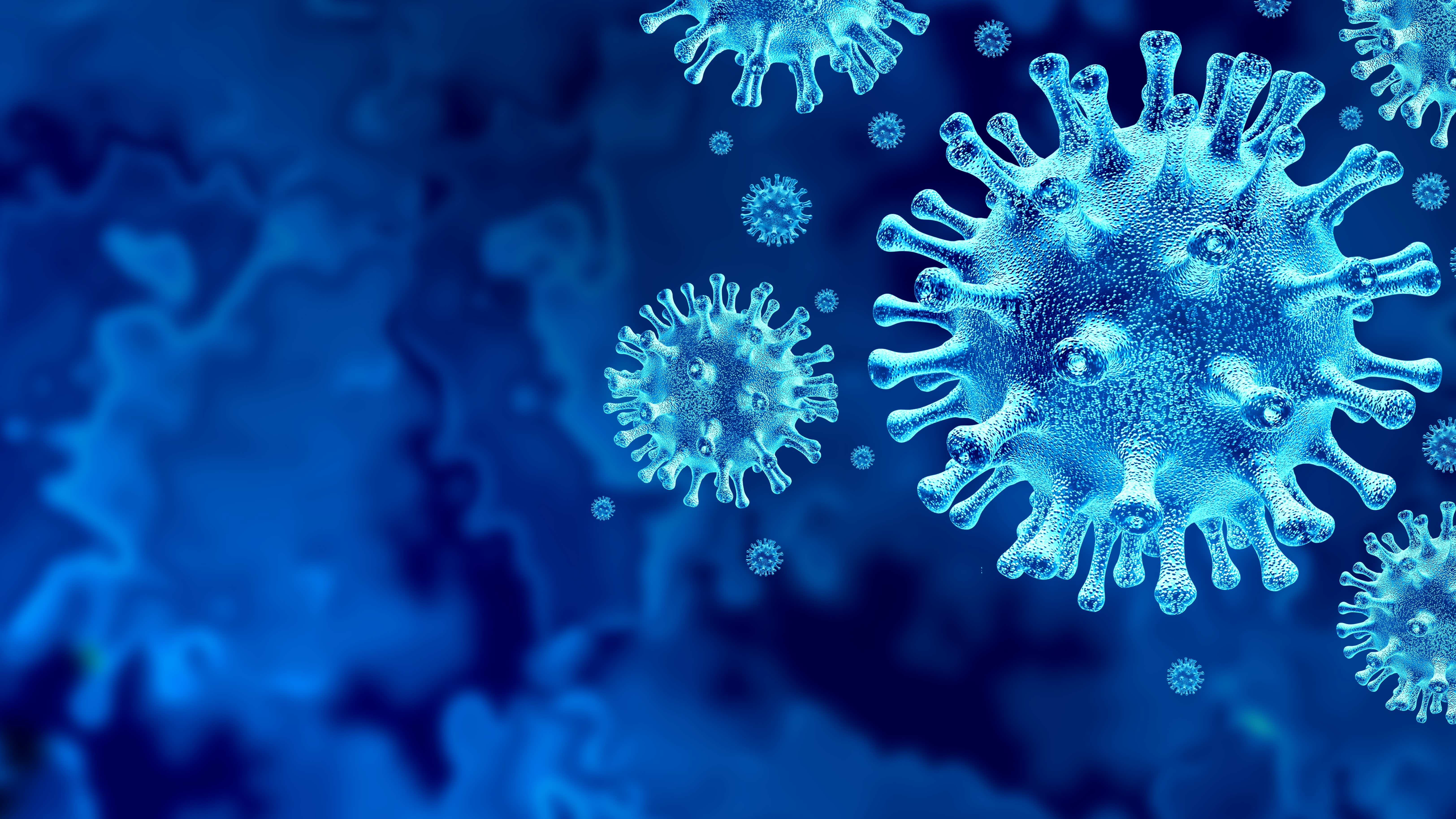
MEF Carrier Ethernet training course description The course progresses from a overview of the Carrier Ethernet service and how it works onto looking at the concepts in depth. Service attributes and management follow with the course finishing with studies of practical Carrier Ethernet. What will you learn Discuss and understand key Carrier Ethernet Concepts. Understand tasks related to designing, deploying and maintaining a Carrier Ethernet network. Offer effective solutions to implementing a Carrier Ethernet enterprise network given available customer resources and requirements. Carry out informed discussions using industry Carrier Ethernet 'vocabulary. Pass the MEF CECP 2.0 professional accreditation exam. MEF Carrier Ethernet training course details Who will benefit: Anyone working with Carrier Ethernet Prerequisites: The course attendees need to be conversant with data networks, as well as Ethernet and IP technologies. Duration 5 days MEF Carrier Ethernet training course contents Section One: Introduction to Carrier Ethernet Introduction to Carrier Ethernet: What is Carrier Ethernet? Evolution, advantages, The MEF, MEF specifications; UNI, EVC, OVC, EPL/EVPL, EP-LAN/ EVP-LAN, EP-Tree/EVP-Tree, etc, overview. How Carrier Ethernet Works: Service Frame Handling. Carrier Ethernet at Customer Premises, metro and core. Carrier Ethernet Workings, UNI attributes, Service Attributes (EVC and EVC per UNI attributes), Bandwidth Profiles, service multiplexing, L2 protocol processing; Carrier Ethernet equipment, CPE, aggregation and homing nodes, core equipment; management systems. The Setting Up of a Carrier Ethernet Service: Step 1: Choose service type, EPL/EVPL, EP-LAN/EVP-LAN, EPTree/EVP-Tree, EVLine...; Step 2: CPE tasks, UNI-C tasks (UNI attributes, service attributes (EVC and EVC per UNI) and bandwidth profiles), UNI-N tasks (L2 protocol handling). Step 3: Non-CPE tasks, Access, metro and core connections set up. Section Two: Carrier Ethernet Concepts in depth Carrier Ethernet Definitions in Depth: UNI, UNI I & II, UNI-N and UNI-C, etc.; NNI/ENNI; EVC; OVC, OVC type (P2P, M2M, Rooted MP), OVC end point (root, leaf, trunk), OVC end point map, OVC end point bundling; Service types in detail, EPL/EVPL, EP-LAN/EVP-LAN, EP-Tree/EVP-Tree, EVLine, Access EPL, Access EVPL . Carrier Ethernet Service Frame Handling: Unicast, multicast and broadcast frame delivery, Tagged, untagged and priority; Tagging, C and S-Tags, 802.3, 802.1d, 802.1q, 802.1ad, 802.1ah evolution, VLAN ID translation/preservation. CoS preservation. Other Key Carrier Ethernet Concepts: MTU, MTU at UNI, MTU at ENNI; Physical Layer Attributes, FE, GbE and 10GbE, Service Multiplexing and Bundling Concept and detail, rules and implications; Hairpin Switching Managing Bandwidth in a Carrier Ethernet Network: Token Bucket Algorithm, EIR, CIR, CBS, EBS, Coupling Flag; Frame Colors, recoloring, Color Awareness attribute, Color Forwarding; Bandwidth Profiles, rules and concepts. MEF CoS identifiers, DEI bit (in S-Tag), PCP bit (in C-Tag or S-Tag), or DSCP (in IP header), Multiflow bandwidth concepts; CoS Label/Color Identification. Section Three: Carrier Ethernet Service Attributes Overview: Carrier Ethernet 2.0; Blueprint C Service Attributes: Per UNI, Physical interfaces, Frame format, Ingress/egress Bandwidth Profiles, CEVLAN ID/EVC Map, UNI protection. EVC per UNI, Ingress/egress Bandwidth Profiles, etc.; Per EVC, CEVLAN ID Preservation, CoS ID Preservation, Relationship between SLA and SLP, Class of Service, etc. OVC, ENNI, OVC End Point per UNI and OVC End Point per ENNI, Ingress/egress bandwidth profiles, etc. Section Four: Managing Carrier Ethernet Networks Overview: MEF Service Lifecycle.Carrier Ethernet maintenance: Port, Link & NE failure, Service Protection Technologies, Fault Identification and Recovery, LAG, Active/Standby EVC, Single EVC with transport protection, G.8031, G.8032, MPLS FRR. SOAMs: Connectivity fault management, connectivity Monitoring, Loopback, Linktrace; Performance Management, Frame Delay, Inter Frame Delay Variation, Availability, Frame Loss Ratio, Resiliency, HLI, DMM, DMR, SLM, SLR; Key Concepts, Single vs dual ended, ordered UNI pair calculations. LOAMs: Link discovery, link monitoring, etc. Terminology and Concepts: MEG levels, MIPs. Section Five: Practical Carrier Ethernet Carrier Ethernet Transport Technologies:Layer 1: SDH. Layer 2: Bridging, provider bridging, PBB, PBBTE. Layer 2.5: MPLS VPWS, MPLS VPLS, MPLS-TP. Carrier Ethernet Access Technologies: fiber, SDH, active fiber, PON, GPON, 10G PON, OTN, WDM; copper, PDH, G-SDSL, 10Pass-TS, HFC; packet radio. Optimising mobile backhaul with Carrier Ethernet Key challenges solutions: Market pressure, LTE evolution, elements and architecture (RAN BS, NC, GWIF.), synchronization, bandwidth management. Circuit Emulation over Ethernet: Purpose, needs and applications. Synchronization: Phased, ToD, External Reference source, SynchE ,NTP, IEEE-1588 v2/ PTP, ACR; MEF Service Definitions for emulated circuits. Applying what you know: Practical examples and scenarios, Carrier Ethernet solutions; Practice Scenarios, Given a scenario, determine appropriate Ethernet services

Yoga therapy 1-1
By Yoga Roots
Yoga therapist in training for yoga for anxiety, trained practitioner for Yoga for Insomnia and Sleep Recovery. Sessions include identifying physical and mental obstructions to wellbeing and working through these with yoga poses and breathing techniques. We will work out a schedule tailored to your needs and you will receive a personal yoga practice to take with you after the sessions. You can book a one off session, or a series of sessions, commonly a block of 3. Email me if you would like any further information prior to booking.

M.D.D PSYCHOTHERAPY SESSION (SELF IMPROVEMENT)
4.9(27)By Miss Date Doctor Dating Coach London, Couples Therapy
M.D.D Psychotherapy session offers the following: Mental health treatment Therapy sessions Cognitive-behavioural therapy (CBT) Psychodynamic therapy Mindfulness-based therapy Anxiety treatment Depression treatment Trauma therapy Personalized therapy Evidence-based therapy Non-judgmental therapy Safe therapy space Mental health recovery https://relationshipsmdd.com/product/psychotherapy-session/

SharePoint - Site Basics (Modern Experience)
By Nexus Human
Duration 1 Days 6 CPD hours This course is intended for This course is designed for Microsoft© Windows© and Microsoft Office users who are transitioning to a SharePoint environment, and who need to access information from and collaborate with team members within Microsoft SharePoint. Overview Launch a SharePoint site and navigate among the pages and resources provided by the site. Use SharePoint lists to track and view information. Use document libraries to store and organize documents. Find, share, and archive content stored in SharePoint. Author documents as a member of a SharePoint team site. Use SharePoint workflow automation tools. In many professional environments, people work collaboratively in teams. Information technology and applications facilitate this by enabling people to easily share, access, edit, and save information. Microsoft© SharePoint© is a platform specifically designed to facilitate communication and collaboration, enabling people to use familiar applications and web-based tools to create, access, store, and track documents and data in a central location. In this course, you will use SharePoint to access, store, share, and collaborate with information and documents. Prerequisites To ensure your success in this course, you should have basic end-user skills with a current version of Microsoft Windows. Lesson 1: Navigating SharePoint Sites Topic A: Launch SharePoint Topic B: Gain Access to a Site You Didn't Create Topic C: Navigate Within a SharePoint Site Topic D: Access SharePoint from Your Mobile Device Lesson 2: Using Lists to Track Information Topic A: Add and Populate Lists Topic B: Change View Options Topic C: Create a Custom View Lesson 3: Using Document Libraries to Share and Organize Documents Topic A: Store Files in a Document Library Topic B: Create and Use Document Templates Lesson 4: Finding, Sharing, and Archiving Content Topic A: Search for Items in Lists or Libraries Topic B: Share Through Links Topic C: Move Files Offline Lesson 5: Authoring Documents as a Team Topic A: Work Together on Documents Topic B: Manage File Versions and Document Recovery Lesson 6: Automating Business Processes Topic A: Use Rule-Based Automation Topic B: Use Power Automate to Automate a Workflow

Martial Arts First Aid Course Part - 1
By iStudy UK
Course Description Get instant knowledge from this bite-sized Martial Arts First Aid Course Part - 1 course. This course is very short and you can complete it within a very short time. In this Martial Arts First Aid Course Part - 1 course you will get fundamental ideas of martial arts first aid, the key understanding of initial assessment, CPR and so on. Enrol in this course today and start your instant first step towards learning about martial arts first aid. Learn faster for instant implementation. Learning Outcome Familiarise with martial arts first aid Understand initial assessment Gain in-depth knowledge of CPR and recovery position Learn about common injuries How Much Do First Aiders Earn? Senior - £69,000 (Apprx.) Average - £37,000 (Apprx.) Starting - £20,000 (Apprx.) Requirement Our Martial Arts First Aid Course Part - 1 is fully compatible with any kind of device. Whether you are using Windows computer, Mac, smartphones or tablets, you will get the same experience while learning. Besides that, you will be able to access the course with any kind of internet connection from anywhere at any time without any kind of limitation. Martial Arts First Aid Course Part - 1 Module 01: Introduction to Martial Arts First Aid 00:10:00 Module 02: Initial Assessment 00:45:00 Module 03: CPR & Recovery Position 00:20:00 Module 04: Common Injuries 00:35:00 Assignment Assignment - Martial Arts First Aid Course Part - 1 00:00:00

Search By Location
- Recovery Courses in London
- Recovery Courses in Birmingham
- Recovery Courses in Glasgow
- Recovery Courses in Liverpool
- Recovery Courses in Bristol
- Recovery Courses in Manchester
- Recovery Courses in Sheffield
- Recovery Courses in Leeds
- Recovery Courses in Edinburgh
- Recovery Courses in Leicester
- Recovery Courses in Coventry
- Recovery Courses in Bradford
- Recovery Courses in Cardiff
- Recovery Courses in Belfast
- Recovery Courses in Nottingham