- Professional Development
- Medicine & Nursing
- Arts & Crafts
- Health & Wellbeing
- Personal Development
4996 Courses
SCADA PLC and Communications
By Technique Learning Solutions
What does this course cover? This five-day course covers a range of topics, all of which are covered via a mixture of theoretical and practical training – we aim for our courses to be as hands-on as possible. The course specifically covers: An introduction to SCADA systems, covering elements, servers, hardware and software, graphics, and more. A range of systems including automatic control, FIELDBUS, and wireless communication systems. An introduction to serial interfaces, ethernet networks, fibre optic, and wireless. Communications, including case studies to establish communication with PLCs. Process variables. Programmable Logic Controllers (PLCs), Remote Terminal Units (RTUs), sensors, and alarms. Introduction to OPC (open plan communications) How to configure OPC UA servers and how to program an OPC UA client Client and server development Connection management Security configuration Trends and historical data System components This course covers a wide range of industry-recognised manufacturers, including Siemens, Allen Bradley, Wago and Mitsubishi.) What will I gain from this course? Upon successful completion of this course, candidates will gain a City & Guilds certification in SCADA and PLC Communications.
MySQL server admins training course description This MySQL Server administration course is designed for MySQL Server administrators who have a basic understanding of a MySQL database and a good working knowledge of SQL commands. The course provides an understanding of MySQL Architecture and practical experience in setting up, configuring and maintaining a MySQL server, backing up and recovering data and optimising query performance. This MySQL Server administration course also covers MySQL replication and its role in high availability and scalability. What will you learn Use MySQL Workbench. Install and configure a MySQL Server . Administer and tune a MySQL server. Configure log files and interpret error messages.. Secure the Server. Administer a replication topology. MySQL server admin training course details Who will benefit: Database administrators, Database developers and Technical consultants. Prerequisites: Introduction to MySQL Duration 5 days MySQL server admin training course contents Introduction to Oracle Application Express APEX concepts APEX main components Workspaces, database applications and websheet applications Creating a workspace The Workspace Administrator Upgrading APEX Logging into APEX Running an application SWL Workshop Use APEX to browse, create and modify objects Process ad hoc SQL statements Manage scripts in APEX Create, run and save SQL queries Build a database application Application components Create an application Create an application from a spreadsheet Create reports Create reports using wizards Edit report attributes Add links to reports Create a link to a printer-friendly version of a report Save and print reports in different formats Using files Uploading images Creating cascading stylesheet files Uploading static files Adding an Image as an application logo Adding a reference to a Javascript file Pages and regions Web form behaviour in APEX Create a form based on a table Create a form based on a procedure Create a form with a report Create a tabular form Format a form Locking in APEX forms Creating lists of values Overview of application express shared Components Dynamic and static lists of values Create a dynamic list of values Create a static list of values Use a list of values to control data in a report Create a cascading list of values Items and buttons Understand the different Types of items Create items Understand and edit item attributes Use Javascript with item Manipulate items in tabular forms Add dynamic items to a report Create and edit buttons Page Processing Page rendering and page processing Create computations Validate input data Process Data Understand application branching Create conditional branches Shared components Overview of application express navigation components Manage parent and standard tabs Create navigation bar entries Create and use lists and list items Manage breadcrumbs Create shortcuts Shared component subscription User interface defaults Display dynamic content Filter reports with dynamic queries Create charts with a wizard Format charts Create calendars Add links to calendars Create hierarchical trees State and debugging Understand session state Set a session state value Clear the session state Review the session state Review the messages in debug mode Enabling feedback Managing feedback and team development Themes and templates Switch to a different theme View existing templates Understand and manage templates Create a new template Add references to cascading stylesheet and Javascript files Dynamic actions and plug-in components Identify plug-in components and their types Plug In a component Create dynamic actions Use a plug-in in a dynamic action Building website applications Websheet applications and their components Create a websheet application Enable SQL and PL/SQL in a websheet application Add sections and pages to a websheet application Add links on a websheet page Add a data grid to a websheet application Create SQL reports ion websheet applications Add annotations to a websheet application Implementing security Authentication and authorization Provide an authentication scheme Create an authorization scheme using access control Enable and configure session state protection Deploy an appliction Define supporting objects Package an application Export an application Import an application Install supporting objects Administer Apex workspaces Manage workspaces and users Request a schema or storage Purge session state Monitor developer activity log Monitor workspace activity View activity reports Import a workspace Utility programs Import and export data Generate DDL statements View objects reports

Peering at LINX training course description A one or two day induction course covering the technical procedures of LINX along with correct interaction with LINX and LINX members. This course focuses on the implementation of the technologies within the LINX network. For those already competent in BGP the one day version of this course is sufficient. What will you learn Explain the role of LINX in the Internet. Correctly connect to LINX. Recognise the correct procedures for peering at LINX. Use the current Best Current Practices. Peering at LINX training course details Who will benefit: Technical staff of new LINX members. Technical staff of companies preparing to join LINX. Non technical staff may also benefit from this course. Prerequisites: None. (For technical staff with BGP knowledge 1 day) Duration 1 to 2 days Peering at LINX training course contents Introduction and review Networks, The Internet, IP, routers, Autonomous systems, the structure of the Internet, the role of Internet Exchanges. BGP and peering. LINX, EuroIX, RIPE. What you get when you join LINX. LINX products: Connexions, Virtual PoPs, Colocation resales, LINX from anywhere. LINX infrastructure The original architecture, The growth of LINX, the current topology. LINX London locations. Dual LAN topology. LON1, LON2. Use of MPLS to connect London sites. Regional peering: LINX NoVa, LINX Manchester, LINX Wales, LINX Scotland, ManxIX, JEDIX. Connecting with LINX nnecting with LINX Locations. 1/10/100/400G. Interface specifications. Link aggregation. The racks and space provided, access to the racks, connecting WAN circuits into LINX. The connection form, How to link your ISP with LINX, switch assignments, limits on traffic, average measured traffic, getting statistics from LINX, Using looking glass. Allowed traffic. Port security Configuration hints LINX IP details, IPv4, IPv6, PTR records, Cisco base configuration, Juniper base configuration. Peering with other LINX members Preparing for peering, the peering template, setting up the peering, RFC 2142, the RIPE database, contacts, peeringdb.net, solving downed BGP sessions, escalation procedures. Peering configuration hints Cisco BGP configuration, Juniper BGP configuration. LINX additional services Private interconnect, LINX time service. NTP, Strata. The LINX route server Bi lateral peering, Multi lateral peering. How the LINX route server is configured. Use of communities on the route server, template for peering with the route server. Summary Getting further information, the LINX website, the LINX mailing lists.

Description: Our Diploma in Information Technology establishes frameworks in figuring, computer equipment and engineering, web and multimedia technologies, operating frameworks and database advances. It is delivered as a hands-on practical experience and learning course with different computer technologies, in both individual and community oriented modes. It likewise gives appropriate section focuses on working in the IT business or entry into the second year of a relevant Bachelor course. In this course you will learn the necessary skills, knowledge and information about Information Technology. Who is this course for? This course would be ideal for people who want be ideal for people who want to work in IT business. Entry Requirement: This course is available to all learners, of all academic backgrounds. Learners should be aged 16 or over to undertake the qualification. Good understanding of English language, numeracy and ICT are required to attend this course. Assessment: At the end of the course, you will be required to sit an online multiple-choice test. Your test will be assessed automatically and immediately so that you will instantly know whether you have been successful. Before sitting for your final exam, you will have the opportunity to test your proficiency with a mock exam. Certification: After you have successfully passed the test, you will be able to obtain an Accredited Certificate of Achievement. You can however also obtain a Course Completion Certificate following the course completion without sitting for the test. Certificates can be obtained either in hard copy at the cost of £39 or in PDF format at the cost of £24. PDF certificate's turnaround time is 24 hours, and for the hardcopy certificate, it is 3-9 working days. Why choose us? Affordable, engaging & high-quality e-learning study materials; Tutorial videos/materials from the industry leading experts; Study in a user-friendly, advanced online learning platform; Efficient exam systems for the assessment and instant result; The UK & internationally recognized accredited qualification; Access to course content on mobile, tablet or desktop from anywhere anytime; The benefit of career advancement opportunities; 24/7 student support via email. Career path: The Diploma In Information Technology course will be very beneficial and helpful, especially to the following professionals: Software Specialists Project Managers Technopreneurs IT Consultants IT Analyst Software Developer System and Network Administrator Technical Support Engineer Cloud Operation Engineer. Computer Fundamentals Basic Computer Terms 00:15:00 Advanced Terms 00:15:00 Networking Basics 00:15:00 Basic Internet Concepts 00:30:00 Internet Security 00:30:00 Computers in the Workplace 00:15:00 Tele-Commuting 00:15:00 The Electronic World 00:15:00 Ergonomics 00:15:00 Safety and the Environment 00:15:00 Being Proactive 00:15:00 Identifying Yourself 00:15:00 Protecting your Data 00:15:00 Understanding Malware 00:15:00 Protecting Against Malware 00:15:00 Computer Maintenance Introduction 00:15:00 Understanding The Components Of A PC 01:30:00 Do You Need To Upgrade Your PC? 01:00:00 Essential Softwares You Must Have On Your PC 01:00:00 Installing And Organizing Your PC 01:00:00 Troubleshooting Guidelines 01:00:00 How To Speak To A Technician 00:30:00 Summary 00:30:00 Computer Programming COMPUTER PROGRAMMING 101 01:00:00 WHAT IS COMPUTER PROGRAMMING AND WHY SHOULD I CARE? 00:30:00 What a Programmer Does 01:00:00 SOFTWARE LESSONS FOR BEGINNERS 01:00:00 Other Places to Find Computer Instruction 00:30:00 Comprehensive Computer Training for the Beginner 01:00:00 A Course in Computer Literacy 01:00:00 COMPUTER PROGRAMMING AT A GLANCE 01:00:00 UNDERSTANDING THE LANGUAGE OF THE COMPUTER 00:30:00 Computer Program Definitions 00:30:00 Choosing a Language 00:30:00 Computer Programming 01:00:00 Employment Outlook 00:15:00 How to Find A Great Job After Graduation 01:00:00 Computer Networking Basics Introduction to Computer Networking 00:30:00 Types of Computer Networks 01:00:00 Types of Network Equipment 00:30:00 Ethernet 00:30:00 Wireless Local Area Networking 01:00:00 Internet Service 01:00:00 TCP/IP and Other Internet Protocols 01:00:00 Network Routing, Switching and Bridging 01:00:00 IT Communication Basics of Computer Networking 00:30:00 Computer Networking Design and Solutions 00:30:00 Getting the Right Computer Network Hardware 00:30:00 Setting Up Your Computer Network 00:30:00 Wireless vs Wired 00:30:00 Cable Management for Wired Computer Network 01:00:00 Managing Your Network With Network Monitoring Tools 00:30:00 Computer Network Maintenance and Repair 00:30:00 Troubleshooting Computer Network Wrapping Up 01:00:00 Internet Security Internet Security- The Truth About Identify Theft 01:00:00 Internet Security for Teens- What You Need to Do 01:00:00 Internet Security-Downloading Email Attachments 00:15:00 Internet Security- 5 Tips for Using Facebook 00:30:00 Internet Security- 8 Tips to Protect Yourself When Dating Online 00:30:00 Internet Security for Teens and Tweens- 10 Tips to Keep You Protected 00:15:00 Internet Security- Parental Control Software 00:30:00 Internet Security- Online Safety for Your Children 00:30:00 Cyber Bullying- Another Aspect of Breaking Internet Security 00:30:00 Tips to Ensure Internet Security 00:30:00 Internet Security- Downloading Music off the Internet 01:00:00 Internet Security- Protect Your Wireless Connection 00:30:00 Internet Security- How to Deal with Spyware 00:15:00 Internet Security- Protecting Yourself When You Shop Online 00:15:00 Internet Security- Make Sure Your Passwords Protect You 00:15:00 Make Sure Your Emails Are Safe: Tips for Internet Security 01:00:00 Internet Security- Why Should You Use a Firewall? 01:00:00 Internet security-Signs That Your Child's Safety Might Be Compromised 01:00:00 Internet Security- Safety When Using Public Computers 01:00:00 Internet Security- Storing Your Password on Your Computer 01:00:00 Internet Security-Using Social Utility Sites 00:30:00 Recommended Reading Recommended Reading: Diploma in Information Technology 00:00:00 Mock Exam Mock Exam- Diploma In Information Technology 00:30:00 Final Exam Final Exam- Diploma In Information Technology 00:30:00 Order Your Certificates and Transcripts Order Your Certificates and Transcripts 00:00:00

Overview This comprehensive course on Intelligence Analyst Certification Course will deepen your understanding on this topic.After successful completion of this course you can acquire the required skills in this sector. This Intelligence Analyst Certification Course comes with accredited certification, which will enhance your CV and make you worthy in the job market.So enrol in this course today to fast track your career ladder. How will I get my certificate? You may have to take a quiz or a written test online during or after the course. After successfully completing the course, you will be eligible for the certificate. Who is This course for? There is no experience or previous qualifications required for enrolment on this Intelligence Analyst Certification Course. It is available to all students, of all academic backgrounds. Requirements Our Intelligence Analyst Certification Course is fully compatible with PC's, Mac's, Laptop, Tablet and Smartphone devices. This course has been designed to be fully compatible with tablets and smartphones so you can access your course on Wi-Fi, 3G or 4G. There is no time limit for completing this course, it can be studied in your own time at your own pace. Career Path Having these various qualifications will increase the value in your CV and open you up to multiple sectors such as Business & Management, Admin, Accountancy & Finance, Secretarial & PA, Teaching & Mentoring etc. Course Curriculum 8 sections • 8 lectures • 06:03:00 total length •Defining Intelligence Analysis: 00:46:00 •Development of Intelligence Analysis: 00:49:00 •The Intelligence Cycle: 00:36:00 •Critical Thinking and Structuring: 00:39:00 •Analysis Process and Best Practice: 01:00:00 •Intelligence and National Security: 00:45:00 •Legal Issues and Ethics: 00:42:00 •Your Role, Responsibilities, and Functions as an Analyst: 00:46:00

Spring MVC With Spring Boot (All Modules) and Project
By Packt
Spring MVC is a Java framework that is used to build web applications; it follows the MVC design pattern. In this course, we'll learn all key Spring framework features to develop robust enterprise-grade web applications. We'll learn how to create a complete Spring-based web application from scratch, with Spring Security, MVC, Spring Data, View, and more. In the end, we will combine all the modules we have learned and create a real-time Todo application from scratch.
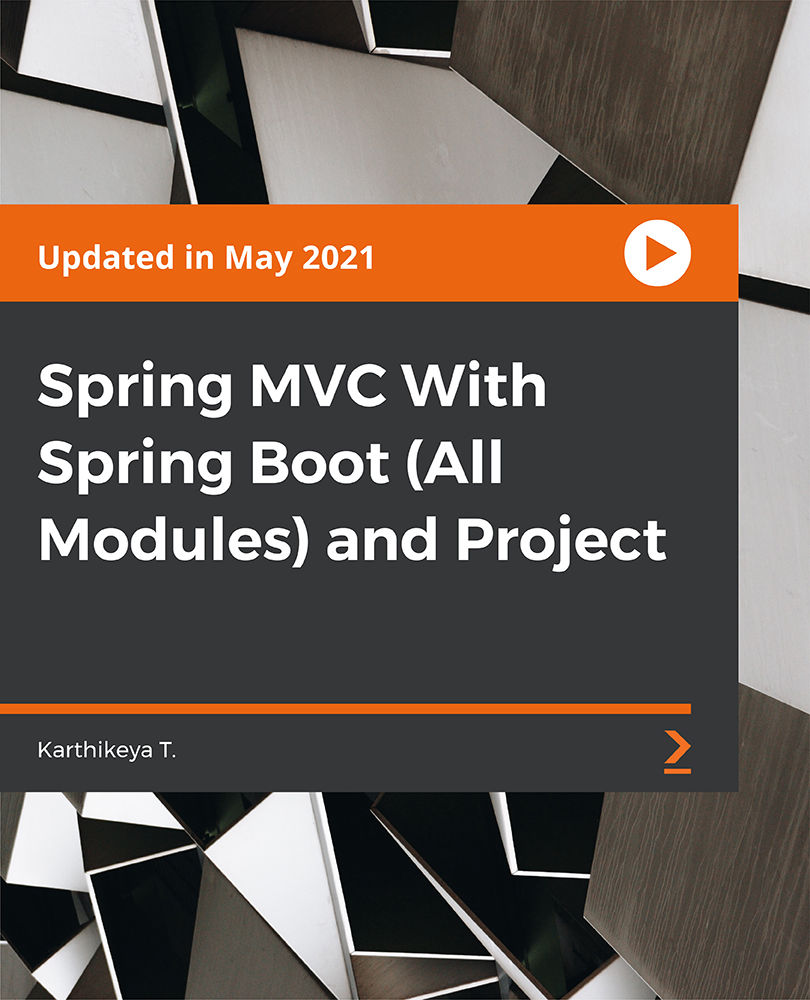
24 Hour Flash Deal **25-in-1 IT Skills Proficiency: Mastering Information Technology Mega Bundle** IT Skills Proficiency: Mastering Information Technology Enrolment Gifts **FREE PDF Certificate**FREE PDF Transcript ** FREE Exam** FREE Student ID ** Lifetime Access **FREE Enrolment Letter ** Take the initial steps toward a successful long-term career by studying the IT Skills Proficiency: Mastering Information Technology package online with Studyhub through our online learning platform. The IT Skills Proficiency: Mastering Information Technology bundle can help you improve your CV, wow potential employers, and differentiate yourself from the mass. This IT Skills Proficiency: Mastering Information Technology course provides complete 360-degree training on IT Skills Proficiency: Mastering Information Technology. You'll get not one, not two, not three, but twenty-five IT Skills Proficiency: Mastering Information Technology courses included in this course. Plus Studyhub's signature Forever Access is given as always, meaning these IT Skills Proficiency: Mastering Information Technology courses are yours for as long as you want them once you enrol in this course This IT Skills Proficiency: Mastering Information Technology Bundle consists the following career oriented courses: Course 01: Foundations of IT Security: Protecting Digital Assets Course 02: Cyber Security Awareness Training Course 03: Cyber Security Incident Handling and Incident Response Course 04: Computer Networks Security from Scratch to Advanced Course 05: Python Basic Programming for Absolute Beginners Course 06: SQL for Data Science, Data Analytics and Data Visualization Course 07: AutoCAD VBA Programming - Beginner course Course 08: ASP.Net MVC and Entity Framework Course 09: Web Application Penetration Testing Course 10: Learn MySQL from Scratch Course 11: PHP Web Development with MySQL Course 12: Learn Spring & Angular Material with a Full Web Application Course 13: JavaScript Foundations Course 14: jQuery Masterclass Course: JavaScript and AJAX Coding Bible Course 15: Responsive Web Design Course 16: HTML and CSS Coding: Beginner to Advanced Course 17: CSS Fundamentals Course 18: Basic HTML 5 Course 19: Build Progressive Web Apps with Angular Course 20: Info Graphics Web Design - Affinity Designer Training Course 21: Web Design with Adobe XD Course 22: Digital Art - Sketching In Photoshop Course 23: Microsoft Excel Complete Course 2019 Course 24: Excel: Top 50 Microsoft Excel Formulas in 50 Minutes! Course 25: Microsoft PowerPoint for Beginners The IT Skills Proficiency: Mastering Information Technology course has been prepared by focusing largely on IT Skills Proficiency: Mastering Information Technology career readiness. It has been designed by our IT Skills Proficiency: Mastering Information Technology specialists in a manner that you will be likely to find yourself head and shoulders above the others. For better learning, one to one assistance will also be provided if it's required by any learners. The IT Skills Proficiency: Mastering Information Technology Bundle is one of the most prestigious training offered at StudyHub and is highly valued by employers for good reason. This IT Skills Proficiency: Mastering Information Technology bundle course has been created with twenty-five premium courses to provide our learners with the best learning experience possible to increase their understanding of their chosen field. This IT Skills Proficiency: Mastering Information Technology Course, like every one of Study Hub's courses, is meticulously developed and well researched. Every one of the topics is divided into IT Skills Proficiency: Mastering Information Technology Elementary modules, allowing our students to grasp each lesson quickly. The IT Skills Proficiency: Mastering Information Technology course is self-paced and can be taken from the comfort of your home, office, or on the go! With our Student ID card you will get discounts on things like music, food, travel and clothes etc. In this exclusive IT Skills Proficiency: Mastering Information Technology bundle, you really hit the jackpot. Here's what you get: Step by step IT Skills Proficiency: Mastering Information Technology lessons One to one assistance from IT Skills Proficiency: Mastering Information Technologyprofessionals if you need it Innovative exams to test your knowledge after the IT Skills Proficiency: Mastering Information Technologycourse 24/7 customer support should you encounter any hiccups Top-class learning portal Unlimited lifetime access to all twenty-five IT Skills Proficiency: Mastering Information Technology courses Digital Certificate, Transcript and student ID are all included in the price PDF certificate immediately after passing Original copies of your IT Skills Proficiency: Mastering Information Technology certificate and transcript on the next working day Easily learn the IT Skills Proficiency: Mastering Information Technology skills and knowledge you want from the comfort of your home CPD 250 CPD hours / points Accredited by CPD Quality Standards Who is this course for? This IT Skills Proficiency: Mastering Information Technology training is suitable for - Students Recent graduates Job Seekers Individuals who are already employed in the relevant sectors and wish to enhance their knowledge and expertise in IT Skills Proficiency: Mastering Information Technology Progression: BCS Level 1 Award in IT User Skills (ECDL Essentials) (ITQ) BCS Level 2 Certificate in IT User Skills (ECDL Core) BCS Level 2 Certificate in IT User Skills (ECDL Extra) (ITQ) BCS Level 2 ECDL Award in IT User Skills BCS Level 2 ECDL Certificate in IT User Skills BCS Level 3 Certificate in IT User Skills (ICDL Advanced) (ITQ) NCFE Level 3 Diploma in Skills for Business: IT Requirements To participate in this IT Skills Proficiency: Mastering Information Technology course, all you need is - A smart device A secure internet connection And a keen interest in IT Skills Proficiency: Mastering Information Technology Career path You will be able to kickstart your IT Skills Proficiency: Mastering Information Technology career because this course includes various courses as a bonus. This IT Skills Proficiency bundle is an excellent opportunity for you to learn multiple skills from the convenience of your own home and explore IT Skills Proficiency: Mastering Information Technology career opportunities. Certificates CPD Accredited Certificate Digital certificate - Included CPD Accredited e-Certificate - Free CPD Accredited Hardcopy Certificate - Free Enrolment Letter - Free Student ID Card - Free
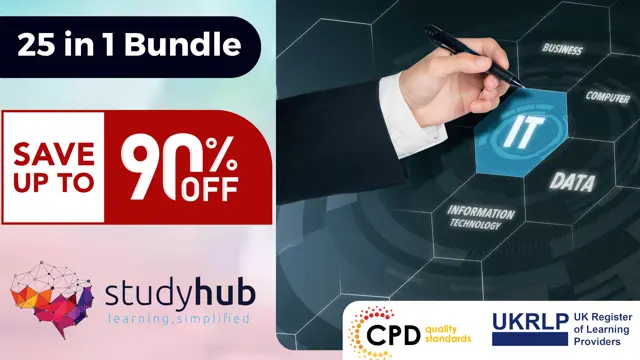
Complete JavaScript training course description A hands on course covering JavaScript programming. Core JavaScript is covered first, including the basics, arrays, functions, classes, modules and Regular expressions. Client side JavaScript is then covered including JavaScript in browsers, Scripting CSS, the jQuery library and HTML APIs. What will you learn Read JavaScript. Write JavaScript. Debug JavaScript. Complete JavaScript training course details Who will benefit: Anyone wishing to learn JavaScript. Prerequisites: None. Duration 3 days Complete JavaScript training course contents CORE JAVASCRIPT Lexical structure: Character set, comments, literals, identifiers, and reserved words, optional semicolons.. Types, values and variables: Numbers, text, boolean values, null and undefines, the global object, wrapper objects, immutable primitive values and mutable object references, type conversions, variable declaration, variable scope. Expressions and operators: Primary expressions, object and array initializers, function definition expressions, property access expressions, invocation expressions, object creation expressions, operator overview, arithmetic expressions, relational expressions, logical expressions, assignment expressions, evaluation expressions, miscellaneous operators. Statements: Expression statements, compound and empty statements, declaration statements, conditionals, loops, jumps, miscellaneous statements, summary of JavaScript statements. Objects: Creating objects, querying and setting properties, deleting properties, testing properties, enumerating properties, property getters and setters, property attributes, object attributes, serializing objects, object methods. Arrays: Creating arrays, reading and writing array elements, sparse arrays, array length, adding and deleting array elements, iterating arrays, multi-dimensional arrays, array methods, FCMAScript 5 array methods, array type, array-like objects, strings as arrays. Functions: Defining functions, invoking functions, function arguments and parameters, functions as values, functions as namespaces, closures, function properties, methods and constructor, functional programming. Classes and modules: Classes and prototypes, classes and constructors, Java-style classes in JavaScript, augmenting classes, classes and types, object oriented techniques in JavaScript, subclasses, classes in ECMAScript 5, modules. Pattern matching and regular expressions: Defining regular expressions, string methods for pattern matching, the RegExp object. JavaScript subsets and extensions: JavaScript subsets, constants and scoped variables, destructuring assignment, iteration, shorthand functions, multiple catch clauses, E4X: ECMAScript for XML. Server-side JavaScript: Scripting Java with Rhino, asynchronous I/O with node. CLIENT SIDE JAVASCRIPT JavaScript in web browsers: Client side JavaScript, embedding JavaScript in HTML, execution of JavaScript programs, compatibility and interoperability, accessibility, security, client side frameworks. The Window object: Timers, browser location and navigation, browsing history, browser screen information, dialog boxes, error handling, document elements as window properties, multiple windows and frames. Scripting Documents: Overview of the DOM, selecting document elements, document structure and traversal, attributes, element content, creating, inserting and deleting nodes. Example: generating a table of contents, document and element geometry and scrolling, HTML forms, other document features. Scripting CSS: Overview of CSS, important CSS properties, scripting inline styles, querying computed styles, scripting CSS classes, scripting stylesheets. Handling events: Types of events, registering event handlers, event handler invocation, document load events, mouse events, mousewheel events, drag and drop events, text events, keyboard events. Scripted HTTP: Using XMLHttpRequest, HTTP by <script>: JSOMP, Comet with server-sent events. The jQuery library: jQuery basics, jQuery getters and setters, altering document structure, handling events with jQuery, Animated effects, Ajax with jQuery, Utility functions, jQuery selectors and selection methods, Extending jQuery with plug-ins. The jQuery UI library. Client side storage: localStorage and sessionStorage, Cookies, IE usingData persistence, Applicatioin storage and offline webapps. Scripted media and graphics: Scripting images, Scripting audio and video, SCG:scalable vector graphics, Graphics in a <canvas>. Scripted HTTP: Using XMLHttpRequest, HTTP by <script>: JSOMP, Comet with server-sent events. The jQuery library: jQuery basics, jQuery getters and setters, altering document structure, handling events with jQuery, Animated effects, Ajax with jQuery, Utility functions, jQuery selectors and selection methods, Extending jQuery with plug-ins. The jQuery UI library. Client side storage: localStorage and sessionStorage, Cookies, IE usingData persistence, Applicatioin storage and offline webapps. Scripted media and graphics: Scripting images, Scripting audio and video, SCG:scalable vector graphics, Graphics in a <canvas>. HTMLS APIs: Geolocation, history management, cross-origin messaging, web workers, type arrays and ArrayBuffers, blobs, the filesystem API, client side databases, web sockets.

VMware Carbon Black EDR Advanced Analyst
By Nexus Human
Duration 1 Days 6 CPD hours This course is intended for Security operations personnel, including analysts and incident responders Overview By the end of the course, you should be able to meet the following objectives: Utilize Carbon Black EDR throughout an incident Implement a baseline configuration for Carbon Black EDR Determine if an alert is a true or false positive Fully scope out an attack from moment of compromise Describe Carbon Black EDR capabilities available to respond to an incident Create addition detection controls to increase security This course teaches you how to use the VMware Carbon Black© EDR? product during incident response. Using the SANS PICERL framework, you will configure the server and perform an investigation on a possible incident. This course provides guidance on using Carbon Black EDR capabilities throughout an incident with an in-depth, hands-on, scenariobased lab. Course Introduction Introductions and course logistics Course objectives VMware Carbon Black EDR & Incident Response Framework identification and process Preparation Implement the Carbon Black EDR instance according to organizational requirements Identification Use initial detection mechanisms Process alerts Proactive threat hunting Incident determination Containment Incident scoping Artifact collection Investigation Eradication Hash banning Removing artifacts Continuous monitoring Recovery Rebuilding endpoints Getting to a more secure state Lessons Learned Tuning Carbon Black EDR Incident close out

Search By Location
- Security Courses in London
- Security Courses in Birmingham
- Security Courses in Glasgow
- Security Courses in Liverpool
- Security Courses in Bristol
- Security Courses in Manchester
- Security Courses in Sheffield
- Security Courses in Leeds
- Security Courses in Edinburgh
- Security Courses in Leicester
- Security Courses in Coventry
- Security Courses in Bradford
- Security Courses in Cardiff
- Security Courses in Belfast
- Security Courses in Nottingham
