- Professional Development
- Medicine & Nursing
- Arts & Crafts
- Health & Wellbeing
- Personal Development
13245 Courses
Professional Makeup Artist Training Course
By Lead Academy
Quality Guarantee: Promising training excellence, satisfaction gurantee Accredited by: The CPD Certification Service Tutor Support: Unlimited support via email, till you complete the course Recognised Certification: Accepted by thousands of professional bodies Start Anytime: With 1 year access to the course materials Online Learning: Learn from anywhere, whenever you want This course is a gateway to start your career as a makeup artist, where you will learn a wide range of techniques to create stunning and flawless looks for various occasions. With expert guidance on makeup application and product knowledge, you will become a skilled makeup artist capable of bringing out the natural beauty of your clients. This course at a glance Eligible to apply for the insurance Accredited by International Practitioners of Holistic Medicine (IPHM) Accredited by CPD UK Learn about the treatment of lip shading - disinfection and anaesthetic, cream removal, drawing, and white pencil application Understand how to outline upper and lower lips to make them look fuller and perfect Learn how to shade upper and lower lips beautifully and perfectly Learn how to repeat the lip shading process with perfection Understand how to retouch upper and lower lips smoothly Learn how to finish the lip makeup process with concealer and lip balm professionally Gain a basic understanding of eyeliner makeup and the treatment in detail, such as the de-makeup process, disinfection, and pre-drawing of the left and right eyes Learn how to do perfect eyebrow makeup, such as defining shape with pencil, shape correction, and hair growth analysis Understand how to first pass and second pass eyebrows with a machine Learn how to pigment eyebrows carefully Understand how to perform the entire treatment process of eyelash perming and tinting Know how to apply the curling and tinting product properly Understand how to remove the residue after the treatment Why Professional Makeup Artist Training Course right for you? This Makeup Artist Training Course is suitable for aspiring makeup artists, makeup artists looking to gain advanced skills and refresh their credentials or simply for anyone who loves to adorn themselves with makeup to look their best. This course covers the entire process of doing professional makeup in detail. You will acquire knowledge about everything, from lip shading to eyebrow lamination, as well as eyelash tinting. This extensive makeup artist training course will give you a basic understanding of lip shading treatment, retouch methods on a monthly basis, steps to do eyeliner and eyebrow makeup, tools and materials used, building client relationships, follow-up, and aftercare services. You will also learn about brow lifting, types of eyebrows, lash perming and tinting, as well as the entire treatment and aftercare process. Upon successful completion of this Makeup Artist Training Course, you will be equipped with extensive knowledge on disinfection and anaesthetic, cream removal and drawing process, lip shading techniques, different brushes used, quality lip colours, and final retouch methods. Professional Makeup Artist Training Course Details Accredited by International Practitioners of Holistic Medicine (IPHM) is a leading accredited organisation that certifies and regulates alternative therapists, healers, and training providers around the world. After completing the IPHM accredited course you will be eligible to apply for the insurance. CPD certificates are accepted by thousands of professional bodies and government regulators here in the UK and around the world. Many organisations look for employees with CPD requirements, which means, that by doing this course, you would be a potential candidate in your respective field. Course Curriculum Permanent Makeup Full LipsIntroduction Introduction The Treatment of Lip Shading (Method 1) 1. Disinfection and Anaesthetic 2. Cream Removal and Drawing 3. White Pencil Application 4. Check With Client 5. The Outline 6. Lower Lip Shading 7. Upper Lip Shading 8. Repeat Shading Lower Lip 9. Repeat Shading Upper Lip 10. The Finish. Concealing and Lip Balm Retouch in Approx 1 Month (and Method 2) Retouch Lower Lip Retouch Upper Lip Permanent Makeup EyelinerIntroduction Introduction Treatment De-makeup, Disinfection Removing the Cream Carefully Left Eye Pre-draw Right Eye Pre-draw Double-check and Correct The Needle Left Eye Outline and Fill-in Right Eye Outline and Fill-in Last Corrections Client Reaction Permanent Makeup EyebrowIntroduction Introduction The Process Tools Needed 1. Define Shape With Pencil 2. Shape Correction and Hair Growth Analysis 3. First Pass With Machine and Pigment Left Brow 4. First Pass With Machine and Pigment Right Brow 5. Second Pass Left Eyebrow 6. Second Pass Right Eyebrow 7. Check With Client in the Mirror and Final Touches Eyelash ExtensionIntroduction to Eyelash Extension Introduction Eyelash Extension: Theory Theory Explained Length, Thickness and Curl Explained Eyelash Extension: Practice Tools and Materials Needed 1. Hand Wash 2. Patch Application 3. Gel Patch Application 4. Fix Gel Patches in Place 5. Primer and Patches 6. Choosing the Right Effect 7. Tweezers 8. Eyelash Placement 9. Direction of Placement 10. Glue 11. Position of an Eyelash 12. Shake Glue 13. Start 14. The Process 15. Fast Forward Process 16. Patch Removal 17. Finalising the Treatment 18. Brush19. Reaction Eyelash Extension Removal Methods 1. Banana Split Method 2. Single Eyelash Removal With the Remover Product 3. Full Removal Brow Lift / Brow LaminationIntroduction Introduction The Treatment 1. Clean the Eyebrows 2. Apply the Product Nr1 3. Removing the Product Nr1 4. Apply the Product Nr2 5. Removing the Product Nr2 6. Tint the Eyebrows 7. Tweeze, Wax, Trim Them 8. Strengthening Lotion and Concealing Types of Eyebrow Tint and Product Preparation Tint Preparation Lash Perming & TintingIntroduction Introduction Treatment Steps Preparation of Eyelashes Covering the Lower Lashes With Protective Under-eye Pads Choosing the Right Silicone Shield Silicone Shield Application Eyelash Positioning on the Shields Applying the 1st Phase Curling Product Applying the 2nd Phase Curling Product Applying the Tinting Product Removing All the Product Residue The Result Who should take this course? This Makeup Artist Training Course is primarily aimed at: Makeup artist Beautician Cosmetologist Beginner beauticians Aspiring makeup artist/beautician Anyone working within the beauty industry Anyone interested in learning more about the beauty industry However, this course is not restricted to any single profession or field of work. This course is open to everyone who wants to gain extensive knowledge and practical skills in professional makeup. Entry Requirements There are no academic entry requirements for this Makeup Artist Training Course, and it is open to students of all academic backgrounds. However, you are required to have a laptop/desktop/tablet or smartphone and a good internet connection. Assessment Method This Makeup Artist Training Course assesses learners through multiple-choice questions (MCQs). Upon successful completion of the modules, learners must answer MCQs to complete the assessment procedure. Through the MCQs, it is measured how much a learner could grasp from each section. In the assessment pass mark is 60%. Certification Certificate of Achievement from Lead Academy After successfully passing the MCQ exam you will be eligible to order your certificate of achievement as proof of your new skill. The certificate of achievement is an official credential that confirms that you successfully finished a course with Lead Academy. Certificate can be obtained in PDF version at a cost of £12, and there is an additional fee to obtain a printed copy certificate which is £35. FAQs Is CPD a recognised qualification in the UK? CPD is globally recognised by employers, professional organisations and academic intuitions, thus a certificate from CPD Certification Service creates value towards your professional goal and achievement. CPD-certified certificates are accepted by thousands of professional bodies and government regulators here in the UK and around the world. Are QLS courses recognised? Although QLS courses are not subject to Ofqual regulation, they must adhere to an extremely high level that is set and regulated independently across the globe. A course that has been approved by the Quality Licence Scheme simply indicates that it has been examined and evaluated in terms of quality and fulfils the predetermined quality standards. When will I receive my certificate? For CPD accredited PDF certificate it will take 24 hours, however for the hardcopy CPD certificate takes 5-7 business days and for the Quality License Scheme certificate it will take 7-9 business days. Can I pay by invoice? Yes, you can pay via Invoice or Purchase Order, please contact us at info@lead-academy.org for invoice payment. Can I pay via instalment? Yes, you can pay via instalments at checkout. How to take online classes from home? Our platform provides easy and comfortable access for all learners; all you need is a stable internet connection and a device such as a laptop, desktop PC, tablet, or mobile phone. The learning site is accessible 24/7, allowing you to take the course at your own pace while relaxing in the privacy of your home or workplace. Does age matter in online learning? No, there is no age limit for online learning. Online learning is accessible to people of all ages and requires no age-specific criteria to pursue a course of interest. As opposed to degrees pursued at university, online courses are designed to break the barriers of age limitation that aim to limit the learner's ability to learn new things, diversify their skills, and expand their horizons. When I will get the login details for my course? After successfully purchasing the course, you will receive an email within 24 hours with the login details of your course. Kindly check your inbox, junk or spam folder, or you can contact our client success team via info@lead-academy.org

Complete Online Photography Course For Beginner: A to Z
By Lead Academy
Quality Guarantee: Promising training excellence, satisfaction gurantee Accredited by CPD UK & Quality License Scheme Tutor Support Unlimited support via email, till you complete the course Recognised Certification: Accepted by thousands of professional bodies Start Anytime With 1 year access to the course materials Online Learning Learn from anywhere, whenever you want This course provides complete guidelines for learning photography as beginners. From the fundamentals of photography to lighting techniques, and camera settings, this course covers it all. With expert guidance, you will be able to transform your images into stunning works of art. This course at a glance Accredited by CPD UK Endorsed by Quality Licence Scheme Master the photography materials, equipment, and processes of the discipline - use of cameras, film, lightning, and printing (wet, hybrid, and digital) Get to know about the photographic history and theory, the relationship of photography to the visual disciplines, and the cultural influence Develop skills to use digital photography tools and the internet, such as emailing and posting to a website Learn how to work in experimental and manipulative techniques and gain knowledge about candid imagery, documentary photography, and interpretive studies Understand the advanced digital and analogue camera operations such as formats, photographic exposure, depth of field, and shutter speed Ability to control both natural and studio lighting with emphasis on the quality, quantity, and direction of light Learn how to plan, organize, edit, and evaluate a professional quality portfolio of photographic work Why Complete Photography Course right for you? The comprehensive online course will give you an overview of camera settings to understand technical concepts such as the ISO setting and what it's used for, exposure compensation, and why there is a need to darken or lighten your images. You will also learn about lens apertures and basic camera settings. This online course will help you know how to use the exposure triangle and how to use the exposure feature and get out of the auto mode. You will develop a solid understanding of improving images with natural lighting and using better compositions. By the end of the course, you will have a theoretical knowledge of basic and advanced camera settings, tips on posing for portraits, flash photography, and much more. Complete Photography Course Details Accredited by CPD certificates are accepted by thousands of professional bodies and government regulators here in the UK and around the world. Many organisations look for employees with CPD requirements, which means, that by doing this course, you would be a potential candidate in your respective field. The Quality Licence Scheme is a brand of the Skills and Education Group, a leading national awarding organisation for providing high-quality vocational qualifications across a wide range of industries. Course Curriculum Beginner Camera Setting (Important Info Used In Subsequent Lectures) Use The Exposure Triangle to Understand Exposure and Get Out of The Auto Mode The ISO setting, What is It and What's It for? Exposure Compensation, Why You Sometimes Need to Darken or Lighten Your Images Lens Apertures, Learn About One of The Most Important Camera Settings More Advanced Camera Setting 5 Tips for Tack Sharp Focussing Use Your Histogram to Nail the Exposure for Those Important Images. Aperture & Depth of Field - Start Getting Creative (DSLRs) Scene Modes & Depth of Field (Compact Cameras) Improve Your Image with Natural Lighting Direction of Light and The Effect It has on Your Photos Get Nice Blue Skies in Your Photos and Avoid White Skies Better Indoor Portraits Using Window Light - pt 1 of 2 Better Indoor Portraits Using Window Light - pt 2 of 2 Create a Great Look Using Backlighting How to Improve Your Natural Light Portraits Using a Reflector Improve Your Image Using Better Composition Use the Rule of Thirds for Improved Composition Better Composition Using Diagonal Lines Use 'Leading Lines' to Create More Dramatic Images Use Repeating Patterns for More Impact Improve Your Composition Using the 'Frame within a Frame' Trick Blur the Background for More Impact (DSLRs) Blur the Background to Isolate your Subject (Compact Cameras) Don't Let Cluttered Backgrounds Ruin Your Portraits Improve Your Portraits Using Nature's Own Abstract Backgrounds Tips on Posing for Portraits Flatter Your Individual Subject with These Full Length Posing Tips Family or Small Group Poses - Pt I Standing Poses Family or Small Group Poses - Pt II Seated Poses Individual Natural and Relaxed Female Poses Ideas for Photographing Children, 4-6 Months Old Ideas for Photographing Children, 9-12 Months Old Lanscapes and Scenery Landscape Photography Tips, a Walkthough with Barbara How to Take Better Photos in The Snow Flash Photography Better Results Using an External Flashgun, PT I - Bouncing The Flash Better Flash Portraits Using an External Flashgun, PT II - More Creative Portraits Better Results Using Your Cameras' Built-in Flash - Soften The Shadows Better Results Using on-Board Flash - Get a More Pleasing Background Information and Tips on Using Lenses General Tips on Camera Lenses, Variable/Fixed Apertures, Fast/Slow, What are Prime Lenses? Lens Focal Length, Pt I - Perspective Lens Focal Length, Pt II - 'Field of View' Lens Focal Length, Pt III - 'Depth of Field' Other General Techniques A Neat Idea for a Fun, Dramatic Portrait How the 'Half Press of The Shutter' Technique Can Improve Your Picture Taking How to Easily Create a Stunning Online Slide Show in Minutes How to Take Photos of Fireworks How to Take a Really Flattering Profile or PR Photo Take a More Flattering PR or Profile Photo - Basic Technique Using Using 'Top Shade' Take a More Flattering Profile or PR Photo - Refining The Basic Profile or PR Image Which Digital Camera to Buy Next, Megapixels is Not The Answer. The Myth of Megapixels - Image Resolution and Quality Which Camera Should I Buy Next - There's So Many to Choose from! Who should take this course? This online photography course for beginners: A to Z is suitable for those who want to gain skills and knowledge in becoming a digital photographer, anyone who wants to update their technical expertise on digital photography. This course is ideal for those who want to take their photography skills to an advanced level. Entry Requirements There are no academic entry requirements for this professional photography online course, and it is open to students of all academic backgrounds. However, you are required to have a laptop/desktop/tablet or smartphone and a good internet connection. Assessment Method This online photography course for beginners: a to z assesses learners through multiple-choice questions (MCQs). Upon successful completion of the modules, learners must answer MCQs to complete the assessment procedure. Through the MCQs, it is measured how much a learner could grasp from each section. In the assessment pass mark is 60%. Certification Endorsed Certificate from Quality Licence Scheme After successfully passing the MCQ exam you will be eligible to order the Endorsed Certificate by Quality Licence Scheme. The Quality Licence Scheme is a brand of the Skills and Education Group, a leading national awarding organisation for providing high-quality vocational qualifications across a wide range of industries. It will give you a competitive advantage in your career, making you stand out from all other applicants and employees. There is a Quality Licence Scheme endorsement fee to obtain an endorsed certificate which is £65. Certificate of Achievement from Lead Academy After successfully passing the MCQ exam you will be eligible to order your certificate of achievement as proof of your new skill. The certificate of achievement is an official credential that confirms that you successfully finished a course with Lead Academy. Certificate can be obtained in PDF version at a cost of £12, and there is an additional fee to obtain a printed copy certificate which is £35. FAQs Is CPD a recognised qualification in the UK? CPD is globally recognised by employers, professional organisations and academic intuitions, thus a certificate from CPD Certification Service creates value towards your professional goal and achievement. CPD-certified certificates are accepted by thousands of professional bodies and government regulators here in the UK and around the world. Are QLS courses recognised? Although QLS courses are not subject to Ofqual regulation, they must adhere to an extremely high level that is set and regulated independently across the globe. A course that has been approved by the Quality Licence Scheme simply indicates that it has been examined and evaluated in terms of quality and fulfils the predetermined quality standards. When will I receive my certificate? For CPD accredited PDF certificate it will take 24 hours, however for the hardcopy CPD certificate takes 5-7 business days and for the Quality License Scheme certificate it will take 7-9 business days. Can I pay by invoice? Yes, you can pay via Invoice or Purchase Order, please contact us at info@lead-academy.org for invoice payment. Can I pay via instalment? Yes, you can pay via instalments at checkout. How to take online classes from home? Our platform provides easy and comfortable access for all learners; all you need is a stable internet connection and a device such as a laptop, desktop PC, tablet, or mobile phone. The learning site is accessible 24/7, allowing you to take the course at your own pace while relaxing in the privacy of your home or workplace. Does age matter in online learning? No, there is no age limit for online learning. Online learning is accessible to people of all ages and requires no age-specific criteria to pursue a course of interest. As opposed to degrees pursued at university, online courses are designed to break the barriers of age limitation that aim to limit the learner's ability to learn new things, diversify their skills, and expand their horizons. When I will get the login details for my course? After successfully purchasing the course, you will receive an email within 24 hours with the login details of your course. Kindly check your inbox, junk or spam folder, or you can contact our client success team via info@lead-academy.org

In this competitive job market, you need to have some specific skills and knowledge to start your career and establish your position. This Google Classroom Masterclass course will help you understand the current demands, trends and skills in the sector. The course will provide you with the essential skills you need to boost your career growth in no time. The Google Classroom Masterclass course will give you clear insight and understanding about your roles and responsibilities, job perspective and future opportunities in this field. You will be familiarised with various actionable techniques, career mindset, regulations and how to work efficiently. This course is designed to provide an introduction to Google Classroom Masterclass and offers an excellent way to gain the vital skills and confidence to work toward a successful career. It also provides access to proven educational knowledge about the subject and will support those wanting to attain personal goals in this area. Learning Objectives Learn the fundamental skills you require to be an expert Explore different techniques used by professionals Find out the relevant job skills & knowledge to excel in this profession Get a clear understanding of the job market and current demand Update your skills and fill any knowledge gap to compete in the relevant industry CPD accreditation for proof of acquired skills and knowledge Who is this Course for? Whether you are a beginner or an existing practitioner, our CPD accredited Google Classroom Masterclass course is perfect for you to gain extensive knowledge about different aspects of the relevant industry to hone your skill further. It is also great for working professionals who have acquired practical experience but require theoretical knowledge with a credential to support their skill, as we offer CPD accredited certification to boost up your resume and promotion prospects. Entry Requirement Anyone interested in learning more about this subject should take this Google Classroom Masterclass course. This course will help you grasp the basic concepts as well as develop a thorough understanding of the subject. The course is open to students from any academic background, as there is no prerequisites to enrol on this course. The course materials are accessible from an internet enabled device at anytime of the day. CPD Certificate from Course Gate At the successful completion of the course, you can obtain your CPD certificate from us. You can order the PDF certificate for £4.99 and the hard copy for £9.99. Also, you can order both PDF and hardcopy certificates for £12.99. Career path The Google Classroom Masterclass will help you to enhance your knowledge and skill in this sector. After accomplishing this course, you will enrich and improve yourself and brighten up your career in the relevant job market. Course Curriculum Module 01: Setting up your Classroom Getting Google Account and Signing in 00:02:00 Creating a Class 00:04:00 Classroom Navigation 00:09:00 Class Settings 00:04:00 Add Co-Teacher and Students 00:09:00 Creating of Additional Class 00:02:00 Google Drive Structure & Class options 00:07:00 Module 02: Managing Google Classroom Topics 00:07:00 Assignment 00:14:00 Assignment Dashboard & Student Communication 00:06:00 To Do List and Calendar 00:05:00 Materials 00:06:00 Announcement 00:06:00 Quiz Assignments 00:17:00 Questions 00:03:00 Reusing Posts 00:05:00 Grade 00:05:00 Rubric 00:11:00 Module 03: Bonus (Update) Join Google Classroom using link 00:02:00 Google Classroom Home Page Changes 00:01:00 Certificate and Transcript Order Your Certificates or Transcripts 00:00:00
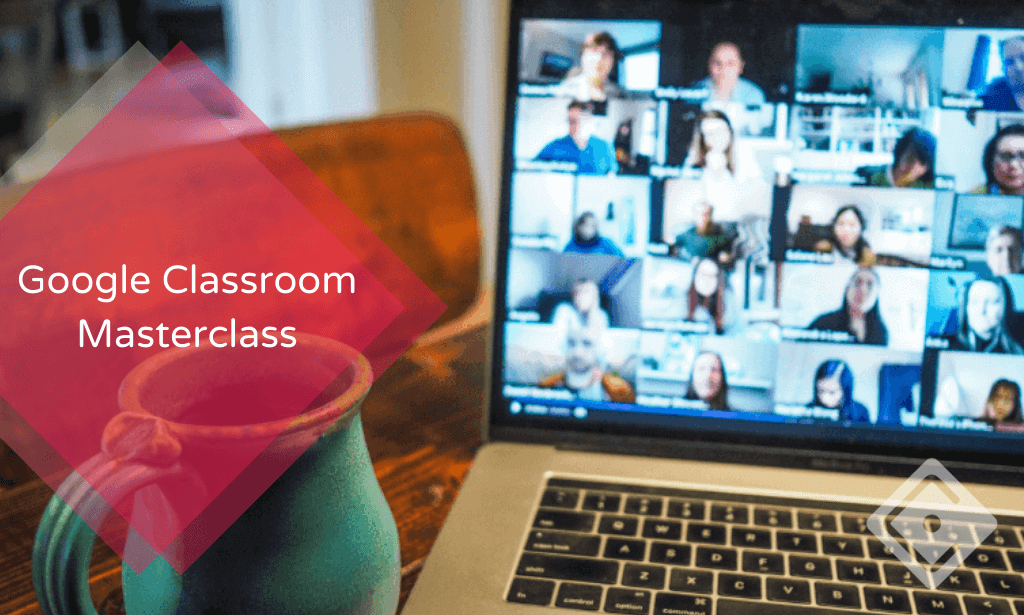
Level 3 Diploma in Child Care
By iStudy UK
Proper childcare is a necessity for any up and coming child. Without the right practices in place no child will verbally be able to communicate their problems. That is why this Level 3 Diploma in Child Care CPD Accredited course can be of great use. This is a fairly extensive course as you will be going in a very in-depth analysis of childcare. Initially you will learn about some childcare basics like legal requirements, health & safety issues and equipments needed. Following that you will move onto understanding how different skills are developed in a child like gross, fine motor and cognitive. Child psychology plays a huge role in their development as you discover in the next section which elaborates on topics such as building self-esteem, setting examples etc. Social behaviour training and management is also an important aspect of raising a child and from this course you will discover the roots of immaturity, punishment for disobedience, difference between commendation and encouragement and so much more. In the final sections you will also learn about child safety both inside the house and outside, which begs the question, who wouldn't want this course in order to raise properly nurtured and healthy children. Course Highlights Level 3 Diploma in Child Care is an award winning and the best selling course that has been given the CPD Qualification Standards & IAO accreditation. It is the most suitable course anyone looking to work in this or relevant sector. It is considered one of the perfect courses in the UK that can help students/learners to get familiar with the topic and gain necessary skills to perform well in this field. We have packed Level 3 Diploma in Child Care into 89 modules for teaching you everything you need to become successful in this profession. To provide you ease of access, this course is designed for both part-time and full-time students. You can become accredited in just 2 days, 12 hours hours and it is also possible to study at your own pace. We have experienced tutors who will help you throughout the comprehensive syllabus of this course and answer all your queries through email. For further clarification, you will be able to recognize your qualification by checking the validity from our dedicated website. Why You Should Choose Level 3 Diploma in Child Care Lifetime access to the course No hidden fees or exam charges CPD Qualification Standards certification on successful completion Full Tutor support on weekdays (Monday - Friday) Efficient exam system, assessment and instant results Download Printable PDF certificate immediately after completion Obtain the original print copy of your certificate, dispatch the next working day for as little as £9. Improve your chance of gaining professional skills and better earning potential. Who is this Course for? Level 3 Diploma in Child Care is CPD Qualification Standards and IAO accredited. This makes it perfect for anyone trying to learn potential professional skills. As there is no experience and qualification required for this course, it is available for all students from any academic backgrounds. Requirements Our Level 3 Diploma in Child Care is fully compatible with any kind of device. Whether you are using Windows computer, Mac, smartphones or tablets, you will get the same experience while learning. Besides that, you will be able to access the course with any kind of internet connection from anywhere at any time without any kind of limitation. Career Path You will be ready to enter the relevant job market after completing this course. You will be able to gain necessary knowledge and skills required to succeed in this sector. All our Diplomas' are CPD Qualification Standards and IAO accredited so you will be able to stand out in the crowd by adding our qualifications to your CV and Resume. Level 3 Diploma in Child Care - Updated Version Understanding Child Development 00:24:00 Caring for Children 00:25:00 Healthy Food, Healthy living 00:24:00 Keeping Children Healthy & Safe 00:32:00 Child Protection 00:23:00 Play, Imagination and Creativity 00:26:00 Early Years Provision 00:19:00 Children with Special Needs 00:39:00 Level 3 Diploma in Child Care - Old Version Child Care Childcare Basics FREE 00:30:00 Legal Requirements FREE 01:00:00 Health And Safety Issues 00:30:00 Child Care Equipments 00:30:00 Guidelines for Carer Child Care Guidelines 00:30:00 Outdoor Safety 00:15:00 Plants That Poison 00:15:00 Guidelines for Food Preparation and Handling 00:30:00 Changing Diapers 00:30:00 Symptoms of Illness 00:30:00 Child Development Development Basics 00:30:00 Expected Milestones For Your Child's Age 01:00:00 Gross Motor Skills 01:00:00 Fine Motor Skills 00:30:00 Cognitive Skills 00:30:00 Speech 00:30:00 Social Skills 01:00:00 Developmental Delays 00:30:00 Child Psychology What is Child Psychology? 00:15:00 Defining Children and Childhood 00:15:00 Child Development Theories 01:00:00 Genetics 00:15:00 Cognitive Development 00:30:00 Physical Development 00:15:00 Social and Emotional Development 00:15:00 Attachment 00:15:00 Self Esteem & Confidence 00:15:00 Gender Roles and Gender Differences 00:30:00 Learning Disability 01:00:00 Behavioral Disorders 00:30:00 High Intelligence & School Psychology 00:15:00 Phases of Grief 00:30:00 Nutrition and Child Development 00:30:00 Developing into Adulthood 00:30:00 Child Empowerment Build Your Child's Self Esteem 01:00:00 Catch The Good And Not Always The Bad 01:00:00 Demonstrate The Love Is Unconditional 01:00:00 Make Rules And Be Consistent 01:00:00 Make Special Time For Your Child 00:30:00 Always Set An Example 01:00:00 Don't Dominate A Conversation 00:30:00 Learn To Be A Good Communicator 01:00:00 An Unnourished Child has A Long Road Ahead 00:30:00 Child's Social Behaviour Training & Management The Three Modes of Management FREE 01:00:00 What Are Gentle Measures? FREE 01:00:00 There Must be Authority 01:00:00 Gentle Punishment Of Disobedience 01:00:00 The Philosophy of Punishment Action 01:00:00 Rewarding Obedience 01:00:00 The Art of Training Delivery 01:00:00 Methods Exemplified 01:00:00 Della and The Dolls 01:00:00 The Child With The Parent 01:00:00 The Parent With The Child 01:00:00 Difference Between Commendation and Encouragement 01:00:00 Faults of Immaturity 01:00:00 Activities for kids Early Learning 01:00:00 The Role of Imagination in Children`s development 01:00:00 Truth and Falsehood 01:00:00 Judgement and Reasoning 01:00:00 Wishes and Requests 01:00:00 Children`s Questions 01:00:00 The Use of Money 01:00:00 Corporal Punishment 01:00:00 Gratitude in Children 01:00:00 Religious Training 01:00:00 Child Safety Public Safety Basics 00:30:00 Stranger Danger! 01:00:00 School Bus Safety 01:00:00 Playground Safety 00:15:00 Public Hygiene Safety 00:30:00 Internet Safety 00:30:00 Latest Tech Gadgets For Child Safety 01:00:00 The Issues With Not Teaching Your Child Public Safety Rules 00:15:00 Household Safety Safety Basics 00:30:00 Being Safe With Electricity 00:30:00 Being Safe With Fall Hazards 00:30:00 Safety With Poisons 00:30:00 Safety With Choking Hazards 00:30:00 Emergency Contacts And How To Use Them 00:15:00 The Dangers Behind Not Child Proofing 00:30:00 Mock Exam Mock Exam- Accredited Diploma in Child care 00:30:00 Final Exam Final Exam- Accredited Diploma in Child care 00:30:00

This course in Visual Data With Tableau covers the Fundamentals of Tableau Desktop. Tableau is brilliant software, very intuitive, for this purpose of data visualization. It is powerful in transforming data to reflect the insights that you plan to visualise

Description Be an expert in MS SharePoint knowing the key issues of this app from the MS SharePoint 2016 Site User course. The course can solve your different problems in MS SharePoint and make you an efficient in this field. The MS SharePoint 2016 Site User course incorporates some effective methods of SharePoint interface and functions to teach the students easily. The course assists the students to know how to identify sites, run libraries and lists, and work with library documents. The course enables them to know about library setting incorporating the ideas of alert, check in and out of documents, and creation of calendar list, contact lists, and task list along with the relevant work of list setting. The purpose of the course is to enhance the SharePoint expertise knowing the fact of different views, use of newsfeed, and other MS office products. Assessment: This course does not involve any MCQ test. Students need to answer assignment questions to complete the course, the answers will be in the form of written work in pdf or word. Students can write the answers in their own time. Once the answers are submitted, the instructor will check and assess the work. Certification: After completing and passing the course successfully, you will be able to obtain an Accredited Certificate of Achievement. Certificates can be obtained either in hard copy at a cost of £39 or in PDF format at a cost of £24. Who is this Course for? MS SharePoint 2016 Site User is certified by CPD Qualifications Standards and CiQ. This makes it perfect for anyone trying to learn potential professional skills. As there is no experience and qualification required for this course, it is available for all students from any academic background. Requirements Our MS SharePoint 2016 Site User is fully compatible with any kind of device. Whether you are using Windows computer, Mac, smartphones or tablets, you will get the same experience while learning. Besides that, you will be able to access the course with any kind of internet connection from anywhere at any time without any kind of limitation. Career Path After completing this course you will be able to build up accurate knowledge and skills with proper confidence to enrich yourself and brighten up your career in the relevant job market. Introduction Introduction FREE 00:01:00 SharePoint Overview SharePoint Overview 00:04:00 Accessing SharePoint Sites 00:02:00 Sharepoint Interface and Navigation 00:08:00 Using the Open Menu 00:02:00 Using the Details Pane 00:01:00 Overview of SharePoint Permissions for Site Users 00:05:00 Locating Sites, Libraries, and Lists 00:04:00 Searching for SharePoint Content 00:04:00 Working with Document Libraries SharePoint Library Overview 00:04:00 Viewing and Downloading a Document from a Library 00:03:00 Uploading Items to a Document Library 00:03:00 Syncing a Library 00:03:00 Creating and Saving New Documents 00:04:00 Editing a Document 00:03:00 Creating a New Folder 00:03:00 Uploading and Moving Document into a Folder 00:01:00 Moving Document to Another Library 00:01:00 Pin to Top 00:02:00 Renaming Documents or Folders 00:02:00 Deleting Documents or Folders 00:02:00 Restoring a Document from the Recycle 00:02:00 Working with Document Library Settings Viewing Permissions for a Document 00:03:00 Version History Overview 00:03:00 Viewing, Comparing, and Restoring Prior Document Versions 00:04:00 Check In or Check Out Overview 00:03:00 Checking Out or Checking In a Document 00:03:00 Editing a Document with Check In or Check Out Enabled 00:03:00 Uploading a File to a Library with Check In or Check Out Enabled 00:02:00 Discarding a Check Out 00:02:00 Setting an Alert on a Document 00:03:00 Setting an Alert on a Library 00:03:00 Modifying or Deleting Alert Subscriptions 00:03:00 Changing View Column Settings 00:03:00 Sorting and Filtering Library Content 00:03:00 Sharing Links Including Durable Links 00:04:00 Working with Properties 00:02:00 Adding and Editing Properties 00:03:00 Adding and Editing Properties while Editing in Office 00:02:00 Narrowing a Document Search Result by Properties 00:02:00 Working with SharePoint Lists SharePoint List Overview 00:03:00 Adding an Item to a List 00:02:00 Adding an Item to a Contact List 00:01:00 Adding an Item to a Calendar 00:02:00 Creating a Recurring Calendar Event 00:02:00 Adding an Item to a Task List 00:03:00 Adding an Item to a Links List 00:02:00 Adding an Announcement 00:03:00 Attaching Content to an Announcement 00:04:00 Editing or Deleting a List Item 00:02:00 Editing or Deleting a Contact 00:02:00 Editing or Deleting a Calendar Event 00:04:00 Editing or Deleting a Task 00:03:00 Editing or Deleting an Announcement 00:02:00 Editing or Deleting a Link 00:01:00 Working with List Settings Adding and Editing Items Using Quick Edit 00:04:00 Sorting and Filtering List Items 00:03:00 Copying and Pasting Excel Info into a List 00:03:00 Exporting List Data into Excel 00:03:00 Creating an Alert for a List Item 00:03:00 Creating an Alert for a List 00:04:00 Enhancing the SharePoint Experience Working with Library or List Views 00:05:00 Creating Public or Personal Standard Views 00:10:00 Using Task Views 00:04:00 Creating a Views 00:04:00 Modifying or Deleting a View 00:04:00 Creating a Grouped View 00:06:00 Creating a Datasheet View 00:03:00 Creating a View to Display Items without Folders 00:03:00 Creating a View to Display Items Checked Out to Me 00:04:00 Sharing Documents and Sites 00:03:00 Coauthoring 00:02:00 Integration with Microsoft Office Integration with Office Online 00:03:00 Checking In or Checking Out Documents via Microsoft Office 00:02:00 Accessing and Uploading Properties from Microsoft Office 00:02:00 Accessing Prior Versions from Microsoft Office 00:02:00 Saving a Document to SharePoint from Microsoft Office 00:03:00 Syncing a Calendar to Outlook 00:02:00 Syncing a Library To Outlook 00:02:00 Integration with Office 365 00:04:00 Personal Profile and Newsfeed Updating Your Profile 00:04:00 Following Sites 00:03:00 OneDrive Overview 00:03:00 Uploading Documents to OneDrive 00:02:00 Sharing Content in OneDrive 00:04:00 Newsfeed Overview 00:06:00 Creating a Blog 00:04:00 Editing and Replying to Blogs 00:03:00 Conclusion Course Recap 00:01:00 Order Your Certificate and Transcript Order Your Certificates and Transcripts 00:00:00

0G53BG IBM SPSS Statistics Essentials (V26)
By Nexus Human
Duration 2 Days 12 CPD hours This course is intended for New users of IBM SPSS Statistics Users who want to refresh their knowledge about IBM SPSS Statistics Anyone who is considering purchasing IBM SPSS Statistics Overview Introduction to IBM SPSS Statistics Review basic concepts in IBM SPSS Statistics Identify the steps in the research process Review basic analyses Use Help Reading data and defining metadata Overview of data sources Read from text files Read data from Microsoft Excel Read data from databases Define variable properties Selecting cases for analyses Select cases for analyses Run analyses for groups Apply report authoring styles Transforming variables Compute variables Recode values of categorical and scale variables Create a numeric variable from a string variable Using functions to transform variables Use statistical functions Use logical functions Use missing value functions Use conversion functions Use system variables Use the Date and Time Wizard Setting the unit of analysis Remove duplicate cases Create aggregate datasets Restructure datasets Merging data files Add cases from one dataset to another Add variables from one dataset to another Enrich a dataset with aggregated information Summarizing individual variables Define levels of measurement Summarizing categorical variables Summarizing scale variables Describing the relationship between variables Choose the appropriate procedure Summarize the relationship between categorical variables Summarize the relationship between a scale and a categorical variable Creating presentation ready tables with Custom Tables Identify table layouts Create tables for variables with shared categories Create tables for multiple response questions Customizing pivot tables Perform Automated Output Modification Customize pivot tables Use table templates Export pivot tables to other applications Working with syntax Use syntax to automate analyses Create, edit, and run syntax Shortcuts in the Syntax Editor Controlling the IBM SPSS Statistics environment Set options for output Set options for variables display Set options for default working folders This course guides students through the fundamentals of using IBM SPSS Statistics for typical data analysis. Students will learn the basics of reading data, data definition, data modification, data analysis, and presentation of analytical results. In addition to the fundamentals, students will learn shortcuts that will help them save time. This course uses the IBM SPSS Statistics Base; one section presents an add-on module, IBM SPSS Custom Tables. Introduction to IBM SPSS Statistics Review basic concepts in IBM SPSS Statistics Identify the steps in the research process Review basic analyses Use Help Reading data and defining metadata Overview of data sources Read from text files Read data from Microsoft Excel Read data from databases Define variable properties Selecting cases for analyses Select cases for analyses Run analyses for groups Apply report authoring styles Transforming variables Compute variables Recode values of categorical and scale variables Create a numeric variable from a string variable Using functions to transform variables Use statistical functions Use logical functions Use missing value functions Use conversion functions Use system variables Use the Date and Time Wizard Setting the unit of analysis Remove duplicate cases Create aggregate datasets Restructure datasets Merging data files Add cases from one dataset to another Add variables from one dataset to another Enrich a dataset with aggregated information Summarizing individual variables Define levels of measurement Summarizing categorical variables Summarizing scale variables Describing the relationship between variables Choose the appropriate procedure Summarize the relationship between categorical variables Summarize the relationship between a scale and a categorical variable Creating presentation ready tables with Custom Tables Identify table layouts Create tables for variables with shared categories Create tables for multiple response questions Customizing pivot tables Perform Automated Output Modification Customize pivot tables Use table templates Export pivot tables to other applications Working with syntax Use syntax to automate analyses Create, edit, and run syntax Shortcuts in the Syntax Editor Controlling the IBM SPSS Statistics environment Set options for output Set options for variables display Set options for default working folders Additional course details: Nexus Humans 0G53BG IBM SPSS Statistics Essentials (V26) training program is a workshop that presents an invigorating mix of sessions, lessons, and masterclasses meticulously crafted to propel your learning expedition forward. This immersive bootcamp-style experience boasts interactive lectures, hands-on labs, and collaborative hackathons, all strategically designed to fortify fundamental concepts. Guided by seasoned coaches, each session offers priceless insights and practical skills crucial for honing your expertise. Whether you're stepping into the realm of professional skills or a seasoned professional, this comprehensive course ensures you're equipped with the knowledge and prowess necessary for success. While we feel this is the best course for the 0G53BG IBM SPSS Statistics Essentials (V26) course and one of our Top 10 we encourage you to read the course outline to make sure it is the right content for you. Additionally, private sessions, closed classes or dedicated events are available both live online and at our training centres in Dublin and London, as well as at your offices anywhere in the UK, Ireland or across EMEA.

Activate: Club & Community Forum
By Active Lancashire
The first Club and Community Forum will be held online on September 30th, 7-8pm. We'll discuss: Introduction to the forum and gathering your expectations. Active Lancashire and Sport Welfare Officer roles. Creating positive club and community cultures. Future forum plans and your input. The forum aims to connect people, share experiences, and promote best practices. We look forward to a successful first meeting.
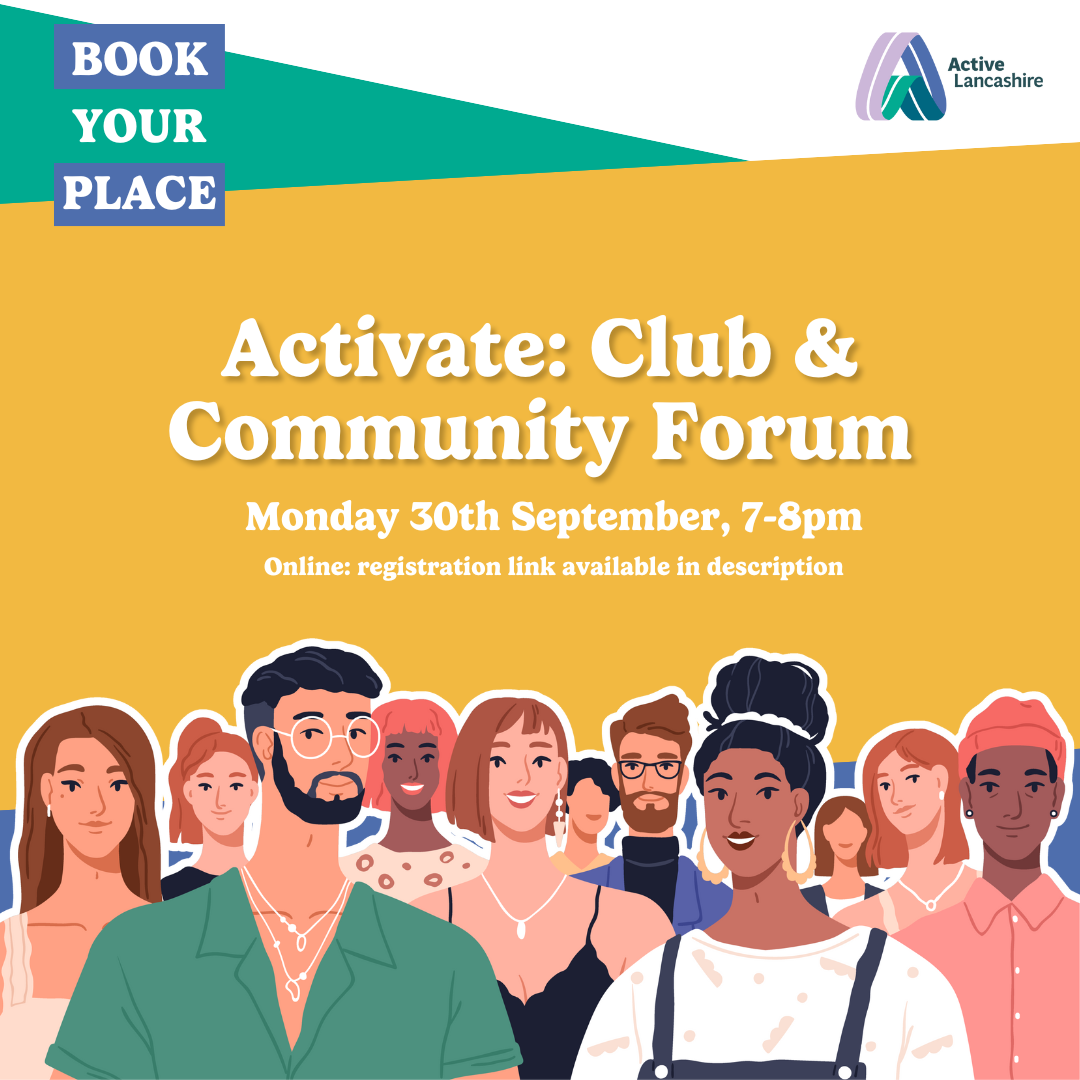
Excel - advanced (In-House)
By The In House Training Company
Most people only use a fraction of Excel's capabilities. This workshop shows what you've been missing! This course will help participants: Nest formulas Get the most from pivot tables Use conditional formatting Write array formulas Explore the lookup functions Calculate by criteria Use 'goal seek' and 'scenario manager' for what-if analysis Record macros 1 Nesting formulas Principles of nesting formulas together Using IF with AND or OR to answer questions Nesting an AND function in an IF Nesting an OR function in an IF 2 Advanced pivot table reports Grouping dates, numerical and text items Running percentage analyse Running analyses to compare data Inserting Field calculations Finishing off with a user-friendly dashboard 3 Advanced conditional formatting Colour table rows based on criteria in it Applying colour to approaching dates Exploring the different rule types 4 Lookup functions Going beyond the VLOOKUP function Lookups that retrieve data from left or right The versatile INDEX and MATCH functions Retrieving data from columns with duplicates 5 Calculate by criteria Using SUMIFS to sum by criteria Finding an average by criteria with AVERAGEIFS Use SUMPRODUCT to multiply then add different values 6 What-if analysis Use Goal Seek to meet targets Forecast reports with the Scenario Manager 7 Recording Macros Macro security Understanding a Relative References macro Recording, running and editing macros Saving files as Macro Enabled Workbooks Introduction to VBA code Making macros available across workbooks Add a macro button to the Quick Access toolbar

The Nursery Nurse is a wonderful learning opportunity for anyone who has a passion for this topic and is interested in enjoying a long career in the relevant industry. It's also for anyone who is already working in this field and looking to brush up their knowledge and boost their career with an acknowledged certificate. This Nursery Nurse consists of several modules that take around 2 hours to complete. The course is accompanied by instructional videos, helpful illustrations, how-to instructions and advice. The course is offered online at a very affordable price. That gives you the ability to study at your own pace in the comfort of your home. You can access the modules from anywhere and from any device. Please note: This course only gives you the theoretical knowledge that you need to excel in this field. This Nursery Nurse doesn't entitle you to practice as an expert in this specific field. Why choose this course Earn an e-certificate upon successful completion. Accessible, informative modules taught by expert instructors Study in your own time, at your own pace, through your computer tablet or mobile device Benefit from instant feedback through mock exams and multiple-choice assessments Get 24/7 help or advice from our email and live chat teams Full Tutor Support on Weekdays Course Design The course is delivered through our online learning platform, accessible through any internet-connected device. There are no formal deadlines or teaching schedules, meaning you are free to study the course at your own pace. You are taught through a combination of Video lessons Online study materials Mock exams Multiple-choice assessment Certificate of Achievement Endorsed Certificate of Achievement from the Quality Licence Scheme Once the course has been completed and the assessment has been passed, all students are entitled to receive an endorsed certificate. This will provide proof that you have completed your training objectives, and each endorsed certificate can be ordered and delivered to your address for only £59. Please note that overseas students may be charged an additional £10 for postage. CPD Certificate of Achievement from Janets Upon successful completion of the course, you will be able to obtain your course completion e-certificate. Print copy by post is also available at an additional cost of £9.99 and PDF Certificate at £4.99. Endorsement This course and/or training programme has been endorsed by the Quality Licence Scheme for its high-quality, non-regulated provision and training programmes. This course and/or training programme is not regulated by Ofqual and is not an accredited qualification. Your training provider will be able to advise you on any further recognition, for example progression routes into further and/or higher education. For further information please visit the Learner FAQs on the Quality Licence Scheme website. Method of Assessment In order to ensure the Quality Licensing scheme endorsed and CPD acknowledged certificate, learners need to score at least 60% pass marks on the assessment process. After submitting assignments, our expert tutors will evaluate the assignments and give feedback based on the performance. After passing the assessment, one can apply for a certificate. Course Content Nursery Nurse Module 1: Introduction to Nursery Nurse 00:05:00 Module 2: Understanding the Growth and Development of Children 00:12:00 Module 3: Observation and Assessment of Children in the Early Years Setting 00:09:00 Module 4: Curriculum and Developing Early Learning 00:09:00 Module 5: Promoting Equality, Diversity and Inclusive Practice in Early Years of Learning 00:10:00 Module 6: Safeguarding, Protection and Welfare of Young Children 00:10:00 Module 7: Health and Safety of Children in the Early Years 00:12:00 Module 8: Nutrition and Healthy Food for Children 00:09:00 Module 9: Play and Learning in Children's Education 00:12:00 Module 10: Working with Children Having Special Needs 00:09:00 Module 11: Working in Partnership with Parents and Carers 00:07:00 Assignment Assignment - Nursery Nurse 2 days, 11 hours Order Your Certificate Order your Certificate QLS 00:00:00 Frequently Asked Questions Are there any prerequisites for taking the course? There are no specific prerequisites for this course, nor are there any formal entry requirements. All you need is an internet connection, a good understanding of English and a passion for learning for this course. Can I access the course at any time, or is there a set schedule? You have the flexibility to access the course at any time that suits your schedule. Our courses are self-paced, allowing you to study at your own pace and convenience. How long will I have access to the course? For this course, you will have access to the course materials for 1 year only. This means you can review the content as often as you like within the year, even after you've completed the course. However, if you buy Lifetime Access for the course, you will be able to access the course for a lifetime. Is there a certificate of completion provided after completing the course? Yes, upon successfully completing the course, you will receive a certificate of completion. This certificate can be a valuable addition to your professional portfolio and can be shared on your various social networks. Can I switch courses or get a refund if I'm not satisfied with the course? We want you to have a positive learning experience. If you're not satisfied with the course, you can request a course transfer or refund within 14 days of the initial purchase. How do I track my progress in the course? Our platform provides tracking tools and progress indicators for each course. You can monitor your progress, completed lessons, and assessments through your learner dashboard for the course. What if I have technical issues or difficulties with the course? If you encounter technical issues or content-related difficulties with the course, our support team is available to assist you. You can reach out to them for prompt resolution.

Search By Location
- questions Courses in London
- questions Courses in Birmingham
- questions Courses in Glasgow
- questions Courses in Liverpool
- questions Courses in Bristol
- questions Courses in Manchester
- questions Courses in Sheffield
- questions Courses in Leeds
- questions Courses in Edinburgh
- questions Courses in Leicester
- questions Courses in Coventry
- questions Courses in Bradford
- questions Courses in Cardiff
- questions Courses in Belfast
- questions Courses in Nottingham