- Professional Development
- Medicine & Nursing
- Arts & Crafts
- Health & Wellbeing
- Personal Development
VMware vRealize Network Insight: Install, Configure, Manage [v6.1]
By Nexus Human
Duration 2 Days 12 CPD hours This course is intended for Network professionals and who design, build, operate, manage, and troubleshoot software-defined networking and security, and application owners who need visibility across multi-cloud environments Overview By the end of the course, you should be able to meet the following objectives: Explain the features and architecture of vRealize Network Insight Describe the vRealize Network Insight installation processes and requirements Navigate the vRealize Network Insight GUI Describe major use cases for vRealize Network Insight and their benefits Deploy vRealize Network Insight Use vRealize Network Insight to monitor, operate, analyze, and troubleshoot the infrastructure supporting your applications This two-day, hands-on course gives you the skills to deploy and use VMware vRealize© Network Insight? to ensure an optimized, highly available, and secure infrastructure for your applications. You will learn the features, components, architecture, and benefits of vRealize Network Insight and how to use it to simplify daily operation and troubleshooting tasks. Course Introduction Introductions and course logistics Course objectives Introduction to vRealize Network Insight Identify the use cases for vRealize Network Insight Access the vRealize Network Insight Home page View vRealize Network Insight entity data Perform searches for specific entity data Create entity search queries Find and use event data vRealize Network Insight Architecture and Components Identify the components of vRealize Network Insight Describe the function of each component and how the components interact Check the health of vRealize Network Insight components vRealize Network Insight Installation Deploy vRealize Network Insight components Configure the pairing relationship between the platform VM and the collector VM Troubleshoot platform VM and collector VM configuration problems Explain how data sources export flow information Add VMware vCenter Server© to vRealize Network Insight Add a VMware NSX-T© data source to vRealize Network Insight Configure IPFIX Distinguish between the mechanisms used to scale vRealize Network Insight Select the appropriate scaling mechanism for your environment Describe how clusters are expanded Integrate VMware vRealize© Operations? with vRealize Network Insight Import a vRealize Network Insight instance into VMware vRealize© Suite Lifecycle Manager? vRealize Network Insight Use Cases Explain use cases for vRealize Network Insight Create vRealize Network Insight applications Perform application discovery Plan and optimize micro-segmentation and security for applications Explain the use of flow analytics Use flow information from physical devices in security planning Generate virtual machine path topologies between entities using flows Extract useful information from path topologies Validate NSX-T and NSX for vSphere deployments Monitor and troubleshoot NSX-T events Operations and Troubleshooting Common Issues Perform vRealize Network Insight operations by using VMware vSphere© tags Use the flow analytics dashboards to perform flow analysis Set and configure thresholds to identify aberrations in the behavior of entities Use vRealize Network Insight tools to troubleshoot common problems Additional course details:Notes Delivery by TDSynex, Exit Certified and New Horizons an VMware Authorised Training Centre (VATC) Nexus Humans VMware vRealize Network Insight: Install, Configure, Manage [v6.1] training program is a workshop that presents an invigorating mix of sessions, lessons, and masterclasses meticulously crafted to propel your learning expedition forward. This immersive bootcamp-style experience boasts interactive lectures, hands-on labs, and collaborative hackathons, all strategically designed to fortify fundamental concepts. Guided by seasoned coaches, each session offers priceless insights and practical skills crucial for honing your expertise. Whether you're stepping into the realm of professional skills or a seasoned professional, this comprehensive course ensures you're equipped with the knowledge and prowess necessary for success. While we feel this is the best course for the VMware vRealize Network Insight: Install, Configure, Manage [v6.1] course and one of our Top 10 we encourage you to read the course outline to make sure it is the right content for you. Additionally, private sessions, closed classes or dedicated events are available both live online and at our training centres in Dublin and London, as well as at your offices anywhere in the UK, Ireland or across EMEA.
![VMware vRealize Network Insight: Install, Configure, Manage [v6.1]](https://cademy-images-io.b-cdn.net/9dd9d42b-e7b9-4598-8d01-a30d0144ae51/4c81f130-71bf-4635-b7c6-375aff235529/original.png?width=3840)
VMware vRealize Automation: Advanced Features and Troubleshooting [v8.x]
By Nexus Human
Duration 5 Days 30 CPD hours This course is intended for Experienced system administrators and system integrators responsible for using the advanced features of vRealize Automation in enterprise deployments. Overview By the end of the course, you should be able to meet the following objectives Describe and configure the vRealize Automation in a clustered enterprise deployment using VMware vRealize Suite Lifecycle Manager⢠Scale VMware Identity Manager⢠to support High Availability. Configure security certificates in vRealize Automation from external Certificate Authorities. Describe the clustered deployment architecture, including Kubernetes pods and services. Create and configure advanced blueprints with complex YAML and cloudConfig. Use vRealize Automation advanced blueprints to deploy an actual 2-tier DB-Server using MySQL and phpMyAdmin. Practice troubleshooting techniques with advanced YAML blueprints in vRealize Automation. Use advanced VMware NSX-TTM Data Center networking features including NAT, routed networks, load balancers, security groups, and tags. Use VMware Code Stream⢠to integrate vRealize Automation with Kubernetes. Create Code Stream pipelines. Create and use Ansible playbooks that integrate with vRealize Automation. Configure vRealize Automation to integrate with Puppet. Configure and use ABX actions to create day-2 actions and interface with PowerShell scripts. Use vracli commands, log files, and VMware vRealize Log Insight⢠to troubleshoot vRealize Automation and vRealize Automation deployments. This five-day course is a follow-on to the VMware vRealize© Automation? Install, Configure, Manage course. In this course you go deeper into the advanced features of vRealize Automation to deploy user systems and interface vRealize Automation with other platforms and you learn how to deploy an enterprise-level cluster environment using LCM. This course relies heavily on hands-on labs. Course Introduction Introductions and course logistics Course objectives vRealize Automation Clustered Deployment Use LCM in a clustered deployment Configure External Certificates Configure NSX-T Data Center load balancer Install vRealize Automation using Clustered Deployment Scale VMware Identity Manager to support High Availability vRealize Automation Clustered Deployment Architecture List of Kubernetes Pods The vRealize Automation Kubernetes Architecture Relationship of Kubernetes Pods to Services Logs and their locations Blueprint deployment workflow with Kubernetes Service interaction Backup strategies and potential problems Advanced Blueprints Use advanced YAML and cloudConfig to deploy a functioning 2-tier application with a phpMyAdmin front-end server and a MySQL database server Use troubleshooting techniques to debug problems in advanced YAML blueprints List the log files that can aid in troubleshooting blueprint deployment Advanced Networking Use VMware NSX-T Data Center advanced features in blueprints Interfacing to IPAMs Use NSX-T Data Center NAT in blueprints Use NSX-T Data Center routed networks Use NSX-T Data Center load balancers Use NSX-T Data Center security groups Use tags with NSX-T Data Center network profiles Using vRealize Orchestrator Create Day-2 Actions with vRealize Orchestrator workflows Troubleshoot vRealize Orchestrator cluster issues Use vRealize Orchestrator to add computer objects to Active Directory when vRealize Automation deploys blueprints Use a tagging approach to vRealize Orchestrator workflows Use dynamic forms with vRealize Orchestrator Using ABX Actions Determine when to use ABX and when to use vRealize Orchestrator Use ABX to create day-2 Actions Call PowerShell from ABX Kubernetes Integration Create a Kubernetes namespace from vRealize Automation Connect to an existing Kubernetes cluster Automate the deployment of an application to a Kubernetes cluster with Code Stream Use Kubernetes in Extensibility Code Stream Create and use CI/CD pipelines Use the Code Stream user interface Add states and tasks to a Code Stream pipeline Integrate code from Code Stream with Git Using GitLab Integration Configure the GitLab Integration Use Gitlab with blueprints Configuration Management Describe the use case of Ansible and Ansible Tower Connect to Ansible Tower Use Ansible playbooks Use Puppet in configuration management Troubleshooting vracli commands and when to use them Check the status of Kubernetes pods and services Correct the state of pods and services Diagnose and solve vRealize Automation infrastructure problems Diagnose and solve vRealize Automation failures to deploy blueprints and services Use vRealize Log Insight for troubleshooting Additional course details:Notes Delivery by TDSynex, Exit Certified and New Horizons an VMware Authorised Training Centre (VATC) Nexus Humans VMware vRealize Automation: Advanced Features and Troubleshooting [v8.x] training program is a workshop that presents an invigorating mix of sessions, lessons, and masterclasses meticulously crafted to propel your learning expedition forward. This immersive bootcamp-style experience boasts interactive lectures, hands-on labs, and collaborative hackathons, all strategically designed to fortify fundamental concepts. Guided by seasoned coaches, each session offers priceless insights and practical skills crucial for honing your expertise. Whether you're stepping into the realm of professional skills or a seasoned professional, this comprehensive course ensures you're equipped with the knowledge and prowess necessary for success. While we feel this is the best course for the VMware vRealize Automation: Advanced Features and Troubleshooting [v8.x] course and one of our Top 10 we encourage you to read the course outline to make sure it is the right content for you. Additionally, private sessions, closed classes or dedicated events are available both live online and at our training centres in Dublin and London, as well as at your offices anywhere in the UK, Ireland or across EMEA.
![VMware vRealize Automation: Advanced Features and Troubleshooting [v8.x]](https://cademy-images-io.b-cdn.net/9dd9d42b-e7b9-4598-8d01-a30d0144ae51/4c81f130-71bf-4635-b7c6-375aff235529/original.png?width=3840)
VMware vRealize Operations: Advanced Use Cases [v8.x]
By Nexus Human
Duration 2 Days 12 CPD hours This course is intended for Experienced system administrators and consultants, application owners, and system architects Overview By the end of the course, you should be able to meet the following objectives: Use the applications to group objects Create the logical groups of objects in the vRealize Operations environment Create and design advanced dashboards Discuss about widget and its settings Define a vRealize Operations policy Outline the components of a vRealize Operations policy Create the custom alerts Describe the troubleshooting workbench Review the advanced capacity concepts Discuss the what-if analysis scenarios Describe how to integrate vRealize Operations with VMware vRealize© Suite products Import the VMware vRealize© Network Insight? applications Describe the super metrics use cases Outline the vRealize Operations REST API architecture Discuss the vRealize Operations traversal spec Create and query objects using the REST API This two-day hands-on training course provides advanced knowledge, skills, and tools to achieve competency in operating VMware vRealize© Operations? 8.X. This course explains the design and creation of advanced dashboards, capacity concepts, and the REST API with real-world use cases. Course Introduction Introduction and course logistics Course objectives Custom Groups and Applications Outline the use cases for custom groups Create the custom groups Assign the objects to custom groups Identify the use cases for applications Create the custom applications Identify the vRealize Network Insight applications Custom Dashboard Design Design the dashboards Discuss the types of widgets and widget?s settings Select the widgets based on the scenario Explain the advanced dashboards Discuss the use cases of dashboards Custom Policies Outline the components of a vRealize Operations policy Review the policies applied to the objects in vRealize Operations Outline how the policy hierarchy is implemented Design a vRealize Operations Policy Understand how a policy supports the business objectives Alerts, Symptoms and Troubleshooting workbench Identify the use case for custom alerts and symptoms Create the custom alerts and symptoms Access the troubleshooting workbench feature Use the troubleshooting workbench feature to identify problems Outline the metric correlation options in vRealize Operations Capacity Models and What-if Scenarios Review the capacity planning concepts Describe the demand based and allocation-based model Discuss the use cases of capacity models Discuss the use cases of what-if analysis scenarios vRealize Operations integration Integrate vRealize Operations with products in vRealize Suite Identify the advantages of integrating vRealize Operations with vRealize Log Insight Import the vRealize Network Insight applications Configure the integration with vRealize Automation Super Metrics Create super metrics Explain the depth value Discuss the use cases of super metrics vRealize Operations REST API Outline the REST API architecture Navigate the REST API landing page Discuss the Swagger response codes Explain the vRealize Operations traversal specification Create and query objects using the REST API Discuss some of the examples of the REST API
![VMware vRealize Operations: Advanced Use Cases [v8.x]](https://cademy-images-io.b-cdn.net/9dd9d42b-e7b9-4598-8d01-a30d0144ae51/4c81f130-71bf-4635-b7c6-375aff235529/original.png?width=3840)
VMware vRealize Suite Lifecycle Manager: Install, Configure, Manage [v8.0]
By Nexus Human
Duration 2 Days 12 CPD hours This course is intended for System administrators System engineers Overview By the end of the course, you should be able to meet the following objectives: List the use cases for vRealize Suite Lifecycle Manager Describe the architecture of vRealize Suite Lifecycle Manager Deploy and configure vRealize Suite Lifecycle Manager Create, manage, and scale vRealize Suite Lifecycle Manager environments Add VMware vRealize Suite products to vRealize Suite Lifecycle Manager Manage vRealize Suite products with vRealize Suite Lifecycle Manager Use vRealize Suite Lifecycle Manager to perform content lifecycle management Troubleshoot day-to-day operations of vRealize Suite Lifecycle Manager This two-day course features hands-on training that focuses on installing, configuring, and managing VMware vRealize© Suite Lifecycle Manager?, which includes products such as VMware vRealize© Operations?, VMware vRealize© Log Insight?, and VMware vRealize© Automation?. This course prepares you to administer a vRealize infrastructure for an organization. Course Introduction Introductions and course logistics Course objectives Introduction to Lifecycle Manager Describe the use cases for Lifecycle Manager List the features of Lifecycle Manager List system requirements for Lifecycle Manager Use vRealize Easy Installer to deploy Lifecycle Manager Verify that a Lifecycle Manager deployment is successful Lifecycle Manager Configuration Create SSL certificates for vRealize Suite product instances Import custom SSL certificates Add Lifecycle Manager infrastructure elements Create a Lifecycle Manager private cloud environment Add vRealize Suite product Installation media Adding vRealize Suite Applications Deploy a new vRealize Suite product Manage a vRealize Suite product using Lifecycle Manager Add an existing vRealize Suite product to an environment Day 2 Operations Perform On-going Management Tasks Monitor environment health Ensure product configuration compliance Scale-out VMware Identity Manager? Replace an existing certificate with a new one Manage SDDC content Perform source control Describe content pipelines Describe check-in and multi check-in feature Use content from Marketplace Lifecycle Manager Migration List the migration options available for Lifecycle Manager Migrate Lifecycle Manager using vRealize Easy Installer Troubleshooting Lifecycle Manager Access log files in Lifecycle Manager Configure the vRealize Log Insight Agent Use tools and log data to troubleshoot common problems
![VMware vRealize Suite Lifecycle Manager: Install, Configure, Manage [v8.0]](https://cademy-images-io.b-cdn.net/9dd9d42b-e7b9-4598-8d01-a30d0144ae51/4c81f130-71bf-4635-b7c6-375aff235529/original.png?width=3840)
VMware Data Center Automation with vRealize Orchestrator and vSphere PowerCLI
By Nexus Human
Duration 5 Days 30 CPD hours This course is intended for Experienced vSphere administrators who want to use available tools to automate day-to-day tasks. Overview By the end of the course, you should be able to meet the following objectives:Describe the features and benefits of automation in a vSphere environmentUnderstand the role of the vSphere Web services API in automationUse the Managed Object Browser to view the structure of the vSphere Web services API and theVMware vCenter Server? inventoryUse vSphere PowerCLI to deploy and manage virtual machines and virtual infrastructureRun and manage vRealize Orchestrator workflows from the libraryDesign, develop, and run custom, reusable vRealize Orchestrator workflowsIncorporate JavaScript into vRealize Orchestrator workflowsSelect the appropriate tool for automating tasks in vCenter Server This course equips experienced administrators with the knowledge to use the automation tools that all vSphere customers have access to. Students learn how to automate administration tasks with VMware vSphere© PowerCLI? and VMware vRealize© Orchestrator?. Course Introduction Introductions and course logistics Course objectives Automation in vSphere Identify the features and the advantages of automation List the tools used to automate vCenter Server tasks vSphere API Identify the function of an API Recognize the components of VMware vSphere© API Understand how an API is consumed View objects and invoke methods with the Managed Object Browser vSphere PowerCLI Basics Connect vSphere PowerCLI to vCenter Server systems and VMware ESXi? hosts Understand vSphere PowerCLI concepts Use vSphere PowerCLI cmdlets Deploy and manage virtual infrastructure Advanced vSphere PowerCLI and the vSphere API Explore the vSphere object model Capture code with Onyx Use vSphere API documentation to analyze vCenter Server actions View objects with the Get-View cmdlet vSphere PowerCLI Use Cases Manage host networking Create a distributed switch Migrate hosts Create reports vRealize Orchestrator Basics Identify workflow components Run and manage library workflows Edit a workflow Build and schedule a simple workflow Debug a workflow vRealize Orchestrator Advanced Identify and use advanced vRealize Orchestrator workflow elements Implement vRealize Orchestrator workflow nesting Use variable types in a workflow Use JavaScript to create complex workflows Incorporate an Oynx script in a workflow vRealize Orchestrator Use Cases Create automation workflows that map to real-world scenarios Create reporting workflows that map to real-world scenarios Create migration workflows that map to real-world scenarios Create provisioning workflows that map to real-world scenarios vRealize Orchestrator PowerCLI Plug-In Invoke external scripts and pass workflow parameters as script inputs Generate new vRealize Orchestrator actions from Windows PowerShell and vSphere PowerCLI scripts and cmdlets Browse snap-ins and their associated cmdlets in the vRealize Orchestrator workflow editor vRealize Orchestrator Integration Understand the connectivity options for vRealize Orchestrator Differentiate between north-facing and south facing APIs List the APIs and their use cases Run a workflow through a REST call Guest Operations with vRealize Orchestrator and vSphere PowerCLI Use the most appropriate tools to perform guest operations Software Development Process & Tools Understand the software development lifecycle Understand version control system tools Map the correct tools to vRealize Orchestrator and vSphere PowerCLI

VMware vRealize Automation SaltStack SecOps: Deploy and Manage [V8.6]
By Nexus Human
Duration 2 Days 12 CPD hours This course is intended for Security administrators who are responsible for using SaltStack SecOps to manage the security operations in their enterprise Overview By the end of the course, you should be able to meet the following objectives: Describe the architecture of SaltStack Config and SaltStack SecOps Integrate SaltStack Config with directory services. Configure roles and permissions for users and groups to manage and use SaltStack SecOps Use targeting to ensure that the jobs run on the correct minion systems Use remote execution modules to install the packages, transfer files, manage services, and manage users on minion systems Manage configuration control on the minion systems with states, pillars, requisites, and declarations Use Jinja and YAML code to manage the minion systems with the state files Enforce the desired state across minion systems automatically Use SaltStack SecOps to update the compliance and vulnerability content libraries Use SaltStack SecOps to enforce compliance and remediation on the infrastructure with industry standards Use SaltStack SecOps to provide automated vulnerability scanning and remediation on your infrastructure This two-day, hands-on training course provides you with the advanced knowledge, skills, and tools to achieve competency in using VMware vRealize© Automation SaltStack© SecOps. SaltStack SecOps allows you to scan your system for compliance against security benchmarks, detect system vulnerabilities, and remediate your results. This course enables you to create the SaltStack SecOps custom compliance libraries and use SaltStack SecOps. In addition, this course provides you with the fundamentals of how to use VMware vRealize© Automation SaltStack© Config to install software and manage system configurations. Course Introduction Introductions and course logistics Course objectives SaltStack Config Architecture Identify the SaltStack Config deployment types Identify the components of SaltStack Config Describe the role of each SaltStack Config component SaltStack Config Security Describe local user authentication Describe LDAP and Active Directory authentication Describe the roles and permissions in vRealize Automation for SaltStack Config Describe the roles and permissions in SaltStack Config Describe the SecOps permissions in SaltStack Config Describe the advanced permissions available in SaltStack Config Targeting Minions Describe targeting and its importance Target minions by minion ID Target minions by glob Target minions by regular expressions Target minions by lists Target minions by compound matching Target minions by complex logical matching Remote Execution and Job Management Describe remote execution and its importance Describe functions and arguments Create and manage jobs Use the Activities dashboard Configuration Control Through States, Pillars, Requisites, and Declarations Define the SaltStack states Describe file management in SaltStack Config Create the SaltStack state files Identify the components of a SaltStack state Describe pillar data and the uses of pillar data Configure pillar data on the SaltStack Config master server Use pillar data in variables in the state files Describe the difference between IDs and names in the state files Use the correct execution order Use requisites in the state files Using Jinja and YAML Describe the SaltStack Config renderer system Use YAML in the state files Use Jinja in the state files Use Jinja conditionals, lists, and loops Using SaltStack SecOps Comply Describe the SaltStack SecOps Comply architecture Describe CIS and DISA STIG benchmarks Describe the SaltStack SecOps Comply security library Describe the remediation differences between SaltStack SecOps and VMware Carbon Black© Create and manage the policies Create and manage the custom checks Run assessments on the minion systems Use SaltStack SecOps to remediate the noncompliant systems Manage the SaltStack SecOps Comply configuration options Manage the benchmark content ingestion Using SaltStack SecOps Protect Describe Common Vulnerabilities and Exposures (CVEs) Use the Protect dashboard Create and manage the policies Update the vulnerability library Run the vulnerability scans Remediate the vulnerabilities Manage the vulnerability exemptions
![VMware vRealize Automation SaltStack SecOps: Deploy and Manage [V8.6]](https://cademy-images-io.b-cdn.net/9dd9d42b-e7b9-4598-8d01-a30d0144ae51/4c81f130-71bf-4635-b7c6-375aff235529/original.png?width=3840)
Overview AR is the technology that brings unique digital experiences to the real world. This Augmented Reality Online Training will take you through the application of augmented reality in medicine, education, and business. The Augmented Reality Online Training introduces you to the various forms of augmented reality and their applications. Training with us, you'll understand how augmented reality serves multiple purposes in education and improves student experiences and learning outcomes. In addition, you'll know how augmented reality is used in business and how it can help empower customers and employees. With this flexible course, you'll also learn about many other key applications of AR and gain insights into the future of augmented reality. Course Preview Learning Outcomes Discover the essential features of AR. Identify the use of AR in education and its impact on student learning outcomes. Understand how AR makes medical education more effective Learn how to use AR in your businesses Understand what is the future of augmented reality Why Take This Course From John Academy? Affordable, well-structured and high-quality e-learning study materials Meticulously crafted engaging and informative tutorial videos and materials Efficient exam systems for the assessment and instant result Earn UK & internationally recognised accredited qualification Easily access the course content on mobile, tablet, or desktop from anywhere, anytime Excellent career advancement opportunities Get 24/7 student support via email What Skills Will You Learn From this Course? AR Applications Who Should Take this Augmented Reality Online Training? Whether you're an existing practitioner or an aspiring professional, this course is an ideal training opportunity. It will elevate your expertise and boost your CV with key skills and a recognised qualification attesting to your knowledge. Are There Any Entry Requirements? This Augmented Reality Online Training is available to all learners of all academic backgrounds. But learners should be aged 16 or over to undertake the qualification. And a good understanding of the English language, numeracy, and ICT will be helpful. Augmented Reality Online Training Certification After completing and passing the Augmented Reality Online Training successfully, you will be able to obtain a Recognised Certificate of Achievement. Learners can obtain the certificate in hard copy at £14.99 or PDF format at £11.99. Career Pathâ The Augmented Reality Online Training provides essential skills that will make you more effective in your role. It would be beneficial for any related profession in the industry, such as: Augmented Reality Developer: £30,000 - £70,000 per year AR Content Creator: £25,000 - £45,000 per year AR User Experience (UX) Designer: £35,000 - £65,000 per year AR Project Manager: £40,000 - £70,000 per year Module 01: Introduction to Augmented Reality Introduction to Augmented Reality 00:21:00 Module 02: Augmented Reality in Education Augmented Reality in Education 00:13:00 Module 03: Augmented Reality in Business Augmented Reality in Business 00:14:00 Module 04: Augmented Reality in Medicine Augmented Reality in Medicine 00:22:00 Module 05: Other Key Applications of AR Other Key Applications of AR 00:21:00 Module 06: Assessing the Future of Augmented Reality Assessing the Future of Augmented Reality 00:18:00 Assignment Assignment - Augmented Reality (AR) in Education, Medicine & Business 00:00:00 Order Your Certificates and Transcript Order Your Certificates and Transcripts 00:00:00
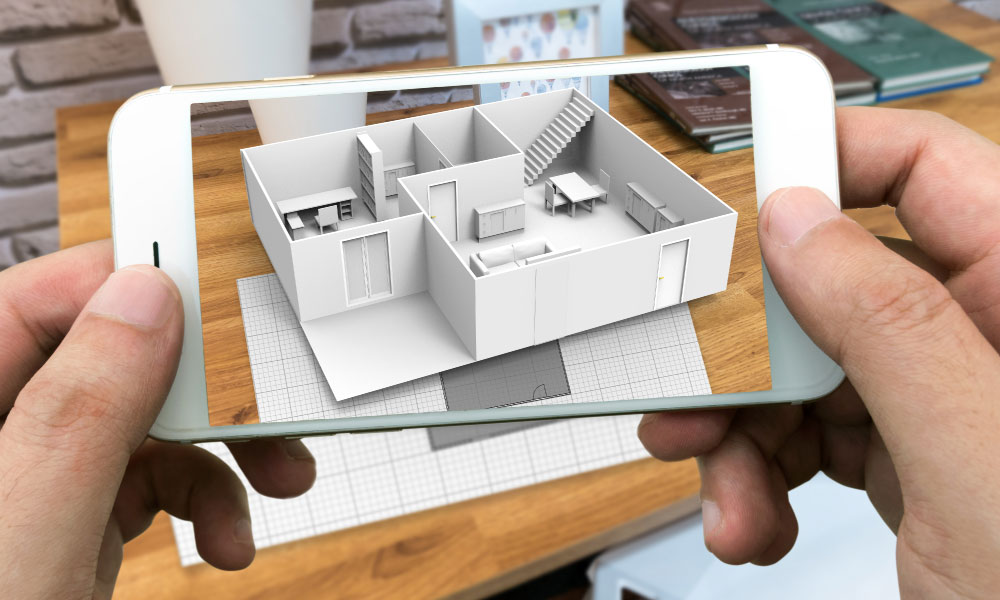
Higher Level Teaching Assistant Level 4 (HLTA), SEN, Early Years, Teaching and Child Care
5.0(3)By School Of Health Care
Higher Level Teaching Assistant Level 4 (HLTA), SEN, Early Years, Teaching and Childcare If you want to learn about Higher Level Teaching Assistant Level 4 (HLTA), SEN, Early Years, Teaching and Childcare course and become an expert in the field, you have arrived at the right place. Teaching is in high demand right now and becoming a Higher-Level Teaching Assistant (HLTA) is an excellent way to get started. This HLTA: Higher Level Teaching Assistant (HLTA) course will teach you everything you need to know to become a Teaching Assistant, allowing you to take the first step toward a rewarding teaching career! Through this Higher Level Teaching Assistant Level 4 (HLTA), SEN, Early Years, Teaching and Childcare course, you will gain a better understanding of the role and responsibilities of a HLTA: Higher Level Teaching Assistant (HLTA) course, as well as schools as organizations, the UK school system, and the National Curriculum. You will learn a variety of skills, including child safety and first aid, as well as how to build relationships and manage a classroom. Main Course: Higher Level Teaching Assistant (HLTA) Free Courses: - Course 01: Diploma in Special Education Needs (SEN) Course 02: Primary Teaching Diploma Course 03: EYFS Teaching Diploma Course 04: Autism Diploma Course 05: Special Educational Needs Coordination Course 06: Level 4 Early Years Course 07: Train the Trainer Course Course 08: Executive Secretary & PA Training Course 09: ADHD Awareness [ Note: Free PDF certificate as soon as completing Higher Level Teaching Assistant Level 4 (HLTA), SEN, Early Years, Teaching and Childcare course] Higher Level Teaching Assistant Level 4 (HLTA), SEN, Early Years, Teaching and Childcare Industry Specialists developed this HLTA: Higher Level Teaching Assistant (HLTA) course into 08 user-friendly modules/ lectures. Course Curriculum of HLTA: Higher Level Teaching Assistant (HLTA) course Course Curriculum of Higher-Level Teaching Assistant (HLTA) Module 01: Understand the Higher Level Teaching Assistant role Module 02: Child Development and Welfare Module 03: Awareness of Special Educational Needs Module 04: Promoting children and young people’s positive behaviour Module 05: Providing support for individual learners and small groups Module 06: Developing skills to promote positive working relationships Module 07: Curriculum planning, delivery and assessment Assessment Method of HLTA: Higher Level Teaching Assistant (HLTA) course After completing Working in Higher Level Teaching Assistant (HLTA), SEN, Early Years, Teaching and Childcare with Child psychology course, you will get quizzes to assess your learning. You will do the later modules upon getting 60% marks on the quiz test. Certification of HLTA: Higher Level Teaching Assistant (HLTA) course After completing the Working in Higher Level Teaching Assistant (HLTA), SEN, Early Years, Teaching and Childcare with Child psychology course, you can instantly download your certificate for FREE. Who is this course for? Higher Level Teaching Assistant Level 4 (HLTA), SEN, Early Years, Teaching and Childcare This HLTA: Higher Level Teaching Assistant (HLTA) course is open to everyone. Special Note: Our Higher Level Teaching Assistant Level 4 (HLTA), SEN, Early Years, Teaching and Childcare Course is not a regulated course. If You want to get qualified, you can consider following options: HND Child Care EDI Child Psychology Teaching and child care RQF Early Learning & Childcare NCFE Early Learning and Childcare Teaching Assistant: Teaching and Childcare Online Level 3 Award in Childcare & Education Level 3 Award in Childcare and Education (VRQ) Level 3 Diploma for Residential Childcare (England) (RQF) Level 3 Award in Preparing to Work in Home-Based Childcare Level 5 Diploma in Leadership and Management for Residential Child care (England) (RQF) Level 2 Award in Food Safety in Health and Social Care and Early Years and Child care Settings (RQF) Requirements Higher Level Teaching Assistant Level 4 (HLTA), SEN, Early Years, Teaching and Childcare Online To enrol in this HLTA: Higher Level Teaching Assistant (HLTA) Course, students must fulfil the following requirements: Good Command over English language is mandatory to enrol in our HLTA: Higher Level Teaching Assistant (HLTA) Course. Be energetic and self-motivated to complete our HLTA: Higher Level Teaching Assistant (HLTA) Course. Basic computer Skill is required to complete our HLTA: Higher Level Teaching Assistant (HLTA) Course. If you want to enrol in our HLTA Course, you must be at least 15 years old. Career path Higher Level Teaching Assistant Level 4 (HLTA), SEN, Early Years, Teaching and Childcare

Level 2, 3 & 6 Diploma in Health & Social Care + Care Certificate Standards (1 to 15)
5.0(3)By School Of Health Care
The Level 3 & 6 Health & Social Care + Care Certificate with Mental Health & Care and Nursing Course is ideal for anyone looking to work in the health and social care industry and requires a fully recognized industry qualification. By completing the qualification, you will have shown a level of understanding in the care sector that is essential when working with people who have complex needs. Our Level 3 & 6 Health & Social Care + Care Certificate with Mental Health & Care and Nursing learning can help you achieve a rewarding job in residential care homes, nursing homes, day centres, children's centres, health centres, supported housing, respite care, residential schools, or even special schools. Have you ever considered including a Health Social Care Certificate on your resume to boost your portfolio? Are you looking for flexible work hours in your ideal "care" career to break free from the 9-5 grind? This comprehensive Level 3 & 6 Health & Social Care + Care Certificate with Mental Health & Care and Nursing course is designed to help you feel refreshed and relieved while performing your caring duties! Furthermore, through this Level 3 & 6 Health & Social Care + Care Certificate with Mental Health & Care and Nursing Course, you will learn how difficult situations and potential problems can arise. After completing this Level 3 & 6 Health & Social Care + Care Certificate with Mental Health & Care and Nursing Course, you will be confident enough to take the next step in your career/educational ladder, as you will learn everything you need to know to work successfully in a care setting and assist those with a wide range of needs. Courses you will get with this Premium Bundle: - Course 01: Level 3 Award in Health and Social Care Course 02: Level 6 Diploma in Health and Social Care Management Course 03: Care Certificate (Standard 1 to 15) Course 04: Level 5 Mental Health Care - MCA and DOLS Course 05: Adult Nursing Training Course 06: Palliative Care Course 07: Healthcare Assistant Course 08: Level 2 Safeguarding in Adult Health and Social Care Course 09: Nursing Assistant Diploma Course 10: Level 2 Certificate in Preparing to Work in Adult Social Care Course 11: Level 2 Certificate in Understanding End of Life Care Course 12: Drug and Alcohol Awareness Training Others benefit Included with this Level 3 & 6 Health & Social Care + Care Certificate with Mental Health & Care and Nursing course. Free PDF Certificate Access to Content - Lifetime Exam Fee - Totally Free Free Retake Exam [ Note: Free PDF certificate as soon as completing the Level 3 & 6 Health & Social Care + Care Certificate with Mental Health & Care and Nursing course] Level 3 & 6 Health & Social Care + Care Certificate with Mental Health & Care and Nursing It is important to understand your role in any job. The health and social care industry is no exception. This Level 3 & 6 Health & Social Care + Care Certificate with Mental Health & Care and Nursing course is designed to ensure that you are fully aware of your responsibilities and tasks at work. This Level 3 & 6 Health & Social Care + Care Certificate with Mental Health & Care and Nursing course will teach you the importance of ongoing personal development and create a personal development plan. You will also learn about the importance of equality and diversity, how to operate inclusively, and other related topics, including ethical duty of care. Assessment Method of Level 3 & 6 Health & Social Care + Care Certificate with Mental Health & Care and Nursing After completing Course, you will get quizzes to assess your learning. You will do the later modules upon getting 60% marks on the quiz test. Apart from this, you do not need to sit for any other assessments. Who is this course for? Level 3 & 6 Health & Social Care + Care Certificate with Mental Health & Care and Nursing This Level 3 & 6 Health & Social Care + Care Certificate with Mental Health & Care and Nursing course is ideal for working or planning to work in hospitals, health and social care organisations. Individuals study this Level 3 & 6 Health & Social Care + Care Certificate with Mental Health & Care and Nursing course for personal and professional development, re-entering employment after an absence period in the health science, health, or social care fields, or for those seeking a career change to the health or social care sector. Special Note: Our Course is knowledge Based course. If You want to get qualified, you can consider following options: Care Certificate: EDI Drugs Awareness NVQ health and social care Care Certificate: NVQ Level 3 Mental Health Level 4 NVQ Health and Social Care Level 1 Award in Awareness of Substance Misuse (RQF) Care Certificate: NCFE CACHE Level 2 Certificate in Understanding Mental Health First Aid and Mental Health Advocacy in the Workplace Level 1 Award in Awareness of Substance Misuse (RQF) level 3 nvq health and social care Care Certificate: CMI Level 7 Award in Strategic Approaches to Mental Health and Wellbeing Care Certificate: Level 2 Certificate in Mental Health Awareness (RQF) Care Certificate: Level 3 Certificate in Understanding Mental Health (RQF) Care Certificate: Level 3 Award in Health and Social Care (VRQ) Level 1 Award in Awareness of Substance Misuse (RQF) Level 3 Certificate in Health and Social Care (VRQ) Level 3 Certificate in Understanding Substance Misuse (RQF) NVQ health and social care Level 2 Certificate in Assisting and Moving Individuals for Social Care Settings (RQF) Level 2 Certificate in Principles of End of Life Care (RQF) Level 2 Certificate in Principles of Medication Handling and Administration for Care Settings (RQF) Level 2 Certificate in the Principles of the Prevention and Control of Infection in Health Care settings (RQF) Level 2 Certificate in the Principles of Prevention and Control of Infection in Health Care Settings (RQF) level 2 NVQ health and social care Care Certificate: level 3 NVQ health and social care Care Certificate: level 4 NVQ health and social care Care Certificate: level 5 NVQ health and social care Level 2 Award in the Control of Substances Hazardous to Health (RQF) Care Certificate: level 3 nvq health and social care Care Certificate: level 5 nvq health and social care Level 3 Certificate in Understanding Substance Misuse (RQF) Care Certificate: a-level health social care Care Certificate: QCF level 2 health and social care Care Certificate: health and social care level 3 Level 3 Certificate in Understanding Substance Misuse (RQF) Level 4 NVQ Health and Social Care Certificate Level 3 Certificate in Understanding Substance Misuse (RQF) level 3 nvq health and social care Certificate level 2 nvq health and social care Certificate level 5 nvq health and social care Certificate Level 2 Award in the Control of Substances Hazardous to Health (RQF) Requirements Level 3 & 6 Health & Social Care + Care Certificate with Mental Health & Care and Nursing To enrol in this Level 3 & 6 Health & Social Care + Care Certificate with Mental Health & Care and Nursing Course, students must fulfil the following requirements: Good Command over English language is mandatory to enrol in our Course. Be energetic and self-motivated to complete our Course. Basic computer Skill is required to complete our Course. If you want to enrol in our Course, you must be at least 15 years old. Career path Level 3 & 6 Health & Social Care + Care Certificate with Mental Health & Care and Nursing After completing this Level 3 & 6 Health & Social Care + Care Certificate with Mental Health & Care and Nursing course, you may be able to pursue a variety of professional opportunities in the social care sector.

Early Years Practitioner: Early Years Practitioner Course Online This exclusive Early Years Practitioner: Early Years Practitioner Course is designed for learners who want to work with children aged from birth to five years, and who want to gain knowledge of children aged 5-7 years in a variety of settings. Through this Early Years Practitioner: Early Years Practitioner Course, learners will gain a thorough understanding of child safeguarding, legal requirements, and more. The qualification is made up of well-designed and well-explained modules that will help you establish a solid foundation in practitioner responsibilities. The Early Years Practitioner: Early Years Practitioner Course will also provide a variety of opportunities for learners pursuing any early childhood practitioner career to prove their competence. Why choose this Early Years Practitioner: Early Years Practitioner Course from the School of Health Care? Self-paced course, access available from anywhere in the world. High-quality study materials that are easy to understand. Early Years Practitioner: Early Years Practitioner Course developed by industry experts. After each module, there will be an MCQ quiz to assess your learning. Assessment results are generated automatically and instantly. Main Course: Level 2 Diploma for the Early Years Practitioner Free Courses included with Early Years Practitioner: Early Years Practitioner Course Course 01 : Level 5 Childcare Training Course 02 : Level 4 Early Years Course [ Note: Free PDF certificate as soon as completing the Early Years Practitioner: Early Years Practitioner Course] Early Years Practitioner: Early Years Practitioner Course Online This Early Years Practitioner: Early Years Practitioner Course consists of 14 modules. Course Curriculum of Early Years Practitioner: Early Years Practitioner Course Module 01: Roles and Responsibilities of the Early Years Practitioner Module 02: Health and Safety of Babies and Young Children in the Early Years Module 03: Equality, Diversity and Inclusive Practice in Early Years Settings Module 04: Safeguarding, Protection and Welfare of Babies and Young Children in Early Years Settings Module 05: Understand How to Support Children’s Development Module 06: Support Care Routines for Babies and Young Children Module 07: Support the Planning and Delivery of Activities, Purposeful Play Opportunities and Educational Programmes Module 08: Promote Play in an Early Years Setting Module 09: Support Well-being of Babies and Young Children for Healthy Lifestyles Module 10: Support Babies and Young Children to be Physically Active Module 11: Support the Needs of Babies and Young Children with Special Educational Needs and Disability Module 12: Promote Positive Behaviour in Early Years Settings Module 13: Partnership Working in the Early Years Module 14: Support Children’s Transition to School Assessment Method of Early Years Practitioner: Early Years Practitioner Course After completing Early Years Practitioner: Early Years Practitioner Course, you will get quizzes to assess your learning. You will do the later modules upon getting 60% marks on the quiz test. Apart from this, you do not need to sit for any other assessments. Certification of Early Years Practitioner: Early Years Practitioner Course After completing the Early Years Practitioner: Early Years Practitioner Course, you can instantly download your certificate for FREE. The hard copy of the certification will also be delivered to your doorstep via post, which will cost £13.99. Who is this course for? Early Years Practitioner: Early Years Practitioner Course Online The Early Years Practitioner: Early Years Practitioner Course is ideal for those who want to work as a qualified childcare leader or manager. It provides excellent training to anyone seeking leadership and management qualification in childcare. Special Note: Our course focuses on knowledge. If you are seeking a formal qualification, please consider the following alternatives: NCFE CACHE Level 5 Diploma for the Early Years Senior Practitioner Level 2 Diploma for the Early Years Practitioner Level 2 Diploma for the Early Years Practitioner (RQF) Level 3 Diploma in Early Years Education and Care (Early Years Educator) (VRQ) NCFE CACHE Level 4 Certificate for the Early Years Advanced Practitioner Level 3 Diploma for the Children's Workforce (Early Years Educator) (RQF) NCFE CACHE Level 4 Certificate in Neuroscience in Early Years NCFE CACHE Level 2 Award in an Introduction to Neuroscience in Early Years Level 3 Certificate in Preparing to Work in Early Years Education and Care (VRQ) Requirements Early Years Practitioner: Early Years Practitioner Course Online To enrol in this Early Years Practitioner Course, students must fulfil the following requirements: Good Command over English language is mandatory to enrol in our Early Years Practitioner: Early Years Practitioner Course. Be energetic and self-motivated to complete our Early Years Practitioner: Early Years Practitioner Course. Basic computer Skill is required to complete our Early Years Practitioner: Early Years Practitioner Course. If you want to enrol in our Early Years Practitioner: Early Years Practitioner Course, you must be at least 15 years old. Career path Early Years Practitioner: Early Years Practitioner Course Online After completing this Early Years Practitioner Course, learners can find themselves with several opportunities within the childcare settings, including the following options: Progress to level 3 early years courses online. Work in a pre-school with children aged 0-5. Volunteer in a pre-school. Become an Early Years Educator.
