- Professional Development
- Medicine & Nursing
- Arts & Crafts
- Health & Wellbeing
- Personal Development
12662 Video courses
Offline-First Apps with Angular, Ionic, PouchDB and CouchDB
By Packt
Explore offline-first app development with Angular, Ionic, PouchDB, and CouchDB. Sync data effortlessly, design for web and mobile, and deploy with ease for a seamless user experience. Learn data synchronization, advanced features such as RxJS and custom pipes, implement state machines with XState, and build scalable, multi-platform web apps.
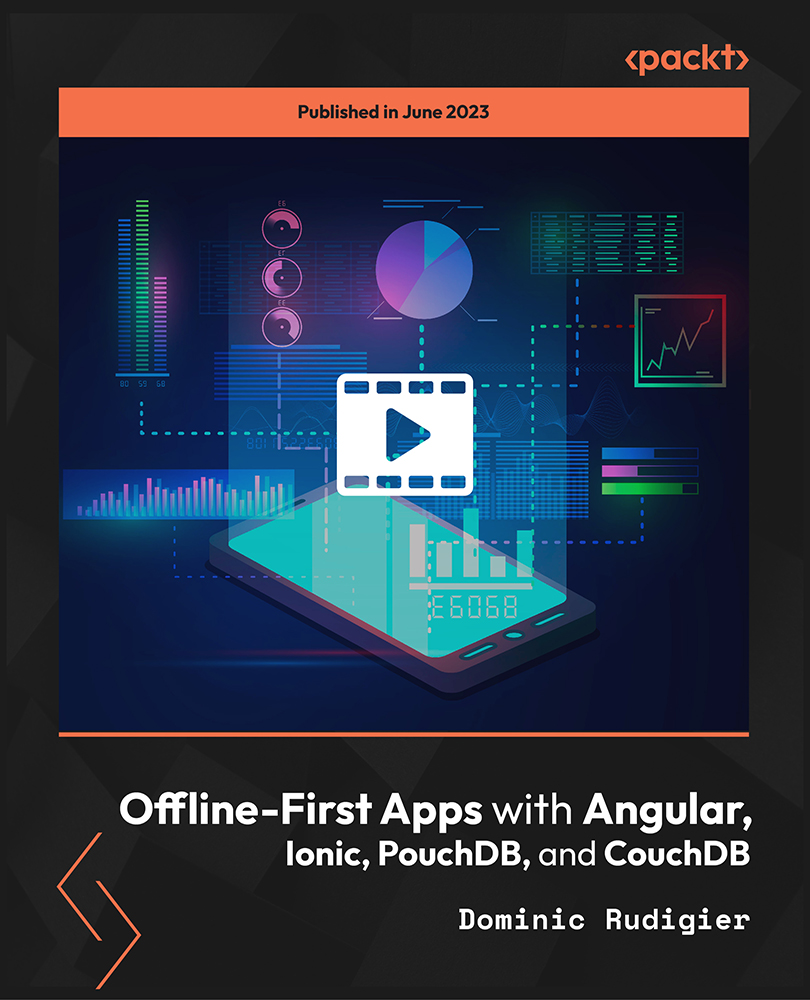
Active Directory with Windows Server 2016
By Packt
Identity, Access, and Authentication with Microsoft AD and Identity with Windows Server 2016 (70-742) Exam Prep
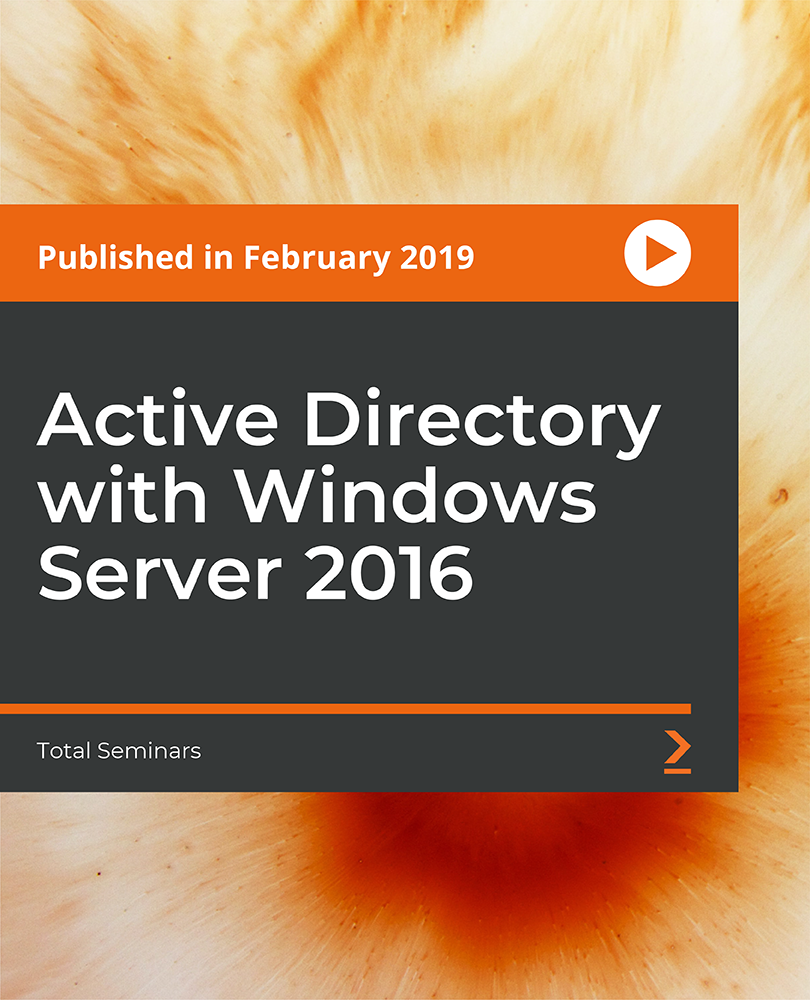
Data Analytics Using Python Visualizations
By Packt
If you are working on data science projects and want to create powerful visualization and insights as an outcome of your projects or are working on machine learning projects and want to find patterns and insights from your data on your way to building models, then this course is for you. This course exclusively focuses on explaining how to build fantastic visualizations using Python. It covers more than 20 types of visualizations using the most popular Python visualization libraries, such as Matplotlib, Seaborn, and Bokeh along with data analytics that leads to building these visualizations so that the learners understand the flow of analysis to insights.
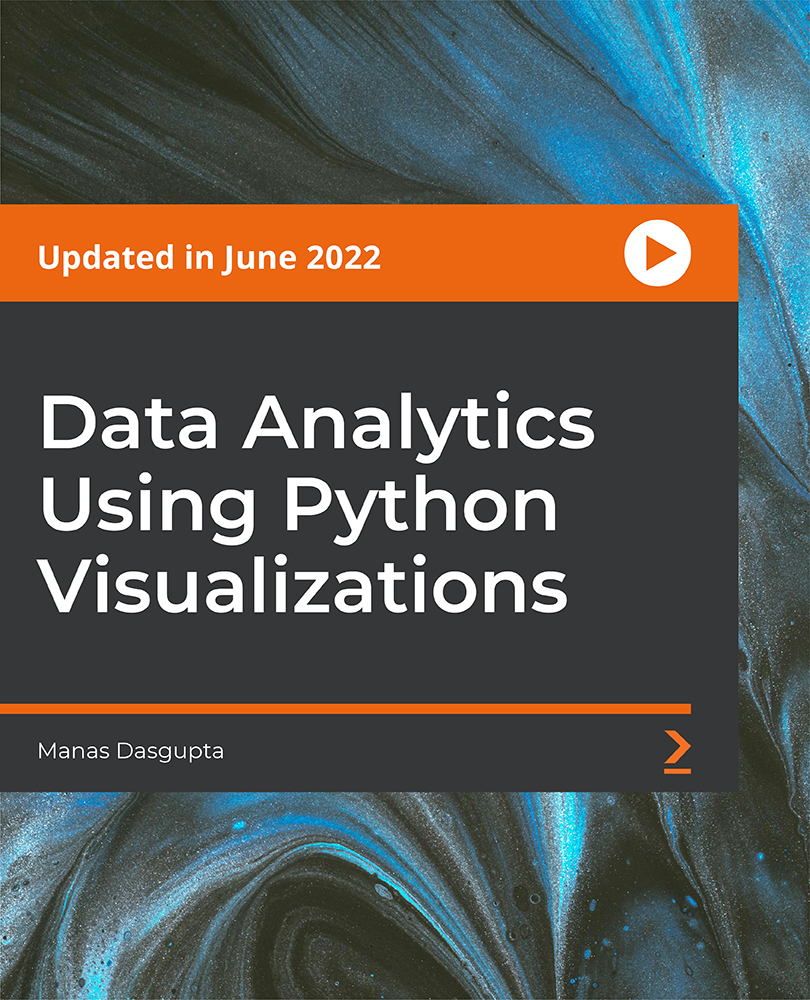
Apache Kafka A-Z with Hands-On Learning
By Packt
Through this course, you will learn how to arrange Kafka a producer and consumer and Kafka Streams and Connectors accurately. You will also gain the skills needed to coordinate Kafka with existing application stages and to pass the Apache Kafka certification exam.
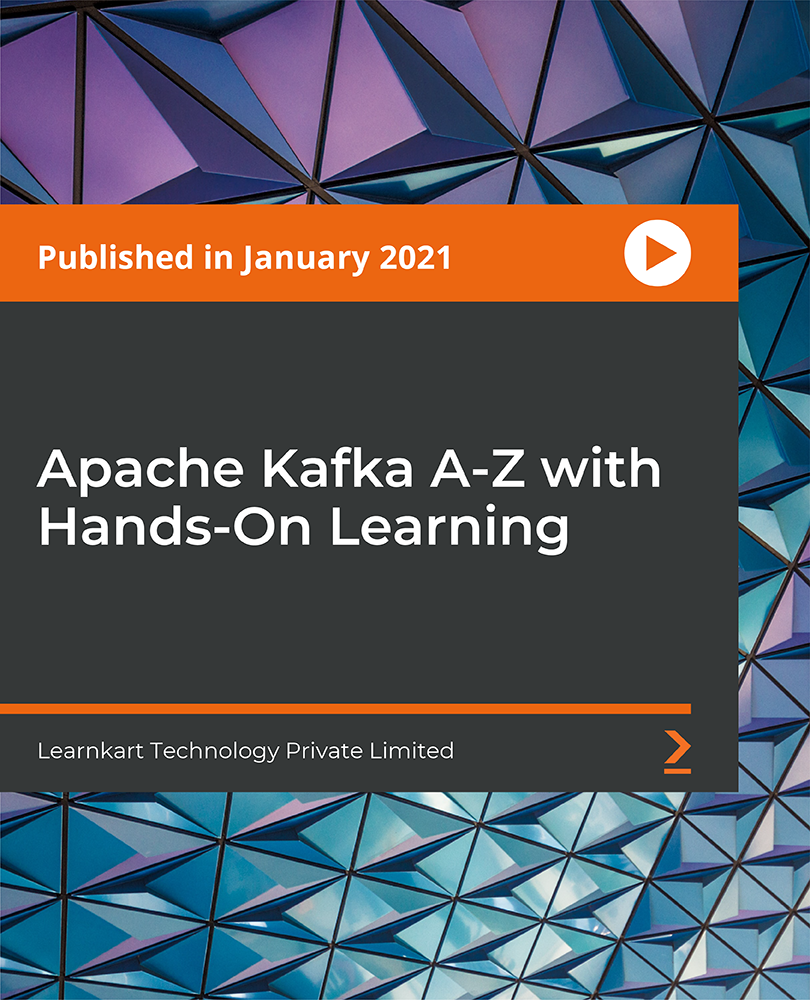
Biofuels and Alternative Fuel Sources
By EnergyEdge - Training for a Sustainable Energy Future
About this Training The expanding human population and industrialisation are increasing the demand for energy worldwide. This has resulted in numerous challenges such as environmental pollution, reliable supply of fossil fuels, and increased demand of electricity supply, which must be overcome. To fulfil the energy demands and overcome these challenges, numerous projects and funds are involved in finding an adequate solution. Transport accounts for around one-fifth of global carbon dioxide (CO2) emissions and road travel accounts for three-quarters of transport emissions. Most of this comes from passenger vehicles. Emission limits are increasingly stringent, and the fuel industry must change its approach to product formulation to meet the challenge. Training Objectives Upon completion of this course, participants will be able to: Get a clear overview of the different types of bio and alternative fuels Understand how different bio and alternative fuels are produced Have an overview of feedstock utilised for biofuels production Realize how the biofuels production could be integrated in modern refinery Understand how bio and alternative fuels function as single and blended fuels Understand what impact bio and alternative fuels have on car engine Get an overview of the environmental impact of bio and alternative fuels Get the overview of regulation related to bio and alternative fuel Target Audience The course is intended for individuals who are interested in or developing in the field of bio and alternative fuels. The following personnel will benefit from the knowledge shared in this course: Refinery Technical Personnel Trading and blending personnel Sales, marketing, and product trading personnel Laboratory supervisors and technical personnel Policymakers Professionals who are interested in or developing in the field of bio and alternative fuels Process, project, and consultant engineers involved in bioenergy, petrochemical and chemical industries Course Level Basic or Foundation Trainer Your expert course leader is an experienced manager with more than 25 years of operational experience in the downstream Oil & Gas industry. She is a recognised expert in conventional, biofuels and alternative fuels with extensive experience in the crude selection process and formulation of finished products including product portfolio strategy, product quality road mapping and benchmarking. She is a long-time laboratory manager with comprehensive experience in laboratory processes, including financing, benchmarking, efficiency improvement and total quality management processes. POST TRAINING COACHING SUPPORT (OPTIONAL) To further optimise your learning experience from our courses, we also offer individualized 'One to One' coaching support for 2 hours post training. We can help improve your competence in your chosen area of interest, based on your learning needs and available hours. This is a great opportunity to improve your capability and confidence in a particular area of expertise. It will be delivered over a secure video conference call by one of our senior trainers. They will work with you to create a tailor-made coaching program that will help you achieve your goals faster. Request for further information post training support and fees applicable Accreditions And Affliations

Mastering Bash Shell Scripting: Automate your daily tasks [Updated for 2021]
By Packt
This video course takes a step-by-step and systematic approach to make you familiar with the bash shell scripting. You'll learn how to use the Linux command-line and commands to write and execute shell scripts for automating repetitive computing tasks.
![Mastering Bash Shell Scripting: Automate your daily tasks [Updated for 2021]](https://cademy-images-io.b-cdn.net/bab38fc7-4e4f-4573-8132-6b5a58158af4/1f3531fc-4471-423c-895f-6e9ecebfaae0/original.jpeg?width=3840)
AWS Cloud Development Kit - From Beginner to Professional
By Packt
This course covers the complete AWS Application Stacks using Cloud Development Kit. Learn to deploy simple-to-complex resources in AWS using CDK and launch several stacks and templates. This course assumes you know how to use the AWS Cloud. It will help you transform your solution architecting skills into CDK Stack.

Fundamentals of Gas Well Deliquification
By EnergyEdge - Training for a Sustainable Energy Future
About this training course Gas well performance is dictated by the combination of inflow and outflow performance. The outflow performance of any gas well is at risk as soon as the gas rate becomes insufficient to lift the associated liquid water and condensate to surface. This condition is referred to as liquid loading and invariably causes intermittent production and significant loss of well capacity and reserves. Liquid loading can be mitigated by different types of gas well deliquification such as compression, velocity string, plunger lift, foam-assisted lift, gas lift and downhole pump. This 5 full-day course will first show how to predict and recognize liquid loading. Next, it will describe how to select, design, install and operate the best sequence of deliquification measures. It will also consider deliquification in the presence of other production threats such as water production and halite blockage. These topics will be illustrated by an abundance of field examples and case studies. The participants will be completing a case study during the training. This case study is preferably based on their own relevant data set. If no such data is available, an external data set will be provided instead. Prerequisites skills: It is necessary for the participants to have a basic knowledge of petroleum engineering and gas well performance. This course can also be offered through Virtual Instructor Led Training (VILT) format. Training Objectives On completion of this course, the participants will be able to: Develop skills and tools to understand and model gas well liquid loading and deliquification Understand the principles and practicalities of different deliquification methods Learn how to compare, select and apply deliquification measures by taking own field case as example Target Audience This course is intended for production engineer, surveillance engineer, completion engineer, production/process chemist, reservoir engineer, production programmer, production operator as well as professionals responsible for selecting, installing, operating, monitoring and optimizing deliquification. Course Level Basic or Foundation Training Methods This course utilizes Excel worksheets first introduced in the Optimising Gas Well Performance course. To derive maximum learning value, the participants are requested to bring their own relevant set of field data to complete their own case study during the training. The list of data required will be shared beforehand so data can be timely collected and cleared for external use. The participants should be prepared to complete any unfinished exercises and assignments before next day's session starts. The instructor will be available to discuss any remaining queries after the completion of the course. Trainer Your expert course leader brings with him 35 years of oil and gas field experience within Shell of which 25 years as gas well production engineer. He has covered the full spectrum of activities moving from R&D to green field development to brown field surveillance and optimisation, to become a leading gas well performance and deliquification specialist. He likes to capture the complex reality of gas well inflow, outflow and reservoir performance by means of practical data-driven rules and tools that cover a wide range of conditions i.e. shallow-to-deep, prolific-to-tight, dry-to-wet, green-to-brown, 1-1/2'-to-9-5/8' tubing, and depletion-to-aquifer drive. Before his retirement in end 2020, he worked for various Shell affiliated oil and gas companies including Shell Malaysia, Petroleum Development Oman, NAM Netherlands and Shell R&D in Netherlands and USA. POST TRAINING COACHING SUPPORT (OPTIONAL) To further optimise your learning experience from our courses, we also offer individualized 'One to One' coaching support for 2 hours post training. We can help improve your competence in your chosen area of interest, based on your learning needs and available hours. This is a great opportunity to improve your capability and confidence in a particular area of expertise. It will be delivered over a secure video conference call by one of our senior trainers. They will work with you to create a tailor-made coaching program that will help you achieve your goals faster. Request for further information post training support and fees applicable Accreditions And Affliations

The Ultimate Flask Course
By Packt
This course will show you how to build Python-based web applications using Flask. You will cover the basics of the Flask framework and learn how to add functionality to your Flask applications using the popular extensions.

Learn to make your raw images more beautiful and appealing with a few simple tricks and easy to follow instructions! This photo editing course aims at providing you with a complete guideline to edit photos in Adobe Lightroom Classic CC and Adobe Lightroom CC. With this course, you will discover engaging lessons that incorporate Adobe Lightroom Classic CC, Adobe Lightroom CC, and Adobe Lightroom CC on a smartphone. Each and every topic of this course is presented in an easy to grasp manner. You will also develop your skills by learning a range of Photoshop techniques such as adjustment and white balance, vibrant and colour strength and many more. On completion, you will be able to manipulate images according to the need and create eye-catching photographs for branding and marketing. Work with this popular program to its full potential, whether you are using Lightroom Classic CC, Lightroom CC or Lightroom on the smartphone! Who is the course for? This course is ideal for those wanting to improve their base skills in office administrative tasks This course would be ideal for people who want to start working as a receptionist, office administrator, office manager, administrative assistant or secretary Entry Requirement for this photo editing course: This course is available to all learners, of all academic backgrounds. Learners should be aged 16 or over to undertake the qualification. Good understanding of English language, numeracy and ICT are required to attend this course. CPD Certificate from Course Gate At the successful completion of the course, you can obtain your CPD certificate from us. You can order the PDF certificate for £9 and the hard copy for £15. Also, you can order both PDF and hardcopy certificates for £22. Career path This course opens a new door for you to enter the relevant job market and also gives you the opportunity to acquire extensive knowledge along with required skills to become successful. You will be able to add our qualification to your CV/resume which will help you to stand out in the competitive job industry. Course Curriculum Module: 01 0 Lightroom Course Promo 00:02:00 0.1 Promo for Lightroom CC Course 00:02:00 0.1 Promo Video Lightroom Classic CC Course 00:02:00 1.1 Course Introduction 00:03:00 1.1 Into Video 00:02:00 1.1 Intro Video V2 00:04:00 Module: 02 2.1 Importing 00:08:00 2.2 Organizing with Collections 00:07:00 2.4 Face Tagging 00:03:00 Module: 03 3.1 Enhancing Eyes 00:06:00 3.1 Crop and Rotate in Lightroom Classic CC 00:05:00 3.2 Whitening Teeth 00:03:00 3.2 Crop and Straighten 00:11:00 3.3 Exposure in Lightroom Classic CC 00:06:00 3.3 Smoothing Skin 00:02:00 3.4 Color and Saturation in Lightroom Classic CC 00:09:00 3.4 Removing Wrinkles 00:07:00 3.5 Enhancing Lips & Changing Lip Color 00:04:00 3.5 Presence Clarity and Saturation Jon 00:05:00 3.5 Sharpening and Noise Reduction in Lightroom Classic CC 00:07:00 3.6 Cheek Enhancements and Face Contouring 00:05:00 3.6 Tone Curve 00:07:00 3.6 Vignettes, Grain and Dehaze in Lightroom Classic CC 00:06:00 3.7 Exporting in Lightroom Classic CC 00:10:00 3.7 full portrait editing techniques 00:11:00 3.7 HSL 00:07:00 3.8 Lens Corrections in Lightroom Classic CC 00:05:00 3.9 Split Tone in Lightroom Classic CC 00:05:00 3.10 Removing Blemishes with the Heal and Clone Tools in Lightroom Classic CC 00:08:00 3.11 Graduated, Radial and Brush Adjustments in Lightroom Classic CC 00:10:00 3.12 Adjustment Brush Presets in Lightroom Classic CC 00:03:00 3.12 Calibrate Your Camera Profile 00:08:00 3.13 Range Masks in Lightroom Classic CC 00:05:00 3.13 Range Masks in Lightroom Classic CC 00:05:00 Module: 04 4.1 Full Edit - Car 00:15:00 4.1 The Adjustment Brush 00:04:00 4.1 Using, Creating, and Importing Presets 00:05:00 4.2 Color Profiles 00:04:00 4.2 Full Edit - Starry Sky 00:10:00 4.2 Radial Filter 00:03:00 4.3 Full Edit - Woman and Dog 00:15:00 4.3 Graduated Filter 00:05:00 4.3 Speed Up Your Editing Workflow 00:04:00 4.4 Full Edit - Snowy Landscape 00:11:00 4.4 Panorama 00:04:00 4.4 Spot Healing Brush 00:05:00 4.5 Full Edit - Icy River 00:12:00 4.5 HDR 00:03:00 4.6 Automatically Fix Exposure & White Balance 00:02:00 4.6 Full Edit - Surfs Up 00:10:00 4.7 Full Edit - Wildlife Bird 00:15:00 4.8 Full Edit - Roses are Red 00:11:00 Module: 05 5.1 Enhance Eyes and Change Eye Color 00:08:00 5.1 Exporting Photos from Lightroom 00:09:00 5.2 Adding a Watermark Lightroom 00:04:00 5.2 Whitening Teeth 00:03:00 5.3 Smoothing Skin 00:02:00 5.4 Removing Wrinkles 00:05:00 5.5 Enhancing Lips & Changing Lipstick Color 00:03:00 5.6 Enhancing Cheeks _ Face Contouring 00:08:00 5.7 Full Portrait Edit 00:07:00 Module: 06 6.1 Moonscape 00:11:00 6.1 Portrait of a Woman 00:20:00 6.2 Landscape Editing 00:07:00 6.2 Night Edit 00:15:00 6.3 Long Exposure 00:14:00 6.3 Ocean Flash Portrait 00:09:00 6.4 Group Photo Edit 00:16:00 6.4 Product Photo 00:12:00 6.5 Nature 00:09:00 6.5 Portrait With No Flash 00:05:00 6.6 Action 00:08:00 6.6 Lightroom To Match Color For Corporate Branding Images 00:06:00 6.7 Landscape 00:12:00 6.8 Travel 00:13:00 6.9 Couples Portrait 00:18:00 6.10 Architecture Photo 00:18:00 6.11 Aerial Photo 00:09:00 6.12 Street Photo 00:14:00 6.13 Macro Photo 00:10:00 6.14 Pet Photo 00:10:00 6.15 Maternity Couple Photo 00:12:00 6.16 Interior Nursery 00:13:00 6.17 Portrait of a Man 00:19:00 6.18 Sports Photo 00:10:00 Module: 07 7.1 Intro To Lightroom Mobile 00:03:00 7.1 The Map Module 00:04:00 7.2 Syncing Lightroom Mobile 00:08:00 7.2 The Book Module 00:10:00 7.3 Edit Lightroom Mobile 00:09:00 7.3 The Slideshow Module 00:10:00 7.4 Lightroom Mobile Organizing and Sharing 00:05:00 7.4 The Print Module 00:08:00 7.5 The Web Module 00:06:00 Module: 08 8.1 Conclusion and Thank You 00:02:00 8.1 Using Lightroom Presets 00:04:00 8.2 Installing Lightroom Presets 00:03:00 Module: 09 9.1 Calibrate Your Monitor 00:03:00 9.2 Color Checker Passport 00:10:00 9.3 Tablets 00:08:00 9.4 Catalogues 00:11:00 9.5 Brighten and Whiten Teeth and Eyes 00:04:00 9.6 Remove Wrinkles in Lightroom 00:05:00 9.7 Create a Panorama in Lightroom 00:03:00 9.8 Remove Red-Eye 00:01:00 9.9 Soften Skin in Lightroom 00:03:00 9.10 Reduce Noise in Your Photos 00:05:00 Module: 10 10.1 Google NIK 00:17:00 Module: 11 11.1 full lightroom session workflow 00:07:00 Module: 12 12.1 Conclusion 00:01:00 Resources Resources - Complete Guide to Adobe Lightroom Classic CC & CC - Photo Editing Masterclass 00:00:00 Certificate and Transcript Order Your Certificates or Transcripts 00:00:00

Search By Location
- Video Courses in London
- Video Courses in Birmingham
- Video Courses in Glasgow
- Video Courses in Liverpool
- Video Courses in Bristol
- Video Courses in Manchester
- Video Courses in Sheffield
- Video Courses in Leeds
- Video Courses in Edinburgh
- Video Courses in Leicester
- Video Courses in Coventry
- Video Courses in Bradford
- Video Courses in Cardiff
- Video Courses in Belfast
- Video Courses in Nottingham