- Professional Development
- Medicine & Nursing
- Arts & Crafts
- Health & Wellbeing
- Personal Development
27650 TEC courses
Effective Communication and Influencing
By Dickson Training Ltd
In order to be an effective manager, it is extremely important to have good communication skills so that you can get your instructions across clearly and in a manner which will get you the results you desire from your employees. Our 2-day Effective Communication and Influencing course aims to provide attendees with a range of skills and behaviours which will allow them to communication clearly and effectively. Course syllabus modules include explaining the communication process, the different styles of influencing, the importance of body language and tone of voice, non-verbal communication and more. Course Syllabus The syllabus of the Effective Communication and Influencing course is comprised of seven modules, covering the following: Module One The Communication Process Identifying, what is effective communication? Recognising the different ways in which we communicate The barriers to effective communication Looking at Johari's™ Window, to better understand how communication flows Module Two Effective Communication Skills Demonstrating a positive mental attitude Establishing active listening Developing your questioning skills Using positive language Module Three Different Types of Influencing Looking at influencing versus manipulation Developing your own preferred influencing style Understanding the different influencing styles and their uses adopting a flexible style for the desired outcome Module Four Behaviour Breeds Bahaviour (Transactional Analysis) Looking at the history of hidden transactions in communications The hidden meaning in what we say and what we receive How to recognise if what you're saying is calm, rational, logical and professional Module Five Body Language Understanding the impact of body language in effective communication Noticing how your own body language influences others positively and negatively Analysing and practicing the techniques of successful body language Module Six It's All in the Voice Learning the importance of tone of voice in effective communication Realising how your tone of voice influences others Module Seven Written Communication Understanding the pitfalls of opening a discussion Identifying the different types of written communication Recognising the importance of preparation and planning Looking at different structures and layouts of written communication Using the correct words and phrases Scheduled Courses Unfortunately this course is not one that is currently scheduled as an open course, and is only available on an in-house basis. Please contact us for more information.

Introduction to Management
By Underscore Group
Learn the key skills to become a Manager in an organisation. How can you get the best from your new team. Course overview Duration: 2 days (13 hours) This workshop is suitable for those who have recently started their first direct line management role. This is a practical workshop and focusses on understanding the role of a people manager in managing workloads amongst the team, the individuals within their team and getting the best out of the team. Objectives State the key roles and responsibilities of a people manager Use your time effectively to plan and prioritise your own and the work of others for expedient results Set objectives that engage those reporting to you Delegate tasks effectively that motivate the individuals you delegate to Appreciate how to deal with both good and under-performance Adopt the most appropriate leadership style Manage the team through its natural development and through times of change Add value to meetings you attend and chair Content Roles and Responsibilities Understanding your roles and responsibilities for people management Management vs Leadership Action Centred Leadership Managing Workloads How to prioritise the management of tasks, the individuals and the team Objective setting – how to set objectives and how to engage individuals in their objectives Practical application on prioritisation and objective setting Managing Individuals Delegating tasks and work effectively Understanding motivation and how best to motivate individuals Managing performance – the Skill/Will matrix How to manage good performers Dealing with under-performance Goleman’s 6 Leadership styles Choosing the appropriate leadership style for the right person and situation Managing the Team Understanding team roles and dynamics How to manage the team as it develops Team learning and development Managing teams through times of change Tips and techniques for focused meetings
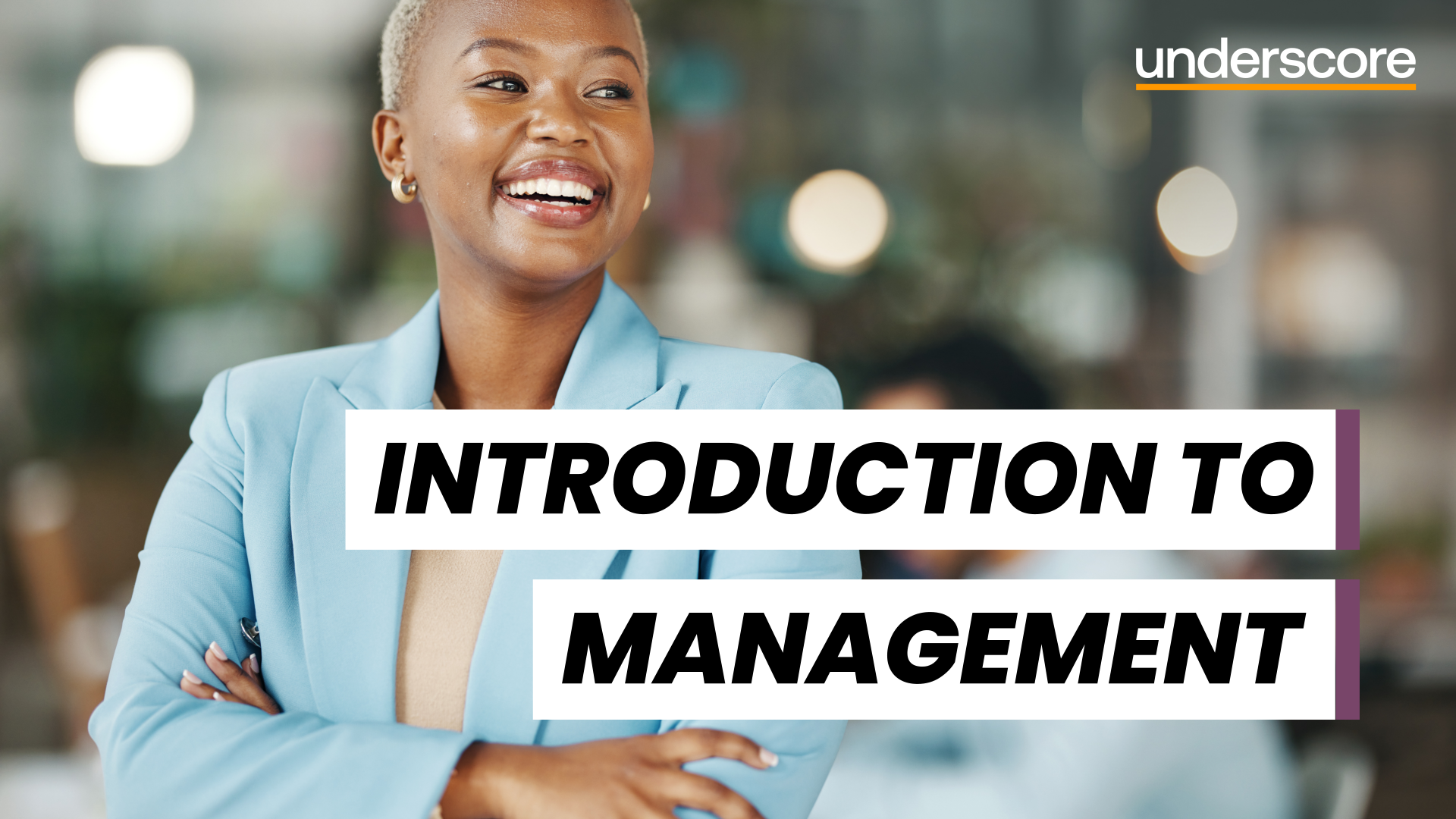
Effective Selling Strategies
By Leadership Management International (LMI) UK
Develop your consultative selling skills through 6 practical modules: Define your target market Approaches that sell The Sales Interview Discovering prime buying motives How to close sales Overcoming stalls and objections In addition, learn to develop effective work habits, daily / weekly / monthl

Master Projects and Resource Pools
By Underscore Group
Learn how to use Master Projects and Resource Pools to create better visibility across projects. Course overview Duration: 4 hours This course shows you how to create Master Projects allowing you to roll several sub projects into a master view. It also shows techniques to create resource pools to share resources between projects to enable you to better manage your resource teams and check resource loading. This half day course looks at how to practically do this and setup both elements. This is aimed at existing users of Microsoft Project who need to create master schedules and share resources and loadings. Objectives By the end of the course you will be able to: Create master projects Insert and update sub projects Create a resource pool Share resources between projects Check resource loadings between projects Content Working with multiple projects Consolidating projects Linking to sub projects Setting the master project as read only Saving consolidated projects Working on consolidated projects Setting task links between projects Getting source project information Removing projects from the consolidation Sharing resources Creating a resource pool Sharing resources Opening projects that share resources Updating the resource pool Refreshing the resource pool Opening a resource pool Removing resource sharing

Principles of project management
By Underscore Group
Develop your Project Management skills and fully understand the entire project lifecycle and key activities that need to be done to deliver a successful project outcome. Course overview Duration: 2 days (13 hours) The ability to run a successful project professionally is a valuable transferrable life skill that can enhance your career and opportunities in any industry. Our Principles of Project Management course takes a pragmatic approach to managing a project successfully. It looks at the entire project lifecycle and key activities that must be done to give a successful project outcome. This course is suitable for anyone who is involved in or about to run a project – either as a full-time project leader/manager or as a part of their role. Objectives By the end of the course you will be able to: Identify 10 key principles for managing a project successfully Apply a common sense project lifecycle to a project regardless of its size or magnitude Develop robust project documentation throughout the lifecycle whilst keeping the documents to a minimum Identify the expectations of key stakeholders and develop a clear communication plan to engage with them Apply a range of planning and scheduling techniques to help manage the project timeline Produce realistic estimates to help monitor and control the project costs Manage key risks and issues associated throughout the project lifecycle Manage changes through a robust change control process Manage the Project team through the use of clearly defined Work Packages Identify and manage key areas of conflict throughout the lifecycle Content Introduction Key characteristics of projects v Business as Usual Definition of Programmes and Portfolios Project Lifecycles – A structured approach using phases Reasons why projects fail 10 principles of successful project management The Concept (Feasibility) Phase Analysing the project context / environment Stakeholder needs and requirements Content of a Business Case Differences between Benefits, Success Criteria, Success Factors and Key Performance Indicators (KPI’s) Purpose of the Project Brief The Definition (Planning) Phase Defining the Scope of a project Assigning Project roles and responsibilities Product Breakdown structures and Work Breakdown Structures Approaches to estimating Detailed planning using Gantt charts Critical path analysis Using project management software – an overview Constructing a realistic project budgets Resource allocation and optimisation Producing a Communication Plan The Implementing (Execution) Phase Delegating using a Work Package Project tracking and reporting Managing contractors Controlling changes to the project Risk and Issues management Managing conflict between stakeholders The Handover / Closure Phase Measuring project success Capturing Lessons Post project review and evaluation Benefits Realisation Transferring the deliverable into Business as Usual

Project Planning and Control
By Underscore Group
Learn how to use Microsoft Project to create and resource robust project plans and how to maintain and track throughout the project lifecycle. Course overview Duration: 1 day (6.5 hours) Our Project Planning and Control course gives you the essential skills to use Microsoft Project to build, resource and monitor project schedules. It looks at initial setup, building plans, using a work breakdown structure and managing resources through to baselining and progressing your schedule. This course is designed for new or existing users of Microsoft Project, and no previous experience of Project is required. Knowledge of planning techniques would be an advantage. Objectives By the end of the course you will be able to: Create project schedules Build a Work Breakdown Structure Create relationships Set baselines Manage resources Set deadlines and task properties Print and report on your project Update and track project schedules Content Creating a new project Project defaults Project start date Setting default hours per day/week Setting daily working times Project timeline Building a project Creating a work breakdown structure Adding tasks and durations Estimated durations Setting milestones Recurring tasks Linking, Baselining and Resourcing Setting start dates and dependencies Task Inspector Resourcing Assigning resources Filtering available resources Baseline Setting a baseline Removing a baseline Managing resources Resource properties Dealing with over allocations Tasking information Constraint dates Setting deadline Assigning task specific calendars Task types Updating your project Completing work Completing work per resource Updating tasks Updating the project Rescheduling work Change highlighting Printing and reporting Setup and Printing Visual reports Using the Timeline Creating Dashboard reports

NTDA REACT Licence to Work on the Roadside
By PFTP Ltd
The IMI Roadside Safety programme is a blended learning course consisting of an online learning package followed by a face to face training and assessment session. The course is aimed at Truck and Light Vehicle Tyre Technicians involved with working on the roadside and whilst not essential, we advise that candidates should have completed a recognised course in Heavy or Light Vehicle Tyre Fitting and possess good communication skills. Successful candidates will receive the IMI Quality Approved Award in Roadside Safety as well as the NTDA REACT Licence to Work on the Roadside. Course Details: Online training program to be worked through at the candidates own pace. Up to one day training and assessment session. Course Content Theoretical Identification of essential service vehicle equipment Personal Protective Equipment to be used at the roadside The main requirements of PAS43 and the REACT licence Pre-breakdown planning and dynamic risk assessment Attending a breakdown and making the area safe Clearing up and leaving the scene safely Practical Service vehicle inspection and equipment condition reporting Simulated attendance a motorway breakdown for the purposes of making the scene safe (please note, there is no wheel removal or tyre fitting activities included in this course or test. (Please view the High Performance Car Tyre or Truck Tyre Fitting courses for this) IMI assessment and test A multi-choice theory question paper Two practical assessments, observed by an IMI approved assessor covering a service vehicle and equipment inspection and attending a simulated motorway breakdown. It is required that each candidate supply their own fully equipped service vehicle for this assessment What’s included Fully qualified and experienced trainers Online training program Examinations, Certification and REACT licence fees To find out more, please use the live chat function, visit our contact page or call us on 024 76325880

Strategic Commercial Awareness
By Underscore Group
Develop the commercial awareness, financial knowledge and strategic thinking capabilities, to influence the direction of the business Course overview Duration: 2 days (13 hours) This course is aimed at managers who want to develop their commercial awareness, financial knowledge and strategic thinking capabilities, so that they can influence the direction of their business and deliver to their full potential. Day one of the course provides the skills and insights to make sense of your company’s financial position and performance. Day two helps delegates to consider the strategic thinking tools required to plot the forward course needed to maximise the potential of the business. As well as looking at how to make effective business decisions, this course gives a good grounding in finance and profitability. As a two day programme, day one provides the skills and insights to make sense of the company’s financial position and performance. Day two then considers the strategic thinking tools needed to plot the forward course needed to maximise the potential of the business. Objectives By the end of the course you will be able to: An understanding of the balance sheet, profit and loss account, cash flow and statutory and management accounts Learnt to correctly employment key financial ratios to analyse your business A practical definition of strategy analysis tools to examine the current environment and capabilities Steps to devise a mission and vision statement Recognition of the skills and resources needed to achieve the vision Generation of appropriate strategic and tactical commercial objectives Content What is Strategy Defining Strategy Strategic thinking Strategic models Commercial thinking – what is money? Where are we now STEEPLE analysis SWOT Analysis P&E forces at work Political distortions in capitalist markets Where are we trying to get to Setting the mission and vision Creating a BHAG Strategies for deflation and inflation The role of banks Commercial and investment banking Fractional reserving Securitisation How to get there Skill gap analysis Business Process Re engineering The role of creativity How to get there Getting the team on board Individual and team motivation The power of the brand Overcoming challenges Debt and deleveraging Change management Creating value Discounted Cash Flows Building the business case Asset Valuation techniques Making it happen Turning Strategic Thinking into Strategic Plans Scenario planning for an uncertain future Creating commitments and lock in Discussion and review Time will be set aside during the course for review sessions with time for questions, answers and action learning.

Primavera P6 Planning and Control
By Underscore Group
Learn how create and structure enterprise projects and programmes. Course overview Duration: 2 days (13 hours) Our P6 Project Planning and Controls Fundamentals course is an intensive two day course aimed at experienced planners and project controllers who need to use Primavera to create and manage detailed plans. It includes creating EPS levels, projects, WBS levels and detailed activity and resource planning. Experience of project planning and scheduling techniques is essential. Objectives By the end of the course you will be able to: Create a programme structure Create projects and set project properties Create programme milestones Create a Work Breakdown Structure (WBS) Create detailed plans including activities, links and resources Progress the schedule Manage actuals Customise layouts Use the reporting tools in Primavera Content Programme Management Creating EPS elements Defining the programme structure Navigating the EPS structure Finding programmes Project Management and WBS Creating projects Setting project properties Validating projects Assigning project codes Building a work breakdown structure Creating a WBS structure Creating WBS elements Work package management Top Down budgets Allocating top down budgets Budget change Programming milestones and activity planning Creating programme milestones Setting constraints Linking milestones Scheduling Using the schedule function Detailed activity planning Creating activities Relationship types Creating relationships Adding milestones Assigning activity codes Resourcing, workloads and baselining Resource types Creating resources Resource attributes Assigning resources Switching resources Split load resource assignment Reduced hours resource assignment Checking workload Reviewing workload Dealing with resource conflicts Assignments view Baselining Creating baselines Assigning baselines Working with layouts Creating layouts Customising columns Setting filters Sorting and grouping Changing the timescale Customising the Gantt Creating activity code breakdown structures Progressing the schedules Updating task status and remaining duration Setting the data date Monitoring and reporting Exporting and importing information Primavera standard reports Creating custom reports Creating portfolios Printing Printing your schedule Printing to other packages

Adobe Acrobat (Standard or Professional)
By Underscore Group
Discover the amazing features this tool has to offer in combining, collating and editing documents and the forms, markups and redaction techniques available. Duration 1 day (6.5 hours) Overview This Adobe Acrobat course looks at the powerful features of the tool quite often overlooked. The course requires the use of either the Standard or Professional versions of Acrobat as the free Acrobat Reader only has limited functionality. Learn how to combine documents into a single file, edit and mark up PDFs, compare documents, redact data from documents and create fillable forms. Objectives By the end of the course you will be able to: Create PDFs from other tools Set security Collate and combine files into a single PDF Edit PDF files Complete and sign documents Create fillable forms Mark up PDF documents Compare files Redact data Content Creating PDFs Building PDF documents from Word, Excel and PowerPoint Setting PDF options for print, image quality and security Working in Acrobat Home, Tools and Document Views Using the Navigation Panel and Pane Floating toolbar and Contextual menus Collating and Combining Files Combining multiple files into a single PDF Adding extra files Deleting pages and reorganising pages Editing Files Editing text and graphics Adding text and images Adding headers and footers, watermarks and backgrounds Adding Links Adding manual links Automatic links Completing and signing documents Using fill and sign to complete forms Adding signatures Creating Fillable and Signable Forms Prepare a form Autodetect fillable fields Add manual fillable fields Adding drop downs, check boxes, etc. Naming fields Setting field properties Previewing the form Marking Up Documents Marking up changes Using sticky notes Using the highlighter pen Adding stamps Attaching documents and audio Replying to comments Comparing Files Selecting settings Comparison report Reviewing differences Using the changes pane Redacting Data (Acrobat Professional only) Setting redaction options Redacting chosen text Searching and redacting words, phrases or patterns Redacting whole pages Applying redaction

Search By Location
- TEC Courses in London
- TEC Courses in Birmingham
- TEC Courses in Glasgow
- TEC Courses in Liverpool
- TEC Courses in Bristol
- TEC Courses in Manchester
- TEC Courses in Sheffield
- TEC Courses in Leeds
- TEC Courses in Edinburgh
- TEC Courses in Leicester
- TEC Courses in Coventry
- TEC Courses in Bradford
- TEC Courses in Cardiff
- TEC Courses in Belfast
- TEC Courses in Nottingham