- Professional Development
- Medicine & Nursing
- Arts & Crafts
- Health & Wellbeing
- Personal Development
Delve into the mesmerising world of print through 'Mastering the Role of a Printing Worker: From Setup to Final Print'. This comprehensive course demystifies the core components of print production, taking you on a journey from the basic principles to intricate techniques. From grasping colour theory to exploring industry-standard software tools like Photoshop and Illustrator, each module has been meticulously designed to equip you with the knowledge to produce exceptional print outcomes. As the print industry continually evolves, this course ensures you are at the forefront, armed with the most up-to-date skills. Learning Outcomes of Mastering the Role of a Printing Worker: From Setup to Final Print course Understand the essential steps and processes involved in print production. Identify and utilise the right tools crucial for producing high-quality prints. Gain a deep knowledge of colour theory and its application in print. Acquire expertise in preparing raster images and the nuances of fonts in printing. Master software-specific techniques for optimal results in both Photoshop and Illustrator. Why buy this Mastering the Role of a Printing Worker: From Setup to Final Print? Unlimited access to the course for forever Digital Certificate, Transcript, student ID all included in the price Absolutely no hidden fees Directly receive CPD accredited qualifications after course completion Receive one to one assistance on every weekday from professionals Immediately receive the PDF certificate after passing Receive the original copies of your certificate and transcript on the next working day Easily learn the skills and knowledge from the comfort of your home Certification After studying the course materials of the Mastering the Role of a Printing Worker: From Setup to Final Print there will be a written assignment test which you can take either during or at the end of the course. After successfully passing the test you will be able to claim the pdf certificate for £5.99. Original Hard Copy certificates need to be ordered at an additional cost of £9.60. Who is this Mastering the Role of a Printing Worker: From Setup to Final Print course for? This Mastering the Role of a Printing Worker: From Setup to Final Print does not require you to have any prior qualifications or experience. You can just enrol and start learning. Individuals passionate about venturing into the printing industry. Graphic designers keen to extend their skill set into print production. Entrepreneurs aiming to set up their own print production unit. Art and design students looking to gain a competitive edge in the print world. Traditional printers seeking to update their knowledge with modern techniques. Prerequisites of Mastering the Role of a Printing Worker: From Setup to Final Print course This Mastering the Role of a Printing Worker: From Setup to Final Print does not require you to have any prior qualifications or experience. You can just enrol and start learning. This Mastering the Role of a Printing Worker: From Setup to Final Print was made by professionals, and it is compatible with all PC's, Mac's, tablets and smartphones. You will be able to access the course from anywhere at any time as long as you have a good enough internet connection. Career path Printing Technician: Average salary £24,000-£29,000 annually. Print Production Manager: Average salary £30,000-£40,000 annually. Graphic Designer (Print Specialisation): Average salary £25,000-£35,000 annually. Bindery Operator: Average salary £20,000-£26,000 annually. Colour Management Specialist: Average salary £28,000-£35,000 annually. Desktop Publisher: Average salary £23,000-£28,000 annually Course Curriculum Module 01: Fundamentals of Print Production Fundamentals of Print Production 00:13:00 Module 02: Process of Print Production Process of Print Production 00:17:00 Module 03: Tools of Print Production Tools of Print Production 00:16:00 Module 04: Understanding Colour Understanding Colour 00:15:00 Module 05: Binding and Finishing Binding and Finishing 00:11:00 Module 06: Preparing Raster Images Preparing Raster Images 00:15:00 Module 07: Understanding Fonts Understanding Fonts 00:12:00 Module 08: Photoshop Production Tips Photoshop Production Tips 00:14:00 Module 09: Illustrator Production Tips Illustrator Production Tips 00:13:00

24 Hours Left! Don't Let Year-End Deals Slip Away - Enrol Now! This Diploma in Graphics Design at QLS Level 5 course is endorsed by The Quality Licence Scheme and accredited by CPDQS (with 150 CPD points) to make your skill development & career progression more accessible than ever! Are you looking to improve your current abilities or make a career move? If yes, our unique Graphics Design at QLS Level 5 course might help you get there! It is an expertly designed course which ensures you learn everything about the topic thoroughly. Expand your expertise with high-quality training from the Graphics Design at QLS Level 5 course. Due to Graphics Design at QLS Level 5's massive demand in the competitive market, you can use our comprehensive course as a weapon to strengthen your knowledge and boost your career development. Learn Graphics Design at QLS Level 5 from industry professionals and quickly equip yourself with the specific knowledge and skills you need to excel in your chosen career. The Graphics Design at QLS Level 5 course is broken down into several in-depth modules to provide you with the most convenient and rich learning experience possible. Upon successful completion of the Graphics Design at QLS Level 5 course, an instant e-certificate will be exhibited in your profile that you can order as proof of your skills and knowledge. Add these amazing new skills to your resume and boost your employability by simply enrolling in this Graphics Design at QLS Level 5 course. This Graphics Design at QLS Level 5 training can help you to accomplish your ambitions and prepare you for a meaningful career. So, join us today and gear up for excellence! Why Prefer This Graphics Design at QLS Level 5 Course? Opportunity to earn a certificate endorsed by the Quality Licence Scheme & another accredited by CPDQS which is completely free. Get a free student ID card! (£10 postal charge will be applicable for international delivery) Innovative and engaging content. Free assessments 24/7 tutor support. Take a step toward a brighter future! *** Course Curriculum *** Here is the curriculum breakdown of the Graphics Design at QLS Level 5 course: LESSON 01 Basics of Graphic Design LESSON 02 Foundation in Design LESSON 03 Adobe Photoshop Basics LESSON 04 Designers go to Software LESSON 05 Adobe Illustrator Introduction and Typography LESSON 06 Creating Logos with Illustrator LESSON 07 Logo Design Basics LESSON 08 Adobe in Design and Print Work Introduction Assessment Process After completing an online module, you will be given immediate access to a specially designed MCQ test. The results will be immediately analysed, and the score will be shown for your review. The passing score for each test will be set at 60%. You will be entitled to claim a certificate endorsed by the Quality Licence Scheme after you have completed all of the Diploma in Graphics Design at QLS Level 5 exams. CPD 150 CPD hours / points Accredited by CPD Quality Standards Who is this course for? This Graphics Design at QLS Level 5 course is perfect for highly motivated people who want to improve their technical skills and prepare for the career they want! Requirements No prior background or expertise is required. Career path The Graphics Design at QLS Level 5 course will boost your CV and aims to help you get the job or even the long-awaited promotion of your dreams. Certificates CPDQS Accredited Certificate Digital certificate - Included Diploma in Graphics Design at QLS Level 5 Hard copy certificate - Included Show off Your New Skills with a Certificate of Completion After successfully completing the Diploma in Graphics Design at QLS Level 5, you can order an original hardcopy certificate of achievement endorsed by the Quality Licence Scheme and also you can order CPDQSAccredited Certificate that is recognised all over the UK and also internationally. The certificates will be home-delivered, completely free of cost.

Complete Cisco Bundle with 6 Exams
By Hudson
This course bundle is ideal for anyone looking to establish their Cisco networking career. It consists of one Cisco Certified Network Associate (CCNA) certification, one Cisco Certified DevNet Associate (CCDA) certification, and four Cisco Certified Networking Professional (CCNP) certifications. Although there are no formal prerequisites to enrol on the CCNA, CCDA, or CCNP certification courses and sit the exams, learners should have a good foundation knowledge in networking. The newly retooled CCNA covers a breadth of topics, including: Network fundamentals Network access IP connectivity IP services Security fundamentals Automation and programmability Achieving CCNA certification is the first step in preparing for a career in networking technologies. To earn your CCNA certification, you only need to pass one exam – which covers a broad range of fundamentals for IT careers, based on the latest networking technologies. The Cisco Certified DevNet Associate certification validates your skills and knowledge in understanding and using APIs, Cisco platforms and development, application development and security, and infrastructure and automation. Ideally, DevNet Associates candidates also have one or more years of experience with software development including Python programming. The CCNP is the next level from the CCNA and CCDA. As with the CCNA, there are no formal prerequisites to enrol on the CCNP certification course and sit for the exams. Learners taking a CCNP course generally have an in-depth knowledge of networking, as well as a good understanding of Cisco technologies. The typical certification path for most learners would begin with either the CCDA or CCNA, then progress onto the CCNP. Learners need to pass two exams (one core exam and one concentration exam) in order to gain one CCNP certification. This course bundle includes the core exam and three concentration exams. Once a learner has passed the core exam, they can choose to specialise in one or all three of the CCNP concentration areas listed in this course. The core exam’s focus is based around implementing and operating Cisco enterprise network core technologies.

Elasticsearch 8 and the Elastic Stack: In-Depth and Hands-On
By Packt
Elasticsearch and Elastic Stack are important tools for managing massive data. You need to know the problems it solves and how it works to design the best systems and be the most valuable engineer you can be. Explore Elasticsearch 8 and learn to manage operations on your Elastic Stack with this comprehensive course. This course covers it all, from installation to operations.
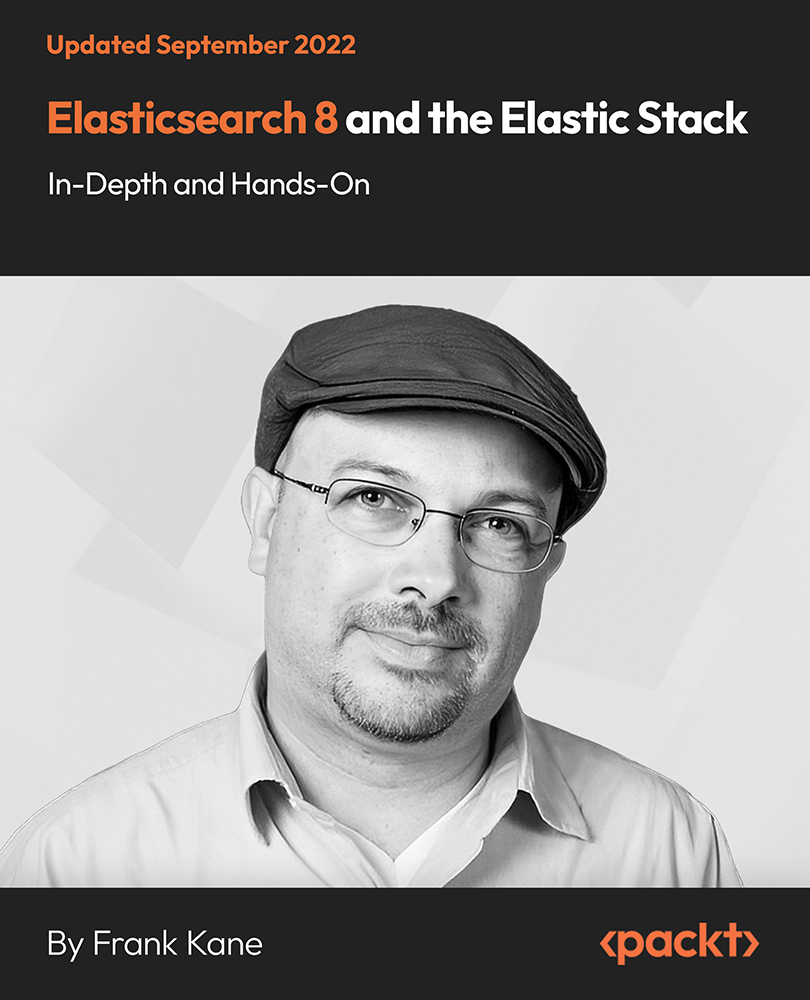
Graphic Design Diploma: Adobe Illustrator & Graphic Design with Canva - CPD Certified
4.8(9)By Skill Up
20-in-1 CPD Certified Diploma | +Gifts: 20 Free PDF Certificates| Lifetime Access | Learner Support
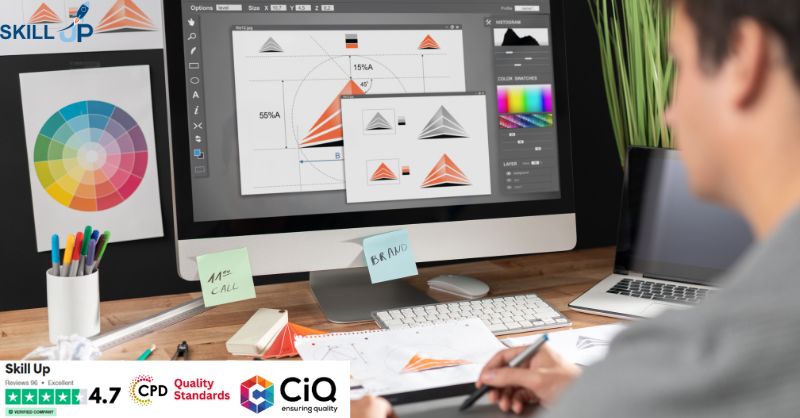
Mastering Spring Framework Fundamentals
By Packt
From tackling cross-cutting project concerns with Spring to integrating Spring JDBC to work with databases, this course teaches you the essentials you need to know to confidently use the Spring framework container in the workplace.

Cisco Implementing Cisco Data Center Core Technologies v1.2 (DCCOR)
By Nexus Human
Duration 5 Days 30 CPD hours This course is intended for Network designers Network administrators Network engineers Systems engineers Data center engineers Consulting systems engineers Technical solutions architects Field engineers Cisco integrators and partners Server administrator Network manager Overview After taking this course, you should be able to: Implement routing and switching protocols in Data Center environment Implement overlay networks in data center Introduce high-level Cisco Application Centric Infrastructure (Cisco ACIâ¢) concepts and Cisco Virtual Machine manager (VMM) domain integration Describe Cisco Cloud Service and deployment models Implement Fibre Channel fabric Implement Fibre Channel over Ethernet (FCoE) unified fabric Implement security features in data center Implement software management and infrastructure monitoring Implement Cisco UCS Fabric Interconnect and Server abstraction Implement SAN connectivity for Cisco Unified Computing System⢠(Cisco UCS) Describe Cisco HyperFlex⢠infrastructure concepts and benefits Implement Cisco automation and scripting tools in data center Evaluate automation and orchestration technologies The Implementing and Operating Cisco Data Center Core Technologies (DCCOR) v1.2 course helps you prepare for the Cisco CCNP Data Center and CCIE Data Center certifications for advanced-level data center roles. In this course, you will master the skills and technologies you need to implement data center compute, LAN and SAN infrastructure. You will also learn the essentials of automation and security in data centers. You will gain hands-on experience deploying, securing, operating, and maintaining Cisco data center infrastructure including: Cisco MDS Switches and Cisco Nexus Switches; Cisco Unified Computing System (Cisco UCS) B-Series Blade Servers, and Cisco UCS C-Series Rack Servers. This course also earns you 64 Continuing Education (CE) credits towards recertification. This course, including the self-paced material prepares you to take the exam: 350-601 Implementing Cisco Data Center Core Technologies (DCCOR) This course will help you: Gain experience implementing, securing and automating network, compute, and storage infrastructure Gain knowledge and skills through Cisco?s unique combination of lessons and hands-on practice using enterprise-grade Cisco learning technologies, data center equipment, and software Qualify for professional and expert-level job roles in the high-demand area of enterprise-class data center environments Earn 64 CE credits toward recertification This course will help you prepare to take the 350-601 DCCOR exam. This exam tests your knowledge of implementing core data center technologies including network, compute, storage network, automation, and security. After you pass 350-601 DCCOR: You earn the Cisco Certified Specialist - Data Center Core certification and you satisfy the core requirement for these certifications: CCNP Data Center CCIE Data Center Implementing Data Center Switching Protocols* Spanning Tree Protocol Port Channels Overview Implementing First-Hop Redundancy Protocols* Hot Standby Router Protocol (HSRP) Overview Virtual Router Redundancy Protocol (VRRP) Overview Implementing Routing in Data Center* Open Shortest Path First (OSPF) v2 and Open Settlement Protocol (OSP) v3 Border Gateway Protocol Implementing Multicast in Data Center* IP Multicast in Data Center Networks Internet Group Management Protocol (IGMP) and Multicast Listener Discovery (MLD) Implementing Data Center Overlay Protocols Cisco Overlay Transport Virtualization Virtual Extensible LAN Implementing Network Infrastructure Security* User Accounts and Role Based Access Control (RBAC) Authentication, Authorization, and Accounting (AAA) and SSH on Cisco NX-OS Describing Cisco Application-Centric Infrastructure Cisco ACI Overview, Initialization, and Discovery Cisco ACI Management Describing Cisco ACI Building Blocks and VMM Domain Integration Tenant-Based Components Cisco ACI Endpoints and Endpoint Groups (EPG) Describing Packet Flow in Data Center Network* Data Center Traffic Flows Packet Flow in Cisco Nexus Switches Describing Cisco Cloud Service and Deployment Models Cloud Architectures Cloud Deployment Models Describing Data Center Network Infrastructure Management, Maintenance, and Operations* Time Synchronization Network Configuration Management Explaining Cisco Network Assurance Concepts* Need for Network Assurance Cisco Streaming Telemetry Overview Implementing Fibre Channel Fabric Fibre Channel Basics Virtual Storage Area Network (VSAN) Overview Implementing Storage Infrastructure Services Distributed Device Aliases Zoning Implementing FCoE Unified Fabric Fibre Channel over Ethernet Describing FCoE Implementing Storage Infrastructure Security* User Accounts and RBAC Authentication, Authorization, and Accounting Describing Data Center Storage Infrastructure Maintenance and Operations* Time Synchronization Software Installation and Upgrade Describing Cisco UCS Server Form Factors* Cisco UCS B-Series Blade Servers Cisco UCS C-Series Rack Servers Implementing Cisco Unified Computing Network Connectivity Cisco UCS Fabric Interconnect Cisco UCS B-Series Connectivity Implementing Cisco Unified Computing Server Abstraction Identity Abstraction Service Profile Templates Implementing Cisco Unified Computing SAN Connectivity iSCSI Overview Fibre Channel Overview Implementing Unified Computing Security User Accounts and RBAC Options for Authentication Introducing Cisco HyperFlex Systems* Hyper converged and Integrated Systems Overview Cisco HyperFlex Solution Describing Data Center Unified Computing Management, Maintenance, and Operations* Compute Configuration Management Software Updates Implementing Cisco Data Center Automation and Scripting Tools* Cisco NX-OS

Administering Team Foundation Server 2017
By Nexus Human
Duration 3 Days 18 CPD hours This course is intended for This course is intended for experienced administrators with a background in either software development or system administration. Team leaders, lead developers, and other accidental Team Foundation Server administrators are also encouraged to take this course. This course will also help a student prepare for the relevant Microsoft certification exam. Overview At course completion, attendees will have had exposure to: - TFS editions and components - Supported topologies and environments - Must-have TFS administration tools - Hardware and software requirements - Required service accounts and permissions - Installing Team Foundation Server - Configuring Team Foundation Server - Managing relevant SQL Server components - Managing relevant SharePoint components - Installing and using Team Explorer - Team project collections and team projects - Using and customizing process templates - TFS licensing and Client Access Licenses - Connecting and using Microsoft Excel & Project - Installing and using Team Explorer Everywhere - Integrating TFS and SharePoint - Using the TFS web portal - Git and TFVC version control systems - Basic and advanced version control workflows - Configuring and using code search - Controlling access to version controlled items - Command-line and third party tools - Configuring automated builds - Deploying and using Visual Studio agents - Configuring agent pools and queues - Creating and queuing automated builds - Configuring Package Management - Configuring Release Management - Creating a release definition - Creating and deploying a release - Strategies for upgrading and migrating to TFS - Integrating TFS with other systems and data - High availability and scalability options - Capacity planning and disaster recovery - Backing up, restoring, and moving TFS data - Managing the data warehouse - Using PowerShell to manage TFS - Customizing Team Foundation Server - Extending Team Foundation Server Provides students with the knowledge and skills to deploy, configure, and manage Microsoft Team Foundation Server 2019 and related software components. Introduction to Team Foundation Server Introduction to Team Foundation Server Editions, components, and configurations Visual Studio Team Services comparison TFS' support of Application Lifecycle Management TFS administrator responsibilities and tasks ?Must-have? tools of a TFS administrator Planning and Deploying TFS Planning the deployment System requirements, software, and accounts Installing and configuring TFS Installing Team Explorer Troubleshooting Configuring TFS Administrator roles and tools Managing team project collections Managing team projects Managing process templates Securing TFS, SharePoint, and SQL Server Renaming and deleting a team project Client Applications TFS Client Access Licenses (CAL) Team Explorer and the web portal Microsoft Excel and Microsoft Project SharePoint project portal Team Explorer Everywhere Command-line and 3rd party tools Version Control Overview of Git and TFVC version control systems Integration with Visual Studio Using TFVC and Git version control Basic and advanced workflows Controlling access to version control Command-line tools and utilities TFS Proxy, MSSCCI Provider, and TFS Sidekicks Building and Releasing Overview of the Visual Studio build system Build agents, agent pools, agent queues Creating and queuing a build Monitoring, and managing a build Securing the build process Running tests as part of the build Overview of Package Management Overview of Release Management Defining, creating, and deploying a release Upgrading, Migrating, and Integrating Upgrading Team Foundation Server In-place vs. migration upgrade Performing post-upgrade tasks Migrating work items Migrating items under version controlled Integrating with Team Foundation Server Custom and 3rd party solutions Advanced Administration Monitoring the health of Team Foundation Server Web-based diagnostic tools Options for scalability and high availability Disaster recovery, backup, and restore Moving Team Foundation Server Managing the data warehouse Using PowerShell to manage TFS Customizing and Extending Customizing vs. extending Customizing a process template Customizing a work item type Creating default work items Creating and using a global list Using Witadmin.exe Using work item templates Creating a custom report Using the REST API to extend Team Foundation Server Additional course details: Nexus Humans Administering Team Foundation Server 2017 training program is a workshop that presents an invigorating mix of sessions, lessons, and masterclasses meticulously crafted to propel your learning expedition forward. This immersive bootcamp-style experience boasts interactive lectures, hands-on labs, and collaborative hackathons, all strategically designed to fortify fundamental concepts. Guided by seasoned coaches, each session offers priceless insights and practical skills crucial for honing your expertise. Whether you're stepping into the realm of professional skills or a seasoned professional, this comprehensive course ensures you're equipped with the knowledge and prowess necessary for success. While we feel this is the best course for the Administering Team Foundation Server 2017 course and one of our Top 10 we encourage you to read the course outline to make sure it is the right content for you. Additionally, private sessions, closed classes or dedicated events are available both live online and at our training centres in Dublin and London, as well as at your offices anywhere in the UK, Ireland or across EMEA.

Graphic design Training
By Compete High
ð¨ Unleash Your Creativity with Graphic Design Training! ð Are you passionate about visual storytelling and eager to create compelling designs? Our Graphic Design Training Course is the perfect gateway to transform your artistic flair into a lucrative career. Dive into the exciting world of graphic design, where innovation meets communication, and let your creativity soar! ð Module 1: Introduction to Graphic Design Embark on your creative journey with Module 1, providing you with a comprehensive introduction to the fascinating realm of graphic design. Explore the history, evolution, and essential principles that form the backbone of this dynamic field, laying the groundwork for your future success. ð¨ Module 2: Design Theory and Color Theory Elevate your design sensibilities with Module 2, delving into the fundamental theories that guide every graphic designer. Understand the principles of design and color theory to create visually striking and harmonious compositions. Learn to convey messages effectively through thoughtful design choices. ð¤ Module 3: Typography and Layout Design Master the art of visual communication with Module 3, focusing on typography and layout design. Explore the nuances of typefaces, hierarchy, and layout principles to craft designs that not only look stunning but also effectively convey information. Develop the skills to bring text and images together seamlessly. ð· Module 4: Digital Imaging and Photography Immerse yourself in the digital realm with Module 4, where you'll learn the ins and outs of digital imaging and photography. Gain hands-on experience in manipulating images, understanding resolutions, and enhancing visual elements to create impactful and professional designs. ð Module 5: Branding and Identity Design Round off your training with Module 5, dedicated to the art of branding and identity design. Learn how to create visual identities that leave a lasting impression. Explore the strategic use of logos, color schemes, and design elements to establish a brand's unique identity in the market. ð Why Choose Our Graphic Design Training Course? Experienced Instructors: Learn from industry professionals with years of experience in the graphic design field. Hands-On Projects: Apply your knowledge through practical projects that simulate real-world design challenges. Cutting-Edge Software Skills: Master popular design tools and software, ensuring you are well-equipped for the industry. Portfolio Development: Build a robust portfolio showcasing your diverse design skills, ready to impress potential employers. Don't miss the opportunity to turn your passion for design into a thriving career! Enroll now in the Graphic Design Training Course and unlock the door to a world where your creativity knows no bounds. Your journey to becoming a graphic design maestro starts here! ððð¨ Course Curriculum Module 1_ Introduction to Graphic Design. Introduction to Graphic Design. 00:00 Module 2_ Design Theory and Color Theory. Design Theory and Color Theory. 00:00 Module 3_ Typography and Layout Design. Typography and Layout Design. 00:00 Module 4_ Digital Imaging and Photography. Digital Imaging and Photography. 00:00 Module 5_ Branding and Identity Design. Branding and Identity Design. 00:00

Level 4 Education and Training
By Kingston Open College
NCFE Awarded Level 4 Education and Training Certificate | Tutor Support, Exam, TOTUM, Job Assistance - All Cost Included
