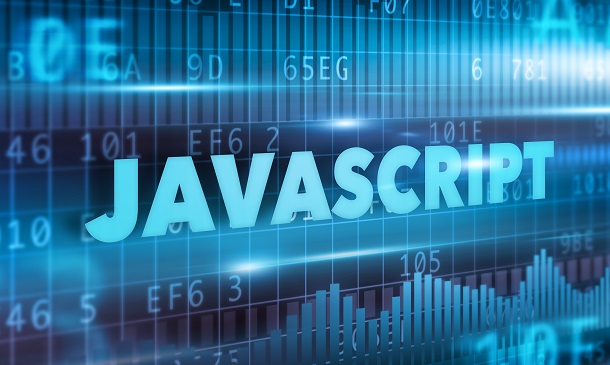- Professional Development
- Medicine & Nursing
- Arts & Crafts
- Health & Wellbeing
- Personal Development
5519 Productivity courses delivered Online
Microsoft Office Access 2016: Part 2 (Intermediate) Course
By Study Plex
Highlights of the Course Course Type: Online Learning Duration: 1 to 2 hours Tutor Support: Tutor support is included Customer Support: 24/7 customer support is available Quality Training: The course is designed by an industry expert Recognised Credential: Recognised and Valuable Certification Completion Certificate: Free Course Completion Certificate Included Instalment: 3 Installment Plan on checkout What you will learn from this course? Gain comprehensive knowledge about Microsoft Office Access 2016 Understand the core competencies and principles of Microsoft Office Access 2016 Explore the various areas of Microsoft Office Access 2016 Know how to apply the skills you acquired from this course in a real-life context Become a confident and expert office admin Microsoft Office Access 2016: Part 2 (Intermediate) Course Master the skills you need to propel your career forward in Microsoft Office Access 2016. This course will equip you with the essential knowledge and skillset that will make you a confident office admin and take your career to the next level. This comprehensive Microsoft office access intermediate course is designed to help you surpass your professional goals. The skills and knowledge that you will gain through studying this Microsoft office access intermediate course will help you get one step closer to your professional aspirations and develop your skills for a rewarding career. This comprehensive course will teach you the theory of effective Microsoft Office Access 2016 practice and equip you with the essential skills, confidence and competence to assist you in the Microsoft Office Access 2016 industry. You'll gain a solid understanding of the core competencies required to drive a successful career in Microsoft Office Access 2016. This course is designed by industry experts, so you'll gain knowledge and skills based on the latest expertise and best practices. This extensive course is designed for office admin or for people who are aspiring to specialise in Microsoft Office Access 2016. Enrol in this Microsoft office access intermediate course today and take the next step towards your personal and professional goals. Earn industry-recognised credentials to demonstrate your new skills and add extra value to your CV that will help you outshine other candidates. Who is this Course for? This comprehensive Microsoft office access intermediate course is ideal for anyone wishing to boost their career profile or advance their career in this field by gaining a thorough understanding of the subject. Anyone willing to gain extensive knowledge on this Microsoft Office Access 2016 can also take this course. Whether you are a complete beginner or an aspiring professional, this course will provide you with the necessary skills and professional competence, and open your doors to a wide number of professions within your chosen sector. Entry Requirements This Microsoft office access intermediate course has no academic prerequisites and is open to students from all academic disciplines. You will, however, need a laptop, desktop, tablet, or smartphone, as well as a reliable internet connection. Assessment This Microsoft office access intermediate course assesses learners through multiple-choice questions (MCQs). Upon successful completion of the modules, learners must answer MCQs to complete the assessment procedure. Through the MCQs, it is measured how much a learner could grasp from each section. In the assessment pass mark is 60%. Advance Your Career This Microsoft office access intermediate course will provide you with a fresh opportunity to enter the relevant job market and choose your desired career path. Additionally, you will be able to advance your career, increase your level of competition in your chosen field, and highlight these skills on your resume. Study Plex Subscription Study plex also provides a subscription option that allows you unlimited access to more than 700+ CPD courses for learning. You only need to spend £79 to take advantage of this fantastic offer, and you'll get an unlimited subscription for a full year. Additionally, you can cancel your membership from your account at any time by getting in touch with our friendly and devoted customer care team. Visit our subscriptions page for more details if you're interested. Why you should train with Study Plex? At Study Plex, you will have the chance to build social, technical and personal skills through a combination of extensive subjects tailored according to your interest. Along with receiving comprehensive knowledge and transferable skills, there are even more reasons o be involved with us, which include: Incredible Customer Support: We offer active customer service in the form of live chat, which you can access 24/7 Expert Tutor Support: You'll have access to our devoted and dedicated tutor support with all of our courses whenever you need it. Price Justified by Quality: We ensure that you will have the best experience possible for the price you are paying for the course. Money-back Guarantee: We provide a money-back guarantee if you are not satisfied with the course's quality. There is a 14-day time limit on this option (according to the terms and conditions). Instalment Facility: If your course costs more than £50, you can pay in three instalments using the instalment option. Satisfaction Guarantee: Our courses are designed to meet your demands and expectations by all means. Recognised Accreditation This course is accredited by continuing professional development (CPD). CPD UK is globally recognised by employers, professional organisations, and academic institutions, thus a certificate from CPD Certification Service creates value towards your professional goal and achievement. Course Curriculum Designing a Relational Database Analyze the Relational Database Design Process 00:03:00 Understand Primary Keys 00:02:00 Explore Table Relationships 00:05:00 Create a Table 00:08:00 Create a Table Relationship 00:04:00 Joining Tables Joining Tables - Introduction 00:01:00 Inner and Outer Joins 00:02:00 Create Inner and Outer Joins 00:05:00 Join Unrelated Tables 00:03:00 Relate Data Within a Table 00:03:00 Work with Subdatasheets - Introduction 00:01:00 Work with Subdatasheets 00:04:00 Using Data Validation Use Data Validation - Introduction 00:02:00 Field Validation 00:04:00 Input Mask 00:08:00 Form Validation 00:04:00 Record Validation 00:05:00 Creating Advanced Queries Create Advanced Queries - Introduction 00:02:00 Create Parameter Queries 00:04:00 Use Wildcards in a Parameter Query 00:06:00 Create Queries with Multiple Parameters 00:02:00 Create Crosstab Queries 00:07:00 Update Queries 00:06:00 Update Queries 00:06:00 Append Queries 00:03:00 Delete Queries 00:06:00 Make Table Queries 00:02:00 Unmatched and Duplicated Queries - Introduction 00:01:00 Create Unmatched Queries 00:04:00 Create Duplicate Queries 00:03:00 Organizing a Database for Efficiency Data Normalization 00:05:00 The Table Analyser Wizard 00:06:00 Junction Tables - Introduction 00:01:00 Junction Tables 00:04:00 Improve Table Structures 00:08:00 Using Advanced Reporting Techniques Use Advanced Reporting Techniques 00:01:00 Conditional Formatting - Data Bars 00:05:00 Add a Calculated Field to a Report 00:04:00 Add a Subreport to an Existing Report 00:07:00 Bonus Lecture 00:01:00 Obtain Your Certificate Order Your Certificate of Achievement 00:00:00 Get Your Insurance Now Get Your Insurance Now 00:00:00 Feedback Feedback 00:00:00

Safe Handling of Medicines
By IOMH - Institute of Mental Health
Overview This Safe Handling of Medicines course will unlock your full potential and will show you how to excel in a career in Safe Handling of Medicines. So upskill now and reach your full potential. Everything you need to get started in Safe Handling of Medicines is available in this course. Learning and progressing are the hallmarks of personal development. This Safe Handling of Medicines will quickly teach you the must-have skills needed to start in the relevant industry. In This Safe Handling of Medicines Course, You Will: Learn strategies to boost your workplace efficiency. Hone your Safe Handling of Medicines skills to help you advance your career. Acquire a comprehensive understanding of various Safe Handling of Medicines topics and tips from industry experts. Learn in-demand Safe Handling of Medicines skills that are in high demand among UK employers, which will help you to kickstart your career. This Safe Handling of Medicines course covers everything you must know to stand against the tough competition in the Safe Handling of Medicines field. The future is truly yours to seize with this Safe Handling of Medicines. Enrol today and complete the course to achieve a Safe Handling of Medicines certificate that can change your professional career forever. Additional Perks of Buying a Course From Institute of Mental Health Study online - whenever and wherever you want. One-to-one support from a dedicated tutor throughout your course. Certificate immediately upon course completion 100% Money back guarantee Exclusive discounts on your next course purchase from Institute of Mental Health Enrolling in the Safe Handling of Medicines course can assist you in getting into your desired career quicker than you ever imagined. So without further ado, start now. Process of Evaluation After studying the Safe Handling of Medicines course, your skills and knowledge will be tested with a MCQ exam or assignment. You must get a score of 60% to pass the test and get your certificate. Certificate of Achievement Upon successfully completing the Safe Handling of Medicines course, you will get your CPD accredited digital certificate immediately. And you can also claim the hardcopy certificate completely free of charge. All you have to do is pay a shipping charge of just £3.99. Who Is This Course for? This Safe Handling of Medicines is suitable for anyone aspiring to start a career in Safe Handling of Medicines; even if you are new to this and have no prior knowledge on Safe Handling of Medicines, this course is going to be very easy for you to understand. And if you are already working in the Safe Handling of Medicines field, this course will be a great source of knowledge for you to improve your existing skills and take them to the next level. Taking this Safe Handling of Medicines course is a win-win for you in all aspects. This course has been developed with maximum flexibility and accessibility, making it ideal for people who don't have the time to devote to traditional education. Requirements This Safe Handling of Medicines course has no prerequisite. You don't need any educational qualification or experience to enrol in the Safe Handling of Medicines course. Do note: you must be at least 16 years old to enrol. Any internet-connected device, such as a computer, tablet, or smartphone, can access this online Safe Handling of Medicines course. Moreover, this course allows you to learn at your own pace while developing transferable and marketable skills. Course Curriculum Module 01: Introduction to Medicines Introduction to Medicines 00:24:00 Module 02: Legislation and Licensing Legislation and Licensing 00:32:00 Module 03: Key Principles of Medication Management Key Principles of Medication Management 00:31:00 Module 04: Professional Communication and Medication Safety Professional Communication and Medication Safety 00:33:00 Module 05: Safe Administration of Medicines Safe Administration of Medicines 00:29:00 Module 06: Patient Involvement in Medication Safety Patient's Involvement in Medication Safety 00:38:00 Module 07: Storage, Supply and Disposal of Medication Storage, Supply and Disposal of Medication 00:38:00 Module 08: Safe Handling of Hazardous Drugs Safe Handling of Hazardous Drugs 00:37:00 Module 09: Record-Keeping and Audit Process Record-Keeping and Audit Process 00:31:00 Module 10: The Safe Use of Medication during the COVID-19 Pandemic The Safe Use of Medication during the COVID-19 Pandemic 00:34:00 Assignment - Safe Handling of Medicines Assignment - Safe Handling of Medicines 00:00:00

Minute Taking Course
By IOMH - Institute of Mental Health
Overview In our fast-paced business landscape, the well-honed art of minute taking reigns supreme. As meetings explode across every industry, skilled professionals who can distil key discussions and decisions are coveted by all. Blending accuracy, brevity and clarity, minute taking unlocks doors to over 436,000 administrative roles in the UK today. This comprehensive 6 modules of Minute Taking Course empowers you with the exact skills employers and teams desperately need. Moving beyond theory to practical techniques, Minute Taking Course prepares you for real-world success. Learn to structure effective meetings, take concise notes, communicate clearly and build unshakeable confidence. With 49% of assistants securing promotions within a year, seasoned minute takers boast skills to accelerate their career. Join hundreds of our certified graduates working in FTSE 500 companies and beyond. Enrol in our leading minute taking course today - unlock in-demand abilities to thrive across business support, managerial and executive assistant positions in 2023. In This Mental Health Course, You Will: Learn strategies to boost your workplace efficiency. Hone your Mental Health skills to help you advance your career. Acquire a comprehensive understanding of various Mental Health topics and tips from industry experts. Learn in-demand Mental Health skills that are in high demand among UK employers, which will help you to kickstart your career. This Minute Taking Course course covers everything you must know to stand against the tough competition in the Minute Taking Course field. The future is truly yours to seize with this Minute Taking Course. Enrol today and complete the course to achieve a Minute Taking Course certificate that can change your professional career forever. Additional Perks of Buying a Course From Institute of Mental Health Study online - whenever and wherever you want. One-to-one support from a dedicated tutor throughout your course. Certificate immediately upon course completion 100% Money back guarantee Exclusive discounts on your next course purchase from Institute of Mental Health Enrolling in the Minute Taking Course course can assist you in getting into your desired career quicker than you ever imagined. So without further ado, start now. Process of Evaluation After studying the Minute Taking Course course, your skills and knowledge will be tested with a MCQ exam or assignment. You must get a score of 60% to pass the test and get your certificate. Certificate of Achievement Upon successfully completing the Minute Taking Course course, you will get your CPD accredited digital certificate immediately. And you can also claim the hardcopy certificate completely free of charge. All you have to do is pay a shipping charge of just £3.99. Who Is This Course for? This Minute Taking Course is suitable for anyone aspiring to start a career in Minute Taking Course; even if you are new to this and have no prior knowledge on Minute Taking Course, this course is going to be very easy for you to understand. And if you are already working in the Minute Taking Course field, this course will be a great source of knowledge for you to improve your existing skills and take them to the next level. Taking this Minute Taking Course course is a win-win for you in all aspects. This course has been developed with maximum flexibility and accessibility, making it ideal for people who don't have the time to devote to traditional education. Requirements This Minute Taking Course course has no prerequisite. You don't need any educational qualification or experience to enrol in the Minute Taking Course course. Do note: you must be at least 16 years old to enrol. Any internet-connected device, such as a computer, tablet, or smartphone, can access this online Minute Taking Course course. Moreover, this course allows you to learn at your own pace while developing transferable and marketable skills. Course Curriculum Minute Taking Course Building Confidence 00:13:00 Module 15: Introduction to Minute Writing 00:20:00 Minute Meetings, Decisions and Actions 00:18:00 Preparation for Minute Taking 00:25:00 Roles and Responsibility of Minute Taker 00:25:00 Technology in Minute Taking 00:12:00 The Meeting Structure 00:16:00 Tips for Minute Taking 00:22:00 Assignment Assignment - Minute Taking Course 00:00:00

Description: Microsoft InfoPath 2007 is created to be used for designing, distributing, filling and submitting electronic forms containing structured data. In this course, you will learn how to operate the slide show while you deliver your presentation and how to use all the tools you need to create, manage, and fill out for Microsoft InfoPath 2007. Understand how the different control for the program control types can be used for. In this course you will learn the necessary skills, knowledge and information about the Microsoft InfoPath 2007. Who is the course for? Professionals who want to learn about the basic features of Microsoft InfoPath 2007. People who have an interest in knowing the essentials in Microsoft InfoPath 2007. Entry Requirement: This course is available to all learners, of all academic backgrounds. Learners should be aged 16 or over to undertake the qualification. Good understanding of English language, numeracy and ICT are required to attend this course. Assessment: At the end of the course, you will be required to sit an online multiple-choice test. Your test will be assessed automatically and immediately so that you will instantly know whether you have been successful. Before sitting for your final exam, you will have the opportunity to test your proficiency with a mock exam. Certification: After you have successfully passed the test, you will be able to obtain an Accredited Certificate of Achievement. You can however also obtain a Course Completion Certificate following the course completion without sitting for the test. Certificates can be obtained either in hard copy at the cost of £39 or in PDF format at the cost of £24. PDF certificate's turnaround time is 24 hours, and for the hardcopy certificate, it is 3-9 working days. Why choose us? Affordable, engaging & high-quality e-learning study materials; Tutorial videos/materials from the industry leading experts; Study in a user-friendly, advanced online learning platform; Efficient exam systems for the assessment and instant result; The UK & internationally recognized accredited qualification; Access to course content on mobile, tablet or desktop from anywhere anytime; The benefit of career advancement opportunities; 24/7 student support via email. Career Path: The Microsoft InfoPath 2007 Essentials course is a useful qualification to possess and would be beneficial for any type of professions or careers such as: Administrative Assistant Executive Assistant Office Administrator Office Manager Personal Assistant Secretary Senior Manager. Microsoft InfoPath 2007 Essentials Module One - Getting Started 00:30:00 Module Two - Opening and Closing InfoPath 01:00:00 Module Three - Filling Out a Form 01:00:00 Module Four - Designing a Form Framework 01:00:00 Module Five - Adding Labels 01:00:00 Module Six - Adding Controls 01:00:00 Module Seven - Formatting Controls 01:00:00 Module Eight - Working with Data Sources 01:00:00 Module Nine - Creating a View 01:00:00 Module Ten - Finishing the Form 01:00:00 Module Eleven - Distributing Your Form 01:00:00 Module Twelve - Wrapping Up 00:30:00 Activities Activities - Microsoft InfoPath 2007 Essentials 00:00:00 Certificate and Transcript Order Your Certificates and Transcripts 00:00:00

Description: Microsoft created the most powerful presentation for presenting visual and graphical items, the Microsoft PowerPoint 2010. This program helps in creating from simple presentation, developing an animated presentation with audio, and even creating handouts. Through this course, you will know from the basic, intermediate, and advanced features of the PowerPoint software that you can use it. These tasks and features are beneficial for your career for any type of activity you could think of.In this course you will learn the necessary skills, knowledge and information of Microsoft PowerPoint. Who is the course for? Professionals who want to learn about Microsoft PowerPoint 2010 functions and tools People who have an interest in knowing all the Microsoft PowerPoint 2010 features. Entry Requirement: This course is available to all learners, of all academic backgrounds. However, an education and experience in accounting is an advantage. Learners should be aged 16 or over to undertake the qualification. Good understanding of English language, numeracy and ICT are required to attend this course. Assessment: At the end of the course, you will be required to sit an online multiple-choice test. Your test will be assessed automatically and immediately so that you will instantly know whether you have been successful. Before sitting for your final exam you will have the opportunity to test your proficiency with a mock exam. Certification: After you have successfully passed the test, you will be able to obtain an Accredited Certificate of Achievement. You can however also obtain a Course Completion Certificate following the course completion without sitting for the test. Certificates can be obtained either in hard copy at a cost of £39 or in PDF format at a cost of £24. PDF certificate's turnaround time is 24 hours and for the hardcopy certificate, it is 3-9 working days. Why choose us? Affordable, engaging & high-quality e-learning study materials; Tutorial videos/materials from the industry leading experts; Study in a user-friendly, advanced online learning platform; Efficient exam systems for the assessment and instant result; The UK & internationally recognised accredited qualification; Access to course content on mobile, tablet or desktop from anywhere anytime; The benefit of career advancement opportunities; 24/7 student support via email. Career Path: The Level 3 Diploma in Microsoft PowerPoint 2010 is a useful qualification to possess and would be beneficial for any type of professions or career from any type of industry you are in such as: Admin Assistant PA Secretary Administrator Office Manager. Microsoft PowerPoint 2010 for Beginners Module One - Getting Started 01:00:00 Module Two - Opening and Closing PowerPoint 00:30:00 Module Three - Working with Presentations 00:30:00 Module Four - Your First Presentation 01:00:00 Module Five - Working with Text 00:30:00 Module Six - Formatting Text 00:30:00 Module Seven - Formatting Paragraphs 01:00:00 Module Eight - Advanced Formatting Tasks 00:30:00 Module Nine - Customizing Slide Elements 01:00:00 Module Ten - Setting Up Your Slide Show 00:30:00 Module Eleven - Showtime 01:00:00 Module Twelve - Wrapping Up 01:00:00 Activities-Microsoft PowerPoint 2010 for Beginners 00:00:00 Microsoft PowerPoint 2010 Intermediate Level Module One - Getting Started 00:30:00 Module Two - Working with the PowerPoint Environment 01:00:00 Module Three - Working with Presentations 01:00:00 Module Four - Formatting Presentations 01:00:00 Module Five - Formatting Text Boxes 01:00:00 Module Six - Creating a Photo Album 01:00:00 Module Seven - Working with Graphical Elements 01:00:00 Module Eight - Working with Audio and Video Content 01:00:00 Module Nine - Working with Transitions and Animations 01:00:00 Module Ten - Collaborating on Presentations 01:00:00 Module Eleven - Delivering Presentations 01:00:00 Module Twelve - Wrapping Up 00:30:00 Activities-Microsoft PowerPoint 2010 Intermediate Level 00:00:00 Microsoft PowerPoint 2010 Advanced Level Module One - Getting Started 00:30:00 Module Two - Adding Pictures 01:00:00 Module Three - Working with Text Boxes 01:00:00 Module Four - Adding SmartArt 01:00:00 Module Five - Adding Tables 01:00:00 Module Six - Inserting Advanced Objects 01:00:00 Module Seven - Advanced Drawing Tasks 01:00:00 Module Eight - PowerPoint's Research Tools 01:00:00 Module Nine - Creating Notes and Handouts 01:00:00 Module Ten - Using Slide Masters 01:00:00 Module Eleven - Advanced Presentation Tasks 01:00:00 Module Twelve - Wrapping Up 00:30:00 Activities-Microsoft PowerPoint 2010 Advanced Level 00:00:00 Mock Exam Mock Exam- Level 3 Diploma in Microsoft PowerPoint 2010 00:30:00 Final Exam Final Exam- Level 3 Diploma in Microsoft PowerPoint 2010 00:30:00 Order Your Certificate and Transcript Order Your Certificates and Transcripts 00:00:00

Description: Microsoft PowerPoint is a program that helps you create, edit and show presentations. These presentations could be for work, school or any occasions. This advanced course will help you make presentations creatively. You will learn how to use the Pictures, TextBox, Table, and Drawing Tools tab and know how to do advanced drawing tasks. Know how to use the Research Task Pane and notes to slides. All of these advanced skills in PowerPoint will help you maximise the potentials of the program. In this course you will learn the necessary skills, knowledge and information of Microsoft PowerPoint. Who is the course for? Professionals who want to learn about Microsoft PowerPoint 2007 functions and features. People who have an interest in knowing advanced Microsoft PowerPoint 2007 aspects. Entry Requirement: This course is available to all learners, of all academic backgrounds. Learners should be aged 16 or over to undertake the qualification. Good understanding of English language, numeracy and ICT are required to attend this course. Assessment: At the end of the course, you will be required to sit an online multiple-choice test. Your test will be assessed automatically and immediately so that you will instantly know whether you have been successful. Before sitting for your final exam, you will have the opportunity to test your proficiency with a mock exam. Certification: After you have successfully passed the test, you will be able to obtain an Accredited Certificate of Achievement. You can however also obtain a Course Completion Certificate following the course completion without sitting for the test. Certificates can be obtained either in hard copy at the cost of £39 or in PDF format at the cost of £24. PDF certificate's turnaround time is 24 hours, and for the hardcopy certificate, it is 3-9 working days. Why choose us? Affordable, engaging & high-quality e-learning study materials; Tutorial videos/materials from the industry leading experts; Study in a user-friendly, advanced online learning platform; Efficient exam systems for the assessment and instant result; The UK & internationally recognized accredited qualification; Access to course content on mobile, tablet or desktop from anywhere anytime; The benefit of career advancement opportunities; 24/7 student support via email. Career Path: The Microsoft PowerPoint 2007 Advanced Level course is a useful qualification to possess and would be beneficial for these professions or career which are: Admin Assistant PA Secretary Administrator Office Manager. Microsoft PowerPoint 2007 Advanced Level Module One - Getting Started 00:30:00 Module Two - Adding Pictures 01:00:00 Module Three - Working with Text Boxes 01:00:00 Module Four - Adding SmartArt 01:00:00 Module Five - Adding Tables 01:00:00 Module Six - Inserting Advanced Objects 01:00:00 Module Seven - Advanced Drawing Tasks 01:00:00 Module Eight - PowerPoint's Research Tools 01:00:00 Module Nine - Creating Notes and Handouts 01:00:00 Module Ten - Using Slide Masters 01:00:00 Module Eleven - Advanced Presentation Tasks 01:00:00 Module Twelve - Wrapping Up 00:30:00 Activities Activities-Microsoft PowerPoint 2007 Advanced Level 00:00:00 Mock Exam Mock Exam- Microsoft PowerPoint 2007 Advanced Level 00:20:00 Final Exam Final Exam- Microsoft PowerPoint 2007 Advanced Level 00:20:00 Certificate and Transcript Order Your Certificates and Transcripts 00:00:00

Description: Microsoft PowerPoint 2010 is the most powerful and leading presentation developer created by Microsoft. Microsoft PowerPoint is the most useful software, which assists in creating professional presentations. Through this course, you will get hold of the basic information of how to use Microsoft Word. Explore the basics of how to use the basic features and functions of this software. Learn how to create a basic presentation from scratch by using PowerPoint software. Who is this course for? This course is ideal for individuals who are willing to learn the basics of Microsoft PowerPoint 2010. Entry Requirement: This course is available to all learners, of all academic backgrounds. Learners should be aged 16 or over to undertake the qualification. Good understanding of English language, numeracy and ICT are required to attend this course. Assessment: At the end of the course, you will be required to sit an online multiple-choice test. Your test will be assessed automatically and immediately so that you will instantly know whether you have been successful. Before sitting for your final exam, you will have the opportunity to test your proficiency with a mock exam. Certification: After you have successfully passed the test, you will be able to obtain an Accredited Certificate of Achievement. You can however also obtain a Course Completion Certificate following the course completion without sitting for the test. Certificates can be obtained either in hard copy at the cost of £39 or in PDF format at the cost of £24. PDF certificate's turnaround time is 24 hours, and for the hardcopy certificate, it is 3-9 working days. Why choose us? Affordable, engaging & high-quality e-learning study materials; Tutorial videos/materials from the industry leading experts; Study in a user-friendly, advanced online learning platform; Efficient exam systems for the assessment and instant result; The UK & internationally recognised accredited qualification; Access to course content on mobile, tablet or desktop from anywhere anytime; The benefit of career advancement opportunities; 24/7 student support via email. Career Path: The Microsoft PowerPoint 2010 for Beginners will be very beneficial and helpful, especially to the following professionals: For employees working in any industry, at any position. Microsoft PowerPoint 2010 for Beginners Module One - Getting Started 01:00:00 Module Two - Opening and Closing PowerPoint 00:30:00 Module Three - Working with Presentations 00:30:00 Module Four - Your First Presentation 01:00:00 Module Five - Working with Text 00:30:00 Module Six - Formatting Text 00:30:00 Module Seven - Formatting Paragraphs 01:00:00 Module Eight - Advanced Formatting Tasks 00:30:00 Module Nine - Customizing Slide Elements 01:00:00 Module Ten - Setting Up Your Slide Show 00:30:00 Module Eleven - Showtime! 01:00:00 Module Twelve - Wrapping Up 01:00:00 Activities Activities-Microsoft PowerPoint 2010 for Beginners 00:00:00 Certificate and Transcript Order Your Certificates and Transcripts 00:00:00

Python Bootcamp: JavaScript, HTML & CSS Coding - 8 Courses Bundle
By NextGen Learning
Step confidently into a rewarding UK career with our transformative "Python Bootcamp: JavaScript, HTML & CSS Coding" bundle. This bundle covers everything from honing your Python proficiency to crafting interactive web designs with HTML and CSS and developing dynamic applications using JavaScript. Uncover the secrets of Python's application in data science, machine learning, and neural networks. Establish a strong foundation in C# coding and exploring networking, GUI development, XML handling, and more. Delve into eight immersive CPD Accredited courses, each a standalone course: Course 01: The Complete Python 3 Course: Beginner to Advanced! Course 02: JavaScript for Everyone Course 03: HTML and CSS Coding: Beginner to Advanced Course 04: Basic C# Coding Course 05: Python Data Science with Numpy, Pandas and Matplotlib Course 06: Deep Learning & Neural Networks Python - Keras Course 07: Complete Python Machine Learning & Data Science Fundamentals Course 08: Python Programming Bible | Networking, GUI, Email, XML, CGI Our comprehensive Python Bootcamp: JavaScript, HTML & CSS Coding bundle ensure you're well-prepared for diverse tech challenges. Elevate your UK career prospects with hands-on learning and real-world applications. Embrace the "Python Bootcamp: JavaScript, HTML & CSS Coding" bundle for an all-encompassing skill set bound to make you a standout in the dynamic UK job landscape. Learning Outcomes Progress from beginner to advanced Python proficiency. Craft dynamic websites using HTML and CSS. Develop user-friendly web applications with JavaScript. Analyze data using Numpy, Pandas, and Matplotlib. Explore neural networks with Python's Keras. Gain practical machine learning expertise. Unleash your potential with our comprehensive Python Bootcamp: JavaScript, HTML & CSS Coding bundle that promises to transform your career trajectory. In the rapidly evolving tech landscape, Python proficiency stands as a cornerstone of success. From web development to data analysis and machine learning, Python is the language that opens doors to countless opportunities. Our Python Bootcamp: JavaScript, HTML & CSS Coding bundle ensures you learn and master Python, securing your place at the forefront of innovation. Harness the expertise of excellent instructors who unravel the complexities of Python in a relatable and engaging manner. Dive into dynamic web design, crafting seamless interfaces with HTML and CSS, and building interactive web applications using JavaScript.Take the plunge into deep learning, understanding the intricacies of neural networks through Python's Keras library. As you progress, embrace the fundamental principles of machine learning, propelling your career to new heights. The time to seize the moment is now. The "Python Bootcamp: JavaScript, HTML & CSS Coding" bundle equips you with indispensable skills, empowering you to stand out in a competitive job market. Whether a newcomer or a seasoned professional, this Python Bootcamp: JavaScript, HTML & CSS Coding bundle ensures you're ready to conquer challenges and grasp opportunities. Embrace the power of Python today, and let it shape a future of endless possibilities. CPD 80 CPD hours / points Accredited by CPD Quality Standards Who is this course for? Beginners to advanced learners. HTML, CSS, and JavaScript skills. Master Python programming. Numpy, Pandas, and data science. Diverse tech skill acquisition. Deep learning and machine learning Requirements Without any formal requirements, you can delightfully enrol in this course. Career path Web Developer: £25,000 - £50,000 Python Programmer: £30,000 - £60,000 Data Analyst: £25,000 - £45,000 Front-End Developer: £25,000 - £50,000 UI/UX Designer: £30,000 - £50,000 Machine Learning Engineer: £40,000 - £70,000 Full-Stack Developer: £35,000 - £60,000 Certificates CPD Certificate Of Completion Digital certificate - Included 8 Digital Certificates Are Included With This Bundle CPD Quality Standard Hardcopy Certificate (FREE UK Delivery) Hard copy certificate - £9.99 Hardcopy Transcript - £9.99
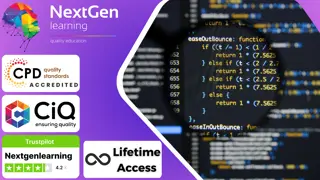
Unleash the power of programming with our course, 'C Programming Language for Beginners on Linux.' Imagine a journey where you seamlessly transition from a novice to a proficient coder, all within the Linux environment. In Lesson 01, delve into the fundamentals, laying a robust foundation for your coding expedition. As you progress through each lesson, unravel the intricacies of loops, variables, and control flow, gaining mastery over the essential building blocks of C programming. Picture yourself navigating the world of pointers, dynamic memory allocation, and file handling, equipping yourself with skills that transcend basic coding. Learning Outcomes Master the fundamentals of C programming, from basic setup to advanced compiler flags. Develop proficiency in working with loops, variables, and control flow for efficient coding. Explore hexadecimal and binary notations, unraveling the mysteries of static variables. Gain hands-on experience with pointers, dynamic memory allocation, and file handling. Extend your coding capabilities by understanding structures, type definitions, and command line arguments. Why choose this C Programming Language for Beginners on Linux course? Unlimited access to the course for a lifetime. Opportunity to earn a certificate accredited by the CPD Quality Standards and CIQ after completing this course. Structured lesson planning in line with industry standards. Immerse yourself in innovative and captivating course materials and activities. Assessments designed to evaluate advanced cognitive abilities and skill proficiency. Flexibility to complete the Course at your own pace, on your own schedule. Receive full tutor support throughout the week, from Monday to Friday, to enhance your learning experience. Unlock career resources for CV improvement, interview readiness, and job success. Who is this C Programming Language for Beginners on Linux course for? Aspiring programmers eager to delve into the world of C coding. Students and beginners seeking a comprehensive guide to C programming on Linux. Tech enthusiasts keen on mastering the fundamentals of coding in a Linux environment. Those looking to enhance their programming skills with a focus on C language. Individuals interested in understanding file handling, pointers, and dynamic memory allocation in C. Career path Junior C Programmer: £25,000 - £30,000 Linux Systems Developer: £30,000 - £40,000 Embedded Software Engineer: £35,000 - £45,000 Systems Analyst: £28,000 - £35,000 C Software Developer: £30,000 - £40,000 Linux Kernel Developer: £40,000 - £50,000 Prerequisites This C Programming Language for Beginners on Linux does not require you to have any prior qualifications or experience. You can just enrol and start learning.This C Programming Language for Beginners on Linux was made by professionals and it is compatible with all PC's, Mac's, tablets and smartphones. You will be able to access the course from anywhere at any time as long as you have a good enough internet connection. Certification After studying the course materials, there will be a written assignment test which you can take at the end of the course. After successfully passing the test you will be able to claim the pdf certificate for £4.99 Original Hard Copy certificates need to be ordered at an additional cost of £8. Course Curriculum C Programming Language for Beginners on Linux Lesson 01: Explore the Basics and Setup 00:31:00 Lesson 02: Loops, Printing to Screen, Floating Point Variables 00:31:00 Lesson 03: Hexadecimal and Binary Notation, Static Variables 00:31:00 Lesson 04: Methods, Parameters, Strings 00:30:00 Lesson 05: Get Input from User, Compare Strings, Control Flow 00:28:00 Lesson 06: Pointers, Addresses, Printing Patterns to the Screen 00:32:00 Lesson 07: Structures, Dynamic Memory Allocation, Type Definition 00:31:00 Lesson 08: Read and Write Files, Command Line Arguments, Compiler Flags 00:28:00

Welcome to the realm of JavaScript, where functions are the virtuosos orchestrating the code symphony. In our course, 'JavaScript Functions,' we transcend the basics and delve into the intricacies of this programming language's powerhouse. Imagine your code as a musical composition, and functions as the notes that shape it. From the fundamentals explored in the introduction to the intricacies of asynchronous functions, this course is a journey into the artistry of JavaScript. Prepare to redefine your understanding of functions as we navigate through defining, invoking, and understanding their scope. Composing functions is not just about syntax; it's about creating harmonious code that resonates with efficiency. This isn't your ordinary coding class; this is an odyssey into the heart of JavaScript functions, where each unit is a movement in the symphony of programming. Learning Outcomes Master the fundamentals of JavaScript Functions. Skillfully define and invoke functions. Understand the intricacies of function scope. Compose functions to create efficient and elegant code. Dive into the world of asynchronous functions. Why choose this JavaScript functions course? Unlimited access to the course for a lifetime. Opportunity to earn a certificate accredited by the CPD Quality Standards and CIQ after completing this course. Structured lesson planning in line with industry standards. Immerse yourself in innovative and captivating course materials and activities. Assessments designed to evaluate advanced cognitive abilities and skill proficiency. Flexibility to complete the Course at your own pace, on your own schedule. Receive full tutor support throughout the week, from Monday to Friday, to enhance your learning experience. Unlock career resources for CV improvement, interview readiness, and job success. Who is this JavaScript functions course for? Aspiring developers eager to elevate their JavaScript skills. Students pursuing computer science or programming degrees. Professionals looking to enhance their coding expertise. Entrepreneurs wanting to understand the backbone of web development. Anyone with a passion for learning the language that powers the web. Career path Frontend Developer: £25,000 - £45,000 JavaScript Developer: £30,000 - £55,000 Full Stack Developer: £35,000 - £65,000 Software Engineer: £40,000 - £70,000 Web Development Manager: £45,000 - £80,000 Technical Architect: £50,000 - £90,000 Prerequisites This JavaScript Functions does not require you to have any prior qualifications or experience. You can just enrol and start learning.This JavaScript Functions was made by professionals and it is compatible with all PC's, Mac's, tablets and smartphones. You will be able to access the course from anywhere at any time as long as you have a good enough internet connection. Certification After studying the course materials, there will be a written assignment test which you can take at the end of the course. After successfully passing the test you will be able to claim the pdf certificate for £4.99 Original Hard Copy certificates need to be ordered at an additional cost of £8. Course Curriculum Unit 01: Introduction Introduction 00:02:00 Why use JavaScript functions? 00:06:00 Unit 02: Defining and Invoking Functions Defining and Invoking Functions 00:04:00 Demo: Invoking and Defining JavaScript functions 00:07:00 Alternate ways to define functions 00:01:00 Demo: Alternate ways to define functions 00:04:00 Unit 03: Function Scope What is function scope? 00:03:00 Demo: Exploring Function Scope 00:04:00 Child Function Scope 00:02:00 Demo: Child Function Scope 00:06:00 Unit 04: Composing Functions What is function composition? 00:02:00 Demo: Currying Functions 00:05:00 Factory Functions3 00:01:00 Demo: Factory Functions 00:04:00 Unit 05: Asynchronous Functions What are callback functions?3 00:01:00 Demo: Callback Functions3 00:04:00 Promises, Async and Generators3 00:06:00 The 'this' keyword & demo3 00:04:00 Self-Invoking Functions & demo3 00:03:00 Error Catching & demo3 00:04:00 Object Creators & demo3 00:03:00 Course Summary3 00:02:00 Assignment Assignment - JavaScript Functions 00:00:00