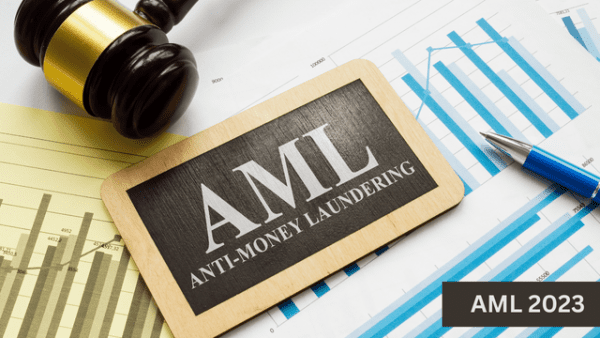- Professional Development
- Medicine & Nursing
- Arts & Crafts
- Health & Wellbeing
- Personal Development
Telephone sales - inbound (In-House)
By The In House Training Company
This highly practical one-day workshop has been designed specifically to help maximise sales where customers make contact by telephone. When customers contact us direct they have clearly already considered the possibility that they might buy from us, but we're still only half-way to making a sale. Unless we fully understand their needs and make it easy for them to buy, we may not secure the business. This workshop concentrates on the telephone skills and techniques needed to achieve the most positive outcome in any inbound customer call. A combination of excellent customer service skills and savvy sales awareness techniques will increase our chances of a successful outcome for both parties. The programme features the unique INBOUND model, to help remember the key principles for effective inbound telephone sales: Initial impressions Needs of the customer Bring them with you Open up the conversation Understand the triggers Narrow down the solutions Decision time! The programme also covers how to deal with difficult calls and challenging people - after all, every complaint is a sales opportunity! This programme will help participants: Create the perfect interaction with any customer making contact by telephone Make every call count Build rapport quickly in any situation Handle difficult calls and challenging people Create sustainable and profitable relationships Increase your sales conversions 1 The inbound sales process Each customer who contacts us will be at a different stage of the sales process. Some might be making general enquiries whilst others will be ready to commit, having made most of their decisions already. Sales and customer service people need to be ready to find out the stage the customer has reached before helping them to make the right decision for them 2 Engaging with the customer Having clarified where the customer is on their journey to making a purchasing decision, our next responsibility is to create and build a trusting relationship on both sides. This involves establishing rapport quickly to ease the communication process, thus enabling smooth transactions, both now and in the future 3 Questioning and listening skills for gathering information Developing these skills requires practice so that the communication becomes natural for the customer. This helps the customer to feel comfortable with us and work with us towards an effective solution. We discuss different types of question and how to use high-gain questions to uncover key information. Active listening will ensure that we can really help customers get what they need 4 Overcoming objections and excuses If we have followed the process properly and really understood the customer, then there should no further objections or barriers to completing the transaction. The reality is that there will still be the occasional issue that needs clarifying, so we need to prepare for possible objections and questions that customers might have. This includes probing objections so that we fully understand the customer's perspective before constructing suitable responses or solutions 5 Gaining commitment and ending the call Customers want to gain a solution to the issue they are facing and the sooner we can help them achieve that the better. Guiding the customer and helping them to believe in their own decision is part of our role. This section is dedicated to getting commitment all the way along the process, not just at the close 6 Dealing with difficult and challenging situations The realisation that everybody is different, with different personality types, different ways of looking at the world and different goals, is key to understanding sales. With this is mind we discuss these differences and how we adapt our approach to ease communication and maintain trust and understanding 7 Action plans Course summary and presentation of action plans

EngageLive: Mastering YouTube Live Broadcasting
By Compete High
ð Unlock Your Full Potential with EngageLive: Mastering YouTube Live Broadcasting! ð Are you ready to take your online presence to new heights and captivate your audience like never before? Introducing EngageLive, the ultimate online course designed to transform your YouTube Live broadcasts into captivating, high-impact experiences! ð Why EngageLive? ð ⨠Master the Art of Engagement: Learn proven strategies to keep your audience hooked from the moment you go live. From compelling storytelling to interactive features, discover the secrets to creating an immersive experience that keeps viewers coming back for more. ⨠Technical Mastery: Demystify the technical aspects of YouTube Live broadcasting. Whether you're a beginner or an experienced streamer, EngageLive covers everything from setup and equipment recommendations to troubleshooting common issues, ensuring your broadcasts are seamless and professional. ⨠Audience Growth Strategies: Uncover the strategies that top content creators use to grow their audience organically. From optimizing your video titles to leveraging social media, EngageLive provides you with actionable steps to expand your reach and build a dedicated fanbase. ⨠Monetization Magic: Turn your passion into profit! Discover effective monetization strategies, including sponsorships, ads, and merchandise, to create a sustainable income from your YouTube Live broadcasts. ⨠Behind-the-Scenes Insights: Gain exclusive access to industry insights and real-life case studies from successful YouTube Live broadcasters. Learn from their experiences and avoid common pitfalls to accelerate your own journey. ⨠Community Building: Forge meaningful connections with your audience. EngageLive teaches you how to build a loyal community around your content, fostering a sense of belonging and turning viewers into lifelong fans. ð Exclusive Bonuses ð Enroll today and receive: ð Live Q&A Sessions: Get your burning questions answered by industry experts during live Q&A sessions. ð Resource Library: Access a curated library of templates, checklists, and guides to streamline your broadcasting process. ð Private Community: Join a community of like-minded creators to network, collaborate, and share insights. ð Lifetime Access: Enjoy lifetime access to course updates and new content as the world of YouTube Live broadcasting evolves. Don't miss out on this opportunity to elevate your YouTube Live game! Join EngageLive today and become the master of captivating broadcasts that leave a lasting impact. ð¥ Ready to transform your YouTube Live experience? Enroll in EngageLive now! ð¥ Course Curriculum Basic Overview 00:00 Minimum Equipment Needed for Desktop Streaming 00:00 Equipment Not Required But Good to Have 00:00 Equipment Not Required But Good To Have 00:00 Creating An Account 00:00 Channel Status and Features 00:00 Setting The Upload Defaults 00:00 Setting Up the Branding 00:00 Creating an Associated Website Private Vs Unlisted Vs Public 00:00 Going Live From Your Desktop 00:00 Using the Events Tab 00:00 Advanced Info and Settings for Live Streaming 00:00 Google Hangout Settings 00:00 Google Hangout Left Margin Tools 00:00 Starting the Hangout for Live 00:00 Google Slides-Alternative to Using Chat 00:00 Restream For Facebook Live and YouTube Live Simultaneous Streaming 00:00 Streaming Through Mobile 00:00 Conclusion 00:00 Advanced Overview 00:00 Your Direct Shareable Link 00:00 Embedding Your Live Stream 00:00 Embedding Your Live Stream on Social Media 00:00 Excerpted Videos On Social Media 00:00 Channel Promotional Tools - Part 1 00:00 Channel Promotional Tools - Part 2 00:00 Creating A Channel Trailer 00:00 Create a Subscribe Link 00:00 Blurring Out Information In Your Recording 00:00 Thumbnails 00:00 End Screens 00:00 Cards 00:00 Subtitles and Closed Captions 00:00 Setting Up Playlists 00:00 Advanced Settings and Increased Viewers 00:00 Community Subscriptions 00:00 Adding Audio 00:00 Channel URL 00:00 Conclusion 00:00

Red Hat OpenShift Installation Lab (DO322)
By Nexus Human
Duration 3 Days 18 CPD hours This course is intended for Cluster administrators (Junior systems administrators, junior cloud administrators) interested in deploying additional clusters to meet increasing demands from their organizations. Cluster engineers (Senior systems administrators, senior cloud administrators, cloud engineers) interested in the planning and design of OpenShift clusters to meet performance and reliability of different workloads and in creating work books for these installations. Site reliability engineers (SREs) interested in deploying test bed clusters to validate new settings, updates, customizations, operational procedures, and responses to incidents. Overview Validate infrastructure prerequisites for an OpenShift cluster. Run the OpenShift installer with custom settings. Describe and monitor each stage of the OpenShift installation process. Collect troubleshooting information during an ongoing installation, or after a failed installation. Complete the configuration of cluster services in a newly installed cluster. Installing OpenShift on a cloud, virtual, or physical infrastructure. Red Hat OpenShift Installation Lab (DO322) teaches essential skills for installing an OpenShift cluster in a range of environments, from proof of concept to production, and how to identify customizations that may be required because of the underlying cloud, virtual, or physical infrastructure. This course is based on Red Hat OpenShift Container Platform 4.6. 1 - Introduction to container technology Describe how software can run in containers orchestrated by Red Hat OpenShift Container Platform. 2 - Create containerized services Provision a server using container technology. 3 - Manage containers Manipulate prebuilt container images to create and manage containerized services. 4 - Manage container images Manage the life cycle of a container image from creation to deletion. 5 - Create custom container images Design and code a Dockerfile to build a custom container image. 6 - Deploy containerized applications on OpenShift Deploy single container applications on OpenShift Container Platform. 7 - Troubleshoot containerized applications Troubleshoot a containerized application deployed on OpenShift. 8 - Deploy and manage applications on an OpenShift cluster Use various application packaging methods to deploy applications to an OpenShift cluster, then manage their resources. 9 - Design containerized applications for OpenShift Select a containerization method for an application and create a container to run on an OpenShift cluster. 10 - Publish enterprise container images Create an enterprise registry and publish container images to it. 11 - Build applications Describe the OpenShift build process, then trigger and manage builds. 12 - Customize source-to-image (S2I) builds Customize an existing S2I base image and create a new one. 13 - Create applications from OpenShift templates Describe the elements of a template and create a multicontainer application template. 14 - Manage application deployments Monitor application health and implement various deployment methods for cloud-native applications. 15 - Perform comprehensive review Create and deploy cloudinative applications on OpenShift.

VMware Integrated Openstack: Install, Configure, Manage [V7]
By Nexus Human
Duration 5 Days 30 CPD hours This course is intended for Cloud architects, systems engineers, data center administrators, and cloud administrators with experience in a service provider or managed services environment. Overview By the end of the course, you should be able to meet the following objectives: Describe how VMware Integrated OpenStack fits into the VMware SDDC and its use cases List the deployment options and how to install VMware Integrated OpenStack Describe the architecture of VMware Integrated OpenStack and its components Configure tenancy and manage user authentication Integrate the OpenStack Neutron Networking service with VMware NSX-T⢠Data Center networking platform Deploy and manage virtual machine instances Monitor VMware Integrated OpenStack with OpenStack monitoring services Design an auto-scale, multitier application using built-in automation tools Manage a VMware Integrated OpenStack control plane using Kubernetes Use the HTML5 Web UI and CLI commands to view and edit the configuration, monitor log files, and view database tables used by VMware Integrated OpenStack components This five-day course provides you with the skills to build a private cloud using VMware© Integrated OpenStack on a proven VMware SDDC. Through a combination of lecture and hands-on labs, this course builds your skills in installing, configuring, and managing VMware Integrated OpenStack. You learn how to offer IaaS and PaaS with advanced networking and security features to end users using VMware Integrated OpenStack. Course Introduction Introductions and course logistics Course objectives References and resources Introduction to VMware Integrated OpenStack Describe what an OpenStack is Describe the services that make up VMware Integrated OpenStack Describe what VMware Integrated OpenStack is Describe what is NFV and how does VIO fit in Understand the licensing model of VIO Understand the use cases of VMware Integrated OpenStack VMware Integrated OpenStack Deployment Understand the role of Kubernetes in the VIO control plane List the VMware Integrated OpenStack deployment models How to perform VIO high-availability deployment How to perform VIO compact installation Pre-requisites for installing VMware Integrated OpenStack How to use the HTML5 web UI / VIOCLI to check the deployment configurations and deployment running status Explain steps involved in patching VIO high availability setup VMware Integrated OpenStack Architecture List the VMs deployed after a VMware Integrated OpenStack high-availability installation Describe the overall architecture of the VIO HA setup List the VIO services running within Kubernetes pods Describe the role of each service Understand ssl certificates in VIO Keystone Authentication Understand keystone use cases and services List the features offered by keystone in VIO How to integrate keystone with LDAP List the configuration, view logs, and database tables related to keystone Glance Images Understand Glance use case and its services List the features offered by Glance in VIO Explain how to create flavors and images Describe how to set up metadata, for example SPBM storage policy List the custom resources/logs and database tables related to Glance Networking with Neutron Understand the Neutron use case and its services Integrate Neutron with NSX-T Data Center List the custom resources, logs, and database tables related to Neutron Managing Instances with Nova Understand Nova use cases and services Understand regions, availability zones, and host aggregates Understand the concept of tenant VDC Nova support for multiple vCenter instances How to deploy an instance using Nova How to resize an instance and view the console logs Configuration and logs related to Nova service Cinder Block Storage Understand Cinder use cases and services List the features offered by Cinder Adding a persistent volume to an instance Explain the Snapshot of a Cinder volume and attach it to another instance List the custom resources, log files, and database tables related to Cinder Monitoring with Ceilometer List the Telemetry use cases and services How to enable Ceilometer in VIO How to monitor the VIO environment using Ceilometer Configuration and log files related to Ceilometer service Automating with Heat Define Heat use cases templates and services Describe use cases of Heat Troubleshooting Concepts List common issues in VMware Integrated OpenStack Use troubleshooting tools Describe simple troubleshooting procedures List and explain Day-2 operations Advanced Features Describe Load Balancer as a Service (Octavia) Explain Firewall as a Service Describe Designate (DNS as a Service) Demonstrate automating scaling Describe selective vCPU pinning Explain SRIOV network redundancy support Describe network trunk services support Describe Live resize Describe hardware passthrough (GPU pass through) Describe external REST API Additional course details:Notes Delivery by TDSynex, Exit Certified and New Horizons an VMware Authorised Training Centre (VATC) Nexus Humans VMware Integrated Openstack: Install, Configure, Manage [V7] training program is a workshop that presents an invigorating mix of sessions, lessons, and masterclasses meticulously crafted to propel your learning expedition forward. This immersive bootcamp-style experience boasts interactive lectures, hands-on labs, and collaborative hackathons, all strategically designed to fortify fundamental concepts. Guided by seasoned coaches, each session offers priceless insights and practical skills crucial for honing your expertise. Whether you're stepping into the realm of professional skills or a seasoned professional, this comprehensive course ensures you're equipped with the knowledge and prowess necessary for success. While we feel this is the best course for the VMware Integrated Openstack: Install, Configure, Manage [V7] course and one of our Top 10 we encourage you to read the course outline to make sure it is the right content for you. Additionally, private sessions, closed classes or dedicated events are available both live online and at our training centres in Dublin and London, as well as at your offices anywhere in the UK, Ireland or across EMEA.
![VMware Integrated Openstack: Install, Configure, Manage [V7]](https://cademy-images-io.b-cdn.net/9dd9d42b-e7b9-4598-8d01-a30d0144ae51/4c81f130-71bf-4635-b7c6-375aff235529/original.png?width=3840)
Dive into the revolutionary world of AI image generation with our Mastering Dall-E course. From understanding diffusion models to harnessing Dall-E for creative and commercial use, this course offers a comprehensive guide to mastering this cutting-edge technology.

Expand your communication skills with our British Sign Language Level 2 course. Dive deeper into BSL with advanced fingerspelling, personal information exchange, and specialized topics like family, weather, and transport. Embrace inclusivity and enhance your linguistic abilities now.

Jumpstart your creative journey with our Adobe After Effects Complete Guide for Beginners. Master the basics from importing footage to exporting videos, and learn key animation techniques to bring your visual concepts to life. Perfect for aspiring graphic artists and video editors.
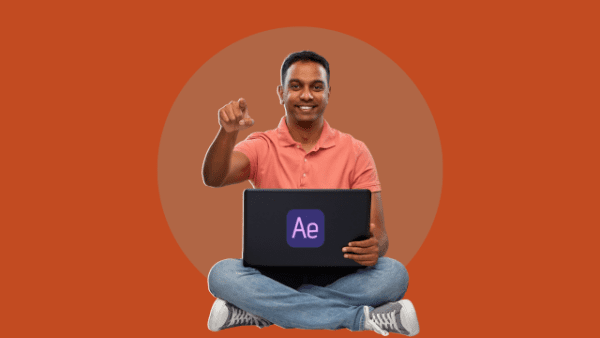
Elevate your training skills with our comprehensive Train The Trainer course. Master adult learning principles, effective communication, course design, and more. Equip yourself to deliver impactful and engaging training sessions for diverse audiences.