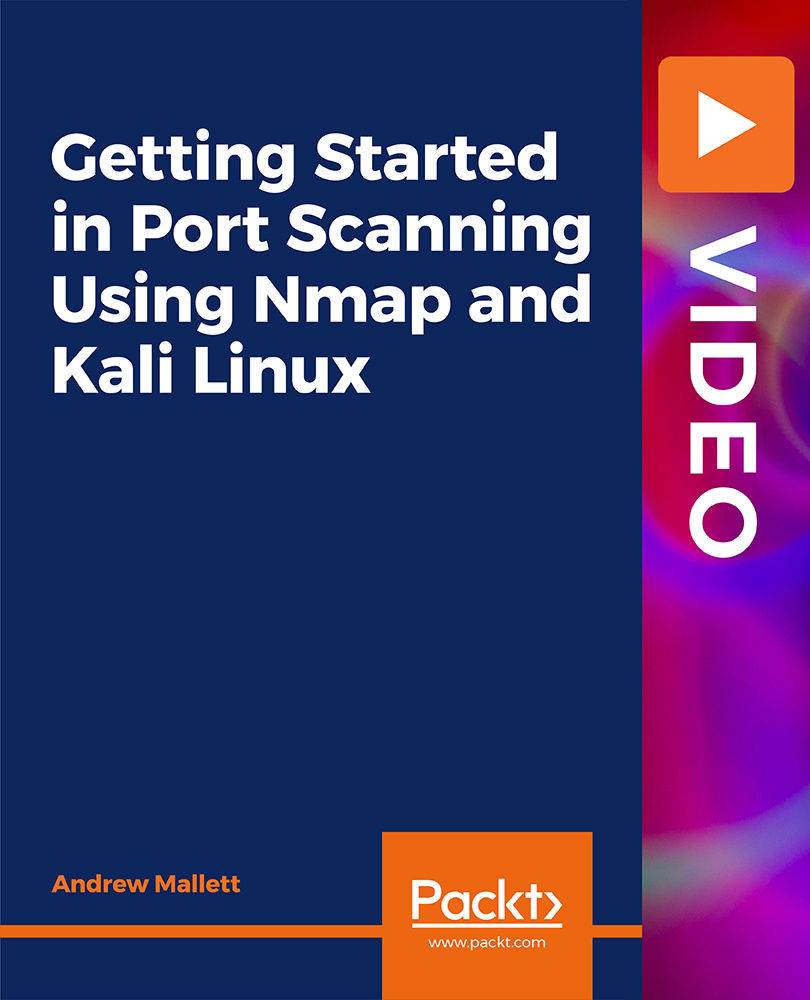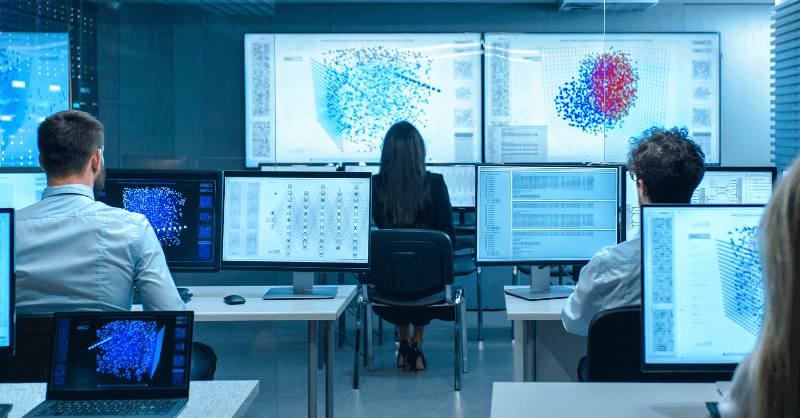- Professional Development
- Medicine & Nursing
- Arts & Crafts
- Health & Wellbeing
- Personal Development
Introducing Python and Web Services Programmability for Network Engineers - v3.0 IPWSP-NE
By Nexus Human
Duration 4 Days 24 CPD hours This course is intended for This course is intended for Network Administrators, Network Engineers, Network Operations Technicians, and students interested in learning about programming. Overview Upon completing this course, the learner will be able to meet these overall objectives:Understand and describe basic and advanced Python terminologiesIdentify and correct Python script errorsPull and reconfigure networking devices using Python scriptsIntroduction to RESTful API utilizing JSON and XML This course focuses on the interoperability of Python programming with Networking to prepare students for Software Defined Networking. This class is designed for students looking to add programming skills in preparation for various ACI & SDN technologies. Basic Constructs Describe and execute strings Describe and execute printing Describe and execute variables Describe and execute built in methods Describe and execute input from users Describe Boolean expressions Advanced Constructs Describe and execute redundant scripts Describe and execute functions Describe and execute classes Scaling Python Describe and execute Reading Files scripts Describe and execute Writing to File scripts Describe and execute substituting strings and integers Describe and execute while loops Describe and execute for loops and lists Describe and execute slicing Updating and edit a list Error checking Dictionaries and Regular Expressions Describe and execute dictionaries Delete dictionaries Describe and execute dictionaries with lists Describe and execute regular expressions (match, search, findall, sub) XML and JSON Describe XML format Describe JSON Format Example of XML Example of JSON What is an XML Schema? Describe SOAP Example of CURL with a Web Based Application Example of a SOAP exchange with a Web based Application Example of REST with a Web based Application Putting It All Together Apply Python principles with a SOAP Client Apply Python principles with REST and WSDL Apply native Python modules Additional course details: Nexus Humans Introducing Python and Web Services Programmability for Network Engineers - v3.0 IPWSP-NE training program is a workshop that presents an invigorating mix of sessions, lessons, and masterclasses meticulously crafted to propel your learning expedition forward. This immersive bootcamp-style experience boasts interactive lectures, hands-on labs, and collaborative hackathons, all strategically designed to fortify fundamental concepts. Guided by seasoned coaches, each session offers priceless insights and practical skills crucial for honing your expertise. Whether you're stepping into the realm of professional skills or a seasoned professional, this comprehensive course ensures you're equipped with the knowledge and prowess necessary for success. While we feel this is the best course for the Introducing Python and Web Services Programmability for Network Engineers - v3.0 IPWSP-NE course and one of our Top 10 we encourage you to read the course outline to make sure it is the right content for you. Additionally, private sessions, closed classes or dedicated events are available both live online and at our training centres in Dublin and London, as well as at your offices anywhere in the UK, Ireland or across EMEA.

55348 Administering Microsoft Endpoint Configuration Manager
By Nexus Human
Duration 5 Days 30 CPD hours This course is intended for This course is for experienced information technology (IT) professionals, typically described as Enterprise Desktop Administrators (EDAs). These EDAs deploy, manage, and maintain PCs, devices, and applications across medium, large, and enterprise organizations. A significant portion of this audience uses, or intends to use, the latest release of Configuration Manager to manage and deploy PCs, devices, and applications. Overview Describe the features Configuration Manager and Intune include, and explain how you can use these features to manage PCs and mobile devices in an enterprise environment. Analyze data by using queries and reports. Prepare a management infrastructure, including configuring boundaries, boundary groups, and resource discovery, and integrating mobile-device management with Intune. Deploy and manage the Configuration Manager client. Configure, manage, and monitor hardware and software inventory, and use Asset Intelligence and software metering. Identify and configure the most appropriate method to distribute and manage content used for deployments. Distribute, deploy, and monitor applications for managed users and systems. Maintain software updates for PCs that Configuration Manager manages. Implement Endpoint Protection for managed PCs. Configure an operating-system deployment strategy by using Configuration Manager. Manage and maintain a Configuration Manager site. This five-day course describes how to use Configuration Manager and its associated site systems to efficiently manage network resources. In this five-day course, you will learn day-to-day management tasks, including how to manage applications, client health, hardware and software inventory, operating system deployment, and software updates by using Configuration Manager. You also will learn how to optimize Endpoint Protection, manage compliance, and create management queries and reports. Although this course and the associated labs are written for Microsoft Endpoint Configuration Manager and Windows 11, the skills taught will also be backwards compatible with previous editions of System Center Configuration Manager and Windows 10. Prerequisites Networking fundamentals, including common networking protocols, topologies, hardware, media, routing, switching, and addressing. Active Directory Domain Services (AD DS) principles and fundamentals of AD DS management. Installation, configuration, and troubleshooting for Windows-based personal computers. Basic concepts of public key infrastructure (PKI) security. Basic understanding of scripting and Windows PowerShell syntax. Basic understanding of Windows Server roles and services. Basic understanding of the configuration options for iOS and Android Mobile device platforms. 1 - Managing computers and mobile devices in the enterprise Overview of systems management by using enterprise management solutions Overview of the Configuration Manager architecture Overview of the Configuration Manager administrative tools Tools for monitoring and troubleshooting a Configuration Manager site 2 - Analyzing data using queries, reports, and CMPivot Introduction to queries Configuring SQL Server Reporting Services Analyzing the real-time state of a device by using CMPivot 3 - Preparing the Configuration Manager management infrastructure Configuring site boundaries and boundary groups Configuring resource discovery Organizing resources using device and user collections 4 - Deploying and managing the Configuration Manager client Overview of the Configuration Manager client Deploying the Configuration Manager client Configuring and monitoring client status Managing client settings and performing management operations 5 - Managing inventory for PCs and applications Overview of inventory collection Configuring hardware and software inventory Managing inventory collection Configuring software metering Configuring and managing Asset Intelligence 6 - Distributing and managing content used for deployments Preparing the infrastructure for content management Distributing and managing content on distribution points 7 - Deploying and managing applications Overview of application management Creating applications Deploying applications Managing applications Deploying and managing Windows apps 8 - Maintaining software updates for managed PCs The software updates process Preparing a Configuration Manager site for software updates Managing software updates Configuring automatic deployment rules Monitoring and troubleshooting software updates Enabling third-party updates 9 - Implementing Defender Protection for managed PCs Overview of Endpoint Protection in Configuration Manager Configuring, deploying, and monitoring Endpoint Protection policies Configuring and deploying advanced threat policies 10 - Managing compliance and secure data access Overview of Compliance Settings Configuring compliance settings Viewing compliance results Managing resource and data access 11 - Managing operating system deployment An overview of operating system deployment Preparing a site for operating system deployment Deploying an operating system Managing Windows as a service 12 - Managing and maintaining a Configuration Manager site Configuring role-based administration Configuring Remote Tools Overview of Configuration Manager site maintenance and Management Insights Backing up and recovering a Configuration Manager site Updating the Configuration Manager infrastructure 13 - What?s new in Microsoft Endpoint Configuration Manager Whats new in Microsoft Endpoint Manager covering each semi annual release Additional course details: Nexus Humans 55348: Administering Microsoft Endpoint Configuration Manager training program is a workshop that presents an invigorating mix of sessions, lessons, and masterclasses meticulously crafted to propel your learning expedition forward. This immersive bootcamp-style experience boasts interactive lectures, hands-on labs, and collaborative hackathons, all strategically designed to fortify fundamental concepts. Guided by seasoned coaches, each session offers priceless insights and practical skills crucial for honing your expertise. Whether you're stepping into the realm of professional skills or a seasoned professional, this comprehensive course ensures you're equipped with the knowledge and prowess necessary for success. While we feel this is the best course for the 55348: Administering Microsoft Endpoint Configuration Manager course and one of our Top 10 we encourage you to read the course outline to make sure it is the right content for you. Additionally, private sessions, closed classes or dedicated events are available both live online and at our training centres in Dublin and London, as well as at your offices anywhere in the UK, Ireland or across EMEA.

WiFi Hacking: Wireless Penetration Testing for Beginners
By Packt
A Complete Guide to Hacking WiFi (WEP, WPA, and WPA2) Wireless Security and How to Exploit (Pentest) Their Vulnerabilities!
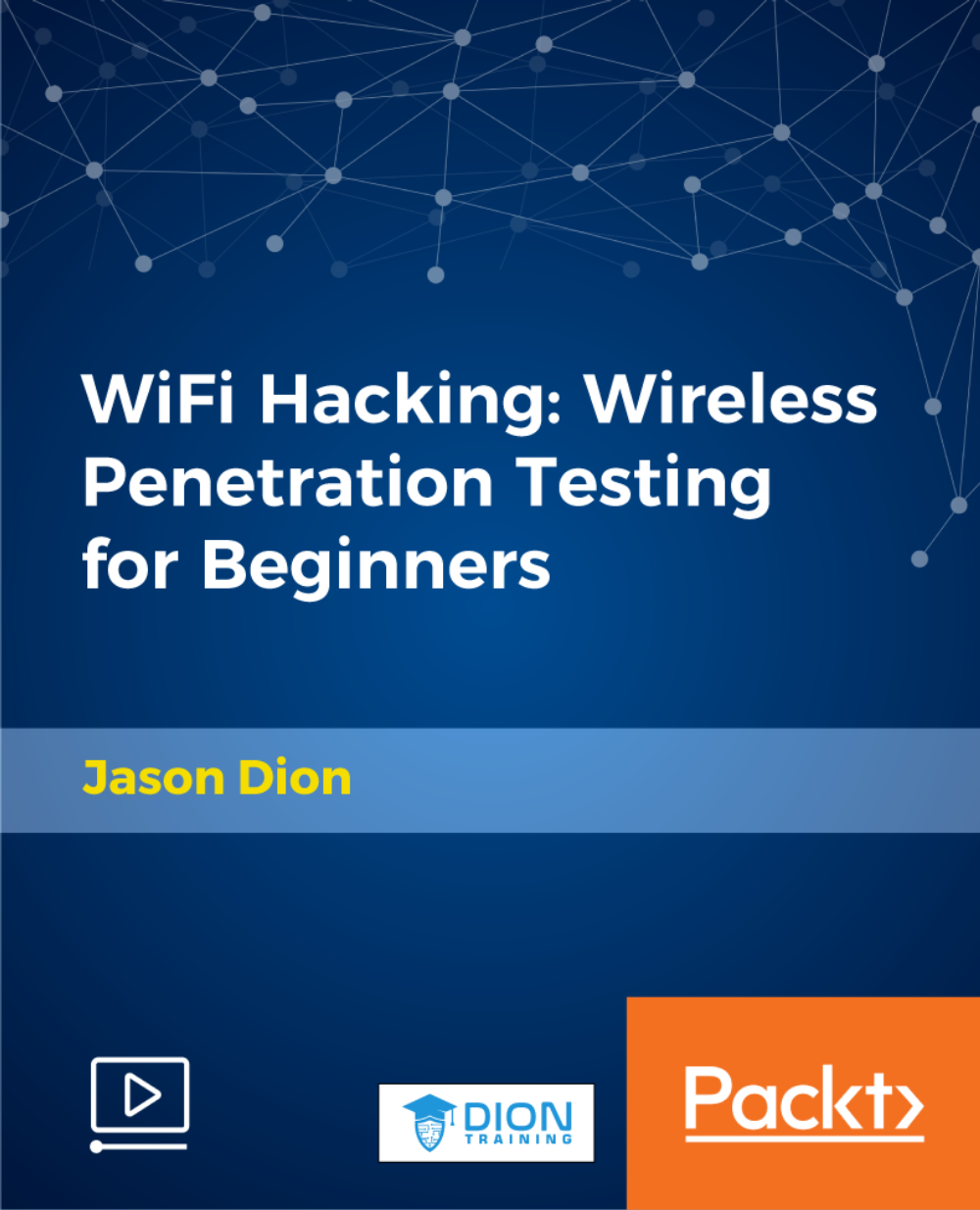
Certified Cyber Security Pathway with Career Guarantee
By NuYew Ltd
Accelerate Your Cyber Career: Fast-Track Program with Exams, TOTUM Card & 5-Year Support. Enrol Today! Study methodOnline Duration9 months · Self-paced Access to content5 years CertificationsCompTIA A+CompTIA Network+CompTIA Security+CompTIA IT Fundamentals CertificationCompTIA CySA+CompTIA PenTest+ Certificates Official CompTIA Certification - Free Additional info Exam(s) / assessment(s) is included in price Tutor is available to students TOTUM card included in price Job guarantee programme is included in this course Overview Learn the most in-demand digital skills in the world today with the Nuyew Tech Academy With the increase in cyberattacks and the number of new connected devices, the need for skilled cybersecurity professionals is growing at a rapid pace, and cybersecurity professionals must nurture their practical, hands-on skills. If you are looking for employment in cybersecurity, then this programme will provide you with an endorsement of your skills that is respected globally and industry-wide. Certifications CompTIA A+ CompTIA Network+ CompTIA Security+ CompTIA IT Fundamentals Certification CompTIA CySA+ CompTIA PenTest+ Awarded by CompTIA Description With a national shortage of Cyber Security Engineers, starting salaries of up to £25,000 per annum (average UK Salary £72,500) and amazing future employed and self-employed career prospects, take the next step today with our Fast Track Cyber Security Programme. What you can expect from our Fast Track Programme: World Class Education Energetic and unlimited 24/7 Student Support Real, tangible Career Outcomes 5 Years Career Support What our programme includes: Industry Recognised Qualifications CompTIA ITF+ (IT Fundamentals) CompTIA A+ CompTIA Network+ CompTIA Security+ CompTIA CySA+ OR CompTIA PenTest+ Exams Includes all Exams and Unlimited Re-Sits 5 Years Career Support Guarantee As part of our unique Support Guarantee, our Career Support Team will assist you with: CV writing Expert careers advice Interview preparation Identifying and applying for the best opportunities in your area As a student in the Nuyew Tech Academy you will also be given exclusive access to our AdvancedCareer Skills Academy which includes advanced courses on Employability, CV Preparation, Interview Skills and Technique and everything else you need to get ready for your new Career. Who is this course for? This course is open to anyone interested in pursuing a Career in Cyber Security. Our Foundation Level provides the flexibility for us to accommodate students with any level of previous knowledge and experience. Requirements This course is open to all and has no pre-requisites All you need is a passion for technology and a strong desire to succeed. Career path Our programme is designed to enable you to achieve an Entry Level/Helpdesk role during training (£18k-£24K) ensuring that you also have the vital work experience required to enter the Tech Industry at a higher level (Av Salary £72.5K). Our Career Support Guarantee gives you exclusive access to our dedicated Career Support Team and Advanced Career Skills Academy for 5 Years following Graduation. Certificates Official CompTIA Certification Hard copy certificate - Included We provide Official CompTIA Certificates for all courses included (ITF+, A+(2), Network+, Security+, CySA+ or PenTest+.

CNSE-Azure Check Point Network Security Expert for Azure
By Nexus Human
Duration 2 Days 12 CPD hours This course is intended for Cloud Architects, Security Experts, and Network Administrators requiring in depth knowledge on CloudGuard Network Security products. Overview Discuss Azure Platform Components and their relationship to Check Point CloudGuard Network Security. Explain how to maintain a secure, efficient, and stable cloud environment. Describe the components and constraints of a hub and spoke cloud security environment. Describe the function of the Cloud Management Extension Explain the purpose of identity and access controls and constraints in different cloud platforms. Explain the steps required to configure Identity and Access controls in Azure. Describe the purpose and function of the CloudGuard Controller, its processes, and how it is tied to the Identity Awareness feature. Explain how to design and configure Cloud Adaptive Policies. Discuss the purpose and function of Data Center Objects. Describe the function and advantages of Cloud Service Provider (CSP) automation templates for instance and resource deployments. Explain how CSP templates can be used for maintenance tasks in the cloud environment. Discuss Third-Party Automation tools, how they can simplify deployment and maintenance tasks, and the constraints associated with them. Discuss Scaling Solutions and Options for Cloud Environments. Explain the Scaling Options in Azure. Describe the workflow for configuring scaling solutions in Azure. Discuss how ClusterXL operates and what elements work together to permit traffic failover. Explain how ClusterXL functions differently in a Cloud Environment. Describe how clusters are created and function in Azure. Discuss the elements involved in Hybrid Data Center deployments, the advantages of them, and the constraints involved. Explain the nature of a 'Greenfield' deployment, the advantages of it, and the constraints involved. Describe the components and constraint involved in deploying a Disaster Recovery Site in the cloud. Discuss the steps required for troubleshooting automation in Azure. Explain the steps required for troubleshooting Scaling Solution issues in Azure. Describe the steps required for troubleshooting clusters in Azure. Learn advanced concepts and develop skills needed to design and administer CloudGuard Network Security Environments. Course Outline Deploy a Security Management Server. Connect to SmartConsole. Configure Azure Active Directory and the Service Principle. Install the Cloud Management Extension. Configure the Cloud Management Extension. Configure the Access Control Policy. Assign the Service Principle. Create the CloudGuard Controller Object. Configure Access Control Policy with a Data Center Object. Deploy the Spoke vNets. Create the Spoke Route Table. Deploy Web Servers into the Spoke vNets. Deploy the Virtual Machine Scale Set. Assign the Service Principle to the VMSS Resource Group. Enable Indentity Awareness on the VMSS. Create Load Balancer Rules. Create vNet Peers. Create Web Server Access Control policy. Deploy the Azure High Availability Solution. Create the Cluster Object. Configure the vNet Peering. Create the Internal User Defined Routes. Create the Security Policy for Internal Traffic. Test the Internal Traffic. Troubleshoot the CloudGuard Controller. Debugs the CloudGuard Controller. Debug the Cloud Management Extension. Additional course details: Nexus Humans CNSE-Azure Check Point Network Security Expert for Azure training program is a workshop that presents an invigorating mix of sessions, lessons, and masterclasses meticulously crafted to propel your learning expedition forward. This immersive bootcamp-style experience boasts interactive lectures, hands-on labs, and collaborative hackathons, all strategically designed to fortify fundamental concepts. Guided by seasoned coaches, each session offers priceless insights and practical skills crucial for honing your expertise. Whether you're stepping into the realm of professional skills or a seasoned professional, this comprehensive course ensures you're equipped with the knowledge and prowess necessary for success. While we feel this is the best course for the CNSE-Azure Check Point Network Security Expert for Azure course and one of our Top 10 we encourage you to read the course outline to make sure it is the right content for you. Additionally, private sessions, closed classes or dedicated events are available both live online and at our training centres in Dublin and London, as well as at your offices anywhere in the UK, Ireland or across EMEA.

Network DevOps course description This course is not a soft skills course covering the concepts of DevOps but instead concentrates on the technical side of tools and languages for network DevOps. Particular technologies focussed on are ansible, git and Python enabling delegates to leave the course ready to starting automating their network. Hands on sessions follow all major sections. More detailed courses on individual aspects of this course are available. What will you learn Evaluate network automation tools. Automate tasks with ansible. Use git for version control. Use Python to manage network devices. Use Python libraries for network devices. Network DevOps course details Who will benefit: Administrators automating tasks. Prerequisites: TCP/IP Foundation Duration 5 days Network DevOps course contents What is DevOps Programming and automating networks, networks and clouds, AWS, OpenStack, SDN, DevOps for network operations. Initial configuration Configuring SSH, ZTP, POAP. Hands on Initial lab configuration. Getting started with ansible The language, the engine, the framework. Uses of ansible, orchestration. The architecture, Controlling machines, nodes, Agentless, SSH, modules. Configuration management, inventories, playbooks, modules, roles. Hands on Installing ansible, running ad hoc commands. Ansible playbooks ansible-playbook, YAML, plays, tasks, handlers, modules. Playbook variables. Register module, debug module. Hands on Running playbooks. Ansible Inventories /etc/ansible/hosts, hosts, groups, static inventories, dynamic inventories. Inventory variables, external variables. Limiting hosts. Hands on Static inventories, variables in inventory files. Ansible modules for networking Built in modules, custom modules, return values. Core modules for network operations. Cisco and/or Juniper modules. ansible_connection. Ansible 2.6 CLI. Hands on Using modules. Ansible templating and roles aConfiguration management, full configurations, partial configurations. The template module, the assemble module, connection: local, Jinja2 templates, variables, if, for, roles. Hands on Generating multiple configurations from a template. Network programming and modules Why use Python? Why use ansible? alternatives, ansible tower, Linux network devices. Programming with Python Python programming Functions. Classes, objects and instances, modules, libraries, packages. Python strings, Python file handling, pip list, pip instal. Hands on Python programming with pyping. More Python programming Functions. Classes, objects and instances, modules, libraries, packages. Python strings, Python file handling, pip list, pip install. Hands on Python programming with pyping. Git Distributed version control, repositories, Git and GitHub, Alternatives to GitHub, Installing git, git workflows, creating repositories, adding and editing files, branching and merging, merge conflicts. Hands on working with Git. Python and networking APIs, Sockets, Telnetlib, pysnmp, ncclient, ciscoconfparse. Paramiko SSH and Netmiko Integrating Python and network devices using SSH. Netmiko, Netmiko methods. Hands on Netmiko. NAPALM What is NAPALM, NAPALM operations, getters, Replace, merge, compare, commit, discard. Hands on Configuration with NAPALM. Integrating ansible and NAPALM. Python and REST REST APIs, enabling the REST API. Accessing the REST API with a browser, cURL, Python and REST, the request library. Hands on Using a REST API with network devices.

Carrier Ethernet training course description Ethernet is now the interface of choice for nearly all networking. This comprehensive course looks at the ways carriers can provide this Ethernet interface for their WANs and MANs. The course assumes delegates already have a solid foundation in Ethernet switching and so concentrates on just the Ethernet technologies for Carrier Ethernet. What will you learn Describe the main Carrier Ethernet services. Evaluate transports for Carrier Ethernet. Explain how Ethernet can work over MPLS and SDH. Explain the Ethernet technologies used to enable Carrier Ethernet. Carrier Ethernet training course details Who will benefit: Network engineers. Staff working for carriers. Prerequisites: Definitive Ethernet switching for engineers. Duration 2 days Carrier Ethernet training course contents Introduction What is Ethernet? LANs, MANs, WANs, Ethernet and switches in the LAN. Traditional LAN/WAN integration, routers. The Ethernet interface for the WAN. Standards: IEEE, MEF, OIF, Ethernet Alliance. Carrier Ethernet Services E-line: EPL, EVPL. E-LAN: EP-LAN, EVP-LAN. E-Tree: EP-Tree, EVP-Tree. Ethernet Services attributes. Applications: Carrier Ethernet for businesses, Mobile backhaul. Multicasting. Service attributes Bandwidth profiles, bandwidth parameters, Class of Service, QoS, MTU, Protection mechanisms: STP, RSTP, MSTP, Link aggregation, G.8031, G.8032. Transporting Carrier Ethernet The main options. 'Pure' Ethernet, Ethernet over SDH, Ethernet over WDM, Ethernet over MPLS. Ethernet switching, addresses and MAC address tables. Carrier Ethernet access technologies. EFM. Ethernet over MPLS What is MPLS, MPLS-TE, MPLS-VPN, L2 VPNs, VPLS, VPWS. MPLS Fast Reroute. CET 'Pure' Ethernet, Provider bridging 802.1d, Provider Backbone Bridges 802.1ah. Traffic engineering 802.1Qay. Carrier Ethernet technologies 802.1ad VLAN stacking, 802.1AX Link aggregation. 802.1Q QoS. OAM Standards, layers, interworking

OpenSSL for engineers training course description A hands on course covering OpenSSL. The course focusses on the use of OpenSSL from the command line as opposed to using its extensive libraries. Certificate authorities are configured along with key generation, HTTPS and a SSL VPN. What will you learn Describe OpenSSL. Use OpenSSL. Describe and implement: Explain how the various technologies involved in an OpenSSL work. OpenSSL for engineers training course details Who will benefit: Network personnel. Prerequisites: IP security foundation for engineers Duration 2 days OpenSSL for engineers training course contents What is OpenSSL? What is SSL? SSL versions, TLS, TLS negotiation, TLS authentication, What is OpenSSL, Command line tool, SSL library. OpenSSH, OpenVPN. Hands on TLS packet analysis. Getting started with OpenSSL Downloading, source code, packages, installing, versions, configuration, openssl command. Cipher suite selection. Hands on Encrypting a file with openssl. Public and private keys Algorithms, creating keys, public keys, private keys, encrypting the private key. Hands on Encrypting a file with keys. Digital signatures Creating signatures, checking validity of signatures, Self signing SSL certificates. Viewing certificates. Certificate files. Converting between formats. Hands on Securing a web server with HTTPS. Simple PKI with OpenSSL Root CA, signing CA, configuration files, Certificate signing requests. Email certificates, TLS server certificates. Hands on Implementing a simple PKI with OpenSSL.

Getting Started in Port Scanning Using Nmap and Kali Linux
By Packt
This course focuses on Kali Linux and Nmap, which every network administrator needs to know. You will also learn the best practices to scan your networks for weaknesses and learn some excellent techniques to defend the security threats.