- Professional Development
- Medicine & Nursing
- Arts & Crafts
- Health & Wellbeing
- Personal Development
CAD Training Mini Bundle
By Compete High
Lines, layers, and logic—it’s all in the drawing. The CAD Training Mini Bundle is built for those who like their designs straight and their reports structured. Covering AutoCAD, technical drawing, architectural planning, Microsoft Word formatting, and formal report writing, this bundle sketches the bigger picture with tidy precision. Whether you're plotting elevations or preparing client documentation, each module helps you grasp visual structure and document clarity. From blueprint basics to well-punctuated paragraphs, this bundle gives you architectural insight with none of the scaffolding drama. Learning Outcomes: Understand AutoCAD tools for basic drafting and spatial planning. Apply architectural drawing methods to visualise structural layouts. Create technical documents using Microsoft Word tools effectively. Format detailed reports for architectural or CAD-based projects. Explore design logic used in digital and hand-drawn plans. Combine visuals and written work in structured document preparation. Who is this Course For: Beginners exploring architectural or technical drawing processes. CAD users building skills in structural planning and formatting. Admin support in architectural or engineering firms. Designers preparing written documentation for digital projects. Students interested in CAD for design and construction fields. Office staff creating detailed drawings with Word reports. Creatives developing digital drawing for architectural use. Anyone who enjoys structured design and clear reporting. Career Path: CAD Technician (Entry-Level) – £26,000/year Architectural Assistant – £28,500/year Design Office Administrator – £24,000/year Technical Drawing Assistant – £25,000/year Construction Documentation Coordinator – £27,500/year Junior Architectural Draughtsperson – £29,000/year

Customising your Shiny Core App - Developing Dynamic Data Tables and Plots
By Datacove
What You'll Learn Static vs dynamic displays - why interactive plots and tables are useful in shiny and how they can contribute towards the overall usability of the application Introduction to highcharter - how to create rendered, interactive plots using a similar syntax to the tidyverse (ggplot2) Developing dynamic charts within high charts - creating visualisations that respond to user-initiated actions within the application Introduction to DT - a package for creating data tables that users can interact with, e.g. by searching for specific pieces of data Developing dynamic tables within DT - developing sortable and searchable interactive tables for use in the application About The Trainer Jeremy has been using R since the very first day of his career in 2005, when it was better known as a mere letter of the alphabet! As an early adopter of the language, he’s seen it evolve – from its ugly initial versions to more elegant analytics solutions underpinned by the tidyverse, on which this course is focused. He is a regular speaker on UK R circuit and co-organises a number of R-community groups, including LondonR, ManchesterR & BrightonR, and the infamous EARL conference! About Us Datacove are a data and analytics consultancy specialising in customer analytics, marketing analytics and process automation. With over 20 years of combined experience in the industry we answer the questions that sit at the heart of every business, from who your customers are, to where and how you find more of them and how much you need to spend to do so. We also automate your most painful business processes, removing the 20+ hours you spend on them per week, forever! Extra Information Our courses are delivered during core office hours, ensuring they fit seamlessly into your work schedule. Once your booking is confirmed, we will send you a Microsoft Teams link, allowing you to join the session with ease.

Introduction to Shiny R Core - Introduction to Shiny
By Datacove
What You'll Learn Overview of the Shiny interface - the difference between a UI and a server and how they interlink Shiny folder structures - hows to store and use static datasets, imagery and other assets for your application. Introduction to Shiny servers - how to create and deploy your first application and how to manage deployments within Shiny apps Basic Shiny UI inputs - include filters/drop downs, date sliders, text and buttons About The Trainer Jeremy has been using R since the very first day of his career in 2005, when it was better known as a mere letter of the alphabet! As an early adopter of the language, he’s seen it evolve – from its ugly initial versions to more elegant analytics solutions underpinned by the tidyverse, on which this course is focused. He is a regular speaker on UK R circuit and co-organises a number of R-community groups, including LondonR, ManchesterR & BrightonR, and the infamous EARL conference! About Us Datacove are a data and analytics consultancy specialising in customer analytics, marketing analytics and process automation. With over 20 years of combined experience in the industry we answer the questions that sit at the heart of every business, from who your customers are, to where and how you find more of them and how much you need to spend to do so. We also automate your most painful business processes, removing the 20+ hours you spend on them per week, forever! Extra Information Our courses are delivered during core office hours, ensuring they fit seamlessly into your work schedule. Once your booking is confirmed, we will send you a Microsoft Teams link, allowing you to join the session with ease.

Investment Banking Fundamentals
By Capital City Training & Consulting Ltd
Enroll in our complimentary course and learn key financial accounting, analysis and Excel competencies needed for finance careers. Ground yourself on the fundamentals, sharpen your skills and excel in your career. 2+ Hours of Video 4+ Hours to Complete10+ Interactive Exercises1 Recognised Certificate Course Overview Our free Investment Banking Fundamentals course draws in core modules from our wider course catalogue to help you advance in your finance career. It includes complimentary training on crucial competencies for working in finance, such as financial mathematics, accounting and financial statement analysis, and Microsoft Excel. “I was previously unsure of all the financial jargon and concepts, now I feel I have taken steps towards getting the big picture of finance. I really liked the Excel web integration!” Rachel Crawford Course Highlights Excel Skills for Finance: Formulas, Functions, Shortcuts, Modelling Core Math Concepts: Time Value of Money, NPV, IRR Accounting Foundations: Financial Statements, Ratios, Performance Investment Analysis Methods: Revenue Drivers, Sensitivity Analysis Logical and Structured Problem-Solving
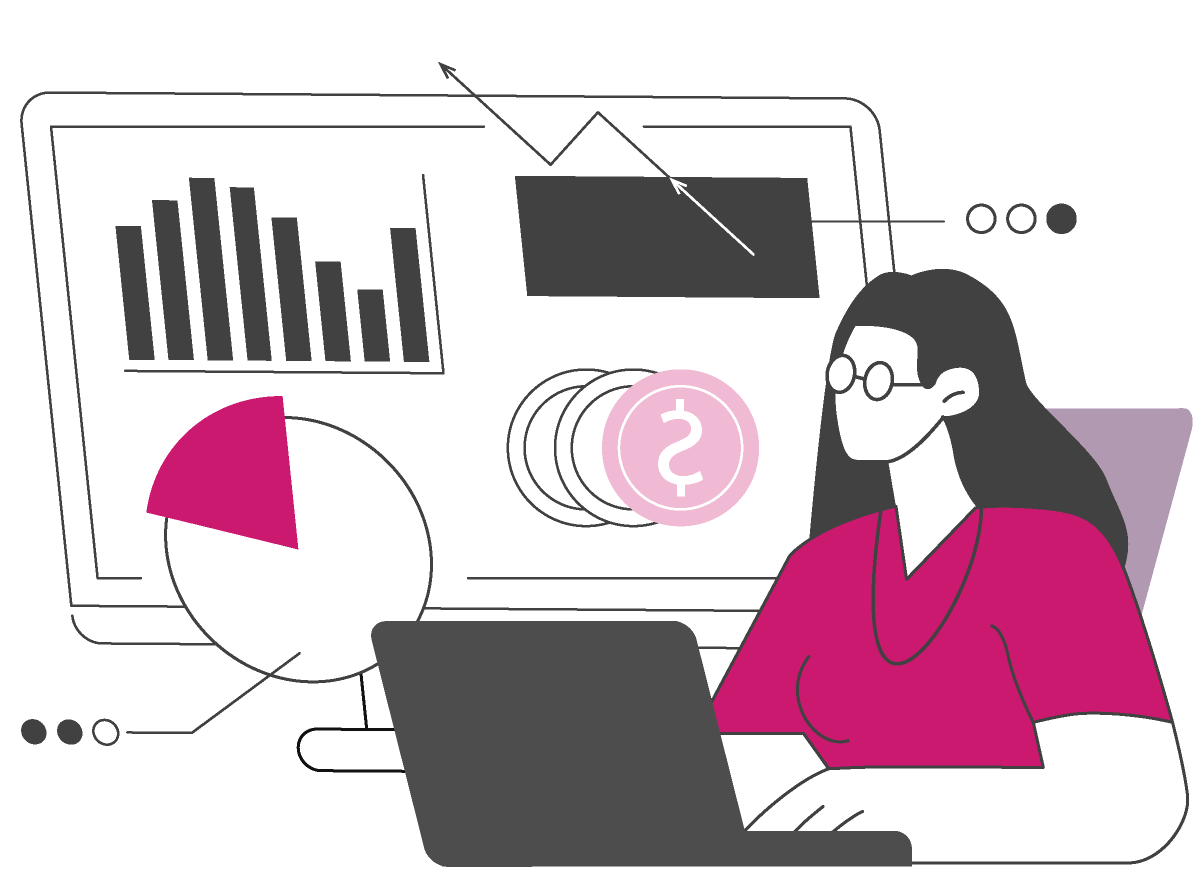
Mastering Probability and Statistics in Python
By Packt
This course is designed for beginners, although we will go deep gradually, and is a highly focused course designed to master your Python skills in probability and statistics, which covers the major part of machine learning or data science-related career opportunities.
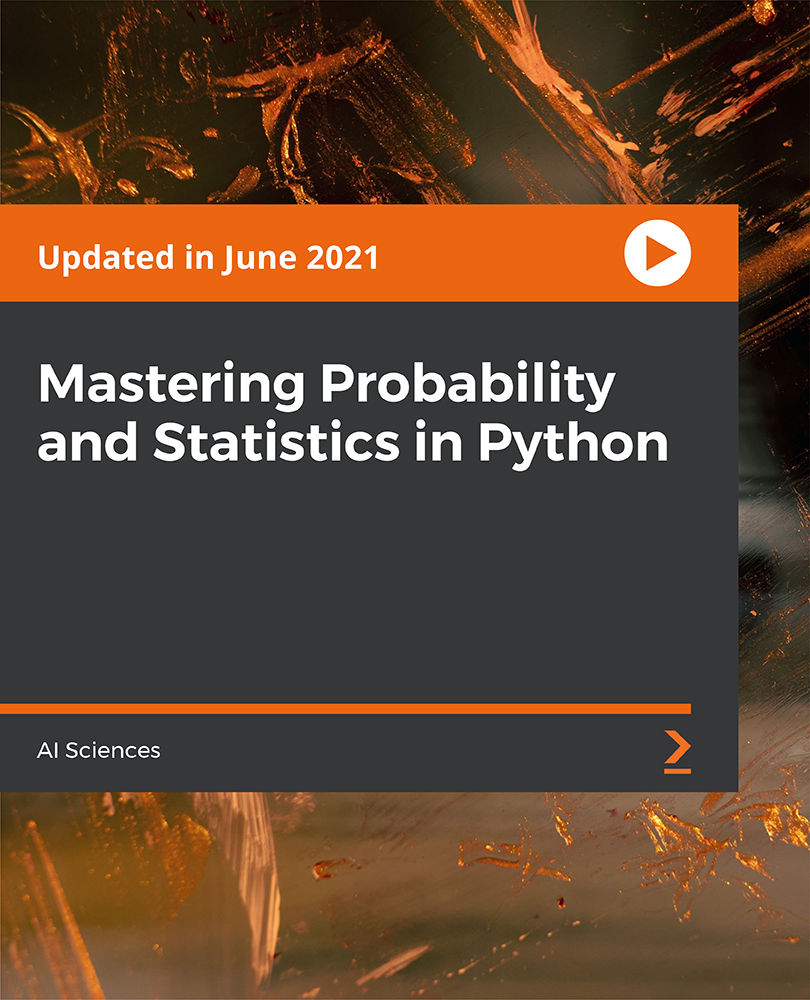
Master Projects and Resource Pools
By Underscore Group
Learn how to use Master Projects and Resource Pools to create better visibility across projects. Course overview Duration: 4 hours This course shows you how to create Master Projects allowing you to roll several sub projects into a master view. It also shows techniques to create resource pools to share resources between projects to enable you to better manage your resource teams and check resource loading. This half day course looks at how to practically do this and setup both elements. This is aimed at existing users of Microsoft Project who need to create master schedules and share resources and loadings. Objectives By the end of the course you will be able to: Create master projects Insert and update sub projects Create a resource pool Share resources between projects Check resource loadings between projects Content Working with multiple projects Consolidating projects Linking to sub projects Setting the master project as read only Saving consolidated projects Working on consolidated projects Setting task links between projects Getting source project information Removing projects from the consolidation Sharing resources Creating a resource pool Sharing resources Opening projects that share resources Updating the resource pool Refreshing the resource pool Opening a resource pool Removing resource sharing

Quantity Surveying Mini Bundle
By Compete High
The Quantity Surveying Mini Bundle is a structured introduction to the world of surveying, cost control, and project quantification. From construction planning to measurement logic and Excel accuracy, this bundle appeals to those who enjoy neatly laid out spreadsheets and buildings that come in on budget. Covering quantity, land and building surveying with added modules in data entry and Microsoft Excel, it suits learners with a knack for accuracy, planning, and a slight suspicion of vague estimates. It’s theory-led content with enough structure to satisfy even the most numbers-conscious minds. Learning Outcomes: Learn key quantity surveying tasks and measurement strategies. Understand building surveying methods and structural assessments. Explore land surveying tools and terminology in construction. Study data entry techniques for managing project information. Gain confidence in Microsoft Excel for project-related tasks. Identify budget-focused strategies in surveying and reporting. Who is this Course For: Learners drawn to numbers, logic, and property measurement. Individuals interested in surveying for land or building use. Beginners seeking structure in construction and planning roles. Job seekers preparing for entry into property development sectors. Professionals refreshing knowledge in Excel and data handling. Career starters curious about cost planning in construction. Students exploring property, surveying, or measurement-related fields. Data-minded learners wanting theory-led project planning tools. Career Path: Quantity Surveyor (Junior Level) – £30,000/year Land Surveyor Assistant – £28,000/year Building Surveying Technician – £29,000/year Project Data Entry Clerk – £23,000/year Construction Administrator (Excel Focused) – £26,000/year Cost Planning Support Analyst – £31,000/year

PowerPoint Presentation: Slide Creation
By Course Cloud
Course Overview Learn the secrets to creating successful presentations in PowerPoint, with this step-by-step masterclass. This PowerPoint Presentation: Slide Creation course will guide you through the process of creating slideshows in PowerPoint, step-by-step. It will teach you everything you need to know to add life to your slides and make your presentations flow, holding your audience's attention from start to finish. By the end of the course, you will be able to write compelling content for any audience, use images to add impact, and break down information into digestible content. You will be fully familiar with PowerPoint's key features and tools to create winning presentations every time. Enrol today and take your PowerPoint presentations to the next level. This best selling PowerPoint Presentation: Slide Creation has been developed by industry professionals and has already been completed by hundreds of satisfied students. This in-depth PowerPoint Presentation: Slide Creation is suitable for anyone who wants to build their professional skill set and improve their expert knowledge. The PowerPoint Presentation: Slide Creation is CPD-accredited, so you can be confident you're completing a quality training course will boost your CV and enhance your career potential. The PowerPoint Presentation: Slide Creation is made up of several information-packed modules which break down each topic into bite-sized chunks to ensure you understand and retain everything you learn. After successfully completing the PowerPoint Presentation: Slide Creation, you will be awarded a certificate of completion as proof of your new skills. If you are looking to pursue a new career and want to build your professional skills to excel in your chosen field, the certificate of completion from the PowerPoint Presentation: Slide Creation will help you stand out from the crowd. You can also validate your certification on our website. We know that you are busy and that time is precious, so we have designed the PowerPoint Presentation: Slide Creation to be completed at your own pace, whether that's part-time or full-time. Get full course access upon registration and access the course materials from anywhere in the world, at any time, from any internet-enabled device. Our experienced tutors are here to support you through the entire learning process and answer any queries you may have via email.

DP-090T00: Implementing a Machine Learning Solution with Microsoft Azure Databricks
By Nexus Human
Duration 1 Days 6 CPD hours This course is intended for This course is designed for data scientists with experience of Python who need to learn how to apply their data science and machine learning skills on Azure Databricks. Overview After completing this course, you will be able to: Provision an Azure Databricks workspace and cluster Use Azure Databricks to train a machine learning model Use MLflow to track experiments and manage machine learning models Integrate Azure Databricks with Azure Machine Learning Azure Databricks is a cloud-scale platform for data analytics and machine learning. In this course, students will learn how to use Azure Databricks to explore, prepare, and model data; and integrate Databricks machine learning processes with Azure Machine Learning. Introduction to Azure Databricks Getting Started with Azure Databricks Working with Data in Azure Databricks Training and Evaluating Machine Learning Models Preparing Data for Machine Learning Training a Machine Learning Model Managing Experiments and Models Using MLflow to Track Experiments Managing Models Managing Experiments and Models Using MLflow to Track Experiments Managing Models Integrating Azure Databricks and Azure Machine Learning Tracking Experiments with Azure Machine Learning Deploying Models

CompTIA Security+ Certification SY0-601: The Total Course
By Packt
This video course is designed to prepare you to achieve the internationally recognized fundamental IT training certification, CompTIA Security+ Certification SY0-601 exam. The course covers all the major domains needed for the certification and will help you develop the basics of IT and computers with the help of examples and quizzes.
