- Professional Development
- Medicine & Nursing
- Arts & Crafts
- Health & Wellbeing
- Personal Development
3380 Management courses in Wetherby delivered Live Online
CNSE-AWS Check Point Network Security Expert for AWS
By Nexus Human
Duration 2 Days 12 CPD hours This course is intended for Cloud Architects, Security Experts, and Network Administrators requiring in depth knowledge on CloudGuard Network Security products. Overview Discuss AWS Platform Components and their relationship to Check Point CloudGuard Network Security. Explain how to maintain a secure, efficient, and stable cloud environment. Describe the components and constraints of a hub and spoke security environment. Describe the function of the Cloud Management Extension. Explain the purpose of identity and access controls and constraints in different cloud platforms. Explain the steps required to configure Identity and Access controls in AWS. Describe the purpose and function of the CloudGuard Controller, its processes, and how it is tied to the Identity Awareness feature. Explain how to design and configure Cloud Adaptive Policies. Discuss the purpose and function of Data Center Objects. Describe the function and advantages of Cloud Service Provider (CSP) automation templates for instance and resource deployments. Explain how CSP templates can be used for maintenance tasks in the cloud environment. Discuss Third-Party Automation tools, how they can simplify deployment and maintenance tasks, and the constraints associated with them. Discuss Scaling Solutions and Options for Cloud Environments. Explain the Scaling Options in AWS. Describe the workflow for configuring scaling solutions in AWS. Discuss how ClusterXL operates and what elements work together to permit traffic failover. Explain how ClusterXL functions differently in a Cloud Environment. Describe how clusters are created and function in AWS. Discuss the elements involved in Hybrid Data Center deployments, the advantages of them, and the constraints involved. Explain the nature of a 'Greenfield' deployment, the advantages of it, and the constraints involved. Describe the components and constraint involved in deploying a Disaster Recovery Site in the cloud. Discuss the steps required for troubleshooting automation in AWS. Explain the steps required for troubleshooting Scaling Solution issues in AWS. Describe the steps required for troubleshooting clusters in AWS. Learn advanced concepts and develop skills needed to design and administer CloudGuard Network Security Environments. Course Outline Create an SSH Key Pair. Create a VPC. Deploy an SMS. Connect to SmartConsole. Review the IAM Role. Configure the Cloud Management Extension. Configure the Access Control Policy. Create the AWS Data Center Object. Create Access Control Policy with a Data Center Object. Create the AWS VPC Spokes. Deploy the Web Servers into the Spoke VPCs. Create the AWS Auto Scale Deployment. Create the External and Internal Load Balancers. Create the VPC for the Auto Scale Deployment. Create the VPC Peers. Deploy the CloudGuard Cluster Template. Create the AWS VPN Gateway. Configure the Tunnel Interfaces. Configure the Static Routes. Configure the Network Objects. Configure the VPN Community. Configure the Security Policy. Test the Traffic. Troubleshoot the CloudGuard Controller. Debug the CloudGuard Controller. Debug the Cloud Management Extension Additional course details: Nexus Humans CNSE-AWS Check Point Network Security Expert for AWS training program is a workshop that presents an invigorating mix of sessions, lessons, and masterclasses meticulously crafted to propel your learning expedition forward. This immersive bootcamp-style experience boasts interactive lectures, hands-on labs, and collaborative hackathons, all strategically designed to fortify fundamental concepts. Guided by seasoned coaches, each session offers priceless insights and practical skills crucial for honing your expertise. Whether you're stepping into the realm of professional skills or a seasoned professional, this comprehensive course ensures you're equipped with the knowledge and prowess necessary for success. While we feel this is the best course for the CNSE-AWS Check Point Network Security Expert for AWS course and one of our Top 10 we encourage you to read the course outline to make sure it is the right content for you. Additionally, private sessions, closed classes or dedicated events are available both live online and at our training centres in Dublin and London, as well as at your offices anywhere in the UK, Ireland or across EMEA.

VMware vRealize Log Insight: Deploy and Manage [V8.4]
By Nexus Human
Duration 2 Days 12 CPD hours This course is intended for Experienced system administrators, system integrators, and developers responsible for designing and implementing vRealize Log Insight Overview By the end of the course, you should be able to meet the following objectives: Identify features and benefits of vRealize Log Insight Determine the vRealize Log Insight cluster that meets your monitoring requirements Describe the vRealize Log Insight architecture and use cases Deploy and configure a vRealize Log Insight cluster Use the Interactive Analytics tab to get a deep understanding of log data Create and manage queries Managing vRealize Agents and Agent Groups Create various custom dashboards Describe and use the vRealize Log Insight widgets Extend the capabilities of vRealize Log Insight by adding content packs and configuring solutions This two-day course focuses on deploying, using, and managing VMware vRealize© Log Insight? product. It provides you with the knowledge and skills to deploy a vRealize Log Insight cluster that meets the monitoring requirements of your environment. This course covers the configuration and use of vRealize Log Insight to collect and manage logs from a variety of VMware and third-party products. This course discusses interfacing vRealize Log Insight with other systems to monitor, troubleshoot, and secure a data center. Course Introduction Introductions and course logistics Course objectives Introduction to vRealize Log Insight Describe a cloud management platform Explain the importance of efficient log management Describe the requirements for a log analytics solution Describe the key benefits of vRealize Log Insight Describe the key features of vRealize Log Insight Describe the various stages of log processing vRealize Log Insight Architecture and Deployment Identify the minimum requirements for deploying vRealize Log Insight Using vRealize Log Insight Sizing Calculator Describe vRealize Log Insight compatibility with other VMware products Describe the vRealize Log Insight architecture Determine the correct vRealize Log Insight deployment for an environment Install the vRealize Log Insight virtual appliance vRealize Log Insight Queries and Dashboards Describe the primary functions of the vRealize Log Insight UI Use the Interactive Analytics tab to get a deep understanding of log data Create and Manage queries Create vRealize Log Insight custom dashboards Describe and use the vRealize Log Insight widgets Administering vRealize Log Insight Describe User Access Control in vRealize Log Insight Describe User Management Access the vRealize Log Insight Administration page Configure vRealize Log Insight settings Manage certificates Configure system notifications Upgrade vRealize Log Insight Describe the vRealize Log Insight Importer vRealize Log Insight Integrations Describe how to integrate vRealize Operations with vRealize Log Insight Describe the advantages of integrating vRealize Operations with vRealize Log Insight Describe the advantages of using the vSAN content pack Install NSX content packs Additional course details:Notes Delivery by TDSynex, Exit Certified and New Horizons an VMware Authorised Training Centre (VATC) Nexus Humans VMware vRealize Log Insight: Deploy and Manage [V8.4] training program is a workshop that presents an invigorating mix of sessions, lessons, and masterclasses meticulously crafted to propel your learning expedition forward. This immersive bootcamp-style experience boasts interactive lectures, hands-on labs, and collaborative hackathons, all strategically designed to fortify fundamental concepts. Guided by seasoned coaches, each session offers priceless insights and practical skills crucial for honing your expertise. Whether you're stepping into the realm of professional skills or a seasoned professional, this comprehensive course ensures you're equipped with the knowledge and prowess necessary for success. While we feel this is the best course for the VMware vRealize Log Insight: Deploy and Manage [V8.4] course and one of our Top 10 we encourage you to read the course outline to make sure it is the right content for you. Additionally, private sessions, closed classes or dedicated events are available both live online and at our training centres in Dublin and London, as well as at your offices anywhere in the UK, Ireland or across EMEA.
![VMware vRealize Log Insight: Deploy and Manage [V8.4]](https://cademy-images-io.b-cdn.net/9dd9d42b-e7b9-4598-8d01-a30d0144ae51/4c81f130-71bf-4635-b7c6-375aff235529/original.png?width=3840)
Certified Information Privacy Professional (CIPP/CAN)
By Nexus Human
Duration 2 Days 12 CPD hours This course is intended for Data Protection OfficersData Protection ManagersAuditorsLegal Compliance OfficersSecurity ManagerInformation ManagersAnyone involved with data protection processes and programs Overview It will show the world that students know privacy laws and regulations and how to apply them, and that students know how to secure your place in the information economy. When students earn a CIPP credential, it means they?ve gained a foundational understanding of broad global concepts of privacy and data protection law and practice, including: jurisdictional laws, regulations and enforcement models; essential privacy concepts and principals; legal requirements for handling and transferring data and more. It will show the world that students know privacy laws and regulations and how to apply them, and that students know how to secure their place in the information economy. When students earn a CIPP credential, it means they've gained a foundational understanding of broad global concepts of privacy and data protection law and practice, including: jurisdictional laws, regulations and enforcement models; essential privacy concepts and principals; legal requirements for handling and transferring data and more. Common Principles and Approaches to Privacy This unit includes a brief discussion about the modern history of privacy, an introduction to types of information, an overview of information risk management and a summary of modern privacy principles. Jurisdiction and Industries This unit introduces the major privacy models employed around the globe and provides an overview of privacy and data protection regulation by jurisdictions and industry sectors. Information Security: Safeguarding Personal Information This unit presents introductions to information security, including definitions, elements, standards, and threats/ vulnerabilities, as well as introductions to information security management and governance, including frameworks, controls, cryptography and identity and access management (IAM). Online Privacy: Using Personal Information on Websites and with Other Internet-related Technologies This unit focuses on the web as a platform, as well as privacy considerations for sensitive online information, including policies and notices, access, security, authentication and data collection. Additional topics include children?s online privacy, email, searches, online marketing and advertising, social media, online assurance, cloud computing and mobile devices. Canadian Legal Framework This unit provides an introduction to the Canadian legal system. It includes enforcement agencies and their powers, privacy basics from a Canadian perspective and the underlying framework for Canadian privacy law and practice. Canadian Private-sector Privacy Laws This unit focuses on the Canadian legal system. It includes enforcement agencies and their powers, privacy basics from a Canadian perspective and the underlying framework for Canadian privacy law and practice. Canadian Public-sector Privacy Laws This unit highlights key concepts and practices related to the collection, retention, use, disclosure and disposal of personal information by federal, provincial and territorial governments. Health Information Privacy Laws This unit touches on the applicability and purpose of health information privacy laws. Private-sector Compliance Practices This unit delves into the components that make up compliance regulations, including Generally Accepted Privacy Principals and security breach notification, and also examines compliance track records and Federal Commissioner Findings. Public-sector Compliance Practices This unit presents the various methods that can be implemented for compliance in the public sector, such as privacy impact assessments and data sharing agreements. In addition, it discusses the challenges presented by digital information exchanges, as well as non-legislative considerations. Health-sector Compliance Practices This unit covers the issues presented with digital compliance in the health sector. Additional course details: Nexus Humans Certified Information Privacy Professional (CIPP/CAN) training program is a workshop that presents an invigorating mix of sessions, lessons, and masterclasses meticulously crafted to propel your learning expedition forward. This immersive bootcamp-style experience boasts interactive lectures, hands-on labs, and collaborative hackathons, all strategically designed to fortify fundamental concepts. Guided by seasoned coaches, each session offers priceless insights and practical skills crucial for honing your expertise. Whether you're stepping into the realm of professional skills or a seasoned professional, this comprehensive course ensures you're equipped with the knowledge and prowess necessary for success. While we feel this is the best course for the Certified Information Privacy Professional (CIPP/CAN) course and one of our Top 10 we encourage you to read the course outline to make sure it is the right content for you. Additionally, private sessions, closed classes or dedicated events are available both live online and at our training centres in Dublin and London, as well as at your offices anywhere in the UK, Ireland or across EMEA.

Dorset dairy cows webinar 2nd May 11am GMT
By Marilyn Allis
In this live webinar workshop with Marilyn Allis, you will learn how to create a beautiful scene from a Dorset farm using watercolour and mixed-media techniques. In this class, you will focus on bringing farm animals to life when tackling the subject of dairy cows. Don't worry if you're a beginner, Marilyn will guide you through using a combination of mixed-media, including collage and watercolour, to achieve an impressive painting. You'll explore new techniques and approaches in a supportive environment, allowing you to experiment without feeling overwhelmed. - You'll discover how to incorporate subliminal references subtly into your artwork - Marilyn will provide tips and advice suitable for artists of all levels - Learn how to create loose impressionistic paintings without overthinking Throughout the class, you will work with paper for a subliminal underlying story or as a different type of canvas. Using metallic mediums and some ink. This hands-on experience may inspire you to see your subject matter in a new light and develop your skills further. Join Marilyn Allis in this transformative workshop, where you'll learn, create, and explore your artistic abilities in an engaging and encouraging setting.
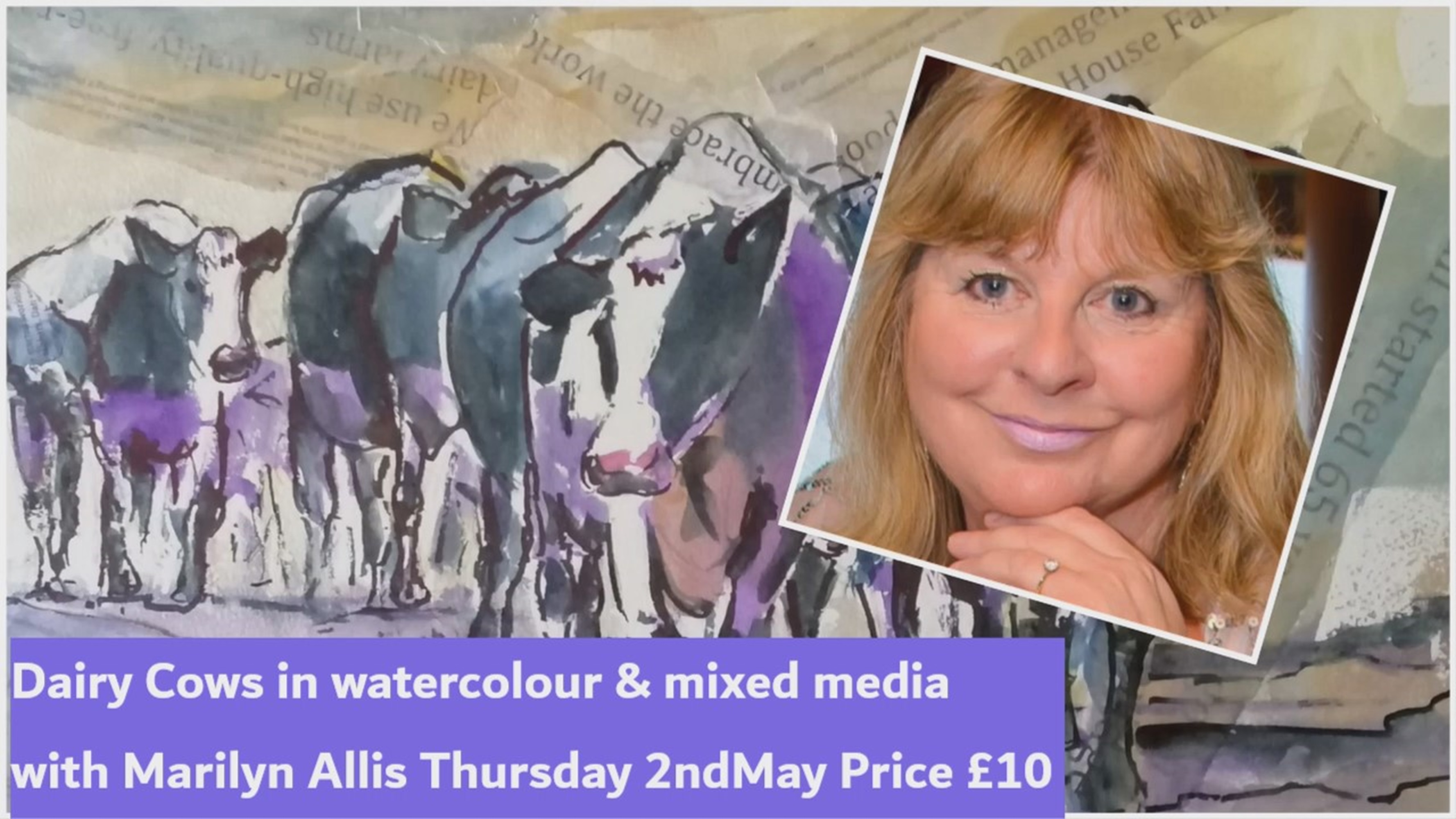
VMware vSphere: Fast Track [v7.0]
By Nexus Human
Duration 5 Days 30 CPD hours This course is intended for System administrators System engineers Overview By the end of the course, you should be able to meet the following objectives: Describe the software-defined data center (SDDC) Explain the vSphere components and their function in the infrastructure Install and configure VMware ESXi⢠hosts Deploy and configure VMware vCenter Server Appliance⢠Use VMware vSphere Client⢠to manage the vCenter Server inventory and the vCenter Server configuration Manage, monitor, back up, and protect vCenter Server Appliance Create virtual networks with vSphere standard switches Describe the storage technologies supported by vSphere Configure virtual storage using iSCSI and NFS storage Create and manage VMware vSphere VMFS datastores Use the vSphere Client to create virtual machines, templates, clones, and snapshots Create a content library and deploy virtual machines from templates in the library Manage virtual machine resource use and manage resource pools Migrate virtual machines with VMware vSphere vMotion and VMware vSphere Storage vMotion Create and manage a vSphere cluster that is enabled with VMware vSphere High Availability and VMware vSphere Distributed Resource Scheduler⢠Create virtual networks with VMware vSphere Distributed Switch⢠and enable distributed switch features Discuss solutions for managing the vSphere life cycle Use VMware vSphere Lifecycle Manager⢠to apply patches and perform upgrades to ESXi hosts and virtual machines Use host profiles to manage ESXi configuration compliance Describe how vSphere storage APIs help storage systems integrate with vSphere Configure and use virtual machine storage policies Discuss the purpose and capabilities of VMware vSphere with Kubernetes and how it fits into the VMware Tanzu⢠portfolio This five-day, intensive course takes you from introductory to advanced VMware vSphere© 7 management skills. Building on the installation and configuration content from our best-selling course, you will also develop advanced skills needed to manage and maintain a highly available and scalable virtual infrastructure. Through a mix of lecture and hands-on labs, you will install, configure and manage vSphere 7. You will explore the features that build a foundation for a truly scalable infrastructure and discuss when and where these features have the greatest effect. This course prepares you to administer a vSphere infrastructure for an organization of any size using vSphere 7, which includes VMware ESXi? 7 and VMware vCenter Server© 7. Course Introduction Introductions and course logistics Course objectives Introduction to vSphere and the Software-Defined Data Center Explain basic virtualization concepts Describe how vSphere fits into the software-defined data center and the cloud infrastructure Explain how vSphere interacts with CPUs, memory, networks, and storage Recognize the user interfaces for accessing the vCenter Server system and ESXi hosts Use VMware Host Client? to access and manage ESXi host Virtual Machines Create and remove a virtual machine Provision a virtual machine with virtual devices Identify the files that make up a virtual machine Explain the importance of VMware Tools vCenter Server Describe the vCenter Server architecture Discuss how ESXi hosts communicate with vCenter Server Deploy and configure vCenter Server Appliance Use the vSphere Client to manage the vCenter Server inventory Add data center, organizational objects, and hosts to vCenter Server Use roles and permissions to enable users to access objects in the vCenter Server inventory Back up vCenter Server Appliance Monitor vCenter Server tasks, events, and appliance health Use vCenter Server High Availability to protect a vCenter Server Appliance Configuring and Managing Virtual Networks Create and manage standard switches Describe the virtual switch connection types Configure virtual switch security, traffic-shaping and load-balancing policies Compare vSphere distributed switches and standard switches Configuring and Managing Virtual Storage Identify storage protocols and storage device types Discuss ESXi hosts using iSCSI, NFS, and Fibre Channel storage Create and manage VMFS and NFS datastores Explain how multipathing works with iSCSI, NFS, and Fibre Channel storage Deploy virtual machines on a VMware vSAN? datastore Virtual Machine Management Use templates and cloning to deploy new virtual machines Modify and manage virtual machines Create a content library and deploy virtual machines from templates in the library Dynamically increase the size of a virtual disk Use customization specification files to customize a new virtual machine Perform vSphere vMotion and vSphere Storage vMotion migrations Create and manage virtual machine snapshots Examine the features and functions of VMware vSphere© Replication? Resource Management and Monitoring Discuss CPU and memory concepts in a virtualized environment Describe what over commitment of a resource means Describe methods for optimizing CPU and memory usage Use various tools to monitor resource use Create and use alarms to report certain conditions or events vSphere Clusters Describe options for making a vSphere environment highly available Explain the vSphere HA architecture Configure and manage a vSphere HA cluster Examine the features and functions of VMware vSphere© Fault Tolerance Configure a vSphere cluster using ESXi Cluster Quickstart Describe the functions of a vSphere DRS cluster Create a vSphere DRS cluster Network Scalability Configure and manage vSphere distributed switches Describe how VMware vSphere© Network I/O Control enhances performance Explain distributed switch features such as port mirroring and NetFlow vSphere Lifecycle Management Describe how VMware vSphere© Lifecycle Manager? works Use vSphere Lifecycle Manager to update ESXi hosts in a cluster Host and Management Scalability Use host profiles to manage ESXi configuration compliance Create and manage resource pools in a cluster Storage Scalability Explain why VMware vSphere© VMFS is a highperformance, scalable file system Explain VMware vSphere© Storage APIs - Array Integration, VMware vSphere© API for Storage Awareness?, and vSphere APIs for I/O Filtering Configure and assign virtual machine storage policies Create VMware vSAN? storage policies Configure VMware vSphere© Storage DRS? and VMware vSphere© Storage I/O Control Discuss vSphere support for NVMe and iSER Introduction to vSphere with Kubernetes Differentiate between containers and virtual machines Identify the parts of a container system Recognize the basic architecture of Kubernetes Describe a basic Kubernetes workflow Describe the purpose of vSphere with Kubernetes and how it fits into the VMware Tanzu portfolio Explain the vSphere with Kubernetes supervisor cluster Describe the Tanzu Kubernetes Grid service Additional course details:Notes Delivery by TDSynex, Exit Certified and New Horizons an VMware Authorised Training Centre (VATC) Nexus Humans VMware vSphere: Fast Track [v7.0] training program is a workshop that presents an invigorating mix of sessions, lessons, and masterclasses meticulously crafted to propel your learning expedition forward. This immersive bootcamp-style experience boasts interactive lectures, hands-on labs, and collaborative hackathons, all strategically designed to fortify fundamental concepts. Guided by seasoned coaches, each session offers priceless insights and practical skills crucial for honing your expertise. Whether you're stepping into the realm of professional skills or a seasoned professional, this comprehensive course ensures you're equipped with the knowledge and prowess necessary for success. While we feel this is the best course for the VMware vSphere: Fast Track [v7.0] course and one of our Top 10 we encourage you to read the course outline to make sure it is the right content for you. Additionally, private sessions, closed classes or dedicated events are available both live online and at our training centres in Dublin and London, as well as at your offices anywhere in the UK, Ireland or across EMEA.
![VMware vSphere: Fast Track [v7.0]](https://cademy-images-io.b-cdn.net/9dd9d42b-e7b9-4598-8d01-a30d0144ae51/4c81f130-71bf-4635-b7c6-375aff235529/original.png?width=3840)
Process Improvement
By NextGen Learning
Process Improvement Course Overview: This course on Process Improvement provides a comprehensive foundation for learners to understand and apply key principles of process management and optimisation. Participants will explore various strategies, tools, and methodologies to streamline processes, enhance efficiency, and reduce waste. Emphasising real-world applicability, the course equips learners with the knowledge to analyse, design, and implement process improvements in a variety of professional settings. By the end, learners will be able to identify inefficiencies, propose targeted improvements, and contribute effectively to organisational performance enhancement. Course Description: In this course, learners will delve into the essentials of process improvement, covering fundamental concepts and frameworks used to optimise operations. Topics include the types of processes, the methodologies for process analysis, and the steps for implementing effective process improvements. Learners will gain a deep understanding of key process improvement techniques, such as Six Sigma and Lean, and develop the skills to assess and refine processes. The course also includes a LIVE demonstration, allowing learners to see the implementation of improvements in action, ensuring they are well-equipped to contribute to the efficiency of their organisations. Process Improvement Curriculum: Module 01: Introduction Module 02: The Fundamentals of Process Improvement Module 03: Types of Process in Process Improvement Module 04: The Process of Delivering Process Improvement Module 05: LIVE Demonstration of a Process Improvement Module 06: Close Out (See full curriculum) Who is this course for? Individuals seeking to enhance operational efficiency. Professionals aiming to advance their career in process management. Beginners with an interest in process improvement or management. Anyone looking to understand key strategies for process optimisation. Career Path: Process Improvement Specialist Business Process Analyst Operations Manager Lean Six Sigma Consultant Continuous Improvement Coordinator

Sage 50 Payroll Complete Course
By NextGen Learning
Sage 50 Payroll Complete Course Course Overview: The "Sage 50 Payroll Complete Course" is designed to provide a thorough understanding of payroll processing using Sage 50 software. It covers everything from the basics to intermediate-level payroll management, enabling learners to confidently handle payroll operations. This course is ideal for those looking to enhance their payroll skills and streamline processes in line with UK regulations. Learners will gain essential knowledge on managing employee records, tax calculations, and statutory deductions, providing them with the tools to ensure accuracy and compliance. By the end of the course, participants will be equipped to manage payroll functions efficiently, saving time and reducing errors, making them invaluable assets to any organisation. Course Description: This course offers in-depth coverage of Sage 50 Payroll, starting with essential payroll concepts and progressing to intermediate-level skills. Learners will explore topics such as setting up and maintaining employee records, calculating PAYE, National Insurance, and pension contributions, as well as processing holiday pay, sick leave, and other statutory deductions. The course is structured to help learners understand the complexities of payroll management, ensuring they can apply the knowledge in real-world scenarios. Throughout, learners will gain the confidence to navigate Sage 50 Payroll software and understand the payroll process within a UK context, adhering to current laws and regulations. Sage 50 Payroll Complete Course Curriculum: Module 01: Sage 50 Payroll For Beginners Module 02: Sage 50 Payroll Intermediate Level (See full curriculum) Who is this course for? Individuals seeking to gain proficiency in payroll management. Professionals aiming to advance their career in payroll administration. Beginners with an interest in payroll or accounting roles. Anyone looking to understand UK payroll processes. Career Path: Payroll Administrator Payroll Manager HR Officer Accounts Assistant Finance Officer

Interpersonal Skills for Professional Development
By NextGen Learning
Course Overview The "Interpersonal Skills for Professional Development" course is designed to equip learners with essential communication and emotional intelligence tools for career advancement. It covers a range of topics, including effective communication, collaboration, networking, and conflict management. By completing this course, learners will enhance their ability to build strong professional relationships, manage conflicts, and navigate diverse work environments. The course is ideal for professionals seeking to improve their interpersonal skills, elevate their workplace presence, and foster positive working relationships that contribute to personal and professional growth. Course Description This course dives deeper into various interpersonal skills that are crucial in any professional environment. Learners will explore topics such as emotional intelligence, which helps in recognising and managing emotions in the workplace, and collaboration, which focuses on working effectively within teams. The course also covers networking strategies, cultural sensitivity, conflict resolution, and negotiation techniques, ensuring learners develop a well-rounded skill set. Through these modules, learners will gain the tools to interact successfully with colleagues, clients, and superiors, all while cultivating a professional attitude that enhances career development. Course Modules Module 01: Introduction to Interpersonal Skills Module 02: Effective Communication Module 03: Emotional Intelligence Module 04: Collaboration and Teamwork Module 05: Networking and Relationship Building Module 06: Cultural Sensitivity and Diversity Module 07: Conflict Management Module 08: Negotiation Skills (See full curriculum) Who is this course for? Individuals seeking to improve their communication and interpersonal relationships. Professionals aiming to advance in their careers by mastering essential soft skills. Beginners with an interest in enhancing their workplace interactions. Anyone looking to develop emotional intelligence and conflict management strategies. Career Path Human Resources Specialist Project Manager Sales Executive Team Leader Client Relations Manager Customer Service Professional Public Relations Officer

Working from Home Essentials
By NextGen Learning
Working from Home Essentials Course Overview: "Working from Home Essentials" provides learners with the knowledge and skills to excel in a home-based work environment. This course explores the tools, techniques, and strategies necessary for efficient and effective remote work. From understanding essential online meeting tools to mastering project management and communication software, learners will gain a comprehensive understanding of what it takes to succeed in a virtual workplace. The course highlights key tools for maintaining productivity, staying organised, and fostering clear communication, ensuring that learners are well-equipped to thrive in a remote role. Course Description: This course dives deep into the core elements of working from home, equipping learners with the knowledge to use a variety of tools designed to enhance productivity and collaboration. Topics include navigating online meeting platforms, utilising project management tools, and improving communication through digital mediums. Learners will understand how to plan and manage tasks remotely, effectively lead virtual teams, and ensure clear communication channels. By the end of the course, learners will have a thorough grasp of the software and strategies essential for remote work success, making them highly adaptable to modern work settings. Working from Home Essentials Curriculum: Module 01: Introduction to Work from Home Module 02: Online Meeting Tools Module 03: Project Management Tools Module 04: Project Planning Tools Module 05: Communication Tools (See full curriculum) Who is this course for? Individuals seeking to improve their remote work skills. Professionals aiming to enhance their efficiency in virtual environments. Beginners with an interest in learning the basics of remote work tools. Those looking to transition to or improve their work-from-home experience. Career Path Virtual Assistant Remote Project Manager Digital Marketing Specialist Customer Support Representative (Remote) Online Content Creator Remote Team Coordinator

