- Professional Development
- Medicine & Nursing
- Arts & Crafts
- Health & Wellbeing
- Personal Development
Effective Questioning
By Marell Consulting Limited
When used effectively, questioning is a useful teaching and learning strategy. During this workshop we will discuss how questioning can be used effectively to assess, challenge and stretch pupils progress.
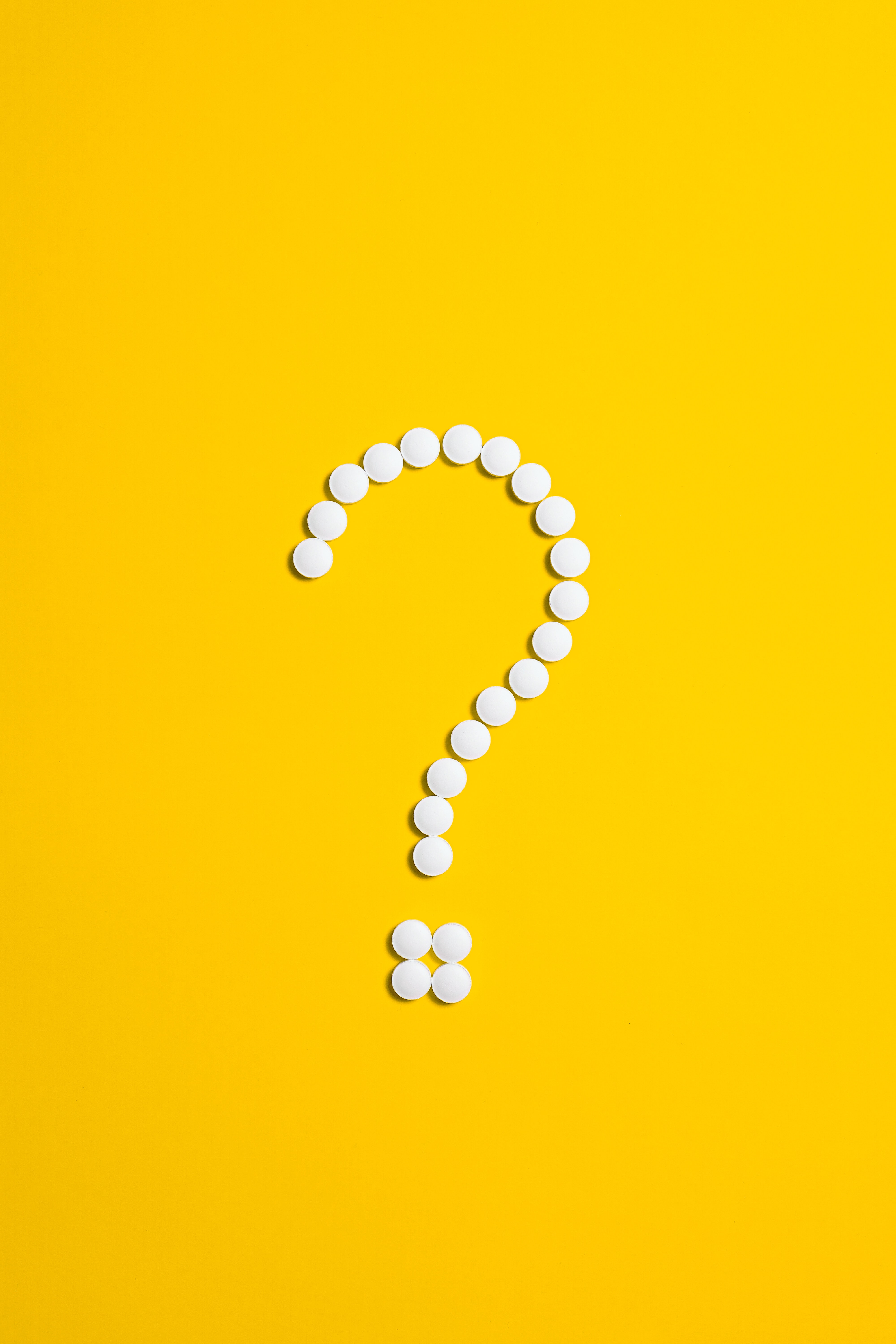
Push Hands/Applications/2-Person - London
By Taiji & Qigong (London & Kent)
This is a 13-week term. * Notes on 2-Person Classes Both the Tuesday 8.05pm class in Euston, and the Saturday courses in Westminster will focus on: Learning how to relax The use of the movements in Tai Chi Form (applications) Applying the movements so that you maintain your own integrity (centre of balance) Finding & working from the centre/core/Dantian Developing the sense of ‘feel’ when working with someone else Connecting your centre to your hands Turning a partner’s energy around so as to unbalance him/her We will also work on a 2-Person Tai Chi Form in order to understand applications of moves Posture, Balance, and Intention. By far the most important part of these classes is developing the ability to sense and be aware not only of one's own posture, balance, and intention, but also that of another person. Relaxation. Many of the exercises are ultimately about the ability to act from a very relaxed body and mind, so that (for example) if someone pushes towards you, you don't 'lock up' (the instinctive reaction), but instead you sense the push, and divert it. Initially it is this 'locking up' (which in effect makes you unable to move), that we are working on undoing. This is about getting more control of your sympathetic nervous system (fight & flight), the 'stress' system, so that in difficult situations, you 'roll with the punches' better.

Intermediate Adobe Photoshop Online
By Platform Training
Adobe authorised live online course with study materials and certificate of completion included During this 1 day intermediate level course you will learn how to utilise the powerful image editing capabilities of Adobe Photoshop. Building on the topics covered in our Introduction to Photoshop, you will learn how to work with multiple layers, use layer masks, learn how to use smart objects, add sophisticated filters. Re-touching and repairing, montages and image correction techniques are also covered. Description Completing this course will enable you to do the following and more: Work with Smart Objects Understand Image Input and Output Navigate Shortcuts Work with Selections Enhance or correct an Image Use Layers efficiently Work with Multiple Layers Work with Masks Paint and Retouch Images Using Textures and Imported Graphics Creating Stunning Special Effects with Glows and Filters Design Page Layouts Creating Artwork for Print and Web Use Adobe Bridge Automate Workflow For the full course content please download the course information pdf listed above. Who is this course for? This course is perfect for existing Photoshop users who want to further develop their skills and abilities with the application. Requirements Attendees should have a basic knowledge of Photoshop. You will need a broadband internet connection to participate in this live online course. Certificates Certificate of completion Digital certificate - Included

Jewellery Design Course - Create Personalised Jewellery (Blender)
By FluidDesigner
Learn to use 3D printing software to design and create your own pendants, earrings, rings and bracelets. The course is on a one-to-one basis. If you want to be in the jewellery trade as a designer and seller of modern jewellery or you simply want to create designs for yourself and your family then you should be learning how to create your own designs using apps such as Fluid Designer for 3D Printing.

SketchUp Training Course for Interior Designers and Architects
By London Design Training Courses
Why choose SketchUp Training Course for Interior Designers and Architects? Course info During this training course, you will begin with an introduction to SketchUp, exploring its interface, fundamental concepts, including design tools, component, color and texture, and importing from 3D Warehouse related to interior design. Duration: 6 hrs. Method: 1-on-1, Personalized attention. Schedule: Tailor your own schedule by pre-booking a convenient hour of your choice, available from Mon to Sat between 9 am and 7 pm. Advantages of SketchUp: Intuitive and Fast: Compared to other 3D modeling software, SketchUp is simple, fast, and easy to use. Quick Learning Curve: Within a few hours, users can create simple models and get started with SketchUp. Efficient Modeling: SketchUp allows for the creation of models with fewer faces, optimizing performance. Versatility: Its non-parametric modeling principle makes SketchUp suitable for various applications. Rich Component Library: Access a vast collection of free components in the 3D Warehouse. Extensive Plugins: Benefit from numerous free plugins. Interior Designers' SketchUp Training Course Course Duration: 6 hours I. Introduction to SketchUp (1 hour) Overview of SketchUp for interior design Familiarization with the interface and essential tools Navigating the 3D environment efficiently Project creation and management II. Creating Floor Plans (1 hour) Importing and drawing floor plans accurately Wall, window, and door precision Effective floor level management Organizing designs with Layers and Scenes III. Furniture and Fixtures (2 hours) Accessing 3D Warehouse for furniture and fixtures Crafting custom elements for unique designs Strategic arrangement within the space Materials and textures customization IV. Advanced Modeling (1 hour) Utilizing advanced tools for intricate 3D models Organizing models with groups and components Adding details and finishes for high-quality design V. 3D Visualization (1 hour) Creating immersive 3D models Applying textures to walls, floors, ceilings Mastering rendering for realistic presentations VI. Importing and Exporting (30 minutes) Seamless collaboration with other software File formats and compatibility understanding Preparing models for 3D printing VII. Conclusion and Next Steps (30 minutes) Comprehensive review and key takeaways Further learning resources and improvement avenues Interactive Q&A and feedback collection SketchUp - SketchUp trial https://www.sketchup.com Unlock Your Design's Full Potential With SketchUp's Powerful 3D Software. VR Model Viewing. Free Trial Available. Secure Payment Options. Types: SketchUp Go, SketchUp Pro.

Basic Life Support (2-3 hours)
By Training Legs First Aid
Basic Life Support Workshop: What will you learn? You have two options: 2-hour workshop — The all-important basics 3-hour workshop — Includes how to use a defibrillator, how to treat someone who’s choking and advice about calling 999 With both options there will be practical demonstrations, role playing and some activities to keep things engaging and interesting. I’m happy to tailor the content. If you’d like me to cover something that isn’t listed below, just ask. During the course, you’ll be trying out your newly-learned techniques with a whole range of equipment, including mannequins. And… this course includes the CPD-accredited Bra Off, Defib On. Did you know that women are less likely than men to survive when a defibrillator is used on them in a medical emergency? Proper pad placement is crucial, and you’ll learn this life-saving skill. Here’s the full course content: The primary survey — Checking the scene, checking response and breathing The recovery position How to resuscitate someone using CPR How to use a defibrillator (includes the CPD-accredited Bra Off, Defib On) At the 3-hour workshop, you ALSO learn: What to do when someone is choking Everything you need to know about first aid kits Information about calling 999 By the end of the workshop, you’ll be as cool as a cucumber, knowledgeable and confident in a medical emergency. In short, you’ll be a superhero.

This CPD course meets the criteria for the General Dental Council’s development outcomes C. This course includes medical emergencies as set out by the GDC in the dental practice. Immediate Life Support (ILS) Level 3 (VTQ) course is designed to meet the requirements of ILS courses laid down by UK Resus Council guidelines and is certified by ProTrainings. This CPD course meets the criteria for the General Dental Council’s development outcomes C. This course includes medical emergencies as set out by the GDC in the dental practice. This course includes the latest CPR and Coronavirus recommendations. The aim is to train healthcare personnel in cardiopulmonary resuscitation, simple airway management and safe defibrillation by enabling them to manage patients in cardiac arrest until the arrival of a cardiac arrest team and to participate as members of that team. The course is run over one day and consists of lectures and practical sessions. The course looks at how to identify the causes and promote the prevention of cardiopulmonary arrest. Recognise and treat the deteriorating patient using the ABCDE approach and undertake the skills of quality CPR and defibrillation. It also covers simple airway manoeuvres and utilises non-technical skills to facilitate initial leadership and effective team membership. Dates for 2024 (please choose one for your course): 21 August, 18 November Duration : 6 hours (1 day) Time: 9:30am to 5pm Fee: £195.00 Location – The Foundry, 156 Blackfriars Rd, London SE1 8EN (Southwark Station (2-3 min walk) and Waterloo/Blackfriars Station (10 min walk)) Two Certificates on completion (available for collection from the Academy in between 5 to 7 days) Regulated Certificate – valid for 1 year Verifiable CPD Certificate – 6 hours

SketchUp Basic Level Training Course
By ATL Autocad Training London
Who is this course for? SketchUp Basic Level Training Course. Click here for more info: Website Ideal for newcomers to 3D modeling, it suits students, hobbyists, and professionals. Gain a strong foundation in SketchUp, perfect for careers in architecture and interior design. Our flexible 1-on-1 sessions let you tailor your learning schedule. Schedule sessions Monday to Saturday, 9 am to 7 pm. The 5-hour course adapts to your timeline, ensuring a personalized, supportive, and adaptable learning experience. Course Title: SketchUp Basic Course. Course Duration: 5 hours Understanding the Basics of SketchUp Introduction to SketchUp Navigating the SketchUp Environment Exploring Zoom, Pan, and Rotate Functions Familiarizing Yourself with the XYZ Axis Mastering SketchUp Tools Efficient Toolbar Selections Utilizing Templates for Projects Drawing with Precision Using the Pencil Tool Working with Fundamental Geometric Shapes Taking Accurate Measurements Advanced SketchUp Techniques Creating Circles and Arcs Harnessing Sticky Geometry Solutions Unveiling the Power of Tags (Formerly Layers) Streamlining Workflow with Keyboard Shortcuts Accurate Object Measurement within SketchUp Information Management and Database Usage Moving and Copying Objects Simple Array Techniques Mastering Rotational Manipulations Effortless Rotational Copying Fractional and Relative Scaling Component and Group Creation Constructing Components for Reusability Creating Efficient Groups Comparing the Advantages of Components and Groups Saving and Reusing Components Importing Components from Digital Repositories Advanced Modeling and Geometry Leveraging Push-Pull Operations Creating Complex Shapes with the Follow Me Tool Exploring Geometry Intersections Duplicating and Offsetting Faces, Edges, and Polygons Incorporating 2D Polygons into Your Drawings Skillful Use of the Paint Bucket Tool Materials and Textures Proficiency with the Materials Editor Applying High-Quality Textures Sourcing and Positioning Textures Graphics and Bitmap Considerations Crafting Scenes and Styles Generating and Customizing Scenes Managing Scenes and Styles Introduction to Animation and Presentation Animation Concepts Adding Dimensions to Your SketchUp Models Annotating Designs for Clarity Preparing Models for Printing Exporting Images and PDFs in 2D Formats This comprehensive SketchUp Fundamentals course will equip you with essential skills to create, modify, and present 3D models effectively. After completing our 5-hour SketchUp training, you'll achieve the following learning outcomes: Basic SketchUp Proficiency: Gain essential skills to navigate the SketchUp interface and utilize its core features effectively. Geometry Creation: Learn to create 2D and 3D geometric shapes, lines, and curves with precision. Rendering Concepts: Understand the fundamentals of rendering and how to apply basic rendering techniques to enhance your designs. Model Organization: Discover techniques for organizing and structuring your SketchUp models efficiently. Visualization Skills: Develop the ability to visualize and plan architectural and interior design concepts in 3D. Efficient Workflows: Acquire time-saving tips and tricks for streamlining your design workflow. Personal Projects: Apply your newfound skills to your personal design projects or professional endeavors. By the end of this short training, you'll have a solid foundation in SketchUp, allowing you to create and present basic 3D models and designs effectively. After SketchUp Training, You'll Acquire: Advanced 3D Modeling: Master the art of creating intricate 3D models, architectural designs, and detailed structures using SketchUp. Texture Mapping and Material Application: Learn to apply realistic textures and materials, enhancing the visual appeal of your 3D creations. Rendering Techniques: Explore rendering plugins like V-Ray or Twilight Render to create lifelike visualizations of your designs. Collaboration and Presentation: Develop skills to effectively collaborate with teams and present your ideas in professional and compelling ways. Project Visualization: Enhance your ability to transform conceptual ideas into visually stunning and detailed 3D representations. Job Opportunities: Architectural Designer: Create detailed architectural models for residential and commercial projects. Interior Designer: Design interior spaces, visualizing furniture placements, colors, and decor elements. Landscape Architect: Develop 3D landscape designs, showcasing outdoor spaces and environmental elements. 3D Modeler: Work in various industries, creating 3D models for animations, games, or simulations. Visualization Specialist: Provide visualization services to real estate agencies, design firms, or marketing companies, transforming ideas into compelling visuals. Why Choose Us? Tailored One-on-One Training: Exclusive coaching from skilled architects and designers, in-person or live online, Monday to Saturday. Customized Tutorials: Enhance your skills with tailored video tutorials to take home. Comprehensive Learning: Receive digital resources for thorough understanding and revision. Free Ongoing Support: Enjoy continuous assistance via phone or email, ensuring your success beyond the course. Flexible Syllabus: Adapted to your needs for focused learning. Official Certificate: Validate your expertise with our prestigious certification.

ECS Card Health & Safety Course Kent
By MJ Electrical Training
ECS Health & Safety Course with MJ Electrical Training. Available every week, use this course to complete the application process when applying for an ECS Labourers Card.

Search By Location
- import Courses in London
- import Courses in Birmingham
- import Courses in Glasgow
- import Courses in Liverpool
- import Courses in Bristol
- import Courses in Manchester
- import Courses in Sheffield
- import Courses in Leeds
- import Courses in Edinburgh
- import Courses in Leicester
- import Courses in Coventry
- import Courses in Bradford
- import Courses in Cardiff
- import Courses in Belfast
- import Courses in Nottingham
