- Professional Development
- Medicine & Nursing
- Arts & Crafts
- Health & Wellbeing
- Personal Development
Effective Questioning
By Marell Consulting Limited
When used effectively, questioning is a useful teaching and learning strategy. During this workshop we will discuss how questioning can be used effectively to assess, challenge and stretch pupils progress.
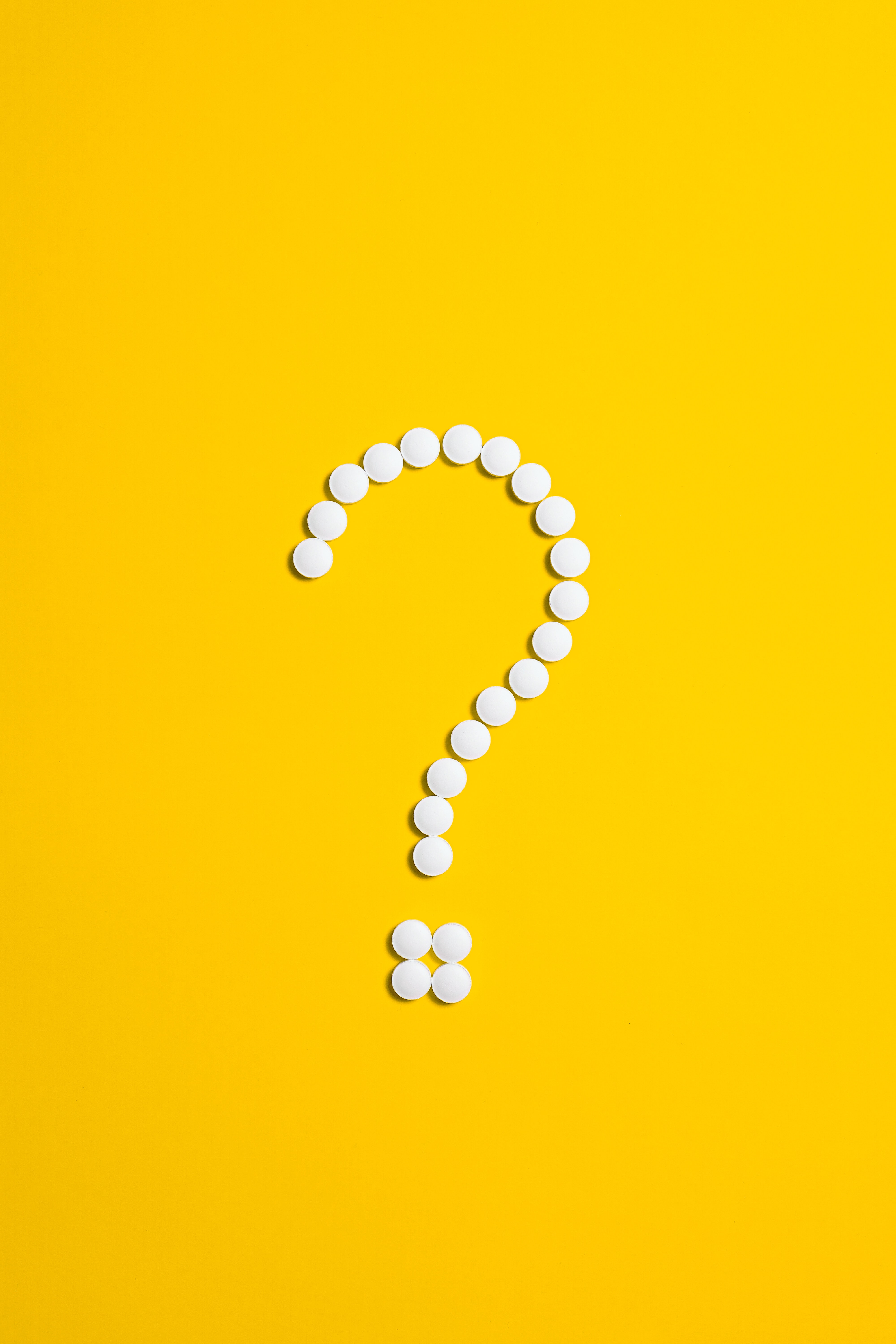
One to One Dog Training
By Hotdogtrainer.Com
Hi, I’m Ondine a dog walker and trainer based in the Rhondda Valley. I have been training dogs since I was 8 years old when I finally persuaded my parents to allow me to get my first dog, Sam an incredibly naughty Border Terrier, Jack Russel cross. My life has led me to love and train all types of dogs from German Shepherds to Cayman Islands street dogs like Rosa. I have trained dogs to fight crime with the Royal Cayman Islands Police Service and have interned with the Miami Dade Police Department K9 Unit. I have also been lucky enough to train Flyball with the wonderful Pam Martin and the Top Dog Flyball Team as well as be coached by the Canadian Flyball champions and world record holders, Team Spring Loaded Flyball. All of this experience and fun has led me to be a firm believer that you CAN teach an old dog new tricks. Qualifications International Society of Animal Professionals Canine Communication Merit Dog Emotion and Cognition – Duke University Animal Behaviour and Welfare by The University of Edinburgh

Join me on this landscape photography workshop in the iconic mountains, quarries and landscape of SnowdoniaLandscape PhotographyA new addition to the tours and workshops, this area has some of the highest mountain ranges in England and Wales. The landscape is rugged but beautiful with high mountains, flowing rivers and large lakes. Based around Capel Curig in the National Park we will visit some hidden treasures, lakes, mountains, quarries and iconic vistas.A Snowdonia photography workshop and photo walk in Cwm Idwal amidst the Glyderau and Carneddau mountain ranges, the glacial lakes of Llyn Idwal and Llyn Ogwen and the impressive Ogwen Falls. A workshop for beginners or anyone looking to further develop their landscape photography.Course content includes camera controls, use of filters, gear choice, advice on composition. The workshop involves walking to different viewpoints within Cwm Idwal on rocky, uneven paths and an ascent of 300ft to a viewpoint above the lake so a good level of fitness and mobility is required. Due to the terrain unfortunately the workshop is unsuitable for those with limited mobility.What do you need to bring with you?Camera/lenses/Spare memory card/batteries/tripod - A digital camera with "semi-automatic/manual" controls (Aperture and Shutter priority) is recommended to get the most from the course. Filters (if you have them) A packed lunch/snacks The relevant user manual for your camera Warm/waterproof clothing and suitable footwear - weather can be unpredictable all year round in Snowdonia. A notepad and pen What happens in bad weather?I monitor weather forecasts and if conditions are predicted to be completely unsuitable, to ensure both your safety and enjoyment of the day, it may be necessary to cancel a workshop. I will endeavour to provide at least 24hrs notice, although this cannot always be guaranteed; you will be offered either a full refund or a place on a future course.

Adobe Illustrator and Photoshop Training
By London Design Training Courses
Why Choose Adobe Illustrator and Photoshop Training Course? Click here for more info Master vector graphics, digital illustrations, photo manipulations, and more. Certified tutors provide personalized guidance and feedback. Flexible scheduling available. Receive a Certificate of Completion. Learn Adobe Creative Cloud. Duration: 10 hrs. Method: 1-on-1, Personalized attention. Schedule: Tailor your own schedule by pre-booking a convenient hour of your choice, available from Mon to Sat between 9 am and 7 pm. This comprehensive and hands-on course introduces you to digital design through Adobe Photoshop and Illustrator. Learn how these three programs seamlessly collaborate to create stunning designs. Gain insights into bitmap and vector graphics and discover the most suitable image file formats for different scenarios. 10-hour course outline for Adobe Photoshop and Illustrator: Module 1: Introduction to Adobe Photoshop (1 hour) Overview of Photoshop interface and tools Understanding bitmap graphics and resolution Basic image editing techniques (cropping, resizing, color adjustments) Layers and their importance in design Module 2: Essential Photoshop Tools (1 hour) Working with selection tools (Marquee, Lasso, Magic Wand) Understanding brushes and brush settings Introduction to the Pen tool for precise selections Working with layers and layer styles Module 3: Advanced Image Editing (1 hour) Advanced color adjustments (Curves, Levels, Hue/Saturation) Photo retouching and manipulation techniques Creating composite images using blending modes Filters and special effects for creative designs Module 4: Introduction to Adobe Illustrator (1 hour) Overview of Illustrator interface and tools Working with vector graphics and paths Basic shapes and drawing tools Understanding anchor points and handles Module 5: Creating Vector Artwork (1 hour) Using the Pen tool for precise vector illustration Creating and editing shapes and objects Working with gradients and patterns Understanding the Appearance panel Module 6: Illustrator Typography (1 hour) Text tools and formatting options Creating text effects and artistic typography Combining text with shapes and images Working with text on a path Module 7: Combining Photoshop and Illustrator (1 hour) Importing Illustrator files into Photoshop and vice versa Working with smart objects and vector shapes in Photoshop Creating custom brushes and patterns in Illustrator for use in Photoshop Designing posters and flyers combining elements from both software Module 8: Integration with InDesign (1 hour) Exporting assets from Photoshop and Illustrator for InDesign Designing layouts in InDesign using assets from both programs Understanding print and digital design considerations Preparing files for printing and online use Module 9: Advanced Techniques and Tips (1 hour) Creating custom actions and automation in Photoshop Mastering advanced selection techniques Utilizing Illustrator's advanced tools (Pathfinder, Shape Builder, etc.) Exploring creative design styles and trends Module 10: Final Projects and Portfolio (1 hour) Students work on individual or group projects incorporating Photoshop and Illustrator skills Review and feedback on the projects Preparing a portfolio showcasing their work Download Adobe Illustrator - Free Trial https://www.adobe.com/uk/illustrator Throughout the course, you will explore various processes, including design and layout, workspaces, tools and palettes, importing files, and preparing files for both on-screen and print outputs. Course Objectives: By the course's conclusion, you will have a solid understanding of the fundamentals of each software package and their individual functionalities. You will learn how to efficiently work with all three applications in tandem and skillfully assemble print and digital-ready designs, leveraging elements crafted in Photoshop and Illustrator and integrated using InDesign.

Rhino 3D Basic to Intermediate Training
By London Design Training Courses
Why Choose Rhino 3D Basic to Intermediate Training Course? Course Link Learn NURBS modeling, curves, and 3D printing prep in our Rhino 3D Course. Master materials, textures, and lighting for 2D & 3D modeling. A basic understanding of Rhino is valuable for creative professionals pursuing careers in product, furniture, architectural, or jewelry design. Duration: 10 hrs Method: 1-on-1, Personalized attention Schedule: Tailor your own hours of your choice, available from Mon to Sat between 9 am and 7 pm. Supported Learning Approach: Personalized Support: No matter the course duration, our team is dedicated to supporting you every step of the way. From homework assignments to video tutorials and free after-support, we ensure a supportive path to software expertise. One to One Course Advantage: The One-to-One Course Advantage offers personalized learning, flexible scheduling, focused feedback, and a private environment to boost confidence and achieve your specific objectives. Rhino 3D Basic to Intermediate Training Course Course Duration: 10 hours Course Description: 3D modeling journey with our Rhino 3D Basic to Intermediate Training Course. Ideal for beginners, master the powerful Rhino 3D software used by architects and designers. Explore the interface, create captivating 3D models, and enhance your designs with comprehensive tools and techniques. Course Outline: I. Introduction to Rhino 3D (1 hour) - Explore the Rhino 3D interface and discover essential tools for 3D modeling - Master seamless navigation and viewport controls - Grasp the significance of units and tolerance for precise creations - Customize your workspace for an efficient and personalized workflow II. Creating Basic 3D Objects (3 hours) - Unleash your creativity by crafting simple yet captivating 3D shapes - Gain expertise in editing objects and working with curves for refinement - Dive into the world of surfaces and solids, refining your skills - Effortlessly use transformations and copying techniques to enhance your designs III. Organizing and Enhancing Models (2 hours) - Streamline your projects with smart organization using groups and layers - Elevate the visual appeal of your models with vibrant colors, materials, and textures - Illuminate your creations with fundamental lighting techniques IV. Advanced Modeling Techniques (2 hours) - Master the art of tackling complex shapes with advanced modeling tools - Explore the nuances of creating and editing curves and surfaces - Enhance your proficiency in handling solids and understand Boolean operations and trimming techniques V. Introduction to Rendering (1 hour) - Gain an overview of rendering and its role in visualizing your designs - Understand Rhino's powerful render engine and its capabilities - Apply basic materials to elevate the quality of your renderings VI. Exporting and Importing (1 hour) - Acquire a comprehensive understanding of file formats for seamless sharing - Prepare your models for 3D printing using best practices - Integrate models from other software into Rhino 3D for a unified workflow VII. Conclusion and Next Steps (30 minutes) - Recapitulate the knowledge gained throughout the course - Access valuable tips and resources for continuous learning and growth - Engage in an interactive Q&A session to receive feedback and support Note: The above course outline is flexible, ensuring it meets the unique needs and skill levels of learners. Download - Rhino

AutoCAD Basic-Intermediate Training Courses 1 on 1
By London Design Training Courses
Why choose AutoCAD Basic-Intermediate Training Courses 1 on 1? Course info. Designed for absolute beginners, this practical and interactive course offers comprehensive AutoCAD1-2-1 training, enabling participants to create 2D plans and elevations proficiently. "Call 02077202581 or WhatsApp 07970325184 to reserve your preferred dates and times. Duration: 10 hrs. Method: 1-2-1, Personalized attention. Schedule: Tailor your own schedule available from Mon to Sat between 9 am and 7 pm. Upon completion, you'll confidently navigate various AutoCAD features. Comprehensive beginners' course covering basics. Personalized attention, ample room for inquiries. Accomplished trainers, one-to-one sessions. All-inclusive course materials provided. Lifetime email support post-training. Gain the ability to: Effectively use AutoCAD features. Create, edit, manipulate plans and drawings. Utilize layers, templates, and dimensions efficiently. No prior AutoCAD experience needed. Basic computer skills are required. You'll receive a detailed PDF manual, free AutoCAD Blocks, and a Certificate of Attendance. AutoCAD Basic to Intermediate Training Course: Session 1: 1. Introduction to AutoCAD Interface, Commands, and Tools - Familiarization with the AutoCAD user interface on Mac - Overview of essential commands and tools 2. Creating and Managing Drawings - Starting a new drawing and setting up units - Saving, opening, and managing drawing files 3. Drawing Basic Shapes and Objects - Drawing lines, circles, arcs, rectangles, ellipses, and other basic shapes - Exploring the creation of precise geometries 4. Basic Modification Techniques - Erasing unwanted objects - Moving objects to new locations - Rotating objects to specific angles - Scaling objects uniformly Session 2: 5. Working with Layers and Properties - Creating layers and organizing objects - Assigning properties to objects based on layers 6. Creating and Modifying Text and Dimensions - Adding text annotations to the drawing - Inserting and customizing dimensions for accurate measurements 7. Introduction to Blocks and Attributes - Understanding the concept of blocks and their benefits - Adding attributes to blocks for dynamic data input Session 3: 8. Advanced Object Modification Techniques - Using fillet and chamfer to create smooth transitions - Trimming and extending objects to desired endpoints 9. Using Grips to Modify Objects - Leveraging grips for easy and intuitive object editing 10. Creating and Modifying Polylines and Splines - Drawing and editing complex shapes using polylines and splines Session 4: 11. Creating and Editing Tables - Generating tables to organize and present data - Modifying table content and appearance 12. Creating and Working with Layouts and Viewports - Setting up layout sheets for plotting and printing - Managing multiple viewports to display different parts of the drawing 13. Printing and Exporting Drawings - Configuring printing options and settings for output - Exporting drawings in different file formats Throughout the course, participants will actively engage in hands-on exercises and projects to practice their skills and reinforce their understanding of AutoCAD 2D for Mac. The training will also provide ample time for Q&A and troubleshooting to address specific concerns and challenges. Download AutoCAD 2024 | AutoCAD Free Trial Autodesk https://www.autodesk.co.uk › products › free-trial Download a free 30-day trial of AutoCAD or any of the toolsets that are included when you subscribe. Note: each trial must be downloaded separately.

AutoCAD On Demand One to One Courses
By Real Animation Works
AutoCad Pay per Hour Training Course

Microneedling Course in person
By KBH Training Academy
Microneedling Training Course What is micro-needling? Micro-needling is a procedure that uses a bunch of tiny needles to puncture the very first layer of skin. This process works to rejuvenate your skin by boosting collagen production, reducing the appearance of wrinkles and fine lines and elevating the overall texture of your skin. Course content * Health and safety * Sterilisation and disinfection * Appearance of the therapist * Ergonomics * What is meso vital * Anatomy of the skin * Layers of the dermis * Skin types * Fitzpatrick scale * Chronological ageing and wrinkles * Health and safety considerations * Transdermal absorption * Contraindications * Treatment plan * Treatment procedure * Aftercare * Products Training kit Dr Pen A9 5x 12 pin needles Microneedling serum How does the course work? The course is divided into 2 parts, the first part is theoretical which you have to complete before you come for your practical training, and the second one is a practical assignment. The practical assignment is done on the day which will be agreed upon course purchase. You will spend around 2-3 hours practising on a model in our venue in London E106RA. Will I require a model? Yes, usually 1 model is required Do I Need Experience Before Booking a Course? We’re pleased to offer courses to people with lots of different experiences. However, previous experience nor qualifications are not necessary if you would like to enrol on our Course. Certificate You will receive an end of course certificate which is accredited by the cpd group and allows you to work on public Payment By paying for the course you agree to our Terms and Conditions

ESOL - Intensive Immersion in English Course (modular) - In Person Tuition, London, Lambeth, Wandsworth, Merton, Southwark, Kensington & Chelsea
5.0(8)By GLA Tutors Home or Online
Course Duration: 8 weeks (40 sessions) Course Objectives: By the end of this course, participants will: 1. Communicate effectively and confidently in English in various contexts. 2. Expand vocabulary and improve grammar usage. 3. Develop listening skills to understand a variety of accents and speech patterns. 4. Enhance reading comprehension skills for different types of texts. 5. Write accurately and coherently for different purposes. Course Outline: Week 1: Introduction and Assessment - Introduction to course objectives, expectations, and immersion techniques - Assessing participants' current English proficiency levels - Establishing individual learning goals and expectations Week 2: Speaking and Listening Skills - Developing conversational skills through role-plays, pair work, and group discussions - Listening activities to improve comprehension of different accents and speech speeds - Pronunciation drills and practice for accurate and fluent speech Week 3: Vocabulary Expansion - Building a wide range of vocabulary through contextualised exercises and activities - Strategies for effective vocabulary acquisition and retention - Vocabulary practice in various themes and topics Week 4: Grammar Review and Practice - Reviewing essential grammar structures and rules - Practice exercises and activities for applying grammar rules in context - Error correction and clarification of common grammar mistakes Week 5: Reading Comprehension - Developing reading skills through authentic texts, articles, and short stories - Strategies for improving reading speed and comprehension - Identifying main ideas, supporting details, and inferred meanings Week 6: Writing Skills - Improving writing skills for different purposes: emails, letters, reports, etc. - Practice exercises for organizing ideas, structuring paragraphs, and coherent writing - Peer editing and feedback for enhancing writing proficiency Week 7: Real-Life Simulations - Simulating real-life situations such as job interviews, meetings, and social interactions - Role-plays and interactive activities for practical application of language skills - Building confidence and fluency in using English in authentic contexts Week 8: Review and Final Evaluation - Reviewing course content and addressing individual needs - Comprehensive review exercises for all language skills - Final evaluation and feedback session Note: This syllabus serves as a guideline and can be customised based on the specific needs, interests, and proficiency levels of the participants. The course may also include cultural immersion activities and field trips to enhance the language learning experience. You can opt in and out of different modules.

Excelling in GCSE Religious Studies! At GLA Tutors, we are dedicated to helping students succeed in their GCSE Religious Studies examinations. Our experienced tutors are passionate about the subject and committed to providing comprehensive support aligned with the AQA examination board's specification. Let's explore the breakdown of the AQA GCSE Religious Studies specification: Paper 1: The Study of Religions: Beliefs and Teachings This paper focuses on the study of two religions, such as Christianity and Islam. Our tutors will guide students through the fundamental beliefs, teachings, and practices of these religions. We delve into topics like the nature of God, religious texts, worship, and the impact of religion on individuals and society. Through engaging discussions and thought-provoking exercises, we help students develop a deep understanding of religious beliefs. Paper 2: Thematic Studies This paper explores ethical and philosophical issues, as well as the influence of religion in the modern world. Our tutors will delve into topics like crime and punishment, human rights, life and death, and religion and society. We provide in-depth analysis, case studies, and perspectives from different religious traditions to enable students to critically examine these issues. We also emphasise the development of strong argumentation and evaluation skills. Paper 3: Study of Religion: Textual Studies In this paper, students will explore religious texts and their significance. Our tutors will guide students through the study of sacred texts, such as the Bible or the Qur'an. We help students analyse and interpret these texts, understand their historical and cultural context, and explore their relevance in contemporary society. We provide comprehensive guidance on textual analysis and the application of religious teachings to real-life situations. At GLA Tutors, we foster a supportive and inclusive learning environment, where students can explore and deepen their understanding of religious studies. Our tutors provide personalised one-on-one sessions, group discussions, and access to a range of learning resources to cater to each student's unique needs. Beyond the specification, we encourage critical thinking, empathy, and open-mindedness, enabling students to engage with complex ethical and philosophical questions. We also focus on developing strong exam techniques, essay writing skills, and effective revision strategies to maximize exam success. Join us at GLA Tutors and embark on a transformative journey in GCSE Religious Studies. Our tutors are here to guide you towards academic excellence, a deep appreciation for religious diversity, and the ability to apply religious teachings to real-world contexts. Feel free to explore our website for more information or reach out to us with any questions you may have. Let's embark on this enriching educational adventure together! We can provide assistance for everything you need to prepare students for exams, including: past papers, mark schemes and examiners’ reports specimen papers and mark schemes for new courses exemplar student answers with examiner commentaries high quality revision guides

Search By Location
- AS Courses in London
- AS Courses in Birmingham
- AS Courses in Glasgow
- AS Courses in Liverpool
- AS Courses in Bristol
- AS Courses in Manchester
- AS Courses in Sheffield
- AS Courses in Leeds
- AS Courses in Edinburgh
- AS Courses in Leicester
- AS Courses in Coventry
- AS Courses in Bradford
- AS Courses in Cardiff
- AS Courses in Belfast
- AS Courses in Nottingham