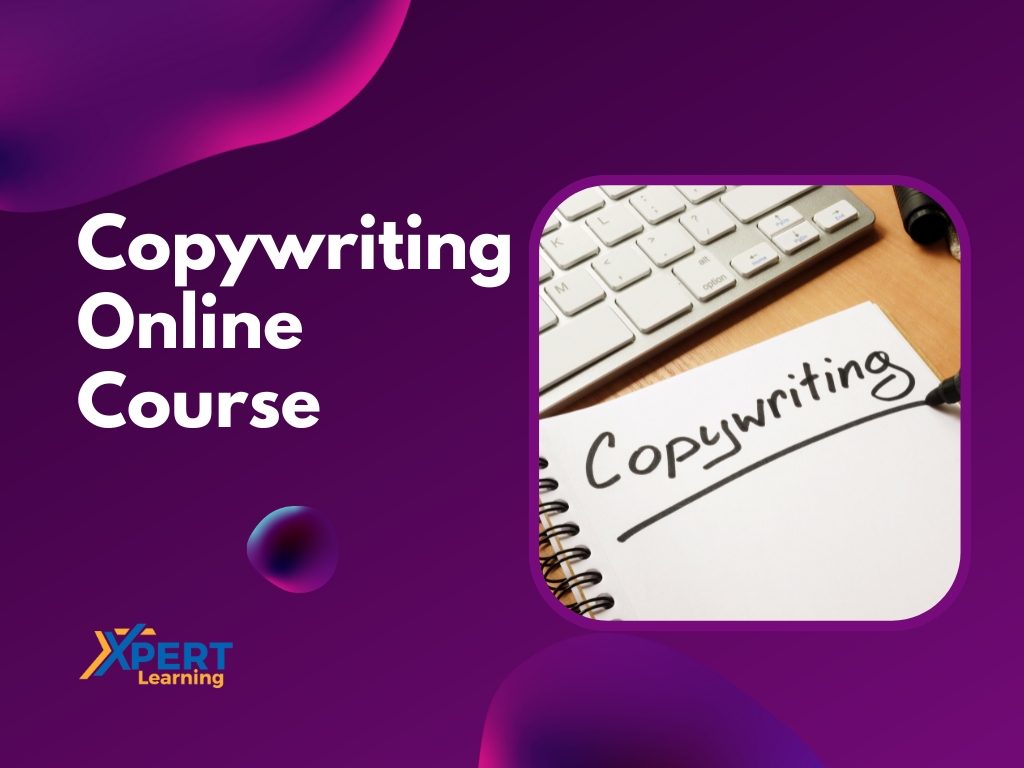- Professional Development
- Medicine & Nursing
- Arts & Crafts
- Health & Wellbeing
- Personal Development
Investment Banking Fundamentals
By Capital City Training & Consulting Ltd
Enroll in our complimentary course and learn key financial accounting, analysis and Excel competencies needed for finance careers. Ground yourself on the fundamentals, sharpen your skills and excel in your career. 2+ Hours of Video 4+ Hours to Complete10+ Interactive Exercises1 Recognised Certificate Course Overview Our free Investment Banking Fundamentals course draws in core modules from our wider course catalogue to help you advance in your finance career. It includes complimentary training on crucial competencies for working in finance, such as financial mathematics, accounting and financial statement analysis, and Microsoft Excel. “I was previously unsure of all the financial jargon and concepts, now I feel I have taken steps towards getting the big picture of finance. I really liked the Excel web integration!” Rachel Crawford Course Highlights Excel Skills for Finance: Formulas, Functions, Shortcuts, Modelling Core Math Concepts: Time Value of Money, NPV, IRR Accounting Foundations: Financial Statements, Ratios, Performance Investment Analysis Methods: Revenue Drivers, Sensitivity Analysis Logical and Structured Problem-Solving
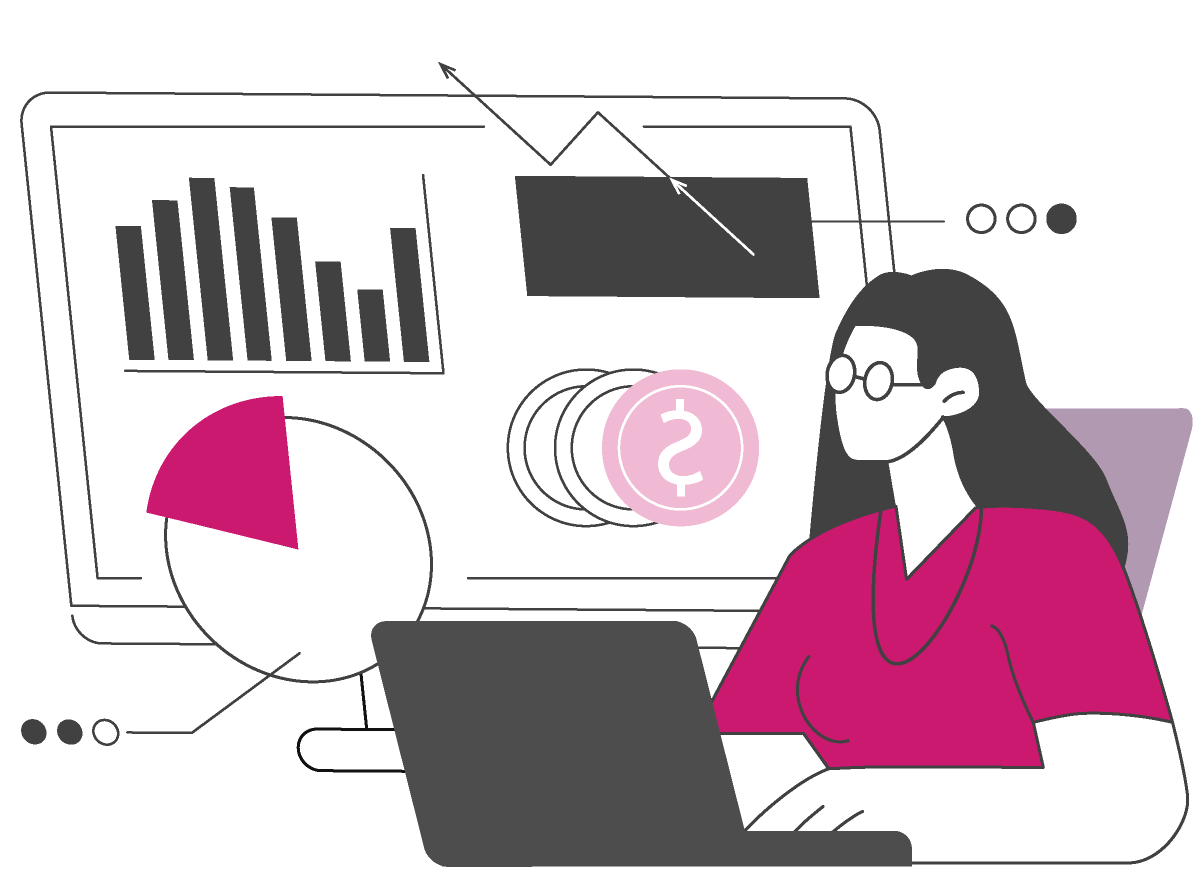
AutoCAD Programming Using C#.NET Level 7
By IOMH - Institute of Mental Health
Overview of AutoCAD Programming Using C#.NET Join our AutoCAD Programming Using C#.NET Level 7 course and discover your hidden skills, setting you on a path to success in this area. Get ready to improve your skills and achieve your biggest goals. The AutoCAD Programming Using C#.NET Level 7 course has everything you need to get a great start in this sector. Improving and moving forward is key to getting ahead personally. The AutoCAD Programming Using C#.NET Level 7 course is designed to teach you the important stuff quickly and well, helping you to get off to a great start in the field. So, what are you looking for? Enrol now! Get a Quick Look at The Course Content: This AutoCAD Programming Using C#.NET Course will help you to learn: Learn strategies to boost your workplace efficiency. Hone your skills to help you advance your career. Acquire a comprehensive understanding of various topics and tips. Learn in-demand skills that are in high demand among UK employers This course covers the topic you must know to stand against the tough competition. The future is truly yours to seize with this AutoCAD Programming Using C#.NET Level 7. Enrol today and complete the course to achieve a certificate that can change your career forever. Details Perks of Learning with IOMH One-To-One Support from a Dedicated Tutor Throughout Your Course. Study Online - Whenever and Wherever You Want. Instant Digital/ PDF Certificate. 100% Money Back Guarantee. 12 Months Access. Process of Evaluation After studying the course, an MCQ exam or assignment will test your skills and knowledge. You have to get a score of 60% to pass the test and get your certificate. Certificate of Achievement Certificate of Completion - Digital / PDF Certificate After completing the AutoCAD Programming Using C#.NET Level 7 course, you can order your CPD Accredited Digital / PDF Certificate for £5.99. Certificate of Completion - Hard copy Certificate You can get the CPD Accredited Hard Copy Certificate for £12.99. Shipping Charges: Inside the UK: £3.99 International: £10.99 Who Is This Course for? This AutoCAD Programming Using C#.NET Level 7 is suitable for anyone aspiring to start a career in relevant field; even if you are new to this and have no prior knowledge, this course is going to be very easy for you to understand. On the other hand, if you are already working in this sector, this course will be a great source of knowledge for you to improve your existing skills and take them to the next level. This course has been developed with maximum flexibility and accessibility, making it ideal for people who don't have the time to devote to traditional education. Requirements You don't need any educational qualification or experience to enrol in the AutoCAD Programming Using C#.NET Level 7 course. Do note: you must be at least 16 years old to enrol. Any internet-connected device, such as a computer, tablet, or smartphone, can access this online course. Career Path The certification and skills you get from this AutoCAD Programming Using C#.NET Level 7 Course can help you advance your career and gain expertise in several fields, allowing you to apply for high-paying jobs in related sectors. Course Curriculum Unit 01: Course Outline and Introduction Module 01: Introduction 00:01:00 Module 02: Who is this course for? 00:01:00 Module 03: What Will I Learn from this Course? 00:01:00 Module 04: What is CSharp (C#)? 00:01:00 Module 05: What is AutoCAD .NET API? 00:01:00 Module 06: What are the advantages of programming in AutoCAD .NET API? 00:02:00 Unit 02: .Net Framework and Visual Studio 2017 Community Edition Module 01: Section Overview 00:01:00 Module 02:.NET Framework Architecture Overview 00:03:00 Module 03: .NET Framework Class Library, Common Type System, Common Language Runtime 00:03:00 Module 04: More about.NET Framework Common Language Runtime (CLR) 00:02:00 Module 05: Visual Studio 2017 Integrated Development Environment (IDE) 00:03:00 Module 06: Visual Studio 2017 IDE Demo 00:07:00 Unit 03: C# Fundamentals Module 01: Section Overview 00:03:00 Module 02: DataTypes and Variables - Value Types (signed/unsigned integers) 00:04:00 Module 03: DataTypes and Variables - Signed and Unsigned Integer Demo 00:06:00 Module 04: DataTypes and Variables - Floating Point and Decimal 00:02:00 Module 05: DataTypes and Variables - Floating Point and Decimal Demo 00:04:00 Module 06: DataTypes and Variables - Boolean 00:03:00 Module 07: DataTypes and Variables - Reference Types 00:03:00 Module 08: DataTypes and Variables - Class Type 00:03:00 Module 09: DataTypes and Variables - Class Type - Demo 00:11:00 Module 10: DataTypes and Variables - Interface Type 00:01:00 Module 11: DataTypes and Variables - Array Type 00:02:00 Module 12: DataTypes and Variables - Array Type - Demo (Single Dimension) 00:08:00 Module 13: DataTypes and Variables - Array Type - Demo (Multi Dimension) 00:10:00 Module 14: C# Operators Overview 00:02:00 Module 15: C# Assignment Operators 00:03:00 Module 16: C# Assignment Operators - Demo 00:06:00 Module 17: C# Unary Operators 00:02:00 Module 18: C# Unary Operators - Demo 00:02:00 Module 19: C# Primary Operators 00:03:00 Module 20: C# Primary Operators - Demo 00:07:00 Module 21: C# Equality Operators 00:01:00 Module 22: C# Equality Operators - Demo 00:02:00 Module 23: C# Additive Operators 00:02:00 Module 24: C# Additive Operators - Demo 00:01:00 Module 25: C# Multiplicative Operators 00:01:00 Module 26: C# Multiplicative Operators - Demo 00:01:00 Module 27: C# - Relational and Type Operators 00:04:00 Module 28: C# - Logical, Conditional and Null Operators 00:04:00 Module 29: C# - Logical, Conditional and Null Operators - Demo 00:07:00 Module 30: C# Keywords (Reserved Words) 00:04:00 Module 31: C# - Conditionals Overview 00:01:00 Module 32: C# Conditionals - If-Then-Else Statement 00:03:00 Module 33: C# Conditionals - If-Then-Else Statement - Demo 00:07:00 Module 34: C# Conditionals - Switch Statement 00:03:00 Module 35: C# Conditionals - Switch Statement - Demo 00:04:00 Module 36: C# - Loops Overview 00:04:00 Module 37: C# Loops - For Loop 00:02:00 Module 38: C# Loops - For Loop - Demo 00:02:00 Module 39: C# Loops - Foreach Loop 00:02:00 Module 40: C# Loops - Foreach Loop - Demo 00:05:00 Module 41: C# Loops - While Loop 00:02:00 Module 42: C# Loops - While Loop - Demo 00:02:00 Module 43: C# Loops - Do While Loop 00:02:00 Module 44: C# Loops - Do While Loop - Demo 00:03:00 Module 45: Modifiers Overview 00:04:00 Module 46: Debugging Overview 00:03:00 Module 47: Debugging - Demo 1 00:05:00 Module 48: Debugging - Demo 2 00:12:00 Module 49: Debugging - Demo 3 00:06:00 Module 50: Error and Exception Handling - Overview 00:02:00 Module 51: ExceptionHandling - Demo 1 00:07:00 Module 52: ExceptionHandling - Demo 2 00:07:00 Module 53: ExceptionHandling - Demo 3 00:13:00 Module 54: Introduction to Object Oriented Programming (OOP) 00:04:00 Module 55: OOP - Encapsulation - Demo (Part 1) 00:11:00 Module 56: OOP - Encapsulation - Demo (Part 2) 00:12:00 Module 57: OOP - Inheritance - Demo (Part 1) 00:07:00 Module 58: OOP - Inheritance - Demo (Part 2) 00:05:00 Module 59: OOP - Polymorphism - Demo (Part 1) 00:10:00 Module 60: OOP - Polymorphism - Demo (Part 2) 00:03:00 Unit 04: Exploring AutoCAD .NET API Module 01: AutoCAD .NET API - Overview 00:01:00 Module 02: AutoCAD .NET API Assemblies 00:02:00 Module 03: Using AutoCAD .NET API in C# - Hello AutoCAD Demo Part 1 00:12:00 Module 04: Using AutoCAD .NET API in C# - Hello AutoCAD Demo - Part 2 00:04:00 Module 05: AutoCAD .NET API Object Hierarchy 00:03:00 Module 06: AutoCAD .NET API - Application Object Overview 00:03:00 Module 07: AutoCAD .NET API - Document Object Overview 00:03:00 Module 08: AutoCAD .NET API - Database Object Overview 00:03:00 Unit 05: Creating AutoCAD Objects using AutoCAD .NET API Module 01: Creating AutoCAD Objects using AutoCAD .NET API - Overview 00:01:00 Module 02: Creating a Line Object - Lab (Part 1) 00:14:00 Module 03: Creating a Line Object - Lab (Part 2) 00:03:00 Module 04: Creating a MText Object - Lab 00:10:00 Module 05: Creating a Circle Object - Lab 00:07:00 Module 06: Creating an Arc Object - Lab 00:05:00 Module 07: Creating a LWPolyline Object - Lab 00:05:00 Unit 06: Manipulate AutoCAD Objects Module 01: Manipulate AutoCAD Objects - Overview 00:01:00 Module 02: Copy Object using C# - Theory 00:01:00 Module 03: Copy Object using C# - Lab (Part 1) 00:11:00 Module 04: Copy Object using C# - Lab (Part 2) 00:02:00 Module 05: Copy multiple objects using C# - Lab (Part 1) 00:09:00 Module 06: Copy multiple objects using C# - Lab (Part 2) 00:01:00 Module 07: Erase Object using C# - Lab (Part 1) 00:06:00 Module 08: Erase Object using C# - Lab (Part 2) 00:05:00 Module 09: Move Object using C# - Lab (Part 1) 00:06:00 Module 10: Move Object using C# - Lab (Part 2) 00:02:00 Module 11: Mirror Object using C# - Lab (Part 1) 00:10:00 Module 12: Mirror Object using C# - Lab (Part 2) 00:02:00 Module 13: Rotate Object using C# - Lab (Part 1) 00:07:00 Module 14: Rotate Object using C# - Lab (Part 2) 00:03:00 Module 15: Scale Object using C# - Lab 00:05:00 Module 16: Copy Object Exercise 00:02:00 Module 17: Copy Object Solution 00:06:00 Module 18: Erase Object Exercise 00:02:00 Module 19: Erase Object Solution 00:07:00 Module 20: Move Object Exercise 00:02:00 Module 21: Move Object Solution 00:06:00 Module 22: Mirror Object Exercise 00:02:00 Module 23: Mirror Object Solution 00:06:00 Module 24: Rotate Object Exercise 00:02:00 Module 25: Rotate Object Solution 00:06:00 Module 26: Scale Object Exercise 00:01:00 Module 27: Scale Object Solution 00:05:00 Unit 07: Exploring AutoCAD Dictionaries (Layers, LineTypes, TextStyles) Module 01: Exploring AutoCAD Dictionaries - Layers Overview 00:03:00 Module 02: Listing all the Layers in the drawing using C# 00:11:00 Module 03: Creating a Layer in AutoCAD using C# 00:09:00 Module 04: Updating a Layer in AutoCAD using C# 00:09:00 Module 05: Turning the Layer On/Off in AutoCAD using C# 00:05:00 Module 06: Thawing/Freezing Layer in AutoCAD using C# 00:04:00 Module 07: Deleting a Layer in AutoCAD using C# 00:03:00 Module 08: Locking/UnLocking a Layer in AutoCAD using C# 00:05:00 Module 09: Assigning a Layer to an AutoCAD object using C# 00:03:00 Module 10: Exploring AutoCAD Dictionaries - LineTypes Overview 00:01:00 Module 11: Listing all the LineTypes in the drawing using C# 00:07:00 Module 12: Loading a LineType in the drawing using C# 00:07:00 Module 13: Setting the Current LineType in AutoCAD using C# 00:03:00 Module 14: Deleting a LineType in AutoCAD using C# 00:03:00 Module 15: Setting a LineType to an object using C# 00:04:00 Module 16: Exploring AutoCAD Dictionaries - TextStyles Overview 00:01:00 Module 17: Listing all the TextStyles in the drawing using C# 00:08:00 Module 18: Updating current TextStyle Font in AutoCAD using C# 00:10:00 Module 19: Setting the Current TextStyle in AutoCAD using C# 00:08:00 Module 20: Setting a TextStyle to an object using C# 00:04:00 Unit 08: User Input Functions Module 01: User Input Functions Overview 00:01:00 Module 02: Using GetString Method - Lab (Part 1) 00:13:00 Module 03: Using GetString Method - Lab (Part 2) 00:10:00 Module 04: Using GetPoint Method - Lab 00:12:00 Module 05: Using GetDistance Method - Lab 00:04:00 Module 06: Using GetKeyWords Method - Lab (Part 1) 00:12:00 Module 07: Using GetKeyWords Method - Lab (Part 2) 00:02:00 Unit 09: Selection Sets and Filters Module 01: Selection Sets and Filters - Overview 00:02:00 Module 02: Using SelectAll Method - Lab (Part 1) 00:11:00 Module 03: Using SelectAll Method - Lab (Part 2) 00:02:00 Module 04: Using SelectOnScreen Method - Lab (Part 1) 00:06:00 Module 05: Using SelectOnScreen Method - Lab (Part 2) 00:01:00 Module 06: Using SelectWindow Method - Lab 00:08:00 Module 07: Using SelectCrossingWindow Method - Lab 00:08:00 Module 08: Using SelectFence Method - Lab 00:08:00 Module 09: Using PickFirstSelection Method - Lab 00:11:00 Module 10: Using SelectionSet Filters - Overview 00:01:00 Module 11: Using SelectionSet Filters - Selecting Lines 00:09:00 Module 12: Using SelectionSet Filters - Selecting MTexts Lab 00:07:00 Module 13: Using SelectionSet Filters - Selecting Polylines Lab 00:03:00 Module 14: Using SelectionSet Filters - Selecting Blocks (FrenchDoors) Lab 00:07:00 Module 15: Using SelectionSet Filters - Selecting Blocks (BiFoldDoors) Lab 00:04:00 Module 16: Using SelectionSet Filters - Selecting objects in a Layer (Walls) Lab 00:07:00 Module 17: Using SelectionSet Filters - Selecting all objects in a Layer (Stairs) Lab 00:05:00 Module 18: Using SelectionSets and Filters - Exercises 00:02:00 Unit 10: Developing Title Block Project - Hands On! Module 01: TitleBlock Project - Overview 00:05:00 Module 02: Creating Project and TBlock Class - Lab 00:14:00 Module 03: Creating Classes for each Paper Sizes - Lab 00:07:00 Module 04: Creating TitleBlock Class - Lab 00:14:00 Module 05: Handling User Selected Paper Size - Lab 00:05:00 Module 06: Creating the TitleBlock Border Lines - Lab 00:06:00 Module 07: Creating the Horizontal Partition Lines - Lab (Part 1) 00:11:00 Module 08: Creating the Horizontal Partition Lines - Lab (Part 2) 00:05:00 Module 09: Creating Vertical Partition Lines - Lab 00:11:00 Module 10: Project Check on the Partition Lines - Lab 00:07:00 Module 11: Creating the TitleBlock Labels - Lab (Part 1) 00:10:00 Module 12: Creating the TitleBlock Labels - Lab (Part 2) 00:09:00 Module 13: Creating the TitleBlock Labels - Lab (Part 3) 00:11:00 Module 14: Project Check on the Labels 00:07:00 Module 15: Creating Drawing Information Texts 00:08:00 Module 16: Debugging the TitleBlock Project - Lab 00:10:00 Module 17: Completing and Running the TitleBlock Plugin 00:05:00 Module 18: Audit Drawing Project - Overview 00:02:00 Module 19: Audit Drawing Project - Demo 00:07:00 Module 20: Creating the AuditDrawing Project 00:11:00 Module 21: Creating the AuditDrawing DisplayOnScreen Method 00:14:00 Module 22: Creating the AuditDrawing Write to TXT File Method 00:08:00 Module 23: Creating the AuditDrawing Write to CSV File Method 00:06:00 Module 24: Creating the AuditDrawing Write to HTML File Method 00:14:00 Module 25: AuditDrawing Plugin Demo 00:04:00 Module 26: Creating the AuditBlock Method 00:05:00 Module 27: Creating the AuditBlock GatherBlocksAndCount Method 00:16:00 Module 28: Creating the AuditBlock DisplayOnScreen Method 00:06:00 Module 29: Creating the AuditBlock WriteToTXTFile Method 00:05:00 Module 30: Creating the AuditBlock WriteToCSVFile Method 00:05:00 Module 31: Creating the AuditBlock WriteToHTMLFile Method 00:07:00 Module 32: AuditBlock Completed Component - Demo 00:12:00 Unit 11: Conclusion Module 01: Conclusion 00:01:00

Introduction to C Plus Plus Programming Essentials (TTCP2100)
By Nexus Human
Duration 4 Days 24 CPD hours This course is intended for This is an introductory-level C++ programming course designed for developers with experience programming in C or other languages. Practical hands-on prior programming experience and knowledge is required. Overview This 'skills-centric' course is about 50% hands-on lab and 50% lecture, designed to train attendees in basic coding with C++, coupling the most current, effective techniques with the soundest industry practices. Our engaging instructors and mentors are highly experienced practitioners who bring years of current 'on-the-job' experience into every classroom. Working in a hands-on learning environment, guided by our expert team, attendees will learn: Writing procedural programs using C++ Using private, public and protected keywords to control access to class members Defining a class in C++ Writing constructors and destructors Writing classes with const and static class members Overloading operators Implementing polymorphic methods in programs Writing programs using file I/O and string streams Using manipulators and stream flags to format output Using the keyword template to write generic functions and classes Writing programs that use generic classes and functions Writing programs that use algorithms and containers of the Standard Library Apply object-oriented design techniques to real-world programming problems Using algorithms and containers of the Standard Library to manipulate string data Understand how C++ protects the programmer from implementation changes in other modules of an application Using try() blocks to trap exceptions Using catch() blocks to handle exceptions Defining exceptions and using throw to trigger them Introduction to C++ Programming / C++ Essentials is a skills-focused, hands-on C++ training course geared for experienced programmers who need to learn C++ coupled with sounds coding skills and best practices for OO development. Students will leave this course armed with the required skills to put foundation-level C++ programming skills right to work in a practical environment. The central concepts of C++ syntax and style are taught in the context of using object-oriented methods to achieve reusability, adaptability and reliability. Emphasis is placed on the features of C++ that support abstract data types, inheritance, and polymorphism. Students will learn to apply the process of data abstraction and class design. Practical aspects of C++ programming including efficiency, performance, testing, and reliability considerations are stressed throughout. Comprehensive hands on exercises are integrated throughout to reinforce learning and develop real competency Moving from C to C++ (Optional) New Compiler Directives Stream Console I/O Explicit Operators Standard Libraries Data Control Capabilities Handling Data New Declaration Features Initialization and Assignment Enumerated Types The bool Type Constant Storage Pointers to Constant Storage Constant Pointers References Constant Reference Arguments Volatile Data Global Data Functions Function Prototypes and Type Checking Default Function Data Types Function Overloading Problems with Function Overloading Name Resolution Promotions and Conversions Call by Value Reference Declarations Call-by-Reference and Reference Types References in Function Return Constant Argument Types Conversion of Parameters Using Default Initializers Providing Default Arguments Inline Functions Operator Overloading Advantages and Pitfalls of Overloading Member Operator Syntax and Examples Class Assignment Operators Class Equality Operators Non-Member Operator Overloading Member and Non-Member Operator Functions Operator Precedence This Pointer Overloading the Assignment Operator Overloading Caveats Creating and Using Objects Creating Automatic Objects Creating Dynamic Objects Calling Object Methods Constructors Initializing Member consts Initializer List Syntax Allocating Resources in Constructor Destructors Block and Function Scope File and Global Scope Class Scope Scope Resolution Operator :: Using Objects as Arguments Objects as Function Return Values Constant Methods Containment Relationships Dynamic Memory Management Advantages of Dynamic Memory Allocation Static, Automatic, and Heap Memory Free Store Allocation with new and delete Handling Memory Allocation Errors Controlling Object Creation Object Copying and Copy Constructor Automatic Copy Constructor Conversion Constructor Streaming I/O Streams and the iostream Library Built-in Stream Objects Stream Manipulators Stream Methods Input/Output Operators Character Input String Streams Formatted I/O File Stream I/O Overloading Stream Operators Persistent Objects Introduction to Object Concepts The Object Programming Paradigm Object-Orientated Programming Definitions Information Hiding and Encapsulation Separating Interface and Implementation Classes and Instances of Objects Overloaded Objects and Polymorphism Declaring and Defining Classes Components of a Class Class Structure Class Declaration Syntax Member Data Built-in Operations Constructors and Initialization Initialization vs. Assignment Class Type Members Member Functions and Member Accessibility Inline Member Functions Friend Functions Static Members Modifying Access with a Friend Class Templates Purpose of Template Classes Constants in Templates Templates and Inheritance Container Classes Use of Libraries Strings in C++ Character Strings The String Class Operators on Strings Member Functions of the String Class Inheritance Inheritance and Reuse Composition vs. Inheritance Inheritance: Centralized Code Inheritance: Maintenance and Revision Public, Private and Protected Members Redefining Behavior in Derived Classes Designing Extensible Software Systems Syntax for Public Inheritance Use of Common Pointers Constructors and Initialization Inherited Copy Constructors Destructors and Inheritance Public, Protected, Private Inheritance Exceptions Types of Exceptions Trapping and Handling Exceptions Triggering Exceptions Handling Memory Allocation Errors C++ Program Structure Organizing C++ Source Files Integrating C and C++ Projects Using C in C++ Reliability Considerations in C++ Projects Function Prototypes Strong Type Checking Constant Types C++ Access Control Techniques Polymorphism in C++ Definition of Polymorphism Calling Overridden Methods Upcasting Accessing Overridden Methods Virtual Methods and Dynamic Binding Virtual Destructors Abstract Base Classes and Pure Virtual Methods Multiple Inheritance Derivation from Multiple Base Classes Base Class Ambiguities Virtual Inheritance Virtual Base Classes Virtual Base Class Information The Standard Template Library STL Containers Parameters Used in Container Classes The Vector Class STL Algorithms Use of Libraries

This course offers comprehensive insights into the world of party management and planning, focusing primarily on wedding events. Covering crucial topics such as the role of a wedding planner as a profession, detailed planning for the big day, selecting wedding party dresses, makeup artist essentials, budget management, effective wedding planner business marketing, and starting a successful wedding planning business. Participants will gain the knowledge and skills needed to create memorable and flawlessly executed events. Learning Outcomes:Understand the specialized profession of a wedding planner and the responsibilities it entails.Master the intricacies of planning and organizing every element of a wedding day.Explore the selection and coordination of wedding party dresses, considering various factors.Acquire makeup artist skills and techniques tailored for bridal makeup applications.Learn effective budget management strategies for planning weddings and events.Develop marketing strategies specifically designed for a wedding planning business.Grasp the legal and operational aspects of establishing and running a wedding planning venture.Gain the confidence and expertise needed to initiate and manage successful wedding planning endeavors. Why buy this Party Management and Planning? Unlimited access to the course for foreverDigital Certificate, Transcript, student ID all included in the priceAbsolutely no hidden feesDirectly receive CPD accredited qualifications after course completionReceive one to one assistance on every weekday from professionalsImmediately receive the PDF certificate after passingReceive the original copies of your certificate and transcript on the next working dayEasily learn the skills and knowledge from the comfort of your home CertificationAfter studying the course materials of the Party Management and Planning you will be able to take the MCQ test that will assess your knowledge. After successfully passing the test you will be able to claim the pdf certificate for £5.99. Original Hard Copy certificates need to be ordered at an additional cost of £9.60. Who is this course for?This Party Management and Planning course is ideal forAspiring wedding planners looking to specialize in wedding event management.Individuals with an interest in event planning, particularly weddings and parties.Makeup artists aiming to expand their services to bridal makeup and events.Professionals in the hospitality and event management industry seeking expertise in weddings. PrerequisitesThis Party Management and Planning was made by professionals and it is compatible with all PC's, Mac's, tablets and smartphones. You will be able to access the course from anywhere at any time as long as you have a good enough internet connection. Career pathWedding Coordinator - Average Salary: £22,000 - £30,000 per year.Event Planning Manager - Average Salary: £28,000 - £38,000 per year.Wedding Consultant - Average Salary: £25,000 - £35,000 per year.Freelance Wedding Planner - Earnings vary based on projects.Wedding Planning Business Owner - Earnings vary based on clientele and business growth. Course Curriculum Module 01: Wedding Planner as a Profession Wedding Planner as a Profession 00:17:00 Module 02: The Big Day Planning The Big Day Planning 00:18:00 Module 03: Wedding Party Dresses Wedding Party Dresses 00:30:00 Module 04: Makeup Artist Course Makeup Artist Course 00:19:00 Module 05: Final Budget Final Budget 00:12:00 Module 06: Wedding Planner Business Marketing Wedding Planner Business Marketing 00:15:00 Module 07: Starting a Business as a Wedding Planner Starting a Business as a Wedding Planner 00:20:00

Oracle Database 12c R2 - Administration Workshop Ed 3
By Nexus Human
Duration 5 Days 30 CPD hours This course is intended for Data Warehouse Administrator Database Administrators Database Designers Support Engineer Technical Administrator Overview Back up, restore, and patch DBCS database deployments Describe the DBaaS and on-premises Oracle Database architectures Manage database instances Manage UNDO data Move data between databases Implement basic backup and recovery procedures Monitor and tune database performance Tune SQL to improve performance Manage resources with Oracle Database Resource Manager Create pluggable databases (PDBs) Configure the Oracle network environment Administer user security and implement auditing Create and manage tablespaces Manage storage space Create and manage Database as a Cloud Service (DBCS) database deployments Register databases and manage performance with Enterprise Manager Cloud Control The Oracle Database 12c R2: Administration Workshop Ed 3 course is designed to provide students with a firm foundation in administration of an Oracle Database. In this course students will gain a conceptual understanding of Oracle Database architecture and learn how to manage an Oracle Database in an effective and efficient manner. Exploring Oracle Database Architecture Introducing Oracle Database Relation Database Models Oracle SQL and PL/SQL Oracle Database Server Architecture Connecting to Oracle Databases Oracle Database Tools Oracle-Supplied User Accounts Querying the Oracle Data Dictionary Managing Database Instances Initialization Parameter Files Starting Up Oracle Databases Shutting Down Oracle Databases Opening and Closing PDBs Working with the Automatic Diagnostic Repository (ADR) Querying Dynamic Performance Views Creating PDBs Methods and Tools to Create PDBs Creating PDBs from Seed with SQL*Plus Cloning PDBs with SQL*Plus Unplugging and Pluggin In PDBs with SQL*Plus Dropping PDBs with SQL*Plus Configuring the Oracle Network Environment Oracle Net Services How Listeners Work Configuring Listeners for Dynamic Service Registration Configuring Listeners for Static Service Registration Configuring Local Naming for Connections Testing Oracle Net Connectivity with tnsping Configuring Communication Between Databases Dedicated Versus Shared Server Configurations Administering User Security Creating Users Granting Privileges Creating and Granting Roles Revoking Privileges and Roles Creating and Assigning Profiles Authenticating Users Assigning Quotas to Users Applying the Principal of Least Privilege Creating and Managing Tablespaces How Table Data is Stored Creating Tablespaces in SQL*Plus Altering and Dropping Tablespaces in SQL*Plus Viewing Tablespace Information in SQL*Plus Implementing Oracle Managed Files Moving and Renaming Online Data Files in SQL*Plus Managing Storage Space Oracle Database Space Management Features Block Space Management Row Chaining and Migration Free Space Management Within Segments Types of Segments Allocating Extents Understanding Deferred Segment Creation Space-Saving Features Managing UNDO Data Undo Data: Overview Transactions and Undo Data Storing Undo Information Comparing Undo Data and Redo Data Managing Undo Local Undo Mode Versus Shared Undo Mode Configuring Undo Retention Categories of Undo Moving Data Moving Data: General Architecture Oracle Data Pump: Overview Oracle Data Pump: Benefits Data Pump Export and Import Clients Data Pump Utility: Interfaces and Modes Data Pump Import: Transformations SQL*Loader Overview Loading Methods Backup and Recovery Concepts DBA Responsibilities Categories of Failure Understanding Instance Recovery Understanding Types of Backups Comparing Complete and Incomplete Recovery Oracle Data Protection Solutions Flashback Technology Monitoring and Tuning Database Performance Managing Performance Activities Performance Planning Considerations Database Maintenance Automatic Workload Repository (AWR) Automatic Database Diagnostic Monitor Performance Monitoring Performance Tuning Methodology Database Server Statistics and Metrics SQL Tuning SQL Tuning Process Oracle Optimizer Optimizer Statistics SQL Plan Directives Adaptive Execution Plans SQL Tuning Advisor SQL Access Advisor SQL Performance Analyzer Oracle Database Resource Manager Oracle Database Resource Manager: Overview Resource Manager Elements Using Resource Manager to Allocate Resources Creating a Simple Resource Plan Creating a Complex Resource Plan Using the Active Session Pool Feature Limiting CPU Utilization at the Database Level Limiting CPU Utilization at the Server Level Enterprise Manager Cloud Control Controlling the Enterprise Manager Cloud Control Framework Starting the Enterprise Manager Cloud Control Framework Stopping the Enterprise Manager Cloud Control Framework Introduction to Oracle Database Cloud Service Oracle Cloud: Overview Database Cloud Service Offerings DBCS Architecture Features and Tooling Additional Database Configuration Options Creating DBCS Database Deployments Automated Database Provisioning Creating a Database Deployment How SSH Key Pairs are Used Creating an SSH Key Pair Storage Used for Database Files Managing DBCS Database Deployments Cloud Tooling Accessing Tools and Features from the DBCS Console Managing the Compute Node Associated With a Database Deployment Managing Network Access to DBCS Enabling Access to a Compute Node Port Scaling a Database Deployment Backing Up and Restoring DBCS Database Deployments Backing Up and Recovering Databases on DBCS Backup Destination Choices Backup Configuration Creating an On-Demand Backup Customizing the Backup Configuration Performing Recovery by Using the Console Performing Recovery by Using the dbaascli Utility Patching DBCS Database Deployments Patching DBCS Using the DBCS Console to Manage Patches Using the dbaascli Utility to Manage Patches Creating Master Encryption Keys for PDBs CDB and PDB Master Encryption Keys Determining Whether You Need to Create and Activate and Encryption Key for a PDB Creating and Activating an Encryption Key Tablespace Encryption by Default Tablespace Encryption by Default in DBCS Transparent Data Encryption (TDE) Overview Components of TDE Using TDE Defining the Keystore Location Controlling Tablespace Encryption by Default Managing the Software Keystore and Master Encryption Key Managing the Keystore in CDBs and PDBs Additional course details: Nexus Humans Oracle Database 12c R2 - Administration Workshop Ed 3 training program is a workshop that presents an invigorating mix of sessions, lessons, and masterclasses meticulously crafted to propel your learning expedition forward. This immersive bootcamp-style experience boasts interactive lectures, hands-on labs, and collaborative hackathons, all strategically designed to fortify fundamental concepts. Guided by seasoned coaches, each session offers priceless insights and practical skills crucial for honing your expertise. Whether you're stepping into the realm of professional skills or a seasoned professional, this comprehensive course ensures you're equipped with the knowledge and prowess necessary for success. While we feel this is the best course for the Oracle Database 12c R2 - Administration Workshop Ed 3 course and one of our Top 10 we encourage you to read the course outline to make sure it is the right content for you. Additionally, private sessions, closed classes or dedicated events are available both live online and at our training centres in Dublin and London, as well as at your offices anywhere in the UK, Ireland or across EMEA.

Unlocking Google Ranking
By EduXpress
Unlocking Google Ranking is a comprehensive course designed to empower learners with the knowledge and skills required to master the art of Google My Business and secure top positions in the Google Map Pack. In the age of digital dominance, the significance of Google My Business cannot be overstated, making this course an indispensable asset for anyone seeking to elevate their local business. Dive into this creative and immersive learning journey, and let the world of Google ranking unfold before your eyes. The course starts with an enticing introduction, painting a vivid picture of what lies ahead. As you delve deeper, you'll realize why Microsoft Office is an essential tool in mastering Google My Business. Through meticulously designed lectures, you'll understand the intricacies of setting up your Google My Business page, determining your service distance, selecting the perfect business category, and crafting an enticing business introduction. The course also takes you on a captivating journey into the world of image tagging and insights analysis within Google My Business, helping you optimize your profile to reach that coveted 100% completeness. Unlocking Google Ranking also explores the critical role of reviews in local business success, and it uncovers the secrets to effectively managing and generating reviews. As you progress, you'll appreciate how Microsoft Office can be a game-changer in this domain. The course culminates by guiding you towards mastering the art of ranking in the top three positions in the Google Map Pack, paving the way for unparalleled success in local SEO. Learning Outcomes: Master the setup of Google My Business pages, maximizing their potential for local business growth. Gain an in-depth understanding of the importance of reviews and how to manage and generate them effectively. Unlock the power of Microsoft Office for optimizing your Google My Business profile. Learn the secrets of local SEO and how to secure top positions in the Google Map Pack. Achieve a complete Google My Business profile with 100% optimization, increasing your visibility and attracting more customers. Course Description: Unlocking Google Ranking is a dynamic course that takes you on an educational journey through Google My Business, reviews management, and local SEO. With Microsoft Office as your trusty companion, you'll navigate through a meticulously crafted curriculum, ensuring that you don't miss a single step in your quest to conquer the digital landscape. Who Is This Course For? Small business owners looking to enhance their online presence and attract local customers. Marketing professionals seeking to sharpen their local SEO skills. Entrepreneurs and startups aiming to establish a strong digital footprint. E-commerce businesses desiring better visibility in local search results. Digital marketing enthusiasts eager to explore the world of Google ranking. Certification If you are a newbie to managing a WordPress website, then congratulations! You are here at the right track with us because we are going to introduce you one of the most basic knowledge when owning a WordPress page: how to find your site the best WordPress Hosting service. This process is often overlooked by most of the website owners. But it can be considered the most important key point to bring your site to stand out of the crowd. A great hosting service could help you to improve SEO and increase sales as well. Career path Digital Marketing Manager: £30,000 - £50,000 per annum SEO Specialist: £25,000 - £45,000 per annum Small Business Owner: Earnings vary based on business success Marketing Coordinator: £20,000 - £35,000 per annum E-commerce Manager: £25,000 - £50,000 per annum Freelance SEO Consultant: Hourly rates range from £20 to £100 Course Content Section 1: Introduction To The Course Lecture 1 What To Expect In This Course Lecture 2 Why Having Google My Business is Critical For Every Local Business Section 2: Getting Started With Google My Business Lecture 3 Intro To Google My Business Lecture 4 An Example Google My Business Page Setup Lecture 5 Setting Your Service Distance & Address Lecture 6 Selecting The Best Business Category Lecture 7 Creating a Good Introduction For Your Page Lecture 8 Tagging Photos Inside Of Google My Business or Using Picasa Lecture 9 Bulk Tagging Photos With a Location Lecture 10 Viewing Insights About Your Business Lecture 11 A Completed Google My Business Profile - Getting to 100% Section 3: Getting Reviews For Your Business Lecture 12 Why Reviews Are So Important Lecture 13 Responding To Reviews Lecture 14 Grade.us Lecture 15 The Review Handout Generator Section 4: Ranking In The Top 3 Positions in the Google Map Pack Lecture 16 Where To Go From Here - Learning About Local SEO

Is learning to paint on your bucket list? This FREE beginner's class to experiment with watercolour paints, and have fun making a floral abstract greeting card. Learn to paint and draw a lovely floral greeting card in a more abstract, non-representational style!

Food Hygiene Level 1 Training - Online Course
By i2Comply
Food Hygiene Level 1 Training - Online Course This online introductory food hygiene course is for staff whose role involves handling food. The course provides knowledge of food hygiene so staff can work safely. The importance of Food Hygiene training The Food Safety and Hygiene (England) Regulations 2013 require all food handlers to be trained in accordance with their food work activity. Therefore, all food businesses must ensure that staff whose role involves handling or preparing food receive the appropriate training in food hygiene. It is proven that best hygiene practice and food hygiene training help to reduce the risk of food poisoning. What are the learning outcomes for the Food Safety Level 1 course? At the end of the course you will be able to describe: The potential consequences of poor food safety A range of food safety hazards Groups of people who are vulnerable to food poisoning and other food hazards Three laws that relate to food safety The process of bacterial growth The effect of temperature on bacteria Common food pests and how to control them Rules of personal hygiene for food handlers The correct steps to wash hands effectively Cleaning methods appropriate in food production How to deal with food waste safely. Why food safety is important The first topic is about the importance of food safety. It outlines UK laws that relate to food safety. The topic identifies who needs to know about food safety and the consequences of inadequate food safety. You will learn about four types of food contamination and which groups of people are most vulnerable to food poisoning. Temperature The second topic is about food and temperature. You will discover how bacteria grow and what happens to bacteria at various temperatures. The topic covers how to refrigerate, freeze and hot hold food safely. Food pests The third topic is about food pests. It identifies animals that can contaminate food. You will learn how to spot the signs of food pests and how to deal with them. Personal Hygiene Topic 4 is about personal hygiene. It covers the importance of hand washing and rules of personal hygiene for food handlers. Cleaning Methods The final topic outlines the standard cleaning process for food preparation areas. You will learn how and when to clean surfaces and equipment.

Microsoft Office Mastery
By Xpert Learning
A course by Sekhar Metla IT Industry Expert RequirementsNo specific Requirements. Audience Business professionals who want to create professional-quality documents, presentations, and spreadsheets Students who need to use Microsoft Office for school projects or assignments Job seekers who want to improve their Microsoft Office skills for career advancement Anyone who wants to learn how to use Office 365 for collaboration and productivity Freelancers, entrepreneurs, and small business owners who need to create professional documents and presentations Anyone who wants to boost their productivity and efficiency with Microsoft Office tools. Audience Business professionals who want to create professional-quality documents, presentations, and spreadsheets Students who need to use Microsoft Office for school projects or assignments Job seekers who want to improve their Microsoft Office skills for career advancement Anyone who wants to learn how to use Office 365 for collaboration and productivity Freelancers, entrepreneurs, and small business owners who need to create professional documents and presentations Anyone who wants to boost their productivity and efficiency with Microsoft Office tools.

Copywriting Fundamentals
By Xpert Learning
About Course Learn the Fundamental Principles of Copywriting and Start Writing Effective Promotional Pieces In this practical course, you will learn the fundamental principles of copywriting, including: Features versus benefits: How to turn product features into benefits that resonate with your target audience Headlines and leads: How to write strong headlines and leads that capture attention and make people want to read more Dramatization of differences: How to use language to emphasize the unique selling points of your product or service Credibility builders: How to establish your expertise and credibility as a writer Social proof: How to use testimonials and other forms of social proof to persuade people to buy Offers and tone: How to craft irresistible offers and write in a tone that appeals to your target audience You will also get the opportunity to complete three real-life writing assignments and compare your work to that of others. This will give you valuable feedback and help you improve your copywriting skills. By the end of this course, you will be able to: Write effective promotional pieces that generate leads and sales Communicate the unique selling points of your product or service Persuade people to take action Write in a tone that What Will You Learn? Through hands-on practice, know how to turn words into money Analyze any persuasion challenge so as to identify the factors that will move readers to action Include all the necessary elements in either the simplest, shortest marketing piece and more complicated ones Differentiate an offering from the competition Capture a reader's attention, explain what's on offer and clinch the deal Gain confidence from a start-to-finish overview of effective copywriting Course Content Introduction Introduction The What and The So What The Importance of 'What' 6 Ways to Clarify the 'What' Benefits - the 'So What' Capture Attention The Top 8 Types of Headlines 8 Leads That Set the Hook Differentiate and Dramatize Differentiate from the Competition 10 Ways to Dramatize Differences Now You Try #1 Credibility and Proof Credibility Builders The Top 5 Types of Social Proof Credibility Killers Offers What Is an Offer? Elements of Offers Now You Try #2 Putting it All Together Tone Formatting Copy Now You Try #3 Conclusion Conclusion A course by Marcia Yudkin Marketing Coach, Introvert Advocate RequirementsSuitable for absolute beginnersGood review and practice for those with some experience Audience Anyone seeking a practical (and potentially lucrative) new writing skill Employees told to write a website, sales letter or ad who aren't sure how Aspiring freelancers wanting a solid foundation for success Managers or business owners who need to know how to assess the work of copywriters they hire Audience Anyone seeking a practical (and potentially lucrative) new writing skill Employees told to write a website, sales letter or ad who aren't sure how Aspiring freelancers wanting a solid foundation for success Managers or business owners who need to know how to assess the work of copywriters they hire