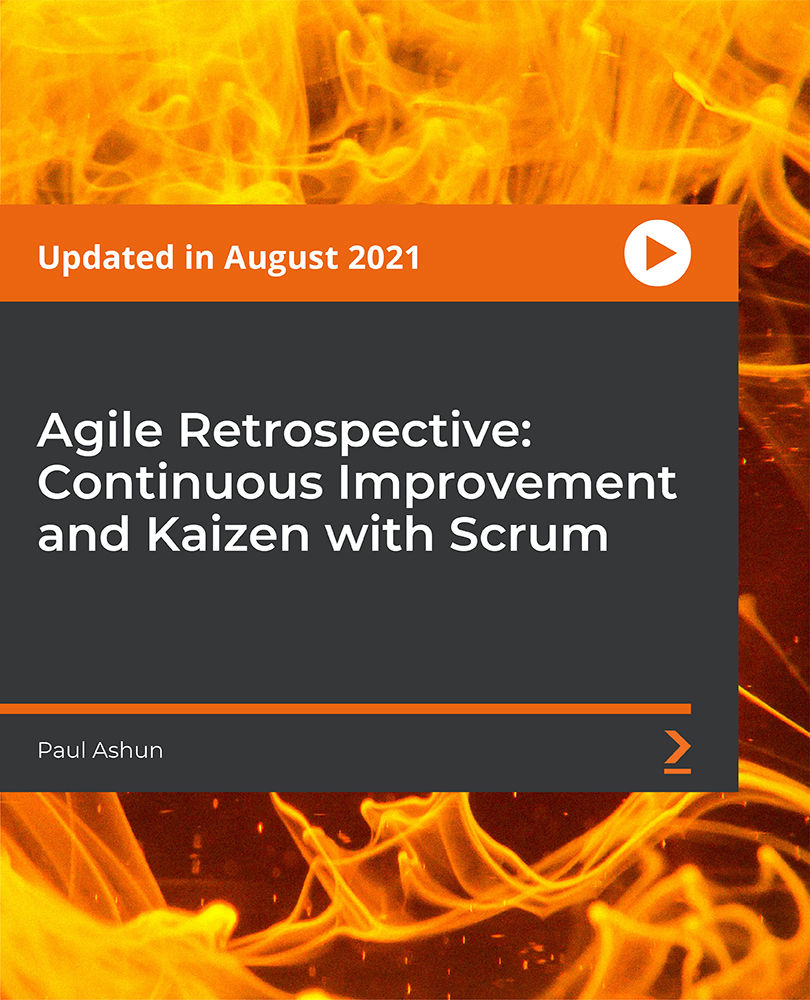- Professional Development
- Medicine & Nursing
- Arts & Crafts
- Health & Wellbeing
- Personal Development
Description: PowerPoint happens to be the most popular presentation software used in the world today. Its adaptation is wide and universal. You can use this software for so many different reasons; at work, in school and for personal projects. The Microsoft Office 2016 PowerPoint Complete Video Course - Beginner to Advanced is designed to teach you everything that you need to know about PowerPoint 2016. It will give you a basic to advanced knowledge. You will learn how to create amazing slides, how to use animations and transitions, how to insert videos and pictures in your presentation, how to use action buttons, how to create a perfect PowerPoint presentation. Finally, you will be able to apply what you have learned into real life situations. Assessment: At the end of the course, you will be required to sit for an online MCQ test. Your test will be assessed automatically and immediately. You will instantly know whether you have been successful or not. Before sitting for your final exam you will have the opportunity to test your proficiency with a mock exam. Certification: After completing and passing the course successfully, you will be able to obtain an Accredited Certificate of Achievement. Certificates can be obtained either in hard copy at a cost of £39 or in PDF format at a cost of £24. Who is this Course for? Microsoft Office 2016 PowerPoint Complete Video Course - Beginner to Advanced is certified by CPD Qualifications Standards and CiQ. This makes it perfect for anyone trying to learn potential professional skills. As there is no experience and qualification required for this course, it is available for all students from any academic background. Requirements Our Microsoft Office 2016 PowerPoint Complete Video Course - Beginner to Advanced is fully compatible with any kind of device. Whether you are using Windows computer, Mac, smartphones or tablets, you will get the same experience while learning. Besides that, you will be able to access the course with any kind of internet connection from anywhere at any time without any kind of limitation. Career Path After completing this course you will be able to build up accurate knowledge and skills with proper confidence to enrich yourself and brighten up your career in the relevant job market. Microsoft PowerPoint - Beginner Navigate the PowerPoint Environment FREE 00:28:00 View and Navigate a Presentation 00:15:00 Create and Save a PowerPoint Presentation 00:13:00 Use PowerPoint Help 00:10:00 Select a Presentation Type 00:08:00 Edit Text 00:13:00 Build a Presentation 00:27:00 Format Characters 00:11:00 Format Paragraphs 00:16:00 Format Text Boxes 00:09:00 Insert Images 00:10:00 Insert Shapes 00:15:00 Edit Objects 00:16:00 Format Objects 00:06:00 Group Objects 00:04:00 Arrange Objects 00:07:00 Animate Objects 00:07:00 Create a Table 00:09:00 Format a Table 00:03:00 Insert a Table from Other Microsoft Office Applications 00:06:00 Create a Chart 00:10:00 Format a Chart 00:10:00 Insert a Chart from Microsoft Excel 00:05:00 Review Your Presentation 00:11:00 Apply Transitions 00:05:00 Print Your Presentation 00:05:00 Deliver Your Presentation 00:08:00 Microsoft PowerPoint - Advanced Customize the User Interface FREE 00:18:00 Set PowerPoint 2016 Options 00:07:00 Modify Slide Masters and Slide Layouts 00:16:00 Add Headers and Footers 00:05:00 Modify the Notes Master and the Handout Master 00:04:00 Create SmartArt 00:08:00 Modify SmartArt 00:05:00 Write Math Equations 00:07:00 Add Audio to a Presentation 00:09:00 Add Video to a Presentation 00:10:00 Customize Animations and Transitions 00:14:00 Review a Presentation 00:14:00 Store and Share Presentations on the Web 00:06:00 Annotate a Presentation 00:07:00 Set Up a Slide Show 00:08:00 Create a Custom Slide Show 00:03:00 Add Hyperlinks and Action Buttons 00:07:00 Record a Presentation 00:05:00 Secure a Presentation 00:10:00 Broadcast a Slide Show 00:07:00 Create a Video or a CD 00:08:00 Certificate and Transcript Order Your Certificates and Transcripts 00:00:00

OTHM Level 7 Diploma in Logistics and Supply Chain
By School of Business and Technology London
Getting Started OTHM Level 7 Diploma in Logistics and Supply Chain Management aims to provide a broader understanding of logistics and supply chain management. It is designed for logistics and supply chain professionals in the early stages of their careers looking to enhance their knowledge. Upon successfully completing this program, the learners will be equipped with skills needed to further their careers as logistics and supply chain professionals and to work toward a relevant Master's programme with advanced standing. Key Benefits All the important management theories and models are covered in this course. As a result, the students will gain a better understanding of the various management techniques that are applicable in the workplace. Will be helpful to the students to develop their problem-solving skills through the practical application of the various management models and theories. A nationally - recognised qualification, the credits earned at this course can be transferred to other courses, if the students want to pursue MBA or any other Masters. On successful completion of the course the students will be able to demonstrate their proficiency in the various management practices which will improve their chances of making a successful career progression. About Awarding Body OTHM is an established and recognised Awarding Organisation (Certification Body) launched in 2003. OTHM has already made a mark in the UK and global online education scenario by creating and maintaining a user-friendly and skill based learning environment. OTHM has both local and international recognition which aids OTHM graduates to enhance their employability skills as well as allowing them to join degree and/or Master top-up programmes. OTHM qualifications has assembled a reputation for maintaining significant skills in a wide range of job roles and industries which comprises Business Studies, Leadership, Tourism and Hospitality Management, Health and Social Care, Information Technology, Accounting and Finance, Logistics and Supply Chain Management. What is included? Time-constrained scenario-based assignments No examinations Entry Requirements For entry onto the OTHM Level 7 Diploma in Logistics and Supply Chain Management qualification, learners must possess: An honours degree in related subject or UK level 6 diploma or an equivalent overseas qualification Mature learners (over 21 years) with management experience International students whose first language is not in English, they will need to have score of 5.5 or above in IELTS (International English Language Testing System) Progression On successful completion of the OTHM Level 7 Diploma in Logistics and Supply Chain Management, a number of progression opportunities become available: Master's top-up programmes at many universities in the UK and overseas with advanced standing or Directly into employment in an associated profession. Why gain a OTHM Qualification? Quality, Standards and Recognitions- OTHM qualifications are approved and regulated by Ofqual (Office of the Qualifications and Examinations Regulation); hence, the learners can be very confident about the quality of the qualifications as well. Career Development to increase credibility with employers- All OTHM qualifications are developed to equip learners with the skills and knowledge every employer seeks. The learners pursuing an OTHM qualification will obtain an opportunity to enhance learning and grow key competencies to tackle situations and work projects more effectively, giving learners the potential to get promotions within the workplace. Alternatively, it allows them to progress onto an MBA top-up/Bachelor's degree / Master's degree programme around the World. Flexible study options- All OTHM qualifications have a credit value, which tells you how many credits are awarded when a unit is completed. The credit value will indicate how long it will normally take you to prepare for a unit or qualification. Three different types of qualification are: The award is achieved with 1 - 12 credits The certificate is earned with 13 - 36 credits The diploma is completed with at least 37 credits The OTHM Level 7 Diploma in Logistics and Supply Chain Management consists of 6 mandatory units for a combined total of 120 credits, 1200 hours Total Qualification Time (TQT) and 600 Guided Learning Hours (GLH) for the completed qualification. Learners must request before enrolment to interchange unit(s) other than the preselected units shown in the SBTL website because we need to make sure the availability of learning materials for the requested unit(s). SBTL will reject an application if the learning materials for the requested interchange unit(s) are unavailable. Learners are not allowed to make any request to interchange unit(s) once enrolment is complete. UNIT1- Logistics Management Reference No : J/618/1227 Credit : 20 || TQT : 200 The unit focuses on the valuing adding role of logistics in supply networks. It aims to impart learners with a thorough understanding of key theoretical and operational aspects of managing specifically transportation, storage/warehousing and packaging logistics. The related considerations for business competitiveness is emphasised as is the interdependency between operational, technological and regulatory aspects. UNIT2- Supply Chain Planning, Modelling and Analytics Reference No : R/618/1229 Credit : 20 || TQT : 200 The unit aims to provide learners with in-depth knowledge about planning processes across all key aspects of supply chain management. The relevance of each of the planning processes, the associated information requirements and modelling and analytic techniques are covered. UNIT3- Procurement and Supply Management Reference No : L/618/1231 Credit : 20 || TQT : 200 The unit seeks to provide learners with a thorough understanding of procurement and supply management from a strategic, technological, process and relationship perspective. The goal is to provide insights on the role of procurement within supply chain management, the negotiation and contractual issues encountered with suppliers , effective supplier relationship management, the tools and techniques to assess sourcing options and technological enablers in procurement. UNIT4- Supply Chain and Operations Strategy Reference No : Y/618/1233 Credit : 20 || TQT : 200 The aim of this unit is to develop learners' understanding of supply chain and operations management, including its scope, impact and importance as well as the strategic decisions that need to be made in today's world of global markets and global supply, taking into account the major competitive drivers. The unit discusses approaches and supply chain and operations management practices in a range of contexts. UNIT5- Sustainable Operations Management Reference No : H/618/1235 Credit : 20 || TQT : 200 The aim of this unit is to develop learners understanding including key elements of sustainability and their importance to businesses, knowledge and skills of sustainable operations management, the different practices across the supply chain that can be worked upon to improve sustainability as well as the performance measures and the business impact of sustainability, the business drivers and barriers affecting the move towards sustainability. A variety of different sectors are explored. UNIT6- Business Research Methods Reference No : T/508/0626 Credit : 20 || TQT : 200 The aim of this unit is to develop learners understanding of research principles including the formulation of literature reviews, statistical analysing using SPSS, research proposals, referencing, data collection using surveys and interviews, questionnaire design, qualitative data and methods for drawing conclusions from the analysed data. Delivery Methods School of Business & Technology London provides various flexible delivery methods to its learners, including online learning and blended learning. Thus, learners can choose the mode of study as per their choice and convenience. The program is self-paced and accomplished through our cutting-edge Learning Management System. Learners can interact with tutors by messaging through the SBTL Support Desk Portal System to discuss the course materials, get guidance and assistance and request assessment feedbacks on assignments. We at SBTL offer outstanding support and infrastructure for both online and blended learning. We indeed pursue an innovative learning approach where traditional regular classroom-based learning is replaced by web-based learning and incredibly high support level. Learners enrolled at SBTL are allocated a dedicated tutor, whether online or blended learning, who provide learners with comprehensive guidance and support from start to finish. The significant difference between blended learning and online learning methods at SBTL is the Block Delivery of Online Live Sessions. Learners enrolled at SBTL on blended learning are offered a block delivery of online live sessions, which can be booked in advance on their convenience at additional cost. These live sessions are relevant to the learners' program of study and aim to enhance the student's comprehension of research, methodology and other essential study skills. We try to make these live sessions as communicating as possible by providing interactive activities and presentations. Resources and Support School of Business & Technology London is dedicated to offering excellent support on every step of your learning journey. School of Business & Technology London occupies a centralised tutor support desk portal. Our support team liaises with both tutors and learners to provide guidance, assessment feedback, and any other study support adequately and promptly. Once a learner raises a support request through the support desk portal (Be it for guidance, assessment feedback or any additional assistance), one of the support team members assign the relevant to request to an allocated tutor. As soon as the support receives a response from the allocated tutor, it will be made available to the learner in the portal. The support desk system is in place to assist the learners adequately and streamline all the support processes efficiently. Quality learning materials made by industry experts is a significant competitive edge of the School of Business & Technology London. Quality learning materials comprised of structured lecture notes, study guides, practical applications which includes real-world examples, and case studies that will enable you to apply your knowledge. Learning materials are provided in one of the three formats, such as PDF, PowerPoint, or Interactive Text Content on the learning portal. How does the Online Learning work at SBTL? We at SBTL follow a unique approach which differentiates us from other institutions. Indeed, we have taken distance education to a new phase where the support level is incredibly high.Now a days, convenience, flexibility and user-friendliness outweigh demands. Today, the transition from traditional classroom-based learning to online platforms is a significant result of these specifications. In this context, a crucial role played by online learning by leveraging the opportunities for convenience and easier access. It benefits the people who want to enhance their career, life and education in parallel streams. SBTL's simplified online learning facilitates an individual to progress towards the accomplishment of higher career growth without stress and dilemmas. How will you study online? With the School of Business & Technology London, you can study wherever you are. You finish your program with the utmost flexibility. You will be provided with comprehensive tutor support online through SBTL Support Desk portal. How will I get tutor support online? School of Business & Technology London occupies a centralised tutor support desk portal, through which our support team liaise with both tutors and learners to provide guidance, assessment feedback, and any other study support adequately and promptly. Once a learner raises a support request through the support desk portal (Be it for guidance, assessment feedback or any additional assistance), one of the support team members assign the relevant to request to an allocated tutor. As soon as the support receive a response from the allocated tutor, it will be made available to the learner in the portal. The support desk system is in place to assist the learners adequately and to streamline all the support process efficiently. Learners should expect to receive a response on queries like guidance and assistance within 1 - 2 working days. However, if the support request is for assessment feedback, learners will receive the reply with feedback as per the time frame outlined in the Assessment Feedback Policy.

Master the advanced features and techniques of the powerful presentation making program with the Microsoft PowerPoint 2016 Advanced course. The course is for the people who have basic knowledge of Microsoft PowerPoint. Throughout the course, you will learn how to customise the user-interface, how to customise the design templates, adding SmartArt to a presentation, adding media such as audio and video, use animation in the presentation, and more. Upon completion, you will be able to create mind blowing presentation and slide show. Why choose this course Earn an e-certificate upon successful completion. Accessible, informative modules taught by expert instructors Study in your own time, at your own pace, through your computer tablet or mobile device Benefit from instant feedback through mock exams and multiple-choice assessments Get 24/7 help or advice from our email and live chat teams Full Tutor Support on Weekdays Course Design The course is delivered through our online learning platform, accessible through any internet-connected device. There are no formal deadlines or teaching schedules, meaning you are free to study the course at your own pace. You are taught through a combination of Video lessons Online study materials Mock exams Multiple-choice assessment Certification After the successful completion of the final assessment, you will receive a CPD-accredited certificate of achievement. The PDF certificate is for £9.99, and it will be sent to you immediately after through e-mail. You can get the hard copy for £15.99, which will reach your doorsteps by post. Course Content Modifying the PowerPoint Environment Customize the User Interface 01:30:00 Set PowerPoint 2016 Options 00:45:00 Customizing Design Templates Create and Manage Sections 01:00:00 Modify Slide Masters and Slide Layouts 01:15:00 Add Headers and Footers 00:30:00 Modify the Notes Master and the Handout Master 00:45:00 Adding SmartArt to a Presentation Create SmartArt 00:45:00 Modify SmartArt 01:00:00 Working with Media and Animations Add Audio to a Presentation 00:45:00 Add Video to a Presentation 01:00:00 Customize Animations and Transitions 01:00:00 Collaborating on a Presentation Add Comments to a Presentation 00:45:00 Review a Presentation 00:45:00 Store and Share Presentations on the Web 01:30:00 Customizing a Slide Show Annotate a Presentation 00:45:00 Set Up a Slide Show 00:45:00 Create a Custom Slide Show 00:30:00 Add Hyperlinks and Action Buttons 00:45:00 Record a Presentation 00:15:00 Securing and Distributing a Presentation Secure a Presentation 01:30:00 Present a Slide Show Online 01:00:00 Create a Video or a CD 00:45:00 Activities Activities - Microsoft PowerPoint 2016 Advanced 00:00:00 Mock Exam Mock Exam- Microsoft PowerPoint 2016 Advanced 00:20:00 Final Exam Final Exam- Microsoft PowerPoint 2016 Advanced 00:20:00 Order your Certificates & Transcripts Order your Certificates & Transcripts 00:00:00 Frequently Asked Questions Are there any prerequisites for taking the course? There are no specific prerequisites for this course, nor are there any formal entry requirements. All you need is an internet connection, a good understanding of English and a passion for learning for this course. Can I access the course at any time, or is there a set schedule? You have the flexibility to access the course at any time that suits your schedule. Our courses are self-paced, allowing you to study at your own pace and convenience. How long will I have access to the course? For this course, you will have access to the course materials for 1 year only. This means you can review the content as often as you like within the year, even after you've completed the course. However, if you buy Lifetime Access for the course, you will be able to access the course for a lifetime. Is there a certificate of completion provided after completing the course? Yes, upon successfully completing the course, you will receive a certificate of completion. This certificate can be a valuable addition to your professional portfolio and can be shared on your various social networks. Can I switch courses or get a refund if I'm not satisfied with the course? We want you to have a positive learning experience. If you're not satisfied with the course, you can request a course transfer or refund within 14 days of the initial purchase. How do I track my progress in the course? Our platform provides tracking tools and progress indicators for each course. You can monitor your progress, completed lessons, and assessments through your learner dashboard for the course. What if I have technical issues or difficulties with the course? If you encounter technical issues or content-related difficulties with the course, our support team is available to assist you. You can reach out to them for prompt resolution.

Graphic Design Course
By KEMP CENTER
Learn to create projects with Adobe Photoshop, Illustrator and InDesign with our graphic design course Looking to become a highly skilled graphic designer? Do you want to grow professionally, learn key computer graphics skills and work on your own creative projects? This graphic design course has it all. Gain the skills to create ads, posters, covers, web graphics, corporate visual identity and more! Get your first clients, make a name for yourself and learn the secrets of Photoshop, Adobe Illustrator and Indesign – the best graphic design programs. This training is for you if you had very little or just some exposure to professional design and want to improve your skills significantly. We provide an in-depth training on how to apply the latest computer graphics techniques to your projects. If you are looking to learn comprehensive graphic design skills in one course, you’re in the right place! Start today and learn from the best industry experts. Follow their steps and tips to get a head start in graphic design. Complete the graphic design course pressure free and go at your own pace. Inside the course, you’ll find extensive knowledge with master examples, as well as practice exercises, assignments and tests prepared by a professional computer graphic designer. You will learn: All the basics of modern graphic design How to deal with clients and work successfully in the industry Everything about designing in Adobe programs (Photoshop, Illustrator, Indesign) And so much more, including receiving a full certificate upon completing the course. Join the graphic design course and get the benefits: Learning from a professional instructor24/7 access from any devicePractical exercisesTests, quizzes and recapsCertificate of completionExtra materials and downloadable bonuses100% satisfaction guarantee Your Singing Instructor: Bart Carpenter An industry leading graphic designer A respected computer graphic designer and trainer with over 15 years of experience will lead you through this unique course. Your instructor Bart works as a graphic designer and freelancer for many prestigious clients and global brands, such as Kellogg’s. He is a specialist in Photoshop, Illustrator and InDesign and will share his knowledge with you. Our graphic design course expert is passionate about creating high-quality graphic materials through creativity and close collaboration with his clients. He will give you the top tricks and tips on Adobe graphic programmes. His enthusiasm for design is contagious and you can be sure you will complete the course feeling motivated and ready to start on your own designs and projects. Don’t miss this opportunity to learn with one of the industry leaders in graphic design. Overview of the course: Detailed video presentations 1. Foundations of good graphic design Selection of compositional elements, use and function of lines, importance and role of shapes, selection and character of text, colors and their role in design, techniques of shaping the visual hierarchy, classical principles of composition, examples of graphic design masters, working with clients, final recipient and his influence on the project. 2. Graphic designer tools Choices and functions of sketchbook, computer, monitor, graphics tablet, overview of professional software, use of specific programs, color composition tools, font sources, theme, sources of inspiration, patterns and supporting materials. 3. Computer Graphic Designer – working with clients Types of orders and brief for a graphic designer, client vs. recipient of the project, UX, business aspects of the graphic designer work. Training videos 1. Job and layout planning Determining the purpose and format of the project, determining the client’s audience and their needs, most popular raster and vector programs, using a graphic design program, using a color palette, collecting source materials, layouts and inspirations, design concept. 2. Creating graphics in Photoshop Graphics editing, layers, vector graphics in Adobe Photoshop, smart objects, color correction, using Adobe Color tools, typography, retouch and photomontage. 3. Creating graphics in Illustrator Applying lines and shapes, working with objects, scaling, working with color, color models, typography, characters, saving and exporting compositions, preparing for print. 4. Working in Indesign Tests 1. Graphic design knowledge test 2. Photoshop knowledge test 3. Illustrator knowledge test 4. Indesign knowledge test 5. Final Exam Final test Summary of acquired knowledge Exercises 1. Project start and preparation phase 2. Raster design 3. Vector design 4. Design for publication Bonus Materials Project brief – template Color Guide Thematic combinations (themes) Layout templates Compendium of image formats Sources of help and resources for graphic designers Experience Beginner-IntermediateLanguage English, German, French, Polish, Portuguese A letter from your expert instructor: This course fits perfectly with current trends in design, has all the latest information You need and is prepared in 100% practical manner. In a short time You will acquire knowledge that covers all the stages of a computer graphic design, from actively seeking an assignment to completing the project in digital or print-ready form.The tools presented in this course are the most popular apps used in advertising agencies and by freelancers around the world. For that reason, the participant can easily start working on graphic design projects, meet all the industry standards and satisfy even the most demanding clients.I highly recommend this course because it can be the beginning of a wonderful and rewarding adventure in graphic design.Bart Carpenter

Site Reliability Engineering (SRE) Foundation (DevOps Institute)
By Nexus Human
Duration 2 Days 12 CPD hours This course is intended for The target audience for the SRE Foundation course are professionals including. Anyone starting or leading a move towards increased reliability. Anyone interested in modern IT leadership and organizational change approaches. Business Managers, Business Stakeholders, Change Agents, Consultants, DevOps Practitioners, IT Directors, IT Managers, IT, Team Leaders, Product Owners, Scrum Masters, Software Engineers, Site Reliability Engineers, System Integrators, Tool Providers will benefit from this course. Overview The learning objectives for the SRE Foundation course include a practical understanding of. The history of SRE and its emergence at Google. The inter-relationship of SRE with DevOps and other popular frameworks. The underlying principles behind SRE Service Level Objectives (SLO's) and their user focus Service Level Indicators (SLI's) and the modern monitoring landscape. Error budgets and the associated error budget policies. Toil and its effect on an organization's productivity. Some practical steps that can help to eliminate toil. Observability as something to indicate the health of a service SRE tools. Automation techniques and the importance of security. Anti-fragility, our approach to failure and failure testing. The organizational impact that introducing SRE brings. The SRE (Site Reliability Engineering) Foundation course is an introduction to the principles & practices that enable an organization to reliably and economically scale critical services. Introducing a site-reliability dimension requires organizational re-alignment, a new focus on engineering & automation, and the adoption of a range of new working paradigms. This course prepares you for the SRE Foundation (SREF) certification. Course Introduction Course Goals Course Agenda SRE Principles & Practices What is Site Reliability Engineering? SRE & DevOps: What is the Difference? SRE Principles & Practices Service Level Objectives & Error Budgets Service Level Objectives (SLO?s) Error Budgets Error Budget Policies Reducing Toil What is Toil? Why is Toil Bad? Doing Something About Toil Monitoring & Service Level Indicators Service Level Indicators (SLI?s) Monitoring Observability SRE Tools & Automation Automation Defined Automation Focus Hierarchy of Automation Types Secure Automation Automation Tools Anti-Fragility & Learning from Failure Why Learn from Failure Benefits of Anti-Fragility Shifting the Organizational Balance Organizational Impact of SRE Why Organizations Embrace SRE Patterns for SRE Adoption On-Call Necessities Blameless Post-Mortems SRE & Scale SRE, Other Frameworks, The Future SRE & Other Frameworks The Future Exam Preparations Exam Requirements, Question Weighting, and Terminology List Sample Exam Review Additional course details: Nexus Humans Site Reliability Engineering (SRE) Foundation (DevOps Institute) training program is a workshop that presents an invigorating mix of sessions, lessons, and masterclasses meticulously crafted to propel your learning expedition forward. This immersive bootcamp-style experience boasts interactive lectures, hands-on labs, and collaborative hackathons, all strategically designed to fortify fundamental concepts. Guided by seasoned coaches, each session offers priceless insights and practical skills crucial for honing your expertise. Whether you're stepping into the realm of professional skills or a seasoned professional, this comprehensive course ensures you're equipped with the knowledge and prowess necessary for success. While we feel this is the best course for the Site Reliability Engineering (SRE) Foundation (DevOps Institute) course and one of our Top 10 we encourage you to read the course outline to make sure it is the right content for you. Additionally, private sessions, closed classes or dedicated events are available both live online and at our training centres in Dublin and London, as well as at your offices anywhere in the UK, Ireland or across EMEA.

Value Stream Management Foundation (DevOps Institute)
By Nexus Human
Duration 2 Days 12 CPD hours This course is intended for People working in an organization aiming to improve performance, especially in response to digital transformation or disruption. Any roles involved in the creation and delivery of products or services: Leadership and CXO, especially CIO, CTO, CPO, and CVO Transformation and evolution leads and change agents Value stream architects, managers, engineers Scrum Masters, agile and DevOps coaches and facilitators Portfolio, product and project managers, and owners Business analysts Architects, developers, and engineers Release and environment managers IT Ops, service and support desk workers Customer experience and success professionals Overview After completing this course, students will be able to: Describe the origins of value stream management and key concepts such as flow, value, and delivery Describe what value stream management is, why it's needed and the business benefits of its practice Describe how lean, agile, DevOps, and ITSM principles contribute to value stream management Identify and describe value streams, where they start and end, and how they interconnect Identify value stream roles and responsibilities Express value streams visually using mapping techniques, define current and target states and hypothesis backlog Write value stream flow and realization optimization hypotheses and experiments Apply metrics such as touch/processing time, wait/idle time, and cycle time to value streams Understand flow metrics and how to access the data to support data-driven conversations and decisions Examine value realization metrics and aligning to business outcomes, and how to sense and respond to them (outcomes versus outputs) Architect a DevOps toolchain alongside a value stream and data connection points Design a continuous inspection and adaptation approach for organizational evolution The Value Stream Management Foundation course from Value Stream Management Consortium, and offered in partnership with DevOps Institute, is an introductory course taking learners through a value stream management implementation journey. It considers the human, process, and technology aspects of this way of working and explores how optimizing value streams for flow and realization positively impacts organizational performance. History and Evolution of Value Stream Management and its Application Value stream management?s origins Definitions of value stream management Flow Lean and systems thinking and practices Agile, DevOps and other frameworks Research and analysis Identifying Value Streams What is a value stream? Identifying value streams Choosing a value stream Digital value streams Value stream thinking Mapping Value Streams Types of maps Value stream mapping The fuzzy front end Artifacts 10 steps to value stream mapping Mapping and management VSM investment case Limitations of value stream mapping Connecting DevOps Toolchains CICD and the DevOps toolchain Value stream management processes Value stream management platforms DevOps tool categories Building an end-to-end DevOps toolchain Common data model and tools integrations Value Stream Metrics The duality of VSM Downtime in technology Lean, DORA and Flow metrics Definition of Done Value metrics Benefits hypotheses Value streams as profit centers KPIs and OKRs Inspecting the Value Stream 3 Pillars of Empiricism Organizational performance Visibility When to inspect Data and discovery Insights and trends Organizing as Value Streams Value stream alignment Team types and topologies Project to product Hierarchy to autonomy Target Operating Model Value stream people Value stream roles Value stream funding Evolving Value Streams Why now? Transitions VSM capability matrix VSM culture iceberg Learning Making local discoveries global improvements Managing value stream interdependencies

Description: Our Microsoft power point course is designed to take your computer skills from basics to all the way to Advanced level, one step at a time. Whether you are new to Microsoft or looking forward to enhancing your current skills in using this program, then you are selecting the right course. Through this course, you will explore the different features of Microsoft PowerPoint which will help you in both personal and professional life as a businessman, student or employee. In this course, you will learn the necessary skills, knowledge, and information of Microsoft Power Point. Who is the course for? This course is perfect for individuals who are looking forward to developing their skills of using Microsoft PowerPoint application. This course is for office professionals who want to nail all the meetings and projects at the workplace. Entry Requirement: This course is available to all learners, of all academic backgrounds. However, an education and experience in accounting is an advantage. Learners should be aged 16 or over to undertake the qualification. Good understanding of English language, numeracy and ICT are required to attend this course. Assessment: At the end of the course, you will be required to sit an online multiple-choice test. Your test will be assessed automatically and immediately so that you will instantly know whether you have been successful. Before sitting for your final exam you will have the opportunity to test your proficiency with a mock exam. Certification: After you have successfully passed the test, you will be able to obtain an Accredited Certificate of Achievement. You can however also obtain a Course Completion Certificate following the course completion without sitting for the test. Certificates can be obtained either in hard copy at a cost of £39 or in PDF format at a cost of £24. PDF certificate's turnaround time is 24 hours and for the hardcopy certificate, it is 3-9 working days Why choose us? Affordable, engaging & high-quality e-learning study materials; Tutorial videos/materials from the industry leading experts; Study in a user-friendly, advanced online learning platform; Efficient exam systems for the assessment and instant result; The UK & internationally recognized accredited qualification; Access to course content on mobile, tablet or desktop from anywhere anytime; The benefit of career advancement opportunities; 24/7 student support via email. Career Path: The Level 3 Diploma in Microsoft PowerPoint will be very beneficial and helpful, especially to the following professionals: Admin Assistant PA Secretary Administrator Office Manager. Microsoft PowerPoint for Beginners Module One - Getting Started 00:30:00 Module Two - Opening PowerPoint 01:00:00 Module Three - Working with the Interface 01:00:00 Module Four - Your First Presentation 01:00:00 Module Five - Working with Text 01:00:00 Module Six - Formatting Text and Paragraphs 01:00:00 Module Seven - Adding Pictures 01:00:00 Module Eight - Advanced Formatting Tasks 01:00:00 Module Nine - Working with Transitions and Animations 01:00:00 Module Ten - Setting Up Your Slide Show 01:00:00 Module Eleven - Showtime! 01:00:00 Module Twelve - Wrapping Up 00:30:00 Activities-Microsoft PowerPoint for Beginners 00:00:00 Microsoft PowerPoint for Intermediate Level Module One - Getting Started 00:30:00 Module Two - Working with the PowerPoint Environment 01:00:00 Module Three - Working with Sections and Presentation Organization 01:00:00 Module Four - Formatting Presentations 01:00:00 Module Five - Formatting Shapes and Text Boxes 01:00:00 Module Six - Creating a Photo Album 01:00:00 Module Seven - Working with Graphical Elements 01:00:00 Module Eight - Working with Audio and Video Content 01:00:00 Module Nine - Working with Transitions and Animations 01:00:00 Module Ten - Collaborating on Presentations 01:00:00 Module Eleven - Working with Presentation Info and Other Formats 01:00:00 Module Twelve - Wrapping Up 00:30:00 Activities-Microsoft PowerPoint Intermediate Level 00:00:00 Microsoft PowerPoint Advanced Level Module One - Getting Started 00:30:00 Module Two - Working with Shapes 01:00:00 Module Three - Working with Text Boxes 01:00:00 Module Four - Adding SmartArt 01:00:00 Module Five - Advanced Drawing Tasks 01:00:00 Module Six - Adding Tables 01:00:00 Module Seven - Inserting Audio and Video 01:00:00 Module Eight - PowerPoint's Research Tools 01:00:00 Module Nine - Preparing for Your Presentation 01:00:00 Module Ten - Using Slide Masters 01:00:00 Module Eleven - Advanced Presentation Tasks 01:00:00 Module Twelve - Wrapping Up 00:30:00 Activities-Microsoft PowerPoint Advanced Level 00:00:00 Mock Exam Mock Exam - Level 3 Diploma in Microsoft PowerPoint 00:20:00 Final Exam Final Exam - Level 3 Diploma in Microsoft PowerPoint 00:20:00 Order Your Certificate and Transcript Order Your Certificates and Transcripts 00:00:00

Description: Microsoft PowerPoint is considered as the most powerful presentation for presenting visual and graphical items. This program can help you to create handouts and even developing an animated presentation with audio. Through this course, you will know you will learn all the skills, knowledge, and information about the PowerPoint software that you can use for your work. You will learn all the available presentation tasks such as inserting slides from other presentation or even recording your show as videos. All of these tasks and features, whether it's for beginners, intermediate, or advanced level users, are beneficial for your career for any activity you could think of. Who is the course for? Professionals who want to learn about Microsoft PowerPoint 2010 functions and tools. People who have an interest in knowing all about Microsoft PowerPoint 2010 features. Entry Requirement: This course is available to all learners, of all academic backgrounds. Learners should be aged 16 or over to undertake the qualification. Good understanding of English language, numeracy and ICT are required to attend this course. Assessment: At the end of the course, you will be required to sit an online multiple-choice test. Your test will be assessed automatically and immediately so that you will instantly know whether you have been successful. Before sitting for your final exam, you will have the opportunity to test your proficiency with a mock exam. Certification: After you have successfully passed the test, you will be able to obtain an Accredited Certificate of Achievement. You can however also obtain a Course Completion Certificate following the course completion without sitting for the test. Certificates can be obtained either in hardcopy at the cost of £39 or in PDF format at the cost of £24. PDF certificate's turnaround time is 24 hours, and for the hardcopy certificate, it is 3-9 working days. Why choose us? Affordable, engaging & high-quality e-learning study materials; Tutorial videos/materials from the industry leading experts; Study in a user-friendly, advanced online learning platform; Efficient exam systems for the assessment and instant result; The UK & internationally recognised accredited qualification; Access to course content on mobile, tablet or desktop from anywhere anytime; The benefit of career advancement opportunities; 24/7 student support via email. Career Path: The Microsoft PowerPoint 2010 complete course would be beneficial for any professions or career from any industry you are in, such as: Administrative Assistant Administrator Manager Office Staff Personal Assistant Secretary. Microsoft PowerPoint 2010 for Beginners Module One - Getting Started 01:00:00 Module Two - Opening and Closing PowerPoint 00:30:00 Module Three - Working with Presentations 00:30:00 Module Four - Your First Presentation 01:00:00 Module Five - Working with Text 00:30:00 Module Six - Formatting Text 00:30:00 Module Seven - Formatting Paragraphs 01:00:00 Module Eight - Advanced Formatting Tasks 00:30:00 Module Nine - Customizing Slide Elements 01:00:00 Module Ten - Setting Up Your Slide Show 00:30:00 Module Eleven - Showtime 01:00:00 Module Twelve - Wrapping Up 01:00:00 Activities-Microsoft PowerPoint 2010 for Beginners 00:00:00 Microsoft PowerPoint 2010 Intermediate Level Module One - Getting Started 00:30:00 Module Two - Working with the PowerPoint Environment 01:00:00 Module Three - Working with Presentations 01:00:00 Module Four - Formatting Presentations 01:00:00 Module Five - Formatting Text Boxes 01:00:00 Module Six - Creating a Photo Album 01:00:00 Module Seven - Working with Graphical Elements 01:00:00 Module Eight - Working with Audio and Video Content 01:00:00 Module Nine - Working with Transitions and Animations 01:00:00 Module Ten - Collaborating on Presentations 01:00:00 Module Eleven - Delivering Presentations 01:00:00 Module Twelve - Wrapping Up 00:30:00 Activities-Microsoft PowerPoint 2010 Intermediate Level 00:00:00 Microsoft PowerPoint 2010 Advanced Level Module One - Getting Started 00:30:00 Module Two - Adding Pictures 01:00:00 Module Three - Working with Text Boxes 01:00:00 Module Four - Adding SmartArt 01:00:00 Module Five - Adding Tables 01:00:00 Module Six - Inserting Advanced Objects 01:00:00 Module Seven - Advanced Drawing Tasks 01:00:00 Module Eight - PowerPoint's Research Tools 01:00:00 Module Nine - Creating Notes and Handouts 01:00:00 Module Ten - Using Slide Masters 01:00:00 Module Eleven - Advanced Presentation Tasks 01:00:00 Module Twelve - Wrapping Up 00:30:00 Activities-Microsoft PowerPoint 2010 Advanced Level 00:00:00 Mock Exam Mock Exam- Microsoft PowerPoint 2010 Complete Course- Beginners, Intermediate, Advanced 00:30:00 Final Exam Final Exam- Microsoft PowerPoint 2010 Complete Course- Beginners, Intermediate, Advanced 00:30:00 Certificate and Transcript Order Your Certificates and Transcripts 00:00:00

Scar: Assessment and Management
By Physiotherapy Online
Scar Assessment and Management Aim to This CPD course for scar management provides a treatment-based protocol for hospitalized and outpatients. Physiotherapists, nurses, and OT professionals will learn the impact of scars on biomechanics and how physiotherapy can help to increase ROM, mobility, strengthening The aim of this course is to enable physiotherapists to accurately evaluate and assess scar tissue conditions Through this course physiotherapists can use elite and advanced treatment protocols based on individual; scar characteristics. Learning objectives 1. Develop a comprehensive understanding of scar tissue formation, including the cellular and physiological processes involved. 2. Identify different types of scars encountered in physiotherapy practice, such as surgical, traumatic, and burn-related scars, and understand their unique characteristics. 3. Master the various assessment techniques used in physiotherapy to evaluate scar tissue, including range of motion measurements, scar texture analysis, and pain assessments. 4. Learn how to create individualized treatment plans for scar management, taking into account the patient's specific needs and goals. 5. Explore and apply evidence-based modalities and interventions for scar management, including manual therapy, therapeutic exercises, and modalities like ultrasound and laser therapy. 6. Understand the principles of wound care and infection control in the context of scar management to ensure patient safety. 7. Discover the psychological and emotional aspects of scars and their impact on a patient's well-being, and learn how to provide appropriate psychosocial support. 8. Gain proficiency in scar massage techniques, scar mobilization, and myofascial release methods for scar tissue to improve functional outcomes. Who Should Enroll Physiotherapist, Occupational therapist , Massage therapist CPD Credit Hours 2h 55 min Resources 1 month Access to Learning Resources Downloadable Course Material CPD Certificate Author Profile: Dr. Srishti Banerjee PT MPT ( Neurology) Dr. Srishti Banerjee is an accomplished physiotherapist with Masters in neurology. Her journey includes a BPT from Gujarat University, followed by an MPT in Neurology. She's held roles as a Consultant Physiotherapist and Lecturer. Dr. Banerjee is an author, contributing to a book on peripheral nerve lesions and a chapter on aquatic therapy. She's published original articles in various journals and explored topics like hamstring flexibility and the environmental impact of NSAIDs. Srishti is an online educator, offering MOOC courses on sustainable healthcare and shoulder dysfunction post-stroke. She shares her insights through blogs on neuroplasticity and preoperative physiotherapy. As an author, she's explored sleep disturbance in spinal cord injury patients and the impact of COVID-19 on the nervous system. She's also a one-page owner on Physiopedia. Through webinars, Srishti covers a wide range of topics, including mental health in physiotherapy and environmental sustainability. Her commitment to improving patient care and promoting sustainability in healthcare is evident in her work as an Assistant Professor LJ institute of Physiotherapy , LJ University. Course Instructor About Physiotherapy Online Physiotherapy Online is a physiotherapist-owned educational company with a vision to create an ensemble of international educators to cater to undergraduate, postgraduate physiotherapy students as well as post professionals who are keen to advance or refesh their existing knowledge in varied specialities. As every student has a unique approach to learning, we have therefore created a library of bite sized chapters which may be accessed as an individual module or a course as a whole; self study webinars; live workshops for those who would like to get an in-person hands on immersive experience and audio books for those on the go.

Agile Retrospective: Continuous Improvement and Kaizen with Scrum
By Packt
This course is a complete, concise, and confident overview of Sprint Retrospectives covered in theory along with real-world examples of how the theory is used in industry.