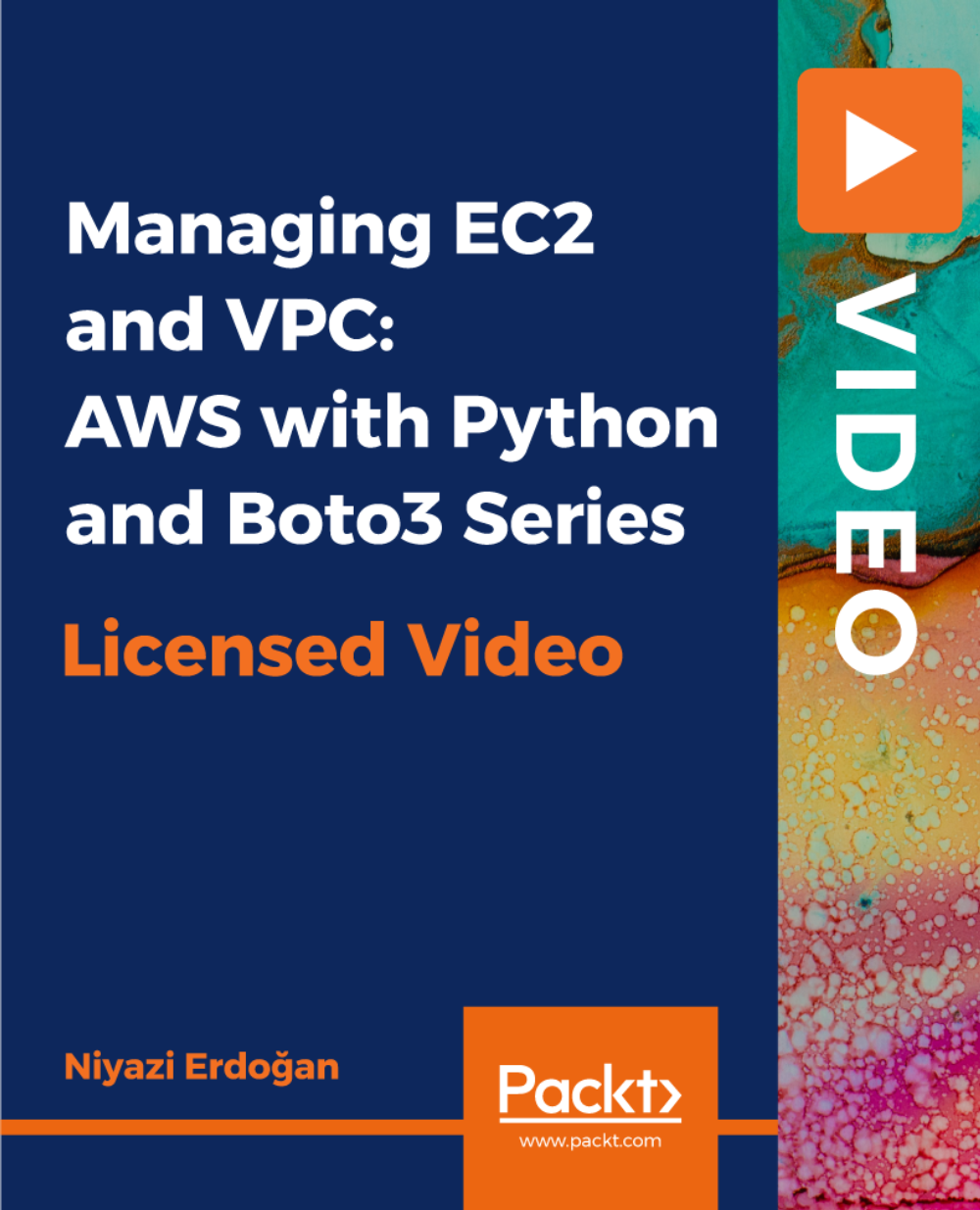- Professional Development
- Medicine & Nursing
- Arts & Crafts
- Health & Wellbeing
- Personal Development
Advanced TCP/IP training course description An intensive advanced TCP/IP course focusing on the details of the protocols according to the RFCs. This course is designed to go into the technical details of the protocols and is not for those that are new to TCP/IP. A particular focus is on TCP and performance. Those more interested in routing protocols should see our Definitive IP routing for engineers course. It is expected that delegates are totally familiar with configuration addressing. Hands on sessions consist of protocol analysis using Wireshark. What will you learn Analyse packets and protocols in detail. Troubleshoot networks using Wireshark. Find performance problems using Wireshark. Perform network forensics. Advanced TCP/IP training course details Who will benefit: Advanced technical staff. Prerequisites: TCP/IP Foundation for engineers Duration 5 days Advanced TCP/IP training course contents IP Fragmentation and MTU issues, Path MTU discovery, Geolocation, unusual IP addresses, forwarding broadcasts, DiffServ, DSCP, ECN, assured and expedited forwarding. TTL usage in traceroute, Protocol field. Sanitising IP addresses in trace files. Wireshark and checksum errors. IPv6 The header. Extension headers. Traffic class and flow labels. Tunnelling. IPv6 and fragmentation. ARP Requests, responses, gratuitous ARP, Proxy ARP, ARP poisoning. ICMP ping, Round Trip Times, ICMP redirect, ICMP router advertisement and solicitation, Time Exceeded, Destination unreachable. ICMPv6: Similarity to ICMPv4, Neighbor discovery and the replacement of ARP. MLD. First hop redundancy ICMP discovery, HSRP, VRRP, GLBP. IGMP Multicast overview, multicast architecture, multicast addresses, IGMP v1, IGMPv2, IGMPv3. UDP Use in broadcasts and multicasts. Port numbers. TCP Connections, RST, FIN, sequence numbering, packet loss recovery, Fast recovery, RTO timeout, SACK, TCP flow control, receive window, congestion window, van Jacobsen, nagle, delayed ACKs, PSH, URG, TCP options, MSS, Window scaling, TCP timestamps. Congestion notification. Hands on Troubleshooting with sequence numbers, Wireshark IO and TCP graphs to analyse performance. Window size issues. DHCP DHCP header. Relationship to BOOTP. Discover, offer, request, decline, ACK, release. Lease, renewal and rebind times. Relay agents. DHCPv6 DNS Names and addresses, Resource Records, queries, responses, problems. MDNS. HTTP Requests, methods, request modifiers, response codes. HTTPS. SSL, TLS. Proxies. Hands on Redirects, recreating pages from packets. FTP Commands, responses, passive/active mode. Email SMTP, POP3, IMAP, commands responses. Voice and Video RTP, RTCP, SIP. IP PBXs. Traffic flows. Hands on Voice playback. SNMP MIBs, GET, TRAP, polling. Performance Baselining, high latency, Wireshark and timings, packet loss, redirections, small packets, congestion, name resolution. Security Network forensics, scanning and discovery, suspect traffic. IPsec, SSH.

Supporting Microsoft IIS training course description This course provides students with the fundamental knowledge and skills to configure and manage Internet Information Services. This course is intended to help provide pre-requisite skills supporting a broad range of Internet web applications, security, and knowledge to help support other products that use IIS such as Exchange and SharePoint. What will you learn Install IIS. Configure IIS. Secure websites. Maintain IIS. Supporting Microsoft IIS training course details Who will benefit: Technical staff working with Microsoft IIS. Prerequisites: TCP/IP foundation for engineerss Supporting Windows ( XP or 2000 or 2003) Duration 5 days Supporting Microsoft IIS course contents Overview and Installing IIS Web Server infrastructure, installing IIS. Hands on Default install of IIS, verify and test.. Configuring the default website Default website, IIS Manager, default IIS file structure, configuring DNS records for a website, creating virtual directories and Applications. Hands on Configuring the Default website for public access. Creating Virtual Directories and Applications. Application Pools Application Pool Architecture, Application Pool recycling. Hands on Creating and managing Application Pools. Creating additional websites Multiple websites on a single server, website bindings. Hands on Creating new websites. Website and Web application support Configuring Common features, adding support for web applications. Hands on Adding support for web applications. Securing Websites and applications Access control, sites, applications, authentication and permissions. URL authorization rules. Hands on Configuring Authentication and permissions. Securing Data Transmissions with SSL Certificates and SSL, creating certificates for a web server, adding a certificate to a website. Hands on Certificates and HTTPS. Using the Central Certificate Store The Central Certificate Store. Hands on Install and configure the Central Certificate Store. Configuring Remote Administration Installing and Configuring the Management Service. Connecting to remote web servers and websites. Delegating Management Access. Hands on Remote administration. Implementing FTP Implementing FTP, configuring an FTP site. Hands on Install and configure a secured FTP site. Monitoring IIS IMonitoring IIS logs with Log Parser. Hands on Analyze a set of IIS log files for possible issues using Log Parser. Analyze performance data for performance related problems using PerfMon. Backing up and Restoring IIS The IIS environment. Hands on Performing a backup and restore of a website. Building Load-Balanced Web Farms Load-balancing mechanisms, building a Load-Balanced Web Farm using ARR, sharing content to a Web Farm using a network share, Sharing content to a Web Farm using DFS-R, Sharing IIS Configurations in a Web Farm. Hands on Installing and configuring ARR, sharing content to a Web Farm using network share and DFS-R, sharing IIS Configurations in a Web Farm.

Power BI Data Analyst (PL300)
By Online Productivity Training
OVERVIEW This official Microsoft Power BI training course will teach you how to connect to data from many sources, clean and transform it using Power Query, create a data model consisting of multiple tables connected with relationships and build visualisations and reports to show the patterns in the data. The course will explore formulas created using the DAX language, including the use of advanced date intelligence calculations. Additional visualisation features including interactivity between the elements of a report page are covered as well as parameters and row-level security, which allows a report to be tailored according to who is viewing it. The course will also show how to publish reports and dashboards to a workspace on the Power BI Service. COURSE BENEFITS: Learn how to clean, transform, and load data from many sources Use database queries in Power Query to combine tables using append and merge Create and manage a data model in Power BI consisting of multiple tables connected with relationships Build Measures and other calculations in the DAX language to plot in reports Manage advanced time calculations using date tables Optimise report calculations using the Performance Analyzer Manage and share report assets to the Power BI Service Prepare for the official Microsoft PL-300 exam using Microsoft Official Courseware WHO IS THE COURSE FOR? Data Analysts with little or no experience of Power BI who wish to upgrade their knowledge to include Business Intelligence Management Consultants who need to conduct rapid analysis of their clients’ data to answer specific business questions Analysts who need to upgrade their organisation from a simple Excel or SQL-based management reporting system to a dynamic BI system Data Analysts who wish to develop organisation-wide reporting in the form of web reports or phone apps Marketers in data-intensive organisations who wish to build visually appealing, dynamic charts for their stakeholders to use COURSE OUTLINE Module 1 Getting Started With Microsoft Data Analytics Data analytics and Microsoft Getting Started with Power BI Module 2 Get Data In Power BI Get data from various data sources Optimize performance Resolve data errors Lab: Prepare Data in Power BI Desktop Module 3 Clean, Transform And Load Data In Power BI Data shaping Data profiling Enhance the data structure Lab: Load Data in Power BI Desktop Module 4 Design A Data Model In Power BI Introduction to data modelling Working with Tables Dimensions and Hierarchies Lab: Model Data in Power BI Desktop Module 5 Create Model Calculations Using DAX In Power BI Introduction to DAX Real-time Dashboards Advanced DAX Lab 1: Create DAX Calculations in Power BI Desktop, Part 1 Lab 2: Create DAX Calculations in Power BI Desktop, Part 2 Module 6 Optimize Model Performance Optimize the data model for performance Optimize DirectQuery models Module 7 Create Reports Design a Report Enhance the Report Lab 1: Design a Report in Power BI Desktop, Part 1 Lab 2: Design a Report in Power BI Desktop, Part 2 Module 8 Create Dashboards Create a Dashboard Real-time Dashboards Enhance a Dashboard Lab: Create a Power BI Dashboard Module 9 Perform Advanced Analytics Advanced analytics Data Insights through AI Visuals Lab: Perform Data Analysis in Power BI Desktop Module 10 Create And Manage Workspaces Creating Workspaces Sharing and managing assets Module 11 Manage Datasets In Power BI Parameters Datasets Module 12 Row-Level Security Security in Power BI Lab: Enforce Row-Level Security

Cisco Administering and Positioning Cisco Umbrella Operations (ADMUMB)
By Nexus Human
Duration 2 Days 12 CPD hours This course is intended for The primary audience for this course is as follows: Channel Partner System Engineers System Administrators Architects Security Professionals Overview Upon successful completion of this course, the student will gain the following knowledge:How to describe and position Cisco UmbrellaDiscuss Secure Internet Gateway and Ransomware ProtectionLearn about DNS & IP layer enforcement & Intelligent ProxyDescribe Command and control callback blockingDiscuss Threat IntelligenceCompare Umbrella PackagesUnderstand Roaming SecurityBasic understanding of Cisco Roaming ClientUnderstand how to use Cisco Umbrella Virtual ApplianceExplain the ease of Integrating Cisco Umbrella into Active DirectoryDiscuss Umbrella ReportingUnderstand Utilize Multi-Organization Tools Cisco Umbrella? is a cloud security platform that provides the first line of defense against threats on the Internet. Being able to understand and position how Cisco Umbrella? works and what are the features is the key focus of this 2-day Cisco© online IT class. Students who enter the course with a basic understanding of Cisco© products and IT solutions will be able to describe the Cisco Umbrella?, understand Secure Internet Gateway and Ransomware Protection, discuss Threat Intelligence, use Cisco© Roaming Client. Cisco Umbrella- Security Solution Discuss Security Internet Gateway Explain Ransomware Protection DNS & IP layer enforcement Intelligent Proxy Command & control callback blocking Threat Intelligence Umbrella Packages Implementing Cisco Umbrella Overview of Cisco Umbrella How do you Protect your network Review how to Point your DNS to Cisco Umbrella What are the custom policies? Discuss Intelligent Proxy Umbrella Policy Tester Policy Precedence Roaming Client Introduction to Umbrella Roaming Client Prerequisites Downloading and Installing Adding IP Layer Enforcement Status, States, and Functionality Virtual Appliances Internal Domains Umbrella Roaming Security AnyConnect: Cisco Umbrella Roaming Security Client Administrator Guide Cisco Umbrella Dashboard at a glance Cisco Certificate Import Virtual Appliance Setup Guide Discuss Deployment Guidelines How to Deploy the VAs Review via VMware Review via Hyper-V Understand Your VAs Local DNS Forwarding Overview of DNS Explain Sites and Internal Networks Sizing Active Directory Overview of Active Directory Discuss Up DNS Forwarding with your VAs Active Directory Environment Route DNS Traffic Communication Flow Multiple Active Directory and Umbrella Sites Reporting Overview Reporting Basics Understanding Security Categories Scheduled Reports: Overview Security Overview Report Activity Search Report Security Activity Report Destinations Report Identities Report Cloud Services Report Admin Audit Log Report Umbrella Multi-Org Overview Cisco Umbrella Multi-Org Overview Centralized Settings Centralized Reports: Service Status Centralized Reports: Cloud Services Additional course details: Nexus Humans Cisco Administering and Positioning Cisco Umbrella Operations (ADMUMB) training program is a workshop that presents an invigorating mix of sessions, lessons, and masterclasses meticulously crafted to propel your learning expedition forward. This immersive bootcamp-style experience boasts interactive lectures, hands-on labs, and collaborative hackathons, all strategically designed to fortify fundamental concepts. Guided by seasoned coaches, each session offers priceless insights and practical skills crucial for honing your expertise. Whether you're stepping into the realm of professional skills or a seasoned professional, this comprehensive course ensures you're equipped with the knowledge and prowess necessary for success. While we feel this is the best course for the Cisco Administering and Positioning Cisco Umbrella Operations (ADMUMB) course and one of our Top 10 we encourage you to read the course outline to make sure it is the right content for you. Additionally, private sessions, closed classes or dedicated events are available both live online and at our training centres in Dublin and London, as well as at your offices anywhere in the UK, Ireland or across EMEA.

Linux engineer certification training course description LPIC-2 is the second certification in LPI's multi level professional certification program. This course teaches the skills necessary to pass the LPI 201 exam; the first of two LPIC-2 exams. Specifically, the course covers the administration of Linux systems in small to medium sized mixed networks. What will you learn Perform advanced administration tasks. Perform advanced file system administration. Linux engineer certification training course details Who will benefit: Linux administrators. Prerequisites: Linux system administration (LPIC-1) Duration 5 days Linux engineer certification fundamentals training course contents Part I The LPI 201 Exam Starting a System The Linux Boot Process, Firmware Startup, BIOS Startup, UEFI Startup, Linux Bootloaders, GRUB Legacy, GRUB 2, Alternative Bootloaders, Secure Bootloaders, Process Initialization, SysV Method, systemd Method, Upstart Method, System Recovery, Kernel Failures, Root Drive Failure. Maintaining the System Fluid Messaging, Static Messaging, System backups, Backup Strategies, Performing Backups, Installing Programs from Source, Obtaining and unpacking Installation Files, Compiling Programs, Resource Usage: Managing, measuring, predicting and troubleshooting. Mastering the Kernel What Is the Kernel? Kernel Features, Parts of the Kernel, Kernel Versions, Obtaining Source Code, Creating the Configuration File, Compiling and Installing the Kernel, Compiling and Installing Modules, Creating an Initial RAM Disk, Booting the New Kernel, Creating a Kernel Package, Maintaining the Kernel, Working with Module Files, Module Commands, Working with Hardware, Automatically Detecting Hardware, Troubleshooting the Kernel. Managing the Filesystem The Linux Filesystem, Filesystem Structures, Filesystem Types, Making Filesystems, Attaching Filesystems, Memory-Based Linux Filesystems, the Btrfs Filesystem, Btrfs Subvolumes, Btrfs Snapshots, Optical Filesystems, Swap Filesystems, Network-Based Filesystems, Auto-Mounting, Encrypted Filesystems, Maintaining Linux Filesystems, Adjusting a Filesystem, Checking and Repairing a Filesystem, SMART. Administering Advanced Storage Devices Configuring RAID, Implementing RAID on Linux, Managing a RAID Array, Adjusting Storage Devices, Looking at Drive Interface Concepts, Testing and Tuning Drives, Implementing iSCSI, Managing Logical Volumes, LVM, Creating Logical Volumes, Supporting Logical Volumes, Understanding the Device Mapper. Navigating Network Services Networking Basics, The Physical Layer, The Network Layer, The Transport Layer, The Application Layer, Configuring Network Features, Network Configuration Files, Graphical Tools, Command-Line Tools, Basic Network Troubleshooting, Checking the Log Files, the ARP Cache, Sending Test Packets, Testing Network Routes, Testing Client/Server Connectivity, Finding Host Information, Network Security, Advanced Network Troubleshooting, Viewing Open Network Connections, Viewing Network Statistics, Scanning the Network, Capturing Network Traffic.

Inventory Manager - QLS Endorsed Bundle
By Imperial Academy
10 QLS Endorsed Courses for Inventory Manager | 10 QLS Endorsed Certificates Included | Life Time Access | Tutor Support

***24 Hour Limited Time Flash Sale*** Computer Maintenance Admission Gifts FREE PDF & Hard Copy Certificate| PDF Transcripts| FREE Student ID| Assessment| Lifetime Access| Enrolment Letter Do you ever feel frustrated by your computer running slow, crashing unexpectedly or showing error messages? According to a recent study by YouGov, nearly 70% of UK adults have experienced a computer problem they couldn't fix themselves. This comprehensive Computer Maintenance Bundle equips you with the skills to not only troubleshoot these everyday issues but potentially pursue a career in IT support. Are you ready to take control of your technology and maybe even help others with theirs? This extensive bundle offers a one-stop shop for everything computer maintenance related. Whether you're a complete beginner or an experienced IT professional, you'll find a course to suit your needs. Learn how to build your own PC, troubleshoot Windows 10 issues, and become a certified computer maintenance specialist. Power up your knowledge of electrical systems and network security. The bundle even covers essential soft skills like communication and critical thinking, making you a well-rounded IT professional. Courses are Included in This Computer Maintenance Bundle: Course 01: Building Your Own Computer Course 02: Electronic & Electrical Devices Maintenance Course 03: PAT Level 4 Course 04: Complete Windows 10 Troubleshooting for IT Helpdesk Course 05: Computer Maintenance Specialist Training Course 06: Certificate in Computer Operating System and Troubleshooting Course 07: Display Screen Equipment (DSE) Course 08: Basic Electricity Course Course 09: Computer Hacking Forensic Investigator Course 10: IT Support Technician Course 11: Internet and Computing - Tools & Networking Guide Course 12: Information Technology and Networking Course 13: Cyber Security Awareness Training Course 14: Cyber Security Incident Handling and Incident Response Course 15: IT Administration and Networking Course 16: CompTIA Network+ Certification Course 17: CompTIA Security+ Certification Course 18: Cisco ASA Firewall Training Course 19: Digital Risk Protection Training Course 20: Data Protection Assistant Course 21: Data Center Training Essentials: Power & Electrical Course 22: Workplace Confidentiality Course 23: Information Management Course 24: Effective Communication Skills Course 25: Network Security Level 2 Course 26: Encryption Course 27: Decision Making and Critical Thinking Course 28: Internet of Things Course 29: Functional Skills IT Course 30: Web Application Penetration Testing Course Take control of your technology and open doors to exciting new career opportunities. This computer maintenance bundle equips you with the knowledge and skills to diagnose, solve, and prevent computer problems. Enrol today and take the first step towards a successful IT career! Learning Outcomes of Computer Maintenance Gain proficiency in building, maintaining, and troubleshooting computer systems. Master essential IT support skills for resolving common Windows 10 issues. Prepare for industry-recognized certifications like CompTIA Network+ and Security+. Develop a strong understanding of network security principles and data protection practices. Enhance your communication and decision-making skills for a successful IT career. Explore emerging technologies like the Internet of Things (IoT) and web application security. Why Choose Us? Get a Free CPD Accredited Certificate upon completion of Computer Maintenance Get a free student ID card with Computer Maintenance Training program (£10 postal charge will be applicable for international delivery) The Computer Maintenance is affordable and simple to understand This course is entirely online, interactive lesson with voiceover audio Get Lifetime access to the Computer Maintenance course materials The Computer Maintenance comes with 24/7 tutor support Start your learning journey straightaway! *** Course Curriculum *** Course 01: Building Your Own Computer Module 01: Introduction To Computer & Building PC Module 02: Overview Of Hardware And Parts Module 03: Building The Computer Module 04: Input And Output Devices Module 05: Software Installation Module 06: Computer Networking Module 07: Building A Gaming PC Module 08: Maintenance Of Computers Course 02: Electronic & Electrical Devices Maintenance Section 1: Introduction & Getting Started Section 2: Electronic And Electrical Maintenance Repair Section 3: Tools Needed Section 4: Electronic Components Section 5: Testing Section 6: Troubleshooting Section 7: Introduction To Electronic Components: A Step By Step Guide Course 03: PAT Level 4 Module 01: Introduction To PAT Module 02: Relevant Statutory Provisions For PAT Module 03: Safety Responsibilities & Maintenance Provisions Module 04: Risk Assessment Module 05: Reducing And Controlling Risks Module 06: Electrical Units And Appliance Classification Module 07: Equipment Coverage & Maintenance Needs Module 08: Initial Visual Examination Module 09: Instruments For Testing And Equipment Inspection Module 10: Electrical Installation Testing Module 11: Lead & RCD Testing Module 12: Safety Precautions In Electrical Testing Module 13: Reporting And Record-Keeping Module 14: Testing For New Or Used Equipment Module 15: British Standards And Latest Changes =========>>>>> And 27 More Courses <<<<<========= How will I get my Certificate? After successfully completing the course, you will be able to order your Certificates as proof of your achievement. PDF Certificate: Free (Previously it was £12.99*30 = £389) CPD Hard Copy Certificate: Free ( For The First Course: Previously it was £29.99) CPD 300 CPD hours / points Accredited by CPD Quality Standards Who is this course for? Anyone interested in learning more about the topic is advised to take this bundle. This bundle is ideal for: DIY Tech Enthusiasts IT Support Aspirants Cybersecurity Professionals Network Administrators Data Protection Specialists Career Changers Career Path Requirements You will not need any prior background or expertise to enrol in this bundle. Career path After completing this bundle, you are to start your career or begin the next phase of your career. IT Technician Helpdesk Analyst Network Engineer Security Analyst Data Center Specialist IT Consultant Certificates CPD Accredited Digital Certificate Digital certificate - Included Upon passing the Course, you need to order a Digital Certificate for each of the courses inside this bundle as proof of your new skills that are accredited by CPD QS for Free. CPD Accredited Hard Copy Certificate Hard copy certificate - Included Please note that International students have to pay an additional £10 as a shipment fee.

Take the initial steps toward a successful long-term career by studying the IT package online with StudyHub through our online learning platform. After completing extensive research, we designed this customised IT course to ease your journey toward your goal. The IT course covers all of the latest information to keep you ahead of the job market and prepare you for the next step. The IT bundle can help you improve your CV, wow potential employers, and differentiate yourself from the mass. This IT Training Bundle consists the following career oriented courses: Course 01: IT Support Technician Course 02: Network Security and Risk Management Course 03: CompTIA Network Course 04: Information Management Course 05: Web Application Penetration Testing Course Course 06: CompTIA Cloud+ (CV0-002) Course 07: Learn Ethical Hacking From A-Z: Beginner To Expert Course 08: Computer Operating System and Troubleshooting Course 09: Building Your Own Computer Course Course 10: It: Ethical Hacking, IT Security and IT Cyber Attacking Course 11: SQL Database Administrator Course 12: MS Word Essentials - The Complete Word Course - Level 3 Course 13: Data Protection (GDPR) Practitioner Course 14: Website Hacking From Scratch Course 15: Diploma in Front-End Web Development (HTML, CSS, & Bootstrap) Course 16: Data Science and Visualisation with Machine Learning Course 17: SQL For Data Analytics & Database Development Course 18: PLC Programming Diploma Course 19: Cyber Security Incident Handling and Incident Response Course 20: Cyber Security Law Course 21: C# (C-Sharp) Course 22: Web Design (HTML, CSS, Bootstrap) Complete Course Course 23: Python Course Course 24: JavaScript Course 25: ASP.Net MVC and Entity Framework Course Course 26: Learn Spring & Angular Material with a Full Web Application Course 27: Coding Essentials - Javascript, ASP. Net, C# - Bonus HTML Course 28: Project on Deep Learning - Artificial Neural Network (ANNs) Course 29: Build Progressive Web Apps with Angular Course 30: Microsoft SQL Server Development for Everyone! Course 31: Building Big Data Pipelines with PySpark MongoDB and Bokeh Course 32: Microsoft Azure Machine Learning Course 33: Linux Basics Course 34: Linux File Management System Course 35: C Programming Language for Beginners on Linux Course 36: Linux Security and Hardening Course 37: Linux Shell Scripting Course 38: Learn Ethical Hacking From A-Z: Beginner To Expert Course 39: Securing an Ubuntu Linux Server against Hackers Masterclass Course 40: Python 3 Programming The IT Training Bundle has been prepared by focusing largely on career readiness. The IT course has been prepared by focusing largely on career readiness. It has been designed by our IT specialists in a manner that you will be likely to find yourself head and shoulders above the others. For better learning, one to one assistance will also be provided with IT, if it's required by any learners. Certification After studying the complete training, you will be able to participate in the course assessment, which is included in the course. After completing the assessment, you can claim all courses pdf certificates for free. Hard Copy certificates need to be ordered at an additional cost of •8. CPD 400 CPD hours / points Accredited by CPD Quality Standards Who is this course for? This IT Training course is suitable for - Students Recent graduates Job Seekers further progress towards NCFE Level 3 Diploma in Skills for Business: IT Requirements There is no formal qualification needed for this IT Training course. Career path You will be able to achieve a lucrative career because this IT Training Bundle includes various courses as a bonus. Certificates Certificate of completion Digital certificate - Included

Certified Information Privacy Professional (CIPP/US)
By Nexus Human
Duration 2 Days 12 CPD hours This course is intended for Data Protection Officers Data Protection Managers Auditors Legal Compliance Officers Security Manager Information Managers Anyone involved with data protection processes and programs Overview It will show the world that students know privacy laws and regulations and how to apply them, and that students know how to secure your place in the information economy. When students earn a CIPP credential, it means they've gained a foundational understanding of broad global concepts of privacy and data protection law and practice, including: jurisdictional laws, regulations and enforcement models; essential privacy concepts and principals; legal requirements for handling and transferring data and more. The Certified Information Privacy Professional/United States (CIPP/US) program, developed by the International Association of Privacy Professionals (IAPP) - the world?s largest comprehensive global information privacy community and resource, was the first professional certification ever to be offered in information privacy. The CIPP/US credential demonstrates a strong foundation in U.S. privacy laws and regulations and understanding of the legal requirements for the responsible transfer of sensitive personal data to/from the U.S., the EU and other jurisdictions.This course will provide you with a foundational understanding of broad global concepts of privacy and data protection law and practice, including: jurisdictional laws, regulations and enforcement models; essential privacy concepts and principals; legal requirements for handling and transferring data and more. Introduction to privacy Modern history of privacy Introduction to personal information Overview of data protection roles Summary of modern privacy frameworks Structure of U.S. law Structure and sources of U.S. law and relevant terms Governmental bodies having privacy and information security authority General Data Protection Regulation overview (GDPR) High-level overview of the GDPR Significance of the GDPR to U.S. organizations Roles and responsibilities outlined in the law California Consumer Privacy Act of 2018 (CCPA) High-level overview of the newly passed California Consumer Privacy Act of 2018 Scope Consumer rights Business obligations Enforcement Enforcement of U.S. privacy and security laws Distinguishing between criminal and civil liability Comparing federal and state authority Theories of legal liability Enforcement powers and responsibilities of government bodies, such as the FTC and state attorneys general Information management from a U.S. perspective Developing a privacy program Role of privacy professionals and accountability Employee training User preferences Managing vendors Data classification Federal versus state authority Differences between federal and state authority Preemption Healthcare Privacy laws in healthcare Major components of HIPAA Development of HITECH Privacy protections mandated by other significant healthcare laws Financial privacy Goals of financial privacy laws Key concepts of FCRA, FACTA and GLBA Red Flags Rule, Dodd-Frank and consumer protection laws Education Privacy rights and protections under FERPA Recent amendments provided by PPRA and NCLBA Telecommunications and marketing Rules and regulations of telecommunications entities Laws that govern marketing Addressing privacy in the digital advertising Law enforcement and privacy Privacy laws on intercepting communication Telecommunications industry and law enforcement Laws ensuring rights to financial privacy National security and privacy Rules and regulations on intercepting communication Evolution of the law Collaboration of government agencies and private companies to improve cybersecurity Civil litigation and privacy Privacy issues related to litigation Electronic discovery, redaction and protective orders U.S. discovery rules versus foreign laws Legal overview of workplace privacy Federal and state laws regulating and protecting employee privacy Federal laws prohibiting discrimination Privacy before, during and after employment Lifecycle of employee privacy Background screening Employee monitoring Investigating misconduct and termination Antidiscrimination laws ?Bring your own device? policies State data security laws State laws impacting data security Social Security number use regulation Laws governing data destruction Data breach notification laws Scope of state data breach notification law Nine elements of state data breach notification laws Major differences in state laws

Managing EC2 and VPC: AWS with Python and Boto3 Series
By Packt
Learn how to implement EC2 and VPC resources on AWS using the Python API: Boto3! Implement your infrastructure with code!